How To Build E-Commerce Website – [The Ultimate Guide]
Definition of an E-Commerce Website
By definition, an e-commerce website is one that enables the purchase and sale of tangible commodities, digital products, or services online. For ages, trade, whether through barter exchange or the buying and selling of products and services, has been prominent. Nobody can be completely self-sufficient. This highlights the importance of demand and supply for products and services.
For ages, transactions have taken place around the world, both locally and beyond borders. Using the same principle, consider electronic. Bear in mind, however, that as the globe has become more connected, data privacy rules have become increasingly stringent.
What is E-Commerce?
E-Commerce, also known as e-Business or electronic commerce, is the act of selling and purchasing goods and services using an electronic medium, such as the Internet. Additionally, it entails the electronic exchange of data and cash between two or more parties. Simply defined, this is internet purchasing in the conventional sense. E-commerce began in the 1960s, when businesses began utilising Electronic Data Interchange (EDI) to exchange commercial papers.
The 1990s witnessed the birth of online shopping enterprises, which have grown to be fairly popular today. On 11 August 1994, US retailer NetMarket sold the first-ever online purchase, a Sting CD. It has become so handy and simple to shop online that anyone can do so from the comfort of their living room with just a few clicks.
This has progressed even further with the advent of smartphones, to the point that you can now shop from anywhere and at any time using a wireless device connected to the Internet. You may now conduct virtually any type of search online, without having to leave your home. “Over the next three years, eCommerce is predicted to account for 15.5 percent of global retail sales.” Oberlo.in
Ecommerce will make up 22% of global retail sales by 2025.
Sales in online stores are expected to reach 22% of global retail sales by 2025, compared to 14.1% in 2013.
While some of this rise is due to the creation of more ecommerce sites, the majority is due to a shift in shopping behaviour. Businesses can take advantage of this worldwide phenomena by allowing clients to buy as soon as they decide on a product and by reaching out to international customers through international sites and delivery.
Plan and Build your e-commerce website.
To create your business website, you’ll need to collect the following developing web browser extensions and information:
Brand imagery and logos
- All e-commerce platforms allow you to create a simple type logo, or you can use a third-party platform, such as Canva, to create your own logo using free logo templates.
- Product images, descriptions, and information
- Consider the following information to include on your website, as well as a few pointers to help you market products effectively:
- Great product photos: With a little imagination and a cell phone camera, you can take great product photos. Take photos from various angles and, if possible, show your products in use.
- Product videos: Authentic, real-world videos have proven to be effective sales tools, and you can record them with your cell phone.
- Detailed product descriptions: Write excellent product descriptions that go into great detail. Include the size, weight, and material of each item you sell, as well as answers to frequently asked questions. To improve search engine rankings, include keywords in product titles and descriptions where possible.
- Product options: Variables are options such as size and colour, and e-commerce platforms allow you to create multiple variables for items that come in different sizes, colours, and so on.
- SKUs for products: Make sure you have your internal stock-keeping units, or SKUs, as well as any manufacturer’s codes on hand. Buyers will occasionally search using a manufacturer’s code, so these should be included in product data.
- Product pricing: Many e-commerce platforms allow you to price items individually or in groups, as well as offer sales and discounts. Some even allow you to track your product costs for reporting purposes.
Item size and weight: Item size and weight are used by e-commerce platforms to calculate real-time shipping costs and to print labels. This is optional, but it can be a time-saver by automating your shipping process.
Inventory: Enter a stock amount for each item, and your e-commerce platform will track it as products sell out.
What is an E-Commerce website?
E-commerce websites are online portals that enable the purchase and sale of goods and services over the Internet by transferring information and cash. Initially, e-commerce was conducted primarily via email and telephone calls. Now, with a single website, any and all aspects of a transaction may be completed online.
Types of E-Commerce websites
Different eCommerce websites are referred to or labelled differently depending on the role they perform.
- Business-to-Business (B2B): Electronic transactions between businesses for the exchange of goods and services. Adding text: A business, for example, sell products in bulk to other businesses operating as retailers in the market. However, in order to serve as an online B2B eCommerce store, you need to transform your store into a B2B platform with wholesale functionalities. For this purpose, we recommend using the Wholesale for WooCommerce plugin.
- Business-to-Consumer (B2C): Electronic commerce between businesses and consumers. For instance, you purchase a new t-shirt from an internet retailer.
- Consumer-to-Consumer (C2C): Electronic transactions between consumers, typically facilitated by a third party. For instance, you sell your old smartphone to another consumer on eBay or Olx.
- Consumer-to-Business (C2B): Electronic transactions involving the sale of goods and services by individuals to businesses. For instance, a social media influencer may charge a price for access to their online audience.
Why Do You Need an Ecommerce Website?
It is obvious that the growth of ecommerce has many benefits for a company’s bottom line, but there are other reasons to start an ecommerce business. Businesses with an online presence have numerous opportunities to make connections that lead to growth.
1. Acquisitions in new markets.
With only a storefront, it can be difficult for many businesses, particularly small businesses and startups, to reach customers in new markets. An ecommerce site allows you to reach new customers online who you would not have been able to reach with only brick-and-mortar sales.
2. Create one-of-a-kind shopping experiences.
Online businesses can also have a direct impact on the customer journey by providing a one-of-a-kind shopping experience via videos, stories, and personalised services. These shopping experiences do not have to end at the checkout, as you can reach customers through email marketing or social media. These extraordinary experiences have a way of persuading customers that online shopping provides inclusive opportunities that a traditional store does not.
3. Make your brand more powerful.
When you sell on an online marketplace such as eBay or Amazon, your products are listed generically and frequently with the marketplace’s branding. Some customers may not even realise they are purchasing from you and, as a result, will not become acquainted with your brand. Building your own ecommerce site gives you complete control over how your products are displayed. Your customers will remember you, not the market.
How does eCommerce work?
eCommerce is a subset of business. It functions in a manner that is strikingly similar to that of the physical retail industry. The only difference between this and a traditional store is that the entire transaction takes place online. The path of an eCommerce business begins with the creation of an eCommerce website. Plugins such as WooCommerce are commonly used to accomplish this.
The products are then shown alongside relevant information such as product descriptions and price tags. A CTA button such as “Buy Now” is placed near the merchandise for the customer’s convenience. Customers who want to buy something can do so by clicking on the button and completing the transaction. Customers are usually asked to fill out a form to submit their orders. They must enter all essential information, such as the delivery address, at that point. A multitude of payment options are used in the eCommerce sector. Buyers can use a payment channel such as PayPal or their credit cards to make their purchases. COD, or cash on delivery, is another method of payment.
This is a favourite among elderly clients. In this situation, the buyer pays when the item they requested is delivered to their own address. Payment can be made in cash, by credit card, or by other convenient means such as Google Pay. You can use the reverse logistics system if you are displeased with the product’s quality or if an incorrect product is delivered to you. It’s as easy as returning the items and getting a refund. You must notify us of your intention to return the goods. A corporate person will come to your location to collect the product. The money will be transferred to your bank account. Product promotion is also done online via eCommerce.
The two most prevalent methods are digital advertising and email marketing. Advertisements are placed on the social media channels that target groups utilise the most. Each visitor must input their email addresses. An email list is built on this premise. After then, individual emails are sent. Individualized notifications are occasionally sent to potential costumers’ social media accounts.
Top E-Commerce websites
These are some of the most popular examples of eCommerce websites across the world (in no particular order) –
E-Commerce Website Legal Requirements
Before you even start your e-commerce website, you must ensure that it is legally compatible with the data privacy rules that apply to the location of your audience. GDPR and CCPA are two of the first legislation to have a significant impact on data collection, use, and storage on a large scale. Some of the policies that you must implement on your eCommerce website are listed below.
- Terms and Conditions of the Privacy Policy
- Exclusions ( related to your product, service, content or affiliate revenue)
These are just a few of the fundamental policies you must explicitly express to your visitors. Aside from that, if your website employs cookies (which is highly uncommon), you must obtain your users’ permission to store their data in the cookies as well.
Top 5 E-Commerce website builders in 2025
WooCommerce & WordPress
WooCommerce, like WordPress, is an open-source platform that is the most popular choice for creating an eCommerce website with a theme. And it is today the most widely utilised technology for eCommerce. WooCommerce is used by approximately 27% of all websites worldwide, with a total of 35,712 websites.
WordPress is an open-source CMS that interacts effortlessly with WooCommerce. You can design your site exactly how you want it with WordPress and WooCommerce, depending on the things you’re selling. You can easily install multiple WordPress and WooCommerce plugins to enhance the functionality of your eCommerce site. A premium WordPress theme is an excellent alternative for eCommerce websites since they provide better customer service and are more adaptable. So, whether you want to launch a small or large eCommerce business, WooCommerce has everything you need to develop a high-quality eCommerce store using the power of WordPress.
- Every budget is catered to.
- Simple to use (especially for people who already use WordPress)
- There are hundreds of extensions (plugins)
- Can sell a wide range of products (virtual, physical, downloadable, services, etc.)
- It is compatible with practically all payment gateways.
- Open source – can be tailored to our own need.
- A large developer, marketer, and expert community
BigCommerce
If you’re looking for a reliable and trustworthy eCommerce site builder, BigCommerce is another great option to explore. BigCommerce includes functions such as bulk pricing rates, quote management, customer groups, and custom price lists. BigCommerce is specifically built to assist larger eCommerce sites in rapidly scaling. So, if you want to establish a high-volume eCommerce store that is completely functional and has all of the sophisticated features, BigCommerce is the way to go. BigCommerce pricing and plans:
- Standard — $29.95 per month
- Plus — $79.95 per month
- Pro — $249.95 per month
Try BigCommerce Now
Shopify
Shopify is the most popular eCommerce platform, with over one million online stores globally using it. Shopify is ideal for individuals looking to launch a high-volume eCommerce store. Shopify offers more than 70 free and premium themes that are simple to use and customise. You may choose from over 3,200 applications in the Shopify app store to add features and functionality to your eCommerce site.
Shopify’s plans and prices:
- Basic Shopify — $29 per month
- Shopify — $79 per month
- Advanced Shopify — $299 per month
Try Shopify Now
Magento
Magento is the most powerful CMS and eCommerce platform, well suited to every type and size of business. Magento powers over 190,000 eCommerce websites. Magento is an open-source platform with over 3,000 third-party extensions that may make your business one-of-a-kind and flexible to any situation.
Wix
If you are just starting out, Wix is the best eCommerce platform for you. Wix is one of the most well-known and widely used online site-building platforms. Wix is simple to use and has a drag-and-drop feature. Wix has plans designed specifically for eCommerce websites. All options include unlimited bandwidth, a free one-year domain, visitor app statistics, and $300 in advertising credits. You can simply track orders, inventory, and product pages with the Wix store management dashboard.
Wix eCommerce plans and prices:
- Business Basic — $23 per month
- Business Unlimited — $27 per month
- Business VIP — $49 per month
- Enterprise — $500 per month
Try Wix Now
How to build an E-Commerce website?
Selling items online is an excellent way to augment your income. By utilising an eCommerce website, you can easily expose your products to a large number of buyers at once. There are various advantages to eCommerce websites versus brick-and-mortar locations. That is why many merchants wish to expand their business by building an eCommerce website. You do not need to be a computer genius to develop a website for your business.
To use a WordPress theme that is compatible with WooCommerce, all you need is a basic understanding of WordPress. Then you have a range of options for designing your eCommerce website. Alternatively, you can hire dedicated developers to help you build your eCommerce website. Additionally, you may simply build your own eCommerce website using one of the several eCommerce platforms available.
Ecommerce platforms are the most cost-effective method of developing an eCommerce website. The following are some of the greatest eCommerce website builders to consider when building your online store.
You can also check how to do website outline.
How to create an eCommerce website using WooCommerce & WordPress?
#1. Choose a domain name for your eCommerce website:
A domain name is your website’s web address. A simple technique to come up with a domain name for your blog is to use a term relating to your niche and the extension.com. Utilize a website such as Namecheap to determine whether the domain name is accessible.
#2. Choose a web hosting plan
Web hosting is the location of your website’s data. There are other web hosting service providers to pick from, but for the purposes of this guide, we will stick with Bluehost. To continue, navigate to the Bluehost home page and click the Get Started button: After selecting, you’ll be brought to their signup page, where you’ll be asked to select one of the following three pricing options. We urge that you upgrade to the additional plan. You can always increase your plan’s price. (Note: Bluehost was giving a special discount on the choice plus/prime plan while we were writing the article.
We recommend the Choice Plus plan if the offer is still available.) After selecting a package, you must input your website’s domain name. If you choose the Choice Plus plan, the domain privacy protection option is included for free. You can add it as an add-on to other plans. Domain privacy protection is an advantageous feature because it conceals your personal information from the public. After you’ve entered your payment information, you’ll receive a confirmation email. You’re ready to go once you’ve registered with Bluehost!
#3. Installing WordPress
Bluehost and nearly every other major web hosting provider offer one-click installation of WordPress and other content management systems (CMSs) such as Joomla and Drupal. The following are the steps for using the 1-Click Installation functionality to install WordPress:
- Log into Bluehost (Or any web host you are using)
- Go to the control panel
- Click on the WordPress icon (Install WordPress) which you can find under the website section
- Choose the domain where you’d like to install WordPress
- Enter the site name, admin username and admin password of your choice, and once you’re done, click on Install Now
Congratulations! After installing WordPress successfully, you’re ready to install the WooCommerce plugin and begin developing your e-commerce website.
#4. Install WooCommerce Plugin
Follow the below steps to install and setup WooCommerce:
- Login to your WordPress dashboard
- Go to Plugins > Add New
- Now type “woocommerce” in the search field. The first search result you’ll see is WooCommerce.
4. Next, click the “Install Now” button next to the plugin and activate the plugin. Next, you’ll see WooCommerce’s on-screen setup wizard. To start the wizard, click “Let’s go!” The first step in the wizard is about creating below pages:
- Shop: All of your products will be shown here.
- This is the shopping cart where consumers can make changes to their order before to moving to the checkout page.
- Checkout: This is where your consumers select their preferred delivery method and pay for their purchases.
- My Account: This is where registered clients may examine and manage their previous orders and other information.
After establishing the necessary pages, all that remains is to click the “Continue” button to continue. The following screen allows you to configure your store’s location, currency, and preferred units. When finished, click the “Continue” button. On the following screen, you can indicate whether you will be shipping actual products or not. If you check the box,
WooCommerce will pre-populate the settings with the remaining shipping-related information. Then, if you’re intending to charge sales tax, check the main tax box. After you check the box, a new series of boxes will display informing you of the following steps. Following that, click the “Continue” button and you’ll be prompted to select a payment option. The most popular payment methods are PayPal and Stripe. We recommend that you integrate both PayPal and Stripe with your website. When finished, click “Continue” to continue. The following screen is merely a confirmation page. You’ve now created a blank WooCommerce e-commerce store!
#5. Installing and activating a theme
The WordPress theme directory is an excellent resource for free themes, as is this list of the top 100 free WordPress themes. In this post, we’ll demonstrate how to install and use the free Responsive theme (one of our most popular WordPress themes with over 50,000 active installations), which can be installed and used just like any other free WordPress theme. To manually install the Responsive theme from the WordPress admin dashboard, follow the steps below:
- Download the most recent version of the Responsive theme from the WordPress theme repository.
- Access your WordPress Dashboard by logging in.
- Navigate to Appearance > Themes > Add New from your WordPress dashboard.
- Upload the theme zip file that you downloaded.
- Install the Responsive theme on your website.
It should be activated
Install & Activate the Responsive Ready Site Importer Plugin
The Responsive Ready Sites Importer plugin adds the ready site importer feature to the popular Responsive theme. It includes pre-built WordPress website templates that you can quickly customise using the Elementor page builder. To begin, visit https://wordpress.org/plugins/responsive-add-ons/ and download the newest version of the free Responsive Ready Sites Importer. After downloading the plugin zip file, the following steps will guide you through the process of manually installing the Responsive Ready Sites Importer Plugin from the WordPress admin dashboard:
- Login to your WordPress Dashboard
- Go to Plugins > Add New
- Upload the downloaded plugin zip file
- Install the Responsive Ready Sites Importer plugin
- Activate it
Now that you have activated the importer plugin, it’s time to import an eCommerce website template that comes free with the Responsive theme. To do so, follow the steps below:
- From the WordPress dashboard navigate to Appearance > Ready Sites and select any eCommerce template like Furniture shop, Jewellery shop, Ecommerce fashion, Fashion shop, Pet shop, etc. For demonstration, we’ll select the Ecommerce Fashion template in this article.
2. On the preview page, you will see the website and you can see the “Import Site” button. 3. On clicking the Import Site button on the preview page you will see actions that will be taken to import the website. 4. Now, click the Import Site button to initiate the import process. A checkmark will appear in front of completed actions. 5. Once the import is complete, the Launch Site button will appear, which will lead you to the newly imported site. Following that, you’ll want to add your site’s logo and style the navigation menu. You may easily make these adjustments to your eCommerce site using a Responsive theme.
How to add products to your eCommerce site?
After completing the preceding stages, your eCommerce website is ready to display your first product. To add your first product, follow the steps below:
- Go to your WordPress dashboard > Products > Add new
- Next, you need to:
- Add product title
- Add your product description
- Select your product category
- Set your product price
- Set your main product image
- Add additional product images to showcase your product
- Add a short description of your product
- Add product tags to organize your database of products better.
Once you’re done, click on the “Publish” button to make your first product live.
How to customize your eCommerce store page?
Follow the steps below to customize the store page layout using customizer:
- From the WordPress dashboard navigate to Appearance > Customize
- Next, select Product Catalog Options > Layout
- On the next page, you will see different options to change the layout of your store page.
Below are the options which you will see:
- Main content width: The width of the main content can be changed.
- Sidebar position: The location of the sidebar can be changed. You have the option of placing your sidebar on the right, left, or no sidebar.
- You can customise the way your product catalogue is displayed. You can specify whether the default view is a grid or a list.
- Shop pagination: Using this option, you can set up shop pagination without having to code anything. You can set either numeric shop pagination with the
- Default option or infinite pagination with the Infinite option, which can provide a more fluid experience to your website users who want to quickly browse through a large number of products without having to wait for a new page to load.
- Style of pagination in the store: This style can be changed to Circle or Square.
- You can control the Quick view, which displays product data in a lightbox. You’ll have the following choices:
- Image After Image After Image After the summary, click
- You have the option to adjust the alignment of your shop’s contents.
- Shop elements: You can Show or Hide any single shop element, as well as drag it up or down to adjust its position.
- You can choose between default, custom ring, and none for sale notifications.
- You can modify the style of the sale bubble to Circle, Circle outline, Square, or Square outline.
How to customize your eCommerce product page?
Follow the steps below to customize the product page layout using customizer:
- From the WordPress dashboard navigate to Appearance > Customize
- Next, select Product Options > Layout
- On the next page, you will see different options to change the layout of your product page.
Below are the options which you will see:
- Main content width: You can adjust the width of the main content.
- Sidebar position: You can change the position of the sidebar. You can choose to put your sidebar on Right side, Left Side, or No sidebar.
- Gallery layout: You can change the product gallery layout to horizontal or vertical.
- Single product structure: You can Show or Hide any particular product element and also drag up-down to change the position of a particular product element.
Things to think about when selecting an eCommerce solution
Several systems must work in tandem to provide your customers with the best ecommerce experience possible. Examine how your preferred ecommerce platform performs in the following areas to ensure it continues to perform well in the future.
Performance of a website
Ascertain that the platform works consistently and has a high uptime record, so that your website is accessible when customers want to shop. Unlimited API calls make your site easier to manage, and fast-loading pages provide the best customer experience.
The capacity of traffic
Is the platform capable of meeting your current traffic requirements? Does it have the potential to expand with you as your company grows? Is it capable of handling major holidays such as Black Friday and Cyber Monday?
Optimization for mobile devices
As more people shop on mobile devices, it’s critical that your platform can optimise your website for a great mobile experience. Look for ways to improve the customer experience using mobile technology, such as geolocation, which allows customers to find the nearest store.
Payment and data security
The platform must be capable of safeguarding your data as well as the data of your customers. SaaS solutions include security features such as SSL and PCI in their monthly plans. Because of the increased risk of attack, self-hosted and open-source solutions necessitate a deeper understanding of security.
Suggestions for selecting payment integrations.
A payment gateway integration is a safe method for encrypting and transmitting credit card information to your payment processor. Because it’s such an important part of your ecommerce site, make sure you do your homework and understand what you’re getting from your payment integration.
Consider the ease of integration.
Consider how simple it is to integrate the system into your website. Is it compatible with the ecommerce platform you’ve chosen?
Consider customer feedback.
Examine customer feedback from other websites. Is the gateway reliable? Is it always effective? Have there been any issues with sending or receiving money?
Keep in mind the costs.
Every step of the process, including accepting payments and processing refunds, is subject to fees. Read the fine print to ensure that you understand how much the system costs and that you are satisfied with the price.
PCI-compliant and safe
The Payment Card Industry Data Security Standard is abbreviated as PCI. This ensures that credit card information is kept secure. Noncompliance can result in fines, lawsuits, and a loss of customer trust, so ensure that your gateway is compliant and secure. You should also ensure that your website has an SSL certificate to ensure that all transactions and information passed from customer to merchant are secure.
Check out and publish your online store before it goes live.
Everything on your website must function properly in order for your launch to be a success. In the event that a link doesn’t work, payments don’t process, or the site doesn’t appear well on mobile devices, clients may abandon the site, resulting in significant delays while you correct the problem. Before hitting the publish button, double-check that everything is working properly.
1. Does checkout work?
Make a test run in an order to see how it works. Is it possible to add things to the shopping cart? Is the payment currently being processed? Do you have all of the confirmation emails that you were expecting to receive?
2. Are the store’s functions working?
Click on each button and create a link to it on your website. Do the buttons and links function properly? Do the filters and categories function properly? Is your 404 page designed to redirect users back to your website if a link doesn’t work?
3. Does the store work on mobile?
Take a look around the store using your mobile device. Is the information about the dimensions correct? Is it simple to click on the buttons? Is it possible to see images clearly on a smaller screen?
4. Test your store on different browsers.
Use as many different browsers as you can to look at the store’s products. These should include Chrome, Mozilla Firefox, Safari, and Microsoft Edge. Check that it works on all of your browsers, and if you have any problems, contact the developers to get them fixed.
5. Set up the store’s settings.
Language, time zone, your address and contact information, tax, and measurement units are all options available in the store settings section. Before you launch, double-check that all of these options are configured appropriately.
Top 5 WooCommerce plugins for growing your eCommerce website
Below are some of the best WooCommerce plugins available to help you grow your eCommerce business:
1. WP Legal Pages: WordPress Privacy Policy Plugin
Legal pages are a must to safeguard from liabilities and prevent GDPR and CCPA penalties. WP Legal Pages can generate policy pages on your eCommerce website in just a few clicks. It is a popular plugin with over 190,000+ downloads. It is available for free in WordPress.org or you can buy a pro version from Wpeka.com.
Try WP Legal Pages Now
2. Optinmonster
Optinmonster creates opt-in forms to expand your email list, as well as exit-intent popups to entice potential customers to stay longer. It may be downloaded for free from WordPress.org. You can explore their subscription plans if you want pro features and additional insights on how to improve your website conversions. Monthly plans start at $9.
Try Optinmonster Now
3. Humcommerce: CRO tool
It’s critical to understand how users interact with and perceive your website. HumCommerce – A CRO tool that includes Visitor Recordings, Heatmaps, and User Flow features that aid in the production of user experience insights. HumCommerce also has several strong and cost-effective capabilities that help eCommerce businesses to optimise their websites at each point in the conversion process.
- Observing how people interact with your website
- Identifying which section of the page they spend the most time on.
- Understanding where your users are leaving.
- Setting up Ecommerce funnels to move potential buyers through the funnel, resulting in increased sales.
4. MailChimp for WooCommerce
Increasing your subscriber list is one of the most important strategies to expand your eCommerce business. You can use this method to send out new product releases, announcements, and any other type of communication on a regular basis. MailChimp is a well-known email marketing platform that lets you create an email list and send mass emails. You may gather emails from your website using Mailchimp’s WooCommerce plugin. You can use your website to construct forms that will allow you to grow your newsletter list. It also works with popular contact form plugins, offering you another another way to expand your database.
5. Yoast SEO
If you want to increase your eCommerce website’s search engine rankings, Yoast SEO is a must-have plugin. This plugin aids in the creation of SEO-friendly content, XML sitemaps, and a simple template for adding a title, meta description, and other SEO elements.
Conclusion – How To Build E-Commerce Website
Finally, but certainly not least! On your website, include a lot of reviews and testimonials. Before becoming a customer, people enjoy reading about other people’s experiences. Add a few negative ones as well. This part should not appear to be completely made up to fit your company’s needs. Thanks to the Internet, ecommerce has made the world a much smaller place.
It’s simple, quick, and convenient. With the passage of time, the number of people who use e-Shopping will only increase. So take your business online, pick a nice e-commerce WordPress theme, and create a clutter-free, easy-to-use eCommerce website to see your sales and earnings skyrocket.


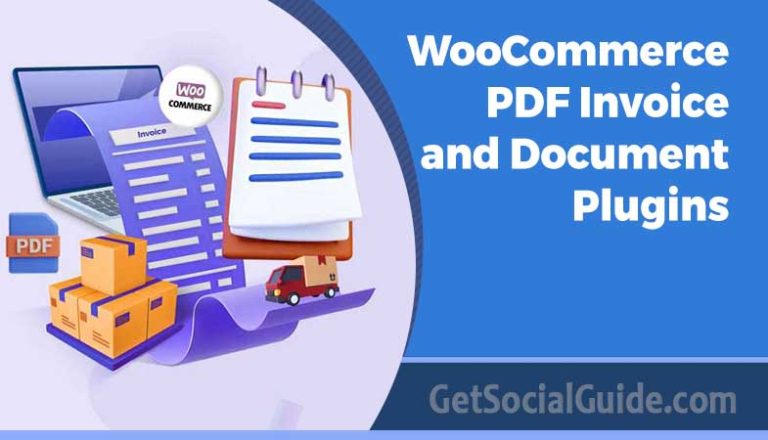



Nice Content. Thanks for sharing the article