6 Incredible Image Optimization Tips for SEO
Many online marketers would agree that search engine optimization (SEO) plays a significant role in the success of a digital marketing strategy. To ensure the success of your campaign, you may do much more than focus on building links.
Optimizing images is a crucial step in the grand scheme of search engine optimization. A well-rounded SEO strategy will also include a method for selecting and arranging images that will appeal to your target audience while also equipping the topic at hand. Moreover, Google’s own standards for image publication show that the digital marketing companies recognizes the value of images and provides valuable advice for improving them.
What Is Image Optimization?
Image optimization means delivering images for the web by offering high-quality images in the appropriate format, size, dimension, and resolution while maintaining the smallest size possible on the website.
There are various ways of optimizing images, such as compression, caching, and resizing. Here’s where a smart Image Optimization tool that compresses images with a smart algorithm, making your pictures look better. Try to leverage the content delivery network (CDN).
A CDN can improve the loading speed of your images. It stores your images on multiple servers worldwide so that they can be delivered faster to users in different regions. When used in conjunction with a CDN for quicker delivery, it can dramatically affect your website’s overall performance.
Importance of Image Optimization
The visibility of well-optimized photos increases on Search Engine Results Pages (SERPs), increasing traffic. This is the primary advantage of image optimization for websites, although there are plenty of others:
- Optimized User Experience.
- Increased Website Speed.
- More People To Access Your Website
You can boost your content’s search engine rankings from your knowledge of basic picture optimization strategies. Here are six incredible tips to guarantee that your images are optimized effectively.
Use High-Quality Images: High-quality photographs are required to ensure a satisfying viewing experience for the user. Incorporate sharp, high-resolution photos. Keep in mind that putting too many images on your site could slow down its load time.
Compress Images: When compressed, they can be downloaded much more easily and quickly without any noticeable decrease in quality. Many search engines like Google take page loading speeds into account when they determine search engine rankings; therefore, this may assist.
Use Descriptive File Names: Name your images clearly, and that accurately reflect their content. Try to avoid using generic file names like “image1.jpg” or “photo.jpg.” of the picture. Lastly, use descriptive file names that are keyword-rich and help search engines like Bing and Google to understand the content of the image.
Optimize Alt Text: If an image doesn’t have any accompanying text, search engines won’t be able to index it as they won’t be able to figure out what’s it about. To get the most out of your images, use alt text that is descriptive and incorporates the appropriate keywords. Make sure that all of the images on your site have alt text.
Choose The Right File Format: Pick the correct file format for each image. For example, JPEG images are of excellent quality, whereas those made in PNG are optimal for graphics and illustrations. Selecting the right file format can reduce file sizes and improve page loads faster.
Use Responsive Images: Using responsive images can help make sure they look excellent on any device. Get your pictures to scale properly across devices by using HTML and CSS. In turn, this can boost your website’s visibility in search engines and provide a better web design and user experience (UX).
Key Takeaways from Image Optimization
So, perform the image optimization steps mentioned above before transferring your image to your website. The choice of file format can significantly impact the size and quality of your pictures. JPEGs are best for photographs, and PNGs are great for graphics. Compressing images reduces their file size without significantly affecting their quality. There are various online tools available for compressing images.
Resizing images to the required size can reduce their file size. Make sure you scale down the image proportionally, so it does not appear distorted. Use descriptive file names that include your target keywords. This can help to improve your website’s SEO.
Alt tags are essential for SEO and accessibility. Use descriptive and relevant alt tags that accurately describe the image. Use responsive images that adjust to the device they are viewed on. This can improve the user experience and reduce page load times.
Remember, image optimization is crucial for improving your website’s loading speed, user experience, and SEO. By following these tips, you can ensure your images are optimized for the web.

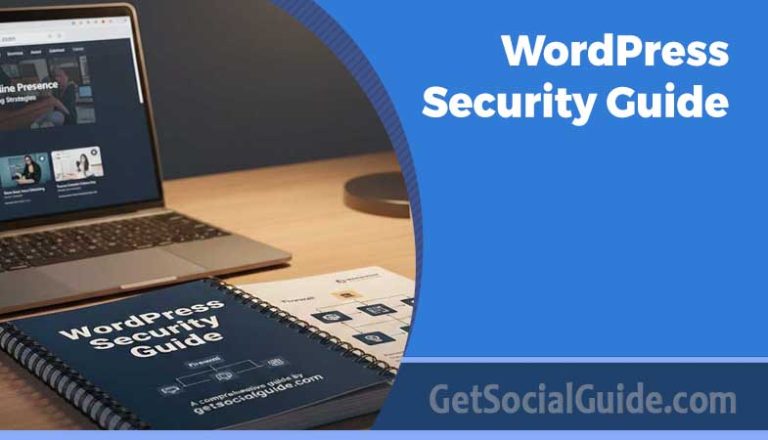





Thank you so much for sharing this information. It is very useful information for Businesses.
Thanks keep reading and sharing