Social media has become an integral part of people’s daily life. It can be a great way to stay connected with friends and family, but it also comes with some risks. With so much personal information shared online, it’s necessary to be aware of the potential dangers that lurk in the digital world and take steps to protect yourself and your data. This blog post will cover the main tips to help you stay safe on social media and protect your privacy. Whether you are a novice user or an experienced social media professional, these tips will help you stay secure and informed.
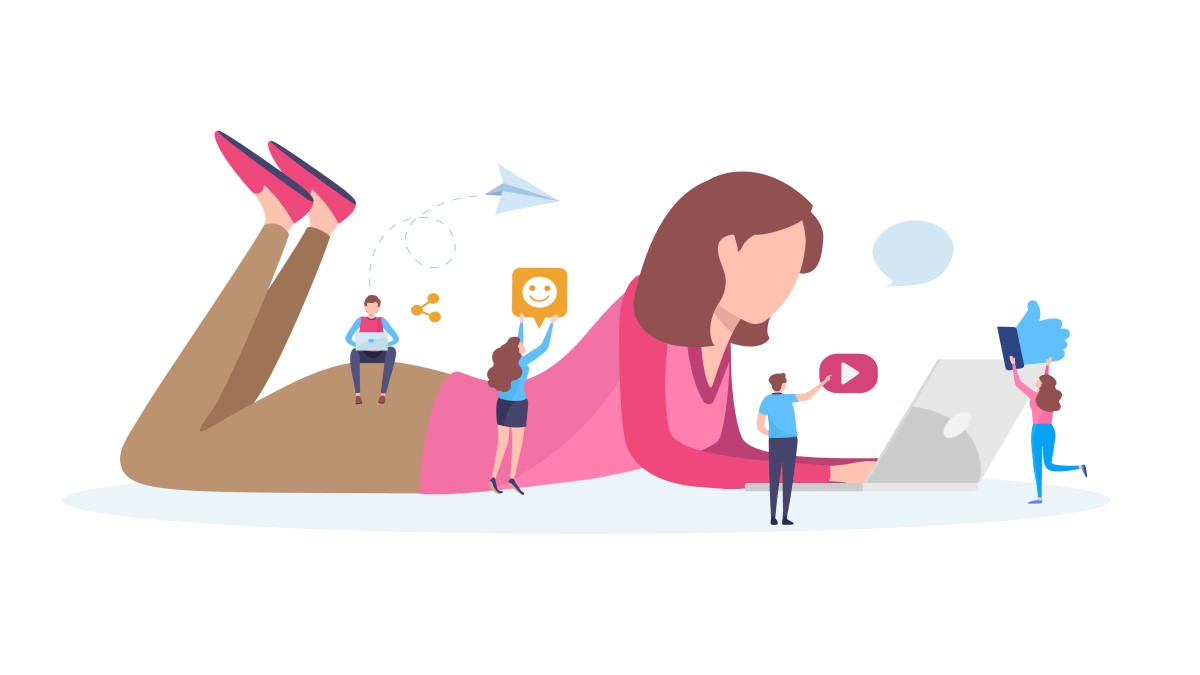
1. Keep Your Personal Information Private
Never share any sensitive information, such as your home address, phone number, or credit card details, with anyone online. Even if you think someone is trustworthy, there is no guarantee that they won’t misuse your information. Furthermore, be cautious when posting photos of yourself, your friends, and your family that are taken at your home or near it. If you wouldn’t want everyone to know something about you, don’t post it online. Also, avoid oversharing details about your life on social media, as this could give people an easy way to target you.
PRO TIP
Use the “Check-in” feature sparingly. Announcing that you’re on vacation is essentially telling the world your home is empty. Wait until you’re back home to post those holiday photos. The National Cybersecurity Alliance recommends treating your location history as sensitive data—share experiences after they happen, not in real-time.
2. Don’t Accept Friend Requests from Strangers
If you receive a friend request from someone you don’t know, be wary of accepting it. Cybercriminals often use fake profiles to lure victims into giving away personal information or engaging in malicious activity. If the profile has little or no content and few friends, it’s likely a scammer.
Check out their profile before accepting the request. If the profile is someone you recognize, but you’re not sure why they request to be your friend, reach out to them directly and ask them how they know you. They may have simply heard about you through a mutual friend and want to connect. Staying safe on social media requires vigilance and common sense. If you receive a friend request from a stranger, take the time to look into it before accepting it.
3. Be Careful About What You Post
When it comes to public posts, it’s important to avoid posting personal information such as addresses, phone numbers, or other identifying details. Anything posted publicly can be seen by anyone, including malicious actors. Posting too much information about yourself can leave you vulnerable to identity theft, harassment, or other security threats. It’s also essential to be aware of potential legal consequences for your posts. What you say online can have serious ramifications in the real world, so take time to consider whether your posts could be misinterpreted or cause offense.
Additionally, some employers may monitor their employee’s social media accounts, so think twice before posting anything that could reflect poorly on you or the company you work in. Finally, be aware of what others are posting about you. If someone posts a photo or comment you are uncomfortable with, contact them and ask them to take it down. You can also use privacy settings to control who can see your posts and photos.
DIGITAL FOOTPRINT WARNING
Once something is online, it’s nearly impossible to completely erase. Even if you delete a post, others may have taken screenshots or archived it. The Internet Archive’s Wayback Machine and other caching services may preserve content indefinitely. Think of every post as a permanent tattoo—choose wisely.
4. Don’t Click on Unknown Links
Clicking on unknown links can be one of the most dangerous activities you can do on social media. Unscrupulous scammers may use malicious links to spread viruses, spyware, or even steal your personal information. If a link looks suspicious, don’t click it, and don’t share it with anyone else.
Additionally, if you receive an email or message with a link, make sure you know who it’s coming from before you click. If you know the scammer’s phone number, it makes the whole process easier because you can find out who it is. Enter the phone number into the search bar on PhoneHistory, and the name will pop up. Don’t trust messages that ask you to download something, even if it is from a trusted source. Be wary of shortened links as well. Links that have been shortened can take you to unknown websites and may contain malicious content. Use a website such as CheckShortURL or ScanURL to check the legitimacy of a link before you click it.
PRO TIP
Hover before you click. On desktop, hover your mouse over any link—the true destination URL will appear in the bottom-left corner of your browser. If the display text says “facebook.com” but the hover link shows “bit.ly/xyz123” or a misspelled domain like “faceb00k.com”, do not click. On mobile, press and hold the link to preview the URL.
5. Use Two-Factor Authentication
Two-factor authentication (2FA) is important for staying safe on social media. With 2FA enabled, you will be required to enter a unique code sent to your phone or email to log into your account. This helps to ensure that only you have access to your account, even if someone obtains your password. To enable two-factor authentication, go to the settings of the social media platform you’re using and look for the 2FA option. You can also find instructions for setting up 2FA through the website of the platform you’re using. Once enabled, keep your authentication codes secure, as these are the only way to access your account if you lose your device.
| 2FA Method | Security Level | Convenience | Best For |
|---|---|---|---|
| SMS Text Message | Low (SIM swapping risk) | High | Basic protection |
| Authenticator App (Google/Microsoft) | High | Medium | Most users |
| Hardware Key (YubiKey) | Very High | Low | High-risk individuals |
6. Don’t Reuse Passwords
One of the biggest mistakes you can make when protecting your online accounts is reusing the same password repeatedly. While it may be easier to remember one password than dozens, it’s far too easy for a malicious actor to gain access to multiple accounts if they can guess or obtain that single password. Always use a unique password whenever you create a new social media account.
Using a password manager can also help ensure your passwords are unique and secure. When creating passwords, it’s important to avoid using personal information such as your name, birthdate, or names of your relatives or pets. Try using random combinations of numbers and letters, or better yet, use a password generator. Additionally, make sure you use long passwords with at least 8 characters, and consider using a combination of upper and lowercase letters, numbers, and special characters.
Bitwarden
Open-source, free tier, cross-platform, self-hosting option. Highly recommended by security experts .
1Password
Polished interface, travel mode, and excellent family sharing plans. Strong security track record .
KeePass
Free, offline, local database. Requires manual syncing but gives you full control .
Apple Keychain
Built into Apple devices, convenient for iCloud users, but limited to Apple ecosystem .
7. Monitor Your Privacy Settings
Staying safe on social media means understanding and controlling who can see your information. To do that, you’ll need to check and adjust your accounts’ privacy settings. Each social media platform has different ways of managing your privacy settings. While some platforms have a single setting to protect your data, others have more detailed options. Take the time to read the site’s privacy policy and ensure you understand how it works. Here are some steps to take when monitoring your privacy settings:
- Check what personal information is visible on your profile page. Ensure that the information you want to keep private is hidden from other users.
- Adjust the settings to limit who can view your posts and messages. You can make them visible only to your friends or a select group of people.
- Review what third-party applications you’ve permitted to access your data and remove any that you don’t trust or recognize.
- Check what personal data you share with advertisers, such as demographic information or interests. This data can be used to target ads, so ensure it’s accurate and relevant.
- Ensure that your account is not set to “public,” which allows anyone to access your information.
By regularly reviewing your privacy settings and ensuring they’re up-to-date, you can ensure that only people you trust can access your personal data. Doing so will help keep you safe on social media.
QUARTERLY PRIVACY CHECKUP CHECKLIST
- Facebook: Settings & Privacy → Privacy Checkup → Review who can see your future posts, apps you’ve logged into, and profile visibility.
- Instagram: Settings → Privacy → Account Privacy → Switch to “Private Account” if not already. Also review “Hidden Words” to filter DM requests.
- X (Twitter): Settings and Privacy → Privacy and Safety → Audience and Tagging → Protect your posts.
- LinkedIn: Settings & Privacy → Visibility → Edit your public profile and who can see your email address.
- TikTok: Settings and Privacy → Privacy → Account Privacy → Private Account. Also review “Suggest your account to others” settings.
Bonus: Recognize Phishing Attempts
Phishing is one of the most common ways accounts get compromised. Scammers impersonate official platforms to trick you into handing over your login credentials. Watch for these red flags:
- Messages creating a false sense of urgency (“Your account will be suspended in 24 hours”)
- Generic greetings like “Dear User” instead of your actual name
- Poor grammar, spelling mistakes, or odd phrasing
- Links that don’t match the official domain (e.g., “faceb00k.com” instead of “facebook.com”)
- Requests for personal information—legitimate platforms will never ask for your password via DM or email
PHISHING WARNING
When in doubt, go directly to the source. If you receive a suspicious message claiming to be from Instagram support, don’t click any links in the message. Open a new browser window, go to Instagram.com directly, and check your notifications there. The Federal Trade Commission (FTC) recommends reporting phishing attempts to ReportFraud.ftc.gov.
Wrapping Up!
Staying safe on social media can be difficult. Still, it’s important to remember that it’s up to you to take the necessary steps to protect your privacy and personal information. The above tips can help you do this.
Your 5-Minute Social Media Safety Audit:
- ✅ Change any reused passwords using a password manager
- ✅ Enable two-factor authentication on all platforms
- ✅ Review privacy settings on your most-used apps
- ✅ Remove old, unused third-party app permissions
- ✅ Unfriend/unfollow any suspicious or unknown accounts
Bookmark this page and revisit it quarterly—staying safe is an ongoing practice, not a one-time fix.
For more in-depth guidance, refer to resources from the National Cybersecurity Alliance, the FTC’s Social Networking Tips, and the UK National Cyber Security Centre. These organizations provide regularly updated advice to help you navigate the ever-changing social media landscape safely.






