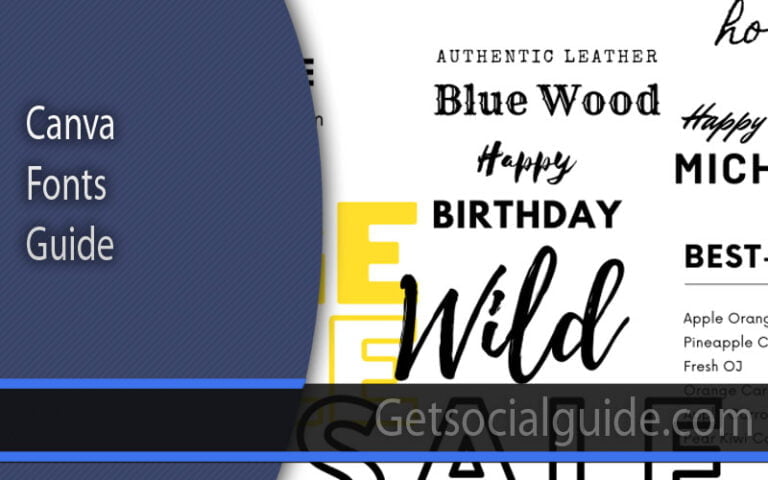Billions of people are on Facebook every day. One reason why people love using Facebook is that it’s a place to catch up with friends. You get to see what’s been going on in their lives, including the latest social media videos. Many people are watching Facebook videos. You might think that your video is good, but it might not be as engaging as you think it is. If content is shareable, it often refers to getting a ton of engagement. Learn how to make a video shareable on Facebook by using these tips. Keep reading to learn more!

Posting a video on Facebook can be a great way to engage your audience. To make sure your video is shareable, follow these steps:
Upload the Video
Log in to your Facebook account and navigate to your profile or the page where you want to share the video. Click on the “Photo/Video” option in the status update box. Before uploading the video, make sure the file is in MP4 format. Click for more information on how to easily convert your videos into MP4 files.
Select the Video
Choose the video you want to share from your computer or device and wait for it to upload. While the video is uploading, you can add a title, description, and tags to provide more context. Inserting a catchy call-to-action can also help increase viewer engagement and shares.
Set Privacy Settings
Once the video is uploaded, you’ll see a privacy dropdown menu. Click on it and select the desired privacy settings for your video. To make it shareable, choose either “Public” or “Friends” depending on who you want to share it with. If only Public is selected, then anyone can share the video. If everything is set, the video can be shared with a Share button on the video itself. Once it’s posted, the video can be shared further if it is popular.
Additional Information
To get the most out of your post, it is important to add additional information to the post. This includes a small bit of text along with the video that introduces the content. It is also a good idea to add tags to the post. This helps users discover related content and can increase the reach of the video. It is also essential to use a catchy title and an eye-catching thumbnail image which will help draw more viewers in.
Once you’ve set up your privacy settings and added any additional information, click the “Post” button to share the video. It will now be visible on your profile or page, and others will be able to share it if you’ve allowed them to do so.
Optimize Post Settings for Maximum Reach
Once your video is uploaded to Facebook, be sure to customize the title and include relevant tags to help target the right viewers. Commit to boosting your video with a budget to ensure the widest reach and engagement possible. By following these tips on how to make a video shareable on Facebook, you will create a successful and shareable video. For an even better result, don’t forget to include a call to action encouraging users to share your post! Check out our blog for more informative content if you find this article helpful.