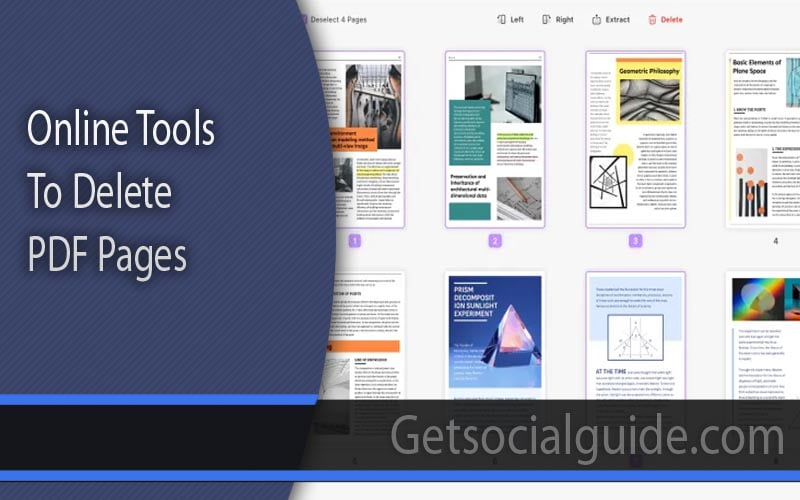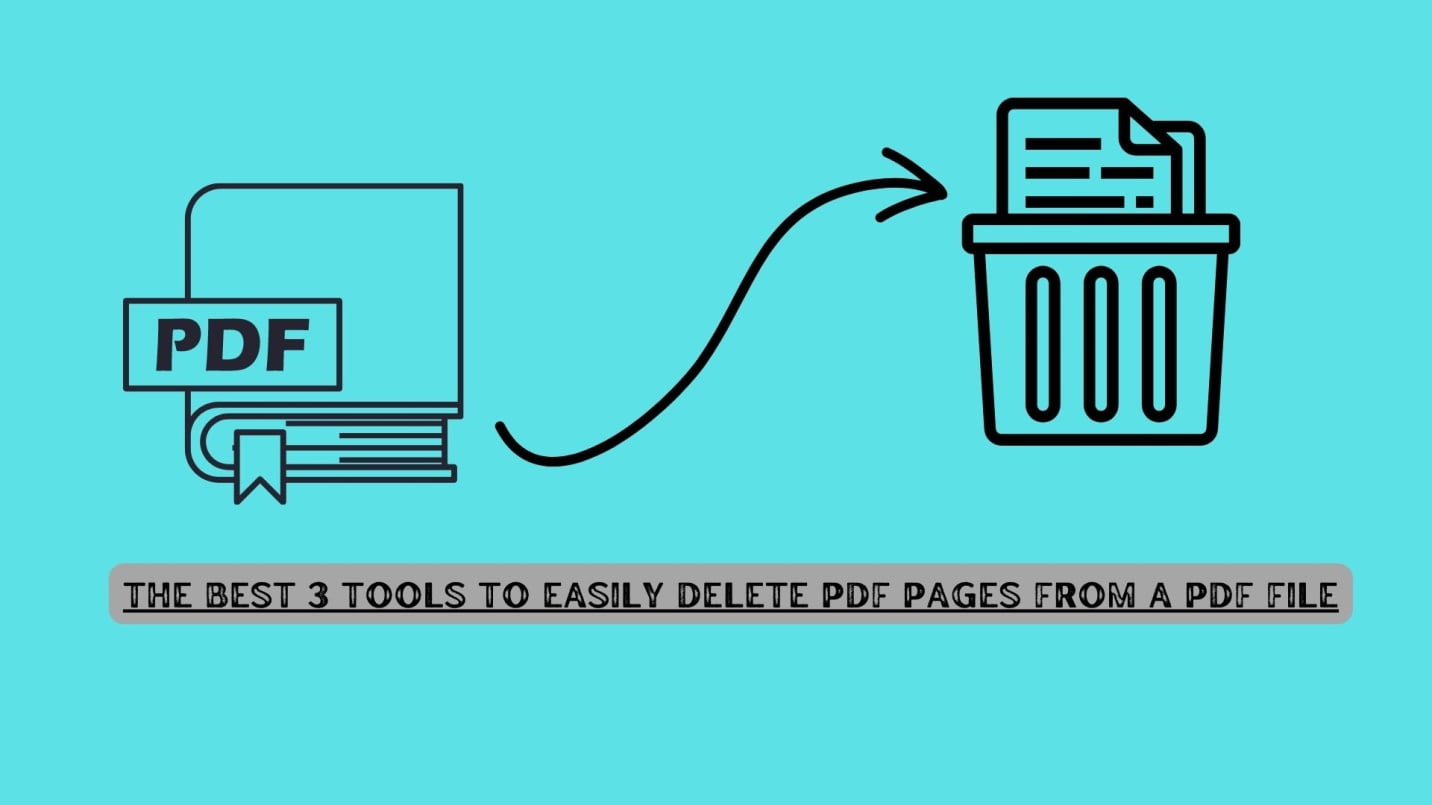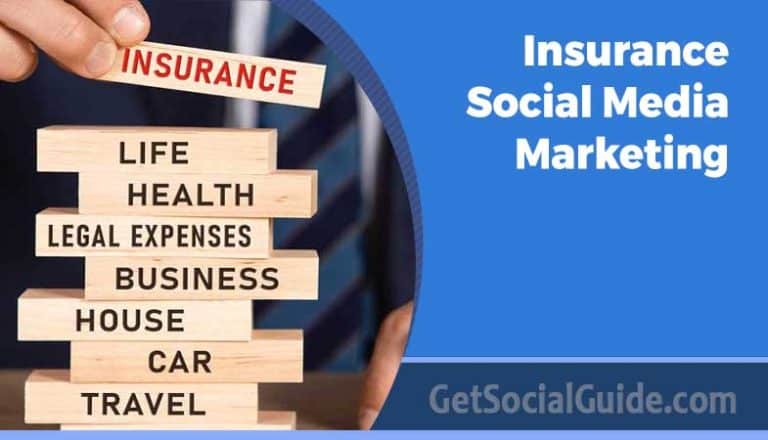The Best 3 Tools to Easily Delete PDF Pages from a PDF File
What will you do if you have to share a particular section from a PDF file with your colleague? Will you send the entire document and ask him to extract the important pages?
Online Tools to Delete PDF Pages
Or let’s say you have to send a project file to your teacher but there are some blank pages present in the PDF file. Would you send the file in the same way with white pages in it?
Never! If you do so, it will leave a bad impact. Therefore, you will have to remove those blank pages from the file and make it easily readable.
Multiple methods can be applied for extracting the pages from a PDF file. You can do it manually, go for an online tool, or use system software.
However, if you look for the best way that can be helpful in removing the pages from a huge PDF document, it would definitely be an online PDF page remover. You can also check JPG to PDF tool.
Why Do We Need Online PDF Page Removers?
You may think why PDF page remover is a better option than other ones. In this section, we are going to give you the answer to this question.
The most important benefit that you can get from a delete PDF pages tool is that you can access it on every device anytime even without installing it on your device.
Moreover, you don’t have to learn the working of this online tool because of its simple interface that can make your working process very easy.
The best thing about the on-page removing tool is that it supports heavy documents so you can take out pages even from the large files present in your device.
Top Online PDF Page Removers
There is a list of online PDF page removal tools that you can get on the search engine. These tools can be very helpful in extracting unnecessary pages from a PDF document.
However, one factor that you need to remember is that all of these tools are not very impactful. The reason is that some of the online tools may cause security problems for you.
To make it easy for you, here we are going to discuss some top-rated online PDF page removers that are very safe with their features and can also be opened on every device.
DeletePDFpages.net
https://www.deletepdfpages.net/
In the list of top online PDF page removers, this is one of the best tools that you can get on the search engine.
This online tool is very secure with its working which makes it a reliable option to consider for extracting pages from a PDF file.
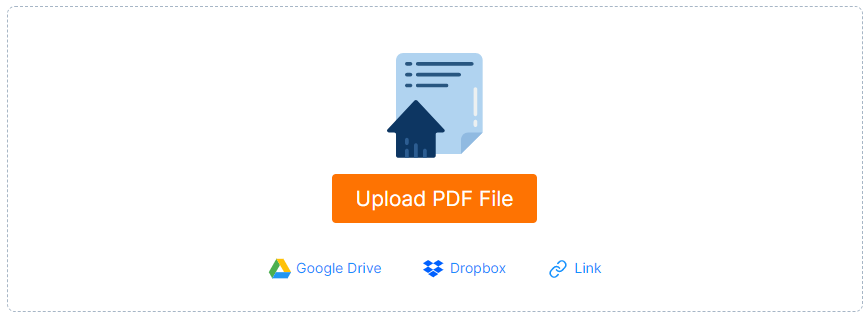
Here we are going to talk about the top features of this online PDF page remover that you can avail of for removing irrelevant pages.
- You can upload PDF files in this tool using multiple ways that include Google Drive, Dropbox, or simply browsing files from the device. Also, you can insert the link of files if they are present online.
- This online PDF page remover allows you to import heavy documents and take out unnecessary pages from the file.
- There is no restriction on using this online tool on any device. In fact, you can open it on every operating system and work with your documents.
- The best thing about this tool is that it is 100% free to use. Also, you don’t have to register your account before using this online tool.
AvePDF.com
In the list of top online PDF page removers, this is another amazing addition is the list that you can use to take out pages from a file.
This tool will assist you to increase the working speed and take out the pages from a heavy document.
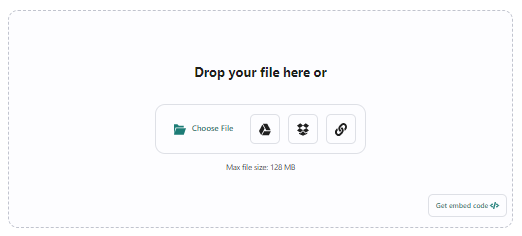
Let’s dive deep and talk about the top benefits that you can get from this online tool while using its features.
- You can upload a file size of 128 MB in this online tool. The working speed of this online tool remains the same even with heavy documents.
- The interface of this online PDF page remover is very simple which makes the tool an easy-to-use option for everyone.
- You have to face zero compatibility issues while using this tool. That means you can access it on every device and extract pages from your PDF files.
- An amazing thing that you get in this online tool is that your files automatically get deleted after 30 minutes. This feature makes this tool a reliable option to use.
PDFzorro.com
The PDF page remover by PDF zorro is one of the most recommended online tools that can be handy in removing pages from large documents.
You can get access to this online tool on every device without any restriction. This feature makes the tool a reliable option to use.
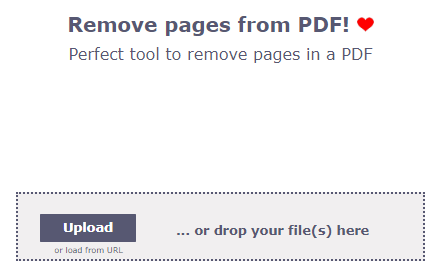
Have a look at the best factors that you can get from this online tool and make your working process easier.
- This online tool helps you work with every file format whether it is PDF, Doc, XLS, or PP file
- You can open this online PDF page remover on every device no matter which operating system you are using and what is the version of the system.
- This tool allows you to upload files in multiple ways. You can go for the drag-and-drop option or paste the URL of the file on which you are going to work.
- It supports multiple languages like Dutch, Spanish, German, Turkish, English, Indonesian, etc. That means people from all over the world can use this online tool.
Conclusion – Online Tools to Delete PDF Pages
In this article, we have talked about the best online tool that can assist you in deleting PDF pages from a file. All the tools discussed here are quite handy to use as they are all very secure to use and can be accessed on every device. You can use the convert image to pdf tool and add new pages to your PDF once you are done with removing unwanted pages.
However, if you are looking for the one tool that can allow you to complete all the tasks for free without any registration, deletePDFpages.net can be the best option for you.