12 Best YouTube to MP4 Converter for Mac in 2023
Introduction
In today’s digital age, YouTube has emerged as a central hub for entertainment, educational content, and music videos. With its vast collection of videos, it’s no surprise that many individuals desire to download their favorite YouTube videos in MP4 format for offline viewing. If you’re a Mac user seeking the finest YouTube to MP4 converter in 2023, you’ve come to the right place. In this article, we will explore the top 12 YouTube to MP4 converters for Mac, enabling you to enjoy your preferred YouTube videos at any time and in any location.
What Is a YouTube to MP4 Converter?
A YouTube to MP4 converter is a tool, whether in the form of an online service or desktop software, that enables users to save high-definition videos from YouTube in the MP4 format. By utilizing a YouTube to MP4 converter, you can effortlessly and with just a few clicks download various types of YouTube content as MP4 files, including live streams, podcasts, movies, regular videos, playlists, and even entire channels.
1. Movavi Video Converter
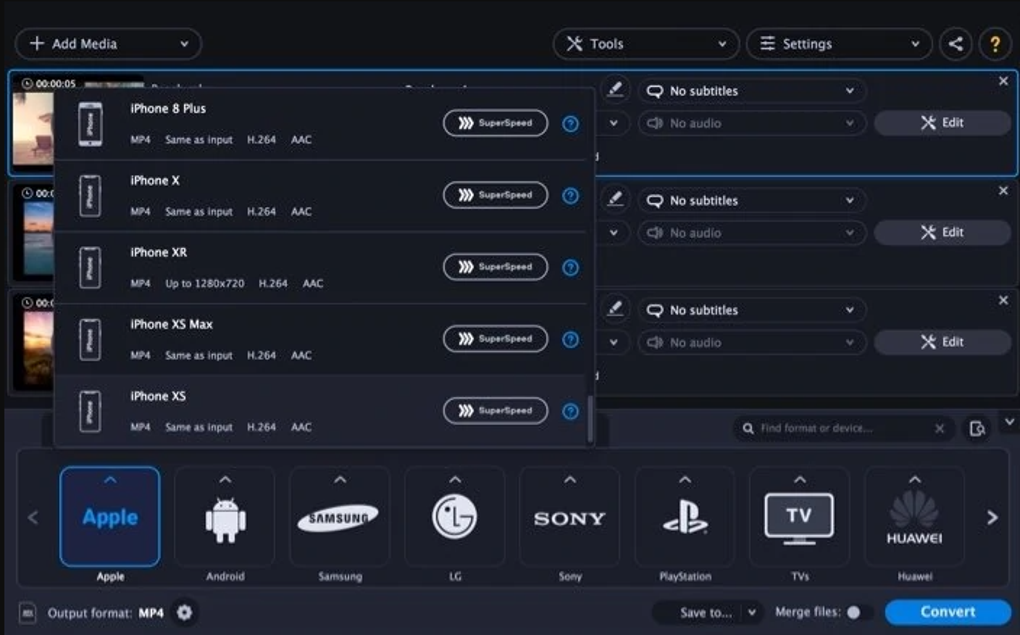
When it comes to converting YouTube videos to MP4 format on a Mac, Movavi Video Converter is a standout choice that offers reliability and a wealth of features. With its user-friendly interface, you can effortlessly convert YouTube videos to MP4 in just a few simple steps. Movavi Video Converter supports a wide range of video formats, ensuring compatibility with various devices and platforms. One of the highlights of Movavi Video Converter is its advanced features, which enhance your video conversion experience. The software provides comprehensive video editing tools, allowing you to make adjustments, apply effects, trim or crop videos, and even add subtitles.
This means you can personalize your videos and make them more engaging before converting them to MP4 format. Movavi Video Converter also excels in its batch conversion capabilities. This feature enables you to convert multiple YouTube videos to MP4 simultaneously, saving you time and effort. Whether you have a single video or a whole playlist, Movavi Video Converter can handle the task efficiently. Another advantage of Movavi Video Converter is its high-speed processing. The software utilizes cutting-edge technology to ensure swift conversions without compromising the quality of your videos. This allows you to convert YouTube videos to MP4 format quickly and efficiently, even when dealing with large file sizes or high-resolution videos.
In summary, Movavi Video Converter is a reliable and feature-rich solution for converting YouTube videos to MP4 on a Mac. Its user-friendly interface, extensive format support, advanced video editing features, batch conversion capabilities, and high-speed processing make it an excellent choice for anyone looking for a comprehensive video conversion tool.
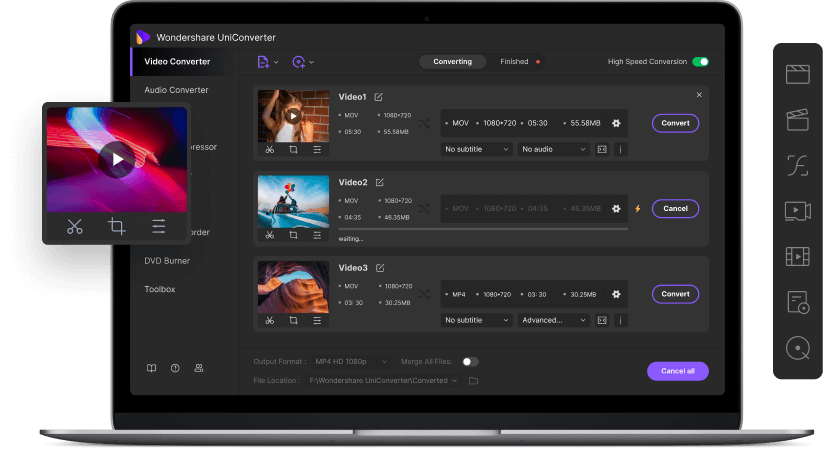
Wondershare UniConverter is an excellent YouTube to MP4 converter that Mac users can rely on. This converter stands out for its seamless conversion experience, thanks to its intuitive interface and powerful capabilities. With Wondershare UniConverter, you can effortlessly convert YouTube videos to MP4 format while maintaining high quality and fast processing speed. The user-friendly interface of Wondershare UniConverter ensures a smooth and hassle-free conversion process. It is designed to be intuitive, allowing users to navigate the software and perform the desired conversions with ease. Whether you’re a beginner or an experienced user, Wondershare UniConverter provides a seamless experience for converting YouTube videos to MP4. One of the notable features of Wondershare UniConverter is its ability to deliver high-quality MP4 conversions. The software employs advanced algorithms to ensure that the converted videos retain their original quality. Additionally, Wondershare UniConverter utilizes hardware acceleration technology to boost the conversion speed, enabling you to convert videos quickly and efficiently.
Beyond its YouTube to MP4 conversion capabilities, Wondershare UniConverter offers additional features that enhance your video management experience. It includes video editing tools, allowing you to make adjustments, apply effects, and add subtitles to your videos. The software also supports DVD burning, enabling you to create DVDs from your converted MP4 videos. Furthermore, Wondershare UniConverter offers video compression capabilities, allowing you to reduce the file size of your videos without compromising the quality.
In summary, Wondershare UniConverter is a top-notch YouTube to MP4 converter for Mac users. Its intuitive interface, high-quality conversions, fast processing speed, and additional features like video editing, DVD burning, and video compression make it a comprehensive solution for all your video conversion needs.
3. Any Video Converter
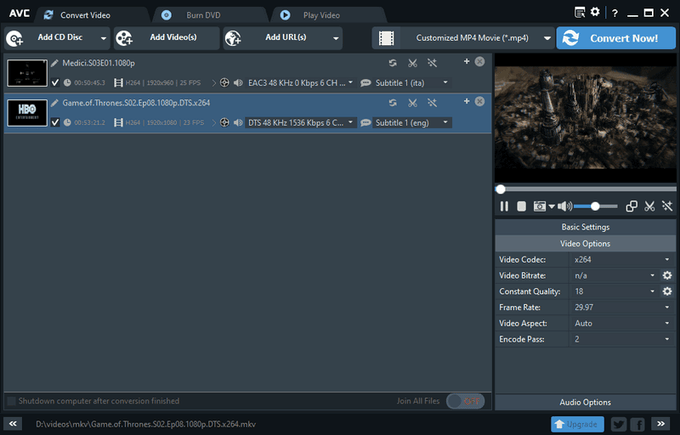
Any Video Converter is a versatile YouTube to MP4 converter that is highly compatible with Mac systems. This converter supports a wide range of input and output formats, including popular formats like MP4, AVI, MOV, and more. With Any Video Converter, you can easily download YouTube videos and convert them to MP4 format without any hassle. One of the notable features of Any Video Converter is its user-friendly interface, which ensures a seamless conversion experience. The software is designed to be intuitive, allowing users to navigate and operate it with ease. Whether you’re a beginner or an experienced user,
Any Video Converter offers a convenient all-in-one solution for your YouTube to MP4 conversion needs. In addition to its conversion capabilities, Any Video Converter also provides basic video editing features. This means you can make simple edits to your videos before or after the conversion process. You can trim, crop, merge, and apply various effects to enhance your videos according to your preferences. Overall, Any Video Converter is a versatile and reliable YouTube to MP4 converter for Mac. Its support for various input and output formats, user-friendly interface, and basic video editing features make it a convenient solution for downloading and converting YouTube videos. Whether you need to convert a single video or batch process multiple videos, Any Video Converter is equipped to handle your requirements efficiently.
4. iTubeGo YouTube Downloader

iTubeGo YouTube Downloader is a trustworthy tool designed for Mac users who want to download and convert YouTube videos to MP4 format. It offers a straightforward interface that makes the process easy and efficient. With iTubeGo, you can effortlessly save YouTube videos as MP4 files on your Mac. The software comes with robust download capabilities, allowing you to download videos from YouTube with ease. It supports batch downloads, which means you can download multiple videos simultaneously, saving you time and effort. Whether you need to download a single video or a whole playlist, iTubeGo has got you covered. In addition to downloading videos,
iTubeGo YouTube Downloader is capable of converting multiple videos to MP4 format at once. This feature is particularly useful when you have a batch of videos that need to be converted simultaneously. With iTubeGo, you can convert your videos efficiently without the need for manual conversion of each file. Moreover, iTubeGo YouTube Downloader offers the option to extract audio from YouTube videos and save it as MP3 files. This allows you to enjoy your favorite YouTube music or audio content in a standalone audio format.
Overall, iTubeGo YouTube Downloader provides a reliable and user-friendly solution for Mac users who want to download and convert YouTube videos to MP4 format. Its simple interface, powerful download capabilities, support for batch downloads, and the ability to extract audio make it a versatile tool for managing YouTube content on your Mac.
5. 4K Video Downloader
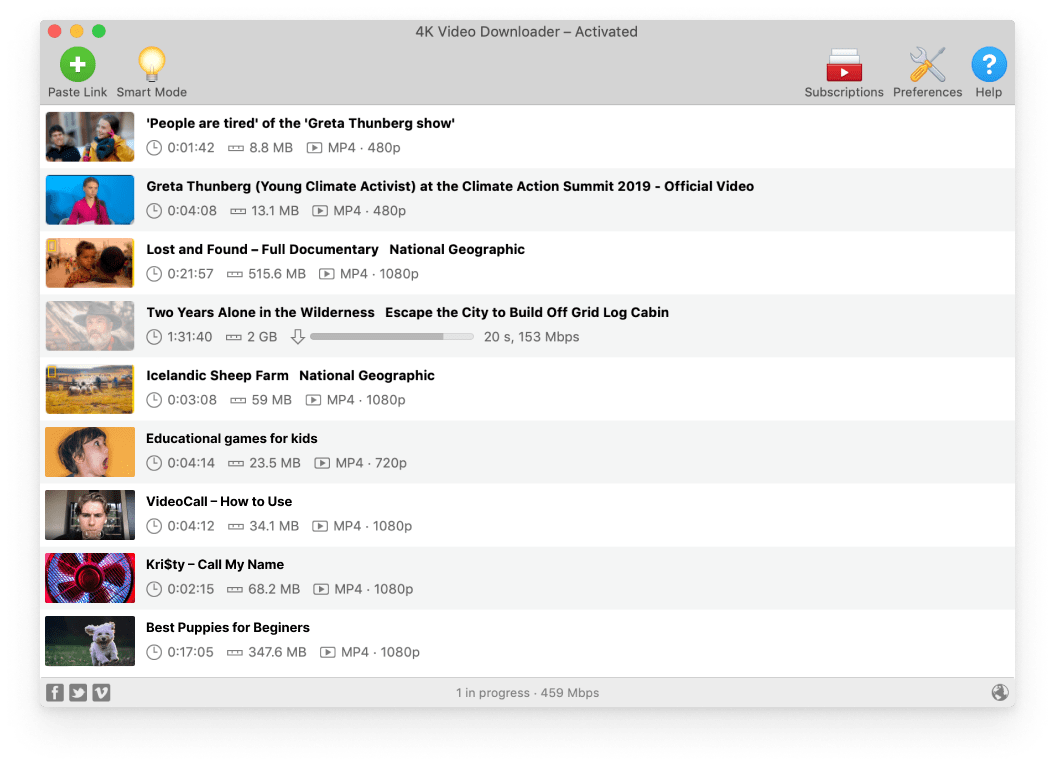
4K Video Downloader is a powerful tool that focuses on downloading high-resolution videos from YouTube, as its name suggests. However, it also serves as an excellent YouTube to MP4 converter for Mac, ensuring exceptional video quality even after the conversion process. With 4K Video Downloader, you have the convenience of downloading entire YouTube playlists or channels and effortlessly converting them to the MP4 format. This feature is particularly useful for users who want to save multiple videos at once and enjoy them offline. The software offers a user-friendly interface, making it easy for users to navigate and operate.
You can quickly get acquainted with the tools and features, allowing for a smooth and efficient experience. One of the key advantages of 4K Video Downloader is its range of customization options. You can tailor the download and conversion settings according to your preferences. This includes choosing the desired video quality, resolution, and format, ensuring that the output meets your specific requirements. Whether you’re looking to download a single video or an entire playlist, 4K Video Downloader provides a seamless solution for Mac users.
The software’s user-friendly nature, coupled with its ability to handle high-resolution videos and offer customization options, makes it a reliable choice for YouTube to MP4 conversions on Mac.
6. YTD Video Downloader
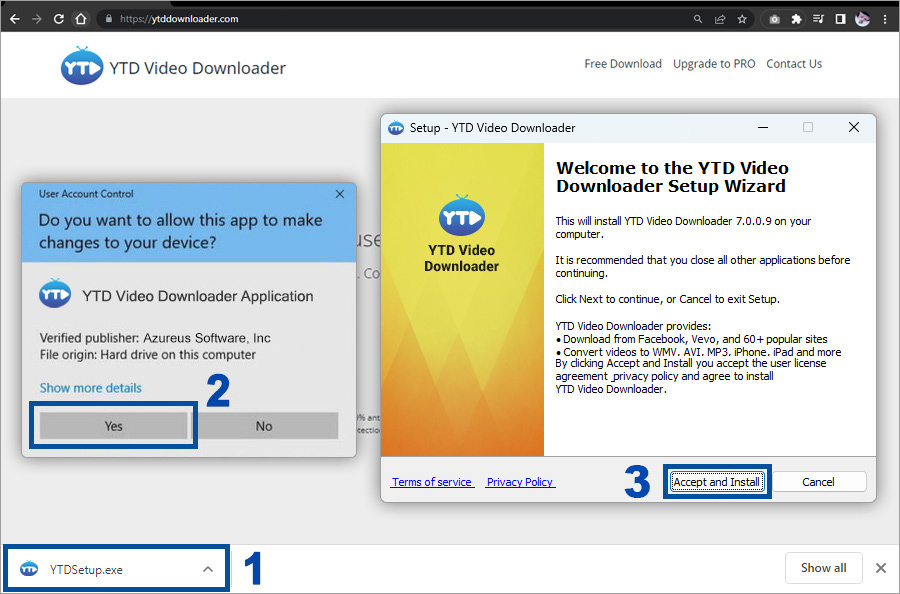
YTD Video Downloader is a well-known and widely used option among Mac users when it comes to converting YouTube videos to MP4 format. This converter stands out with its user-friendly interface, which is both simple and intuitive, making it easy for users to navigate and operate. With YTD Video Downloader, you have the ability to download videos directly from YouTube and convert them to MP4 format effortlessly. This allows you to save your favorite YouTube videos on your Mac for offline viewing, ensuring that you can enjoy them at any time without an internet connection. YTD Video Downloader offers support for various output formats,
giving you flexibility in choosing the format that suits your needs. However, if your goal is to convert YouTube videos to MP4, this converter has you covered. One of the advantages of using YTD Video Downloader is its fast download and conversion speeds. This ensures that you can quickly download and convert videos without wasting too much time. Whether you’re downloading a single video or multiple videos at once, YTD Video Downloader offers efficient performance. In summary, YTD Video Downloader is a popular choice among Mac users for converting YouTube videos to MP4 format.
Its simple and intuitive interface makes it easy to use, allowing you to download and convert videos with ease. With support for various output formats and fast download and conversion speeds, YTD Video Downloader provides a reliable solution for Mac users who want to enjoy YouTube videos offline in MP4 format.
7. ClipGrab
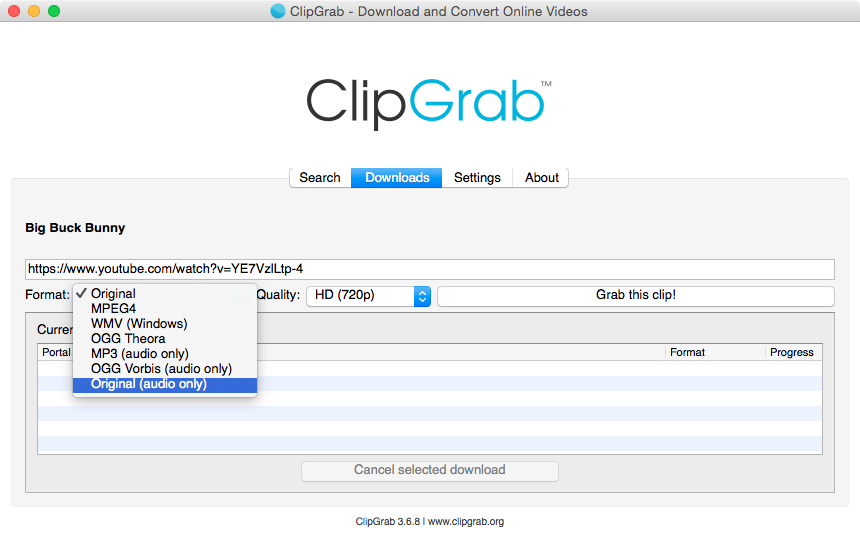
ClipGrab is a free and open-source YouTube to MP4 converter that works seamlessly on Mac computers. It provides a convenient and user-friendly solution for downloading YouTube videos and converting them to the MP4 format effortlessly. One of the key features of ClipGrab is its compatibility with Mac, allowing Mac users to easily access and utilize its functionalities. With ClipGrab, you can download YouTube videos and convert them to MP4 format without any hassle or complex procedures. ClipGrab supports multiple video resolutions and quality options, ensuring that you can obtain the desired output based on your preferences. Whether you prefer high-definition videos or lower resolutions for faster downloads,
ClipGrab offers a range of options to cater to your needs. A notable feature of ClipGrab is its built-in search function, which allows you to directly search for YouTube videos within the application itself. This eliminates the need to switch between different windows or tabs in your web browser. With the built-in search function, you can conveniently find the YouTube videos you want to download and convert them to MP4 format without leaving the application. Furthermore, ClipGrab provides a user-friendly interface that is easy to navigate and operate. Its intuitive design ensures that even users with limited technical expertise can easily understand and utilize its features.
ClipGrab simplifies the process of downloading and converting YouTube videos, making it accessible to users of all levels. In summary, ClipGrab is a free and open-source YouTube to MP4 converter designed for Mac users. Its effortless download and conversion process, support for multiple video resolutions and quality options, and built-in search function make it a convenient choice. With ClipGrab, you can easily download YouTube videos and convert them to MP4 format, all within a user-friendly environment.
8. Airy YouTube Downloader
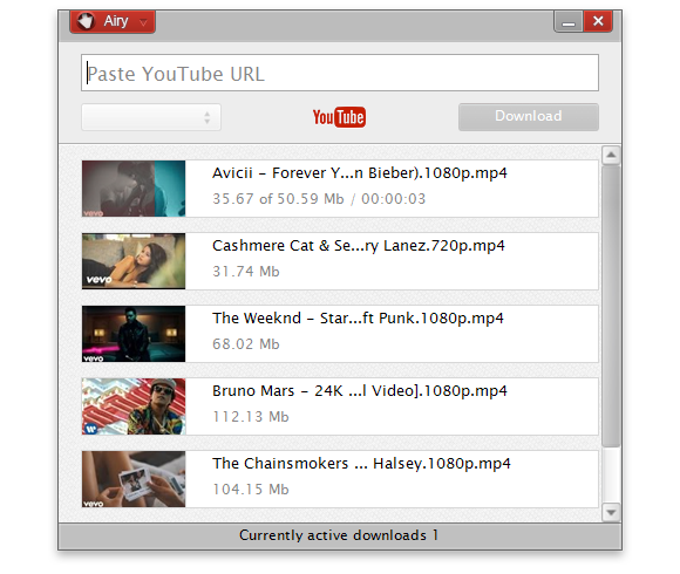
Airy YouTube Downloader is a lightweight yet powerful YouTube to MP4 converter designed specifically for Mac users. It provides a seamless and efficient solution for converting YouTube videos to MP4 format. With its simple and clean interface, Airy caters to users of all levels of expertise, ensuring a user-friendly experience. With Airy, downloading YouTube videos in MP4 format is a breeze. You can easily paste the video URL into the downloader, and it will initiate the download process promptly. The intuitive interface of Airy streamlines the entire process, making it easy to navigate and operate. One notable feature of Airy is its support for batch downloading.
This means you can add multiple YouTube video URLs to the downloader and convert them to MP4 format simultaneously. This feature saves you time and effort, particularly when you need to convert and save multiple videos in one go. Additionally, Airy provides the ability to extract MP3 audio from YouTube videos. This feature allows you to convert a YouTube video into an audio file, which can be useful if you want to listen to the audio content separately or use it in other projects. With Airy, you have the flexibility to save videos in MP4 format or extract the audio as MP3 files. One of the advantages of Airy YouTube Downloader is its fast download speed. It utilizes advanced algorithms to optimize the download process, ensuring that you can quickly convert and save multiple videos without significant waiting times.
This efficiency enhances the overall user experience and productivity. In summary, Airy YouTube Downloader is a lightweight yet powerful YouTube to MP4 converter for Mac users. Its simple and clean interface, support for batch downloading, MP3 extraction capability, and fast download speed make it a reliable choice. Whether you need to convert and save a single YouTube video or multiple videos, Airy provides an efficient solution.
9. Free YouTube to MP4 Converter

If you’re seeking a simple and free YouTube to MP4 converter for your Mac, the Free YouTube to MP4 Converter is a viable option to consider. It offers a user-friendly interface that makes the conversion process straightforward. All you need to do is copy and paste the YouTube video link into the converter, and it will quickly convert it to MP4 format. The Free YouTube to MP4 Converter provides support for various output resolutions, allowing you to choose the desired quality for your MP4 file. Whether you prefer high-definition or standard-definition, the converter offers options to cater to your specific preferences. In addition to its conversion capabilities, the converter also offers basic video editing options.
While it may not have advanced features found in more comprehensive software, it allows you to perform simple edits to your videos. You may be able to trim or cut sections of the video, adjust the brightness or contrast, or add basic effects. It’s important to note that the Free YouTube to MP4 Converter may lack some advanced features found in paid software. However, if you’re looking for a no-frills solution for basic conversions, it serves its purpose well. It provides a straightforward method to convert YouTube videos to MP4 format on your Mac without any unnecessary complications.
In summary, the Free YouTube to MP4 Converter is a suitable choice for Mac users who desire a simple and free solution for converting YouTube videos to MP4. Its user-friendly interface, support for various output resolutions, and basic video editing options make it a useful tool for straightforward conversions.
10. MacX YouTube Downloader
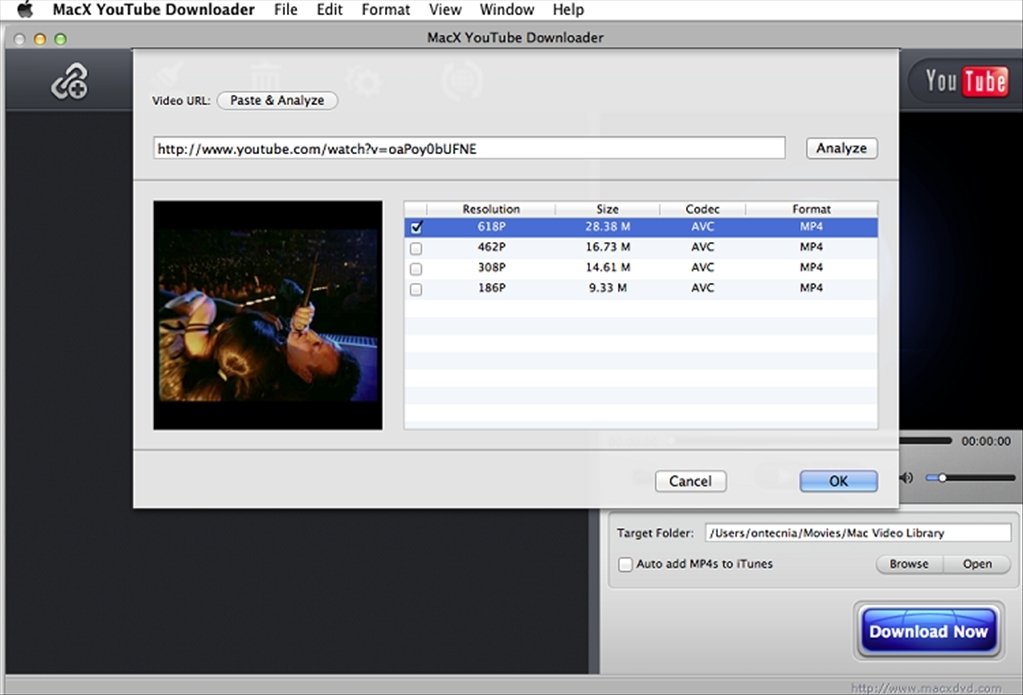
MacX YouTube Downloader is a dependable YouTube to MP4 converter specifically designed for Mac users. It offers a seamless solution for downloading YouTube videos in MP4 format and saving them on your Mac for offline playback. With MacX YouTube Downloader, you can easily access your favorite YouTube content anytime, even without an internet connection. One of the key advantages of MacX YouTube Downloader is its support for batch downloading. This feature allows you to download multiple YouTube videos simultaneously, saving you time and effort.
You can simply add multiple video URLs to the downloader, and it will efficiently process and download them in MP4 format. In addition to MP4, MacX YouTube Downloader offers various output formats, providing flexibility and compatibility with different devices and media players. Whether you prefer AVI, MOV, WMV, or other formats, you can choose the most suitable option for your specific needs. Furthermore, MacX YouTube Downloader provides options for adjusting the video quality during the download process. You can select the desired resolution and quality, ensuring that the downloaded videos meet your preferences. This feature allows you to prioritize video quality or optimize file size based on your requirements.
Another notable feature of MacX YouTube Downloader is its ability to extract audio from videos. If you only want the audio content of a YouTube video, such as a music track or podcast, you can use the downloader to convert the video to audio formats like MP3 or AAC. This feature enables you to create audio files for offline listening or use them in other projects. Overall, MacX YouTube Downloader offers a reliable and comprehensive solution for Mac users who want to convert YouTube videos to MP4 format. With its batch downloading capability, support for multiple output formats, options for adjusting video quality, and audio extraction feature, it provides a versatile and user-friendly experience for downloading and converting YouTube videos on your Mac.
11. Total Video Converter

Total Video Converter is a robust and feature-rich video conversion tool that offers YouTube to MP4 conversion capabilities. With its wide range of supported input and output formats, it caters to diverse media needs and ensures versatility in handling different types of files. Whether you have videos in AVI, MOV, WMV, or other formats, Total Video Converter can easily convert them to MP4 for compatibility and convenience. One of the key strengths of Total Video Converter is its intuitive interface, which makes the conversion process straightforward and user-friendly. You can easily navigate through the software’s features and options, even if you are not experienced in video conversion.
The intuitive design enhances usability and minimizes the learning curve, allowing you to quickly convert YouTube videos to MP4 without any hassle. In addition to its conversion capabilities, Total Video Converter offers a range of useful features for video editing and manipulation. You can utilize the software to edit videos, merge multiple clips into a single file, and split large videos into smaller segments. These editing features enable you to customize and enhance your YouTube videos before converting them to MP4 format, providing you with more control over the final result. Moreover, Total Video Converter boasts a high-speed conversion engine, ensuring efficient and swift conversion of YouTube videos to MP4 on your Mac. The software optimizes the conversion process to minimize waiting times and deliver fast results, allowing you to convert multiple videos or large files without significant delays.
Overall, Total Video Converter is a comprehensive video conversion tool that offers YouTube to MP4 conversion functionality along with a range of additional features. Its intuitive interface, video editing capabilities, and high-speed conversion engine make it an excellent choice for Mac users who need to convert YouTube videos to MP4 format quickly and efficiently.
12. OnlineVideoConverter
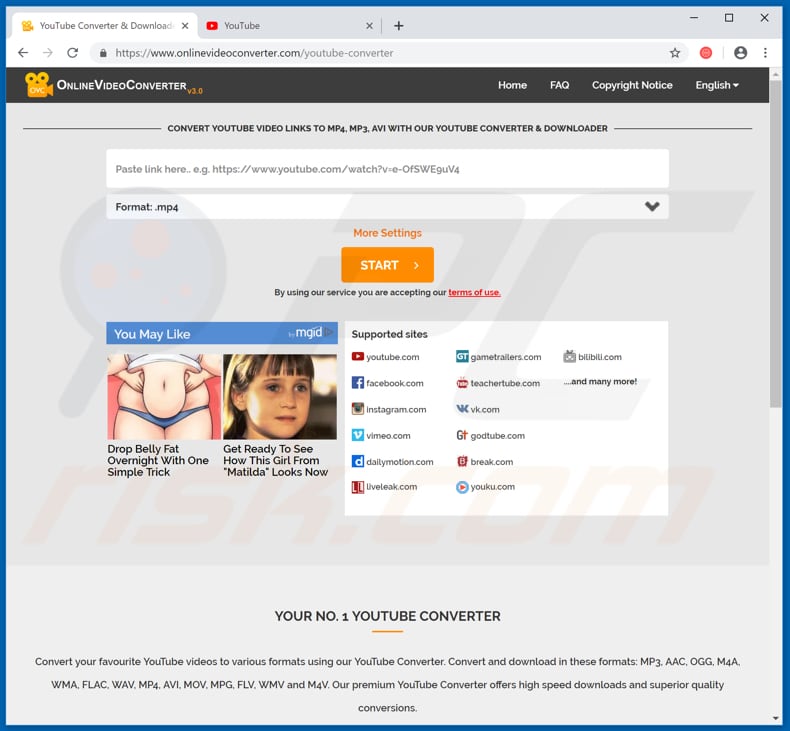
For individuals who favor online solutions, OnlineVideoConverter is a practical and user-friendly YouTube to MP4 converter that is compatible with Mac. It provides a convenient way to convert YouTube videos to MP4 format without the requirement of downloading or installing any software. With OnlineVideoConverter, you can simply access the website and input the YouTube video URL to initiate the conversion process. OnlineVideoConverter offers support for multiple video resolutions, allowing you to select the desired quality for your MP4 file.
Whether you prefer high-definition or standard-definition, the converter provides options to cater to your specific requirements. Additionally, it may offer basic editing options, such as trimming the video or adjusting the audio volume, allowing you to make simple modifications before converting to MP4. However, it is important to consider that online converters, including OnlineVideoConverter, may have certain limitations. One limitation is related to file size. Some online converters impose restrictions on the maximum file size that can be uploaded and converted.
Therefore, if you are dealing with large video files, it is advisable to check the converter’s limitations beforehand. Furthermore, the performance and speed of online converters are dependent on internet connectivity. If you have a slow or unstable internet connection, it may affect the conversion process and result in longer waiting times. It is essential to have a reliable and sufficient internet connection for smooth and efficient conversion.
When looking for a YouTube to MP4 converter for Mac, here are some features you should consider:
- Safety: Ensure that the converter you choose is safe to use and does not contain any malware. Be cautious, especially when using freeware. Look for converters that have positive reviews and a good reputation for security.
- Ease of use: Opt for a converter that has a user-friendly interface and intuitive controls. It should make the process of downloading YouTube videos and converting them to MP4 format straightforward, even for users with limited technical knowledge.
- Video quality options: Check if the converter supports high-quality video downloads, such as 4K or 1080p resolution. This is important if you want to preserve the original video quality or if you plan to watch the videos on high-resolution displays.
- Compatibility with popular online sites: Ensure that the converter supports various popular online platforms apart from YouTube, such as Dailymotion, JW Player, Bandcamp, Facebook, Vimeo, and more. This will allow you to download videos from a wider range of sources.
- Playlist downloads: Look for a converter that enables you to download entire YouTube playlists in one go. This feature can save you time and effort if you need to download multiple videos from a playlist.
- YouTube to MP3 conversion: If you also require the capability to extract audio from YouTube videos and convert them to MP3 format, make sure the converter supports this feature. It can be useful if you want to save only the audio or listen to it separately.
- Download speed: Consider the downloading speed offered by the converter. A fast video downloading speed can significantly reduce the time required to download and convert videos, especially for larger files or playlists.
By considering these features, you can find a YouTube to MP4 converter for Mac that meets your specific requirements and preferences.
FAQs
1. Can I convert YouTube videos to MP4 on a Mac for free?
Yes, there are several free YouTube to MP4 converters available for Mac users, such as ClipGrab, Free YouTube to MP4 Converter, and OnlineVideoConverter. These converters allow you to convert YouTube videos to MP4 format without any cost.
2. Are YouTube to MP4 converters safe to use?
Most reputable YouTube to MP4 converters for Mac, like the ones mentioned in this article, are safe to use. However, it’s always recommended to download converters from trusted sources and exercise caution while installing software to avoid potential malware or adware.
3. Can I convert YouTube videos to other formats besides MP4?
Yes, many YouTube to MP4 converters for Mac support a wide range of input and output formats. You can convert YouTube videos to formats like AVI, MOV, WMV, and more, depending on the converter you choose.
4. Are there any limitations on the length or size of the YouTube videos that can be converted?
The limitations on video length or size vary depending on the YouTube to MP4 converter you use. Online converters may have restrictions on file size, while desktop converters often offer more flexibility. It’s recommended to check the converter’s specifications or FAQs to determine any limitations.
5. Can I convert YouTube playlists or channels to MP4 on a Mac?
Yes, many YouTube to MP4 converters mentioned in this article support the conversion of playlists or channels. Tools like 4K Video Downloader and iTubeGo YouTube Downloader allow you to download entire playlists or channels and convert them to MP4 format.
6. Can I extract audio from YouTube videos using these converters?
Yes, several YouTube to MP4 converters for Mac offer the ability to extract audio from videos and save it as MP3 or other audio formats. Tools like iTubeGo YouTube Downloader and MacX YouTube Downloader provide this feature.
Conclusion
With the abundance of YouTube videos available, having a reliable YouTube to MP4 converter for your Mac is essential. The 12 best converters mentioned in this article, including Movavi Video Converter, Wondershare UniConverter, and Any Video Converter, offer a range of features to enhance your video conversion experience. Whether you prefer a desktop application or an online solution, there’s a converter that suits your needs. Choose the one that aligns with your requirements and start enjoying your favorite YouTube videos in MP4 format on your Mac.






