U.S. Digital Accessibility Laws: Common Guidelines You Need to Know
Digital accessibility has become an increasingly important issue in today’s society, as more and more people rely on technology to perform everyday tasks. In the United States, several laws have been enacted to ensure that digital information is accessible to all individuals, including those with disabilities. Unfortunately, plaintiffs filed over 3,200 digital accessibility lawsuits in 2022 alone. Depending on your website’s niche, you need to comply with one or two laws to ensure accessibility and reduce the risk of lawsuits. This article will explore some of the different US digital accessibility laws that have been put in place to ensure that everyone can access digital content and services.
Section 508 of the Rehabilitation Act
Section 508 of the Rehabilitation Act is a federal law that requires all electronic and information technology (EIT) used by the federal government to be accessible to individuals with disabilities. This includes websites, software, and other digital products used by government agencies. Under Section 508, federal agencies must ensure that their EIT is accessible to people with disabilities, including those who are blind, deaf, or have mobility impairments. The law also requires that all electronic documents, such as PDFs and Word documents, be accessible to people with disabilities. You might be asked to create a VPAT template to indicate the steps you’ve taken to comply with this piece of legislation.
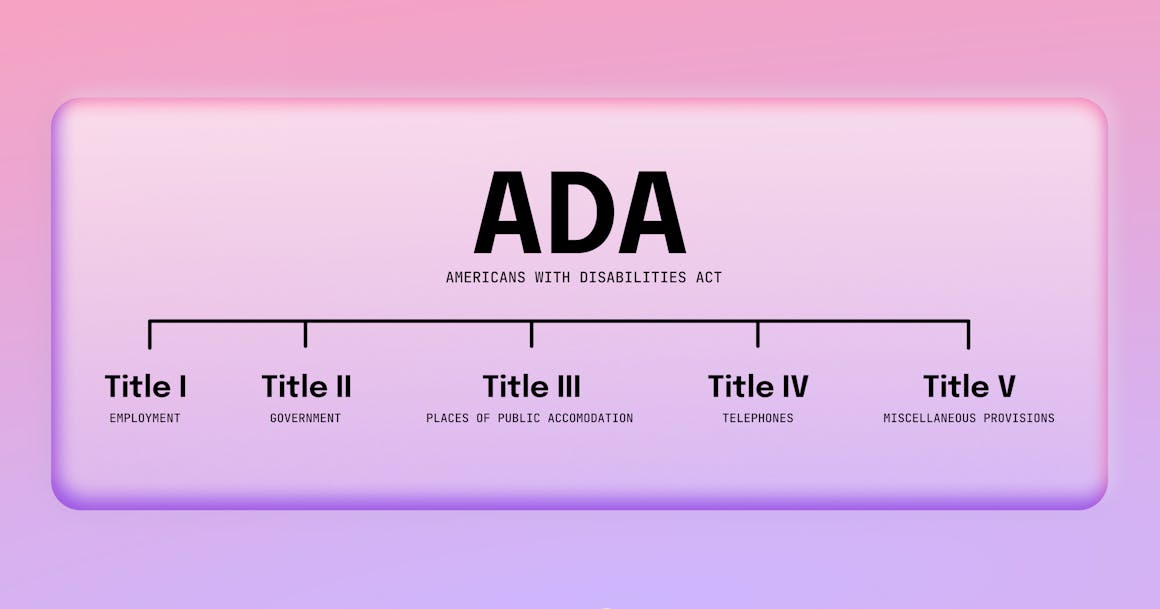
Americans with Disabilities Act (ADA)
The Americans with Disabilities Act (ADA) is a federal civil rights law that bans discrimination against people with disabilities in all aspects of life, including employment, housing, and public accommodations. The law was passed in 1990 and has since been amended several times, including a 2008 amendment that clarified that the ADA applies to the internet. Under the ADA, businesses that offer goods or services to the public must ensure that their websites are accessible to individuals with disabilities. This includes making sure that all digital content, such as images and videos, are accessible to people who are blind or have low vision, as well as ensuring that the website is navigable by people who use assistive technology, such as screen readers or voice recognition software.
The Twenty-First Century Communications and Video Accessibility Act (CVAA)
The Twenty-First Century Communications and Video Accessibility Act (CVAA) is a federal law that requires all video programming that is broadcast on television to be accessible to individuals with disabilities. The law also requires that all equipment used to access video programming, such as set-top boxes and remote controls, be accessible.
Under the CVAA, video programming distributors must provide closed captioning for all television programming that is broadcast on television, as well as on the internet. The law also requires that all video programming be made accessible to individuals who are blind or have low vision through the use of audio description.
Web Content Accessibility Guidelines (WCAG)
The Web Content Accessibility Guidelines (WCAG) are a set of guidelines developed by the World Wide Web Consortium (W3C) to ensure that web content is accessible to individuals with disabilities. The guidelines provide a set of standards for web developers to follow in order to create accessible websites. The latest version, WCAG 2.1, builds on version 2.0 by adding more stringent requirements for mobile site accessibility. There are three levels of compliance with the WCAG guidelines: A, AA, and AAA. Level A is the minimum level of compliance, while AAA is the highest level of compliance. Websites that comply with WCAG level AA are generally considered to be accessible to individuals with disabilities. In addition, the WCAG is the basis of most accessibility laws worldwide, including Section 508 and the ADA.
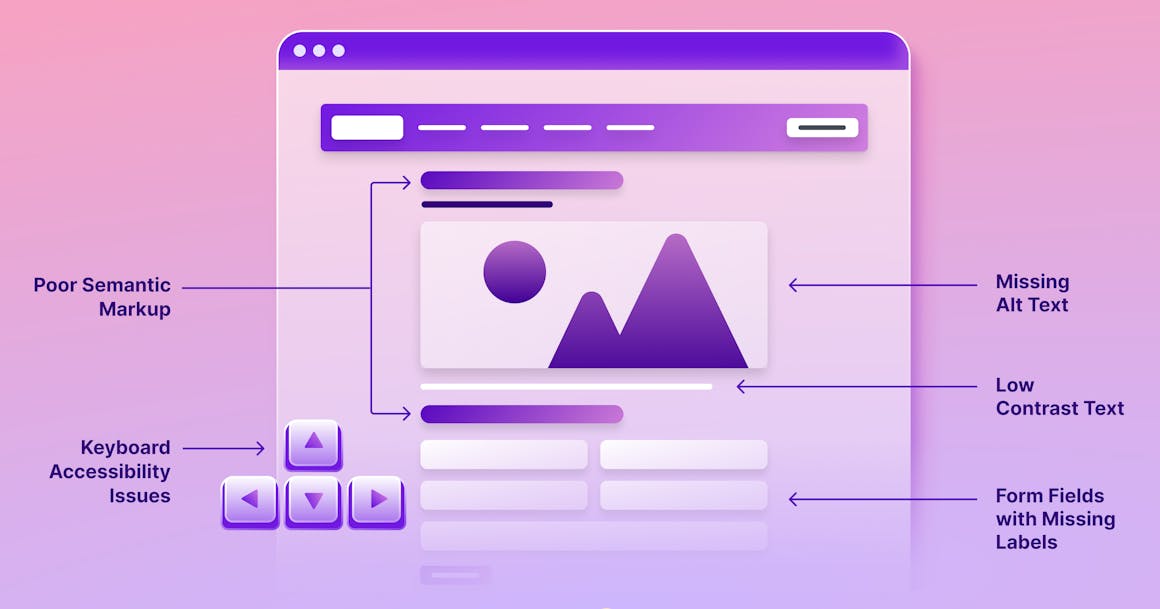
Complying with Accessibility Laws is Good for Your Business
You might be feeling confused with all the accessibility regulations discussed in this article. However, as you plan and execute your accessibility strategy, you need to remember that the user experience is at the heart of all of these rules. A better user experience for people with disabilities means that everyone else will have a better experience as well. Accessibility is not just about avoiding lawsuits – it also contributes to efficient website performance, higher traffic, better search rankings, and more revenue for your business.






