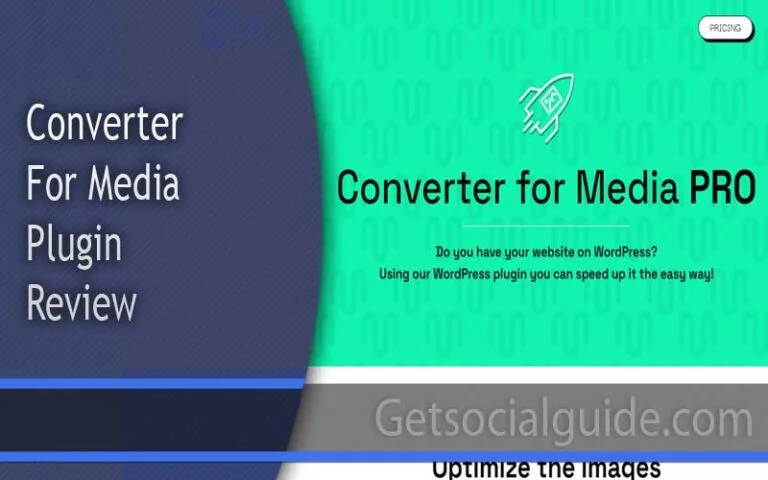Kadence Theme Review – The best WordPress theme for 2024
If you’re interested in learning whether the Unbaised Kadence theme is worthwhile, read on to find out. The best WordPress theme that is available in both free and paid versions and has a superlative performance is Kadence.
Kadence Theme Review & Tutorial (2024)! – Is The Hype Worth It?
Since I first began blogging, I have personally struggled to find the ideal WordPress theme for my site, but I recently learned about the Kadence theme. This issue has now been permanently fixed. There are numerous WordPress themes available if you search for one.
It is the theme I wanted from the very beginning of my blogging career. Without using any heavy page builders, it enabled me to create a beautiful website. If you’re curious about how, keep reading this fair review of the Kadence theme. Let’s get started now. The Kadence WordPress theme is a multipurpose theme that can be used to create any type of WordPress website, from a cute blog to an extensive e-commerce site. It enables you to create stunning websites without sacrificing much in terms of speed. This theme makes it simple to create a stunning website without the use of cumbersome page builders like Elementor.

To do that, you simply need to use this theme and the Kadence blocks plugin, which will allow you to fully utilize the Gutenberg editor.

This theme is a freemium theme, so you can also use it for FREE on your blog. Keep reading to learn more about Kadence blocks. The best part is that, in contrast to other free WordPress themes, this theme’s free edition offers a wealth of features that will enable you to create a stunning blog. However, the Kadence Pro has got your back if you want more functionality, such as the ability to add anything to any part of your website, even inaccessible areas.
Introduction to Kadence Theme
Kadence is a highly performant and lightweight multipurpose WordPress theme. Developed in Montona, USA, it is the flagship product of Kadence WP, a theme shop offering a range of themes and plugins. Among the many themes available in the WordPress market, Kadence stands out as one of the best options. It is available in both a free version and a pro version with advanced features, although the free version already includes many features.
Kadence Theme Features and Offerings
The Kadence theme is known for its flexibility in design, particularly in the pro version, which offers additional features. The theme shop also offers Kadence Blocks, a set of custom blocks that includes a powerful page builder plugin designed to enhance the Gutenberg editor. Kadence Blocks is available in both a free and a paid version. With the Kadence theme, users can effortlessly create visually appealing and fast-loading websites.
Kadence Blog Theme
Kadence Blog Theme is a modern WordPress theme specifically designed for blogs. It allows users to customize the design of their blog just like any other page on their website. The theme is designed to save time and offers quick and easy updates. To get started, users can install and activate the free Kadence Blocks plugin, which enables them to add sections to their homepage such as featured posts, recent posts in a specific category, or a call to action. The layout of blog posts can also be easily changed to give them a distinct look from the rest of the website. The theme provides useful features such as a table of contents block for longer posts. It is an excellent choice for blogging websites, offering various customization options, elements (hooks), and pro features to highlight affiliate products.
Responsive Design with Kadence Theme
Responsive design is a technique used to ensure that a website adapts to the user’s environment. With responsive design, the website automatically resizes and adjusts its layout to fit the screen of the device being used, whether it’s a mobile device, tablet, or desktop. This eliminates the need for users to zoom in or scroll horizontally to view content properly. Responsive web design utilizes breakpoints, which determine the specific points at which style changes should occur based on the capabilities of the device. The Kadence theme fully embraces responsive design, allowing users to customize the appearance of their website for different screen sizes, from small mobile screens to large monitors. It ensures that the content remains aligned and visually appealing across various devices.
Why you should use Kadence theme on your blog?
Several factors contribute to my love for this theme.
1. Superbly fast theme
Most WordPress themes—both paid and free—don’t perform as well as the Kadence theme does. It has many settings for improving website performance, which can greatly speed up the loading time of your website. The Kadence theme speed test results are included later in this article. Additionally, it frees up space on your website by removing the burden of large page builders, which also makes it load quicker.
The Kadence theme allows for the repositioning of the header and footer builder. One of the most important aspects of this theme is that it currently lacks a feature that many popular WordPress themes, like GeneratePress, do. Its inclusion in the theme’s free version is its best feature. If you only used the premium version, you would receive an additional 12 header addons for your website header. I’ll give a step-by-step tutorial for this feature later on in this article. So, pay attention!
3. Perfect for E-commerce and membership sites
The best WordPress theme for building an online store or membership website is Kadence Pro. It has a ton of features, such as the capacity to customize your store page, include an account option in the website header, and more. Therefore, if you want to build an eCommerce store or a membership-based website, go with Kadence pro. You won’t regret doing it, I promise!
4. Best Free WordPress theme
Kadence is the best free theme in the WordPress theme directory right now because it has more features and loads faster than any other free theme. I experimented with a few free themes during my tough times and found that each one had a serious deficiency in features. The free version of the Kadence theme, however, gives you access to all the features a beginning blogger needs to build a beautiful website.
Is Kadence a good WordPress theme?

The best WordPress theme I’ve ever used in my blogging career is Kadence, which is not a bad thing at all. Yes, I am aware that some bloggers are inciting a lot of animosity against this theme by telling their readers that it is essentially a copy of another theme. I won’t mention any names, but I’d advise you to avoid these bloggers. Since using it for five months, I’ve recently upgraded to the premium version. It truly is one of the best WordPress themes I have ever used.
Kadence theme Speed and Performance Test
It’s time to test the Kadence theme’s actual speed and performance. Let’s test this theme’s performance against popular, branded WordPress themes.
Kadence speed test
On this particular website, I’m testing the speed using the Kadence pro theme and Kadence blocks pro. Additionally, I host my website with Hostinger and WP Rocket premium services and use the Kadence theme.
Here is my website’s GTmetrix score:

I’m using the Kadence pro theme and Kadence blocks pro to test the speed of this particular website. I also use the Kadence theme and the premium hosting services of Hostinger and WP Rocket for my website.
Kadence theme speed features
As you can see, my website performed admirably in both speed tests and might even perform better if you were using a hosting service that is superior to mine. Shared hosting’s significantly slower server response time has a negative impact on your page speed rankings. Verify that each of the following three statements is true if you want a website that loads quickly:.
1. Load gravatar locally
The images you see when someone comments on your website are called gravatars. The commenter’s image only appears once it has been uploaded to gravatar.com. Fetching the image from Gravatar every time a comment is made on your website, however, can be detrimental if you have a lot of comments. That problem is addressed by Kadence Pro, which has the option to locally fetch the gravatar from your server. You can easily enable it in the Kadence section found under the appearance tab.
2. Performance optimization settings
There are additional performance optimization settings available for the Kadence theme. By going to the customizer page for your website and selecting the performance settings option under the general tab, you can access these settings. The fact that it is also available in a free version is the best part.
3. System default fonts
A fast-loading website can be slowed down by your website’s fonts, which is fatal for speed. In order to use Google fonts, your website would need to download them each time it was loaded, which would cause a slower loading time. A simple solution to this problem is to use a local font on your website, which you can do with the Kadence theme without much difficulty.
You will, however, have a font that loads more quickly if you set your website’s font to the system default setting. The font used to access your website will be that of the browser when this option is chosen. As a result, the font’s loading time would be eliminated, resulting in a faster website. But I still prefer the muli font for my website. .
Kadence theme features
You may find it challenging to decide between the Kadence free and pro versions because both offer a wealth of features. Having used the pro version of this theme for the past two months, I am now familiar with all the features that set it apart from the free version. So let’s examine each feature of the free and premium versions separately:.
Features present in Kadence free theme
The Kadence theme’s free version comes with the following features:
Compared to different unfastened subject matters withinside the WordPress directory, this selection of the Kadence subject matter units it aside significantly. To start growing your internet site`s header, first log into your WordPress dashboard and pick the customise alternative from the advent menu. You could then be redirected to the customizer web page in your internet site, wherein you’ll then pick the header alternative.
You could then see the drag-and-drop header builder at the lowest after going there. You have a complete of 3 rows and 3 columns that you may use in your internet site header. You get 7 additives withinside the unfastened version, including:.
- Logo
- Primary navigation
- Secondary navigation
- Search
- Button
- Social
- HTML
Simply drag and drop it into the favored row to feature it. Then click on right here to view every detail`s character settings. The fashionable and layout tabs are the 2 tabs to be had withinside the character settings. Layout, spacing, and different capabilities may be determined withinside the fashionable tab, at the same time as typography, shadeation, and different designing capabilities may be determined withinside the layout tab.
You can see the settings for every row of your internet site header similarly to the detail settings. Click right here to analyze extra approximately that. You can modify the minimal peak and format there, and you could layout every row withinside the layout tab. Along with all of those options, you could additionally make your internet site header sticky, which makes it observe you as you scroll down the page. In the Kadence loose subject, you could additionally make it transparent. Clicking right here may also permit you to view and edit the cell header in your internet site.
By choosing the layout tab and changing your header shadeation from there, you could additionally extrade the shadeation of your header. The Kadence subject consists of a drag and drop footer builder that works further to the drag and drop header builder. You also can pick out from 3 rows and 3 columns withinside the footer builder.
2. Color settings
To modify the color settings for your Kadence free theme, select the general tab and then click the colors option there. The global color palette that the Kadence free theme offers is absent from even many premium WordPress themes. A custom color scheme can also be chosen from the three ones that are offered here. The Kadence color scheme is also covered in more detail here. The background colors of your website can also be changed right here. You can modify the look and color of the content links on your website in the free Kadence theme version as well. .
Is it worth buying?
Indisputable, yes. The best WordPress theme for all types of websites is Kadence. With the Kadence theme, your website will load quicker and rank highly in Google search results with little work on your part. It is built with lightweight, SEO-friendly code. In terms of usability, Kadence theme is unbeatable. For professionals and novices to create a chic website, a more user-friendly interface is needed. packed with a ton of features in the customizer to let your design show off a magical thunder.
You can simply drag and drop each section in the header and footer of the Kadence theme customizer thanks to its user-friendly interface. Every page’s layout, posts’ layouts, archives’ layouts, even custom post types’ layouts, can be easily designed. The theme also seamlessly integrates with other page builders like Elementor. Additionally, it has WooCommerce extensions that you can use to build a customized online store where you can sell your own goods. Your website’s loading time will be impacted by the use of third-party builders. Use the Kadence Theme’s own Gutenberg extension plugin called Kadence Blocks rather than those builders if you want the fastest speeds possible.
Performance
The majority of website visitors would place speed and performance as their top considerations when choosing a theme. Google uses Core Web Vitals as one of its official website ranking factors. So the website needs to run like a bullet-speed to rank higher in Google search results. You might be familiar with a variety of themes that can be customized well to create a beautiful website design.
Because of the various coding frameworks, speed may be compromised while doing so. One of the top WordPress themes, Kadence was created using cutting-edge technology and is crammed with useful features without sacrificing speed. Indeed, Kadence is a quick-loading theme that is lightweight. You can see the outcome of my personal test of this page’s speed in Google Page Speed Insights. View the Kadence theme’s performance in mobile view.
Wow, that’s pretty quick for a mobile view, right? I got a 95 on the mobile tab of Google PageSpeed Insights for my website. Here is the Core Web Vitals score that was attained: Cumulative Layout Shift: 0, Total Blocking Time: 0, and Largest Contentful Paint: 2.5 seconds. My website has successfully passed each of Google’s Core Web Vitals, according to the score. Now check out the Kadence theme’s performance in desktop view.
Look at the core web vitals score, you’d say that’s lightning speed. I passed all of the Google’s core web vitals with a fantastic score. It’s not hard to get a score this high. The task will be completed if you utilize a trustworthy hosting platform like Hostinger or Siteground and a potent theme like Kadence.
Kadence Theme SEO Features
The Kadence theme is quite SEO-friendly and light. Furthermore, it works with all of the widely used SEO plugins, including Rank Math, YOAST, All in One SEO, and others. A standard schema markup is also available from Kadence. Making use of a WordPress plugin will even improve it.
Kadence Theme Price
For virtually any WordPress website, you can use the Kadence theme’s free version. It is however constrained in many ways because it is free. You can switch to Kadence pro’s paid version whenever you feel like you need more features. However, the cost of the Kadence theme might be a turnoff for some users, especially when you consider the absence of a page builder. As a result, you are primarily paying for its speed, adaptability, and SEO friendliness. It is fairly affordable to pay $79 a year for the Kadence pro version.
Although the Essential Bundle costs $149 per year, it includes the Kadence Pro starter templates, Kadence Blocks, and Kadence Theme Pro. Additionally, the Full Bundle, which includes all of KadenceWP’s plugins and features, is $219 per year. Here is the list of features, which also includes all the themes and plugins in their future product plan: Kadence Theme Pro, Kadence Blocks Pro, Kadence Pro Starter Templates, Kadence Cloud, Kadence Child Theme Builder, Kadence Shop Kit, and Kadence AMP.
If you have the money, you can even opt for the lifetime deal by purchasing their Full Bundle for $649 up front, saving yourself from having to pay a subscription fee each year. As previously mentioned, Kadence also has a Kadence blocks editor that aids in site development by expanding Gutenberg’s functionality. The full list of premium services provided by Kadence WP is provided below:
- Kadence Pro: Additional theme features while you improve to the professional model
- Kadence Blocks Pro: Includes premium blocks within the Gutenberg blocks plugin by Kadence
- Kadence Bundles: Gives you entry to all of the premium themes and plugins. This contains Kadence Blocks Pro, Kadence add-ons, and Kadence Theme Pro
- Kadence Add-ons: Gives entry to further tools and plugins like “Sliders”
What features does the free Kadence theme offer?
One of the best free WordPress blog themes is Kadence , which provides a number of options that the majority of well-liked themes don’t. You could test out the theme’s free version if you’re a beginner. Due to its pro version, it has fewer, but more customizable, options.
You can create any style of beautiful header and footer for your website using the Kadence customizer. To create the header and footer layouts, you shouldn’t rely on the starter templates. Due to the Kadence theme’s drag and drop builder, this is made much simpler. Simply drag and drop the necessary sections to the location you desire to achieve the desired style. Three header rows—the top header row, the main header row, and the bottom header row—are already present in the free version.
You can use the drag and drop feature to position your logo, primary navigation, social media icons, call to action buttons, search icons, login buttons, and much more in the header. The width and height of the header, as well as the colors of the fonts and backgrounds, are all easily customizable. By flipping the switch, you could also make it transparent or sticky. Simply put, you are free to design the header however you want. One of the best WordPress themes for eCommerce is Kadence because it makes it simple to add buttons for login and registration in the header section as well as shopping cart icons.
The footer can also be created using a straightforward drag-and-drop interface, just like the header. The top row, middle row, and bottom row are the other three rows that it has. There are up to six widgets, footer navigation, and social media icons in the footer.
Posts/Page Layout
You can create a unique template for your web pages using the Kadence theme’s feature. You can design the layout for pages and blog posts however you like. You can specify the minimum width for posts, pages, and even custom post types. The three available layouts—side, narrow, or sidebar—can be quickly selected by selecting one of them. You can change the categories, author information, meta, breadcrumbs, published date, last updated date, featured image, post navigation, related posts, and a lot more in the post layout settings.
Every setting in the layout options will enable flexibility in the design. Three positions are available for the featured image: above, below, and behind. Additionally, the featured image ratio in the customizer is different. In addition, the Kadence theme has a special function that shows a loop of related posts indefinitely. The page layout and archive layouts can be easily designed, just like the post layout. You can change the number of columns in archive layouts, and you can control which columns contain the necessary data (such as meta, author information, categories, and so on).
Additional Features in the free version
From the above discussions, I hope you’d understand the features supplied within the free kadence theme. I hope you’d be stunned like me on seeing these fantastic features. Wait wait, there are nonetheless extra extra features inside the theme. Here is a list of features included with the free Kadence theme that’s not included with most different common WordPress themes.
- Site structure settings
- Sidebar width and widget spacing
- Sticky and clear header
- Customize the web page, post, and archive layouts
- Customize and design the search outcomes
- Built-in social hyperlinks
- Improve the efficiency by enabling the lightbox and CSS preload choices
- Spacing control for padding and margins
- Related posts choices on the finish of your posts
What features does the Pro Kadence theme offer?
Now let’s head over to the Kadence pro theme, which is the premium model of the mesmerizing free theme. The professional theme is filled with superb features, which supply nice flexibility to the customers. With the professional features, it’s possible to create your dream web site with any design. The professional features embrace the next as seen within the image below.
- Advanced header builder add-on
- Conditional Headers
- Ultimate menu (Mega menu)
- Header/footer scripts
- Hooked parts
- WooCommerce add-on
- Infinite scroll
- Dark mode coloration palette switch
- Load Gravatars
- Archive customized settings
To activate any of those features, simply toggle the switch close to the choice as proven above. The performance will likely be activated. Let’s talk about a few of the professional features below.
Advanced header builder add-on
With the free model of the Kadence theme itself, you get the correct design of the header. But if you’re building advanced web sites resembling eCommerce shops, course web sites, or any membership web sites, you may make it possible with easy drag-and-drop performance. Following is the list of obtainable objects within the Kadence superior header builder.
- HTML2
- Account
- Third and fourth navigation
- Divider
- Divider2
- Divider3
- WIdget space
- contact
- Button2
You can create the account dropdown menu for the membership web site. The account dropdown might be custom-made for each logged-in customers and logged-out customers. In every choice, extra further features are included.
To divide the various sections in the header, three dividers are provided. A straightforward contact section that lists the contact person’s phone number, email address, and availability can be added. Using HTML and a call-to-action button, you can easily promote a promotional offer from your company. For the design, you don’t need a qualified coder. The Kadence pro theme will take care of everything, demonstrating its superiority as a WordPress theme. You should know that it takes less than 10 minutes to create a flawlessly functional header for an eCommerce store using the Kadence Advanced header builder. Just the Kadence pro theme makes that possible.
Advanced hooked elements
One of my favorite features of the Kadence pro theme is the advanced hooked element. Do you know what a hook element is? It offers a way to create elements using the WordPress Gutenberg editor, and you can use conditions to hook it to any location on your website. To these hooked elements, countless customizations can be made. From the WordPress dashboard, select appearance > Kadence and switch the hooked elements addon to active.
You have complete control over your site using this element hook. Using the Gutenberg editor, you can create a stylish sidebar with author information, quick links, or a subscription form and easily attract users by swapping out the standard sidebar.
The Kadence mega menu enhances the sites’ navigation capabilities, particularly for e-commerce and online course websites. In addition to including icons for the navigation items, the mega menu option enables you to add a multi-column drop-down to the primary navigation menu. This option makes it simple to display the categories, services, courses, and products in your shop. As seen below, the WordPress dashboard’s mega menu option can be customized there.
The Kadence pro theme also comes with the WooCommerce add-on. This add-on can be used to add a custom shop page, an add-to-cart option, a product achievement page, and much more. Due to the fact that it has more alluring features, it will elevate your eCommerce site to a new level. The ability to add the unique WooCommerce features is not as flexible with many other themes. Even though newer themes have this feature, the WooCommerce feature in the Kadence pro theme goes a step further. Obtain the Kadence Pro Theme.
“Dark mode” Color palette switch Add-on
A new feature that was recently added to the Kadence theme Pro version is the “dark mode” switch add-on. It can be customized in the customizer itself and has been designed with basic settings. The user sees light background with dark text when using the dark mode. Due to the screen’s emission of blue light, this option greatly aids website visitors who have eye problems. The performance of your website won’t be impacted by this dark mode feature because it was created with simple, lightweight code. Go to the customizer to add this add-on to your website after activating it in the Pro Addons section.
Under General > Color switch (Dark mode), in the customizer, you can access the dark mode color palette. You can adjust the dark mode in a number of ways using those options. While viewing the images and videos in dark mode, an aesthetic perspective will also be provided. Both the header and the footer are acceptable placements for this option.
Starter Templates
Users of Kadence have access to a few starter templates that are ready to use. It will take you a lot less time and effort to launch your website using the starter templates. You only need to launch the plugin after installing it, choosing a template, and editing the text.
Support
Any product will triumph over its rivals if a strong support staff is working to fix the bugs. Yes, the Kadence support team assists us in resolving problems that arise as we develop the website using the Kadence bundles. Users of the free Kadence theme can post questions in the Theme Repository’s official support forum. Your inquiries will be addressed by Kadence’s support staff. From the Kadence account dashboard, users of the Pro Kadence theme can submit a ticket. The support staff will respond right away to explain the situation. In addition, there is documentation on how to install, customize, and use the theme on the Kadence official website.
Pro Features Free in Kadence Theme
Compared to many free themes, Kadence offers more design and customization options. Even in the free version, there are lots of appealing features. Starter Templates Kadence offers a wide selection of starter templates, allowing you to launch your website right away. Nearly all niches are covered by the 17 starter templates. The categories of blogs, businesses, eCommerce, learning, and membership all have templates available.
Typography
With the Kadence Theme’s extensive typography settings, you can quickly change the fonts, headings, buttons, links, and other elements of your website. You can modify the site-wide fonts, colors, and other typography settings using the WordPress customizer. You can alter the font on particular pages and posts in Kadence as well. The typography system can be used to produce a distinctive design for your website. Kadence is an excellent theme if you want total control over the typography on your website.
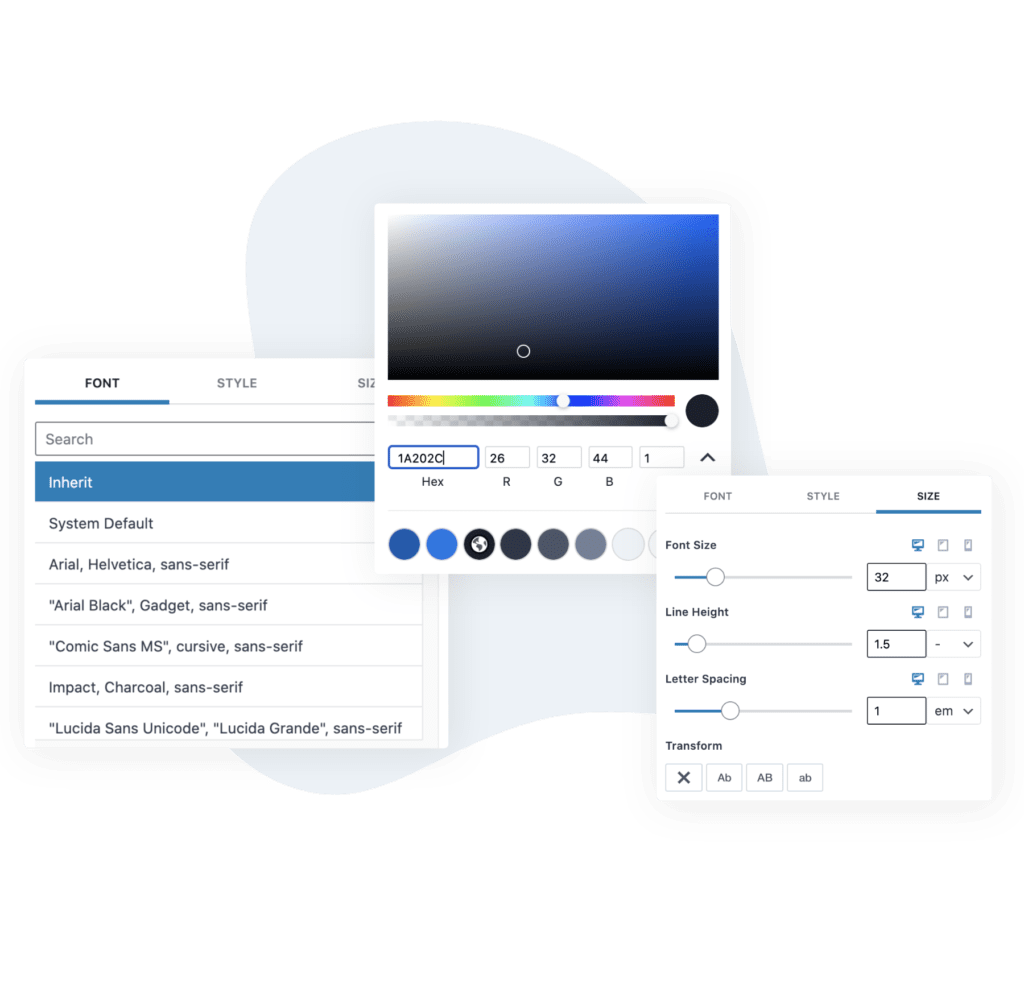
Global Colors / set Colors
With the Kadence Theme’s extensive typography settings, you can quickly change the fonts, headings, buttons, links, and other elements of your website. You can modify the site-wide fonts, colors, and other typography settings using the WordPress customizer. You can alter the font on particular pages and posts in Kadence as well. The typography system can be used to produce a distinctive design for your website. Kadence is an excellent theme if you want total control over the typography on your website.
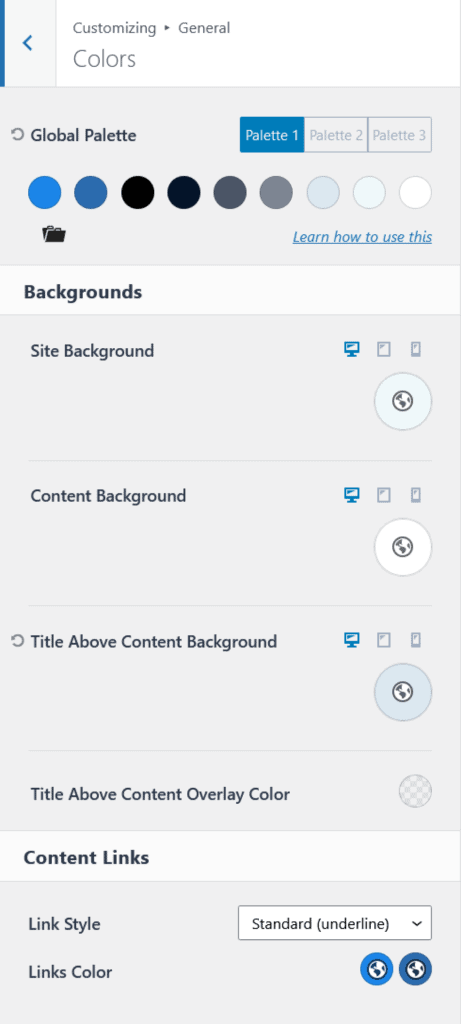
Additional Design features and extensive Customization Options
Kadence provides a wide range of special customization choices and design options so that content producers can design the website they want for their company. You can easily change the layout, typography, and theming with Kadence. You can change the appearance of your website with just one click in the free version.
Kadence has a special feature that sets it apart from other free themes. With the help of the header layout settings panel, even non-coders can easily alter the appearance and feel of their website headers. Two of the outstanding features are highlighted by transparent or sticky headers.
Header Pro Addons
Build a premium header with 20 new header parts to select from. Gain the flexibleness to position your emblem, search bar, social icons, and website title in any place in your header. Change the colour for every aspect individually to suit your model.
Conditional Headers
Conditional Headers are the flexibility to have separate headers for particular pages. I don’t assume many different WordPress themes have this characteristic.
This characteristic supplies extra menu choices for mega sub-menus, spotlight tags, and icons. Using this, you may select to focus on menu hyperlinks seen by guests (nice for weblog posts).
Fixed Elements
Kadence has extendable hooks that permit for page-fixed content material. Fixed footers, mounted banners, and show-by-device are some features that the professional model of Kadence provides.
Kadence comes with inbuilt scripts that mean you can place your Javascript files and elegance sheets within the Kadence header and footer. Regardless of the theme you put in, Kadence scripts can be out there to run without hiccups.
Woocommerce Addon (Kadence Full Bundle only)
If you might be working woo-commerce, Kadence has an addon known as Woo Extras. The plugin will be sure that Kadence can change and add features particular to Woocommerce. It’s a unbelievable add-on for Woocommerce. To point out how Kadence will be tailor-made based on your wants. Customization, ease of use, and Kadence’s features make it one of many best themes.
Kadence performance and loading speed
The Kadence Theme has some fantastic features, but what about its speed? Kadence offers a remarkable UX and moves quickly. Nowadays, speed is crucial, particularly if you use Kadence for an eCommerce or business website. Gtmetrix or the Google Page Speed Tester can be used to confirm this. Kadence performs admirably and receives praise for its speed and optimization. For page load times, Kadence theme almost receives a score of 100 or A.
SEO friendliness
The potential for achieving high search engine rankings is still present with the Kadence theme. To make your posts SEO-friendly, use the theme. The Kadence search engine optimized design guarantees that Kadence will appear at the top of search engine results pages (SERPs), though I suppose it also depends on how well you optimize the Kadence content (text and images). Additionally, Kadence supports schema markup, completing the SEO loop and being useful for experienced SEO users.
Kadence Theme Free vs Pro
A comparison between the Free version and the paid version
| Freature | Free | Pro |
|---|---|---|
| Integrations with third-party plugin | ✅ | ✅ |
| Header Builder | ✅ | ✅ |
| Footer Builder | ✅ | ✅ |
| Custom Layouts | ✅ | ✅ |
| Custom Post Type Support | ✅ | ✅ |
| Global Color Palette | ✅ | ✅ |
| Color Options | ✅ | ✅ |
| Global Typography | ✅ | ✅ |
| Global Button Settings | ✅ | ✅ |
| Scroll To Top | ✅ | ✅ |
| Socal Links | ✅ | ✅ |
| CSS Pre-loading | ✅ | ✅ |
| Transparent Header | ✅ | ✅ |
| Sticky Header | ✅ | ✅ |
| Responsive Controls | ✅ | ✅ |
| Breadcrumbs | ✅ | ✅ |
| SEO Optimized | ✅ | ✅ |
| Hooked Elements | ❌ | ✅ |
| Header Addons | ❌ | ✅ |
| Ultimate Menu | ❌ | ✅ |
| Fixed Elements | ❌ | ✅ |
| Header/Footer Scripts | ❌ | ✅ |
| Woocommerce Addon | ❌ | ✅ |
Pros of Kadence Theme:
- Fast loading times and supports simple navigation, even on devices with lower screen resolutions.
- Seamless integration with popular tools like WooCommerce, the Gutenberg WordPress editor, and page builders.
- User-friendly theme customizer with a well-organized layout.
- Easy creation of Kadence pages using shortcodes.
- Available for free download from the WordPress backend’s plugins section or WordPress.org.
Cons of Kadence Theme:
- Pricing structure can be unclear, with options like Kadence Pro (yearly plan), Essential Bundle, and Full Bundle.
- Some users may find the theme settings overly complicated, particularly for fans of page builders.
Note: The Full Bundle is considered more valuable and a better deal, and the complexity of theme settings is subjective and depends on personal preferences.
Customization Options
A web designer won’t be dissatisfied with the Kadence theme. With Kadence, you can customize your web pages in a wide range of ways to produce appealing, user-friendly websites. This is particularly impressive because other free WordPress themes do not offer this level of flexibility. The basic design elements of your website, such as the fonts, colors, and layout, can be changed. The website’s overall settings are applied by the theme.
The WooCommerce products, header, footer, and blog posts on your site can all be styled using the theme customizer. Another thing to keep in mind is that using the Kadence theme with Elementor gives you access to more customization features. This is due to the fact that Elementor provides its own customization options.
Kadence Starter Templates

The Kadence starter templates are great because they let you instantly create a website. Your site will be ready after just a few minor adjustments. The catch is that these templates only function when you use the WordPress Gutenberg builder or the Elementor page builder. These templates won’t help you if you use a different page builder, such as Brizy or Beaver. Additionally, a long list of starter templates are provided for your selection.
There are 35 ready templates available right now, and more will be added later. Nevertheless, the starter templates are visually appealing and have a contemporary style. Furthermore, as was already mentioned, you can make a few adjustments even before importing a template. But you can always modify a template’s style later. Therefore, you are not constrained to a font-color combination.
Page Builder Integration
The starter templates for Elementor and Gutenberg are available as soon as you install the Kadence theme. Furthermore, it’s not like you can’t build your sites on Kadence using any other page builder. The theme integrates seamlessly with other page builders like Beaver builder and Brizy. There is a catch, though. These builders allow you to start from scratch when building a website, but Kadence starter templates will not function. The takeaway is that you can use Kadence templates to create your website if you’re using Elementor or Kadence Blocks as your page builder.
The good news is that Kadence makes building a contemporary website from scratch surprisingly simple. Nevertheless, Kadence might not be the best choice for you if you’re looking for a theme with a ton of pre-made templates. With regard to Gutenberg, the default builder enables you to build a fantastic website from scratch. It’s not perfect, though. Fortunately, the Kadence Blocks editor by Kadence theme expands Gutenberg’s editing capabilities, enabling you to build reputable websites without the use of page builders.

WooCommerce Integration
There is one difference between the Kadence theme’s free and pro versions: The free Kadence theme does not include any additional WooCommerce features. Only the Kadence pro theme supports WooCommerce features like a custom shop page or side cart.
However, even the free Kadence theme gives you quite a few options for customizing your product pages. With Kadence’s free version, you can customize your product pages, catalog, image, store notice, and other features. You can even change the settings and design of your account and checkout pages using the theme. There aren’t many integration options besides WooCommerce, though.
The theme is integrated with the following plugins:
- LearnDash
- LifterLMS
- TutorLMS

The Kadence theme allows you to customize your header and footer, unlike the majority of other WordPress themes available. It’s simple to use Kadence’s header builder. With the help of the drag-and-drop functionality, you can quickly create a unique header design for your website. You can create a responsive design because it also displays how the header appears on mobile and desktop. In the theme’s free version, you can customize your site’s header by adding 8 various components. This includes:.
- Logo
- Primary and secondary navigation
- Search bar
- Button
- Social links
- Cart icon
- HTML
Each of these elements can be altered using the header builder, and they can be arranged in any row or column you desire. The Kadence Pro theme comes with 19 different elements for the header builder section of your website when you upgrade to the premium version of the theme.
These elements include:
- Contact elements
- Extra buttons
- Accordion
Additionally, you can make sticky headers using the theme. This indicates that a header will always be visible, even if a user scrolls all the way to the bottom of a web page. Even your Kadence headers can be made transparent. You have six different widget areas that you can tailor to your footer content as far as footer options are concerned. There are many widget choices available.
A custom copyright notice, social media links, and other features are among the options you have. Additionally, you can add additional pages to the footer menu using the footer navigation feature. When you don’t want to clog up your main navigation with irrelevant pages, this is especially useful. You could include pages like privacy policies, disclaimers, and more in the footer navigation, for example. The most appealing feature of the Kadence theme, according to my review, is the header and footer builder.
Performance
In addition to being praised for being quick and light, Kadence is also a lightweight theme thanks to the use of thin JavaScript files. Because only the necessary files are loaded onto a web page, it loads quickly. Additionally, the theme is excellent with AMP (Accelerated Mobile Pages). With almost all AMP WordPress plugins, it works well. So, especially if you don’t want to invest right away, Kadence’s free version is one of your best options if you need a quick and light theme. The speed of your site can be impacted by a wide range of factors, it’s important to remember that.
These issues must be resolved first if you want to realize the theme’s full potential. Your hosting provider is the most crucial of these elements. Even if you used the fastest theme, a slow hosting service will prevent your website from loading quickly. You can check the Hostinger deals from here. Hostinger is our most suggested hosting at a very reasonable cost. Additionally, you ought to exercise caution when using WordPress plugins. Using plugins excessively can slow down your website.
Reliability
The Kadence theme boasts a strong reputation and reliability. With over 20,000 active installations on the WordPress repository and a perfect 5-star rating, users can trust in its dependability. Web designers have an abundance of design options available to create professional-quality websites. Additionally, the Kadence starter templates make the website-building process even easier. The theme is versatile and can be used to build various types of websites, including blogs, e-commerce sites, business websites, and educational websites.
Even in its free version, the Kadence theme offers a wide range of customization options, allowing users to personalize their websites to their desired specifications. Notably, Kadence is lightweight and ensures quick loading times. This feature enhances the user-friendliness of the website and is favored by search engines like Google. Websites that load quickly and provide an excellent user experience are more likely to appear on the first page of search engine results. Therefore, using the Kadence theme can potentially increase the visibility of your website and improve its search engine rankings.
Support
For any issues or concerns related to the Kadence theme, there are multiple avenues available to seek support, similar to other WordPress products. One option is to ask a question on the official WordPress.org forum dedicated to the theme. In most cases, you can expect to receive the necessary assistance. However, before reaching out to the forum, it may be helpful to consult the comprehensive documentation provided on Kadence’s official website. The documentation serves as a guide, covering the entire process of configuring and using the theme.
It is important to note that if you are using the free version of the Kadence theme, the support provided is limited to the available documentation. On the other hand, if you are a Kadence Pro user, you have the privilege of submitting a support ticket at any time, day or night, to have your issue resolved. Additionally, the Kadence theme has a lively Facebook group community. When in need of assistance, you can connect with other Kadence users through the group and request help. The community aspect provides an additional support network for users of the Kadence theme.
Alternative to Kadence theme
Kadence is a superb theme that has gained a lot hype in a brief span of time. However, I do know you may wish to attempt a few of its options too. So, listed here are my three favourite Kadence theme alternatives:
1. Astra

Astra is a superb theme by Brainstorm power. Similar to Kadence, Astra gives you with an ample variety of features even in its free model. However, Kadence free theme comes with much more features than any free theme out there on WordPress.
Also, not only within the free model however in paid model Kadence theme has rather more features to supply than Astra professional. And that’s why bloggers have to make use of web page builders to build web sites with Astra theme. Here are the features that you’d get within the Astra theme:
- A bunch of high-quality starter templates so as to add to your web site
- You can simply make complicated mega menus, sticky header, and much more with Astra theme
- A superfast theme that hundreds in seconds
- Custom structure features provide help to select the structure of your web site’s weblog web page, 404 web page, and extra
- You can simply combine this theme with WooCommerce, LifterLMS, Elementor, and extra.
- You can white-label Astra theme which is but to come back in Kadence professional.
2. Generatepress

Generatepress is my second favourite theme after Kadence and that’s why I’ve achieved a comparability between GeneratePress free and premium versions on my web site. However, the unhappy fact in regards to the Generatepress theme is that it’s fairly old-looking and if you’re not a full-fledged developer then you definitely would have a tough time making it look as you need. Also, the free model of this theme is kind of restricted when it comes to features than Kadence free theme. However, when it comes to speed Generatepress provides a neck-to-neck battle to Kadence and in some elements beats it too. Here are the features that you simply get within the Generatepress theme:
- Change the colours and typography of the Generaterpress theme simply.
- You can simply change the structure of the archive web page, weblog posts web page, particular person weblog post, and extra within the premium model
- Generatepress theme is absolutely schema optimized to rank it greater on Google
- In the premium model of this theme, you get further WooCommerce settings to make your on-line retailer
- You can simply disable components or add new sections to a web page or post within the premium model
3. Neve

Neve is the theme that has some type of comparable features that Kadence provides. Like the header builder, web page title builder space, and extra which I actually like on this theme. However, nonetheless, it lacks a number of issues which is current in Kadence. Here are some features that you simply get within the Neve theme:
- Compatible with nearly all the main web page builders on the market
- Performance and speed optimized theme (Also help AMP too!)
- A variety of structure choices are there in each free and paid themes
- You can white label it as well (Not there in Kadence)
- A variety of starter templates are there so that you won’t should design your web site from scratch
Free Kadence Theme VS Kadence Pro
The proper solution to know the capabilities of the free Kadence theme is through the use of it. You won’t should improve to the professional model of the theme because the free one provides a beneficiant quantity of features. But, in fact, the paid model is there for a motive, too. Here is what you get while you pay for the professional model of Kadence:
- 20 header components
- Hooked components
- Ultimate menus
- Fixed components
- Header/footer scripts
- WooCommerce addons
- Unlimited websites
- 1-year help & updates
Frequently Asked Questions
Is the Kadence theme good for website positioning?
Yes, the Kadence theme is nice for website positioning. It has all of the features in it which assist your web site rank larger on Google like schema optimization, quick speed, consumer expertise optimized, and extra.
Does the Kadence theme work with Elementor?
Yes, the Kadence theme is totally suitable with Elementor. So you may pair it up with the Kadence theme to take the design of your web site to the subsequent stage.
Is Kadence theme mobile-friendly?
Kadence theme is a completely responsive and mobile-friendly theme so it will be completely seen on all of the units.
Is Kadence good for WooCommerce?
Yes even with the free model of the Kadence theme you may make a decent-looking WooCommerce retailer for your self. However, to take it to the subsequent stage you want its premium model.
Which well-liked web sites are utilizing Kadence premium?
Many well-liked web sites are utilizing the Kadence theme and a few of them are:
- Bloggingwizard.com
- FluentCRM
- Bloggersdesire.com and extra
Is the Kadence theme price it?
Yes, completely this theme is completely price it. I’ve been utilizing the premium model of this theme for some time and each penny that I’ve invested on this theme was completely price it!
Is Kadence Theme Pro Worth Your Buck?
Yes, Kadence Theme Pro is price your funding if you’re in want of the additional performance it provides. Otherwise, the free model of the supplies nice features as well.
Who is Kadence Theme For?
Kadence WP theme is an ideal choice for any WordPress consumer. The theme is quick, light-weight, and comes with plenty of features out of the field. In addition, its superior features like script administration, hooked components, and WooCommerce features additionally make it nice for individuals with a growth background.
Should You Create a Kadence Child Theme?
A Kadence child theme is simply an extension of the parent theme. It allows you to make modifications without worrying about shedding your customizations on any replace within the parent theme. But, in fact, there’s a studying curve.
Final Thoughts
Kadence is a lightweight theme with excellent performance, simplicity of use, and other benefits. On all of my websites, I’ve used a variety of themes so far. The best theme, in my opinion, is Kadence. I stopped switching to other themes once I met Kadence. You should unquestionably choose the Kadence Bundle if you want to increase website speed and traffic. Try it out, please. If you purchase the Kadence theme, you will undoubtedly become dependent upon it.
The Kadence WordPress theme, in contrast to many other WordPress themes, has a ton of built-in features. For instance, few other themes offer the user-friendly header and footer builder that this one does. It’s possible that you won’t even have to pay for the theme’s premium version. Therefore, it’s a good idea to familiarize yourself with the free version first and determine whether you need additional features. Although the Kadence theme can be expensive, it does come with extra features that are useful.
Overall, the Kadence WordPress theme is quick, light, dependable, user-friendly, SEO-friendly, and loaded with customization options. Since I use the Kadence pro theme along with the Kadence Blocks pro plugin, I advise anyone to try the free version of the theme before upgrading to the pro version. You should find a WordPress theme for your website using the information in this Kadence theme review, I hope.