Essential Free WordPress Plugins Every Blog Needs in 2025
Start With These 5 Essential Categories
For optimal blog performance, focus on installing one high-quality plugin from each of these five essential categories: SEO, Security, Performance, Design, and Content Management. This approach ensures comprehensive coverage without plugin overload.
WordPress is a leading factor in the change of how the internet is developed nowadays and is widely referred to as the best and one of the most popular platforms for almost all types of websites, with the blogging sector being its major area of influence. The main reason for its popularity is its availability; it is without a doubt a perfect launchpad for people and companies who are entering the online market as it is free of charge and has an interface that is easy to understand and use by anyone. Yet, the real might of WordPress is beyond its simple use.
Arguably the most adjustable WordPress is able to serve users as well as ixermasmen differently. The options the users have are only limited to the extent of how many plugins they choose to install and use on their site. A plugin is only a piece of software that can be installed on a WordPress site to extend its features. For instance, if you want to improve your SEO, security, or social media feed, there is sure a plugin that can help you accomplish that. What if you want a contact form added on your site; a plugin can do that without a hitch. Or maybe your site is slow and you want to speed it up – then you can find plugins that will help you with caching and image optimization.
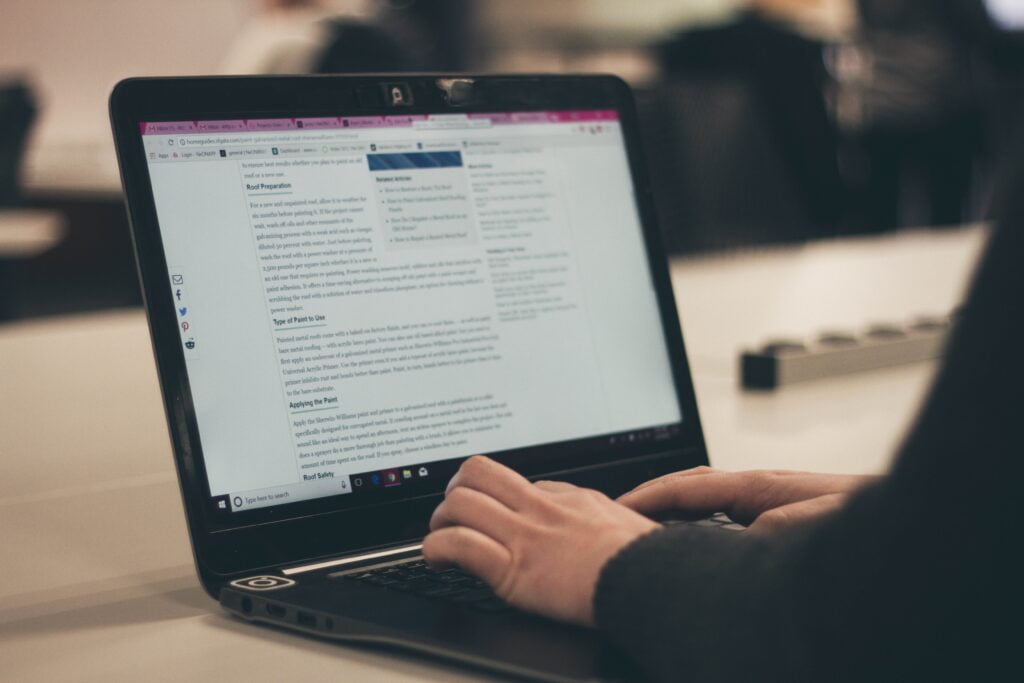
WordPress plugins transform your blog’s functionality without requiring coding knowledge
There are quite a lot of plugins available in the WordPress plugin repository, each one of them programmed for making your blog better and increasing the ease with which you administer it. By transforming readers into participants through gamified experiences or by simplifying the writing and sharing of articles, plugins have endless options. But, the multitude of plugins that exist is a big problem. How to select the ones that will bring your blog to success is the real question. How can you find your way through this enormous terrain of applications and pick out only the ones that fit perfectly with your objectives and needs? This is an imperative question for every WordPress user.
What Are WordPress Plugins and Why Do You Need Them?
A WordPress plugin is a piece of software that you add to your WordPress site to improve its functionality. You can do almost anything with a plugin. Plugins screen your comments for spam and increase the security of your website. They redirect your links and speed up your pages. They enable quick cross-posting to social media accounts and give you access to free themes. Pretty much anything you can think of, a plugin for it exists. This makes them very popular among WP users, professionals and amateurs alike.
Why Should You Use WP Plugins for Blogs?
WordPress is perfectly functional without plugins. In many cases, you can manually do pretty much everything plugins do. But that takes time and skill. If you’re not sure that you can commit to that much work and you want a website that’s more than just functional, then you need WP plugins. Plugins are all about convenience – they make managing your website and producing quality content easier and faster. Ultimately, this is worth the price you’ll pay for premium plugins.
Plugin Overload Warning
While plugins are very helpful, and there are no rules as to the number you should have (this will depend on your website), you can definitely have too many. Too many plugins can slow down your website, decrease its functionality, and cause compatibility problems. So you want to focus on getting the most important ones at first.
Essential Free WordPress Plugins Every Blog Needs
Based on extensive testing and community feedback, here are the must-have free WordPress plugins for blogs in 2025. These plugins cover all essential aspects of blog management, from SEO optimization to security protection.
1Yoast SEO
5M+ Active Installs
Yoast SEO installation is a necessary move if you are running a blog or any website that depends on search engine optimized (SEO) content to get traffic. Yoast SEO is an all-in-one SEO toolkit, aimed at improving your site visibility and ranking in organic search.
- Real-time content analysis and optimization
- Readability analysis for better user engagement
- XML sitemap generation for search engines
- Schema.org structured data implementation
- Social media preview customization
2Rank Math SEO
2M+ Active Installs
A powerful alternative to Yoast SEO, Rank Math offers advanced SEO features in its free version. It provides keyword optimization, content analysis, and schema markup with an intuitive interface that’s perfect for beginners and experts alike.
- Advanced keyword optimization tools
- Google Schema markup generator
- 404 monitor and redirection manager
- Internal linking suggestions
- SEO score tracking and improvement tips
3Wordfence Security
4M+ Active Installs
As WordPress grows in popularity among users, it also becomes more popular as a target for hackers. Even if you think your odds of being targeted are slim, it’s better to be safe than sorry. Wordfence Security provides comprehensive protection with a malware scanner, firewall, and login security.
- Web application firewall (WAF)
- Malware scanner and removal tools
- Login security and two-factor authentication
- Real-time threat defense feed
- Country blocking and IP blacklisting
SEO Plugin Selection Tip
If you’re just starting out, Yoast SEO offers the most straightforward interface. For bloggers who want more advanced control and features in the free version, Rank Math is an excellent alternative. You generally only need one SEO plugin – having multiple can cause conflicts.
4LiteSpeed Cache
3M+ Active Installs
Page speed is a major point of user experience and overall website success. While WP Rocket is premium, LiteSpeed Cache offers powerful caching features for free, especially if your hosting uses LiteSpeed servers. It significantly improves loading times through caching, CSS/JS optimization, and image optimization.
- Page caching for faster load times
- CSS/JS minification and combination
- Image optimization and lazy loading
- Database optimization and cleanup
- CDN integration support
5Jetpack
5M+ Active Installs
Jetpack is a great tool if you want to simplify your WordPress site and have fewer plugins. This all-in-one “Swiss Army knife” plugin combines security, performance, and marketing features. The free version includes downtime monitoring, brute force protection, and basic site stats.
- Site security and malware scanning
- Performance and image optimization
- Site statistics and analytics
- Social media automation
- Related posts and content tools
5M+ Active Installs
Akismet is probably the greatest single WordPress plugin to have ever been made, and for a good reason. It protects your website from spam comments and contact form submissions. The basic version is free for personal blogs, automatically filtering out spam without any configuration needed.
- Automatic spam filtering for comments
- Contact form spam protection
- No configuration required
- Saves moderator time significantly
- Integration with most contact forms
More Essential Free WordPress Plugins
7UpdraftPlus
3M+ Active Installs
Does the thought of losing your website’s data haunt you every night? UpdraftPlus solves this with automated WordPress backups. The free version supports backups to Dropbox, Google Drive, Amazon S3, and more. Schedule automatic backups and restore with one click if anything goes wrong.
- Automated scheduled backups
- Cloud storage integration (Dropbox, Google Drive)
- One-click restoration
- Database backup optimization
- Migration capabilities
8Elementor Page Builder
5M+ Active Installs
If you want a simple design process without coding, Elementor is the perfect pick. This visual drag-and-drop page builder lets anyone create professional web pages. The free version includes 40+ basic widgets, responsive editing, and template library access for rapid page creation.
- Visual drag-and-drop editor
- 40+ free widgets and elements
- Responsive editing for all devices
- Template library access
- No coding required
9Bulk Posts Editor
100K+ Active Installs
The WordPress posts bulk edit plugin is essential for efficient content management. It simplifies tasks like changing post dates, titles, categories, and tags across multiple posts. With advanced filtering and inline editing, you can manage hundreds of posts in minutes instead of hours.
- Bulk edit posts, pages, custom types
- Advanced filtering and search
- Inline table editing
- Export/import capabilities
- History and rollback features

A well-organized WordPress plugin dashboard with essential tools installed
Understanding what you get with free plugins versus their premium versions helps you make informed decisions about when to upgrade. Here’s a comparison of key plugins and their feature differences:
| Plugin | Free Version Features | Premium Version Benefits | Upgrade When… |
|---|---|---|---|
| Yoast SEO | Basic SEO analysis, readability check, meta tags | Multiple focus keywords, redirect manager, internal linking suggestions | Your blog grows beyond 50 posts and needs advanced SEO |
| Wordfence Security | Basic firewall, malware scan, login security | Real-time firewall rules, country blocking, premium support | You experience security threats or have high-value content |
| UpdraftPlus | Basic backups to cloud, manual restoration | Incremental backups, database encryption, migration tools | Your site has frequent content updates or needs migration |
| Elementor | Basic widgets, responsive editing, templates | Advanced widgets, theme builder, popup builder, WooCommerce | You need advanced design features or e-commerce integration |
| Jetpack | Basic security, stats, downtime monitoring | Automated backups, spam filtering, SEO tools, CDN | You want an all-in-one solution with premium support |
Consider upgrading to premium plugins when: 1) Your blog reaches consistent traffic (1,000+ visitors monthly), 2) You monetize your blog, 3) You need time-saving automation, or 4) You require advanced features for growth. The investment typically pays for itself through time savings and improved performance.
How to Install and Configure WordPress Plugins
Step-by-Step Plugin Installation Guide
Access Your WordPress Dashboard
Log in to your WordPress admin area (usually yourdomain.com/wp-admin). Navigate to Plugins → Add New from the left sidebar menu.
Search for Your Plugin
Use the search bar to find the plugin by name (e.g., “Yoast SEO”). You can also browse featured, popular, or recommended plugins. Always verify you’re installing the correct plugin by checking the author and number of active installations.
Install and Activate
Click the “Install Now” button, then “Activate” once installation completes. Some plugins require additional configuration after activation, while others work immediately with default settings.
Configure Plugin Settings
Most plugins add a new menu item to your WordPress dashboard. Navigate to this section to configure settings. For essential plugins like SEO or security, follow setup wizards if available for optimal configuration.
Test Functionality
After configuration, test that the plugin works correctly. For example, if you installed a caching plugin, check if your site loads faster. For an SEO plugin, create a test post to see the analysis features.
Critical Installation Warnings
1. Always backup your site before installing new plugins, especially those that make significant changes. 2. Check plugin compatibility with your WordPress version. 3. Read recent reviews to identify potential issues. 4. Install one plugin at a time to identify any conflicts immediately.
Best Practices for WordPress Plugin Management
WordPress plugins are generally made with great consideration of ease and convenience of the users, thus they are very user-friendly and simple, and even a person who doesn’t have any prior knowledge of blogging can easily grasp them. The main reason why WordPress is so widely used is largely due to this factor. Nevertheless, if they are not, in fact, 100% intuitive, then you may stumble upon a plugin functioning in a manner that you are unclear about or not knowing which setting is the right one.
Essential Plugin Maintenance Guidelines
Regular Updates
One of the most important things to be aware of when having WP plugins is that it is necessary for them to be updated regularly. The updates they bring along should not be regarded as trivial changes since their role is essential in keeping the plugin safe and functioning.
Moreover, the transition of time will let a plugin become susceptible to security holes, bugs, and incompatibility issues with the latest versions of WordPress or other plugins. Hence it is a must-have habit for you to perform the plugin update at every occasion when a new edition is made available.
Clean Unused Plugins
Deactivate and delete plugins you no longer use. Even deactivated plugins can pose security risks if not updated. Regularly audit your installed plugins every 3-6 months. Ask yourself: “Do I still need this plugin? Is there a lighter alternative? Has it been updated recently?”
Removing unnecessary plugins reduces potential vulnerabilities, decreases database clutter, and can improve site performance by reducing background processes and database queries.
Monitor Performance
Use tools like Query Monitor or the Health Check & Troubleshooting plugin to identify plugins slowing down your site. Monitor page load times before and after installing new plugins.
Pay attention to admin dashboard speed as well – some plugins significantly slow down the WordPress backend. If you notice performance degradation after installing a plugin, consider alternatives or contact the plugin developer for optimization tips.
The 10-Plugin Rule of Thumb
Aim to keep your total active plugins under 10-15 for optimal performance. Each additional plugin increases potential conflicts, update requirements, and server load. Before adding a new plugin, ask if you truly need it or if an existing plugin can handle the functionality.
Troubleshooting Common Plugin Problems
Even with careful selection and maintenance, you may encounter plugin issues. Here are solutions to common WordPress plugin problems:
| Problem | Possible Causes | Solutions |
|---|---|---|
| White Screen of Death | Plugin conflict, PHP memory limit, fatal error | Rename plugin folder via FTP to disable, increase PHP memory, check error logs |
| Plugin Causing Site Slowdown | Poorly coded plugin, too many database queries, no caching | Use Query Monitor to identify, replace with lighter alternative, implement caching |
| Plugin Update Failed | File permissions, server timeout, insufficient disk space | Check file permissions (755 for folders, 644 for files), manual update via FTP |
| Plugin Not Appearing in Menu | User role restrictions, conflicting menu positions, caching | Check user capabilities, clear cache, reinstall plugin |
| Features Not Working After Update | Compatibility issues, changed settings, corrupted files | Rollback to previous version, check change log, contact developer |
Emergency Plugin Deactivation Procedure
Access via FTP/SFTP
If you cannot access your WordPress dashboard, connect to your server via FTP/SFTP using credentials from your hosting provider.
Go to /wp-content/plugins/ directory. You’ll see folders for each installed plugin.
Rename Problem Plugin Folder
Rename the folder of the problematic plugin (e.g., change “plugin-name” to “plugin-name-disabled”). This deactivates the plugin.
Check Site Accessibility
Refresh your website. If it loads correctly, the renamed plugin was causing the issue. You can now access your dashboard to properly deactivate or delete it.
Free WordPress Plugin Checklist & Resources
Download our complete WordPress plugin checklist, installation guide, and maintenance calendar to keep your blog optimized and secure throughout 2025.
All resources are free and updated for WordPress 6.5+ compatibility.
Conclusion: Building Your Optimized WordPress Blog
In conclusion, WordPress plugins transform a basic installation into a powerful, customized blogging platform. The essential free plugins covered in this guide provide everything you need to optimize SEO, enhance security, improve performance, create beautiful designs, and manage content efficiently.
Remember these key principles for plugin success:
- Start with essentials: Install plugins from each core category before adding specialty tools
- Prioritize quality: Choose plugins with regular updates, good ratings, and strong support
- Maintain regularly: Update plugins weekly, remove unused ones quarterly, backup before changes
- Monitor performance: Watch site speed and fix issues immediately
- Upgrade strategically: Move to premium versions when your blog’s needs justify the investment
Most importantly, WordPress plugins should solve problems and save time – not create new complications. With the right selection and proper maintenance, these free tools will help your blog thrive in 2025’s competitive digital landscape. Begin with the essential plugins in this guide, establish good maintenance habits, and watch your blog grow with confidence.






