How to Search Products Images For Digital Marketing?
Online shopping is convenient, as people can shop easily from anywhere at any time. But, the thing that is working as a key to the attraction is images. Today, for every digital marketer, there’s a need to provide images that can help a customer fully understand your products.
Well, customers can’t go only with Google search to find exact images. Right? That’s why today’s guide will present the best ways of searching for product images for digital marketing and e-commerce. Let’s dive into it!

Top-best ways to find product images!
Where would I find this? Every customer who is scrolling on the internet needs some exact products to shop for. After seeing a product, people start researching online to find websites that are selling the same product. As we know, those visual elements spark enthusiasm, affection and force a customer to make a purchase. For this visual search, many advanced online tools are enabling a one-click search to get product images. And in this way, this modern technology is helping a lot in digital marketing and e-commerce.
Let’s get to know about tools!
1. SmallSEOTools — Photo Search
Whether you are struggling to find product images, similar images, the real source of images, or anything like this, SmallSEOTools is the best way to do that. This online Reverse Image search tool is a cost-free spot that is accessible on any device. It uses AI (Artificial Intelligence) and multifunctional techniques to make the searches and image scanning more deep and accurate. People who are looking to find products and services can easily use Smallseotools.com; click this link.
The working of this image finder is quite good, smooth, and reliable. All it takes is for you to give an input to its system that returns a huge collection of similar images. Once you enter data, the tool’s complicated algorithm will put efforts to find the best-matched images and detailed information about that image instantly, bringing from the databases of Google, Bing, Yahoo, and Yandex. That’s how modern tools work. pick this tool for photo search, then click on this link
2. TinEye
It is another best place that is offering tremendous features to its users. TinEye is an excellent and popular tool that allows a person to go for an image search for free in minutes. Many people save screenshots of products on their phone’s memory so that they can later buy them. This tool works on the drags and drops option, where a customer has to upload screenshots or images. Once you add an image, in a matter of a minute, thousands plus identical images with sources and other details will be displayed in front of your screens. You can easily find the e-commerce site from where you can get your desired product. Quite easy! Right?
3. DupliChecker — Picture Search
Here comes the third-best amazing tool to our top lists. We often want to check reviews and other details like who is the manufacturer of this product, how old this product is, which website is selling it, and many other details like these. To complete these wishes, DupliChecker comes into play. This tool is a well-known tool that is serving its users with accuracy. It is enabling some cool and heart-stealing features that are making this place different.
Have your query photo in your hand? And enter data. You can either upload photos that are available in your phone’s library, or you can search with keywords and URLs. So the first step is to input photos; the second step is to click on the search button. In a matter of a minute, accurate results will be displayed.
Tips for digital marketers for using product images on e-commerce websites
We have discussed the basics of searching for products and websites online. Now, it’s time to learn some tips for using an image so that a customer can reach you more instantly! Follow the following points:
- Always try to use high-quality and resolution images that grab clients’ attention at first look. This thing will set a good reputation in people’s minds.
- Add images to the category page, and this is essential because it will provide a fantastic impression in front of visitors and help understand your website concepts.
- Try to use pictures that show the product and the main purpose, and other uses of it. It will help clients to choose accordingly.
- Also, write down the features of the product in the image. It will make eye-popping images.
- Don’t forget Search Engine Optimization, which means that adding image alt text, captions, descriptions, and tags will fully optimize your image and will reach more instantly databases.
End Words
Images matter a lot in e-commerce and digital marketing. When used properly, they can communicate with your audience and provide important information about a product. And this will lead to more sales and more traffic. We hope you will find today’s post informational as it is specially created for sellers and buyers. Moreover, if we have missed anything, then do let us know in the comments.
Ahsan Arshad is the Founder and CEO at Ranking Tricks, a Tech company. He is passionate about his fellow humans and wants to be their inspiration for growth as they find their way through the dark to their true selves. He’s been a content marketer for over 5 years and writes for many other blogging and website strategy publications.


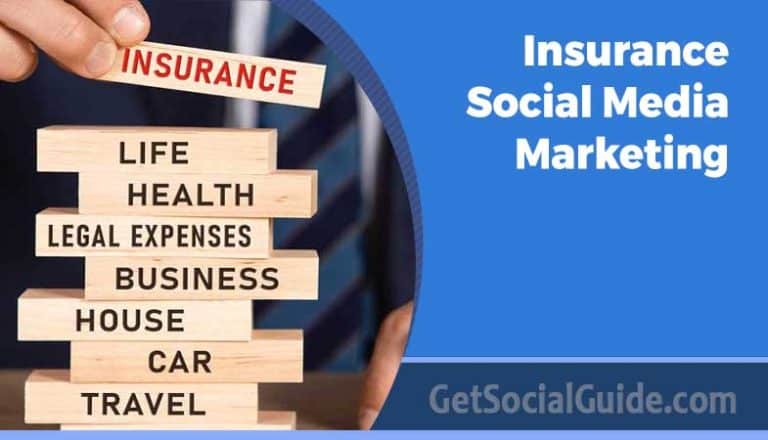




The information you have shared in your article is really helpful for me. I want to find product images, similar images, but I was unable to do this. After reading your article, I have started using Smallseotools.com website for finding smooth, and reliable images which you mentioned in your article. This website is the best way to find the photo search and I got the best results from this website. Thank you so much!
Thanks keep reading and sharing
This is a very informative article for me thanks for this blog.