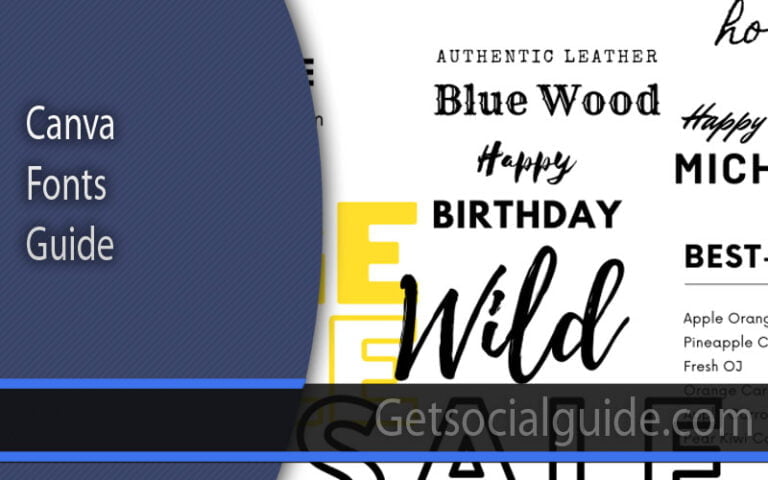Make Videos Like a Pro with Adobe Premiere Pro
Unleash your creative vision with professional video editing software. This powerful tool, favored by filmmakers and content creators globally, allows you to transform raw footage into captivating narratives. Imagine seamlessly weaving together clips, adding dynamic effects like transitions and color grading, and incorporating music and text. Software like Adobe Premiere Pro or Final Cut Pro offers advanced features, empowering you to craft polished, engaging videos, from short social media content to cinematic masterpieces. Explore its capabilities and elevate your storytelling.
Introduction to Video Editing
Video editing is a powerful tool that allows us to transform raw footage into compelling stories. Whether you’re a professional filmmaker or an aspiring content creator, learning how to edit videos is essential for unlocking your creative potential.
With the right video editing software, you can enhance your storytelling abilities and create visually stunning videos that captivate your audience. The journey from concept to final product involves multiple stages where editing plays a crucial role in shaping the narrative, pacing, and emotional impact of your content.
Great editing is invisible. The best editors know that their job is to serve the story, not showcase fancy effects. Focus on pacing, timing, and emotional flow rather than trying to use every effect in the toolbox.
Benefits of Learning Video Editing
Creative Expression
Bring your unique vision to life and develop your personal style as a filmmaker or content creator.
Storytelling Control
Master pacing, sequencing, and timing to effectively communicate your message and engage your audience.
Career Opportunities
Open doors to professional opportunities in film, television, marketing, and digital content creation.
Technical Skills
Develop valuable technical skills that are in high demand across multiple industries and platforms.
Learning video editing enables you to experiment with different styles and techniques, giving you the freedom to explore your creativity and develop your unique voice as a filmmaker. The ability to manipulate footage, add special effects, and fine-tune the overall look and feel of your videos transforms you from a passive recorder to an active storyteller.
Software Options for Video Editing
When it comes to video editing software, there are numerous options available in the market. Each software has its own set of features and capabilities, catering to different levels of expertise and specific needs.
| Software | Best For | Price Range | Learning Curve | Platform |
|---|---|---|---|---|
| Adobe Premiere Pro | Professionals & Serious Creators | $20.99/month | Moderate to Advanced | Windows, macOS |
| Final Cut Pro | Mac Professionals | $299 one-time | Moderate | macOS Only |
| DaVinci Resolve | Color Grading & Budget | Free / $295 | Steep | Windows, macOS, Linux |
| iMovie | Beginners & Casual Users | Free | Easy | macOS, iOS |
| Filmora | Social Media Creators | $49.99/year | Easy to Moderate | Windows, macOS |
Choose software based on your current needs and future goals. Beginners should start with user-friendly options, while professionals need industry-standard tools. Adobe Premiere Pro offers the best balance of power, compatibility, and industry acceptance.
Why Choose Adobe Premiere Pro?
- Used by Hollywood professionals
- Industry-wide acceptance
- Professional workflow compatibility
- Studio and broadcast integration
- Adobe Creative Cloud ecosystem
- Easy import/export across Adobe apps
- Dynamic Link with After Effects
- Photoshop and Illustrator compatibility
- GPU acceleration
- Native format support
- Real-time playback
- Efficient proxy workflows
Adobe Premiere Pro is widely regarded as one of the best video editing software in the industry. It is a comprehensive tool that provides professional-grade features and a user-friendly interface, making it suitable for both beginners and experienced editors. Whether you’re editing a short video or a full-length feature film, Adobe Premiere Pro offers the flexibility and power you need to bring your vision to life.
Key Advantage: Adobe Premiere Pro’s seamless integration with other Adobe Creative Cloud applications allows you to easily import and export files across different programs, streamlining your workflow and enhancing your productivity.
Features of Adobe Premiere Pro
Adobe Premiere Pro boasts a robust set of features that empower you to create professional-looking videos. Here are some of the key features that set it apart from other video editing software:
Timeline Editing
Arrange and manipulate footage with precision using intuitive timeline controls. Drag and drop clips, trim with precision, and adjust timing for seamless flow.
Color Correction
Advanced Lumetri Color tools for professional color grading. Adjust brightness, contrast, saturation, and apply cinematic looks with precision controls.
Audio Editing
Comprehensive audio workspace with Essential Sound panel. Remove background noise, adjust levels, and add professional audio effects and mixing.
Effects & Transitions
Extensive library of visual effects, transitions, and motion graphics templates. Create smooth transitions and add professional polish to your videos.
Key Editing Techniques in Adobe Premiere Pro
Mastering fundamental editing techniques is essential for creating professional-quality videos. These foundational skills form the basis of all advanced editing work.
1. Cutting and Trimming Clips
Cutting and trimming clips is one of the fundamental techniques in video editing. With Adobe Premiere Pro, you can easily trim your clips to remove unwanted sections or create seamless transitions between shots. Use the razor tool to cut your clips at specific points, and then use the selection tool to delete or rearrange the trimmed sections.
2. Applying Transitions
Transitions are essential for creating smooth and engaging videos. Adobe Premiere Pro offers a wide range of transition effects that you can apply between clips. Experiment with different transitions, such as fades, dissolves, and wipes, to add visual interest and enhance the flow of your video.
3. Adding Titles and Text
Titles and text overlays can provide important information or add a creative touch to your videos. Adobe Premiere Pro allows you to easily add titles and text overlays to your video. Use the text tool to create text layers, and then customize the font, size, color, and position to achieve the desired look.
Speed up your editing workflow by mastering keyboard shortcuts: Use ‘C’ for Razor Tool, ‘V’ for Selection Tool, ‘Space’ for Play/Pause, and ‘I/O’ for setting In/Out points. Create custom keyboard shortcuts for your most-used functions.
Advanced Editing Techniques in Adobe Premiere Pro
While the key editing techniques mentioned earlier are essential for creating high-quality videos, Adobe Premiere Pro also offers advanced editing tools and techniques that can take your videos to the next level.
Sync and align multiple camera angles for dynamic editing. Perfect for interviews, concerts, and events with multiple camera setups. Switch between angles seamlessly during playback.
Advanced color grading tools with Lumetri Color panel. Create cinematic looks, match shots from different cameras, and establish visual tone and mood through color.
Professional audio workspace with Essential Sound panel. Remove background noise, adjust dialogue levels, add sound effects, and create immersive audio experiences.
Follow this professional color grading workflow: 1. Correct exposure and white balance, 2. Adjust contrast and saturation, 3. Apply creative looks, 4. Match shots between scenes, 5. Add final polish and vignettes. Use adjustment layers for non-destructive editing.
Adobe Premiere Pro vs Competitors Comparison
| Feature | Adobe Premiere Pro | Final Cut Pro | DaVinci Resolve | Filmora |
|---|---|---|---|---|
| Price | $20.99/month | $299 one-time | Free / $295 Studio | $49.99/year |
| Platform | Windows, macOS | macOS Only | Windows, macOS, Linux | Windows, macOS |
| Learning Curve | Moderate | Moderate | Steep | Easy |
| Color Grading | Excellent | Good | Best in Class | Basic |
| Audio Tools | Excellent | Good | Excellent | Basic |
| Effects Library | Extensive | Good | Good | Extensive |
| Integration | Best (Adobe CC) | Apple Ecosystem | Fair | Limited |
| Industry Use | Widely Used | Film & TV | Color Houses | Social Media |
Learning Path for Adobe Premiere Pro
| Level | Skills to Learn | Time Required | Projects | Resources |
|---|---|---|---|---|
| Beginner | Interface navigation, Basic cutting, Adding titles, Simple transitions | 2-4 weeks | Short Social Media clips, Simple montages | Adobe tutorials, YouTube basics |
| Intermediate | Audio mixing, Color correction, Advanced transitions, Multi-cam editing | 1-3 months | Short films, Interviews, Vlogs | LinkedIn Learning, Skillshare courses |
| Advanced | Professional color grading, Complex effects, Motion graphics, Workflow optimization | 3-6 months | Documentaries, Commercials, Music videos | Advanced courses, Industry workshops |
| Professional | Team collaboration, Advanced troubleshooting, Custom workflows, Plugin development | 6-12 months+ | Feature films, Broadcast content, Corporate productions | Industry mentors, Advanced certifications |
Conclusion and Final Thoughts
Unlocking your creative potential through video editing is an exciting journey that can lead to endless possibilities. Adobe Premiere Pro is a powerful tool that empowers you to bring your vision to life and create professional-looking videos.
Key Takeaway: By learning the key editing techniques and exploring the advanced features of Adobe Premiere Pro, you can take your videos to the next level and captivate your audience.
Focus on mastering the 20% of features you’ll use 80% of the time: cutting, trimming, basic effects, and audio adjustment. Don’t get overwhelmed trying to learn every single feature at once. Build your skills progressively.
Remember, mastering video editing takes time and practice. Be patient with yourself, experiment with different techniques, and always strive to improve. With dedication and the right resources, you’ll be well on your way to editing videos like a pro with Adobe Premiere Pro.
Buy Adobe Premiere Pro Now
Start your professional video editing journey today