5 Best WordPress Progress Bar Plugins to Watch Out in 2025?
Are you looking to implement a simple but well-organized progress bar on your website? Then, you don’t have to go anywhere else. We have contributed some amazing WordPress progress bar plugins that help you highlight your website’s progress bar. You can also style these amazing WordPress plugins once you’ve added these bars via simplistic CSS coding parameters.
Using the shortcode option available in such plugins, you can easily incorporate the progress bar anywhere on your website. They are completely compatible with all the supported web browsers. Most of these progress bar plugins work very well with WooCommerce and other relevant eCommerce plugins. Check out these plugins and pick one of them from the list below:
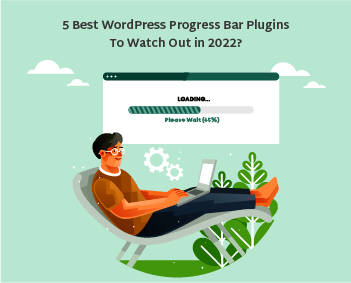
#1. myCred Progress Bar

The purpose of myCred progress bar is to show users their current progress of rank or badge achievements with an aesthetically designed progress bar. It also helps you to develop a multi-colored progress bar that can be easily customized based on any of the attributes of the users’ reference.
Features
The user can install and use this plugin on single or multiple sites, and one year of free uploads and technical support is also included. Hence, the following are some of the features of this plugin:
- The progress bar displays users their current rank or badge progress.
- Instantly customize your progress bar via multiple colors and its relevant types.
- Enables the user to install the addon and adjust the progress tracking criteria simply and efficiently.
#2. Read Meter
Read meter is a seamless and powerful way of signaling that your potential visitors are aligned to scratch. Although the plugin is primarily used to display an estimated reading time for an article within minutes, it provides a clean, efficient, and aesthetically designed progress bar across the top of the article that supplements the numerical indicator with a visual one.
The visitors try to scan the entire post at the initial glance and grasp valuable information from the post. The reading time specified in minutes encourages the users to read your post. Hence, the plugin uses an advanced image time calculation technique to compute the time to view all those images.
Features
The following are some of the features of the plugin:
- A simple shortcode – [read_meter], offers you the flexibility to add read time anywhere on the site.
- Eventually, if the post is updated several times, the plugin will compute the reading time for the most recent version of the post.
- You can choose to showcase the read time and a progress bar on multiple post types.
- You can mutually decide whether it consists of images, comments in the read time, and the progress bar.
#3. Zoom Progress Bar
Zoom Progress Bar is a premium plugin that leverages vertical, horizontal, and radial progress bars to your WordPress site. It also comes equipped with a collection of multiple styling options that provides you with multiple fonts, colors, icons, shapes, and picture backgrounds for your progress bars.
Precisely, the developers have put a heavy emphasis on compatibility with several multiple operating systems and ensure the responsiveness and smooth execution on multiple devices and web browsers.
Features
The following are certain features of the zoom progress bar plugin:
- Anyone having this WordPress addon can create multiple themes of the progress bar in minutes.
- Users can easily create progress bars like vertical, horizontal, circular, and several other types.
- It constitutes SVG graphics font icons and vectors to highlight the high-quality progress bars on the retina devices.
- Enables the users to add multiple colors to your progress bar that making it versatile and more productive.
#4. Reading Progress Bar
Reading Progress Bar enables readers a graphical and visualized look and feel in terms of modernization in reading and estimates the time required for reading a particular post. The user can review it at the bottom of any page where you have enabled it. You can get a reading position indicator as a progress bar and display it wherever you want i.e. top, bottom, or custom position in multiple templates or post types.
Features
The following are some of the features of the reading progress bar plugin:
- The reading progress bar is particularly optimized for Android & iOS devices.
- It simply works with both defaults as well as a customizable post page that eradicates don’t have to worry about either of the pages.
- You have to disable the progress bar feature for that specific page where you don’t want it to display on the screen.
- Also, this theme is compatible or supported with all of the latest browser versions.
#5. PageLoader
PageLoader is a screen loader and a progress bar plugin for WordPress platform, you can also add it to your theme to display a simple loading element on your WordPress site. During the page loading, it temporarily disables all the relevant element and just showcases a progress bar on the top of the page.
Features
The following are some of the features of PageLoader WordPress plugin:
- You can also apply the animations to the loading image or icon for the progress bar.
- PageLoader also offers the features of modifying the background of the loading page.
- Also, you can showcase the progress bar as per homepage loading based on your needs and preferences.
- As per the real-time editing, this plugin has the feature of live stream customization. It states that you can check the changes to the progress bar in a real-time environment.
Final Words – 5 Best WordPress Progress Bar Plugins
Seemingly, the aforementioned plugins allow you to integrate with your site, these are some of the plugins with a default progress bar while others can be easily customized via their progress bar builder. It seems to be more affordable to purchase and eventually the people who are just newbies to the WordPress platform can also create an attractive progress bar. Hence, you need to install any of the above progress bar plugins on their WordPress site and the rest will work correspondingly and effectively.






