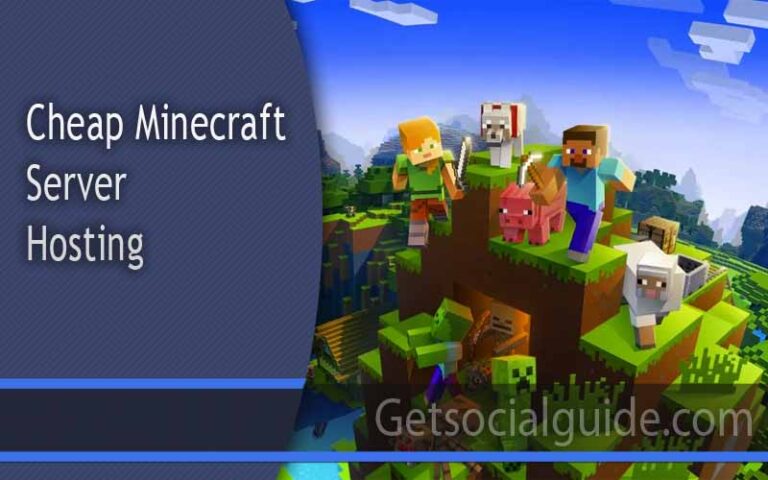Review Audioenhancer.ai: How to Improve Audio Quality in Your Podcasts, Videos, and Music
Imagine tuning into a podcast with distracting background noise, a video where dialogue is barely audible, or a music track with muffled instruments.
These audio imperfections can diminish the impact of your content. Exceptional audio quality, on the other hand, makes your content more enjoyable, immersive, and memorable. So, what can you do to enhance the quality of your audio?
Audioenhancer.ai is an AI-powered audio enhancing tool that promises to make your voice content sound great. Before you dive into how to improve audio quality in your podcasts, videos, and music, the full scoop is essential.
In this review article, we’ll introduce you to Audioenhancer.ai, its features, and how to use this tool.
Ready? Let’s start!

What is Audioenhancer.ai?
The Audioenhancer.ai is a cutting-edge audio enhancement tool that elevates the quality of audio content. Designed with the challenges of modern content creators in mind, it offers solutions that not only rectify common audio and video voice imperfections but also enhance the depth and clarity of sound.
This audio refinement tool employs sophisticated AI algorithms to analyze your audio files and improve problematic areas without distorting the authentic essence of the sound.
This ensures that whether it’s a podcast with unwanted ambient noise, a video dialogue drowned by background interference, or a music track lacking crispness, the tool works beautifully to elevate the sonic experience.
Audioenhancer.ai Core Features:
This AI audio and video enhancer tool brings a lot of top-notch features to the table in a straightforward manner:
- Enhances the overall quality of your audio clips and ensures everything from podcasts to videos sounds pristine and professional
- Removes background distractions, be it a humming appliance or distant conversations
- Resolves overlap, muffles, and unclear words
- Maintains volume consistency and adjusts frequencies
- You can upload audio files up to 50MB in size
- Swiftly process the audio clips of 5 minutes or less
- Unlimited free-to-use
Audioenhancer.ai Review – Pros and Cons
Now that you have explored the tool and its features in this AI Audio Enhancer review, let’s have a look into the software’s pros and cons. This evaluation will guide you in deciding if Audioenhancer.ai is the right fit for your needs.
| Pros | Cons |
| No software installation required (Web-based) | Needs an internet connection |
| Easy to use; no prior audio enhancement knowledge needed | |
| Supports larger audio files up to 50MB | |
| Improves voice quality in both audio and video content | |
| Users can select enhancement settings and types of content to process | |
| Supports a wide range of popular audio formats |
How to Use Audioenhancer.ai to Improve Audio Quality?
Audio quality can make or break your content, be it a podcast, video, or musical track. If you’ve got some audio that could benefit from a little boost, Audioenhancer.ai is your go-to tool.
Here’s a more detailed look at how to elevate your audio quality with this platform:
Go to the Website
Start by visiting the official website of Audioenhancer.ai. The platform is web-based, which means no downloads or installations are necessary. Simply type the URL audioenhancer.ai into your browser, and you’re good to go.
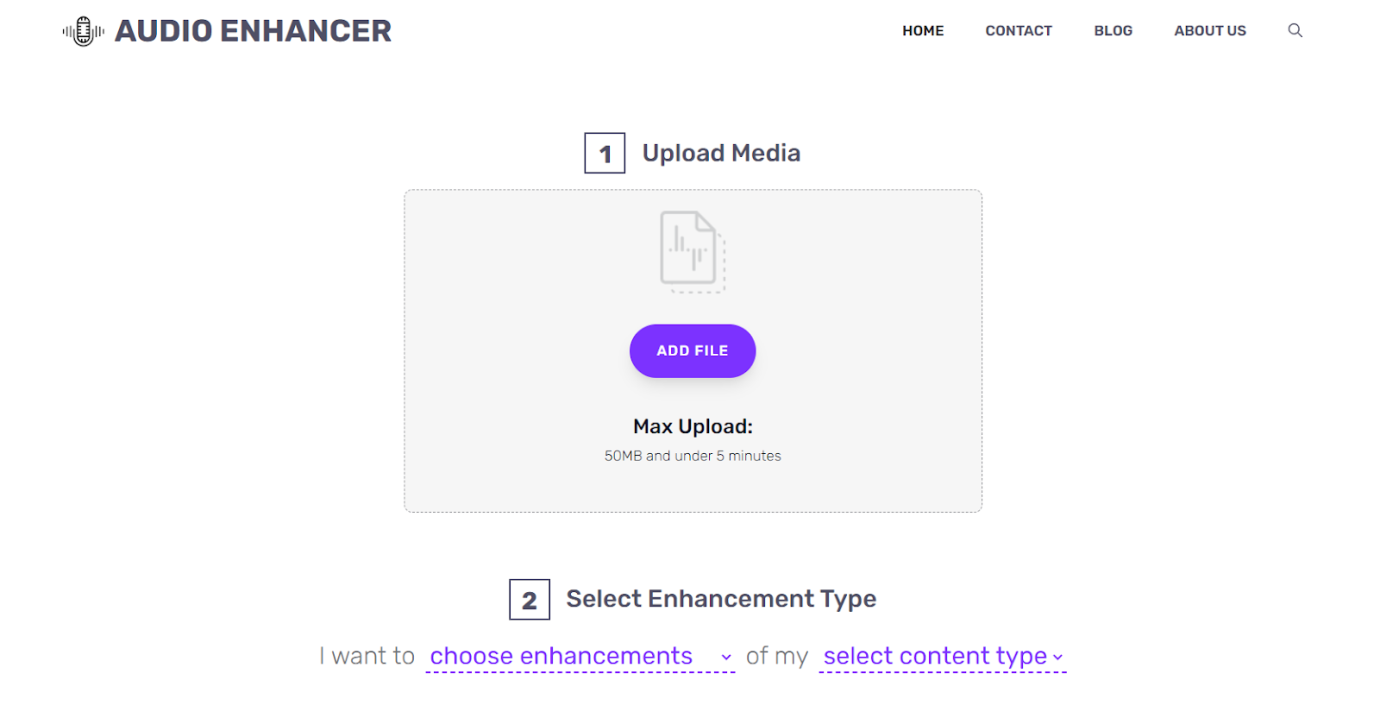
Uploading Your File
Once you’re on the homepage, you’ll notice a clean, user-friendly interface. Here, you should spot the “Upload” button.
Clicking on this button will open a dialogue box that allows you to browse your device and select the audio file you wish to enhance.
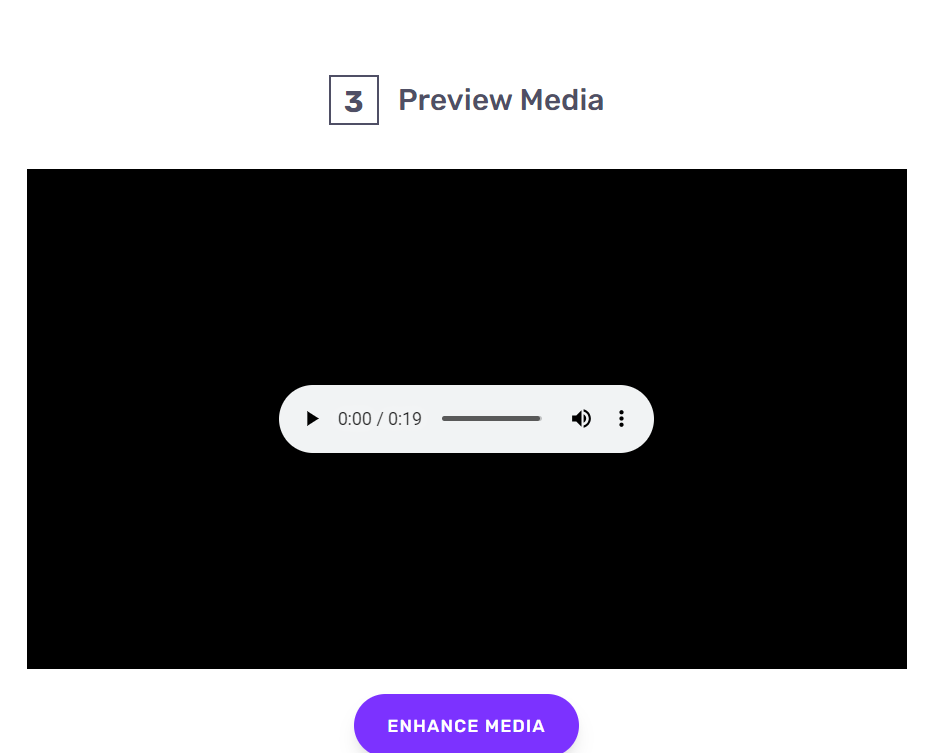
Customizing Enhancement Settings
Move your cursor over the “Choose enhancements” option. A dropdown menu will appear. Within this dropdown, you’ll find different enhancement options. For general noise reduction, select “reduce background noise”. You can also choose the content type to get even better results.

If you’re not satisfied with your chosen enhancements or feel like experimenting a bit, you can change your selection and preview the possible outcome.
Get Better Audio
Once you’re set on your enhancement choice, simply click the “enhance media” button. Audioenhancer.ai’s AI algorithms will then get to work, analyzing the nuances of your audio and applying the chosen enhancements.

In a short span, your enhanced audio will be ready. Download the file, and you’ll immediately notice the improvements in clarity and quality.
And there you have it – an in-depth guide to refining your audio files using Audioenhancer.ai.
With these detailed steps, you’re well on your way to creating audio content that resonates with clarity and professionalism.
Final Verdict of Audioenhancer.ai
After our thorough Audioenhancer.ai review, I can confidently say that it is a powerful tool with its AI-driven algorithms, features, and customization options. Consistently deliver refined audio output.
The platform offers a decent range of enhancement options. You can easily tailor the audio processing to their specific needs and ensure the end product meets your expectations.
However, its effectiveness for larger files is commendable, but users with extremely large files may need to look elsewhere. Overall, Audioenhancer.ai is a powerful tool for anyone looking to improve audio quality in podcasts, music, or videos.