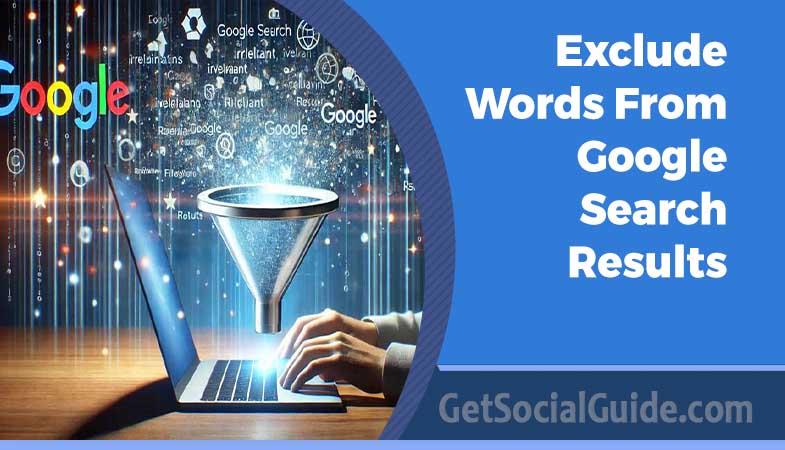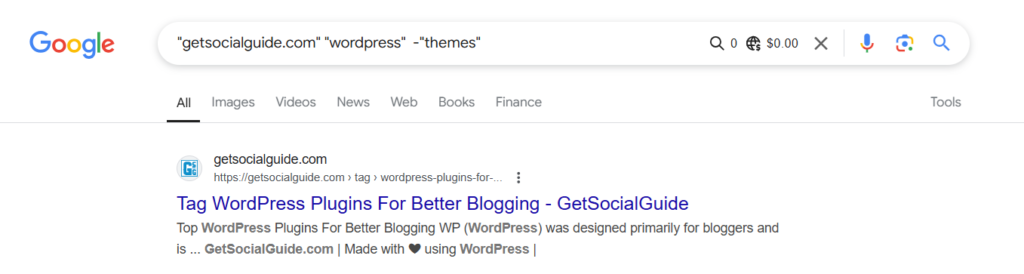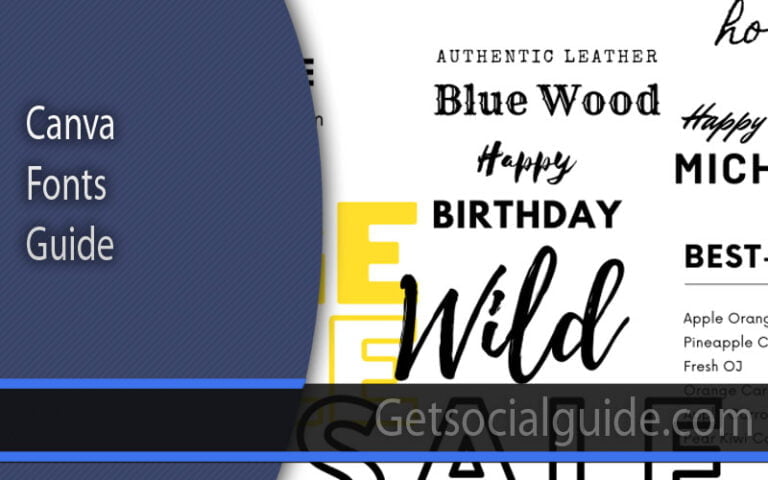How To Exclude Words From Google Search Results?
So in this very short but helpful guide you will be able to find out how to apply a useful feature which allows you to remove specific words or phrases in Google searching. This will make you able to search for information more effectively and be able to find what you looking for quickly. We have become a generation where it is normal to go to Google should we have a question that requires an answer to. However, there are times when we want to exclude certain terms or phrases in the returned documents. To have this knowledge and ability to refine your searches in this manner is a valuable skill on any project that one undertakes.
When you have attained these abilities, you are capable of improving the amount of time and effort that you can save when conducting your online searches. So, to have the know-how of what to avoid during the searching not only helps to improve the work of the search engine but also makes it possible to obtain more comprehensive and better results. The extent to which this allows the user to shift and refine particular search terms, provides much more control and relevancy to the online information used and identified to answer questions that may be asked. In general, the knowledge of how to apply various filters to your keywords improves one’s general search satisfaction and efficiency in the vast field of the World Wide Web.
Google search operators to the rescue
There are many names of google search operators, and some of them include parameters or commands which are remarkably important to increase the level of search specificity and to get more specific results in the internet. Since Google is always developing its search engines, the search outcomes that are generated can at times lack optimality in regard to our intended search queries. Still, one of the ways to eliminate such a discrepancy is to use search operators allowing one to avoid specific words or phrases in search queries. That way more specific and pertinent information can be retrieved, making the result of searches even closer to what the user is looking for. This proves the importance of having to implement the various features that Google provides to provide accurately the desired results in accordance with the needs of the user.
Thus, the removal of words from Google searches becomes a necessary approach to filter worth the change and conjure the most appropriate content. As a result such strategy of using Google search operators to filter out search terms or concepts is proved to be effective to enhance the search process and to provide the results better met the users’ needs. As it will be elucidated throughout this paper, the use of the search operators enables those in the cyberspace to achieve a high returns-to-scale of their search objectives andlý accomplish their goals in the acquisition of information efficiently.
How to exclude words from Google search in 5 different ways
The search operator we’ll utilize to accomplish this is the minus sign or -. Below are five distinct examples of how this operator can be used to exclude specific words or phrases from a search.
1. Use – to exclude a certain word or words from Google search
All you need to do is type – and the word you want to exclude. You can combine multiple words this way.
Here’s an example of a Google search query using search operators to find WordPress plugins while excluding WordPress themes from the website getsocialguide.com.
“getsocialguide.com” “wordpress themes” -“plugins”
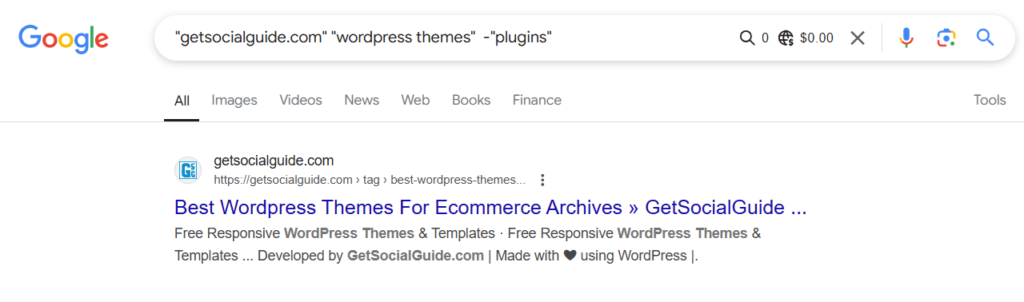
2. Use – and “” to exclude entire phrases or sentences
In cases where you want to exclude entire phrases or sentences, you can use – together with “”.
To remove the entire phrase, type:
“getsocialguide.com” “wordpress” -“themes”
This query searches for content on “WordPress” that mentions “getsocialguide.com,” while specifically excluding any material with the word “themes.” This approach can help focus your results, particularly when investigating discussions or references to WordPress on other websites.
3. Exclude certain words or phrases from specific websites
The most often used Google search operator among SEOs is probably the site: command. This operator lets you limit search results to one specific domain. You can also use this operator together with – to exclude specific words from the search results limited to a specific domain. To remove a specific phrase from the results from a specific domain.
type: getsocialguide.com -digital
This search will return webpages on my website that don’t talk about digital.
4. Exclude results from specific domains
You can also use the site: Command and – to leave it completely out of the results. For instance, I am searching for an wordpress guide, but I do not wish to see any post from getsocialguide.com (they have provided all the information I needed for wordpress in their guide). To do that, I would need to type: wordpress guide -site:moz.com. This will ensure that getsocialguide.com is not seen even when it has got position one. You can also exclude multiple domains this way like: seo audit guide -site: getsocialguide.com -site: digtialupbeat.com -site:kamitechno.com This will rule out pages from all the three domains.
5. Check if you content is plagiarized
This is a very useful trick. By combining “” and -site: If you want to know whether your content is plagiarized you can do so. In ” you put a unique string of text from your website like the entire sentence and in -site: you enter your domain such as the following example: ‘ ‘This blog offers social media and WordPress guides, tips, how-to, guidelines, and recommendations to ease the learning and usage of – getsocialguide.com
Final Thought
Exploring the numerous possibilities offered by Google search operators can truly revolutionize the way you search online. If you’ve yet to dive into the world of search operators, I highly encourage you to take the leap and experience firsthand the power they possess. By incorporating these advanced search techniques into your browsing routine, you will undoubtedly enhance your efficiency and become a proficient Google user in no time.
The benefits of mastering search operators extend far beyond just saving time; they can also greatly improve the precision and relevance of your search results, ultimately enhancing your browsing experience. I trust that the insights shared in this article have shed light on the valuable tool that is Google search operators. Feel free to spread the knowledge by sharing this piece with your friends and colleagues who may also benefit from leveraging these search tactics. Your support is greatly appreciated, and I hope you continue to explore and harness the full potential of Google search operators. Thank you for reading!