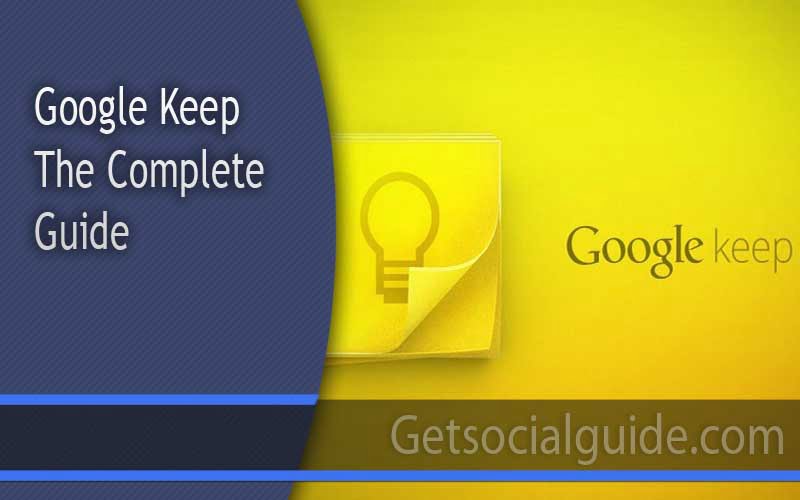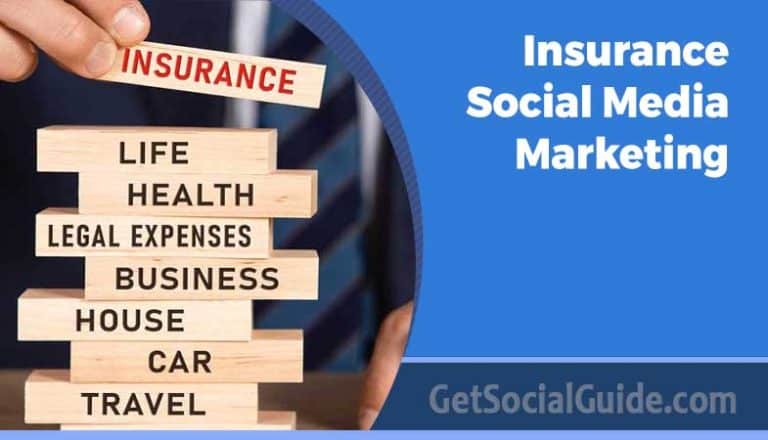Introduction to Google Keep
Google Keep has been a prominent player in the note-taking app landscape for almost a decade. Developed and released by Google, it is among the many free applications the company has introduced in recent years. With its longevity and continuous updates, Google Keep has established itself as a reliable tool for enhancing productivity and organization.
At its core, Google Keep is a versatile note-taking app designed to help users capture and manage their thoughts, ideas, and tasks. Whether you’re a student, professional, or anyone looking to stay organized, Google Keep offers a range of features that make it a valuable tool in your productivity arsenal. And the best part? It’s completely free, giving it a competitive edge over many other note-taking apps and software available in the market.
One of the key strengths of Google Keep lies in its user-friendly interface. It provides a straightforward and intuitive experience, allowing users to quickly adapt to the app’s functionalities. Even if you’re new to note-taking apps, Google Keep’s simplicity makes it easy to dive in and start organizing your thoughts effortlessly.
While its ease of use is a standout feature, Google Keep also offers advanced capabilities that go beyond basic note-taking. These features empower users to effectively track, sort, and retrieve their most important items whenever they need them. Whether you’re managing to-do lists, setting reminders, capturing voice notes, or annotating images, Google Keep has got you covered.
Overview of Google Keep
With Google Keep, you can easily organize your notes by using labels, colors, and categories. This enables you to create a personalized system that suits your preferences and allows for quick navigation and retrieval of specific information. The ability to search through your notes using keywords further enhances the app’s organizational power, ensuring that no important detail gets lost in the digital clutter.
Another notable aspect of Google Keep is its seamless integration with other Google services. As part of the Google ecosystem, it effortlessly syncs with your Google account, enabling you to access your notes across various devices. This integration extends to Google Docs, allowing you to seamlessly transfer content from your notes to your documents, streamlining your workflow and saving valuable time.
Furthermore, Google Keep offers collaborative features that facilitate teamwork and information sharing. You can easily share notes or entire labels with others, making it an ideal tool for group projects, team coordination, or simply sharing ideas with friends and colleagues. This collaborative aspect fosters efficient communication and ensures everyone stays on the same page.
Google keep is a exceptional tool can revolutionize the way you organize and manage your workload effectively. In this comprehensive article, we will provide you with a step-by-step guide on how to utilize Google Keep as a student.
If you’re new to Google Keep, we suggest starting with our Beginner’s Guide to Google Keep. This resource will walk you through the basics and help you familiarize yourself with the app’s features and functionalities. Additionally, if you’re eager to become a power user, don’t miss our article on the best tips and tricks to master Google Keep. It’s packed with valuable insights and techniques to enhance your productivity.
Benefits of Using Google Keep for Students
- It is free to use
- It is available on all platforms
- It has a minimal learning curve
It is free to use
Google Keep is free, making it ideal for students who have a limited budget.
It is available on all platforms
Google Keep can be accessed on various platforms, including web, Windows, macOS, Android, and iOS.
It has a minimal learning curve
Despite its powerful features, Google Keep is easy to use and approachable for students.
How to Use Google Keep?
Google Keep offers various features that can benefit students:
Time management

You can use Google Keep to add reminders and keep track of how you spend your time.
Clip Reference Resources on the Web

With Google Keep’s bookmarking features, you can save websites and valuable resources for future reference.
Be Reminded of Your Tasks when at Specific Locations
Location-based reminders can notify you about specific tasks when you reach designated locations.
Capture ideas and concepts in real-time
Use Google Keep to quickly capture and access ideas and concepts across your devices.
Take detailed notes
Replace traditional paper notes with Google Keep, which allows collaboration and easy sharing with classmates.
Learning Goals
Teachers can create learning goals within Google Keep to motivate students and celebrate their achievements.
Annotation and Drawing

Enhance learning and engagement by drawing flowcharts, mind maps, and annotating images in Google Keep.
Habit and task tracking
Track your habits and create checklists for daily tasks using Google Keep.
Group task management
Collaborate and work on notes, projects, and assignments with classmates using Google Keep.
Voice notes

Create voice notes in Google Keep for reminders or to improve language pronunciation and fluency.
Top Reasons to use Google Keep
- Free and Accessible: Google Keep is completely free to use and is available on multiple platforms, including web, Android, and iOS. You can access your notes from any device with an internet connection.
- User-Friendly Interface: Google Keep has a simple and intuitive interface, making it easy for anyone to start using it without a steep learning curve.
- Versatile Note Formats: Keep supports various note formats, including text, lists, images, voice recordings, and drawings. You can mix and match different formats within a single note, allowing you to capture information in the way that suits you best.
- Real-Time Syncing: All your notes in Google Keep sync in real-time across devices. This feature ensures that your notes are always up to date and accessible from any device.
- Color-Coding and Labeling: You can color-code your notes and add labels to categorize and organize them. This makes it easy to visually identify and sort your notes based on different subjects or projects.
- Reminders and Notifications: Keep allows you to set reminders for your notes, ensuring that you don’t forget important tasks or deadlines. You can also receive notifications on specific dates or when you reach a particular location.
- Collaboration and Sharing: You can collaborate with others by sharing notes or entire labels. This feature is useful for group projects or when you need to share information with classmates, colleagues, or friends.
- Google Integration: Google Keep seamlessly integrates with other Google services, such as Google Docs, allowing you to quickly transfer information between apps. You can also use voice commands with Google Assistant to create and manage notes hands-free.
- Search and Organization: Google Keep provides powerful search capabilities, allowing you to find specific notes or information quickly. Additionally, you can organize your notes using labels, colors, and archiving, making it easy to keep track of and declutter your notes.
Overall, Google Keep stands out as a free and feature-rich note-taking app that offers a seamless user experience and excellent integration with other Google services. It’s a versatile tool that can help boost productivity and keep you organized in various aspects of your life.
Can You Use Google Keep for Class Notes?
Yes, Google Keep is an excellent tool for taking class notes. It helps organize tasks, set reminders, and allows collaboration with classmates.
Image to Text
Google Keep’s image-to-text feature allows you to capture notes by taking pictures and converting the text into editable format.
Summing It Up
In summary, Google Keep has evolved into a powerful and versatile note-taking app since its inception nearly a decade ago. Its combination of user-friendly design, advanced features, seamless integration, and collaborative capabilities make it an indispensable tool for enhancing productivity and organization. Whether you’re managing personal tasks, academic projects, or professional endeavors, Google Keep simplifies the process, allowing you to stay focused, organized, and in control of your digital life. And the fact that it’s free makes it a highly accessible and valuable asset for users seeking an efficient note-taking solution.
Google Keep is a valuable tool for students, offering note-taking and task management features. It is free and accessible across platforms, making it convenient for students to access their data from anywhere with an internet connection.