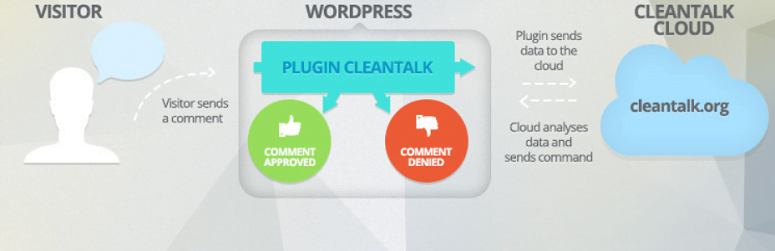Top 30 WordPress AntiSpam Plugins – Full Review
Spam is a common problem faced by bloggers using WordPress or any other content management system. The impact of spam can be felt in various aspects and features of your website such as comments, forms, orders, surveys, email lists and trackbacks.
Spamming robots can lead to misinterpretations of your WordPress website’s traffic, email marketing list metrics and other performance benchmarks – as well as consuming valuable time and server storage. In particular, spam remarks and trackbacks are detrimental in that they reflect poorly on the professionalism and credibility of your site for visitors.
Thankfully, there are measures you can implement in order to shield your WordPress site from spambots. Installing a suitable plugin that is capable of examining, sifting through and blocking unsolicited messages will prove effective against this menace. Listed below are some highly recommended anti-spam plugins which have the potential to protect your valuable website content with ease.
Eliminate spam, or face the consequences of being eliminated. When it comes to website spam, there is just one choice that makes sense. Being a responsible site owner necessitates safeguarding your website and its users at all times. Without an anti-spam plugin in place, your website becomes more susceptible to unwanted attacks from spammers.
If they are able to detect vulnerabilities in your defenses against their tactics they may assume you’re not adequately securing yourself which could inspire them target future threats such as hacks and DoS attacks with much greater frequency than before – so act now!
Our team has curated a collection of seven superior anti-spam WordPress plugins. These selections have been chosen based on their impressive scores and our expert analysis, guaranteeing optimal spam prevention for your site. So let’s not waste any more time – delve into the specifics of these top-notch anti-spam tools now!
Preventing Spam on Your WordPress Site
Spam prevention and elimination on your WordPress website will save you time, protect your brand’s credibility, and make visitors feel safer on your site. Using one of the anti-spam plugins listed above — or a combination of them — will easily protect your website from spambots. Are you looking for an anti-spam plugin for your WordPress site? Spammers and hackers scour the internet looking for ways to exploit your website for their own gain.
One example of this is the use of bots to leave spam comments on different blogs. These comments are subsequently disseminated across various blogs to generate backlinks. While such measures may benefit the spammer, they may have a detrimental impact on your website.
Anti-spam plugins are accessible in this location. By implementing one of these plugins, you’ll be able to easily filter out any spam comments, ensuring that your website remains secure. We’ll show you the top WordPress anti-spam plugins to choose from in this article. But first, let’s take a quick look at the advantages of incorporating an anti-spam plugin into your website.
Some Common Tricks to Avoid Spam
It has been a long time since Bill Gates declared there might be no spam in two years. But we’ve reached 2020, and but we couldn’t win over the difficulty. Though we’d not get the answer to cease spam assaults endlessly, there are methods to present a powerful struggle towards it. So, without additional ado, let’s tick off some gadgets from the guidelines below.
- Ensure Domain Privacy: To forestall spam, malware, and undesirable solicitations, it’s higher to get the area privateness choice.
- Keep Your CMS Virus Free: Schedule a daily website and CMS scan to detect viruses, malicious scripts, and different possible threats.
- Use Contact Form reCAPTCHA: Contact Forms might be the best piece of the tool on your website to forestall spam assaults. To make the safety extra sturdy, you’ll be able to allow reCAPTCHA, set safety questions, disallow hyperlinks for feedback.
- IP Address Blocking: You can block particular IP addresses which have beforehand flooded your website with spam. If you don’t require the site visitors’ information or information from a particular area, you’ll notably implement this feature for that nation or different particular IP addresses.
- Don’t click on spam hyperlinks on the remark: Spammers attempt to deceive you with compelling textual content within the type of backlinks and enticing offers to attract your consideration. Stop looking at these hyperlinks to guard your website towards information stealing, malware, and spyware assaults.
- Create a list of ‘blacklisted’ phrases: Identify and hold discovering some widespread slangs, phrases and put them into ‘comment blacklist’ to forestall indecent spam feedback. You can check this tutorial to stop comment spam on WordPress sites.
Why Use WordPress Anti-spam Plugins
There are a number of the reason why you should use an anti-spam plugin in your website. Here are only a few of them:
- Improve search engine marketing: Generally talking, spam feedback comprises low high quality or offensive feedback that may hurt your website rankings. Anti-spam plugins will help you do away with such feedback and hold your SEO intact.
- Save Time: While you’ll be able to reasonable every remark in your weblog manually, it may be an excessively time-consuming activity. Anti-spam plugins will help you scale back this guided activity and eradicate spam feedback properly after they land in your weblog. This can save a variety of your time, which might be used to understand better what you are promoting.
- Improve Website Performance: Spam feedback, if left unremoved, can overload your database and unnecessarily eat your bandwidth. This can affect the overall efficiency of your website. Anti-spam plugins will help fight that and preserve nice performance for your website.
- Maintain Website Reputation: As talked about above, some feedback could comprise offensive content material. This feedback could hurt your website’s status, which might negatively influence your site visitors. Anti-spam plugins will make certain this doesn’t occur.
Now, let’s try the best WordPress anti-spam plugins that may assist you in filtering out undesirable and malicious feedback from your website.
1. Spam Protection, AntiSpam, FireWall by CleanTalk
CleanTalk’s FireWall, AntiSpam, and Spam Protection plugin has earned more than 2,000 five-star ratings in the WordPress directory. This achievement confirms that it is indeed the most highly-rated anti-spam tool available.
CleanTalk’s plugin utilizes its spam firewall to provide website protection against spammers. It restricts every possible doorway for spam entry including feedback, login information and forms such as contact and WooCommerce in the background. Notably, it doesn’t apply CAPTCHA which eliminates questions, puzzles or math that visitors need to solve; making usage favorable to users of varying capabilities.
 With over 5 million downloads, Akismet is the most well-liked plugin for shielding WordPress websites from spam. Akismet checks feedback and gets in touch with type submissions towards its world database of spam and filters out any that appear like spam. You can review the
With over 5 million downloads, Akismet is the most well-liked plugin for shielding WordPress websites from spam. Akismet checks feedback and gets in touch with type submissions towards its world database of spam and filters out any that appear like spam. You can review the
Another fantastic WordPress anti-spam plugin is Akismet, which scans all of your feedback and contact form submissions for spam. It then filters out these comments to protect your website from spammers.
The number of authorized feedback for each customer who visits your website is visible to the moderators of your website. The Akismet plugin features a trash feature that might help you avoid spam and conserve space on your hard drive—this aids in maintaining the effectiveness of your website.
Akismet is the most popular WordPress antispam plugin built by the Automattic team. It provides enterprise-level spam protection for your WordPress site. Without mentioning Akismet, the defacto anti-spam plugin for WordPress, our list would be incomplete. Akismet is without a doubt the most popular WordPress anti-spam plugin, with over 5 million active installs. It’s an excellent way to combat spam, particularly comment spam. Every WordPress site you build comes with the Akismet anti-spam plugin pre-installed.
All you have to do now is install the plugin and connect it to your Akismet account using an API key, which is as easy as A, B, C. Once you’ve connected, Akismet goes to work immediately, employing complicated algorithms and rules to help you stop spam. The Akismet server receives all incoming comments and uploads them to the plugin. The comments are next subjected to hundreds* of antispam algorithms (* we have no idea how many there are). The correct comments are published, while the others are sent to the spam folder. You may even look at the status history of each remark to determine whether ones were spammed by a moderator or automatically sent to the spam folder.
The plugin is only available for personal and charity websites (view license terms). If you wish to use Akismet on a commercial website, you’ll have to pay at least $5 each month. Premium plans have additional benefits such as advanced statistics and priority service, making them well worth the money.
E remark spam in your dashboard, and. Recuperate any that you simply suppose aren’t spam. Please notice that this plugin does require an API key to activate it.
3. WP Cerber Security, Anti-Spam & Malware Scan
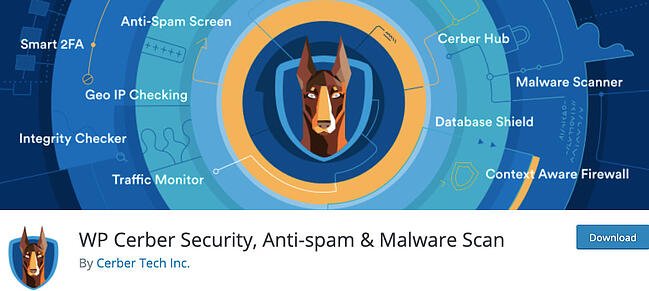 As one of many best WordPress security plugins, WP Cerber Security, Antispam & Malware Scan has its personal anti-spam engine that protects your types and mechanically detects spam feedback. Both deny their submission or strike them instantly trash. Using invisible ReCaptcha, this plugin blocks spambots from submitting login, registration, password restoration, remark, and WooCommerce types.
As one of many best WordPress security plugins, WP Cerber Security, Antispam & Malware Scan has its personal anti-spam engine that protects your types and mechanically detects spam feedback. Both deny their submission or strike them instantly trash. Using invisible ReCaptcha, this plugin blocks spambots from submitting login, registration, password restoration, remark, and WooCommerce types.
Upgrading to the premium model of this plugin will unlock much more performance, together with layered spam safety and automatic website scans and file restoration.
4. Titan Anti-Spam & Security

Titan Anti-spam & Security is equipped with highly sophisticated algorithms and a global spam database, making it possible to eliminate spams from your website. The tool’s capabilities go beyond mere blocking of unwanted messages as suggested by its name; Titan Anti-Spam & Security serves as an all-encompassing security plugin that thoroughly scans system files, themes and plugins for malware infections, invalid URLs , backdoors or any form of search engine optimization abuse commonly referred to as Search Engine Optimization (SEO) Spam.
Over 100,000 websites have the free version of this plugin installed and active. The premium edition offers enhanced protection against spambots and malicious entities by preventing unwanted submissions in a spammy format.
5. Stop Spammers

Stop Spammer is a free plugin that stops spam emails, feedback, registrations, and type submissions through honeypots hidden from everybody, however spambots.
This plugin provides dozens of features and settings so that you might have granular control over your website’s safety. You can block spam phrases, URL shortener hyperlinks, suspicious habits, and complete international locations. You can deny IP addresses, electronic mail addresses, and usernames manually. You can allow a members-only mode so only logged-in customers can view the positioning — and far more.
6. Antispam Bee

Another popular free anti-spam plugin is Antispam Bee. It only accepts feedback that is both trustworthy and useful. After that, it generates a spam database and disables feedback, pingbacks, and trackbacks. After a certain number of days, you can remove all data from the database.
Anti-Spam Bee is the plugin to consider if you find all registration, setup, and joining processes excruciating. It can effectively handle spam feedback, provide you alerts, and monitor databases as a free anti-spam WordPress plugin.
You should also use the free model for both personal and corporate purposes. Furthermore, you will be informed about daily and monthly spam statistics and the removal of the spam database regularly.
Antispam Bee is a plugin that aims to combat spam in comments and trackbacks. It prevents spam feedback and trackbacks without using captchas or disclosing personal information to third parties. In addition to being completely free, the plugin also claims to be GDPR compliant. You can use this plugin to approve comments who have a gravatar or feedback that is exclusively in a specific language.
You can block or allow commentators based on their location or mark the BBCode (commonly used to insert URLs) in comments as spam. After a few days, the plugin may be able to delete spam feedback automatically.
7. WordPress Zero Spam
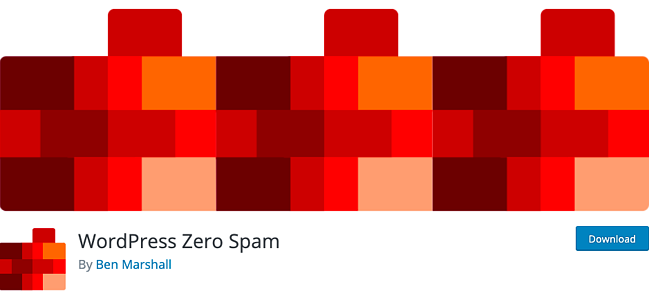
Using AI together with confirmed spam detection methods and databases of identified malicious IPs from all over the world, WordPress Zero Spam can detect and block spam bots from submitting types in your website. Using JavaScript, WordPress Zero Spam will cease spambots from with the ability to full a submission — without requiring legitimate website guests to reply questions or full CAPTCHA fields to show they’re not spambots.
This free plugin additionally permits you to block IP addresses briefly and completely — or block whole international locations, areas, and cities when you select.
8. WP Armour
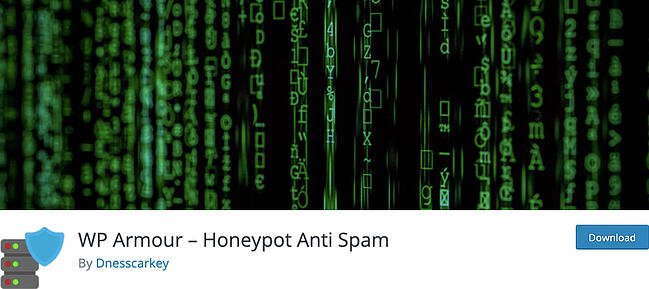 Like WordPress Zero Spam, WP Armor is a straightforward anti-spam answer that doesn’t disrupt your website’s user experience. Instead of including an additional step or input subject to your type that each consumer has to fill out, WP armor makes use of Javascript to cover that additional subject from legitimate customers so only spambots can see it.
Like WordPress Zero Spam, WP Armor is a straightforward anti-spam answer that doesn’t disrupt your website’s user experience. Instead of including an additional step or input subject to your type that each consumer has to fill out, WP armor makes use of Javascript to cover that additional subject from legitimate customers so only spambots can see it.
So if the honeypot subject is stuffed out, then the plugin is aware that a spambot is attempting to submit a type and blocks their submission.
Once activated, WP Armor permits this anti-spam mechanism for all feedback and supported types, together with Contact Form 7, Nina James, and different widespread WordPress plugins.
9. Disable Comments
 Disable Comments is a free plugin designed to take away and shield WordPress websites from spam feedback. With this plugin, you’ll be able to delete present feedback on your website in bulk or by type.
Disable Comments is a free plugin designed to take away and shield WordPress websites from spam feedback. With this plugin, you’ll be able to delete present feedback on your website in bulk or by type.
Then configure the plugin to permit or disable feedback in all places in your website or only on sure post varieties, together with pages, posts, media, and docs.
10. Hide My WP

Hide My WP is a popular safety plugin on the CodeCanyon market that offers robust protection, including anti-spam features. With just a few clicks in the settings page, you can activate an anti-spam option that will immediately prevent spam from infiltrating your website’s comments section.
By utilizing this plugin, you have the ability to alter the name of your default wp_comments_post.php file that WordPress employs for receiving guest comments. Giving a new identity to this file can effectively deter spam remarks on your webpage.
10. Captcha Plus
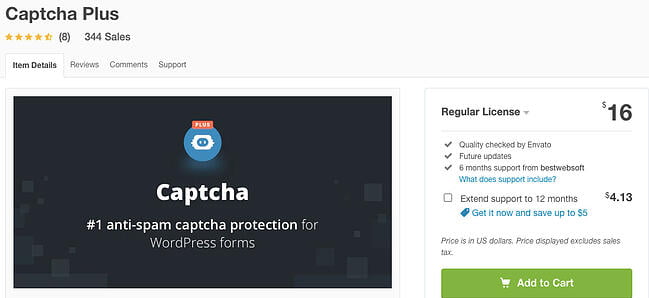
Captcha Plus is a premium plugin that’s designed to guard your WordPress types from spam entries. It can be utilized for login types, registration types, password reset types, feedback, contact types, as well as any customized types on your website.
You can configure the plugin to set a particular type of CAPTCHA — together with invisible reCAPTCHA, easy arithmetic questions, character recognition, or a slider button. You can even create an “allow list” to cover the reCAPTCHA subject for trusted IP addresses.
12. Spam protection, AntiSpam, FireWall by CleanTalk
The subsequent WordPress anti-spam plugin that you would be able to try is Spam safety, AntiSpam, FireWall by CleanTalk. This highly effective plugin will shield your website from all types of spam together with feedback, orders, bookings, contact types, and extra.
It will even examine and take away any present spam feedback and customers to wash up your website. The plugin comes with an exquisite characteristic that can validate electronic mail addresses in real-time. If electronic mail is discovered to be malicious, it should rapidly block it from doing any exercise on your website.
13. Wordfence
 Wordfence is a free WordPress safety plugin that can give your website sturdy safety towards spammers, search engine marketing spam, malicious site visitors, brute drive assault, and much more.
Wordfence is a free WordPress safety plugin that can give your website sturdy safety towards spammers, search engine marketing spam, malicious site visitors, brute drive assault, and much more.
It will examine your website completely by scanning your file contents, posts, and feedback for harmful URLs and suspicious content material.
With this security plugin1`, you can also examine whether your website or IP has been blocked for malicious actions, producing spam, or different safety points. It enables you to use the login web page CAPTCHA to cease bots from randomly logging in to your website. With much more features, this plugin is among the best choices to maintain your website safe.
14. All In One WP Security & Firewall

Just just like the identity suggests, All In One WP Security & Firewall is an entirely safe WordPress plugin that can add a layer of safety around your website. It won’t only scan and cease spam feedback; however, it should additionally monitor essentially the most energetic IP addresses that persistently produce the most spam feedback essentially and immediately block them with the press of a button.
This plugin prevents feedback from being submitted if it doesn’t originate out of your area. You can add CAPTCHA to your WordPress remark type to add safety towards all types of spam feedback. Apart from these, it additionally protects your website from brute drive login assaults. Plus, it provides file backup and restores features, user-registration safety, database safety, and much more.
15. Titan Anti-Spam & Security
 Titan Anti-Spam & Security is a strong safety WordPress plugin that protects your website from all types of threats. It provides sturdy safety from spamming, malicious IP addresses, and much more. The plugin repeatedly checks your feedback by way of its world spam database. Once more, its self-learning community checks the unfiltered feedback to maintain your website safe from malicious content material.
Titan Anti-Spam & Security is a strong safety WordPress plugin that protects your website from all types of threats. It provides sturdy safety from spamming, malicious IP addresses, and much more. The plugin repeatedly checks your feedback by way of its world spam database. Once more, its self-learning community checks the unfiltered feedback to maintain your website safe from malicious content material.
Its highly effective malware scanner checks the system files, themes, and plugins for malware, invalid URLs, backdoors, search engine marketing spam, malicious redirects, and code injections. It additionally protects your website from brute drive assaults by limiting login attempts. These are a number of the best WordPress anti-spam plugins that you would be able to try.
We hope you discovered this text useful. If you probably did, you’re most likely keen on conserving each facet of your website safe. So, as a bonus, we advocate you try this complete guide on website security. Apart from utilizing an anti-spam plugin on your website, you can use this information to maintain your website protected and safe.
16. Spam Master
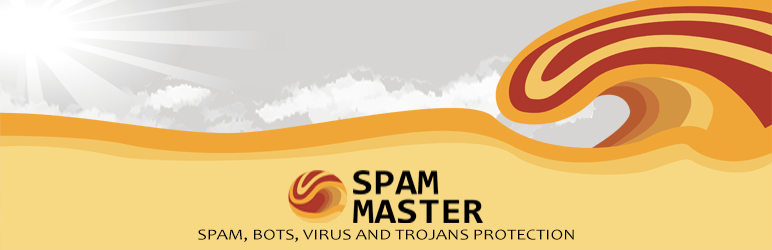
Spam drawback? Well, the answer lies in Spam Master. Just like its identity, it proves its mastery in efficiency too. It’s successful sufficient to unfold its safety features for all of your IPs, emails, domains, and spam phrases.
Apart from conserving your website protection towards spam customers, registration, and feedback, this plugin is well-identified for its modular choice. This specialized characteristic makes certain to load only the precise parts which might be required to maintain your website protected and spam-free.
17. reCaptcha by BestWebSoft
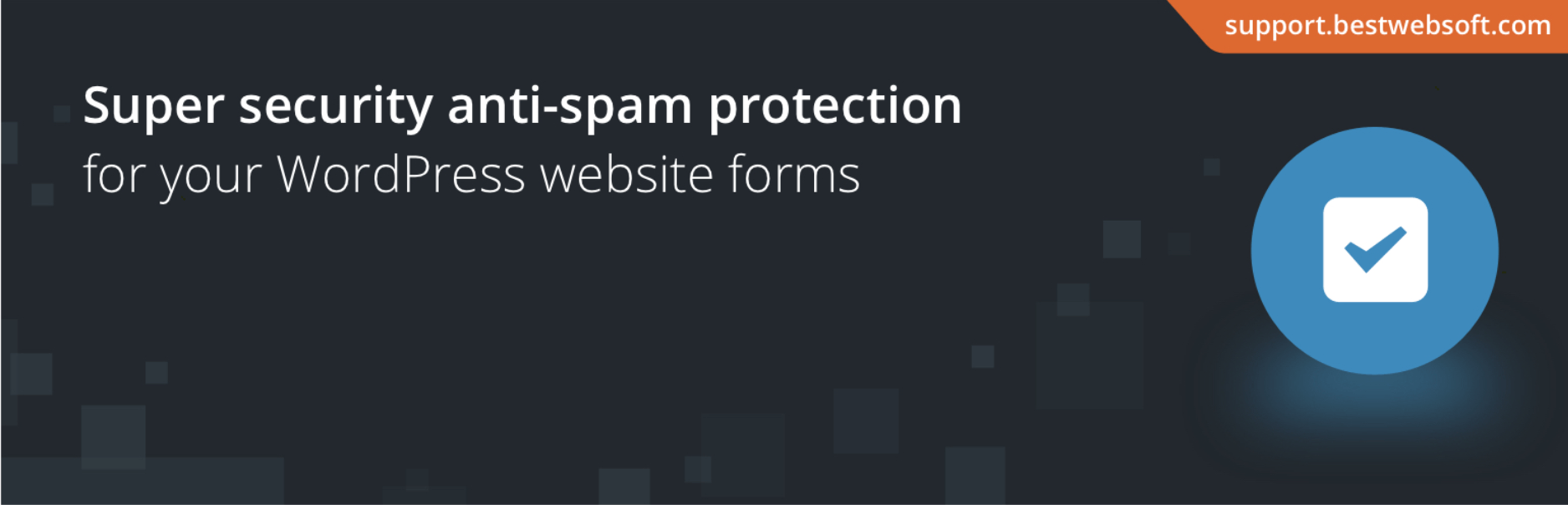
Keep your website on a monitor with reCaptcha. This anti-spam plugin can shield your website from threatening bot habits on registration, login, feedback, and forgotten password pages.
The plugin will ask a consumer to carry out a ReCaptcha examine earlier than submitting the motion to guarantee an enhanced safety characteristic. Users in your website are required to verify that they don’t seem to be robotic previous to submitting the shape. It’s easy for individuals and arduous for bots.
18. CleanTalk

CleanTalk is a WordPress Anti-Spam plugin with multiple filters. Our evaluation has earned a spot as one of the top free anti-spam WordPress plugins due to its feature-rich options. It surrenders its anti-spam defenses to all types of spam attacks.
It protects you from spam comments, spam bot signups, form registrations, emails, and even WooCommerce spam, thanks to a wide range of improved security features. Even though it is a premium plugin, it offers a 14-day free trial. As a result, it’s a benefit that you can test whether it fits your shoe before spending money on it.
Cleantalk Spam Protection is a cloud-based WordPress anti-spam plugin that is suited for both novice and advanced users. It avoids feature bloat, giving you only the features you need to deter spammers without slowing down your website. While they offer a 14-day free trial, you will need to pay $8 per year for the Cleantalk service once it expires. Spam registrations, comments, contact emails, orders, bookings, subscriptions, surveys, and spam in widgets, search forms, and WooCommerce may all be prevented with this plugin.
CleanTalks’ cloud servers receive the comments first, where they are subjected to rigorous validity checks. These tests include submitting a remark too rapidly, disabling JavaScript, blocking HTTP links, and many others. Valid comments are then permitted, while the others are routed to the spam folder.
Cleantalk also scans for and removes existing spam comments and users. Contact Form 7, Ninja Forms, WPForms, MailChimp, Jetpack comments, BuddyPress, S2Member, Mailpoet, and many other tools are all compatible with Cleantalk Spam Protection. It’s simple to use because it lacks CAPTCHA, puzzles, questions, and arithmetic riddles, among other things.
CleanTalk’s spam protection can spam your site’s comments, registrations, and contact emails. The plugin also works with WooCommerce to prevent spam in orders, bookings, subscriptions, polls, and other areas. You may also use this plugin to check and delete spam from your existing comments and users.
This GDPR-compliant plugin can prevent throwaway emails, search form spam, and totally deactivate comments if necessary. It’s worth noting that the plugin requires a paid cloud subscription for its spam filtering to function, but it does provide a free trial.
19. WordPress Zero Spam

WordPress Zero is a good WordPress anti-spam plugin that may efficiently eradicate spam assaults out of your website. The most highlighted characteristic of this plugin is its personalized configuration setting. You can select to allow or disable choices for its varied features like auto IP block, remark, registration help, customized messages, and lots of extras based on your desire. And, this plugin is completely free!
I really enjoy the no-CAPTCHA approach that a lot of anti-spam plugin developers are using these days. It saves your readers the time and effort of answering questions, solving CAPTCHAs, and solving puzzles, allowing them to focus on their expertise.
At the same time, it relieves you of the time-consuming task of monitoring spam comments. This concept has been integrated into WordPress Zero Spam, which gives you a stress-free way to eliminate spam from your website.
It’s simply a matter of installing and activating the WordPress Zero Spam plugin. The plugin takes over and starts blocking 99.9% of spam on your site, using server and client-side JavaScript key validation to prevent bots from spamming.
Customers can’t leave comments unless JavaScript is enabled. WordPress Zero Spam works with all of the usual suspects, including Contact Form 7, Gravity Forms, Ninja Forms, BuddyPress, and WPForms, to name a few. What is included in the package? Spammy IP addresses might be blocked from accessing your website.
20. Stop Spammers

Get Stop Spammers to forestall remark spam and control suspicious login limits efficiently. It additionally lets you bear varied superior features like electronic mail spam safety, forestall spam registration, spambots, and limit spammers.
Besides, there are alternatives for operating diagnostic assessments, view exercise, and extra to increase your expertise. The versatile and extra enhanced personalized setting characteristic is another excuse that made us embody this plugin on our list of best free anti-spam WordPress plugins.
When it involves stopping all types of spammers, this plugin does a good job of conserving them from your feedback and registration. It is ready to block bots based mostly on suspicious habits and based mostly on their public blocklist IPs which might be identified to submit spam.
You can even block spam phrases, disposable e-mails, URL shortening companies, TLDs, and even international locations from utilizing your remark type. With premium add-ons, you’ll be able to add the spam blocking characteristic to your Contact Form 7 or built-in contact types. To regulate a number of the authentic feedback that will additionally get blocked when utilizing any auto-block spam plugin.
21. WPBruiser {no- Captcha anti-Spam}

WPBruiser is a strong antispam plugin for WordPress. It is ready to block spam feedback and bots on your website without requiring captcha photos. The plugin does behind the scene checks utilizing an algorithm to examine if the habits of the consumer are suspicious and block spam-bot signups, spam feedback as well as brute drive login assaults.
The plugin removes the spam feedback right into a separate dataset and mechanically deletes them after a sure interval, thereby saving disk house and head-ache of manually deleting them.
The good information is that each fundamental, highly effective spam remark and bot detection feature are provided at no cost on this plugin. You can shield your Jetpack contact types too or disable XM-RPC assaults with this free plugin. The premium model of this plugin can be obtainable, which supplies integration with superior plugins reminiscent of Contact Forms, membership types, e-commerce, subscription types, and so forth. INFO & DOWNLOAD
22. Titan Anti-spam & Security

Titan anti-spam and safety began as a remark spam prevention plugin; however, it has changed into a full safety plugin. It not only blocks spam feedback but can even present firewall, safety audit, malware scanning, and real-time IP-blacklist. It additionally has help for taking website backups and offering 2-factor authentications in your
WordPress website. Some customers discover this plugin to be fairly overwhelming in spam prevention because it provides many different safety features. Many superior features can be found only in Pro-version; however, the fundamental characteristic of remark spam blocking without captcha is free. INFO & DOWNLOAD
23. WP Armour – Honeypot Anti Spam

WP Armour is a honeypot-based anti-spam filter that blocks spambots on a WordPress site. Honeypot is a security mechanism that uses Javascript to detect spambots. This technique is used by many other plugins listed on this page that doesn’t require a captcha.
The plugin works by inserting additional fields in the forms that only bots can see and fill, which helps mark them as spam. The WP Armour plugin works with Contact Form 7, Gravity Forms, Ninja Forms, Formidable Forms, and many other WordPress plugins that allow form submission on your site. An extended version of this free plugin is also available, which offers additional anti-spam filters based on IP.
24. WordPress Zero Spam
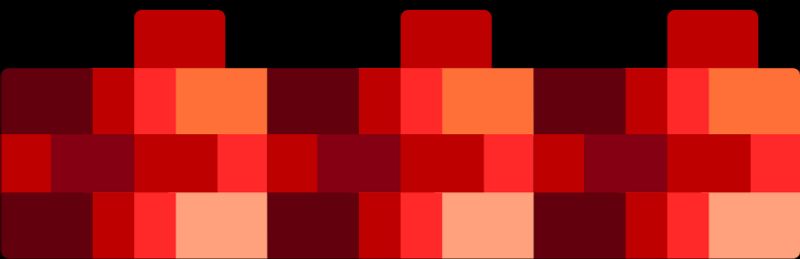
WordPress Zero Spam is a plugin made for blocking spam & malicious visitors on your WordPress-powered site. The plugin claims to stop malicious bots and hackers by using AI in combination with proven spam detection techniques and a database of known malicious IPs from around the world.
The plugin works out of the box and can block spam submission without captcha or moderation queues. Without requiring any configuration, the plugin can also enhance your site’s security by blocking malicious IPs from reaching your site. Charts and statistics are available to do spam analytics on your site. The plugin can also protect other plugins such as Contact Form 7, BuddyPress, WPForms, etc.
24. NoSpamNX WordPress plugin
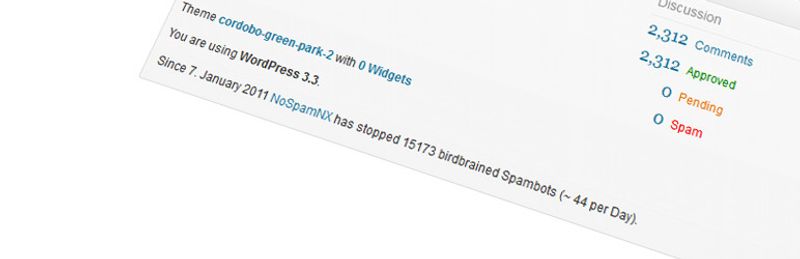 NoSpamNX is an automated spam plugin that does not rely on captcha. It does not even require JavaScript, cookies, or sessions for work. It adds hidden fields in the comment form that can catch spambot submissions. The plugin claims to work best with WordPress default theme and is compatible with bbPress, WPtouch (mobile theme), and WordPress multi-site.
NoSpamNX is an automated spam plugin that does not rely on captcha. It does not even require JavaScript, cookies, or sessions for work. It adds hidden fields in the comment form that can catch spambot submissions. The plugin claims to work best with WordPress default theme and is compatible with bbPress, WPtouch (mobile theme), and WordPress multi-site.
25. Cerber Security, Antispam & Malware Scan

Cerber Security protects against hacker attacks and bots. It has a built-in malware scanner & integrity checker. Using this plugin, you can monitor user activity log, add antispam reCAPTCHA and limit login attempts on your WordPress site.
The plugin is capable of automatically detecting and moving spam comments to trash or denying them completely. Additionally, you can use the advanced features to make your WordPress more secure. It can also monitor file changes in your WordPress installation and send an email notification if changes are detected.
26. Hide My WP

With over 27k happy buyers, Hide My WP is the no.1 selling WordPress security plugin on CodeCanyon. But don’t be deceived by the name – Hide My WP offers you full spam protection and more. It’s a premium set of tools that make your website invisible and invincible to hackers, theme detectors, and spammers (watch the video above). Hide My WP does precisely that.
It hides your entire site from the trashy guys. It protects whatever URL you want, including wp-login, and renames the wp-admin URL to confuse the bad guys even more. To keep you safe, Hide My WP detects and nips SQL Injection attacks in the bud, among other things. Hide My WP has an excellent user rating and is compatible with BuddyPress, bbPress, and so much more. It’s the ultimate security and anti-spam
27. Titan Antispam & Security
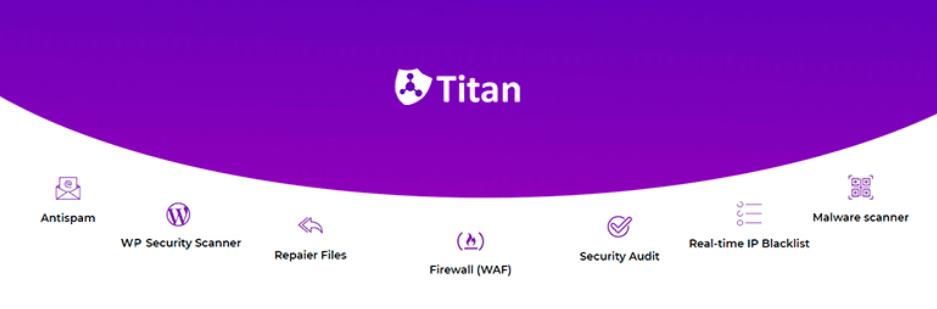
Titan Antispam & Security is more than just a WordPress anti-spam plugin; it’s a whole suite of security features. The plugin offers you a security scanner, firewalls, security audits, real-time IP blocklisting, malware scanner, and the ability to repair corrupt files. But even with all these features, Titan Antispam & Security spots an easy-to-use and intuitive interface that makes spam blocking a breeze. The plugin was initially a simple spam blocker.
However, thanks to a recent mega update, the plugin morphed into a comprehensive WordPress security solution for all types of websites. There are no annoying CAPTCHAs, and if you need more features, Titan Antispam & Security offers you a fabulous range of premium add-ons. It has over 200k active installs at the time of writing, meaning you’re in safe hands.
28. WP Bruiser

Formerly known as Goodbye Captcha, WPBruiser is a fantastic WordPress anti-spam plugin. The plugin applies antispam measures in signup pages, and login and password reset pages to stop spam before it starts. It’s quite powerful for being free, and thanks to a clean admin interface, you can adjust your settings easily.
WPBruiser is a brilliant WordPress anti-spam plugin that helps you to protect your contact forms, lost password forms, login forms, registration forms, and comments. It also comes with security features that allow you to block IP addresses and prevent bots from enumerating users through ‘/?author=N’ scans.
The plugin sends you notifications when brute force attacks are detected. Additionally, you get detailed spam reports so you can stay on top of things. Other than that, WPBruiser offers you many extensions such as Contact Form 7, WooCommerce, Gravity Forms, Ninja Forms, AffiliateWP, Easy Digital Downloads, and so much more.
28. Spam Destroyer

Spam Destroyer was designed to be as unobtrusive to your readers as possible. This lightweight plugin ceases automated spam without laying aside your commenters and is one thing you would possibly think about for a small weblog or low site visitors website.
The best half about Spam Destroyer might be its utter simplicity. I imply the plugin works straight out of the field. Simply set up Spam Destroyer and cease automated spam without touching a single setting. The plugin doesn’t add an item to your WordPress admin dashboard after activation. It works behind the scenes.
29. Cerber Security, Antispam & Malware Scan

Another WordPress safety suite, the Cerber Security plugin, affords you all of the tools to remove spam whereas hardening your WordPress site. That’s proper; spam blocking is simply one of many features that the Cerber Security plugin affords. It means that you can remove spam on registration, contact, and feedback kinds.
Other notable features embody brute power prevention, IP blocking, customized login URLs, logging, person’s session supervisor, hiding wp-admin from guests, block entry to WP REST API, invisible reCAPTCHA, integrity checker, malware scanner, scheduled safety scans, two-factor authentication, and so forth.
30. Stop Spammers

Stop Spammers is a well-known spam killer when it comes to WordPress anti-spam plugins. Stop Spammers is ridiculously simple to set up and use, and it gives you a lot of power to protect yourself from the spam devil. It works right out of the box, so you won’t have to do anything to eliminate spammers. Stop Spammers Spam Prevention helps to prevent comment spam and limits login attempts. The plugin comes with over 50 configuration options to detect spam and employs over 20 separate spam and harmful event checks.
When the plugin flags a remark or login attempt, clients are given a second chance through a refused request web page. Customers are given a captcha display to prevent them from being barred. OpenCaptcha, Google ReCaptcha, and SolveMedia Captcha are examples of captchas.
You can now easily combat spam feedback, emails, registrations, spambots, and spammers with a fresh new, better UI. With a single click, you can conduct diagnostic tests and look at spam exercises whenever you want. The team behind Stop Spammers went above and above. Even if you opt for the premium plan, which provides additional strong and dynamic security for your WordPress website, you will benefit from the many free features. There isn’t a single extra phrase.
31. NoSpamNX
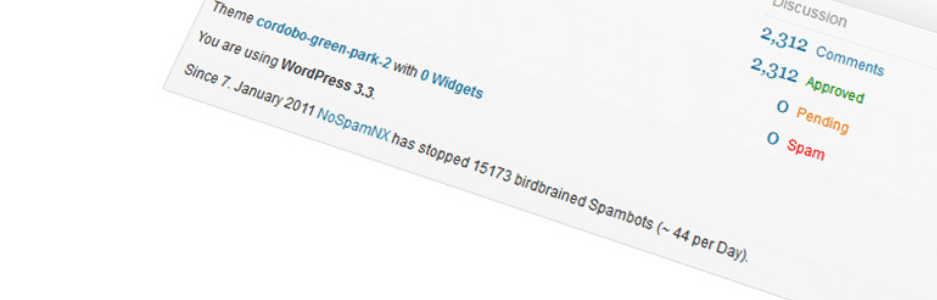
NoSpamNX is the last (but certainly not the least) WordPress anti-spam plugin in the free class. I came across it by accident and was captivated by the Sci-Fi title. So I installed NoSpamNX to see how things went. After activation, NoSpamNX adds a new item to Settings > NoSpamNX. Then you come across a straightforward admin panel with few options. It’s fairly simple to set up and utilize.
You can check stats, block spam or transfer it to the spam folder with a single click, and construct blocklists that you can use on multiple WordPress websites with just one click. There’s no fluff, no bloat, just a simple WordPress anti-spam plugin that concentrates on one thing: stopping spammers in their path.
32. Captcha Plus

Captcha Plus is an easy premium anti-spam plugin for all sorts of WordPress websites. It’s beneficial to block spam in your login, registration, password restoration, and feedback kinds. Thanks to new updates and integrations, you should utilize Captcha Plus to cease spam on different sorts of kinds, not simply the above talked about.
The plugin means that you can add simple arithmetic calculations, invisible captcha, character recognition, and slide captchas to numerous kinds without breaking a sweat.
33. Stop WP Comment Spam

With the Stop WP Comment Spam plugin, you can clean up your feedback section. It’s a quick, simple, and cost-free method of preventing spam from taking over your postings. With the plugin installed, you may automatically stop spam and keep marked feedback in the “spam” area for evaluation (the place you may manually review and approve or delete feedback).
Alternatively, you may select a setting to eliminate all spam – either immediately or after a specified number of days. Automated spam filters, the option to delete or keep reviews, and compatibility with other WordPress security plugins are just a few of the notable features. You can upgrade to Stop Spam Pro for additional features such as human spam detection and machine learning, type safety, fake WordPress and WooCommerce user registration prevention, spam analytics, and more.
The First Spam Email

Email spam is nothing new; as early as 1978, the first spam was sent (though the identified spam was nonetheless not but formulated, it first appeared in April 1993) to several hundred customers on ARPANET. It was a commercial for a presentation by Digital Equipment Corporation relating to their DEC SYSTEM-20 products despatched by Gary Thuerk.
One of the most important factors in becoming infected with malware is receiving unsolicited emails.
Unsolicited emails are one of the crucial vital dangers of being uncovered to malware and malicious code. According to AV-TEST, which is an Independent IT-Security Institute, worldwide spam campaigns could be divided into three classes, and they’re:
- Unsolicited promoting.
- Spam with URL (potential phishing or malware).
- Spam with connected files (potential malware).
So to make clear the significance of defending your e-mail and your website from spam is an essential job.
Email & Spam Data
According to Talos ThreatSource, which replaces Cisco Talos and highlights probably the most vital threats and different safety information every week, we’ve obtained these statistics: Total Global Email and Spam Volume for September 2019 One-month statistics (September 2019). 
Total Global Email and Spam Volume for Past Year This is how the e-mail and spam statistics appear for the previous year!
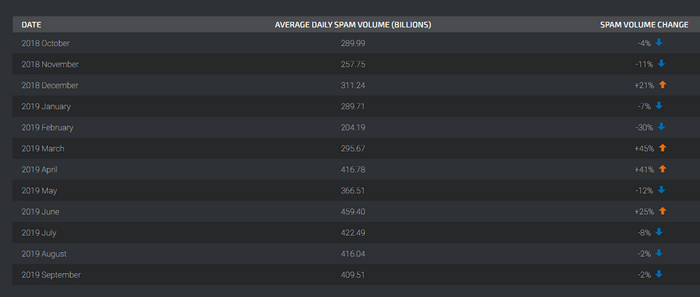
It is unbelievable numbers and volume of spam despatched each month and yr. No, Marvel, we’re bombarded with spam in our e-mail and on our websites. Keeping your website under examination and bettering its overall safety is one thing that WebARX can simply make it easier to out with. Let’s transfer how we will shield ourselves in opposition to spam feedback on our WordPress websites.
Anti-Spam Plugins for WordPress to Keep Your Site Safe and Secure
If we go into extra elements on how we will guard and forestall all possible spam on our WordPress websites, plugins are probably the most useful and wallet-friendly resolution since many plugins are free. I’ve collectively put a list of free anti-spam plugins for WordPress that may make it easier to use your technique to fight spam and neutralize threats. At the tip of the article, there are additional further plugins that have anti-spam features included.
Plus, premium anti-spam WordPress plugins for many need further features and possibly extra help than provided within the free anti-spam WordPress plugins. Let’s go, let’s?
Wrapping Up
Spams are pieces that are better suited to being thrown away. However, we must continue to monitor it to ensure the effectiveness of our website. The WordPress anti-spam plugins mentioned above are only a few of the numerous options available. Tell us in the comments if you’ve tried an anti-spam plugin that we didn’t include in our list of the best free anti-spam WordPress plugins.
We’d be delighted to add you to our list! If you have a WordPress blog or have recently set one up, you will rapidly notice spammers and scammers attempting to publish dangerous and spammy backlinks in your website’s comments. Unless you have any anti-spam WordPress plugins, this might turn into a moderating nightmare. If you do nothing, these comments will only erode your website’s credibility, both for customers and search engines like Google.
To combat unwanted comment spammers, we’ll install a WordPress comment anti-spam plugin. One of the must-do steps in the WordPress setup checklist is to install an anti-spam plugin on your website. This article will look at the top free anti-spam plugins for WordPress that will assist you to combat comment spam effectively. Some of these plugins can also help you protect contact forms and other types of form submissions on your website. Most of these plugins are completely free and provide primary security right out of the box, with little or no configuration on your part.
You may already know the significance of employing an anti-spam WordPress plugin to secure your website from spam. It’s essential as manually filtering through numerous inputs is not only tedious but also risky, given that malicious code could be embedded in any spam comments and result in hacking or total takeover of your site.
The list above consists of free anti-spam plugins that aid in decreasing spam comments and enhancing the security measures on your WordPress site. I have also integrated other paid plugins with added features to thoroughly battle against spam input. Therefore, delaying installation of an effective anti-spam plugin should be avoided if you receive frequent amounts of unwanted messages. It is essential to take action immediately to safeguard your website from potential harm caused by spammers.
Finally, which particular anti-spam plugin do you prefer utilizing for your own site? Share your thoughts below in the comment section but kindly refrain from posting any form of spam content.
In my opinion, selecting the ideal anti-spam plugin for your WordPress website is contingent upon understanding the nature of your visitors. If you specialize in generating “list-style” content on your site, there’s a good chance that recommendations for more or varied products will be suggested by these users. However, such reasonable input may unfortunately get classified as spam promotion and subsequently sent to the spam queue through automated algorithms.
Thus, if this only occurs infrequently enough not to become overwhelming, I would suggest manually reviewing items from within this section. Lastly ,when choosing between employing either cloud-resting technologies over server/client information-based local solutions one must determine which system satisfies their desired functionality needs most appropriately .
To prevent spam, JavaScript and cookies are recommended. If your website receives a moderate amount of engagement from visitors who leave feedback frequently or ask many questions, the built-in response system should suffice. For new WordPress users, Akismet is the top choice to combat spam. However, for those running viral websites that attract higher volumes of traffic, cloud-based solutions like WangGuard or Akismet may be more suitable. By following these practices you can keep your site free from obsolete files and database records as well as unnecessary content items.
Improving the loading speed of a website can be achieved by keeping it clean. Refer to our tutorial on WordPress performance for further details. If we have overlooked your preferred anti-spam plugin, kindly notify us so that we may add it to our catalog. Thank you for conducting thorough research!
Thank you for coming to Colorlib and reading this article! We are very aware of it! You may now need to learn how to create a website using one of our free WordPress themes.