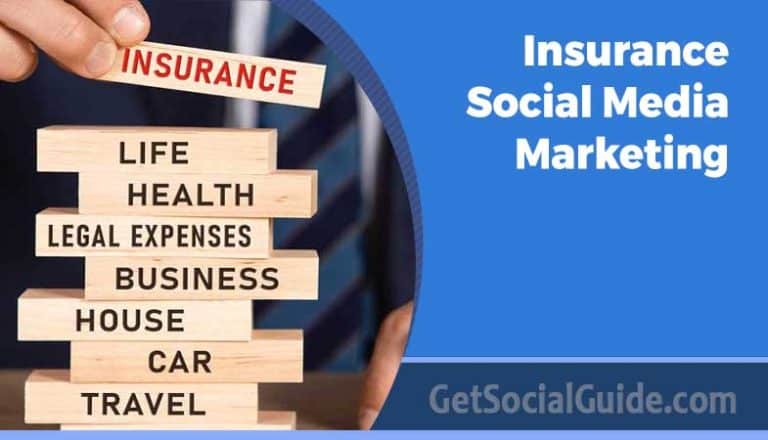10+ Top Best YouTube Keyword Tools in 2023
Understanding the significance of utilizing effective keyword tools for YouTube is vital for any digital marketing specialist. YouTube, a colossal video-based search engine, employs intricate algorithms to curate and present videos to specific viewer groups. Analogous to traditional search engines, these algorithms guide computers in deciphering and presenting relevant information. Hence, collaborating harmoniously with YouTube’s algorithm mandates the adept utilization of YouTube keyword tools to seamlessly integrate pertinent keywords into your content.
These tools are indispensable in deciphering the linguistic nuances of users’ search queries and gaining insights into the trends that govern YouTube searches. They empower marketers to unveil the keywords that resonate most with their target audience
What Is a Youtube Keyword Research Tool?
YouTube keyword research tool is an indispensable asset for content creators striving to craft compelling video titles. These tools prove invaluable whether you’re assessing the competitive landscape or generating fresh ideas. Much like search engines such as Google, Yelp, and Yahoo, YouTube’s search engine employs a multifaceted approach to organizing search results, with keyword relevancy and popularity taking center stage.
At the crux of this process are YouTube keywords. When users search on YouTube, they input specific terms into the search bar to unearth videos matching their interests. These search terms essentially constitute keywords that content creators can leverage to align with these search queries. Take, for instance, the scenario of someone seeking recipes involving bananas. As a content creator, you could strategically employ keywords like “banana recipes” or “recipes using bananas” to tailor your video to cater to such searches. And when you encounter uncertainty regarding which keywords to employ, this is precisely where a keyword research tool comes into play.
It’s essential to note that keyword research is a bedrock practice within the realm of SEO, harnessed by marketing professionals to unearth pertinent search terms and discover alternative variations that users input while seeking information. This research underpins businesses’ comprehension of which keywords to seamlessly integrate into website copy, page titles, tags, and other components, all in the pursuit of optimizing organic content discovery. This practice translates seamlessly to the YouTube platform.
Within the context of YouTube, keyword research manifests as the systematic exploration of the search terms users type into the video-sharing platform when hunting for specific content. Gauging the popularity of these keywords and their variants provides invaluable insights. Armed with this knowledge, you can seamlessly incorporate these keywords into your video’s metadata, including its title, tags, description, and transcript. This strategic integration enhances your video’s visibility, propelling it to occupy higher slots within SERPs (search engine results pages). More importantly, you’re creating content that resonates with your audience’s specific interests.
Businesses spanning a diverse spectrum, from solo entrepreneurs to local eateries and small enterprises, all require a thoughtful and strategic approach to search engine optimization. While not every business can afford the services of an SEO agency, the advent of YouTube keyword tools bridges this gap admirably. The tools listed in your earlier message offer an accessible means for businesses to engage in keyword research, enabling them to elevate their digital presence and align their content with the dynamic landscape of user intent. In essence, these tools empower businesses to sculpt their content strategy in a manner that resonates authentically with their target audience.
What Are YouTube Keywords?
According to YouTube, the inclusion of descriptive keywords, commonly known as tags, within your video’s metadata is a powerful strategy for aiding viewers in discovering your content. In essence, these keywords furnish YouTube with valuable information and context regarding the content of your video. Subsequently, the platform’s algorithm assimilates these keywords, deploying them as tools to effectively deliver your content to the appropriate audience segment.
In a dynamic summary, the significance of keywords on YouTube is two-fold:
- Information and Context: Keywords function as virtual signposts that convey crucial details about the subject matter of your video. These descriptors provide insights into the essence of your content, aiding YouTube’s algorithm in comprehending its nature.
- Audience Delivery: Once integrated, these keywords serve as a guiding light for the algorithm. The algorithm leverages these keywords to discern the appropriate audience for your video. By aligning your content with user preferences, it ensures your video reaches the viewers who are most likely to engage with it.
YouTube’s algorithm is an intricate mechanism that strives to optimize viewer satisfaction. To achieve this, it takes a leaf from the viewer’s playbook, observing their behavior and preferences closely. The algorithm is particularly attentive to a spectrum of factors, including:
- Viewing Habits: The types of content viewers engage with are closely monitored. This involves what they watch and what they choose to skip.
- Time Investment: The algorithm gauges the duration viewers spend on a video. Longer engagement is often indicative of content that resonates with the audience.
- Feedback Loop: The algorithm is attuned to viewer reactions, encompassing likes, dislikes, and comments. This helps it discern content quality.
- Interest Signals: The algorithm reads cues regarding viewer preferences, deciphering what content garners interest and what they might not find compelling.
In this context, YouTube emphasizes a proactive approach on the creator’s end. By recognizing the preferences of your target audience, you can strategically tailor your content to cater to their tastes. An essential part of this strategy involves harnessing relevant search terms that your audience commonly uses. Understanding their language and utilizing these terms within your video’s metadata enhances its discoverability among the intended audience.
In essence, YouTube’s algorithm serves as a bridge between creators and their audiences. By crafting content that aligns with viewer preferences and embedding it with pertinent keywords, creators can foster a symbiotic relationship with the algorithm, ensuring their videos are not only seen but also cherished by the right viewers.
Why Are YouTube Keywords Important?
Much like strategizing keywords for search engine optimization, meticulous keyword planning for your YouTube videos holds significant value. The choice of appropriate keywords can substantially amplify your video’s impressions, views, and engagements, and might even contribute to gaining a devoted subscriber base. Employing well-curated keywords not only attracts the right audience but also fortifies the chances of your video ranking favorably.
Through astute optimization of your video’s listing, the possibility arises for your video to ascend the search result hierarchy, potentially securing a prominent position. This advantageous positioning can lead to an upsurge in views, enhancing the overall popularity of both your individual videos and your channel as a whole. The ripple effect of effective YouTube keywords can profoundly influence the growth and engagement metrics of your channel.
Furthermore, if your aspiration encompasses monetizing your YouTube content, integrating keywords into your routine creation strategy becomes pivotal. Elevating views is a direct outcome of optimizing your videos with relevant keywords. This surge in viewership subsequently translates into a tangible financial benefit, augmenting your revenue generation potential through the platform.
YouTube keywords constitute a dynamic force that interlaces your content with the pulse of viewers’ interests. This interplay has the power to transform your video’s reach, resonating with the right audience and potentially catalyzing the progression of your YouTube venture.
Where Can I Learn How to Find YouTube Keywords?
A simple way to approach keywords is to envision what you’d type if you were searching for the specific video you’re aligning keywords with. Jot down three to five keywords you wish to explore using the keyword research tool. After selecting potential keywords, input them into our free YouTube keyword tool. This analysis will unveil the keyword’s effectiveness, aiding your decision on whether to integrate it into your video’s targeting strategy.
Another technique for generating keyword ideas involves inputting various related words into the tool. This approach can unearth superior keyword suggestions, enhancing your video’s discoverability. We can facilitate the identification of optimal short and long keywords for YouTube targeting, alleviating the pressure of selecting perfect keywords from the outset.
Additionally, considering your competitors’ videos can provide fruitful insights. Assess the keywords employed in videos similar to yours. For instance, if you’re a fashion content creator crafting a video on monochromatic outfits, scrutinize analogous content. Through this exploration, you might identify recurring words and phrases. These are likely the keywords these creators honed in on when uploading their videos.
A particularly effective strategy involves examining videos that emerge at the top of search results. These videos hold a prime spot due to YouTube’s algorithm, signifying the creators’ adept keyword utilization. Aligning your findings with our free YouTube keyword tool can help gauge a keyword’s viability based on its popularity and search potential.
How Should I Use a YouTube Keyword Tool?
The YouTube keyword tool should serve as a dedicated resource for enhancing your YouTube videos. This tool is specifically tailored to align with the nuances of YouTube’s algorithm, making it optimal for use within the YouTube ecosystem. It’s crucial to recognize that its functionality is geared towards YouTube content, distinct from its application for websites, articles, posts, or other forms of content. Therefore, your focus should remain on optimizing your YouTube videos using this tool.
While certain keywords might exhibit some overlap across different types of content, it’s important to acknowledge that alternative, more suitable keywords might exist for other content formats. Once you’ve determined that a piece of content is destined for YouTube, your next step involves identifying the categories of videos you intend to produce. In some instances, you might already have a working title in mind. This preliminary stage should prompt you to brainstorm potential keywords or phrases that could be effectively woven into your video’s metadata.
Jotting down a selection of ideas garnered from brainstorming, you then segue into the step mentioned earlier: exploring competitor keywords. After amassing a list of several keywords worthy of evaluation, it’s prudent to individually input each one into the keyword tool. The outcomes generated by this research tool offer valuable insights that can guide your decision-making process. This might involve considering synonymous keywords or, in certain cases, opting to discard a keyword concept entirely from your content calendar.
One of the most remarkable aspects of our YouTube keyword research tool is its ability to gauge whether a video concept is worth pursuing. While not every idea needs to be abandoned, this tool assists you in recognizing when certain subjects are oversaturated within the platform. In instances where you encounter topic saturation, a strategic approach could involve infusing a unique spin to render your content distinct, enticing viewers to engage with your video.
The YouTube keyword tool serves as a compass, navigating you through the intricacies of keyword optimization within the realm of YouTube. By harnessing its capabilities, you can unlock insights that not only refine your video’s visibility but also empower you to craft content that resonates uniquely with your audience, fostering an environment where your videos stand out amid the vast YouTube landscape.
YouTube SEO and Video Keyword Optimization with Keyword Tool
f you’re in search of a YouTube keyword research tool for optimizing your video SEO efforts, Keyword Tool proves to be an invaluable asset. The intricate algorithm governing the ranking of YouTube videos considers a diverse array of factors when determining the ranking of videos for specific search queries. While the exact details of these factors remain undisclosed, one aspect is crystal clear: keywords embedded within video titles and descriptions hold immense significance.
Although the precise elements influencing video rankings are not entirely transparent, the keywords you employ within your video’s metadata hold the key. These keywords serve as conduits through which the algorithm comprehends the essence of your video’s content, facilitating its alignment with the appropriate audience segment. In this context, Keyword Tool emerges as a potent ally, assisting you in uncovering the optimal keywords for integration into your video titles and descriptions.
By adeptly selecting and incorporating the right keywords into your video’s title and description, you facilitate Google’s ability to match your video with the precise audience both on YouTube and within Google Search. This synergy between accurate keyword usage and algorithmic comprehension ensures that your video resonates with its intended viewership, maximizing its visibility and engagement.
Keyword Tool empowers you to unlock the potential of video SEO by providing the means to unearth and employ the keywords that will propel your video towards the right audience. As a result, your video not only garners traction on the YouTube platform but also enjoys enhanced discoverability through Google Search, fostering a dynamic ecosystem where your content flourishes and captivates the audience it’s tailored for.
Can I Optimize All of My Video Details Using the YouTube Keyword Tool Free?
Much like the significance of monitoring your website’s ranking on search engines, it holds equal importance to keep tabs on your video’s ranking within the YouTube ecosystem. However, the determinants of this ranking extend beyond just the title of your video. A comprehensive approach necessitates considering both the video title and its accompanying description.
The YouTube video description plays a pivotal role in optimizing your video’s visibility on the platform. It plays a twofold role: firstly, aiding YouTube’s algorithm in comprehending the video’s essence, and secondly, facilitating the identification of your targeted keywords. To achieve this, employing your chosen keywords multiple times within the description is crucial. Ideally, one to two keywords should grace your video title, while the description should embrace five to ten keywords. Furthermore, the judicious repetition of keywords within the description enhances their impact.
In crafting the ideal YouTube video description, this approach stands as a gold standard, aligning your content seamlessly with YouTube’s algorithm and maximizing discoverability.
While delving into this realm, it’s imperative to recognize that YouTube tags don’t wield significant influence over keywords. In fact, YouTube explicitly advises against using tags solely for this purpose. Instead, they are primarily utilized for capturing commonly misspelled words. Therefore, if your channel name is frequently misspelled by your viewers, it’s prudent to include both the misspelled and correct versions of the name within your tags. This facilitates YouTube’s comprehension, ensuring that viewers seeking your channel can locate it accurately.
If you’re uncertain whether your channel experiences misspellings, your analytics can be a valuable resource. The search results page in your analytics sheds light on the keywords viewers input to discover your videos. If instances of misspelled searches are prevalent, this data will provide insights into the issue.
Optimizing your video’s ranking on YouTube involves an intricate interplay between precise keyword utilization, strategic crafting of the video’s description, and harnessing analytics to fine-tune your approach. This holistic strategy ensures your content resonates harmoniously with both YouTube’s algorithm and your viewers’ intent.
How Can I Get the Most Out of Keyword Tools for YouTube?
To extract the utmost value from our complimentary YouTube keyword tool, it’s imperative to diligently examine every conceivable keyword relevant to the subject matter of your video. The potential range of effective keyword choices is vast, and unforeseen keywords could emerge as potent options. This comprehensive exploration ensures you leave no stone unturned.
Equally important is embracing a holistic perspective. While gauging keyword viability, consider a twofold approach. On one hand, pursuing a heavily competitive keyword might be worthwhile if it’s also widely sought after. On the other hand, a less popular keyword might not merit pursuit if its search frequency is comparatively lower.
A meticulous approach, coupled with a keen awareness of both keyword effectiveness and search popularity, can guide your keyword selection process, helping you make informed decisions that optimize your video’s visibility and engagement.
10+ Top Best YouTube Keyword Tools in 2023
For those beginning to incorporate keywords into their YouTube approach, here’s a compilation of the ten finest keyword tools:
1. TubeBuddy
TubeBuddy is a free Google Chrome browser extension that seamlessly integrates with YouTube. It boasts a comprehensive keyword explorer feature that assists in uncovering long-tail keywords, optimizing your videos for maximum visibility on YouTube. The extension goes beyond by conducting a meticulous audit, ensuring your content adheres to YouTube’s recommended practices. It even offers tag suggestions for your videos and can facilitate the translation of your video’s title and description into different languages.
While a free version of TubeBuddy is available, it also presents upgraded options for more advanced users. The Pro version is priced at $7.20 per month, the Star version at $15.20 per month, and the Legend version at $39.20 per month.
For video SEO enthusiasts, TubeBuddy is a true companion. This tool is specifically tailored to unveil tags closely associated with your search terms. For instance, when examining the search term “san diego surfing,” TubeBuddy not only reveals trending alternatives like “san diego surfing beaches” and “san diego surfing season” but also provides a comprehensive insight.
Beyond keyword suggestions, TubeBuddy’s dashboard showcases the overall score of your chosen search terms, the level of competition associated with each term, the total search volume, and more. Being a lightweight Chrome extension, TubeBuddy boasts both user-friendliness and easy installation. Moreover, the most exciting aspect is that you can access the entire suite of features without any cost.
TubeBuddy emerges as an indispensable tool for amplifying your video’s reach through effective keyword utilization, enriching your video SEO strategy, and making your content more discoverable on the YouTube platform.
Check Website
2. Keywordtool.io
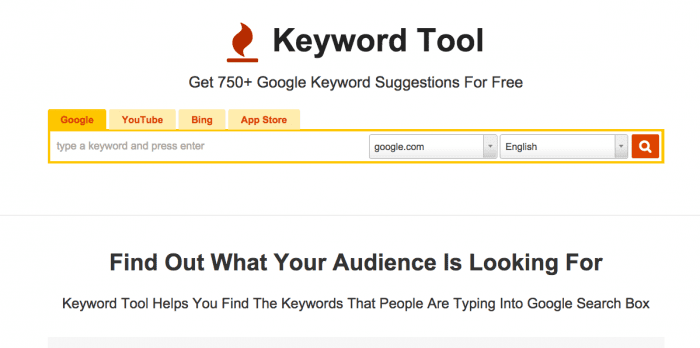
An exceptional keyword tool tailored specifically for YouTube is Keywordtool.io. This resource employs autocomplete data to rank numerous YouTube keywords based on their popularity. It then presents comprehensive lists of keywords, thoughtfully categorized into suggestions, questions, prepositions, and hashtags. Keywordtool.io serves as an invaluable asset to maximize your YouTube SEO endeavors. However, it’s important to note that the free version does have limitations. Fortunately, an upgrade path is available to the Pro Basic version, which comes at a cost of $68 per year.
When you initiate a search for a video on YouTube, the platform provides an extended list of recommended results derived from past user searches. Keyword Tool ingeniously harnesses this valuable dataset to empower marketers, like yourself, in elevating their YouTube SEO strategies. Functioning as a YouTube autocomplete keyword generator, Keyword Tool extracts prevalent search phrases stemming from core terms. For instance, consider a company specializing in clothing for toddlers and infants. While “baby clothes” might be a commonly used keyword, Keyword Tool can elevate their strategy with additional phrases such as “baby clothes diy” and “baby clothes quilt,” both of which hold a high rank among frequently searched terms.
Moreover, the platform’s trend data feature is a remarkable tool. It aids in identifying specific periods throughout the year when certain keywords perform exceptionally well. This knowledge can inform strategy adjustments aligned with consumer behavior patterns and seasonal trends.
While the fundamental features of Keyword Tool are accessible without cost, the platform offers a host of advanced features well worth the investment. This includes features like cost-per-click data and competitor keyword analysis. Keyword Tool’s subscription plans are tiered on a monthly basis, ranging from $69 to $159 per month, contingent upon the volume of keywords you intend to analyze.
Keywordtool.io emerges as a multifaceted companion, providing marketers with the insights required to optimize their YouTube SEO strategy, leverage trend data, and effectively tailor their content for heightened discoverability within the expansive realm of YouTube.
Check Website
3. VidIQ
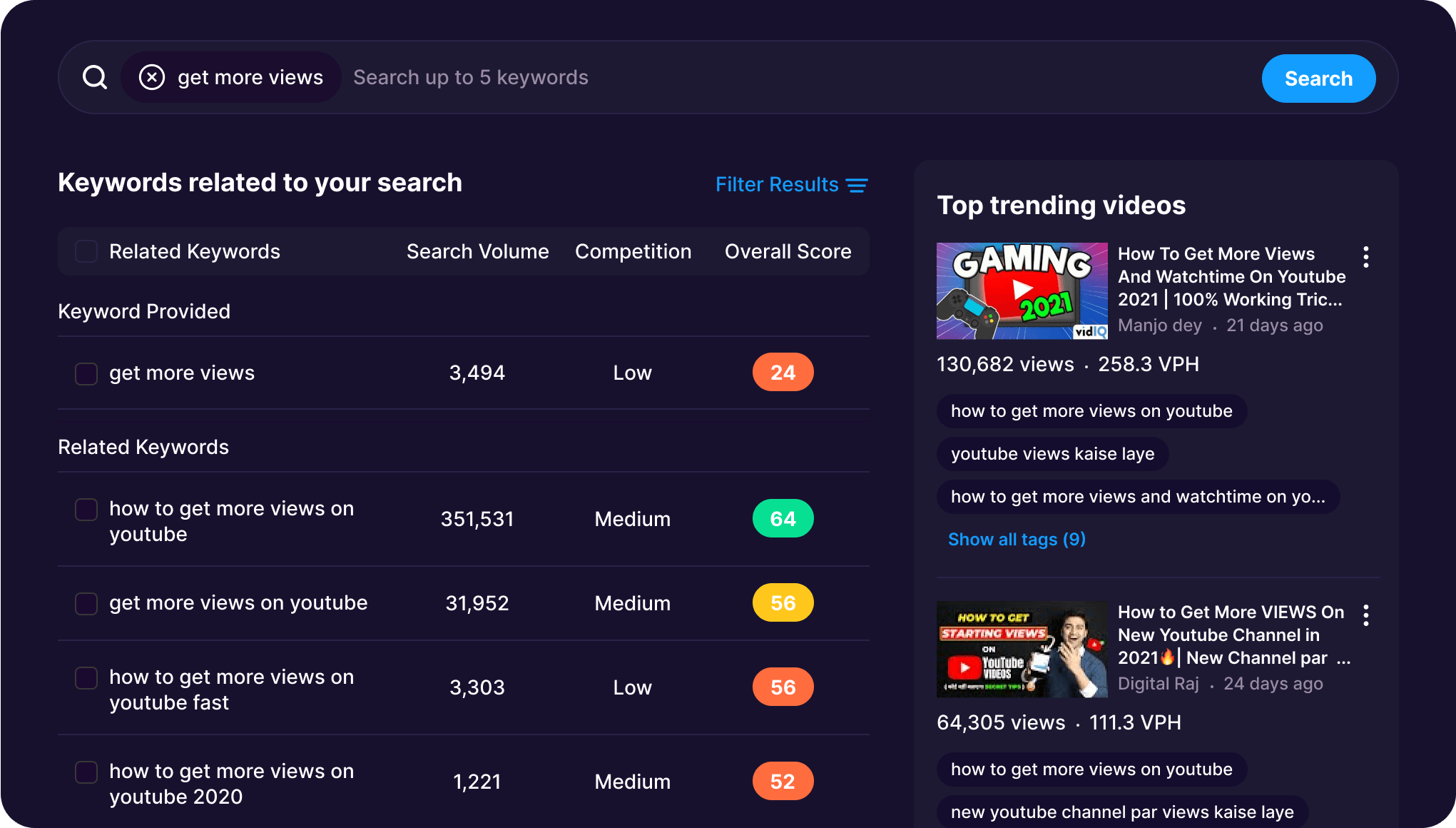
VidIQ presents another noteworthy Google Chrome extension that operates in a manner akin to TubeBuddy. Its primary function is to assist content creators in identifying optimal keywords to enhance the discoverability of their content. Upon searching for a keyword, this extension provides a wealth of information, including the keyword’s search volume, level of competition, overall keyword score, associated queries, keyword statistics, and tags from top-ranking videos. VidIQ serves as an effective tool to ensure that your video content is infused with the most pertinent keywords. The tool offers both a free version and a subscription-based Pro plan, available for $7.50 per month.
VidIQ serves as a guiding compass for video content creators, steering them toward the most suitable keywords to bolster searchability. When you delve into researching a search term, VidIQ taps into YouTube’s data reserves, furnishing you with comprehensive insights into the dynamics of that term. These insights encompass beneficial elements like recommended tags and an overview of top-performing videos currently showcased in search engine result pages (SERPs). For those seeking a deeper dive, VidIQ offers the option to explore a broader spectrum of related keywords, as well as delve into historical search volume data, spanning months, years, or even since YouTube’s inception. This tool proves invaluable for marketers in the journey of confirming their keyword choices, exploring novel keyword avenues, and evaluating the competition vying for higher search rankings.
While VidIQ offers a plethora of features tailored for video creators, the keyword research tool is encompassed within its subscription model. However, priced at a reasonable $7.50 per month, even small businesses operating with constrained budgets can benefit from its affordably priced expertise.
VidIQ stands as a dynamic asset, furnishing video creators with a suite of tools to optimize their content’s visibility and engagement on the YouTube platform. The keyword research function, among its array of offerings, reinforces marketers’ keyword decisions and amplifies their competitive edge in the realm of search rankings.
Check Website
4. YouTube Autosuggest
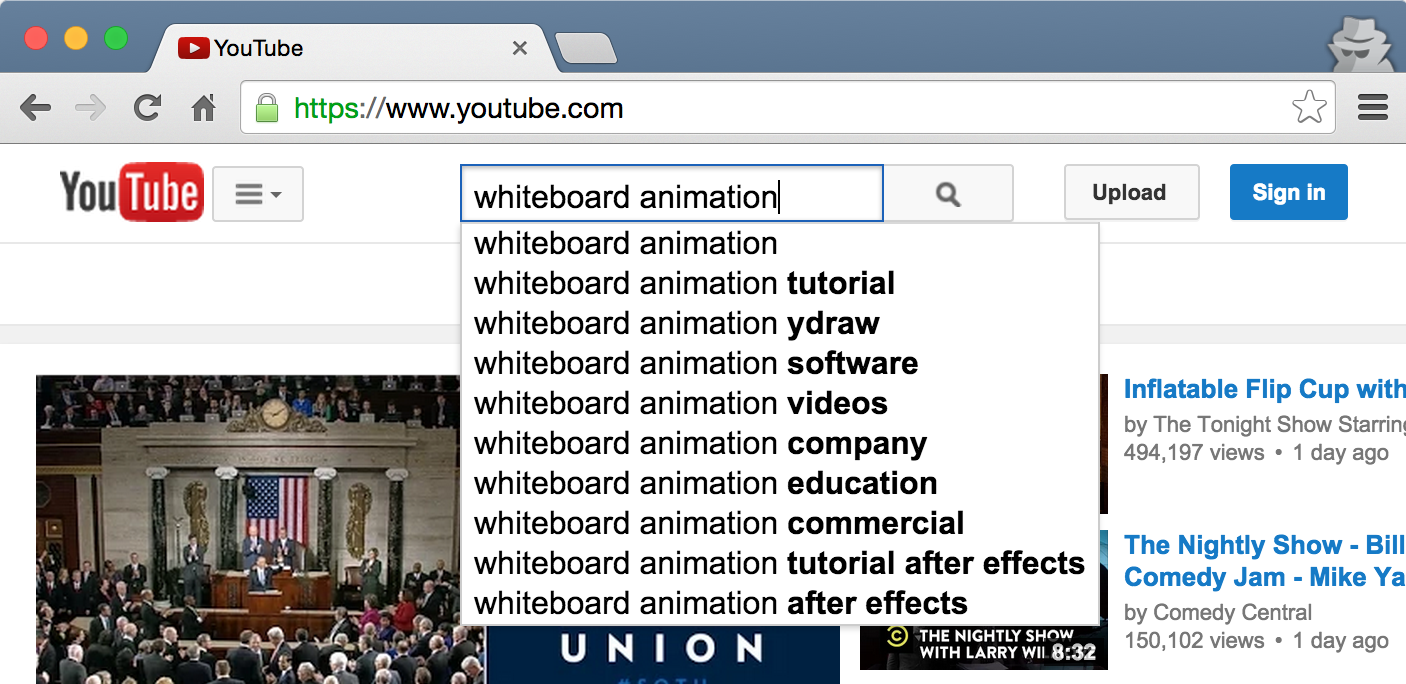
YouTube keyword tool lies in the utilization of YouTube autosuggest. This ingenious feature comes into play once you input a keyword into the YouTube search box, triggering the emergence of a dropdown menu brimming with additional phrases. These suggestions stem directly from pertinent search queries that users have previously explored, rendering them an invaluable resource for refining your content optimization strategy. Although YouTube doesn’t disclose the search volumes associated with these terms, it’s important to note that manually engaging with autosuggestions by typing into the search bar is both time-consuming and entirely free.
Here’s a hidden gem hiding in plain sight: YouTube’s very own autosuggest functionality. While it might not be classified as a traditional tool, this under-the-radar option holds considerable potential for keyword research. All you need to do is navigate to the search bar and initiate typing a keyword. The outcome will be an array of suggestions closely linked to the entered keyword. For instance, upon typing “ab workout,” you’ll be presented with a wealth of pertinent ideas, such as “ab workout with dumbbells” and “ab workout for beginners.”
What’s particularly noteworthy is that these suggestions aren’t random concoctions; they are derived from actual search queries that users have previously entered on YouTube. This lends an air of authenticity and relevance to the suggestions, making them a valuable asset in enhancing your video’s discoverability and engagement.
Leveraging YouTube’s autosuggest feature serves as an accessible and cost-free avenue for bolstering your keyword strategy, tapping into real user behaviors to fine-tune your content’s alignment with popular search queries.
Check Website
5. Google Trends
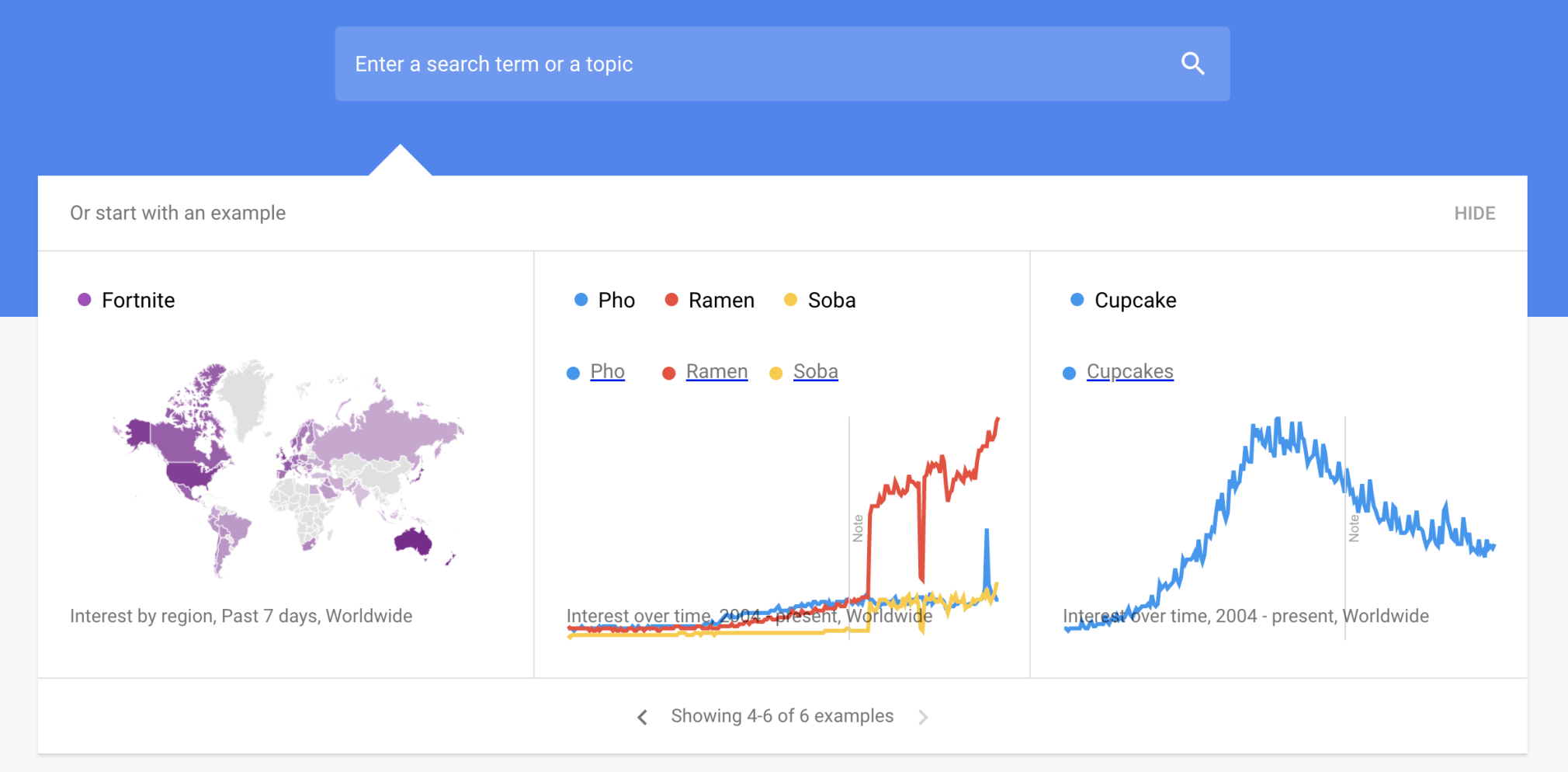
Google Trends stands as a complimentary tool offered by Google, furnishing users with data and graphical representations concerning the popularity of specific searches across both Google and YouTube platforms.
This free resource, Google Trends, proves particularly valuable for conducting keyword research on YouTube. It grants the flexibility to narrow down search results exclusively to YouTube searches, catering perfectly to content creators. Through Google Trends, you can gauge the relative popularity of various keywords or leverage its Trends feature to uncover fresh potential topics.
The inaugural launch of Google Trends dates back to 2006, and its most recent iteration was introduced in May 2018. Serving as a tool that operates on real-time data, Google Trends provides insights into the popularity of Google search terms. It offers a window into users’ search behaviors, influenced by factors like time, season, and location. This wealth of information can then be strategically incorporated into your marketing strategy, enabling you to align your efforts with prevailing trends and user interests.
In essence, Google Trends emerges as a valuable compass for gauging the pulse of online search behaviors, empowering marketers with insights to optimize their content and strategies for maximum relevance and impact.
Check Website
6. Ahrefs Keywords Explorer

Ahrefs Keywords Explorer is equipped with an expansive database of over 640 million YouTube keywords. As an integral component of a comprehensive SEO toolkit, this keyword tool not only furnishes search volumes specific to YouTube but also offers insights for 10 distinct search engines. This includes pertinent data such as relevant search phrases associated with your keyword, a difficulty score, and a metric denoting clicks. Given its extensive database, the pricing structure for Keywords Explorer starts at $99 per month.
Ahrefs stands as an indispensable ally for marketing analysts. It presents a robust suite of functions encompassing SEO analysis, competitor assessment, keyword exploration, and identification to augment the optimization of digital content. With prominent clients like Facebook, Netflix, and Uber, Ahrefs boasts a reputation on the grand stage. Particularly noteworthy is the platform’s YouTube Keyword Tool, capable of extracting YouTube search volumes for keywords from a staggering 243 countries. The tool is elegantly managed within a user-friendly dashboard. By simply inputting your keyword into the search bar, Ahrefs harnesses global data to present you with the total search volume for each term, along with the corresponding clicks that search phrase garnered.
In cases of low clicks, it could signify user dissatisfaction with the search results, highlighting a potential opportunity for you to deliver an engaging video that meets their needs. Alternatively, low clicks might indicate that a video’s thumbnail, title, and description are not enticing enough to elicit viewer interaction. Ahrefs goes beyond by providing additional valuable data points, including pertinent search phrases associated with your keyword and other keywords or phrases relevant to your term. This feature transforms Ahrefs into not just a research platform, but also a potent keyword generator.
Ahrefs offers four distinct pricing tiers, catering to various needs. These range from $99 per month for a single user to $999 per month for five users. While it stands as one of the pricier options on this roster, if you’re deeply committed to effective keyword research, the investment might prove worthwhile. It’s prudent to make use of the tool’s 7-day trial, available for $7, to evaluate its suitability before committing to a subscription.
Ahrefs Keywords Explorer emerges as a comprehensive and sophisticated tool, serving as a cornerstone for effective keyword research, content optimization, and strategic decision-making within the digital landscape.
Check Website
7. Keyword Keg

Keyword Keg leverages your provided keyword to generate pertinent search phrases and corresponding data. It offers insights into metrics such as search volume, Google AdWords cost per click, and the overall potency of keywords. While a sample of results can be accessed for free, a more comprehensive package is available at a cost ranging from $40 to $280 per month.
Keyword Keg stands as a suite of five tools meticulously tailored for keyword research. It harnesses data from a total of 12 APIs, making it a potent resource. In the realm of YouTube, Keyword Keg shines as a tag generator. The process is straightforward: input your chosen keyword(s) into the search bar, and watch as the tool swiftly assembles a list of suggested keywords. These suggestions then serve as a valuable resource in your decision-making process regarding which keywords to incorporate into your video titles, descriptions, and tags.
What sets Keyword Keg apart is a clever feature that enables you to filter the results to exclusively showcase keywords associated with buyer intent. This empowers you to curate a list of keywords that are more likely to lead to conversions—an invaluable asset for maximizing your content’s impact. The tool also provides insights in the ‘Trend’ column, offering visibility into whether a keyword is experiencing an upward or downward trend based on search volume. This feature aids in identifying keywords that might be losing relevance over time.
Keyword Keg offers various pricing tiers, catering to different user categories. Packages span from $38 per month for website owners and entrepreneurs, to $762 per month for agencies. It’s noteworthy that opting for an annual package could yield savings of up to 40% on these prices.
Keyword Keg emerges as a versatile suite, adept at simplifying the keyword research process and furnishing you with valuable insights to optimize your content for maximum visibility, engagement, and conversion potential.
Check Website
8. Kparser
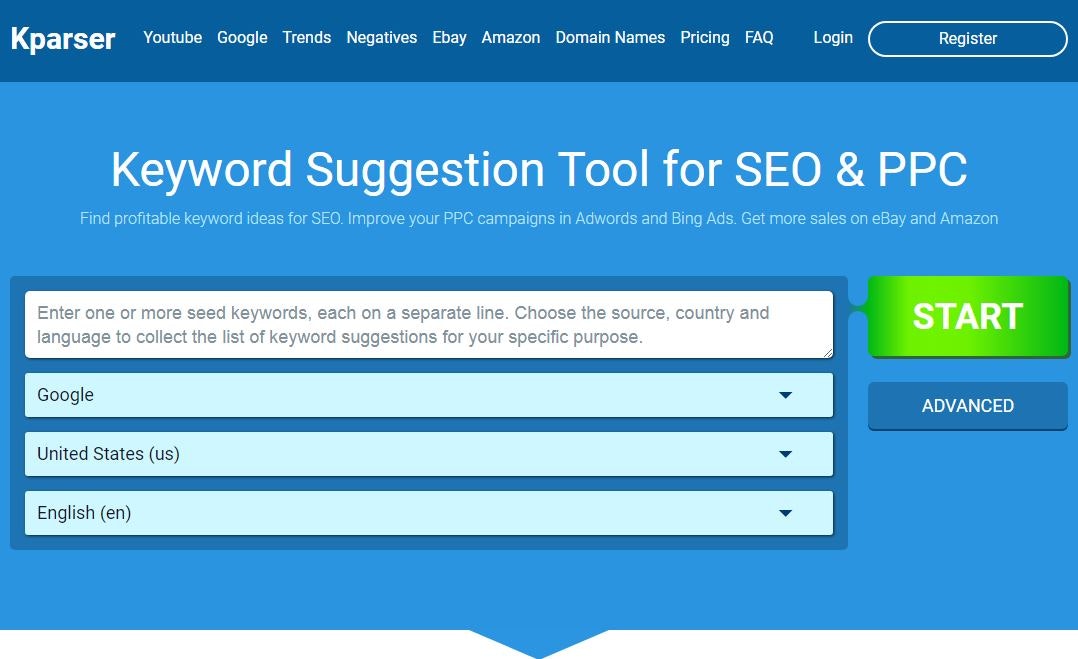
Kparser emerges as an additional YouTube keyword search tool, offering a means to discover keywords and suggestions, particularly focusing on long-tail keywords within specific niches. Notably, it excels as an excellent resource for international users, enabling keyword generation based on geographical or locational parameters. The foundational features of Kparser are accessible free of charge, or for a comprehensive dataset, a subscription fee of $4.99 per month is required.
Kparser functions as a dynamic keyword tag generator. The process is seamless: input a word or phrase, and Kparser responds by generating an array of high-performing tags closely tied to your subject matter. This list encompasses pertinent insights such as search volume for these tags and their corresponding cost per click. A standout attribute of Kparser lies in its utility for global businesses, offering the ability to delve into keyword data and formulate terms tailored to distinct geographies, thereby refining SEO strategies for various countries and languages.
While Kparser provides fundamental features at no cost, it’s essential to recognize that these might offer limited utility. For more robust capabilities, a subscription membership is advisable. The pricing tiers span from $19 per month for a Basic plan, extending up to $69 for a Pro account, offering diverse features to cater to different user needs.
Kparser positions itself as a versatile asset, empowering users to uncover optimal keywords, refine SEO strategies for international outreach, and elevate content discoverability within the expansive realm of YouTube.
Check Website
9. Keywords Everywhere
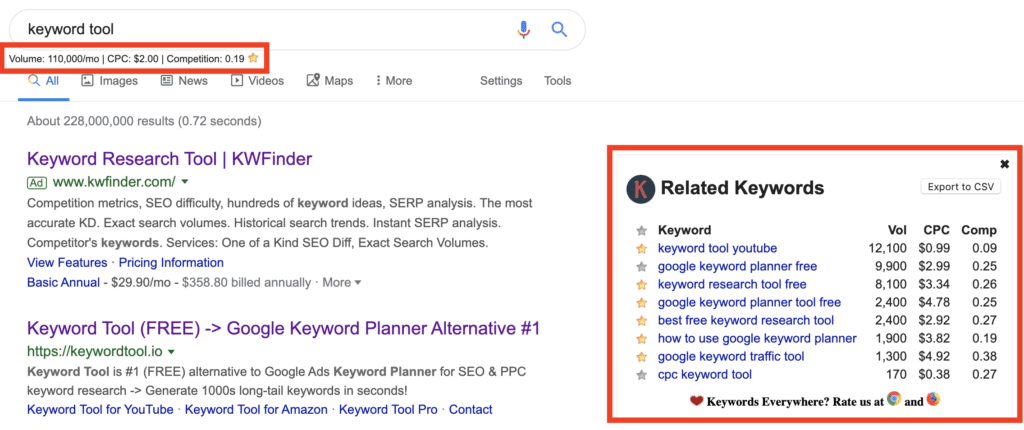
Keywords Everywhere stands as another valuable tool, available as a free Google Chrome extension, that delivers insightful keyword data. This tool performs calculations encompassing a term’s search volume, cost per click, and level of competitiveness, offering a potent means to validate your existing set of keywords.
Keywords Everywhere serves as a distinctive Chrome and Firefox extension, focusing on a precise array of functionalities. Unlike its counterparts on this list, its emphasis isn’t on proposing new phrases or tags; rather, it revolves around furnishing tangible data insights. Upon conducting a YouTube search, you’re promptly presented with monthly search volume, cost per click, competition level, and trend data for the specified term. Additionally, the Search Insights Widget offers supplementary data, enriching your understanding of the landscape you’re delving into. This information is immensely valuable in gauging the competitive context within your chosen niche.
While Keywords Everywhere doesn’t encompass all-encompassing functionality, it stands as an advantageous addition to your toolkit. Certain aspects of the data are accessible free of charge. Unlike other tools covered thus far, Keywords Everywhere operates on a credits system. This entails the acquisition of packages ranging from $10 to $1000, each package entailing a designated quantity of credits. These credits are expended when conducting searches, with each credit corresponding to a single keyword.
Keywords Everywhere emerges as a practical and data-centric extension, furnishing you with insights that facilitate strategic keyword optimization, competition assessment, and informed decision-making within the realm of YouTube content creation.
Check Website
10. Keyword Tool Dominator

For those new to keyword research, the Keyword Tool Dominator proves to be an invaluable resource. This tool generates a list of pertinent terms closely aligned with your input. The free version allows for three searches per day, while an upgrade to a paid plan, available at a one-time cost of $39.99, offers unlimited searches.
Under the banner of Keyword Tool Dominator, this platform aims to meet high expectations. While it may not entirely live up to the lofty implications of its name, it remains an approachable tool for those venturing into keyword research for the first time. The modus operandi is straightforward: input a term into the search bar, and the Keyword Tool Dominator promptly generates an extensive compilation of suggested YouTube search phrases interwoven with your term.
A unique feature is the capacity to curate a personalized list of preferred keywords from the generated suggestions. This list can be easily exported, streamlining your keyword selection process. The essence of Keyword Tool Dominator is its simplicity—both in terms of facilitating keyword research and its pricing structure.
The tool’s basic version enables two searches daily at no cost. For individuals seeking a more robust and frequent search experience, a one-time payment of $29.99 unlocks enhanced capabilities. Worth noting is that Keyword Tool Dominator extends its functionality beyond YouTube, catering to other major search engines such as Amazon, Etsy, and eBay.
The Keyword Tool Dominator stands as a user-friendly entry point to keyword research, offering convenience, functionality, and the potential to streamline your content optimization endeavors across various platforms.
Check Website
11. HyperSuggest

HyperSuggest stands out as a versatile single keyword tool, extending its influence across nine distinct search platforms, including prominent ones like YouTube, Amazon, and eBay. In the context of YouTube, HyperSuggest’s user-friendly interface comes to the fore.
Operating with remarkable simplicity, you only need to input a search phrase, and in mere seconds, HyperSuggest retrieves the primary tags for YouTube videos associated with that particular term. This process yields a refined catalog of search terms, meticulously curated to enrich your video’s title, description, tag list, and transcript.
Moreover, HyperSuggest facilitates the exploration of current frontrunners in video content for those terms, as it conveniently links each phrase to its corresponding YouTube Search Engine Results Page (SERP). This feature empowers you with the insight of the competitive landscape, allowing for better strategic decision-making.
HyperSuggest extends a fundamental list of outcomes for free usage. However, if you seek an in-depth, comprehensive view, the option to upgrade to a Pro plan presents itself. The Pro plan, priced at approximately $13.60 per month, also offers an add-on for YouTube search tool access, with a nominal cost of $4.40.
In essence, HyperSuggest positions itself as a potent tool for optimizing your YouTube content, equipping you with a finely-tuned list of tags and insights to enhance discoverability, viewer engagement, and overall performance.
Check Website
Frequently Asked Questions
Here are responses to some of the most commonly asked questions regarding YouTube keywords:
Which is the most effective YouTube keyword tool?
TubeBuddy is our top recommendation for the best YouTube keyword tool, and here’s the rationale:
- User-Friendly Interface: The extension employs a user-friendly system, particularly suitable for beginners. In contrast to more intricate and challenging options, this tool streamlines your keyword research.
- Comprehensive Capabilities: The extension integrates a diverse array of features within a single program, positioning itself as an excellent all-in-one keyword research tool.
- No Cost Option: While more advanced versions are available for purchase, TubeBuddy offers an entry-level option at no expense. This allows you to initiate your keyword exploration without financial commitment.
How do you utilize the YouTube keyword tool?
Utilizing the built-in YouTube keyword tool is a straightforward process. Follow these steps:
- Set Preferences: Choose your preferred language and select relevant countries for your target audience.
- Input Keywords: Enter your chosen keyword or phrase into the designated field.
- Retrieve Suggestions: Click “Get Keyword Ideas,” prompting the tool to generate an extensive list of suggested keywords.
Is there a dedicated keyword planner for YouTube?
Although Google Ads presents a free keyword planner tool for general keyword research, a dedicated version tailored specifically for YouTube does not exist. We recommend utilizing one of the YouTube keyword tools mentioned above to strategize your YouTube keyword approach.
Where can I locate YouTube keywords?
Numerous tools are available for uncovering the most suitable YouTube keywords. You can explore any of the resources outlined in this article to identify terms relevant to your content. Alternatively, you can leverage the pre-existing tool within the YouTube platform.
Summary
Engaging in YouTube keyword research is an essential SEO technique that involves identifying the most pertinent search terms and uncovering alternative phrases employed by individuals in their quest for information. This practice is centered around comprehending the specific search queries users utilize when seeking video content. By conducting YouTube keyword research, you gain insights into the precise terms your intended audience employs and the manner in which they phrase their searches. This empowers you to seamlessly integrate these identified keywords into various components of your video, such as the title, tags, transcript, and description. By leveraging the outcomes of keyword research, you can ensure that the content you produce resonates directly with the topics your target audience is actively seeking.
You can also check out how to start YouTube channel beginner’s Guide