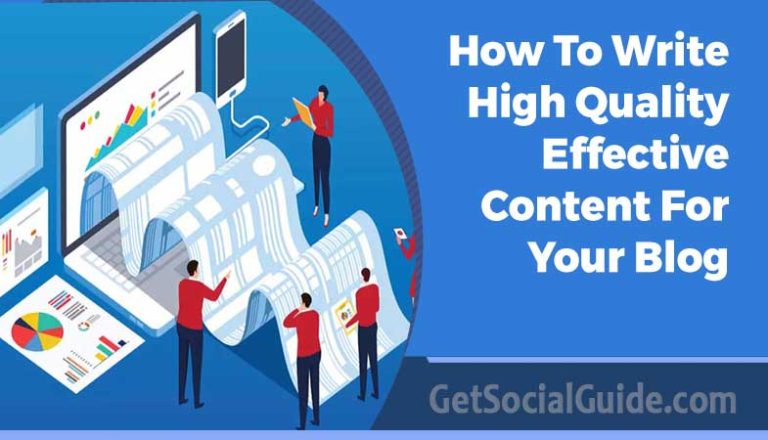How to Create a Good Presentation?
Effective presentations are a crucial part of both professional and academic life. Whether pitching a business idea, delivering a report, or educating an audience, a well-designed presentation can be the key to success. A good presentation can captivate your audience and leave an impactful effect that lasts long.
However, creating a good presentation is about more than just throwing together some slides with bullet points. It’s about engaging your audience, delivering your message effectively, and leaving a lasting impression. This blog post explains the steps to create a good presentation. Additionally, you can also use presentation design services for well-crafted presentations that are visually appealing and engaging.

Steps to Create a Good Presentation?
Presentations are the best way of communication, and creating a good presentation is essential. Remember these steps while creating a presentation:
1. Define Your Objective:
Every presentation should have a clear purpose. Ask yourself: What do you want to achieve with this presentation? Whether you aim to inform, persuade, or entertain, understanding your objective is the first crucial step. Define what you want your audience to take away from your presentation.
2. Know Your Audience:
Knowing your audience is equally essential. Tailor your content, tone, and style to match your audience’s expectations and knowledge level. What are their interests, questions, and concerns? Answering these questions will guide your content creation. During your presentation, engage with your audience. Encourage questions and discussions to keep them actively involved.
3. Structure Your Content:
A well-structured presentation should follow a logical flow. Create an outline that includes an introduction, key points, supporting details, and a conclusion. Ensure each slide serves a purpose and adds value to your message. Each section should flow smoothly into the next.
Introduction
- Grab the audience’s attention
- Present your thesis statement
- Provide an overview of your presentation
Main Points
- Break down your content into key sections
- Use visuals, data, and examples to support each point
- Maintain a clear and logical order
Conclusion
- Summarize the main points
- Reiterate your thesis statement
- End with a memorable closing thought
4. Create Engaging Slides:
Your slides should be visually appealing and easily read. Use a consistent design theme, legible fonts, and a limited color palette. Minimize text on each slide, focusing on key points and visuals. Keep your slides uncluttered to prevent overwhelming your audience. This is where SlideUpLift’s PowerPoint presentation templates shine. Choose templates that match your message, and customize them to fit your content.
5. Use Visuals Wisely and Keep your narrative engaging:
Visuals are powerful tools for conveying information. Use high-quality images, charts, and graphs to support your points. Ensure they are relevant and complement your narrative. A presentation is more than just information; it’s a story. Having a compelling narrative that weaves your content creates a greater impact. Using anecdotes, real-life examples, and relatable scenarios helps to keep your audience engaged.
6. Craft Clear and Concise Text:
Keep your text concise and easy to read. Use bullet points, short sentences, and minimal jargon. Your slides should be a visual aid, not a text document.
7. Rehearse Your Delivery and Use Speaker Notes:
Practice your presentation multiple times. This will help refine your timing, ensure smooth transitions between slides, and boost your confidence. Speaker notes are an often overlooked but valuable resource. They help you remember key points and keep your presentation on track.
In conclusion, a good presentation blends through thoughtful planning, engaging content, and visually appealing design. Creating an effective presentation requires time, effort, and continuous learning. Define your objectives, understand your audience, structure your content logically, and use engaging slides and visuals to support your message. Rehearse your delivery and make sure you’re well-prepared for any technical issues.
By following the steps outlined in this guide and leveraging the resources provided by SlideUpLift, you’ll be well on your way to delivering compelling and successful presentations. Remember that practice and continuous improvement are key to becoming a proficient presenter.
Frequently Asked Questions
Q1. What is the best software for creating presentation slides?
Ans. There are several popular tools for creating presentation slides, like Microsoft PowerPoint, Apple Keynote, and Google Slides. The choice depends on your preference, familiarity with the software, and specific features you need. These tools offer various templates, design options, and multimedia integration capabilities.
Q2. How can SlideUpLift’s presentation design services save me time?
Ans. SlideUpLift’s extensive template library lets you choose from professionally designed slides, infographics, and graphics. This means you can skip the time-consuming process of creating slides from scratch and focus on tailoring the content to your needs.
Q3. Can I customize SlideUpLift’s templates to match my brand’s style?
Ans. Absolutely! SlideUpLift’s templates are highly customizable. You can adjust colors, fonts, and layouts to match your brand’s style guidelines, ensuring a consistent and professional look for your presentations.
Q4. Are SlideUpLift’s services suitable for academic and business presentations?
Ans. Yes, SlideUpLift’s services are versatile and can be used for various academic and business presentations. The library includes templates suitable for various purposes, making it a valuable resource for students, educators, and professionals.