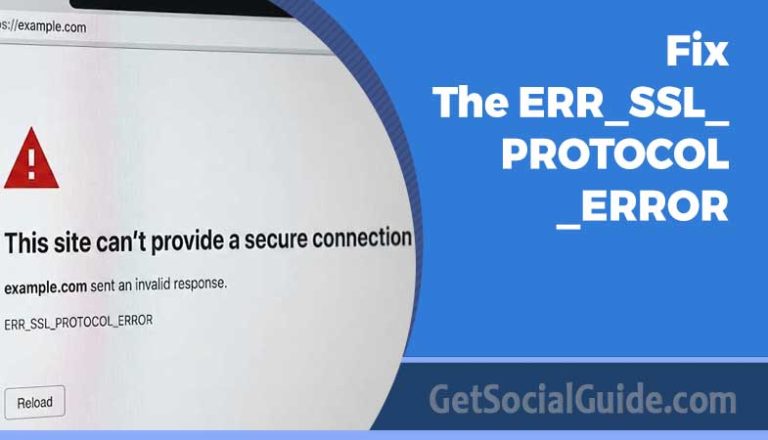Google Chrome is a widely recognized and popular internet browser that extends beyond being just a search engine. It allows users to effortlessly navigate to any desired website with a mere blink of an eye. The browser’s prominent URL bar serves as a helpful tool for conducting searches.
Being the most widely used browser globally, Google Chrome boasts an enormous user base of over 2.65 billion users. Since its initial release, Chrome has consistently undergone updates and modifications. As of now, it offers numerous specialized tools and features that contribute to its immense popularity. In addition to its straightforward interface, broad compatibility, and user-friendly nature, Google Chrome also harbors a range of hidden features.
But it is only the outer portion of Google Chrome. This search engine is stuffed with much more features than you probably can imagine. Here I will tell you about those hidden features of Google Chrome. To know more, visit chromecontinue use.
Here are the top 5 hidden features of Google Chrome that will never fail to amaze you. So, without wasting time, let’s head towards the main topic.
1. During Meetings, Use Your Browser As Notepad
In case you do not have a pen and paper nearby, but you want to note something down immediately? Do not waste your time in opening up a new doc or your phone’s note. Just copy and paste data:text/HTML, <html contenteditable> on the URL bar.
Now press Enter. Tadah! Your chrome tab will turn into a notepad. And the best thing is that there is no limitation of characters and words. So, note each and everything that you want to.
2. A Chrome Game, When The Internet Is Down
Has the wifi or internet connection gone in between your work? While you are waiting for the connection to come back, why not play an easy buy interesting game? We all have seen the familiar dinosaur with the message unable to connect.
You may be thinking about where the game is. Just by pressing the spacebar, the dinosaur will turn into a browser game. So, till the time the internet is not coming back, enjoy the game. And do not forget to look for social 10x.
3. Find Your Android Smartphones
Where have you left your phone? Google Chrome also can help you to find your phone. But it has to be an android device. You just need to type Find me phone in the chrome URL bar.
Press enter. This will cause your phone with a pinging noise and also show a map to the phone. So, you can easily find your phone with the help of our Google Chrome.
4. Mute Noisy Tabs
You are working on your system, and at the same time, there are around 10 tabs open. And between them, one tab is playing some audio or ad. I know how annoying it can be to open each of the opened tabs and search for the particular tab that is causing the noise.
In the address bar or Chrome, type chrome://flags/#enable-tab-audio-muting, and after that, click enable. Now, the tab that is causing the noise will show a speaker icon. You need to click on the speaker icon in order to mute the tab without leaving the current tab.
5. Open Google Chrome To Your Favourite Pages
Are there any sites that you visit frequently? You can save a lot of navigating time just by setting those sites as your startup pages. Google Chrome also lets you do that by following the below steps.
- Go to Settings.
- Search for the option “On Startup.”
- Under that option, click on “Set Pages.”
- Now enter the URL of those websites or pages.
- Save them.
Now, whenever you open Google Chrome, those saved pages will automatically open. Isn’t that exciting?
Some Other Features
OK Google
 It’s a lot recognized and one of many best function of Chrome browser which you won’t discover in some other browser. You’ll be able to search something on the web simply by your voice command.
It’s a lot recognized and one of many best function of Chrome browser which you won’t discover in some other browser. You’ll be able to search something on the web simply by your voice command.
Bookmark All tabs From One Click
When you have opened so many tabs and needs to bookmark all of them at a single time, then chrome browser would be the only browser permit you to do this. With one click on you’ll be able to bookmark all of the tabs simply.
Mute Tabs With Unwanted Audio By Enabling Tab Audio Muting Feature
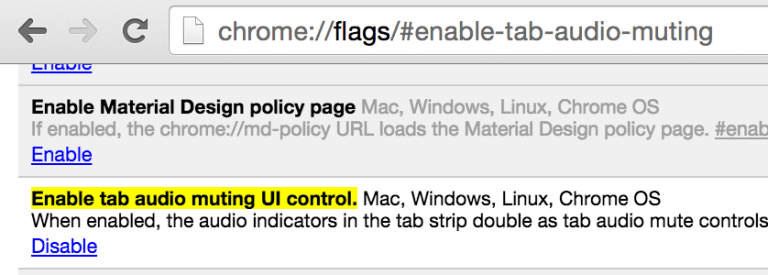 Simply Copy And Paste the beneath hyperlink into your browser bar to allow that function. chrome://flags/#enable-tab-audio-muting
Simply Copy And Paste the beneath hyperlink into your browser bar to allow that function. chrome://flags/#enable-tab-audio-muting
Keep Google
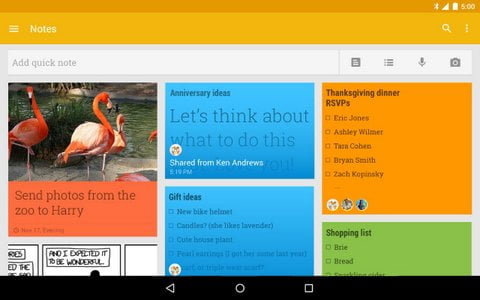 With keep.google.com web site, you’ll be able to write down your short-term concepts which you discovered on the internet and put it aside into your Chrome browser with only one click on. Make a listing and skim them anytime.
With keep.google.com web site, you’ll be able to write down your short-term concepts which you discovered on the internet and put it aside into your Chrome browser with only one click on. Make a listing and skim them anytime.
Chrome Remote Desktop
Amazing New Tab In Chrome
 Obtain this Superb function and rework your new tab web page right into a extra cool and helpful tab.
Obtain this Superb function and rework your new tab web page right into a extra cool and helpful tab.
See Saved Passwords In Google Chrome
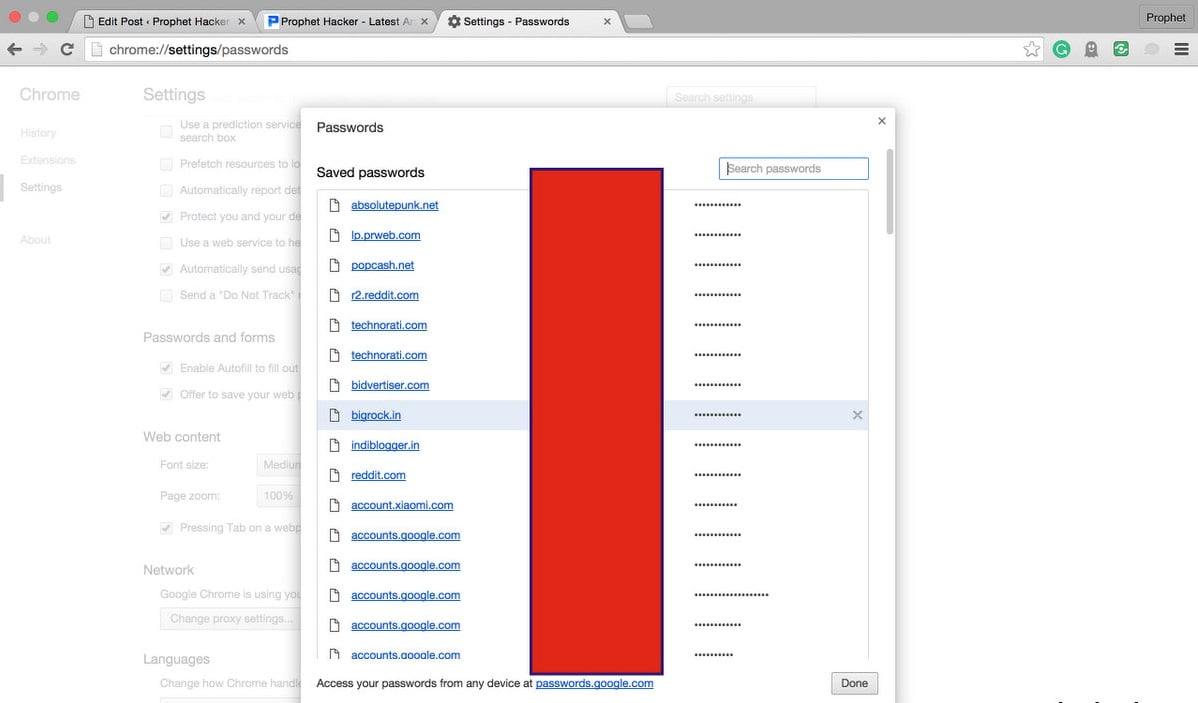 Simply Copy and Paste the beneath hyperlink into your browser bar and you’ll see your saved passwords in case you forgot them. chrome://settings/passwords
Simply Copy and Paste the beneath hyperlink into your browser bar and you’ll see your saved passwords in case you forgot them. chrome://settings/passwords
Get a New Theme For Your Chrome
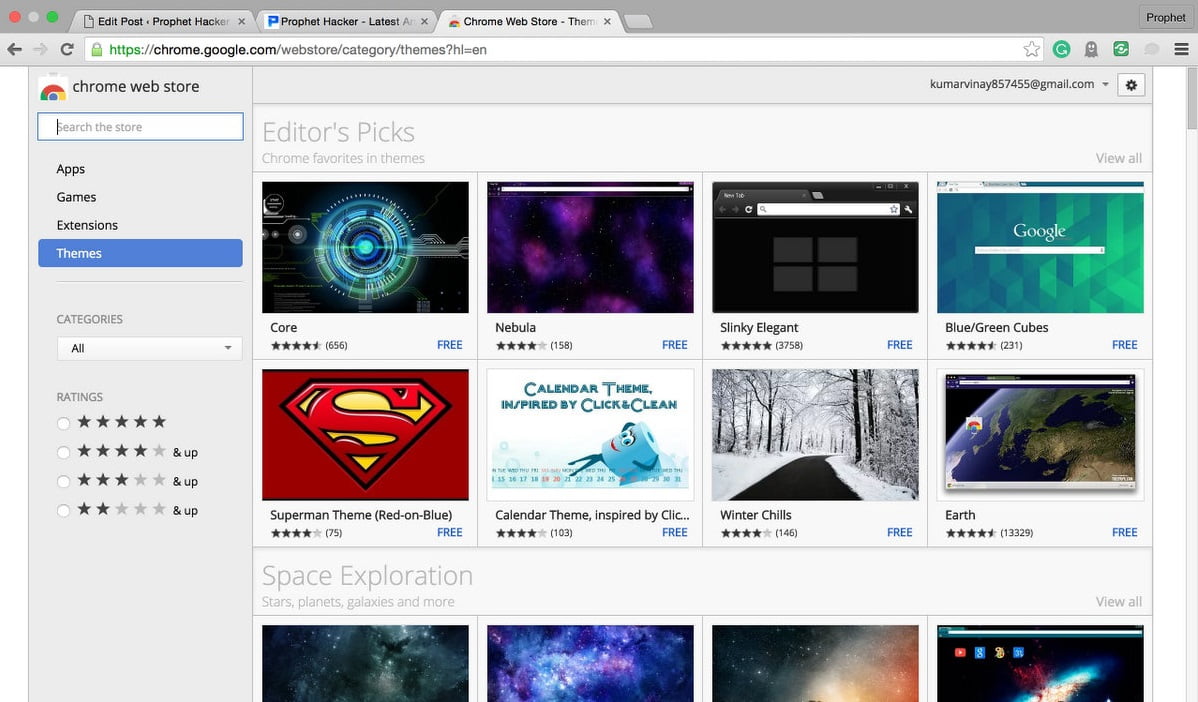 Copy the hyperlink beneath, paste it into your browser bar to verify the newest and funky themes to your chrome browser. Obtain any certainly one of them, allow it and provides your browser an entire new look. https://chrome.google.com/webstore?hl=en&class=theme
Copy the hyperlink beneath, paste it into your browser bar to verify the newest and funky themes to your chrome browser. Obtain any certainly one of them, allow it and provides your browser an entire new look. https://chrome.google.com/webstore?hl=en&class=theme
Play T-Rex Game
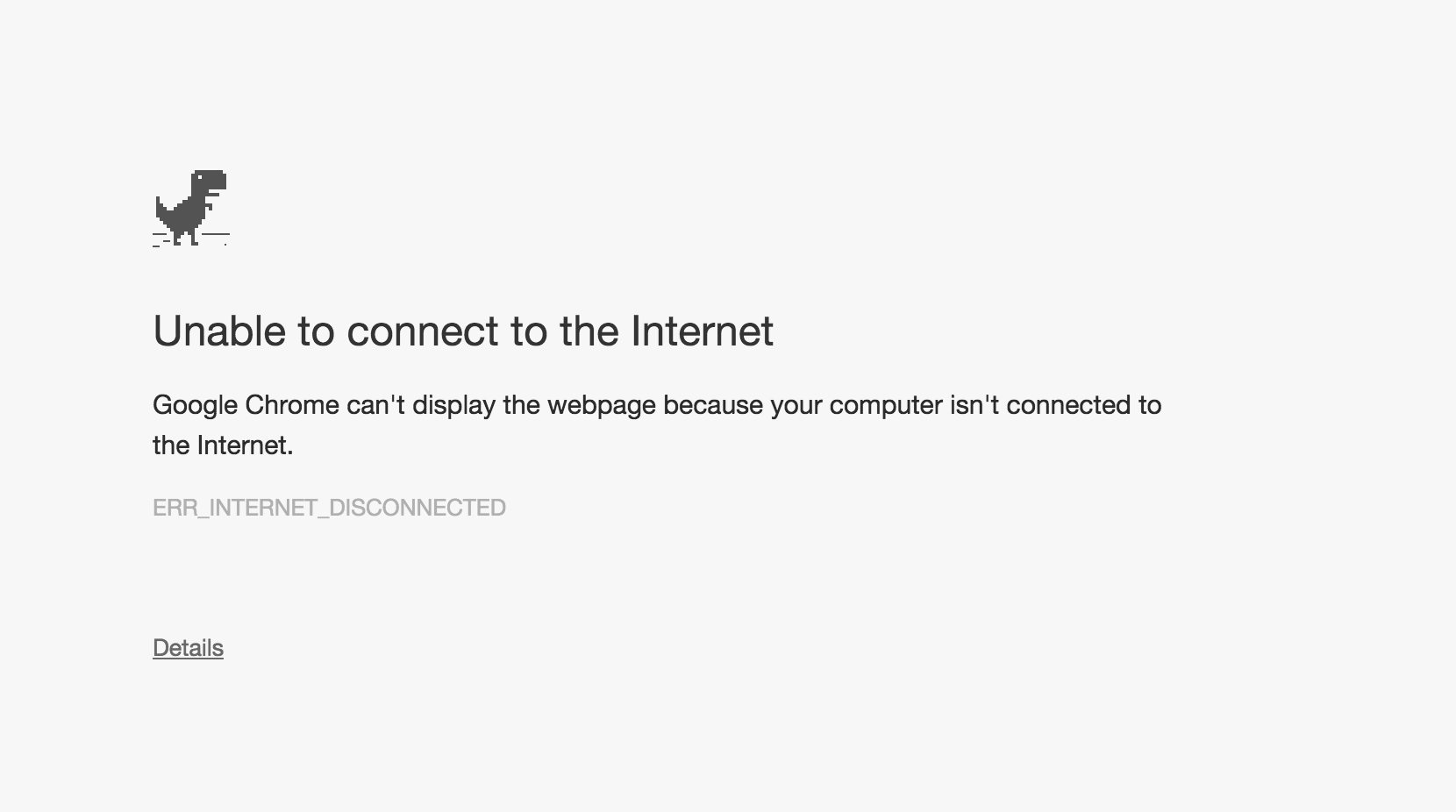 Google Chrome isn’t just for browsing the online or obtain issues. In case you don’t have web, nonetheless you should use it to play a cool T-Rex game. In case your web isn’t working and the display screen within the picture beneath will seem, simply faucet the House button to start out the game.
Google Chrome isn’t just for browsing the online or obtain issues. In case you don’t have web, nonetheless you should use it to play a cool T-Rex game. In case your web isn’t working and the display screen within the picture beneath will seem, simply faucet the House button to start out the game.
Cast windows and tabs to nearby devices
Did you know that Google Chrome has a built-in feature that allows you to cast windows and tabs to nearby devices? This feature utilizes the browser’s integrated Chromecast functionality. By casting, you can stream content on external screens with minimal delay. Additionally, Chrome acts as a comprehensive controller, making navigation through different options easier. Even with relatively lower internet speeds, Google Chrome enables casting of HD content.
For streaming 1080p and 4K content, a minimum internet speed of 5 and 25 Mbps, respectively, is sufficient. Google consistently updates its platforms to enhance the user experience and has developed the third-generation Chromecast, which is 15 percent faster than its predecessor and supports HD videos at up to 60 frames per second. These improvements ensure a smoother casting experience, even with moderate internet speeds.
Even if you’re not interested in casting HD videos, this feature is still useful for delivering presentations or displaying Google Chrome tabs on a larger screen. To initiate casting, simply right-click anywhere within the browser, select “Cast” from the drop-down menu, and choose the target device and source. Casting will begin immediately.
Organize tabs within a single window.
Another useful feature in Google Chrome is the ability to organize tabs within a single window. If you frequently have multiple tabs open simultaneously, organizing them efficiently can be helpful. Chrome now allows you to group multiple tabs together, name the group, assign colors, add more tabs, or move the entire group to a new window. Group titles are displayed next to the first tab in each group, and you can easily pin, unpin, hide, or close all tabs within a group with a single click. These customization options improve tab management without the need for opening new windows. Mobile devices also support these features, which is particularly beneficial given their smaller screens.
In the event that Google Chrome encounters issues or crashes, accessing the Chrome task manager can be helpful in diagnosing the problem. The task manager displays CPU usage for tabs, windows, apps, and extensions, allowing you to identify any processes that may be causing problems. By selecting and closing the problematic process, you can address the issue and restore normal functionality to your browser. The Chrome task manager takes precedence over other processes, making it effective even when the browser is unresponsive.
Restore Your Accidentally Closed Tabs In Chrome From Recent Tabs Feature
Typically we by accident shut all of the tabs within the browser. And should you don’t keep in mind which of the web sites have been opened within the tabs, then who will you entry them once more. However in case you are utilizing Chrome Browser then you’ll be able to simply restore all of the tabs which you closed by accident. So these have been the top 10 features of Google Chrome which I believe are actually cool.
Apart from the top 5 hidden features that I have talked about earlier, there are more features that will make you fall in love with Google Chrome once again. And they are,
- Incognito Mode.
- Integrated Youtube Control.
- You also can Cast Your Screen.
- Sharing Chrome with Guest Mode.
- Delete your entire Chrome history.
- Hack SMS without a target phone.
- Do much more with Omnibox.
- Right, click on something to search Google.
- For Android, quick search mode.
- Apart from managing your tabs, you also can pin them.
- Drag and drop media or images of Google search.
- You also can change the destination for downloading files.
- You can update autofill for an easier shopping experience.
- Eventually, you also can clean up your Chrome.
Final Words
So, now you know the hidden features that Google Chrome has for us. These exciting features will make our online life much easier. So, from today use these features and enjoy happy internet browsing.
Author bio:
Mashum Mollah is a passionate blogger. She loves to share her thoughts, ideas and experiences with the world through blogging. Ani Johnson is associated with Online Health Media & Follow The Fashion.