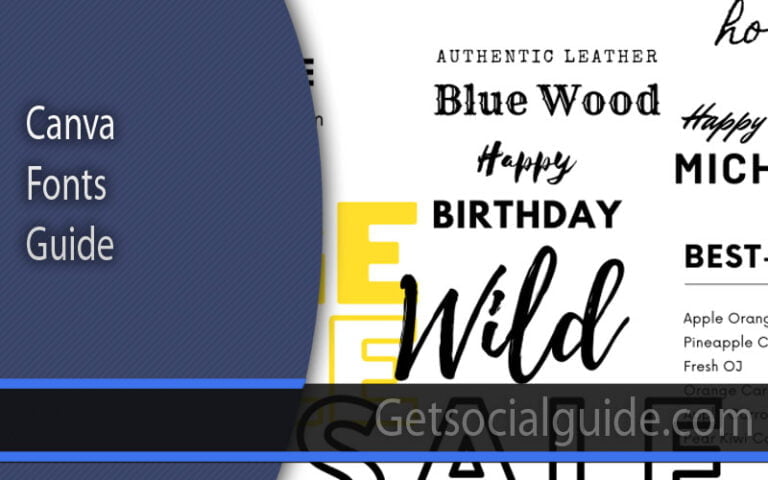Unblock Websites Blocked By Administrator – Beginner’s Guide
If you find yourself working in an office or studying at school, you may encounter situations where certain websites are blocked by the administrator. Unfortunately, many people are unaware of how to unblock these restricted sites. In this article, I will share with you some easy steps on how to open blocked websites in office or school environments.
Often, these websites are blocked by the network administrator or internet service provider (ISP). However, with the simple steps I’ve provided below, you can learn how to access these sites using any browser, including Google Chrome. Keep in mind that the administrator may have blocked many sites except for those related to education or work, making it difficult to access them on this network.
How to unblock an internet site blocked by administrator
In this informative article, you will learn simple techniques to unblock a website that has been blocked by an administrator. Typically, if a network administrator has blocked a website, it is not possible to circumvent it because the block is being enforced by the network to which you are connected, not your computer. This is especially true if you are on a school network, as you will not be able to install or connect to a VPN. Blocked websites are a common occurrence on the internet, and almost everyone has encountered one at some point.
Fortunately, there are numerous useful tools and methods to get around these blocks and access restricted content. If you are unable to access your favorite website, you are not alone. Over 76% of internet users live in countries where online censorship exists in some form. Additionally, even if you do not live in a censored area, you have likely encountered blocks from work, school, and other locations. It can be frustrating when you want to access your favorite websites for music, social media, YouTube, downloading files, payment gateways, and many more, but they are blocked by your IT department. In these cases, you may feel helpless and have no choice but to close the web browser and continue with your work. Sometimes, administrators also add a search filter to Google Chrome browser that shows filtered results in your browser, which are filtered by the administrator department.

If you are using Google Chrome, there is no need to worry about adding any third-party VPNs to your computer as there are several proxy websites available on the internet that can help you access blocked websites within a short span of time. However, it is important to note that using proxy IPs to make payments on blocked websites can lead to significant problems. Fortunately, if you have Google Chrome, you can change your proxy settings to access blocked websites from another country. This will essentially work as a VPN for your PC, and you can follow a few simple steps to surf the internet freely.
A proxy server is a network that connects users and computers, acting as an intermediary between your computer and the internet. Essentially, it makes requests on behalf of your actual computer, allowing you to browse the internet anonymously. If you are browsing the internet on your PC, your internet service provider (ISP) can track your location, IP address, and other details about your browsing history. This is why many people use VPNs to protect their internet privacy.
Types of Proxy servers
- Anonymous proxy: As identify outline nameless so this proxy server works likes anonymously which disguise IP, location while you request one thing from the server.
- Transparent proxy: This is a proxy server which utilized in a lot of the workplace and work space community. This server ahead your request to the vacation spot without any concealing of your PC information.
- Higly Anonymous proxy: This is nice superior nameless proxy servers which disguise your IP, presence and placement which vacation spot wouldn’t find out about your location and you may surf the Internet with anonymously.
- Residential proxies: Residential proxies are IP addresses assigned to residential locations. They provide a more natural and realistic browsing experience compared to data center proxies, making them ideal for tasks that require a human-like presence online, such as web scraping, social media automation, and market research.
If you need to learn extra about proxy server you possibly can learn it from right here: Proxy servers
How to unblock web sites blocked by administrator on Google chrome
Follow below steps easy methods to entry blocked web sites on Google chrome which added right here with Images.
- Step-1: Open Google chrome browser from PC or MAC and click on on proper side higher three Dot.

- Step-2: When you clicked on three Dots of the Google chrome browser then new tab might be open discover on this tab settings, click on on settings

- Step-3: while you click on on settings of the Google chrome browser then new window of settings tab will open, If you need to straight open settings tab then type this –> chrome://settings/ in your chrome browser.Scroll down your mouse cursor and discover for the Advanced.

- Step-4: Click on Advanced Icon, while you’ve clicked on superior Icon then extra superior settings like privateness safety, language passwords, printing, system and Reset are open.

- Step-5: When you clicked on the superior Icon then discover right here for System within the system part click on on Open proxy settings. As talked about on the above Image.
- Step-6: After clicked on Open proxy settings new window might be open of Internet Properties, right here you possibly can see many settings tab, so you should click on on Connections tab of the Internet properties.

- Step-7: In the connections tab click on on LAN settings Button. Added on the simply above Image.
- Step-8: When you clicked on the LAN setting there might be a brand new tab open of LAN settings, If Automatically detect settings is checked then Uncheck this field and mark checked on Proxy server part on the Use a proxy server to your LAN.

- Step-9: When you’ve checked the primary field of Proxy server then you possibly can see the 2 field I.e Address and Port will have the ability to editable (right here you possibly can enter particulars of your IPs which you’ve chosen), right here you should add IP deal with and port of that IP deal with.
 When you’ve entered IP deal with and port then press on OK button and begin looking the Internet, For the best apply all the time choose Https –> Yes IPs from the IP part.
When you’ve entered IP deal with and port then press on OK button and begin looking the Internet, For the best apply all the time choose Https –> Yes IPs from the IP part. 
- Step-10: Now easy methods to discover IP deal with and Port based on international locations, so below I’ve added some helpful websites which give IPs and Port list based on their international locations.
Sites are below, you should utilize any considered one of them to seek out IPs and Port based on you.
- spys.one/en/
- www.proxynova.com/proxy-server-list
- www.us-proxy.org
How to unblock web sites in Google chrome/Chromebook
If you continue to caught and never in a position to try this above talked about steps easy methods to open unblocked websites on chrome then right here you possibly can add Google Chrome browser extensions.
Browsec VPN and Hotspot Shield VPN Free Proxy are two free Google Chrome extensions that allow you to create a VPN directly in your browser, allowing you to access blocked websites in schools and workplaces without installing any additional software. These extensions are user-friendly and easy to install; all you need to do is click on the “Add to Chrome” button and they will be added to your browser. By using these extensions, you can access any content on the internet, improve your online privacy, and avoid the need to install third-party software on your computer. You can now freely browse your favorite websites such as YouTube and Facebook on Google Chrome.
If these Google Chrome extensions are not working for you, you can use another great VPN plugin called Touch VPN. This plugin allows you to access blocked websites in schools or anywhere else by simply installing the plugin on your Google Chrome browser. With Touch VPN, you can choose your preferred country and click the “connect” button to access any URLs without using a proxy.
How to open blocked websites on android cell phones
 If you are having trouble accessing blocked URLs on your Android phone, you can easily access any URL without using a proxy by installing a free mobile VPN app from the Google Play Store. The Super VPN Free app can be downloaded free of charge and is safe to use. Once downloaded and installed on your phone, you can activate the VPN and access any URLs that you want to browse on your mobile device.
If you are having trouble accessing blocked URLs on your Android phone, you can easily access any URL without using a proxy by installing a free mobile VPN app from the Google Play Store. The Super VPN Free app can be downloaded free of charge and is safe to use. Once downloaded and installed on your phone, you can activate the VPN and access any URLs that you want to browse on your mobile device.
This VPN can be used in your office, schools, or anywhere else that you need to access blocked content. If you are using public or office WiFi and want to change your country to hide from the system administrator, simply activate the mobile VPN and access the WiFi without the administrator’s knowledge.
How to open blocked websites on iPhone iOS cell phones
iPhone users often face the challenge of accessing blocked websites on their devices, leaving them frustrated and in search of a new VPN that works with the iOS system. However, not everyone wants to spend money on such things. Luckily, we have found two free VPN options for iPhone iOS users that can be downloaded from the apps.apple store: NordVPN: VPN Fast & Secure and VPN – Super Unlimited Proxy. If you do want to purchase a paid subscription, you can go for Nord VPN.
If the above options do not work on your computer, PC, laptop, mobile (iOS or Android), or iPhone, you can try using Tor browser, which is also available for Linux operating systems. With Tor browser, you don’t need to sign up for anything. Simply download Tor browser according to the platform you’re using, and it will act as a VPN to protect your IP and allow you to access any website without paying any third-party VPN. Additionally, Tor browser can even improve your internet speed and provide a smooth work experience.
Download tor browser. https://www.torproject.org/obtain/
How to Unblock Sites That Access Blocked in Chrome
If you want to unblock websites that have been blocked by an administrator on your Chromebook or Google Chrome without having to set up or install any software or extension, and if you don’t have enough time to go through the steps mentioned above, you can simply use the websites mentioned below. This method works on any device, including iPhone, mobile, Android, PC, laptop, tablet, or any browser.
All you need to do is enter the full URL of the website you want to access or unblock in Chrome. You can access these websites from anywhere, including offices, schools, colleges, homes, or Wi-Fi areas where websites are blocked. If the above methods do not work, this method will work 100% guaranteed. You can also access any online game websites that have been blocked and are not opening on your browser or mobile. The list of these websites is provided below.
- https://kproxy.com
- https://stopcensoring.me/
- https://www.croxyproxy.com/
- https://freeproxy.win/
- https://www.blockaway.web/
- https://www.hidemyass.com/proxy
- https://www.proxysite.com
- https://unblockwebsites.web
- https://disguise.me/en/proxy
- https://hidester.com/proxy/
- https://whoer.web/webproxy

The steps mentioned above work on both Mac and PC platforms for Google Chrome. If certain websites are blocked in your workplace, school, or college, you can follow these steps to unblock them, and once you are done, you can revert back to the default settings. If you face any issues, please let us know, and we will assist you. Also, please rate this post. In this guide, we will explore various tools and techniques for unblocking websites on any device. However, before we delve into that, we need to understand why and how your favorite websites are being blocked.
Whether it’s your school, workplace, the country you’re visiting, or any other reason preventing you from accessing websites, there are always ways to combat blocked content. You can use our tips on how to unblock websites to access your favorite sites and content, or you can try our lightning-fast VPN to bypass content restrictions instantly. Whatever your reason for needing to unblock websites, there are several options available. We will examine the most common methods in terms of ease of use, speed, security, and more before providing additional tips.
How do I unblock an app that’s blocked by the administrator?
Method 1
Find the file, right-click it, and select “Properties” from the contextual menu. Now, within the General tab, navigate to the “Security” part and verify the field subsequent to “Unblock” – this should mark the file as protected and assist you to set up it. Click “Apply” to save lots of the adjustments and restart the set up file.
Method 2
Using a VPN, you possibly can unblock web sites. Using a VPN is the only and most reliable option to circumvent content material restrictions and unlock the URL you need. … Tor can be utilized to unblock web sites. Using a web proxy, you possibly can unblock web sites. … Using a proxy extension, you possibly can unblock web sites.
How do I repair a blocked administrator?
How to Get Rid of “An Administrator Has Blocked You from Running This App”
- Turn off Windows SmartScreen.
- Use Command Prompt to run the file.
- Install the app with the administrator account that was beforehand hidden.
- Disable your antivirus program in the meanwhile.
How to unblock an internet site blocked by administrator
Do you remember the time when you quickly checked Facebook during a coffee break at work? Or when you accessed a torrent website on a computer in your school’s computer lab? You may have thought you got away with it unnoticed, but System Administrators or sys-admins (sometimes referred to as sss-admins because of how people compare them to snakes) see everything! They can be rigid and are not always popular. Websites can be blocked at three levels: computer level, network level, or ISP/governmental level. Some DNS services, like Open DNS, also provide options to block certain types of websites for different users sharing the same computer.
Additionally, there is software available, other than the built-in “Restricted Websites” option in Internet Options, that can help block websites. However, it is important to remember not to hate the person enforcing these restrictions, as they are just doing their job. With that disclaimer aside, let’s learn how to bypass these restrictions! It’s important to keep in mind that there can be serious consequences for such actions, including losing your job, prosecution, or even jail time, depending on where you work. Furthermore, if you happen to be an actual sys-admin, this article might help you learn how people are bypassing your restrictions.
How to unblock an internet site blocked by administrator – Is The Website Down?
You could not have the ability to entry a selected web site as a result of some outage. Check with these web site displays. The verify – Is an internet site up or down. It will let you know if a weblog or web site is working, on-line, up, down proper now or to not anybody or everybody.
Access Website Blocked On a Computer
There are completely different choices to entry an internet site, they usually rely on the mode used to dam the location. For instance, Open DNS employs class system, and should you want to go to a class that your dad and mom have chosen to dam it for you, it’ll present a notification.
The Restrictions
Sys-admins are a bunch of tools. No, that got here out incorrect, what we meant was that they use a bunch of tools. First step in bypassing the tools is leaning about them your self:
- Network firewalls – These block incoming and outgoing entry to regardless of the sss-admin desires to dam – web sites and IP addresses.
- Installation entry – If you’re unable to put in or improve issues in your system that is due to restrictions on installations.
- Process list – You could also be barred from having the ability to view or change the present working processes in your system.
- Blocked ports – You could also be barred from accessing sure TCP/IP ports which some providers would possibly require to be open so as to run.
- There is likely to be a number of different restrictions in place as well, however they are going to be much like those we’ve talked about right here, and you may bypass most with the information you get from this text.
How to unblock an internet site blocked by administrator – HTTP and HTTPS The very first thing to attempt is so as to add or take away an “s” to the “http” previous the web site URL.
For instance, typing in https://www.facebook.com could open it for you as a result of only “http://www.facebook.com” was blocked. Likewise, if it was “https” blocked, you possibly can attempt “http” only to see should you can entry the web site. The time period “https” represents a safe connection whereas the “http” is the unencrypted model of the web site URL.
Network Firewalls
Using a proxy website is a common method for circumventing firewalls. However, competent sys-admins have likely blocked all well-known proxies. To get around this, you can install Firefox, even if you have to obtain it from the sys-admin. Once installed, go to Tools > Options > Connection Settings to access a list of available proxy IP addresses. For a more dependable solution, you can use UltraSurf or JonDo. These programs use the self-invented GIFT system, which is a high-encryption node-proxy anti-jamming system with security standards allegedly higher than those of online financial transactions. Both UltraSurf and JonDo are portable software that connects automatically to a proxy server and can run from a USB drive.
However, some systems restrict USB access. Another option is to use remote access if you have a home PC on an unrestricted connection. You can use it as your private proxy server by going to Start > Accessories > Remote Desktop Connection. If your home computer has a static IP address, you can use that; if it doesn’t, sign up with dyndns.org to associate a name with your computer. Once connected, you can use it like a virtual machine. Additionally, you can use your mobile phone’s cellular data hotspot to bypass all internet restrictions or use a VPN service for unrestricted browsing over an encrypted connection. However, please note that there may be severe consequences for such actions, including job loss, prosecution, or even jail time, depending on where you work. If you happen to be a sys-admin, this article may also help you learn how people are bypassing your restrictions.
Internet Options – Restricted Websites & Content Advisor
If changing from http to https does not work, check the error message you receive while trying to access the website. If the message says “Due to Restrictions On This Account,” it is likely due to Family Safety Software, in which case, there may not be much you can do except try portable browsers that provide proxy options. We will discuss that in a moment. If there is no account-related message, it is probable that the website has been blocked using Internet Options. To unblock it, go to Control Panel and access Internet Options, then click on the Security tab and select Restricted Websites within the Internet Security Zone. Click on the button labeled “Sites” to see if the URL of the website you wish to access is listed there.
If it is, select the URL and click on “Remove” to confirm. Once completed, you should be able to open the website without any issues on any browser. Another way to block certain types of websites is by using the same Internet Options dialog box. Click on the Content tab and, depending on your version of Windows, you may see a “Content Advisor” or “Family Safety” button. This option is used to restrict certain types of websites from opening for different users, meaning you can use it to block websites on the user level. If you know the password, you can click on the button and change the settings. If not, you will have to request permissions from your parents or network administrator
How to unblock an internet site blocked by administrator – Installation Access
Working on a project or doing research using a school or work computer can be frustrating if you need to use a free and legal tool that is essential to your work, but don’t have access to it. Even getting the admin department to install the tool for you every time you need it can be a hassle. It seems unreasonable that a harmless tool like VLC could cause any harm to the computer. One solution to this problem is to use portable versions of the necessary applications on a USB drive and run them on the target machine. Surprisingly, portable versions are available for many applications, and you can find a full list of them on portableapps.
Another method involves extracting the installer file into a folder. This approach gets the files that the installer would usually put in the installation folder into another folder of your choice by making the installer behave like an archive. Keep in mind that this method may not work with all applications and may require some trial and error. First, obtain an application called the “Universal Extractor.” Once you have the application, run it and choose the appropriate option to select the installer to be extracted. It also allows you to select the target folder, which is the same as the installer folder by default. Once you have done this, you will be prompted to select the extraction method. If you are not sure about the method, try using the default option.
Using A Portable Proxy Browser To Access Restricted Websites
You can obtain a portable browser that doubles up as a proxy akin to OkProxy. This product has each portable and set up type variations. The best factor in regards to the web site browser is that it affords on-line looking without really typing the web site deal with in the principle URL bar. Instead, you type the URL within the textual content field given in the course of the OkProxy web site.
Using A Different DNS
When some web site is banned in an space, it’s the ISP blocking visitors to and from that web site. Changing DNS settings out of your ISP to one thing completely different would possibly aid you entry the location. For instance, you possibly can change your DNS to Google Public DNS. To change DNS, proper click on the community icon within the taskbar and choose Open Network and Sharing. In the Window that seems, double-click in your community. It will carry up a dialog field and there you possibly can change the DNS under IPv4.
Use a Proxy To Access Restricted Websites
To access other websites using the internet connection on a specific website, you can use proxy websites or programs. Proxy websites are accessed by entering the URL in your browser, while a proxy server provides you with an IP address that can be set up in your browser to surf the internet. These can be useful for accessing websites that are blocked in your area.
One such proxy program is UltraSurf, which was designed to help people in a particular country access social networking sites. There are also websites like OpenBlockedWebsite.com and CoverMyAss.com that act as free web anonymizers to unblock blocked websites and provide free anonymous web browsing. Another option is Hola Unblocker. By using these methods, you can access websites that may be restricted on your home network, corporate LANs, or banned in your country.
How to unblock an internet site blocked by administrator – Access the Taskmanager
Windows is known for its efficient operating system. However, when it comes to college or work systems, configurations can be extremely restrictive, leaving users with limited options. Sometimes, the only option is to open the task manager and terminate unnecessary processes. However, even this option may be blocked by system administrators.
In such cases, a powerful tool that can bypass these restrictions is needed. Surprisingly, Microsoft Word can be used as this tool. A loophole in Microsoft’s Office software allows the creation of documents with a ‘Tasks’ property that returns a list of all processes running on the computer. This loophole can be leveraged to run scripts through the command prompt, enabling users to perform various tasks, including obtaining a list of processes, terminating a process, and maximizing it.
Use RSS Feed of web site
RSS readers provide a convenient way to access fresh content. By adding the RSS feed of a blocked website to your reader, you can easily stay up-to-date with their latest content. However, some RSS readers have the ability to load an entire webpage within their interface, potentially allowing you to bypass the website block. In the event that a website does not have an RSS feed, there are online services available that can create one for you.
With the recent surge of fake news on social media and algorithmic updates, RSS readers are becoming increasingly popular. Feedly is one such reader that allows you to receive content from your trusted sources all in one place.
Use TOR (The Onion Router)
For those who prioritize privacy, the well-known Tor browser can serve as a tool to bypass web blockers if configured correctly. It can often unblock websites at school or work while allowing you to remain anonymous and evade surveillance, providing a double benefit.
Switch internet community
Most of the ISPs present a dynamic IP to the customers, which retains altering every now and then. So, it’s possible {that a} web site proprietor has blocked your specific IP from a while. In that case, you possibly can entry that blocked website by restarting your Wi-Fi router to pressure the ISP to assign you one other IP deal with.
Another easy option to bypass restrictions is to make use of your private smartphone community in case your community admin has blocked some specific providers. While this methodology isn’t 100% foolproof, it’s a pleasant and authorized different to breaking the foundations at your workplace.
Use HTML to PDF converter
SodaPDF supplies a free on-line service that may aid you straight obtain a web web page in your computer without even accessing it. Just go to this link and enter the specified URL. That’s it. There are different HTML to PDF converter web blocker bypass providers that you may attempt.
Use Firefox from a USB drive
If your college or workplace is thought to take steps to limit website entry, I won’t be shocked you’re not allowed to put in extensions on the web browser to open the web sites to your private use. In that case, you possibly can set up a web browser like Firefox portable on a USB drive. Couple it with some good unblock proxy service, and also you’ve bought it lined.
URL recasting methodology
There are cases when a selected web site is hosted in VPN, and it doesn’t have a verified SSL certificates put in. For such web sites, you possibly can merely go to the deal with bar of your web browser and take a look at typing https://www.url.com, as a substitute of accessing www.url.com or https://www.url.com. This change would possibly display a safety discover. Press on the Proceed Anyway possibility and go to the web site. This isn’t a foolproof methodology, nevertheless it may very well be useful at instances.
View blocked content material with Google Translate
It may sound like a joke, but it is actually possible to access content on blocked websites using Google Translate. All you have to do is copy and paste the website’s URL into the translation field and click on the link in the translated section to be taken to the page. However, keep in mind that the quality of the displayed content may not be up to par. You may only see text instead of the usual layout, and clicking on the website’s links may not work. As a result, Google Translate is only useful if you need to unblock a website for its content, such as an article or a forum thread.
Pros
- Easy to make use of
- Absolutely free
Cons
- No information encryption
- Might not protect the unique structure
- Works only on PCs
How do I unblock a website that Administrator has blocked in Windows 10?
Go to Control Panel, Internet Options, and on the Security tab, click on on Restricted Websites within the Internet Security Zone, after which on the Sites button. Check to see if the URL of the web site you need to go to is listed. If so, select the URL and click on Remove.
How do I unblock YouTube blocked by administrator?
When YouTube is blocked, use a VPN to entry it. The easiest and most safe option to unblock YouTube is to make use of a VPN, or digital non-public community. VPNs are a superb choice for on-line safety, anonymity, and unblocking content material blocked by firewalls, censorship, or geoblocking know-how.
How do you unblock web sites in school or at work?
How do I flip off the administrator account on my college computer?
Option 1
Install a VPN. I like to recommend NordVPN as a result of its intensive server community allowed me to entry each platform and web site I attempted. Connect to any server you need. Connect to any server on the list. Any web site may be unblocked! That’s it; now go to your most well-liked website and have enjoyable!
Option 2
Expand Local Users and Groups > Users by right-clicking the Start menu (or urgent Windows key + X). Select the Administrator account, then right-click it and choose Properties. Uncheck the Account is disabled field, then click on Apply and OK. It’s no secret that establishments akin to faculties, universities, or places of work can restrict entry to web sites which are deemed inappropriate or could impair productiveness. However, these constraints may be extreme at instances. Whether you need to verify your emails or browse your social media platform, it’s possible you’ll want a option to unblock the websites that assist you to talk with the skin world. So, right here’s what I believe will work best for you.
If it’s your private work computer, you would possibly have the ability to set up and use a VPN as a lot as you need. However, should you’re utilizing a public computer in school or don’t have an assigned workstation at your job, you won’t have this luxurious. In this case, a proxy web site could grow to be your best buddy as a result of it doesn’t require set up. Other efficient methods to unblock web sites in school or work embrace utilizing IP addresses as a substitute of URLs or just changing the web page’s contents right into a PDF file.
What can I do to forestall Chromebook apps from blocking the administrator?
Professionals in Information Technology Navigate to Device administration > Chrome administration > User settings. On the proper, choose the area (or an acceptable Org Unit). Navigate to the next sections and make the mandatory adjustments: Accept or Block all functions and extensions. Apps and extensions are permitted.
How do you unblock this app that has been blocked?
Fix This app has been disabled to your security. Click Start > gpedit. msc in your Windows 10 computer. Go to Computer Settings > Windows Settings > Security Settings > Local Policies > Security Options. Look in the proper pane for the coverage setting – User Account Control: All directors should be run in Admin Approval Mode.
How do I take away the administrator’s block?
How to make use of the consumer administration tool to disable the Windows 10 Administrator account Return to the Local Users And Groups window and choose the Administrator account by double-clicking it. Check the Account Is Disabled field. Close the User Management window by clicking OK or Apply.
Other Methods
You can attempt any URL shortening service hyperlink Bitly, TinyURL that can shorten the URL. Another easy option to bypass restrictions is to make use of your private smartphone community in case your community admin has blocked some specific providers. Changing DNS server settings Apply the setting and don’t forget to allow “Validate settings upon exit” checkbox Restart the browser and take a look at entry the blocked web site This will assist in reference to the Google Public DNS server and entry the web site.
Use IP Rather Than URL
Most of you would possibly know that every web site’s URL has an IP deal with, and the authorities blocking the location might need simply saved the URL as a substitute of the IP. In that case, you should utilize the IP deal with of an internet site to open banned webpages in your Chrome browser.
- On Windows, type tracert websitename.com in command immediate to get the IP deal with.
- On Mac, open Network Utility > click on on Traceroute possibility on the top and enter the web site deal with to seek out its IP deal with.
- For iPhone and Android, discover apps with the identify Traceroute on App Store and Play Store.
- On Linux, type dig websitename.com in Terminal to get the IP deal with.
Now enter this IP deal with in your web browser’s deal with bar and hit Enter to go to “access denied” web sites. Similar tools and instructions will also be used on different platforms like Mac, Linux, Android, and so forth.
Make use of a dynamic IP deal with.
This methodology will assist you to entry web sites which have blocked your IP deal with. However, it’ll only work in case your ISP has assigned you a dynamic IP deal with that adjustments frequently. It’s not rocket science: should you can’t entry a selected web site, merely restart your router and verify to see if the web page you need to go to hundreds. Unfortunately, restarting your router is not going to work in case you have a static IP deal with. To decide the type of IP deal with you’ve (dynamic or static), write it down and evaluate it to the one you get after restarting the router. Tip: To discover out what your present IP deal with is, type “what is my IP address” into the search bar of your browser. Security degree: Low
Pros
- No set up required
- Completely free
Cons
- Works only with dynamic IP addresses
- Useful only in cases when a selected web site blocks your IP
How to unblock an internet site blocked by the administrator?
I’ve talked about a number of strategies that work for bypassing the administrator setting on the community to entry blocked websites. If any of the below strategies are working, then you possibly can skip the remaining. In most cases, utilizing a VPN assist in accessing blocked websites.
Method 1. Changing DNS server settings
- Search ‘ncpa.cpl‘ in Windows
- Look for the option called Internet Protocol Version 4 (TCP/IPv4).
- Click on it and click on the Properties button
- Now manually use following DNS servers; Preferred DNS server as 8.8.8.8 & Alternate DNS server as 8.8.4.4 (Google’s public DNS) (Set IP as automated)
- Apply the setting and don’t forget to allow “Validate settings upon exit” checkbox
- Restart the browser and take a look at entry the blocked web site
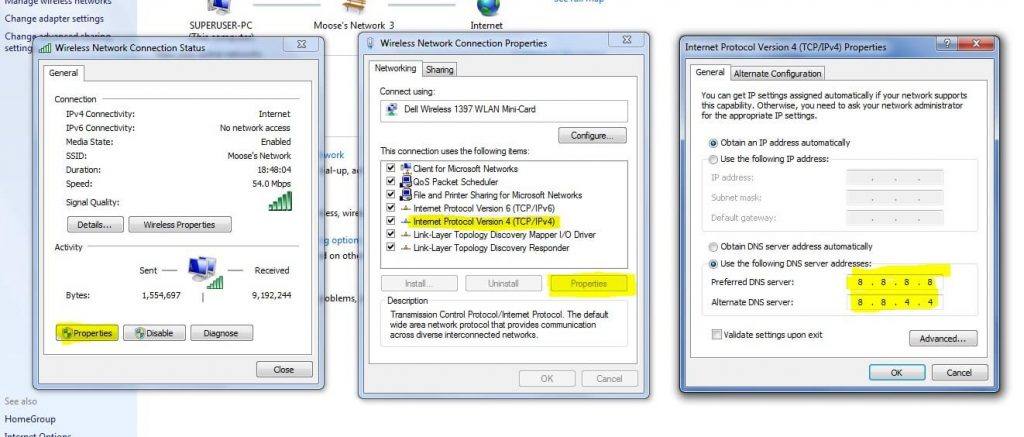 This will assist in reference to the Google Public DNS server and entry the web site. You may additionally attempt connecting with another freely accessible DNS IP deal with to verify if anything works.
This will assist in reference to the Google Public DNS server and entry the web site. You may additionally attempt connecting with another freely accessible DNS IP deal with to verify if anything works.
Method 2. Use VPN to Change Server Location
VPN is the best tools for any basic internet customers. They block your ISP from monitoring your on-line exercise. VPN hides your information by sending your web visitors to a different safe location. It types a safe tunnel to offer end-to-end safety. Therefore, your ISP is not going to know what you’re as much as. So, while you go to a restricted web site, it’s tough for the ISP community to detect the URL. Hence you encounter the blocked web site error. VPN requires no sophisticated setup, are typically secure, and extra dependable. Just obtain them on Android or use as a chrome extension and switch it ON.
For Chrome Browser you possibly can attempt Hola VPN Chrome extension. There are additionally different free VPN service suppliers that you may take a look at within the chrome retailer. There are many VPN apps on the Google Play Store. You can attempt Opera VPN or MasterVPN or Ultrasurf VPN to your Android Device. I exploit Ultrasurf VPN when accessing any public WiFi in native shops which assist in unblocking websites.
Method 3. Use IP Address of Website Address
The administrator blocks the web sites by saving the URL within the blacklist however you possibly can nonetheless open the location utilizing the IP deal with of the location. To accomplish that comply with the steps below,
- Go to Start menu of your PC and seek for Run
- Open Run program
- Type CMD and press enter
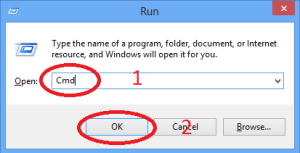
- Now type the phrase Ping and enter the URL
- You might be proven the IP deal with
- Type this IP deal with into the browser to entry the web site
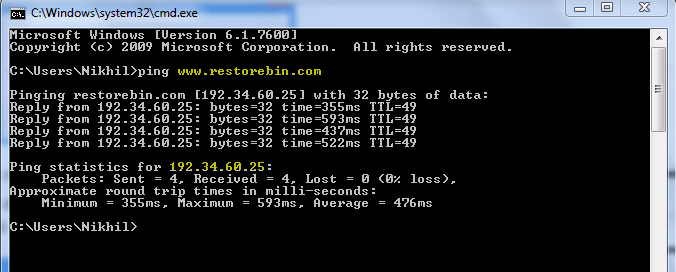
You can use this IP Address to entry the web site, however, there are possibilities that hyperlinks accessible on the location could have a Website URL. Hence, you should substitute the URL with the IP deal with at every step.
Method 4. Use Proxy Servers
There are many on-line providers which give safe encrypted proxy server particularly if you’re utilizing a Wi-Fi community. One such tool is Privoxy which additionally supplies superior privateness features. These providers create a safe channel fooling the ISP’s and providing you with anonymity to make use of the blocked web sites.
Method 5. Use Shortened URL
A shortened URL could deceive the community administrator because the URL deal with could be modified to one thing uncommon and this shorter URL just isn’t blacklisted by the administrator. You can attempt any URL shortening service hyperlink Bitly, TinyURL that can shorten the URL. Copy and paste the brief URL within the browser to entry the restricted website.
Method 6. Use TOR (The Onion Router) Browser
TOR browsers are typically used for looking out the deep web and darkish web. Tor encrypts and hides your https web actions through the use of a number of completely different nameless connected TOR web servers thus not leaving even a hint of your web exercise. The ISP and the community administrator can not look into the TOR browser thus you possibly can enter the blocked web web page without worrying.
Method 7. Use Google Translate
This method is discovered to be very efficient to make use of. All you want is:
- Go to Google Translate
- Now enter the URL of the location and choose some other language
- Once the location is open then once more choose your required language
- The web site will bypass the restriction
What labored for you?
In my olden days, we used to entry block websites utilizing Ultrasurf software program on Windows PC. Though the ISP speed would drop considerably however had no different choices. I nonetheless use the Ultrasurf app on my cellular to attach with any public Wi-Fi for safety and privateness. Please share below the way you’re accessing the location, and in addition share should you’ve some other method that you may assume may very well be helpful. Also, I not too long ago posted an article on easy methods to block website over network WiFi. I believe will probably be helpful so that you can perceive how admins really block the websites and consider some other strategies other than talked about.
How to unblock an internet site blocked by administrator
System administrator or sys-admins are the one who take care that you simply don’t waste your time in accessing social websites like Facebook or downloading newest motion pictures or video games from Torrent web sites if you are in work place whether or not it’s your workplace, school computer labs and so forth. They be sure that any of such web sites are blocked for you within the working premise. Before coming into in easy methods to unblock an internet site blocked by administrator, it’s higher to have just a little thought on how web sites are blocked. Basically, an internet site can blocked at three ranges specifically Computer degree, Network degree, and ISP/Government degree.
DNS service supplier may additionally block web sites on a computer shared by a number of customers. Additionally, in Internet Options, there’s a built-in “Restricted Websites” possibility to dam sure URLs. Remember that unblocking an internet site that has been blocked by admin may very well be severe offense based mostly in your work and the place you’re employed. You could lose your work, job, and even could face extra harsh punishments or penalties. On the opposite hand, if you’re a system administrator then this text will assist you understand how persons are tricking you and bypassing the restrictions made by you. .
Access a Blocked Website on Computer
This straight is dependent upon the mode used to dam a URL or entry to any factor. Some of them are,
- Network Firewalls: This is an easy means of blocking the outgoing and incoming entry to web sites and IP addresses
- Process list: This is used to dam any third-party to alter the present working processes
- Blocked Ports: This is used to dam the TCP/IP ports
- Installation Access: In order to dam you from downloading or upgrading something within the work-station, set up entry restriction is utilized.
We will focus on every of the steps one after the other.
Network Firewalls
Firewalls may be cracked utilizing proxy web site. Open Firefox > Tools> Options> Connection Settings. The list of all of the accessible proxy IP addresses might be displayed. On the opposite hand, you too can run portable software program akin to UltraSurf or JonDo so as to join with proxy server robotically. You also can use remote entry for utilizing your property PC as a personal proxy server and browse with the assistance of its connection. It could be very easy to do. Go to Start > Accessories > Remote Desktop Connection.
The static IP deal with of your property computer can be utilized like a digital machine. The different means is to make use of your cell phone information hotspot. For extra safety and freedom, you should utilize VPN service.
Restricted Websites as a result of Internet Options
Check the error message that you simply obtain. Check whether or not it is because of restriction on this account or is finished by any software program. In this type of case, the best resolution is to hold a portable browser which works via USB and it helps proxy as well. On the opposite hand, if the account associated error doesn’t seem, it’s most likely that the web site has been blocked with Internet Options. Go to Control Panel > Internet Options> Security Lab > Restricted Websites > click on the button labeled as “Sites”. You can take away the URLs which you need to entry.
There can be one other means for web site restriction utilizing the identical Internet Option. Go to Content tab and click on on “Content Tab” or “Family Safety” button whichever you see. This methodology is used to dam sure web sites at consumer degree. With the assistance of crucial password that you will need to know, it’s possible you’ll change the settings. Here once more, a portable browser can bypass this restriction.
How to unblock an internet site blocked by administrator – Installation Access
Consider a state of affairs the place you need to use a free and authorized tool accessible Online however you can’t merely since you don’t have the permission or entry to do it. It is a really irritating and it is rather painful to ask the admin to obtain some apps or software program for you on common foundation. The best option to eliminate these points is to hold portable functions in USB and run them within the focused PC as wanted.
Using Proxy Browser to Access Restricted URLs
You can carry a portable browser that doubles up as proxy akin to OkProxy. In the okProxy web site, you possibly can type URL of any web site within the textual content field on the center of the web page and entry the web site you need.
Use Different DNS
The ISP blocks the visitors to and from the web site which is banned particularly space. So, should you change the DNS settings from ISP then it’s possible you’ll in a position to entry the actual web site. In order to alter the DNS settings, proper click on on community icon within the taskbar. Go to Network and Sharing. Double click on on “Network”. In the Dialog field window, change the DNS under IPV4.
How to unblock an internet site blocked by administrator – Unblock Ports
For this, you should have the admin entry. There are as many as 4 methods admin may block your USB ports.
Method 1: Go to Start> Open Run and type regedit after which press enter. Go to HKEY_LOCAL_MACHINE\SYSTEM\PresentControlSet\Services\USBSTOR . Click on START and alter the worth to “3” after which “OK”.
Method 2: Go to Device Manager and proper click on on the chosen PORT and allow them.
Method 3: If your System administrator has uninstalled the USB drivers then you definately simply should plug the USB system again to the system. It will robotically choose the right driver for itself and make the mandatory set up.
Method 4: Sometime you require a third-party tool to allow the USB port. They assist you to allow or disable the ports and you will get them over internet.
Use of Proxy to Access Restricted Website
With the assistance of proxy web sites or programs, it is possible for you to to entry a blocked webpage. For accessing social networks URLs, you should utilize proxies akin to UltraSurf. The proxy web sites akin to openblcokedwebsites.com and hidemyass.com means that you can entry blocked URLs. There are few useful strategies that can assist you to entry the web sites restricted in your work-station. These steps may be utilized at house, community, LAN and so forth. accordingly. Hope you’ll get some resolution from this prolonged article and also you queries for How to unblock an internet site blocked by administrator is solved now.
Websites Block Level
Websites may be blocked at three completely different ranges: computer, community, and ISP/authorities. Certain DNS providers, akin to Open DNS, additionally enable for the blocking of particular sorts of web sites for a number of customers sharing a computer. Then, along with the built-in “Restricted Websites” characteristic in Internet Options, there’s some software program that assists in blocking an internet site.
How to Unblock a Website Blocked By the Administrator?
I’ve mentioned a number of strategies for bypassing the administrator setting on the community degree to entry blocked web sites. If any of the strategies below give you the results you want, you possibly can skip the remaining. Generally, utilizing a VPN allows you to entry blocked web sites.
Method 1. Changing DNS Settings
- Type ‘ncpa.cpl‘ in run.
- Look for Internet Protocol Version 4 (TCP/IPv4).
- Click on it and click on the Properties button.
- Now manually use the following DNS servers; Preferred DNS server as 8.8.8.8 & Alternate DNS server as 8.8.4.4 (Google’s public DNS) (Set IP as automated)
- Apply the setting and don’t forget to allow the “Validate settings upon exit” checkbox.
- Restart the browser and attempt to entry the blocked web sites.
This will assist in establishing a connection to the Google Public DNS server and permitting entry to the web site. Additionally, you possibly can join utilizing different free accessible DNS IP addresses to see if anything works. Like Open DNS IPs 208.67. 222.222 and 208.67. 220.220
Method 2. Use VPN to Mask Your Location
VPN is the best resolution for anybody who makes use of the internet commonly. They stop your Internet Service Provider (ISP) from monitoring your on-line exercise. VPN encrypts your information by redirecting it to a different safe location. It creates a safe tunnel to make sure end-to-end safety. As a end result, your ISP will stay unaware of your actions. Grab one of many best VPN from right here and unblock your blocked web site with ease. When you go to a restricted web site, the ISP community has a tough time detecting the URL. As a end result, you possibly can open the blocked web site without any error.
VPN is the best tool for anybody who makes use of the internet commonly. They stop your Internet Service Provider (ISP) from monitoring your on-line exercise. VPN encrypts your information by redirecting it to a different safe location. It creates a safe tunnel to make sure end-to-end safety. As a end result, your ISP will stay unaware of your actions. When you go to a restricted web site, the ISP community has a tough time detecting the URL. As a end result, you possibly can open the blocked web site without any error. VPNs are very easy to arrange, are typically extra secure, and are extra dependable. Simply obtain them to your system or set up them as a chrome extension and allow them. You can take a look at each free and paid VPN service providers.
Method 3. Use the IP Address of a Website Instead
The administrator typically blocks web sites by including their URL to a blacklist, however you possibly can nonetheless entry them through their IP deal with. To accomplish this, comply with the steps below.
- Go to Run
- Type CMD and press enter
- Now type Ping and enter the URL you need to entry.
- Press enter.
- You will see the IP deal with of the web site.
- Type this IP deal with into the browser to entry the web site.
You could entry the web site utilizing this IP Address; however, there’s a risk that hyperlinks on the location comprise the Website URL. As a end result, at every step, you will need to substitute the URL with the IP deal with.
Method 4. Use Proxy Servers (What is a Proxy Server)
Image: Seobility A proxy server is a computer system or router that acts as a gateway between customers and the internet. As a end result, it assists in stopping cyber attackers from getting access to a personal community. It is a server, known as an “intermediary” as a result of it acts as a hyperlink between end-users and the web pages they go to on-line. When a computer connects to the internet, it establishes a connection via using an IP deal with. This is analogous to your property’s avenue deal with, in that it directs incoming information and supplies a return deal with for different units to authenticate. A proxy server is actually a computer connected to the internet with its IP deal with. Also, verify How to Use Steam on the Proxy Network.
Types of Proxy servers
- Anonymous proxy: As the identify implies, this proxy server operates anonymously, masking your IP deal with and placement everytime you request the server.
- Transparent proxy: This server forwards your request to the vacation spot without concealing any information about your computer.
- Highly Anonymous proxy: This is a superb superior nameless proxy server that conceals your IP deal with, presence, and placement in order that your vacation spot is unaware of your presence and you may surf the Internet anonymously.
Numerous on-line providers present safe encrypted proxy servers, which is very helpful if you’re connected to a public Wi-Fi community. Privoxy is one such tool that additionally contains superior privateness features. These providers set up a safe channel between you and your ISP, offering you with anonymity to entry blocked web sites. Few Proxy Sites:
- https://kproxy.com
- https://stopcensoring.me/
- https://www.croxyproxy.com/
- https://freeproxy.win/
- https://www.blockaway.web/
- https://www.hidemyass.com/proxy
- https://www.proxysite.com
- https://unblockwebsites.web
- https://disguise.me/en/proxy
- https://hidester.com/proxy/
- https://whoer.web/webproxy
Method 5. Use Shortened URL (URL Shortener)
A shortened URL could idiot the community administrator as a result of the URL deal with is modified to one thing uncommon and the administrator doesn’t blacklist the shorter URL. You also can use a URL shortening service akin to Bitly or TinyURL to shorten the URL. To entry the restricted website, copy and paste the brief URL into your browser’s deal with bar.
Method 6. Use TOR (The Onion Router) Browser
TOR browsers are usually used to conduct deep web and darkish web searches. Tor encrypts and conceals your HTTPS web exercise by connecting to a number of nameless TOR web servers, leaving no hint of your web exercise. Because the ISP and community administrator can not view the TOR browser, you possibly can safely entry the blocked web site.
Method 7. Use Google Translate
This method has been discovered to be extraordinarily efficient when used accurately.
- Go to Google Translate
- Now enter the URL of the location.
- Select some other language.
- The website is now open.
- Then once more choose your required language.
- This will bypass the restriction.
search engine and discover its APK file. After downloading the APK file, your smartphone system will robotically assist you to faucet on it and set up it.
Method 1: Unblock an internet site from the Restricted websites list
Check your Google Chrome proxy settings first. The web site you need to entry could also be added into the Restricted websites list. If this web site is within the Restriction websites list, you possibly can merely take away it to unravel the issue. If you can’t discover the web site within the Restricted websites list, attempt the subsequent methodology. 1) Launch Google Chrome, click on the three dots button within the higher proper nook, then click on Settings. 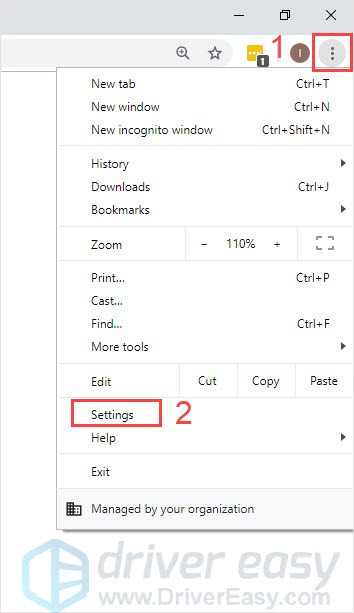 2) Scroll all the way down to the underside and click on Advanced. 3) Under System, click on Open proxy settings.
2) Scroll all the way down to the underside and click on Advanced. 3) Under System, click on Open proxy settings. 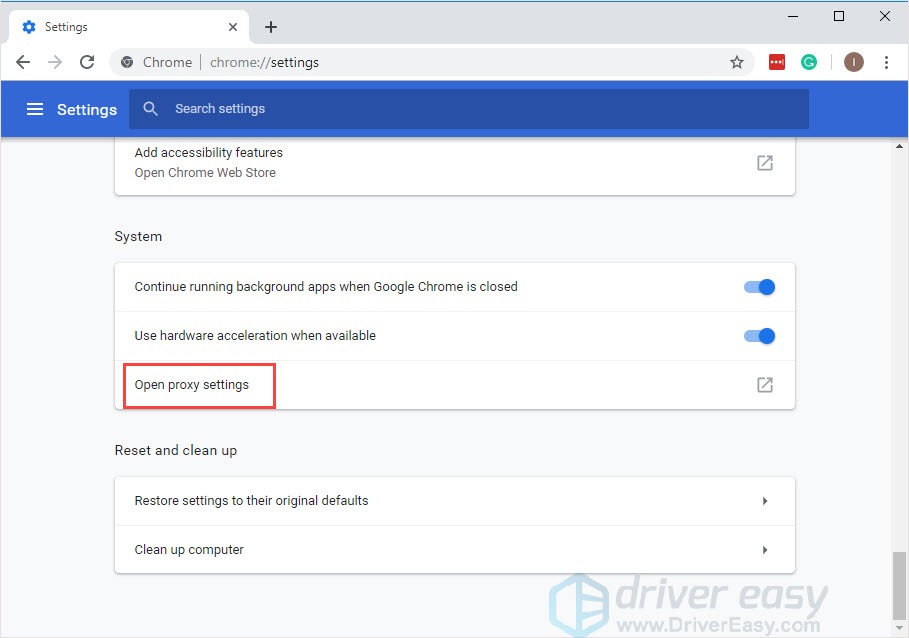 4) In the Security tab, choose Restricted websites then click on Sites.
4) In the Security tab, choose Restricted websites then click on Sites. 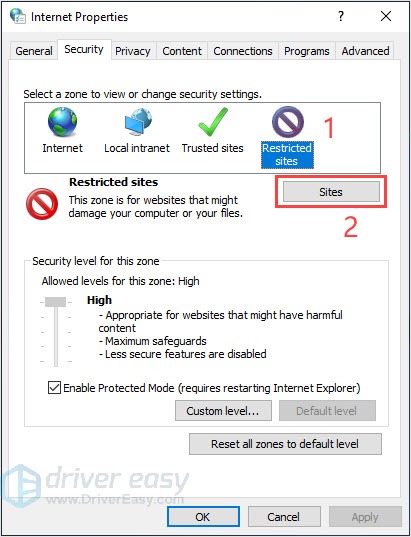 5) If the web site you need to entry is on the list, you possibly can choose it and click on Remove. Then click on OK to complete setting.
5) If the web site you need to entry is on the list, you possibly can choose it and click on Remove. Then click on OK to complete setting. 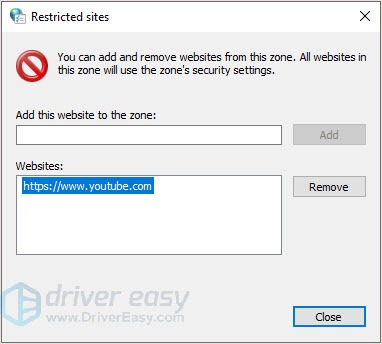
6) Restart Google Chrome to verify the issue is solved or not.
Method 2: Reset your Hosts file to unblock web sites
If the primary methodology can’t assist, you possibly can check out your Hosts file. The Hosts file accommodates the mappings of IP addresses to hostnames. It’s positioned at C:WindowsSystem32driversetc. If this file is modified, you’ll have issues.
Note: Please guarantee your Hosts file just isn’t hidden. Go to Control Panel, set it to view by Large icons. Click File Explorer Options. Under the View tab, click on Show hidden files, folders, and drives to ensure you’ll find hosts file.
1) Right-click on the hosts and open it with Notepad. If you see the web site which you need to entry with the numerals 127.0.0.1, your hosts file could have been modified, so that you can’t entry the location. 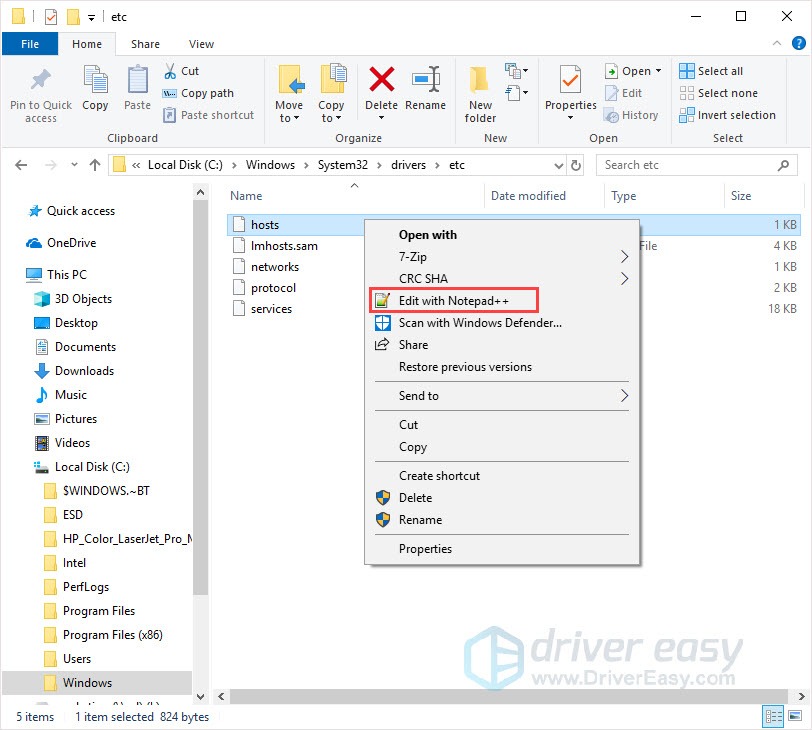 2) Select your entire line that accommodates the URL and delete it. Save the adjustments and shut the Notepad. 3) Restart Google Chrome to see whether or not it takes impact.
2) Select your entire line that accommodates the URL and delete it. Save the adjustments and shut the Notepad. 3) Restart Google Chrome to see whether or not it takes impact.
Method 3: Use a VPN to unblock web sites
If the web site fails to load on Google Chrome, it could be as a result of it’s blocked in your nation or authorities like faculties or corporations. To get across the block, use a VPN to cover your IP deal with, so your ISP can’t block the location for you. Some VPN providers are free however, as with most issues in life, you get what you pay for. Free VPNs are by no means as good as paid ones; both they’re not as quick or dependable, or they are often compelled to share your particulars with the authorities.
Our favourite VPN is NordVPN. It’s quick and low-cost, and – most significantly – it’ll hold your IP deal with hidden. Here’s easy methods to use NordVPN to cover your IP deal with: 1) Download NordVPN in your system. 2) Run NordVPN and open it. 3)
Click Quick Connect. 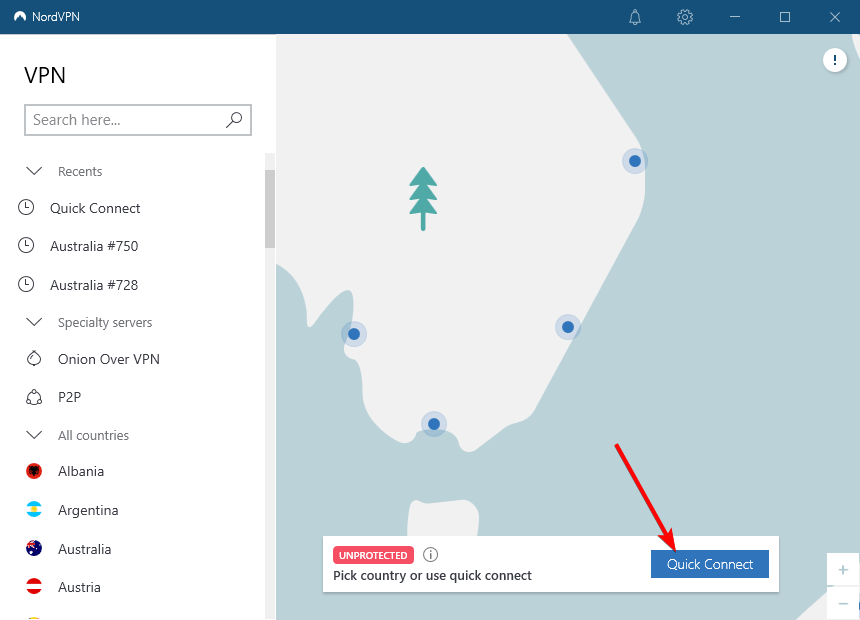
4) Wait for Nord to display PROTECTED.
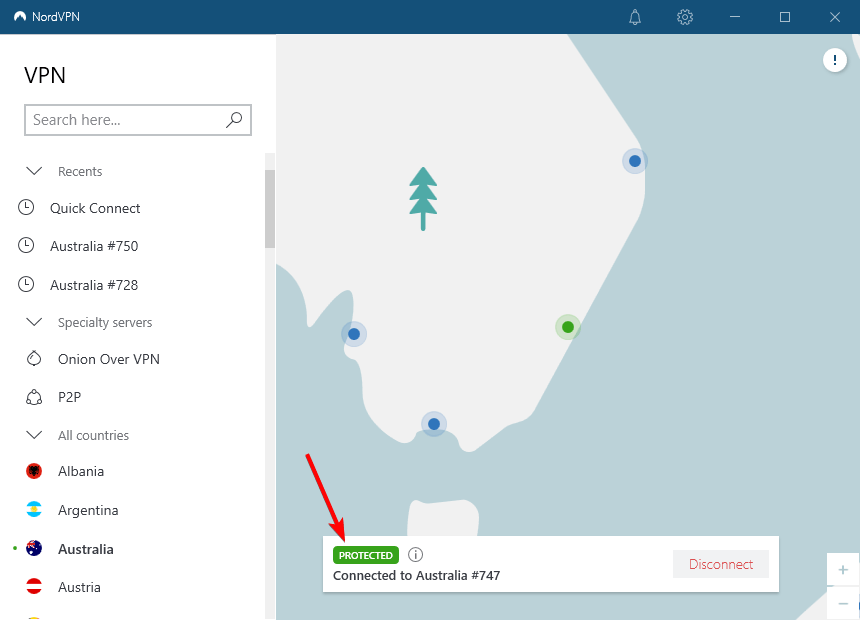
Method 4: Use Google Chrome extensions to unblock web sites
Installing Google Chrome extensions may help you unblock web sites on Chrome. In reality, it really works in the identical means as Method 3. The difference is that the Google Chrome extension is only accessible for Google Chrome. There are a whole bunch of VPN extensions so that you can select to seek out the one which works for you. Here we take Zenmate for example. 1) Launch Google Chrome, click on the three dots button within the higher proper nook, then click on More tools and discover Extensions. 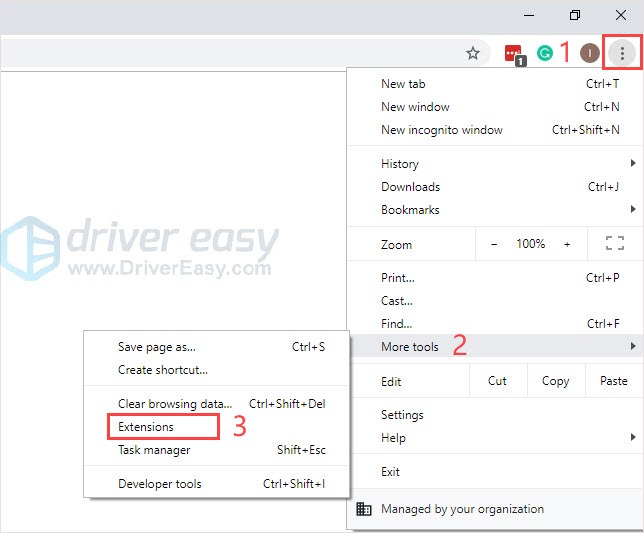
2) Open the Extensions menu on the left side and click on Open Chrome Web Store.
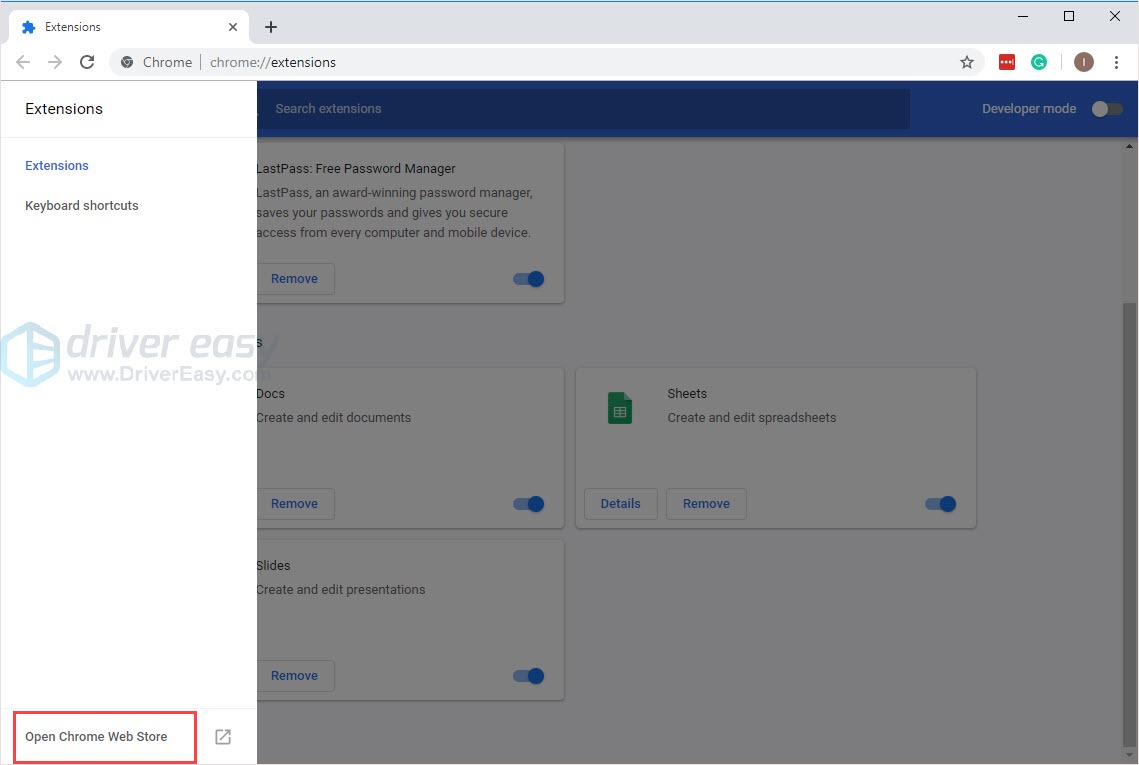
3) Search Zenmate after which click on Add to Chrome.
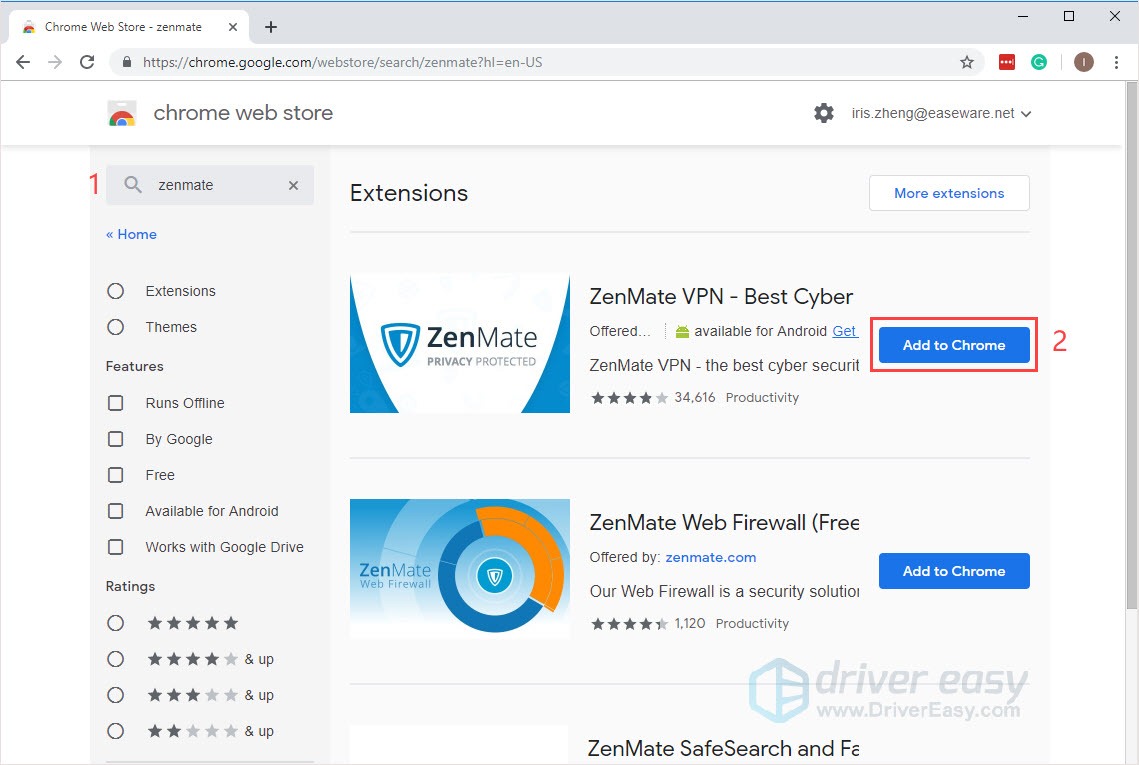
4) Sign up and run the extension.
Tip: Change settings for a selected website
You can change permissions for a selected website while you enter the location simply. If you’re not allowed to obtain from a website that you simply belief, you should utilize this tip to alter the settings simply and shortly. 1) Click on the check in entrance of the location deal with. You might even see Lock ?, Info ?, or Dangerous ?. 2) Choose Site settings. 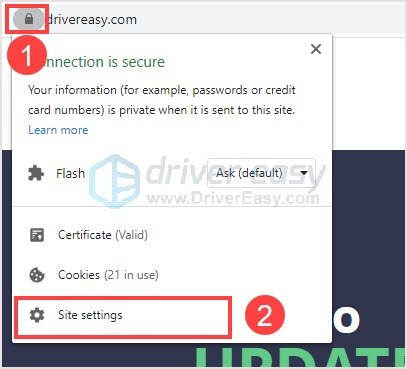
3) Change the permission you need.
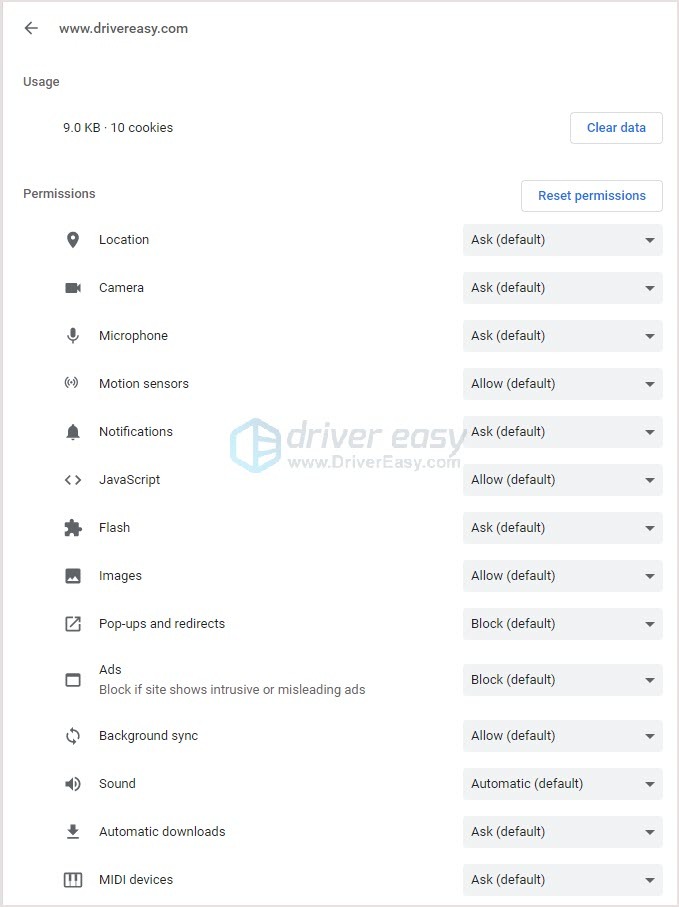
We hope you discover the above information useful. And in case you have any concepts, strategies, or questions, be happy to go away a remark below.
FAQ
How do I entry an internet site?
There are completely different choices to entry an internet site, they usually rely on the mode used to dam the location.
What is the difference between HTTP and HTTPS?
The time period “https” represents a safe connection whereas the “http” is the unencrypted model of the web site URL.
What is System Administrators?
You’re most likely incorrect, as a result of System Administrators or sys-admins (or sss-admins – as a result of folks evaluate them to snakes) see all the things!
What software program do you utilize to dam web sites?
Then, there are some software program apart from the built-in “Restricted Websites” in Internet Options that assist in blocking an internet site.
What if I get caught?
Remember, although there may be severe penalties for such actions, and dropping your job, and even prosecution and jailtime is likely to be on the playing cards, relying on the place you’re employed.
How do I get round this?
One of the only methods to get round that is to get portable variations of the functions that you simply want on a USB drive and run them in your goal machine.
How do I get the installer file?
Once you’ve the installer files with you, you should obtain an software known as the “Universal Extractor”.
What is an internet site browser?
The best factor in regards to the web site browser is that it affords on-line looking without really typing the web site deal with in the principle URL bar.
How do I get round a firewall?
One of the most typical methods to get round a firewall is to make use of a proxy web site.
How do I exploit UltraSurf and JonDo?
Both UltraSurf and JonDo are easy EXE files that join robotically to a proxy server.
How do I exploit a personal proxy server?
You also can use remote entry in case you have a house PC on an unrestricted connection you should utilize that as your non-public proxy server to browse utilizing its connection.
How do I bypass restrictions?
Using your cellphone’s cellular information hotspot is one other means of bypassing all internet restrictions.
What is the best option to get entry?
A extra dependable possibility could be to make use of UltraSurf or JonDo.
How to open the web sites?
The administrator blocks the web sites by saving the URL within the blacklist however you possibly can nonetheless open the location utilizing the IP deal with of the location.
What do I do if my web site is blocked?
Click on it and click on on the Properties button Now manually use following DNS servers; Preferred DNS server as 8.8.8.8 & Alternate DNS server as 8.8.4.4 (Google’s public DNS) (Set IP as automated) Apply the setting and don’t forget to allow “Validate settings upon exit” checkbox Restart the browser and take a look at entry the blocked web site This will assist in reference to the Google Public DNS server and entry the web site.
How to make use of encrypted proxy server?
There are many on-line providers which give safe encrypted proxy server particularly if you’re utilizing a Wi-Fi community.
What is VPN?
They block your ISP from monitoring your on-line exercise.
How to make use of VPN?
Just obtain them on Android or use as a chrome extension and switch it ON.
What is the best VPN for Chrome?
For Chrome Browser you possibly can attempt Hola VPN Chrome extension.
How do I entry blocked websites?
I’ve talked about a number of strategies that work for bypassing the administrator setting on the community to entry blocked websites.
How to Access restricted web sites?
Learn to Unblock and Access the restricted web sites utilizing 7 completely different options.
We don’t assist any form of malpractices and are sure by the legislation.
How to open settings tab?
Step-2: When you clicked on three Dots of the Google chrome browser then new tab might be open discover on this tab settings, click on on settings Step-3: while you click on on settings of the Google chrome browser then new window of settings tab will open, If you need to straight open settings tab then type this –> chrome://settings/ in your chrome browser.
How to open proxy settings?
Step-5: When you clicked on the superior Icon then discover right here for System within the system part click on on Open proxy settings.
What are the issues with this community?
The administrator community blocked a lot of the web sites count on schooling associated and workplace associated work web sites, It’s actually arduous to entry these web sites on this community.
What is Touch VPN?
If the above Google chrome extension not working in your chrome or Chromebook then right here you should utilize a one other nice VPN by this VPN you possibly can entry blocked web sites In faculties or wherever by simply set up this plugin in your Google chrome browser extension and entry blocked websites without proxy.
How to open blocked websites on-line?
Last If you don’t need to set up otherwise you don’t have sufficient time to do these above steps and also you desires only open blocked websites on-line immediately without any putting in software program or extension in your system then you possibly can merely use below websites which you need to unblock which blocked by administrator in your Chromebook or Google chrome.
Where can I discover the best proxy?
https://stopcensoring.me/ https://www.croxyproxy.com/ https://freeproxy.win/ https://www.blockaway.web/ Above steps work on all of the platform of the Google chrome in MAC and PC.
What is the best VPN for iPhone iOS?
first one is NordVPN: VPN Fast & Secure and second one is VPN – Super Unlimited Proxy .
What is the difference between NordVPN and VPN for iPhone?
These software are free you don’t have to pay to them.
How tor browser works?
This will shield your IP and work as a VPN.
What is System Administrators?
You’re most likely incorrect, as a result of System Administrators or sys-admins (or sss-admins – as a result of folks evaluate them to snakes) see all the things!
How do I open the file?
Go to File > Open and open the native disk (C:/ in virtually all cases).
How do I alter the file type?
Change Files of type to All files.
How do I discover the native administrator?
Type web localgroup Administrators and usually search for an administrator identify that doesn’t have the area associated (college/office) identify in entrance of it.
What is the account identify?
This will most likely be a random string of characters, as that’s what most sys-admins are inclined to put up, to discourage folks attempting to interrupt in.
How do I alter my password?
and type the brand new password twice (Don’t fear if it doesn’t present your keystrokes, it does nonetheless register them).
How do I get round a firewall?
One of the most typical methods to get round a firewall is to make use of a proxy web site.
What is the connection course of?
Start Firefox and go to Tools > Options > Connection Settings.
How do I do know if my USB ports are blocked?
Method 1 – go to Start > Run and type regedit and hit [Enter].
How do I alter the worth of three?
Navigate to HKEY_LOCAL_MACHINE\SYSTEM\PresentControlSet\Services\USBSTOR and on the proper pane, click on on Start and alter the worth to three, then hit OK.
How do I discover the proper USB drivers?
Right click on on a particular port and click on on Enable Method 3 – If your sys-admin has gone one step additional and uninstalled the USB drivers utterly, merely plugging your USB system again into the machine should begin a seek for the proper drivers and their subsequent set up.
How do I get round this?
One of the only methods to get round that is to get portable variations of the functions that you simply want on a USB drive and run them in your goal machine.
How do I get the installer file?
Once you’ve the installer files with you, you should obtain an software known as the “Universal Extractor”.
How to crack a firewall?
Firewalls may be cracked utilizing proxy web site.
How to make use of remote entry for my house PC?
Go to Start > Accessories > Remote Desktop Connection.
What is System Administrator or sys-admin?
System administrator or sys-admins are the one who take care that you simply don’t waste your time in accessing social websites like Facebook or downloading newest motion pictures or video games from Torrent web sites if you are in work place whether or not it’s your workplace, school computer labs and so forth.
What is DNS blocking?
DNS service supplier may additionally block web sites on a computer shared by a number of customers.
Can I entry the web site?
Important Note: First of all, you must make sure that you’re not in a position to entry the web site due to restriction and never as a result of the web site is down or just isn’t accessible anymore.
What is the issue?
On the opposite hand, if the account associated error doesn’t seem, it’s most likely that the web site has been blocked with Internet Options.
How do I take away the blocked web site?
Go to Control Panel > Internet Options> Security Lab > Restricted Websites > click on the button labeled as “Sites”.
How to dam sure web sites?
Go to Content tab and click on on “Content Tab” or “Family Safety” button whichever you see.
Consider a state of affairs the place you need to use a free and authorized tool accessible Online however you can’t merely since you don’t have the permission or entry to do it.
What is a portable browser?
You can carry a portable browser that doubles up as proxy akin to OkProxy.