Why Your Promotional Video’s Aspect Ratio Matters
The world of digital media is constantly changing. Every day, new technological advancements are made, and every night, algorithms are changed. Being “well-versed” in the intricacies of a medium for an extended period of time becomes particularly challenging for marketers.
Given that video is the most widely used type of digital content, marketers must keep up with changes in aspect ratio in order to improve user experience.
Complete Guide to Video Aspect Ratios in 2025
Promotional or marketing videos are all over the place in 2022. You can find them on social media platforms like YouTube, Meta, and many others. They can promote your company as a whole, or you might make them introduce some new product or service you feel will help your company’s bottom line.
You need to make video quality a priority, though. If you come out with unwatchable videos, that tell potential customers or clients that they should go with a competitor instead. That means you need compelling scripts, creative graphics, and easy-to-see visual elements.
Aspect ratio is one video element that deserves your attention. We’ll talk about it in detail right now.
Understanding aspect ratio
Let’s look at the definition of video aspect ratio and how it differs from video resolution first. Video aspect ratio is simply the relationship between the width and length of your video. It specifies the video’s orientation, specifying whether it will be displayed in square, portrait, or landscape mode.
The most popular video aspect ratios are 16:9 (landscape), 9:16 (vertical), 4:3, and 1:1. (square). What is meant by “video resolution” is how many pixels are shown on each frame. Additionally, the resolution is shown as a measure of width and height, such as 1920 x 1080, 1280 x 720, and 720 x 480.
The number of square pixels visible on the screen is indicated by the product. The visual quality improves as the number increases.
What is the Aspect Ratio?
Understanding aspect ratio allows high-quality video creation. It’s the width compared to the height on a screen or image. You can talk about aspect ratio when you look at a picture, but it matters even more with videos.
When you look at a movie on a screen, and it has black bars on the sides or at the bottom and top, the aspect ratio causes that. If you see those, it means someone took the picture or shot the video in a format that doesn’t perfectly match the frame or screen on which you’re watching it or looking at it.
Aspect ratio, if you do it correctly, means you can fully enjoy a picture or video. You don’t have to stretch it out or deal with the black bars that take away some of the screen space you could otherwise appreciate.
How You Can Tell a Picture or Video Aspect Ratio
If you want to know about a video’s aspect ratio, it’s not a big mystery. You will see that description featured prominently on the phone, camera, or whatever else you use to capture that image or record that video.
You’ll see two numbers with a colon separating them. For instance, you might see 16:9. If so, you’re probably looking at the video or picture on a modern smartphone’s screen.
If you see a 9:16 ratio, that likely means you’re looking at a picture or video on a tablet. However, you may also see a 1:1 ratio for tablets or other handheld devices. As you’d expect, a 1:1 aspect ratio means your screen has the same length and width.
Why You Should Think About Aspect Ratio When Creating a Video
You might create a video with your phone, a handheld camera, a tablet, or even a desktop or laptop. You can create that video for personal use. Maybe you’re taking shots you’ll use for your dating profile if you want to try online dating.
You may also create an image or video for business purposes, though. You might create videos for your company’s social media profiles. You can create profiles on various platforms. You should research which ones your likely customers will use when deciding which ones need your focus.
You might also create images that you will feature on your company’s website. You can shoot videos that will appear on your site that promote your products or services. Someone who visits the website will likely watch a video if they’re unsure whether to buy a product from you.
You want videos and images you create for business purposes to have the right aspect ratio that matches the place you’ll display them. Doing so lets someone watching that video or looking at that picture enjoy it as much as possible.
If you have images with the wrong aspect ratio on your website, they’ll appear stretched out and look strange. Your potential customer knows in that situation that you’re not technically savvy and doesn’t understand how to present your products or service in the best possible light.
With promotional videos, you need the correct aspect ratio even more. Videos are moving pictures, and you know how those black bars on the screen’s top and bottom or sides can distract and frustrate you.
If you’re watching a promotional video on your smartphone, the screen is small enough as it is. You do not want to lose any of that space because you carelessly shot the footage using the wrong aspect ratio.
When you create promotional videos for your business, either make sure you have the correct aspect ratio or hire someone who can create the videos for you. You want to send the right message with your promotional efforts, and that includes mastering the technology you have available.
F.A.Q – Video Aspect Ratio
Q. Which aspect ratio is 1920 x 1080?
The aspect ratio for the 1920 x 1080 resolution is 16:9. Smartphones and DSLRs by default capture videos in 1920 x 1080 pixels.
Q. What aspect ratio is 1080p?
The term “1080p” most often refers to 1080p HD widescreen, which has a resolution of 1920 x 1080 pixels and a 16:9 aspect ratio. 1080, however, denotes 1080 horizontal pixels. In the case of 1080p 4:3, this means that 1080p might alternatively have an aspect ratio of 4:3 or 8:6. (1440 x 1080 px)
- In the case of Ultrawide HD, 21:9. (2560 x 1080 px)
- In the case of Full HD+ (2160 x 1080 pixels), 2:1 or 18:9
- 16:10 or 8:5 for 1728 x 1080 pixels
- For 1620 by 1080 pixels, 3:2 or 15:10
Q. HD video is recorded and properly displayed in which aspect ratio?
The aspect ratio of HD-ready video is 16:9.
Q. What aspect ratio is 4K?
Typically, the term “4K” refers to a resolution of 3840 × 2160 pixels with a 16:9 aspect ratio (widescreen).
Q. What is the best aspect ratio for video?
The most ideal aspect ratio is often thought to be 16:9 because it supports excellent quality and works well on the majority of devices. Where you want your video to play will determine the optimum aspect ratio.
- YouTube is 4:3 or 16:9 in format.
Q. What is the 16:9 ratio in pixels?
While many videos have a 16:9 aspect ratio, most smartphones and DSLRs can capture 16:9 videos at 1920 x 1080 HD.
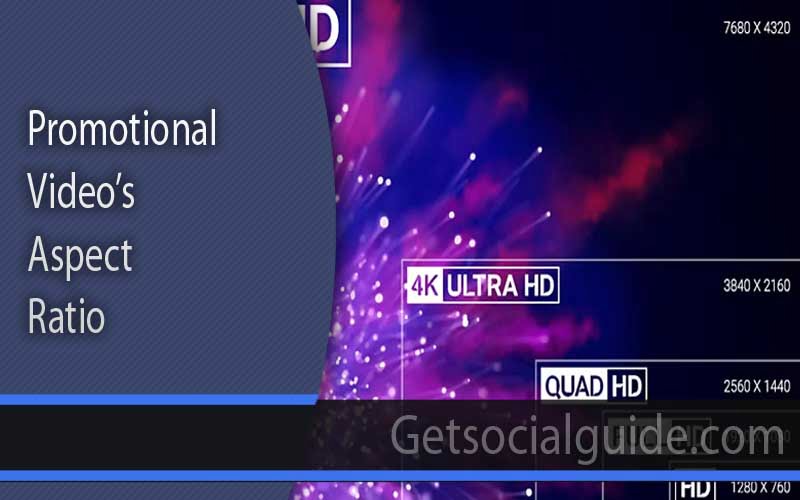

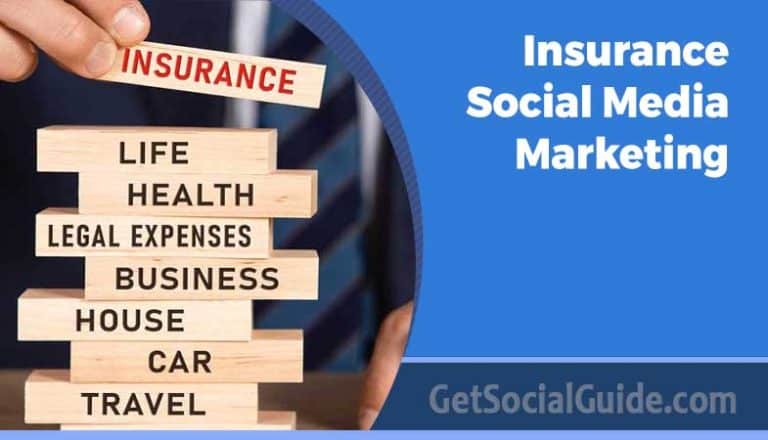




I’ve learned so much from your articles. Thanks