7 Proven Ways to Block Harmful Content on Your Kid’s & Teen’s Devices (2026 Guide)
Nowadays, every kid and teen has a digital device. They can access everything from digital devices. There’s a high possibility of encountering explicit or mature content. In a recent survey, 55% of the kids between 11 to 16 years old are exposed to inappropriate online. When children get more interested online at an earlier age, the risk and potential of anything inappropriate depend on what they do on the internet.
If this is an explicit exposure in a free game, a video displaying children’s portrayal in adult contexts, or a website that encourages self-distress, an accidental quest can introduce children to information that can confuse them.
Today it becomes more difficult for parents to filter the harmful content that their children are exposed to. But, it’s important for parents to check how often their children are exposed to violent content. The digital landscape is evolving rapidly, and with the rise of AI-generated content and deepfakes, the line between safe and harmful is blurring more than ever. Harmful Content may include.
- Pornography and Sexually Explicit Content: Including adult videos, images, and text-based erotica.
- Cyberbullying or Harassment: Hate speech, trolling, and exclusion campaigns on social platforms.
- Violent Videos and Photos: Graphic content depicting real-world violence, fights, or gore.
- Pro-Anorexia and Self-Harm Content: Websites and forums that glorify eating disorders, self-harm, or suicide.
- Drug, alcohol, and smoking content: Glorification of substance use and tutorials on consumption.
- Gambling games and sites: Online casinos, loot boxes in games, and simulated gambling apps.
- Crime, vandalism, and terrorism content: Material that promotes illegal activities or extremist ideologies.
- Predatory Chat Rooms and Messaging: Platforms where adults may attempt to groom children.
- Inappropriate games, apps, and cartoon videos: “Elsagate” style content and hyper-sexualized cartoons aimed at kids.
These are the harmful content that your kids and teens shouldn’t be exposed to. This harmful content will create a negative influence and it may cause bad effects on their developing brain. So here we will provide you the best 7 ways to block harmful content on your kid’s/Teens Devices.
1. Deploy Comprehensive Parental Control Software
It can be hard for you to monitor what your kids/teens’ devices see since they can access this content from other digital devices such as your smartphone, computers, laptops, or tablet via the internet. Most of the kids and teens are tech-savvy. Sometimes your kids/teens may stumble on the harmful content or site mistakenly. So to monitor their digital devices there is much parental control software.
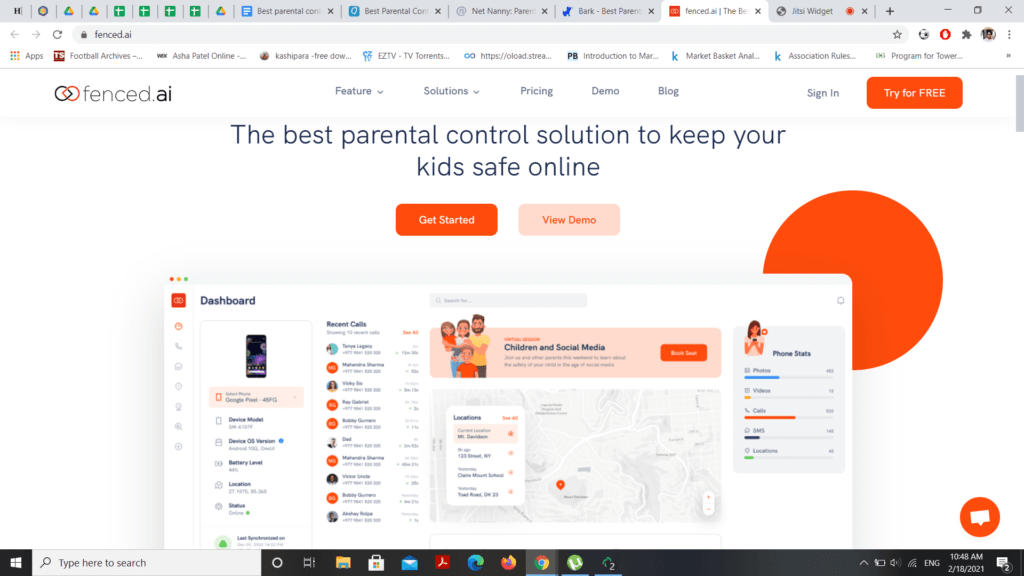
Modern parental control apps have evolved far beyond simple website blocking. They now serve as comprehensive digital wellness platforms. The best parental control software is fenced.ai. The best features of this app are social media monitoring, browser history, and the alert system. You can block all harmful content on your kid’s/teen’s devices remotely.
If he/she tries to access any harmful content on the web or uses any inappropriate apps the software will send you a real-time alert notification. You just have to purchase the premium features from fenced.ai and connect your kid’s devices. Now you can monitor your kids/teen’s device remotely.
PRO TIP
Look for software that offers inappropriate image detection. Tools like AirDroid Parental Control can scan the camera roll and detect risky images before they are sent or received, adding a layer of protection against sexting and cyberbullying.
Beyond Blocking: What Modern Apps Offer
When choosing a solution, consider features like location tracking with geofencing (getting alerts when your child leaves a safe zone), live screen mirroring, and one-way audio monitoring for extreme cases. Apps like FamiSafe and Net Nanny also provide detailed activity reports that show you not just what was blocked, but what your child is searching for, giving you insight into their evolving interests and potential peer pressures.
2. Lock Down Browsers with Google SafeSearch
This is a famous Google setting that is available on the Google platform or search engine. Google SafeSearch helps you to configure or filter your browser to block harmful content. First, you should know which search engine your kids use mostly and ensure that your children use Google Chrome as the main search engine. You can enable the Google Safe Search on both mobile phones and PCs.
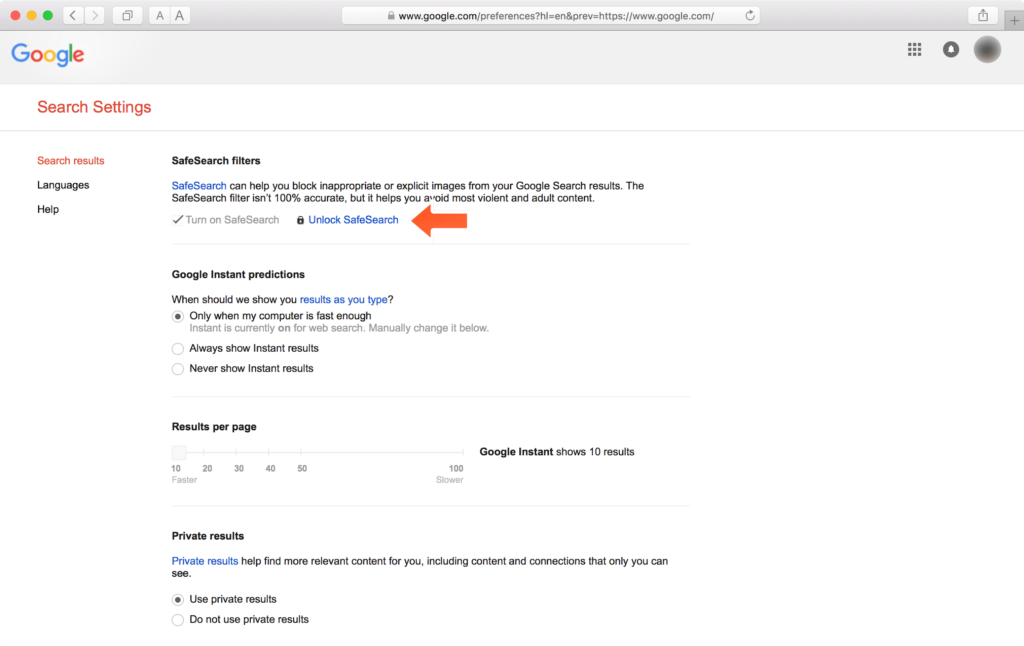
On an iPhone open the “Safari” app and go to Google search. On the left side, you will see the three stripe line button, click on that button and go to the settings options. Now, choose the option to “Hide explicit result.” It will try to block harmful content as much as possible because not all the settings are 100% safe and secure.
On an Android also the steps are the same, only the “Safari” app is changed as Android has Google as a default search app. In PCs open Google Chrome and on the right side you will see the dotted button. Click on that button, choose the settings options and go to the search settings and enable the safe search settings.
IMPORTANT WARNING
SafeSearch is account-based. If your child signs out of their Google account or uses a different browser (like Firefox or Edge) that isn’t synced to the account, SafeSearch may be disabled. Always combine this with device-level restrictions.
Strengthening SafeSearch with Play Store Controls
On Android devices, SafeSearch should be paired with Play Store parental controls. Open the Google Play Store, go to Settings > Family > Parental Controls, and create a PIN. Here you can restrict app downloads based on age ratings (e.g., Everyone, Low Maturity, High Maturity). This prevents teens from downloading mature-rated apps or adult-content apps disguised as harmless tools.
3. Master Built-In Controls: Screen Time on iOS
This free feature app is only available on iPhone and iPad devices. This built-in app where you don’t have to download the app separately. You can see how much of your time your children waste on smartphones, blogs, and more by Screen Time. You can know the detailed information of screen time. You can also link your device and your kids/teen’s device together.

In the settings > Screen Time > Content & Privacy Restrictions you need to enable the toggle button which will turn green. Now in this setting, you can block all the harmful content and make sure you turn on the settings.
If your kid/teens try to view any harmful content the system settings will not grant them to use or view those explicit content. You can also set the passcode to protect your settings and disallow your kids to use harmful apps.
PRO TIP
Use the “Communication Safety” feature in iOS. When turned on, it scans photos and videos on the device and blurs them if it detects nudity before your child views them or sends them. This works in Messages, AirDrop, and even system-wide photo pickers.
Granular Control: Web Content and Game Center
Under Content & Privacy Restrictions, dive into “App Store, Media, Web, & Games.” Here you can set “Web Content” to “Limit Adult Websites” or “Only Approved Websites.” For younger kids, the “Only Approved Websites” option creates a whitelist where they can only visit sites you explicitly add, like PBS Kids or National Geographic. You can also restrict Game Center features like multiplayer gaming and adding friends, which protects them from online predators in gaming environments.
4. Use Browser Extensions: BlockSite
You can find many ad blockers or blocking extensions for your web browser which are effective for PCs. BlockSite is one of them that assists you in blocking particular websites and applications that you might find to be inappropriate, irritating, detrimental to, or time-consuming for your kids/teens browser (Chrome, Firefox, Google Play). You just have to download the plugins and activate the settings.
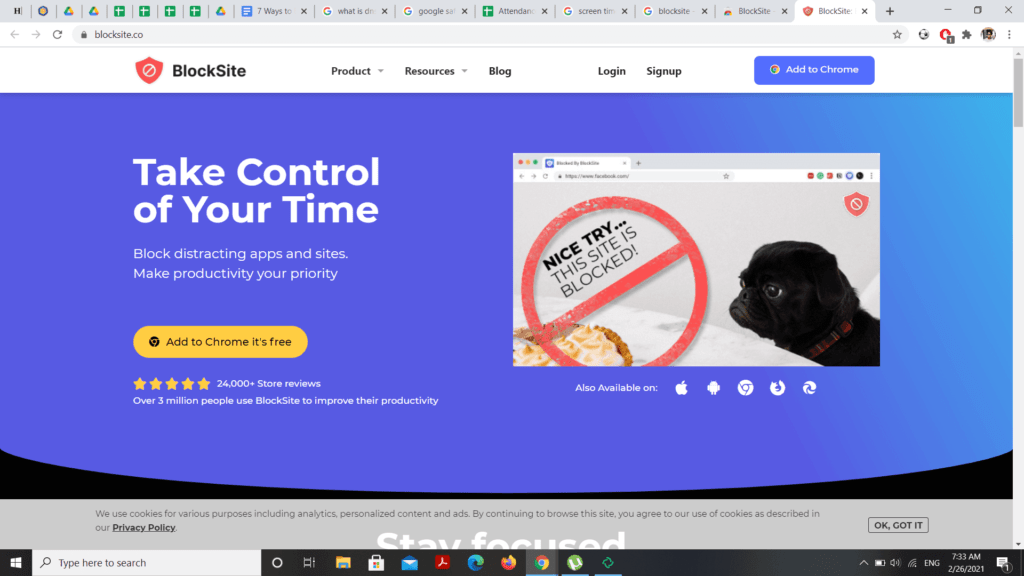
Create a list of pages, websites, and applications you want to block. You can also sync your children’s devices and computer to increase protection, when using a smartphone or tablet, to shield your kids/teens from harmful content. Open the menu > go to settings, and then “Connect BlockSite” to link your phone with the extension. You will have to scan the QR code of BlockSite and your device will be linked.
CAUTION: Tech-Savvy Teens
Browser extensions are often the easiest for teens to disable. Many parents report that teens can simply “toggle off” the extension. To counter this, look for extensions that offer a “harder to disable” mode or password protection. Alternatively, use extensions in kiosk mode on school laptops.
The Psychology of Blocking
Extensions like BlockSite are excellent for reducing “habitual” visits to distracting or mildly inappropriate sites. They provide a soft boundary that prompts the user to think before clicking. However, for truly harmful content like pornography or violence, you need a more robust, system-level solution that the user cannot easily circumvent.
5. Configure a Family-Friendly DNS Server
All internet-based websites and computers have IP addresses. DNS (Domain Name servers) switch IPs into website names, which makes connecting to websites smoother and more human-friendly. Like a telephone book that helps you to look up and locate a person’s name, DNS enables you to enter a site address and find out immediately the IP address.
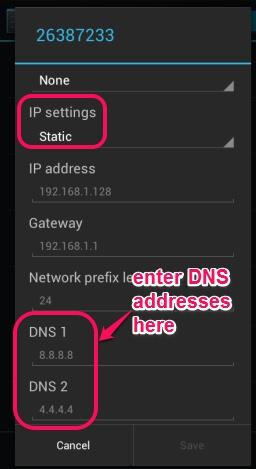
The original DNS can be replaced with another DNS which helps filter all mature content on your children’s devices. You change the mobile DNS server by going to WiFi settings > Configure DNS and add new DNS 185.228.168.9, or 185.228.169.9. This DNS server will block all those harmful content on your kids/teen’s devices.
PRO TIP
For more advanced filtering, use AdGuard DNS or OpenDNS FamilyShield. AdGuard DNS offers category-based filtering (e.g., Adult Content, Gambling, Social Media) at the network level. This means you can block entire categories of content across every device on your home Wi-Fi, from game consoles to smart TVs, without installing software on each device.
Setting Up DNS at the Router Level
For the most robust protection, change the DNS settings on your home router. This ensures that any device connecting to your Wi-Fi—whether it’s a friend’s phone, a new tablet, or a gaming console—is automatically protected by the filter. Log into your router’s admin panel (usually via 192.168.1.1), find the DNS settings under Internet/WAN setup, and replace the automatic DNS with a filtered one like 208.67.222.123 (OpenDNS FamilyShield) or 94.140.14.15 (AdGuard Family Protect).
6. Leverage Your Internet Service Provider (ISP)
The Majorities of the Internet Service Provider (ISP) provide its users with their special software like parental control apps. This app allows its user to block any websites and apps. You just need to enable certain settings which will help to block those explicit content and your Kid/teens won’t be able to access those websites. You can contact your ISP if you haven’t got this parental control software.
The Rise of ISP-Level AI Safety
ISPs are moving beyond static filters. Companies are launching AI-powered online safety assistants that provide real-time guidance and step-by-step help for configuring safety settings across devices. These services can proactively suggest blocks based on emerging threats and provide parents with a centralized dashboard to manage safety across phones, tablets, and consoles.
CRITICAL WARNING
ISP-level controls only work when the device is connected to your home network. As soon as your teen leaves the house and uses mobile data (4G/5G) or a friend’s Wi-Fi, the ISP filters are bypassed. Always combine ISP tools with on-device controls (like Screen Time or Family Link) for full protection.
7. Set Up Microsoft Family Safety on Windows
This is an integrated OS feature of Windows. If you have a Windows system, you can build a child’s account that allows you to access Microsoft Family Settings parent control options, allowing web filtering to shield your kids and teens from viewing harmful content. This setting is only applicable on new windows, as in the old version this setting is not available.

To link your kids and teen account on Family settings. Firstly, go to the family sharing settings > Accounts > Family & other users > Add your children’s account. In this setting, you can add your children’s accounts. If you don’t have an account you can create one from the Windows official sites.
To block harmful websites on Family Settings. Click on the settings > Accounts > Family & other users > Manager Family Settings online. In this setting, you have to click on the “Content restriction” option and then enable the toggle setting. Now, you can also allow any sites that you think an appropriate site for your children and you can also block any harmful website that you think will be detrimental for your kids/teens.
PRO TIP
Use the activity reports on account.microsoft.com/family to have meaningful conversations with your teen. You can see which sites they tried to visit and were blocked. This opens a dialogue about why those sites are harmful, turning a restriction into a teaching moment.
Deep Dive into Windows 11 Family Options
Once you’ve set up the child account and signed in on their PC, go to account.microsoft.com/family to access the full suite of controls. Here you can review weekly activity reports, set screen time limits per device (e.g., 1 hour on PC, unlimited on Xbox), and review their app and game usage. The web filtering option allows you to block mature content or create a strict “allow list” of only approved sites. You can also manage their spending in the Microsoft Store.
Conclusion: The Human Element of Digital Safety
Hence, there are also other ways to block inappropriate content but these are the best 7 methods to block harmful content on your kids/teen devices. By blocking all those content may not be effective for your kids and teens. So it’s better to have a clear discussion with your children.
As a parent, it’s also important to have a conversation with your children about the harmful content and its negative effects. Encourage your kids and teens to avoid such mature content. Make sure your kids/teens know about digital and internet safety. You should make a rule for their devices to limit their uses and make sure your kids and teens follow the rule set by you.
Digital parenting isn’t about installing an app and forgetting about it. It’s about maintaining an ongoing dialogue. Ask your middle or high schooler about who they follow on social media, what games they play online, and if they’ve ever seen anything that made them uncomfortable. For teens, the goal shifts from strict blocking to teaching self-regulation. Discuss the permanence of online actions, the risks of sharing personal data, and the importance of critical thinking when faced with influencer content or viral challenges.
Remember, the ultimate aim is to raise resilient digital citizens who can navigate the online world safely, not just children who are locked behind digital walls. By combining the technical methods above with open communication, you create a secure and trusting environment for your children to explore, learn, and grow.
Quick Recap: Your 7-Step Action Plan
- Install robust parental control software like fenced.ai for real-time monitoring.
- Enable Google SafeSearch on all browsers and devices.
- Configure iOS Screen Time with a strong, secret passcode.
- Add BlockSite or similar extensions to web browsers.
- Change your home DNS servers to family-friendly filters.
- Activate your ISP’s parental controls as a network-level backup.
- Set up Microsoft Family Safety accounts on all Windows devices.



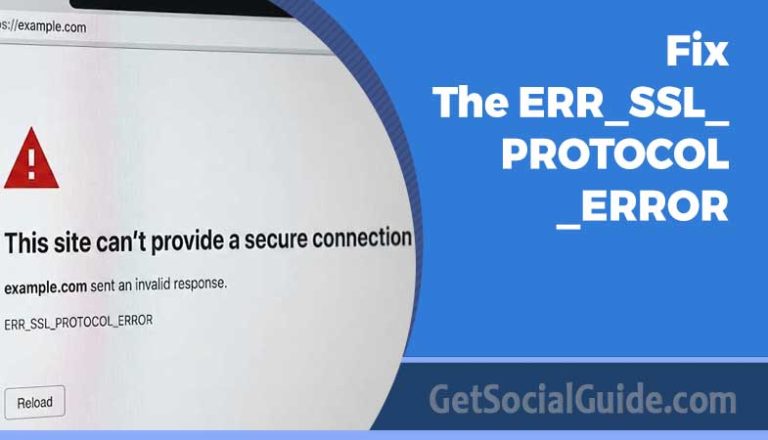



Thank you For Providing us Instant approval blogs.
Thank you for sharing these crucial tips on blocking harmful content for kids and teens. In today’s digital age, it’s essential for parents to take proactive steps to protect their children online. Your comprehensive guide provides valuable insights and practical solutions. Great job!
You’re very welcome! We’re delighted that you found our post on getsocialguide.com informative and useful. Thank you for the kind words, and we’re glad to hear that you enjoyed our blog. If you have any more questions or need further information, feel free to ask!
Thanks for sharing this beneficial info, it was really helpful.
You’re very welcome! We’re delighted that you found our post on getsocialguide.com informative and useful. Thank you for the kind words, and we’re glad to hear that you enjoyed our blog. If you have any more questions or need further information, feel free to ask!