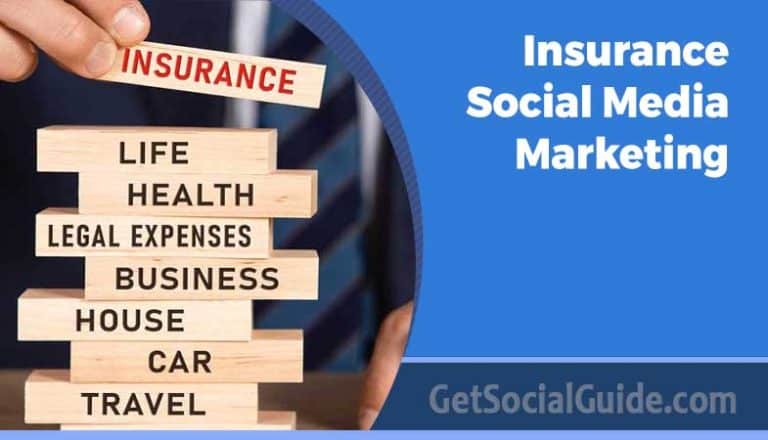10+ Best Web Crawler Tools For SEO Professionals
A reliable SEO web crawler will scan your website and pinpoint any technical or On-page SEO issues, enabling you to promptly address them for increased SERP traffic. Its primary goal is to identify fundamental errors that hinder ranking while omitting those hindrances behind. Although several web crawler tools are on the market offering opportunities for improved rankings, visibility plus conversions; their best usage lies in identifying broken links, duplicate content or missing page titles along with noteworthy concerns’ recognition.
However intense this necessity may be leads us down a rabbit hole: how can one pick out the perfect tool from hundreds available? No need to fret! I have compiled a list of some top-rated options suited explicitly towards improving search engine optimization (SEO) outcomes by assisting professionals within my blog’s purview below: Nonetheless – before we dive into coverage concerning precisely which performers made our cut amongst numerous contenders – studying criteria when buying an appropriate webcrawler shall enable wise decisions ahead.
Factors To Look For In Web Crawler Tools
Here are some factors to consider when selecting an SEO crawler tool:

Ease of Use: Ensure that the tool has a clear and simple dashboard for easy navigation.
Scalability: Determine if the tool can handle the volume of websites you need to crawl. For example, some tools like Botify can crawl up to 50 million URLs.
Crawling Speed: Check the crawling speed of the tool, as this can impact efficiency. Some tools can crawl up to 250 URLs per second.
Crawl Modes: Evaluate how flexible the tool is in terms of crawling different parts of a website. For example, can it crawl a domain, subdomain, or specific URLs? Tools like Screaming Frog offer customizable options for crawling.
Crawl Configuration: Determine if the tool allows for custom crawl configurations. This includes the ability to include or exclude specific URLs or sections of a website based on your requirements.
Best Web Crawler Tools In 2024
Now, let’s see some of the best web crawler tools. Here is the complete list of web crawlers.
1. Screaming Frog
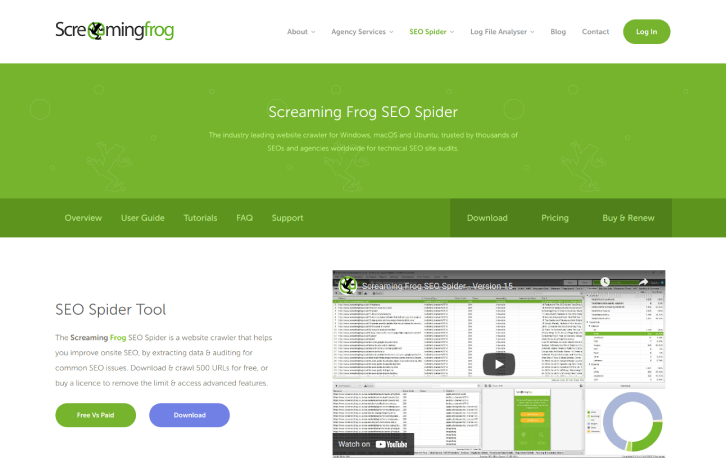
The Screaming Frog SEO Spider Tool is a robust desktop website crawler tool designed to efficiently crawl websites of any size. Trusted by major companies like Apple, Disney, and Google, it provides essential onsite data for informed decision-making.
Key Features:
Flexible Crawling Options: Utilize Googlebot, Bingbot, mobile user agents, or customize your own user agent for crawling.
Integrations: Easily integrate third-party data points from Google Analytics, Search Console, Pagespeed Insights, Ahrefs, Moz, and Majestic for comprehensive reporting.
Content Analysis: Identify duplicate and thin content to improve website quality and SEO performance.
Technical SEO Monitoring: Monitor technical SEO progress, compare past crawl data, and identify areas for improvement.
Site Comparison: Compare staging and production sites, track changes in key features and data, and analyze overall site structure.
JavaScript Rendering: Crawl websites and frameworks that utilize JavaScript to generate dynamic content, such as Angular, React, and Vue.
Pricing:
- Free Version: Offers basic functionality for small-scale projects.
- Paid Version: Starting at £149.00 per year, it provides advanced features and support for larger-scale operations.
2. Sitebulb
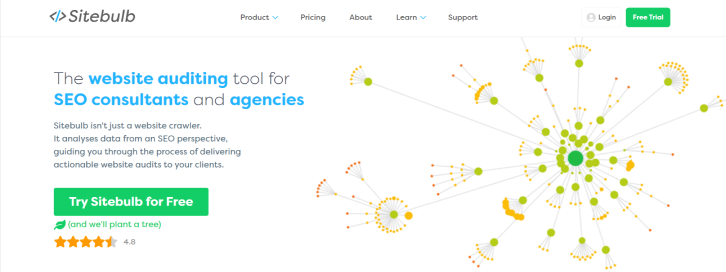
Oncrawl
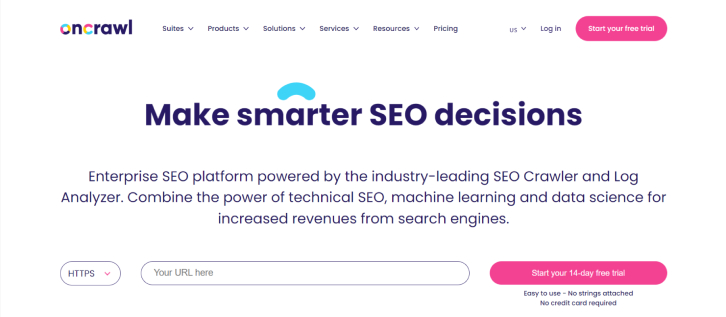
Oncrawl is a powerful enterprise SEO crawler designed for conducting technical SEO audits. It empowers users to analyze websites thoroughly, with the capability to crawl over 300 million URLs per crawl and provide extensive data insights with over 500 charts and 1,200 data points to track website SEO performance.
Key Features:
Third-Party Data Integration: Incorporate data from various third-party sources, including web analytics services’ traffic data and Majestic’s backlink profiles, to enrich your crawl data and gain deeper insights.
Native Connectors: Seamlessly integrate crawl data with popular analytics tools such as Google Analytics, Search Console, Majestic, AT Internet, and Adobe Analytics via native connectors for comprehensive analysis.
Advanced Configuration Settings: Utilize advanced configuration settings to customize your crawl parameters, including lists of URLs, JavaScript crawling, virtual robots.txt, DNS override, staging sites, subdomains, crawl speed, crawl scheduling, and more, ensuring precise control over the scanning process.
Crawl Management: Store all crawl data conveniently in one centralized location and evaluate website performance over time with unlimited storage capacity, facilitating ongoing optimization efforts.
Pricing:
- Explorer Pack: Starting at $69 per month, offering essential features suitable for small to medium-sized enterprises.
- Business Pack: Starting at $249 per month, providing advanced functionalities tailored for larger enterprises with extensive SEO needs.
Netpeak spider
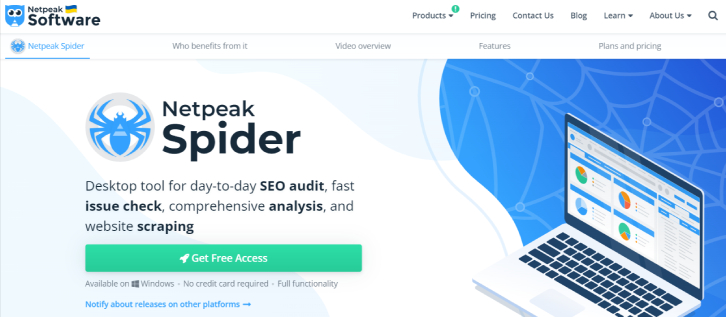
Netpeak Spider stands out as a top-tier web crawler and SEO analysis tool exclusive to Windows platforms. Trusted by industry giants like Shopify, TemplateMonster, and Thomson Reuters, it offers swift, adaptable, and comprehensive website analysis to enhance your site’s SEO performance.
Key Features:
Comprehensive Fault Identification: Detect over 100 potential site optimization issues, including broken links, images, duplicate content, titles, and meta description tags, ensuring a thorough assessment of your website’s health.
Technical SEO Analysis: Analyze more than 80 technical SEO parameters, such as redirects, robots.txt, crawling and indexing directives, and relevant tags, to uncover areas for improvement and optimization.
Bulk Status Code Checking: Quickly check the status codes of a large number of web pages simultaneously, facilitating efficient identification of potential issues across your site.
Integration with External Data Sources: Import data from external sources like Google Analytics, Search Console, and Yandex for deeper insights and more comprehensive analysis.
Pricing:
- Freemium Version: Access basic features at no cost.
- Lite Version: Starting at $20.80 per month, offering additional functionalities suitable for small to medium-sized businesses.
- Pro Version: Starting at $31.20 per month, providing advanced features tailored for professional users and agencies.
- Business Version: Starting at $55.20 per month, offering comprehensive capabilities ideal for large enterprises with extensive SEO requirements.
Open search server
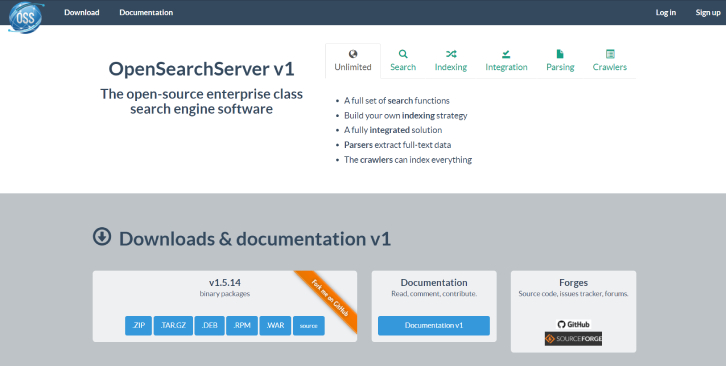
Open Search Server stands out as a leading free and open-source web crawling tool and search engine, offering a comprehensive and highly efficient solution for indexing and searching web content. Renowned as one of the best alternatives in the market, Open Search Server boasts top ratings and a robust set of features that empower users to customize their indexing strategies according to their specific needs.
Key Features:
Integrated Solution: Open Search Server offers a fully integrated solution, combining web crawling and search engine functionalities into a single platform for seamless operation.
Versatile Indexing: Its crawlers are capable of indexing a wide range of content types, providing flexibility and versatility in data collection.
Search Functionality: Users can leverage various search functionalities, including full-text, boolean, and phonetic searches, ensuring accurate and efficient retrieval of information.
Multilingual Support: With support for 17 different languages, Open Search Server caters to a diverse user base and facilitates efficient search operations across various linguistic contexts.
Automatic Classifications: The tool automatically categorizes indexed content, streamlining the organization and retrieval process.
Scheduled Tasks: Users can schedule recurring tasks, allowing for automated processes and efficient management of routine operations.
Pricing:
Unfortunately, specific pricing information is not available on the website. Open Search Server is offered as a free and open-source solution, making it accessible to users without upfront costs. However, users may need to consider potential costs associated with maintenance, support, and customization, depending on their individual requirements and preferences.
Helium scraper
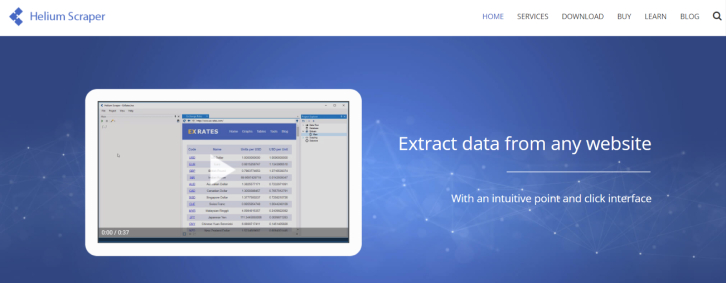
Website auditor
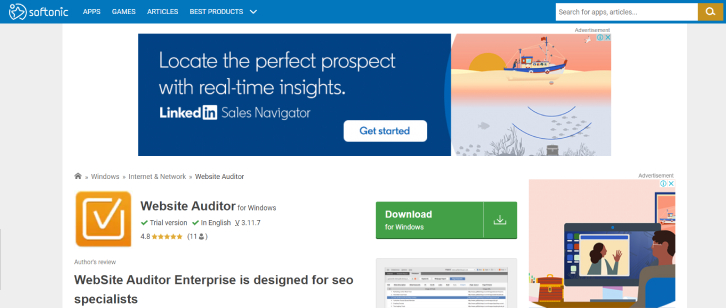
Website Auditor stands out as a comprehensive desktop-based software suite designed to facilitate on-page examination, technical SEO analysis, and the generation of graphical reports. With the inclusion of the Core Web Vitals evaluation module, users can assess their website’s performance in line with Google’s Page Experience Update. Here are the key web crawling features of Website Auditor:
Key Features:
Comprehensive Site Crawling: Users can crawl their entire website to identify and audit all internal and external resources, including HTML, CSS, JavaScript, Flash, images, videos, and more. This comprehensive crawling capability ensures thorough analysis of all aspects of the website.
Robots.txt Compliance: Website Auditor conducts site crawl examinations in accordance with the directives specified in the robots.txt file, replicating the behavior of search engine bots. This ensures that the crawling process respects website guidelines and restrictions.
Technical SEO Issue Detection: The software identifies and highlights any technical SEO issues present on the website that could potentially impact search engine indexation, rankings, or user experience. This includes issues such as broken links, duplicate content, and page load speed optimization.
On-Page Analytics Comparison: Users can evaluate the health of individual web pages and keywords based on their own on-page analytics data as well as data from top-ranking competitors. This comparative analysis provides valuable insights for optimizing on-page elements and improving search engine performance.
Pricing:
Unfortunately, the pricing for Website Auditor is not available on the website. Users interested in acquiring the software would need to inquire directly with the provider for pricing details and subscription options.
Website Auditor’s robust set of features, including comprehensive site crawling, technical SEO analysis, and competitive analytics, makes it a valuable tool for businesses and SEO professionals looking to optimize their online presence and improve search engine rankings.
UiPath
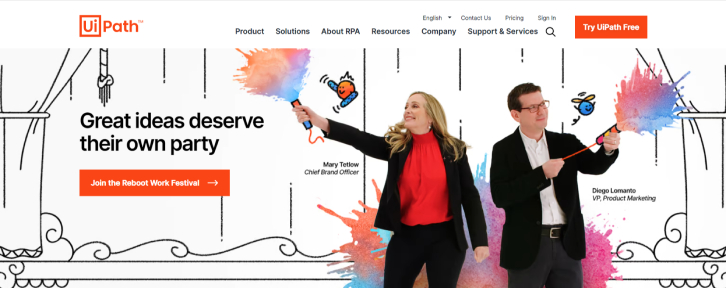
UiPath stands out as a free online scraping tool that empowers users to automate robotic processes, streamlining both online and desktop data crawling across various third-party applications. Compatible with Windows, this robotic process automation application facilitates the extraction of data in tabular and pattern-based formats from diverse online sources. Here are the key web crawling features of UiPath:
Key Features:
Robotic Process Automation (RPA): UiPath enables the automation of online and desktop data crawling processes, allowing organizations to optimize workflows and achieve rapid digital transformation at reduced costs.
Ready-Made Components: With over 200 ready-made components available in the Marketplace, UiPath provides users with a vast array of pre-built tools and resources to streamline development processes and save time.
Compliance and Reporting: UiPath robots adhere to exact methods tailored to meet specific business needs, thereby enhancing compliance. Detailed reporting capabilities enable users to track robot performance and access documentation as needed.
Standardized Processes: By standardizing procedures, organizations can improve efficiency and achieve more successful outcomes. UiPath facilitates process standardization, leading to enhanced productivity and effectiveness.
Pricing:
UiPath offers various pricing plans to suit different user requirements:
- Automation Developer Pack: Starting at $420 per month.
- Unattended Automation: Starting at $1,380 per month.
- Automation Team: Starting at $1,930 per month.
These pricing plans cater to different levels of automation needs, providing flexibility for organizations of varying sizes and complexities.
UiPath’s robust features, including RPA capabilities, ready-made components, compliance, and process standardization, make it a valuable tool for organizations seeking to automate and streamline their data crawling processes effectively.
BUbiNG
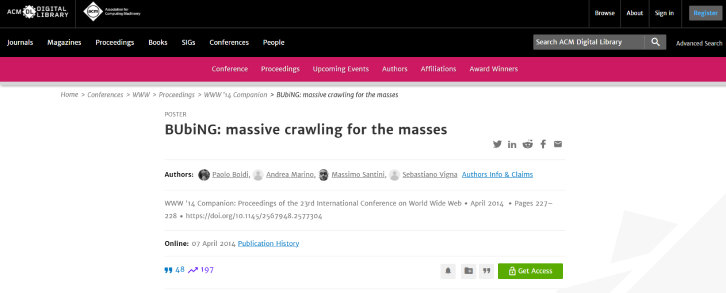
Dexi.io
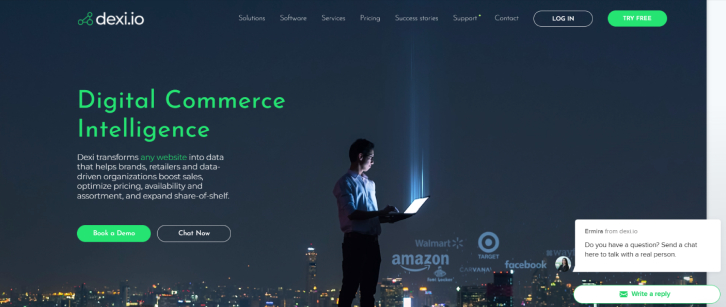
Apache Nutch
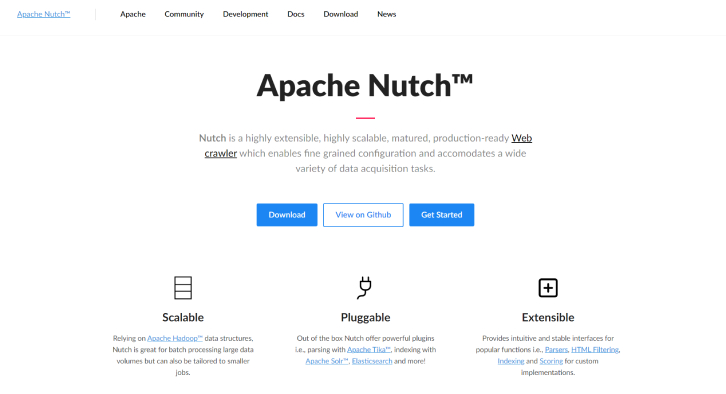
Conclusion
If you’re aiming for digital growth, having an exceptional website is essential, but it’s equally important to address any issues your site may have. Web crawler tools can help identify these issues effectively. Here’s a list of some excellent web crawler tools available online. Utilize them to enhance your website’s performance. If you have any questions or concerns, feel free to leave a comment below, and I’ll be sure to respond. For further marketing insights and assistance, you can book a complimentary 30-Minute Strategy Session with our experts. During this call, our experts will analyze your business and offer free strategies to help you increase your sales and revenue.