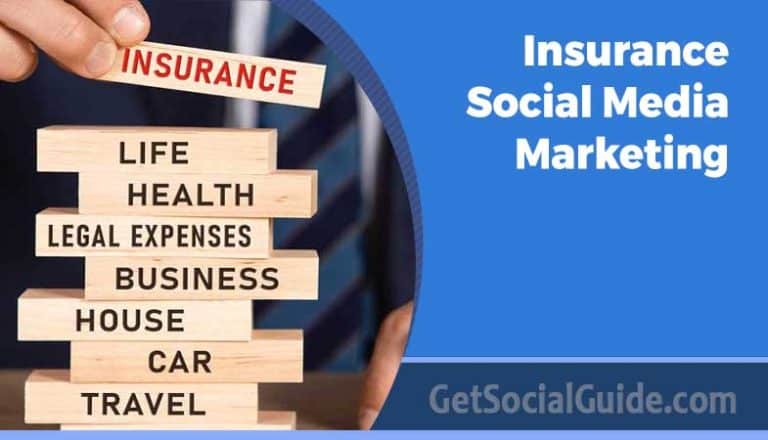Root Domains Made Easy: Everything You Should Know
Understanding what a root domain is and its significance can greatly contribute to driving traffic to your website. If the term “root domain” brings to mind trees and forests, then this post is a must-read for you. Let’s delve into the topic.
In the context of the internet and websites, a root domain refers to the main or primary domain of a website. It serves as the foundation or starting point from which all other pages and subdomains branch out. The root domain is also known as the base domain or the top-level domain (TLD).
For example, in the web address “www.example.com,” the “example.com” part is the root domain. It represents the main identity of the website and is crucial for establishing its online presence.
Now, let’s explore why understanding the concept of root domains is essential for attracting visitors to your website:
What is a Root Domain?

The root domain (getsocialguide.com) serves as the foundational structure that encompasses all the subdomains (e.g., weblog.instance.com) and every folder (e.g., /search engine marketing/article) associated with a website.
In the domain name system of the Internet, the root domain is considered the top-level domain. It is denoted by an empty name, containing no characters. The root servers of the domain name system are distributed across multiple countries and handle requests for the root domain of the Internet, also known as the zero-level domain.
To understand the concept of the root domain better, let’s delve into domain names and how they are structured. When you register a domain name, each part of the domain is separated by a period. For example, “www.example.com” has three parts: “www” (a subdomain), “example” (the main domain), and “com” (the top-level domain).
If you add a dot at the end of a domain name, like “www.example.com.,” it becomes a full or absolute domain name, and the last part (“com”) represents the root domain. On the other hand, if there is no dot at the end, like “www.example” or “www.example.com,” it is a relative domain name.
Most internet applications handle domain names with or without a dot at the end. In the simplest scenario, when a dot is missing, the application appends a final dot and treats it as an absolute domain name. However, the exact processing of such domain names may vary depending on the application’s implementation.
The root domain plays a fundamental role in the domain name system of the Internet. It represents the top-level domain and is denoted by an empty name. Understanding the concept of the root domain is essential for managing domain names and efficiently navigating the vast network of the Internet.
In certain circumstances, local software (either an operating system or an application) can associate a domain with a default relative name, which is decided by the computer’s domain name or can be defined in the settings. Occasionally, a number of these domains can be entered and sifted through each one until the name discovered in the DNS data is located. This strategy may cause uncertainty, but it may be easily avoided by supplying a complete domain name (one that ends with a dot).
To begin with, please learn this brief description
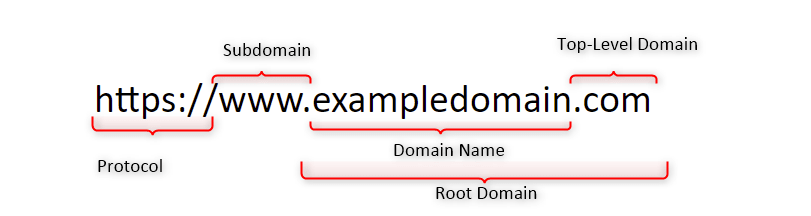
A root area is superior to a subdomain and its identity can’t be divided by a dot.
Whenever you create a site at your area administration account (your area supplier ought to create such an account for you), the system will recommend a reputation without a dot. For instance, the identify might be one thing like mydomain.com nevertheless it cannot seem like my.area.com. An area suppliers system would block a chance of making such a root area.
Why does it occur?
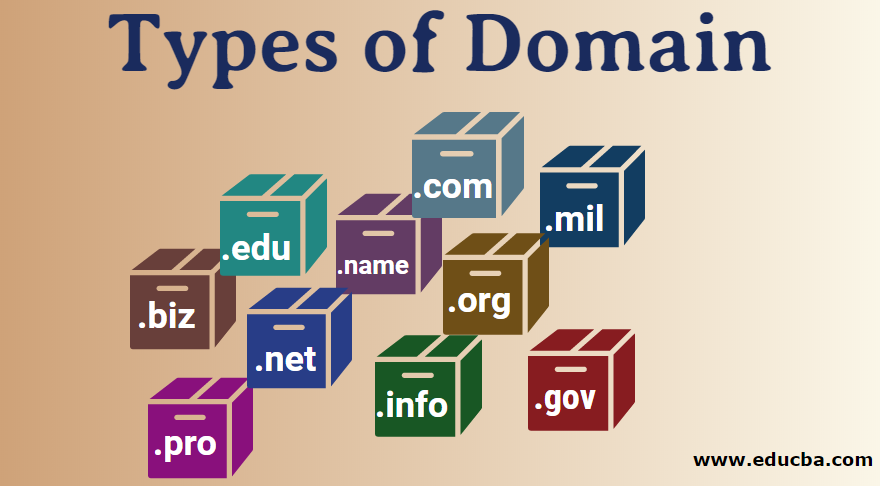
The reason being that a dot separates a subdomain (e.g. my ) from a root area (a part of the identity that goes after a dot .area.com. In different phrases, a tackle my.area.com is a subdomain of area.com the basis area. 2. Normally, it is best to be capable to create a limitless variety of subdomains in your area administration account. It means, that for a root area area.com you possibly can create numerous subdomains, e.g. my.area.com, your.area.com,our.area.com, and so forth. Creating subdomain often prices much less and doesn’t require creating new accounts at your area suppliers. It must be sufficient simply to have a single account of the place you have already got a root area.
In case you are undecided learn how to create subdomains, please contact your area supplier.
As you could have observed, none of the above examples begin with www. , as a result of as a matter of truth, www is a subdomain added to a root area. Normally servers deal with the www subdomain robotically, and it’s thought of that it directs to a root area. Subsequently, it’s not essential to create DNS data for an area like www.ar
Let’s illustrate this with a root domain example:
Root Area is the positioning identify (others name it root area identify) that it’s worthwhile to purchase or register with a TLD extension.
- Root area examples:
- *.linkody.com
- *.searchengineland.com
- *.businessinsider.com
What’s a Subdomain?
A subdomain is the “third-degree” area to identify – www.instance.com. Subdomains might be named nonetheless you please and created under whichever root area you control.
Let’s illustrate this with an example:
- Examples of Subdomains:
- www.linkody.com
- weblog.linkody.com
- searchengineland.com (Sure – relying on your Root Area settings, there are instances that root area = subdomain)
What’s a Subfolder?
Subfolders are folders or “/” that you simply create for every subdomain. It is a traditional subfolder – www.instance.com/folder. And you may create as many subfolders you need and identify them nonetheless you need.
Let’s illustrate this with an example:
Examples of Subfolders:
- www.linkody.com/backlink-checker
- weblog.linkody.com/seo-tips
- searchengineland.com/how-to-do-seo
How can Root & Subdomains Benefit your search engine marketing?
As Google is just not very eager on sharing the search engine marketing secrets and techniques – SEOs have gathered case research on learning how to profit from Rootdomains, Subdomains, and Subfolders to enhance your natural visitors.
- Particular person pages profit from being on highly effective subdomains & root domains.
- Subdomains on a given root area DO NOT at all times inherit all the constructive metrics and rating capability of different subdomains.
- Some subdomains GET NO BENEFIT from the basis area on websites like – wordpress.com, tumblr.com, and so forth.
- Subfolders DO seem to obtain all the advantages of the subdomain they’re on and content material/pages behave remarkably equally. Nonetheless, if the content material is buried deep in a subfolder or “/” – engines like google won’t be capable to discover the web page.
- Good inside and cross-linking CAN HELP to offer to share the constructive metrics from one subdomain to a different. Word: not at all times all of the “hyperlink juice” is transferred completely.
If a particular subdomain has a high area of high quality, this could affect how internet pages inside that subdomain rank in search outcomes. Because of this, how your web site is structured can have an effect on how well your content material ranks in search outcomes. In search engine marketing it’s additionally helpful to trace what number of high-quality hyperlinks are pointing to your web site. This is a rating factor affecting how high your content material may rank in search outcomes. The variety of hyperlinks pointing to your web site (to trace use Linkody) on the root area degree will increase your possibilities to rank on Google.
I hope now you already know what’s a root area, subdomain, and subfolders
So, to sum-up when you register an internet site identify, you are registering a root area – instance.com. This implies you already know what’s a root area and have the entry to create subdomains and file constructions all branching from that root area. In case you are struggling to know different search engine marketing phrases go to our SEQ FAQ part.
However if you wish to see what number of root domains hyperlink along with your web site: he time period root area means various things relying on for those who’re speaking in regards to the Web as a complete or about your web site. Technically, the basis area is the very best hierarchical degree of the Web, even above top-level domains comparable to .com and .internet. Outdoors of the context of DNS, your root area generally means the very best degree of hierarchy for the web site you control. Within the instance beneath, the basis area begins on the microsoft.com node and contains every little thing branching from it in blue.  Picture: Microsoft The foundation area microsoft.com encompasses subdomains comparable to mydomain.microsoft.com and www.microsoft.com as well as webpages branching from the primary website and any subdomains. The next are all examples of places throughout the root area, microsoft.com:
Picture: Microsoft The foundation area microsoft.com encompasses subdomains comparable to mydomain.microsoft.com and www.microsoft.com as well as webpages branching from the primary website and any subdomains. The next are all examples of places throughout the root area, microsoft.com:
- microsoft.com
- microsoft.com/about
- www.microsoft.com/about
- mydomain.microsoft.com
- mydomain.microsoft.com/about
- weblog.microsoft.com/information/newthing.html
When you register an internet site identify or area identify, you are registering a root area. This implies you have got the entry to create subdomains and file constructions all branching from that root area. If Google equates a particular subdomain with high quality, this could affect how webpages inside that subdomain rank in search results. Because of this, how your website is structured can affect how well your content material ranks in search outcomes. In advertising, it’s additionally helpful to trace what number of high high-quality hyperlinks are pointing to your web site. This is a rating factor affecting how high your content material may rank in search outcomes.
The variety of hyperlinks pointing to your web site at the root domain level is the number of hyperlinks pointing to any pages inside your major web site or inside any subdomains. Instruments like Majestic can estimate what number of hyperlinks are pointing inside your root area, a particular subdomain, or to a single internet tackle.
How to register a domain
The process is really straightforward:
Visit the website of the domain name registrar.
Typically, a button that says “Register a domain” or something similar is present. Toggle it.
Complete the form with the necessary information. Ensure that your identity is not locked in the domain name. It will be too late to fix the mistake if you pay it!
As soon as the domain name is correctly registered, the registrar will let you know. Consider the distinction between www and non-www; it is crucial for SEO. All DNS servers will be updated in a few hours, at which point your domain will begin to function.
Registering a domain is a straightforward process that allows you to secure a unique web address for your website. Here’s a step-by-step guide on how to register a domain:
- Choose a Domain Name: Decide on a domain name that reflects your brand, business, or website’s purpose. Keep it short, memorable, and relevant to your content.
- Check Domain Availability: Use a domain name registrar or a domain search tool to check if your desired domain name is available. If the exact name is already taken, consider variations or different domain extensions (e.g., .com, .net, .org).
- Select a Reliable Domain Registrar: Choose a reputable domain registrar to complete the registration process. Popular domain registrars include GoDaddy, Namecheap, and Google Domains.
- Create an Account: If you’re new to the registrar, create an account with your email address and other necessary information.
- Add the Domain to Cart: Once you’ve found an available domain, add it to your cart.
- Choose the Registration Period: Select the registration period for your domain. You can usually choose from 1 year to multiple years, with the option to renew before the registration expires.
- Review Your Order: Double-check your domain name, registration period, and any additional services you may have selected.
- Provide Contact Information: Enter your contact details, including your name, address, email, and phone number. This information is used to register the domain and fulfill ICANN (Internet Corporation for Assigned Names and Numbers) requirements.
- Choose Privacy Protection (Optional): Consider adding privacy protection to your domain registration to keep your personal information private and protect against spam.
- Complete the Payment: Choose your preferred payment method and complete the payment for the domain registration.
- Verify Confirmation Email: After successful payment, you’ll receive a confirmation email with instructions on how to verify and activate your domain registration.
- Set up DNS and Web Hosting (Optional): If you already have a website or plan to create one, you’ll need to set up domain name system (DNS) settings and connect it to your web hosting provider.
- Manage and Renew Your Domain: Log in to your domain registrar account to manage your domain settings, renew the registration when it’s close to expiration, and update contact information if needed.
Congratulations! You’ve now successfully registered your domain. Remember to keep track of your domain’s expiration date to ensure continuous ownership and prevent it from becoming available for others to register.
You can check how to setup robots.txt file