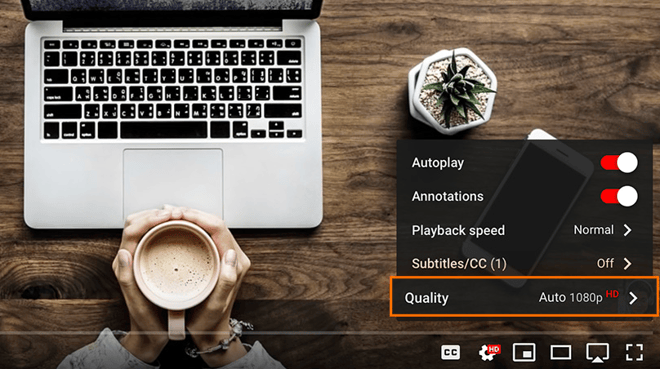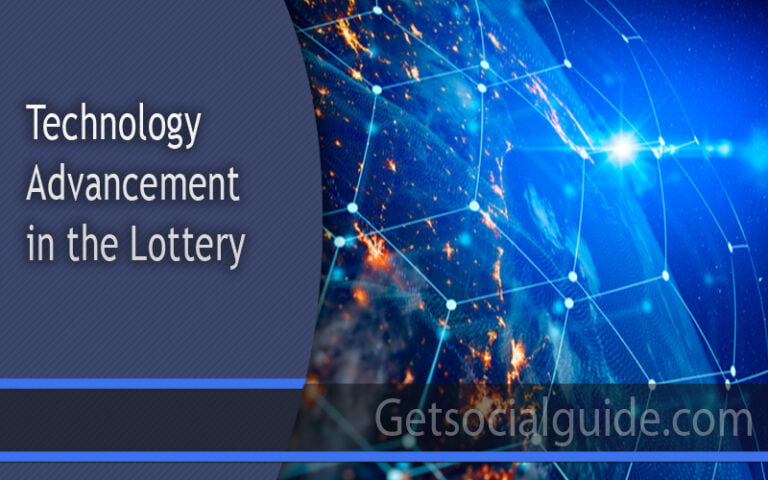Why Buffering Occurs, and How You Can Minimize It
How To Minimize Buffering
Buffering is a common issue that many people experience while streaming videos or audio online. It can be frustrating when you’re in the middle of watching a video or listening to music, and suddenly, the content pauses to buffer. In this article, we will explore why buffering occurs and provide practical tips to minimize it, ensuring a smoother and uninterrupted streaming experience.
Buffering refers to the process of temporarily downloading a portion of the video or audio file before playing it. This is done to ensure smooth playback without interruptions. However, buffering becomes noticeable when the downloaded data is insufficient to sustain continuous playback, resulting in pauses while the player fetches more data.

Understanding Buffering
What is Buffering?
Buffering is the process of preloading a portion of media content to ensure continuous playback without interruptions. When you stream media online, the content is divided into small chunks. Buffering occurs when these chunks are temporarily stored in a buffer, allowing the player to retrieve and play them smoothly without waiting for each chunk to download.
Why Does Buffering Happen?
Several factors can contribute to buffering:
- Insufficient Internet Speed: Inadequate internet speed is one of the primary reasons for buffering. If your internet connection is slow, the player may not be able to download the content quickly enough to keep up with the playback.
- Network Congestion: High network traffic or congestion can lead to buffering issues. When multiple users are connected to the same network and consuming a significant amount of bandwidth, it can result in slower download speeds and buffering.
- Device Performance: The performance of the device you are using to stream the content can impact buffering. Older devices or those with limited processing power may struggle to handle the demands of streaming high-quality media.
- Server Issues: Buffering can occur if the server hosting the media content is experiencing high demand or technical difficulties. If the server is unable to deliver the content at the required speed, buffering may be necessary to compensate for the delay.
Tips to Minimize Buffering
1. Check Your Internet Connection
Start by ensuring that your internet connection is stable and meets the minimum requirements for streaming. You can perform a speed test using online tools to determine the download and upload speeds provided by your internet service provider. If the speeds are significantly lower than expected, consider upgrading your plan or contacting your provider for assistance.
2. Reduce Network Congestion
If you’re experiencing buffering due to network congestion, there are a few steps you can take:
- Limit Connected Devices: Disconnect devices that are not in use or consuming a large amount of bandwidth. This can help free up resources and improve streaming performance.
- Schedule Downloads: If you have large downloads or updates to perform, schedule them during off-peak hours when network traffic is lower. This can help reduce congestion and improve streaming speeds.
3. Optimize Your Device
To ensure optimal performance of your streaming device:
- Close Background Apps: Close any unnecessary apps running in the background. These apps can consume system resources and affect streaming performance.
- Update Software: Keep your device’s operating system and streaming apps up to date. Updates often include performance improvements and bug fixes that can enhance the streaming experience.
4. Adjust Streaming Quality
If buffering persists, consider adjusting the streaming quality:
- Lower Video Resolution: Switch to a lower video resolution, such as 480p or 720p, especially if you’re experiencing buffering with higher resolutions like 1080p or 4K. Lower resolutions require less bandwidth to stream smoothly.
- Disable HD Streaming: Some streaming platforms allow you to disable high-definition (HD) streaming. This can be helpful if your internet connection is not fast enough to handle HD content without buffering.
5. Use Wired Connections
If possible, connect your streaming device directly to your router using an Ethernet cable. Wired connections are generally more stable and offer better speeds compared to wireless connections, reducing the likelihood of buffering.
To address buffering issues and improve your streaming experience on a computer, you can try the following steps:
- Check your internet connection: Run a speed test to determine the actual speed of your internet connection. If the speed is significantly lower than what you are paying for, contact your internet service provider (ISP) to address the issue.
- Use a wired connection: If you’re using Wi-Fi, switch to a wired connection by connecting your computer directly to the router using an Ethernet cable. Wired connections are generally more stable and offer faster speeds compared to wireless connections.
- Close other applications and devices: Bandwidth-intensive applications running on your computer or other devices connected to the same network can affect streaming performance. Close any unnecessary applications and ensure that other devices are not consuming excessive bandwidth while streaming.
- Clear your browser cache: Buffering issues can sometimes be caused by a filled-up cache in your web browser. Clearing the cache can help improve streaming performance. To do this, go to the settings or preferences of your browser and locate the option to clear cache or browsing data.
- Disable browser extensions: Certain browser extensions or add-ons can interfere with video playback and cause buffering. Temporarily disable any extensions that may be running in the background while streaming.
- Update your browser and streaming platform: Make sure you are using the latest version of your web browser and the streaming platform or app you are using. Updates often include performance improvements and bug fixes that can help with buffering issues.
- Adjust video quality settings: Lowering the video quality can reduce buffering, especially if you have a slower internet connection. Many streaming platforms allow you to manually adjust the video quality settings. Try reducing the resolution or choosing a lower quality option to see if it improves playback.
- Use a content delivery network (CDN): Some streaming services offer the option to use a CDN, which can optimize the delivery of content based on your geographical location. Enabling this feature can help reduce buffering by serving the video from a server closer to your location.
- Consider a VPN: If your ISP is throttling your internet connection or if you are experiencing buffering issues due to regional restrictions, using a reputable VPN service may help bypass these limitations and improve your streaming experience. Also you can use a residential proxies service for bypassing the buffering problems.
- Upgrade your internet plan or router: If you frequently experience buffering even after trying the above steps, it might be time to consider upgrading your internet plan to a higher speed or investing in a new, high-performance router. A faster internet connection and a capable router can handle streaming demands more effectively.
Remember, buffering issues can sometimes be specific to the streaming platform or the server hosting the content. If you consistently experience buffering with a particular service, it might be worth trying a different platform or contacting their support for further assistance.
FAQs (Frequently Asked Questions)
Q: Can buffering occur even with a fast internet connection?
A: Yes, buffering can occur due to various factors, including network congestion, server issues, or device performance, even if your internet connection speed is fast.
Q: Can multiple devices on the same network cause buffering?
A: Yes, multiple devices using the same network simultaneously can result in network congestion, leading to buffering issues.
Q: Do streaming platforms offer buffer settings?
A: Some streaming platforms allow users to adjust buffer settings. However, it’s recommended to focus on optimizing your internet connection and device performance before adjusting buffer settings.
Q: Are there specific internet speed requirements for streaming different resolutions?
A: Yes, higher resolutions like 4K require faster internet speeds compared to lower resolutions. Check the streaming platform’s recommendations for the desired resolution.
Q: Can using a virtual private network (VPN) affect buffering?
A: Yes, using a VPN may introduce additional network latency, which can result in buffering. Consider disconnecting the VPN or switching to a server closer to your physical location for better streaming performance.
Q: Does clearing cache and cookies help with buffering issues?
A: Clearing cache and cookies can sometimes improve streaming performance by removing temporary data that may be affecting the playback. It’s worth trying if other troubleshooting steps haven’t resolved the issue.
Conclusion
Buffering can be frustrating when you’re trying to enjoy your favorite online content. By understanding the causes of buffering and implementing the tips mentioned in this article, you can minimize buffering and have a smoother streaming experience.
Slow internet speeds, network congestion, weak Wi-Fi signals, and server issues are common culprits of buffering. However, by optimizing your internet connection, reducing network congestion, and ensuring your device is performing optimally, you can mitigate buffering interruptions.
Start by checking your internet speed and upgrading your plan if necessary. If using Wi-Fi, improve the signal by minimizing interference and optimizing the placement of your devices. Consider using a wired connection for more stability.
Closing bandwidth-intensive applications, adjusting video quality settings, clearing browser cache, and updating your browser and streaming apps can also help reduce buffering. Additionally, utilizing a content delivery network (CDN) and contacting your internet service provider (ISP) for assistance can further optimize your streaming experience.
By taking these steps, you’ll be able to enjoy uninterrupted streaming with minimal buffering interruptions. Say goodbye to the frustration of buffering and immerse yourself in your favorite online content.