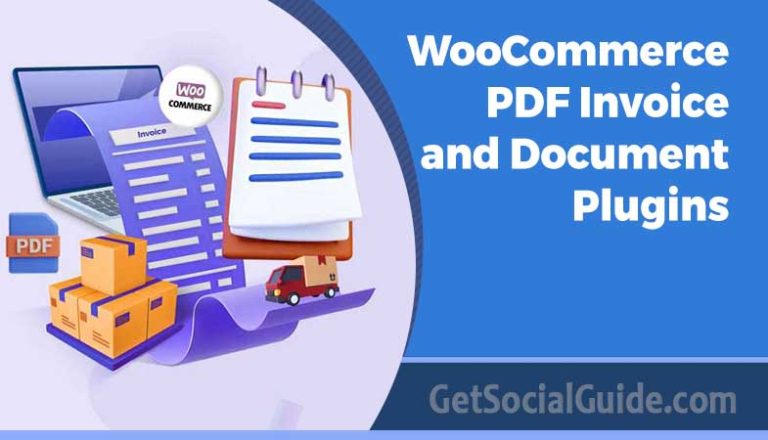Mistakes to Avoid When Optimizing WooCommerce Checkout Page
Are you worried about how your checkout pages look like? Do you want to give them a completely new look and functionality? You definitely do, and the purpose behind this will be to optimize the checkout page.
While there are a lot of tutorials and guidelines for optimizing the checkout page for your WooCommerce site, there are a few to avoid mistakes. We will discuss the mistakes that you could possibly commit when optimizing your checkout page.
Keep reading this succinct blog.
6 Mistakes To Avoid With WooCommerce Checkout Page
Here are some common errors and mistakes that you need to keep an eye on and avoid in any case for a better checkout experience.
The Complexity Of Checkout Process
If you want your WooCommerce checkout page to be highly optimized and user-centric, then you do not want it to be complex. One of the mistakes a number of WooCommerce sites commit is that they complicate things at the checkout.
The complexity increases when:
- A lot is happening on the checkout page
- When the number of fields is more than there should be
- When the user is unable to understand the process
- Account creation requirements
- Too many steps
Cut down this clutter and optimize your checkout page by reducing the checkout page complexity. Make the checkout page and process user-friendly.
Fields Without Placeholders and Labels
All the input fields on your checkout page should provide users with some knowledge of what to write. This idea is provided with the help of placeholders and labels, which should be relevant. Sometimes, you display an example i.e. the email format in the email field as a placeholder to help the user with the right way of writing their email.
Checkout fields with proper labels and placeholders can help the users with:
- Field clarity
- Conveys the field purpose
- Avoid errors
Do not commit the mistake of avoiding the field labels and placeholders if you want your checkout process to be optimized creating fewer hurdles for the users.
Checkout Field Scarcity
It is the best time to debunk the myth that having fewer checkout fields is always a better option to optimize the checkout. Besides knowing how much is too much, you should also know what number of fields and types there should be on your checkout page. If you are a believer in checkout field scarcity for optimized checkout pages, then you are wrong.
Having fewer checkout fields can result in:
- Incomplete information
- Order mismanagement
- Poor personalization
- No customization options
When crafting your checkout page and process, make sure you are including the checkout fields that are necessary. You can opt for a WooCommerce checkout field editor to add custom fields that are a must-have while editing or removing unwanted ones.
Scarcity of Payment Methods
Your WooCommerce checkout page is not optimized if there is limited or just one payment method. Imagine losing more than half or more of your customers at the payment section just because your options were limited. Avoid the mistake of sticking to just one payment method if you want to ensure the checkout process is completed by each user.
Fewer payment methods can:
- Increase cart abandonment rates
- Lowers the sales rates and profit
- Result in poor user experiences
- Regional restrictions for some users
Besides having secure payment methods, make sure that an abundance of payment methods and mediums are provided to your customers.
Slower Checkout Pages
Checkout pages that take ages to load or even to respond are disliked the most by the users and they abandon the page sooner or later. There comes a time when the checkout page keeps loading when the user has pressed the checkout button, this must not happen.
The reasons why checkout pages are slow are:
- Too many elements on the page
- Poor server performance
- Compatibility issues — majorly with browser
- Too many page reloads
With the checkout page, make sure you are not adding or removing any element that acts as a barrier to its performance and speed. Checkout pages with poor performance are a big no from the users.
The Checkout Fields For Every User
Displaying the checkout fields to every user is not a sane move, you should be considerate and wise enough to decide which fields to display for what type of users. Every user is different in terms of their buying preferences and nature, so should be the checkout page. You should include features on the checkout page that enable the fields for some users and disable them for others.
The hiding and display of the fields depend on:
- The user role
- The product purchased
- The product purchased from a specific category
- Customer location
- Payment methods
Do not overdo the checkout pages and most importantly the web users with too many fields displayed all at once. Look into the conditions and set rules on when to display certain fields.
Are You Planning To Optimize Your Checkout Page?
An optimized checkout page is all that you need to avoid cart abandonment rates and provide better user experiences. The perfectly optimized checkout page and process are only possible to acquire when you avoid the previously-mentioned mistakes. Go through all the pre-mentioned points and make your checkout page a perfect one with no ambiguities and mistakes.