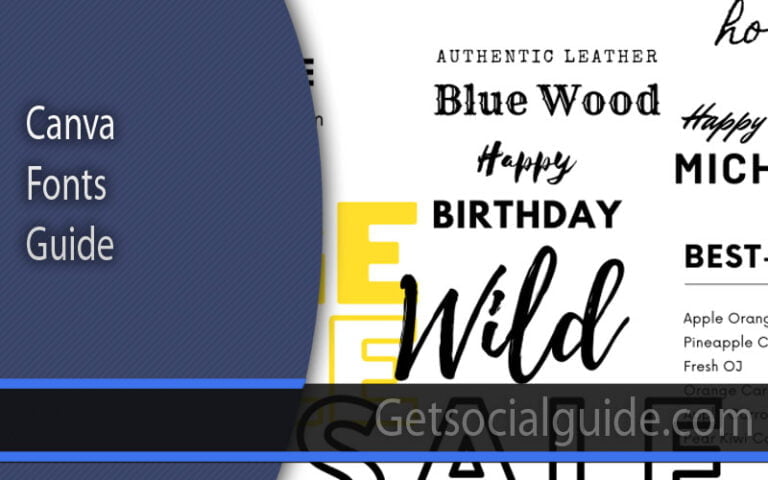Chrome Web Store vs. Google Play Store: A Comparative Analysis
Introduction
The Chrome Web Store and the Google Play Store are renowned digital marketplaces that cater to the ever-growing demand for applications. These platforms serve as virtual storefronts, offering a vast collection of software options designed to enhance our digital experiences. While they share the common goal of providing a platform for app distribution, they differ in their primary focus and target audience.
The Chrome Web Store primarily revolves around the Google Chrome web browser and targets users who rely on this browser for their online activities. It serves as an extensive repository for web-based applications, extensions, and themes that users can seamlessly integrate into their browsing experience. The Chrome Web Store empowers users to augment the functionality of their Chrome browser with a multitude of tools and resources, offering a personalized and efficient web browsing experience.
On the other hand, the Google Play Store has a broader scope, catering specifically to the Android operating system. Android, being the most widely used mobile operating system globally, has a substantial user base, making the Google Play Store a hub for app distribution. Alongside applications, the Google Play Store also offers a diverse range of digital content, including games, movies, books, and more. It serves as a one-stop-shop for Android users, providing an extensive selection of apps and entertainment options.
When it comes to the user experience, both the Chrome Web Store and the Google Play Store prioritize intuitive navigation and user-friendly interfaces. These attributes ensure that users can easily explore and discover new applications. The Google Play Store, designed exclusively for mobile devices, offers a seamless and optimized experience for Android users. The Chrome Web Store, while not tailored specifically for mobile devices, still provides an accessible and user-friendly interface for users browsing from various devices.
One significant aspect that sets these platforms apart is the range of applications they offer. The Google Play Store boasts a vast and diverse library of applications, covering a wide range of categories and catering to diverse user interests. This extensive collection is primarily due to Android’s dominant market share in the mobile industry, attracting a large number of developers to create apps for the platform. On the other hand, the Chrome Web Store focuses more on web-based applications and extensions that enhance the Chrome browsing experience. While the Chrome Web Store may not offer the same quantity of apps as the Google Play Store, it still provides a decent selection of tools and utilities for Chrome users.
Chrome Web Store vs. Google Play Store: An Overview
What is the Chrome Web Store?
The Chrome Web Store is an online marketplace for applications, extensions, themes, and other digital content that can be used on the Google Chrome web browser. It offers a variety of tools and resources to enhance the browsing experience and productivity for Chrome users.
What is the Google Play Store?
The Google Play Store, on the other hand, is a digital distribution platform for Android applications, games, movies, books, and more. It is pre-installed on most Android devices and serves as the primary source for users to download and install apps on their smartphones and tablets.
The User Experience
When it comes to the user experience, both the Chrome Web Store and the Google Play Store provide intuitive interfaces that make it easy for users to browse and discover new applications. However, the Google Play Store has the advantage of being specifically designed for mobile devices, providing a seamless and optimized experience for Android users.
Range of Applications
The Google Play Store has a much larger library of applications compared to the Chrome Web Store. This is mainly due to the fact that Android has a larger market share in the mobile industry, attracting a greater number of developers to create apps for the platform. Nevertheless, the Chrome Web Store still offers a decent collection of web-based applications and extensions that cater to the needs of Chrome users.
Installation Process
In terms of the installation process, both platforms offer a straightforward and streamlined experience. On the Chrome Web Store, users can easily install applications and extensions with just a few clicks. Similarly, the Google Play Store allows Android users to install apps directly to their devices with minimal effort.
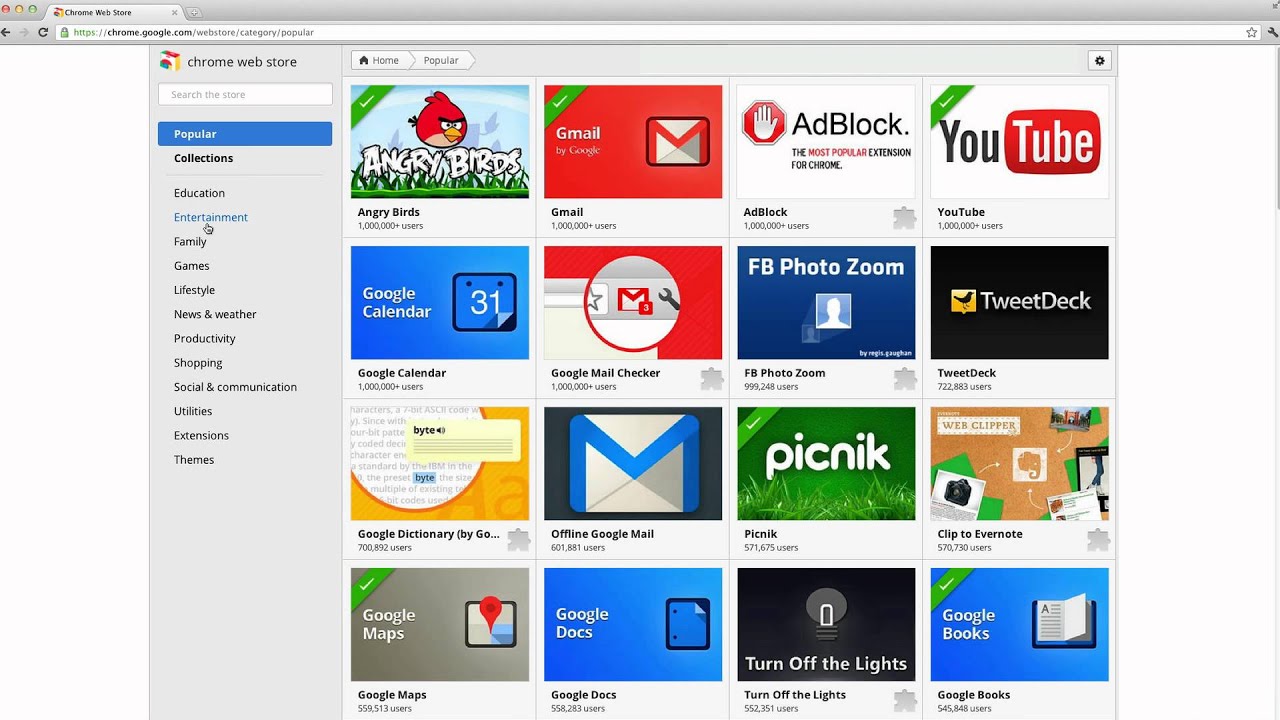
Developer Perspective
Submission and Review Process
When it comes to submitting applications to the respective stores, both the Chrome Web Store and the Google Play Store have their own submission and review processes. The Chrome Web Store generally has a more lenient review process, allowing developers to quickly publish their applications. On the other hand, the Google Play Store has a more stringent review process to ensure the quality and security of apps available to Android users.
Monetization Options
Developers on both platforms have various monetization options available to them. The Google Play Store offers a range of models, including free apps with in-app purchases, paid apps, and subscriptions. Additionally, developers can also monetize their apps through ads. The Chrome Web Store, on the other hand, primarily focuses on extensions and offers limited monetization options, mostly through donations and premium versions of extensions.
Target Audience and Market Reach
Considering the widespread popularity of Android devices, developers targeting a larger user base may find the Google Play Store more appealing. Android’s market share surpasses that of any other mobile operating system, making it an attractive platform for reaching a broad audience. However, the Chrome Web Store provides an opportunity for developers to target users specifically using the Google Chrome browser on various devices.
FAQs
Q: Can I use apps from the Chrome Web Store on my Android device?
A: No, the Chrome Web Store primarily caters to users of the Google Chrome web browser on desktop and other devices. Android users should utilize the Google Play Store for applications compatible with their devices.
Q: Are the apps on the Google Play Store safe to download?
A: The Google Play Store has implemented various security measures to ensure the safety of apps available to users. However, it is still important to exercise caution and download apps from trusted developers to minimize potential risks.
Q: Can I publish the same app on both the Chrome Web Store and the Google Play Store?
A: Yes, it is possible to publish the same app on both platforms. However, developers may need to make certain adjustments and modifications to ensure compatibility with each platform’s requirements and guidelines.
Q: Which platform offers better monetization opportunities for developers?
A: The Google Play Store offers a wider range of monetization options, including in-app purchases, ads, and subscriptions. This makes it a more lucrative platform for developers looking to generate revenue from their applications.
Q: Can I install Chrome extensions on my Android device?
A: No, Chrome extensions are specifically designed for the Google Chrome web browser and cannot be installed on Android devices. The Google Play Store provides a separate category for Android applications.
Q: Do I need a Google account to download apps from the Chrome Web Store or Google Play Store?
A: Yes, both platforms require users to have a Google account in order to download and install apps. This helps with app management, updates, and ensures a secure user experience.
Conclusion
In conclusion, both the Chrome Web Store and the Google Play Store have their own unique advantages and cater to different user bases. While the Chrome Web Store primarily focuses on web-based applications and extensions for the Google Chrome browser, the Google Play Store offers a vast collection of Android applications, games, and other digital content. Developers should carefully consider their target audience, monetization goals, and the specific requirements of each platform before deciding which store to publish their applications. Ultimately, both platforms contribute significantly to the ever-expanding world of mobile applications and enhance the overall user experience in their respective domains.