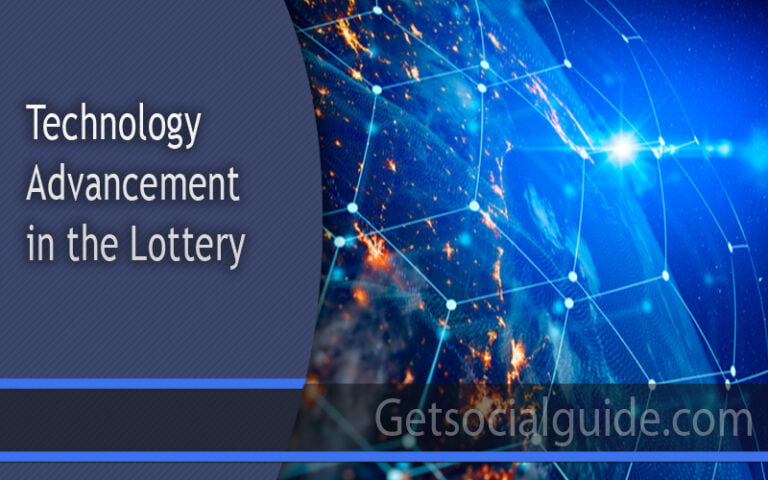Comparing Cloud-Based and Web-Based Applications: A Comprehensive Guide
Since the early 2010s, digital transformation (DX) has been a hot topic in business circles, as companies look for new ways to innovate and enhance customer experiences. With the DX market expected to reach $3.9 trillion by 2027, the focus on finding sustainable and scalable digital solutions is more important than ever. In this shift, cloud apps and web apps have become go-to choices for improving processes and handling growth. While both play a key role in modernizing operations, they cater to different needs. Understanding how they align with your goals can help you decide between cloud apps vs web apps, whether your focus is on scalability, cost-efficiency, or UX.

Cloud Apps vs Web Apps
Cloud Apps
Cloud apps are software applications that rely on cloud computing infrastructure- they are hosted on remote servers and can be accessed using the Internet. These apps can be accessed on multiple devices and can work with or without an active connection by syncing data when back online. Some famous cloud-based applications include Google Drive, Dropbox, etc.
Tools, Technologies, and Frameworks for Cloud Apps
Cloud application developers typically rely on the following technologies:
- Languages: Java, Python, Node.js, Ruby, Go.
- Cloud Platforms: AWS, Microsoft Azure, Google Cloud Platform, IBM Cloud, Oracle Cloud.
- Frameworks: Spring Boot, Django, Express.js, Flask, .NET Core.
- Databases: AWS RDS, Google Firestore, Azure SQL Database, MongoDB Atlas, Amazon DynamoDB.
How do Cloud Apps Work?
Here is how cloud applications work:
- Users access cloud apps through a web browser or dedicated app on their device through locally delivered UIs.
- Once the user interacts with the app (e.g., uploading a file or running a process), it communicates with remote cloud servers where data processing takes place.
- The data generated by the user is stored on cloud servers rather than the user’s local device.
Web Apps
Web apps, on the other hand, are browser-based applications that depend on an internet connection to function. They don’t require installation, and everything from data processing to storage happens over web servers. Some common web-based application examples include Google Docs and Salesforce.
Tools, Technologies, and Frameworks for Web Apps
Web application developers rely on the following technologies:
- Frontend: HTML5, CSS3, JavaScript, TypeScript, SASS.
- Frameworks: React, Angular, Vue.js, Svelte, Backbone.js.
- Backend: Node.js, Ruby on Rails, PHP, Django, ASP.NET.
- Hosting: Heroku, DigitalOcean, AWS, Netlify, Vercel.
- Databases: MySQL, PostgreSQL, MongoDB, SQLite, Firebase Realtime Database.
How do Web Apps Work?
Here’s how web apps work:
- Users interact with web apps directly from their browser (e.g., Chrome, Safari), without needing to download or install any software.
- When a user interacts with the app, their requests (e.g., submitting a form or clicking a button) are sent to a web server where the app is hosted.
- The server processes the request and sends back the relevant data or response to the user’s browser.
- Data generated or requested by the user is stored on the server.
Advantages of Cloud-Based Applications
- Scalability: Cloud apps can scale resources up or down easily based on user demand, making them ideal for growing businesses with varying workload needs.
- Accessibility: Cloud apps offer access from anywhere with an internet connection, enabling remote work and seamless collaboration across devices.
- Cost-Effectiveness: The pay-as-you-go model helps reduce upfront infrastructure costs, allowing businesses to pay only for the resources they actually use.
- Automatic Updates: Cloud apps are automatically updated by service providers, ensuring your app stays current without manual intervention or downtime.
- Data Security: Built-in security features like encryption and multi-factor authentication help protect sensitive data, reducing the risk of breaches.
- Disaster Recovery: With data stored across multiple servers, cloud apps provide reliable disaster recovery options, minimizing downtime in case of server failures.
- Integration: Cloud apps can easily integrate with other cloud services, creating a seamless workflow and enhancing productivity through automation and data sharing.
Types of Cloud Apps
There are various types of cloud apps, primarily categorized based on the service model.
Software as a Service (SaaS)
SaaS cloud apps are fully managed software applications delivered over the internet, requiring no installation or maintenance from the user’s side. This segment accounted for over 44% of the public cloud market as of 2023. Common cloud-based application examples in the SaaS category include Google Workspace, Salesforce, and Zoom. SaaS apps are highly scalable and accessible from any device with an internet connection. (Source)
Platform as a Service (PaaS)
PaaS provides a platform for developers to build, test, and deploy applications without worrying about the underlying infrastructure. Accounting for almost 19% of the total cloud market, it has emerged as a preferred cloud service for developers who need an environment to create apps without managing servers. Popular PaaS solutions include Google App Engine, Heroku, and Microsoft Azure. (Source)
Infrastructure as a Service (IaaS)
IaaS delivers virtualized computing resources over the cloud, such as virtual machines, storage, and networks. It accounted for almost 20% of the cloud market as of 2023. IaaS cloud providers like AWS EC2, Microsoft Azure Virtual Machines, and Google Compute Engine offer flexible, on-demand infrastructure for businesses to host their applications at scale. (Source)
Database as a Service (DBaaS)
DBaaS is a recent cloud service, accounting for 14% as of 2023, providing cloud-based database management without the need for local servers or hardware. These cloud apps help businesses focus on data operations while the service provider manages scaling, backups, and security. Cloud-based application examples in the DBaaS category include Amazon RDS, Google Cloud SQL, and Azure Cosmos DB.
Benefits of Web-Based Applications
- No Installation or Maintenance: Web apps run directly from your browser, so there’s no need to download, install, or maintain software on individual devices, which helps reduce the complexity for users.
- Cross-Platform Compatibility: Web-based applications are accessible from any device with a browser, allowing users to switch seamlessly between computers, tablets, and smartphones without compatibility issues.
- Centralized Data and Easy Updates: Since data and updates are managed on a central server, web app development companies can roll out new features or patches instantly without requiring users to update anything manually.
- Lower Development and Maintenance Costs: Web apps typically require less development time and cost compared to native apps, making them a more affordable option for businesses looking to provide a wide range of services online.
- Easier Integration with Other Tools: Web apps can be easily integrated with third-party APIs and services, offering enhanced flexibility for businesses to extend functionalities and connect with existing platforms.
Types of Web Apps
Dynamic Web Apps
Dynamic web apps offer content that can change depending on user input or interactions. These apps use server-side processing (often with languages like PHP or Python) to deliver real-time updates or content modifications. Facebook is a standout example of a dynamic social media web app.
Single-Page Web Apps
SPAs load all content on one page and dynamically update as users interact, without needing to reload the page. This results in a faster, smoother UX. Some prominent web-based application examples include Gmail, Airbnb, and Netflix.
eCommerce Web Apps
With retail eCommerce sales expected to cross US$6.3 trillion worldwide, eCommerce websites and apps are flourishing. These apps allow businesses to manage their online stores, including product displays, secure payments, and user accounts through robust backend systems that handle real-time data. Amazon, eBay, and, Shopify are common eCommerce web-based application examples.
Static Web Apps
Static web apps provide pre-rendered, fixed content that doesn’t change based on user interactions. These are typically used for simple websites with basic information, such as portfolios or corporate landing pages. Portfolio websites like GitHub Pages or Jekyll blogs are some examples.
Cloud Apps vs Web Apps: Key Differences
Let’s evaluate better by comparing certain parameters like app architectures, TCOs, scalability, etc. This will help determine the ideal choice between cloud apps vs web apps.
Architecture
| Cloud apps mostly operate on remote cloud servers. Even though they are accessed through the internet, like web apps, their architecture processes data and logic on the cloud, making them highly flexible and independent of the user’s local device. | A web app runs on a web server and is entirely dependent on browser-based interactions. The processing happens on the server side, while the front-end (what you see) is rendered on the user’s browser. |
|---|
Data Security
| Cloud applications tend to have stronger security features integrated with the provider’s security infrastructure. They are often hosted by providers like AWS, Google Cloud, and Microsoft Azure, or on the server of a cloud app development company, who invest heavily in data encryption, compliance, and disaster recovery. | The responsibility of securing data in web apps is often on the organization hosting them. If you’re managing a web app in-house, you’ll need to ensure you’re up to date with firewalls, encryption, and backup protocols. If it is hosted on the web app development company’s server, they’ll take care of the security. |
|---|
Cost Structure
| The TCO of cloud apps includes development costs, typically between $40,000 to $200,000+, and ongoing operational expenses from subscription or pay-as-you-go models. While initial costs are high, the flexibility of cloud services and reduced infrastructure management lower long-term operational costs. | Web apps generally have lower development costs (around $30,000 to $100,000) but somewhat higher ongoing expenses, especially when managed in-house. However, outsourcing it to a web app development company can help you optimize ongoing expenditure. |
|---|
Ease of Scaling
| Cloud apps are designed to scale effortlessly. They offer dynamic scaling- automatically allocating more resources as needed, making them suitable for large enterprises or businesses that expect traffic fluctuations. | Web apps are relatively limited in scalability based on the capacity of the web server they are hosted on. This means that scaling up often requires complex infrastructure changes. |
|---|
Accessibility
| Cloud applications can be accessed from virtually anywhere, as long as you have an internet connection. This makes them perfect for those with remote teams or customers spread across multiple locations. Even if the server is down, these apps provide offline functionality that syncs data when the connection is established again. | While web apps are accessible via any browser, their availability depends on the hosting server. If the server is down or there are bandwidth limits, users might face access issues. |
|---|
Deployment and Support
| Managing cloud applications is largely the responsibility of the cloud service provider or the cloud app development company. Businesses benefit from regular updates, security patches, and minimal maintenance, allowing them to focus on core operations. | With web apps, businesses need to maintain their servers (if the app is hosted in-house). This includes managing software updates, security, and performance tuning. If your partner web app development company is hosting the app, you can expect continuous support over the long haul. |
|---|
Cloud Apps vs Web Apps: Making the Final Decision
| Parameters | Cloud-Based Applications | Web-Based Applications |
|---|---|---|
| Scalability | Ideal for easy scalability, and accommodating fluctuating workloads. | Limited scalability, suitable for smaller-scale projects. |
| Cost Management | Higher upfront investments, but long-term cost-effective without infrastructure management hassles. | Lower upfront costs, making them budget-friendly for simpler solutions. |
| Ongoing Support | Requires ongoing management but the cloud service provider handles that. | Relatively low maintenance, regardless of where your web app is hosted. |
| Operational Needs | Best for remote teams and solutions that require cloud services. | Suitable for internal tools or projects that don’t need extensive scalability or advanced features. |
End Note
The success of your digital transformation goes beyond just choosing between cloud apps and web apps. It’s about understanding how each option impacts scalability, cost management, ongoing support, and your operational needs. Cloud apps offer unmatched scalability, making them ideal for dynamic businesses, while web apps provide a more cost-effective, straightforward solution for simpler projects. The real win lies in selecting the development approach that aligns with your current needs and future growth. Whether you build in-house, seek cloud application development services, or partner with a trusted web app development company, the ultimate goal is to support your DX journey through smarter, more agile operations.
Author Bio Nathan Smith is a Technical Writer at TechnoScore with extensive knowledge in software documentation, API guides, and user experience. Mastering HTML, CSS, JavaScript, and tools like JIRA and Confluence, Nathan’s expertise covers Application Development, Software Engineering, AI/ML, QA Testing, Cloud Management, DevOps, and Staff Augmentation (Hire mobile app developers, hire web developers, and hire full stack developers etc.). Outside of work, he enjoys travelling and food blogging.