How To Find Publication Date Of Website Pages – Easy Way
There are many instances when we find ourselves in need of a webpage’s publication date. However, a significant number of us are unfamiliar with how to ascertain this crucial information. To bridge this knowledge gap, I encourage you to thoroughly peruse the article titled “How to Find the Publication Date of a Website” until its conclusion. Within these pages, you will discover a comprehensive guide that empowers you to effortlessly determine the publication date of any website. In our modern era, websites have evolved into potent sources of information, serving as efficient channels for knowledge dissemination. Yet, in our pursuit of information, it is imperative that we exercise caution.
We must not only uncover the publication date but also assess the accuracy and relevance of the information, particularly in relation to the present. To achieve this discernment, understanding a website’s release date is pivotal. This article holds the key to unraveling this vital piece of information, enabling you to navigate the digital landscape armed with the context you need to make informed judgments. As the internet continues to be a dominant force in our lives, equipping yourself with the tools to assess its content is tantamount to wielding the power of knowledge responsibly.
6 Simple Ways to Determine a Website’s Publication Date
In order to notify the users, the website owner typically mentions the date of publishing or the most recent update. The ideal method for SEO and webmasters is this. because search engines determine how websites rank. Without a publication date, it can be challenging to determine whether a website or item is current or reliable. Three different types of dates are typically connected with a public website. Sometimes it is difficult to determine the date an article was published on a website that is listed in Google search. I’ll demonstrate the quickest approach to locate every article ever published on a website. Each page or post on a website has two HTML timestamps.
- date-published
- date-modified
The HTML source code of the website article contains these timestamps. Timestamp tags are occasionally absent from the source code. I can obtain the date the website post was published using a variety of methods. Here are a few methods you can use to determine the article’s publication date on the website.
1. Find the date by URL
You may figure out when anything was published by utilising the URL trick. You are able to access data directly from Google using this tool. Step1: Launch the Chrome web browser, then conduct a search on the website you wish to use to locate the publishing date. Take note of the URL that is displayed in the address bar of the browser and copy it.
Step2: Add the [inurl:] prefix to the beginning of the website URL when pasting it into the Google search box.
Step3: Add [&as qdr=y15] at the end of the URL before pressing the search button.
Step4: Simply enter the URL of any internet article in the format provided below to get the article’s date.
2. Checking Search Result
Using a search engine is one of the greatest ways to learn when an article on a website was published. Google formally informed webmasters that they should include dates on their websites. Go to google.com and type in your search term. Google displays your result with the date associated with it, as seen in the screenshot below.
The issue is that the date in the post is either the date of publishing or modification, as you can see in this screenshot.
Use this method to determine the post’s publishing date because it is a quick and reliable way to do so.
3. Inspection Of Source Code
Open the webpage containing the information on the publication date. Let the page to load fully before you can perform your interaction with the web page. Once finished with this step, you can press Ctrl+U to view source of the page.
For instance, there is much confusion in the website’s source language. To access the search button, just press ctrl + f on the keyboard.
Just that. What is the date of the commencement of this website? This is a good method to identify last time a website or a specific page was updated or even created. Since the date-published attribute exists for every webpage of a website, it is one that is guaranteed to work.
4. Inspection Of Comment
The publication date is determined using the comment on the website’s post. It is not as accurate as the method described above. This can be used to infer the date that a website or blog post was published. To view the date stamps, open the comments on the website’s post and scroll by username. Not all websites permit comments to be date-stamped. As a result, not all websites can do it.
5. Inspection Of The Top Of Pages
Examining the website page’s top portion is one of the simplest techniques to determine the date of publishing. It has date timestamps so that users may know when a page was initially published and what day it is. Any website’s top part can be easily searched for the publication date.
Because they want to prevent their material from becoming stale, websites conceal the date that a page was first published. You can view the date of the most recent modification on several websites.
There are three dates related to any web web page that’s public on the Internet:
#1. The publication date – that is the date when an article or web web page is first uploaded on to a public web site the place people and search engines like google and yahoo can discover and entry that web page.
#2. The listed date – that is the date when search engine spiders, just like the Googlebot or the Bing Bot, first uncover that web web page on the Internet. Given the truth that Google has turn into so good at crawling recent content material, the date of first-crawl is usually the identical because the precise publication date.
#3. The cache date – that is the date when a web web page was final crawled by the Googlebot. Search engines typically re-crawl web pages each few days or even weeks, generally a number of occasions in a day within the case of stories web sites, to examine if the content material has been up to date or modified.
Find the Publishing Date of Web Pages
The original publication date of news articles is typically included in the article itself. However, you can use a quick Google trick to determine when that web page was last published online if the publishing date is unavailable or if you believe the printed date is wrong.
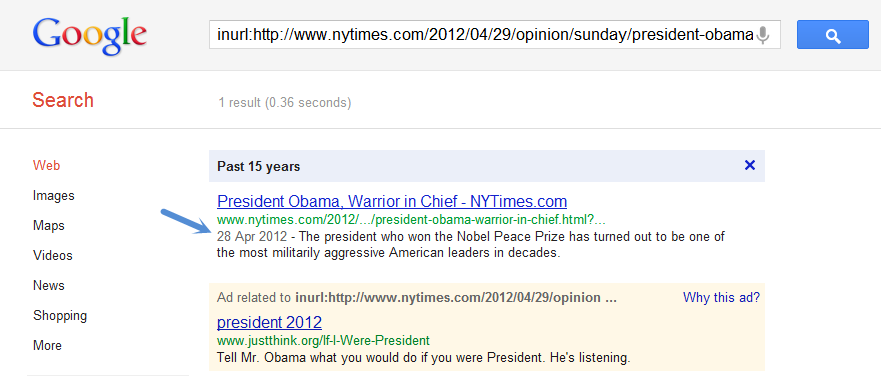 Google is able to determine the date that a website was initially published online.
Google is able to determine the date that a website was initially published online.

1. Check the Website and URL to find the Published Date
Looking at the website is the quickest way to determine when an article was first published. The original publication date and most recent update date are frequently listed in internet articles. Not all websites have published and edited dates, so keep that in mind. Most dates are added by the administrator or publisher. In any case, if nothing else gives you the knowledge you require, it is a good alternative. The published and edited dates may typically be found at the front or conclusion of an article. On the website, a copyright date can be found at the very bottom as an alternative. But keep in mind that not all websites have this, and the copyright date simply displays the year the website was first launched or last updated.
Remember that the URL might have the solution before looking at other, more difficult techniques. Some websites prefer to keep their articles organised by include the publication date in the URL.
2. Use Google to Find the Published Date
Google typically displays the publishing date next to every search result. If this isn’t the case for you, then follow these steps to determine the date that a particular webpage was published:
- Go to Google and type inurl: in the search box.

- Then, click the magnifying glass or hit “Enter” after pasting the page’s URL next to inurl: (Google Search).

- Add “&as qdr=y15” without quotes to the end of the URL in the URL box at the top (not the search field in Google), then hit “Enter.” The page results should now include a date.

3. Check the Source Code to Find the Page’s Published Date
Since most of this information is unavailable elsewhere, the source code is useful for learning about a variety of website elements, including the code used, the date the website was launched, and the links to images. Here’s how to see the source code and perhaps discover the date of publishing.
- Right-click the webpage you wish to examine and choose “View Page Source.” On Windows and Mac, the default shortcut for this option is “Ctrl + U.”

- The web site’s supply code seems in a brand new tab in your web browser. Press “Ctrl + F” in Windows or “Command + F” on Mac to open the “Find” operate.
- To discover the publish date, it’s best to simply type “publish” within the discover field.
- The phrases you’re searching for are datePublished, publishdate, published_time, and many others. You can use the “Find” operate once more if wanted. You also can seek for “dateModified” to search out out when the web site was final modified. The yr should be listed first, adopted by month, after which date.
4. Use ‘Carbon Dating the Web’ to Find a Page’s Published Date
To determine the general launch date of a website, use the free online tool “Carbon Dating the Web.” Although it is free and simple to use, estimating the date takes some time. When its creators tested it on pages with a known creation date, the tool’s success rate was 75%.

The ability to install the software locally may also be useful for people who frequently cite websites.
5. Use The Wayback Machine to Find a Webpage’s Original Published Date
The Wayback Machine is a programme that archives pages from previously visited websites and stores the data in its database. Despite being around since 1996, it was just launched in 2001. You can look through the past of more than 366 billion webpages. Although the pictures may do so, this is not the date that was originally published. The earliest URL capture at least provides you a general indication of how old the webpage is. Here’s how to view publication dates using the Wayback Machine.
- Go to the Wayback Machine web site.

- Type or paste the specified URL into the search field and click on the “Browse History” button or press “Enter.”
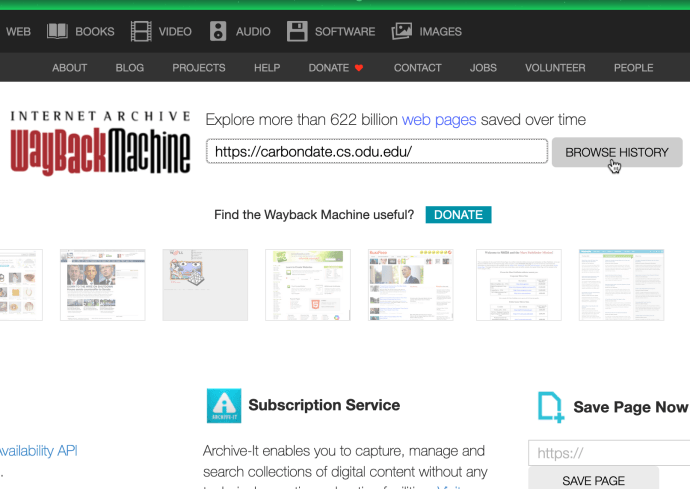
- If the search succeeds, you’ll get to see what number of instances the Wayback Machine saved the location data and when, represented by coloured dots behind the times every snapshot was taken.

- In the timeline in direction of the top, click on on the earliest yr with marks on it, which signifies that snapshots had been taken.

- Hover over the earliest marked (coloured dot) date to view snapshot particulars. This is the earliest snapshot taken of the webpage.

Click on the earliest time listed (usually, only one will get displayed) to view the snapshot of the web page. Look for any information on the revealed date.
6. Whois Database Search
Another useful tool that can make it easier to discover a web site’s publication date is the Whois database. Along with the web site’s launch date, you may also see a variety of different information, like who revealed the location and the placement. To use WhoIs, do that:
- Visit the Whois database, copy the web site’s URL, paste the web site’s URL into the search bar and click on Search.

- Scroll down and search for the Registered On date.
7. Check the Comments to Find the Page’s Originally Pubished Date
Before shedding all hope, strive checking the feedback. The webpage’s feedback might make it easier to get the approximate date or not less than see {that a} specific web site existed within the interval when the remark acquired posted. When a brand new article or webpage is revealed, readers sometimes start commenting fairly early. Sure, feedback usually get managed by an administrator as in authorized or denied, however this offers you a tough concept of how outdated the webpage is.
In and Around the Page Itself
When determining when a webpage was published, look on and around the page itself as a starting point. The majority of the time, the publication date of an article should be listed directly above the piece, next to the author’s name. Rarer still, this data might appear below the article.
Examining the comments is a less accurate but still helpful method of determining the date that a webpage was published. The initial comment was written when? This can help you determine how recent an item is and, consequently, how current the information it contains is. Last but not least, you should look at the address bar because certain blogs and websites automatically format the article date into the page URL. One last thing: check to see if the page has been updated. An older article may state that it was first published five years ago, but you may see a second date at the bottom of the post stating that it was updated six months ago.
View the Source Code
You can use your browser to view the supply code behind most web sites. Often, you’ll be able to inform when a webpage was revealed by looking out the code. Start by going to the web site or article you want the date for. You must be on the precise web page and never simply the web site’s homepage. Right-click on this webpage, and a list of choices will seem in a pop-up menu. Select “View Page Source” from the list.

The structure of the webpage will likely be rearranged, and a panel will open to the precise revealing the supply code for the web page. This is the HTML code that’s executed by the browser in an effort to display the model of the web page that seems in your display. Every element concerning the creation and structure of the webpage is talked about within the supply code if you understand what to search for.

4. After opening the web page supply, use the shortcut Ctrl + F to open the search bar. 5. In the bar, type “Publish” to spotlight each line within the supply code the place the phrase is used.

All you must do is learn the total line wherever the phrase “Publish” is included. One of those traces will carry the date of creation of the webpage. Also, you’ll be able to seek for “Modified” and comply with the identical steps as above to find the dates the article was modified.
Using Google
Often, a Google search to your web site will present when a webpage was printed. Open the webpage with the unknown publish date. Copy the URL right into a Google search field and search. While there’s a way more difficult manner to do that, the better technique is to pick out a time range to start out displaying dates beside every end result within the search list. Sometimes the final printed date of a webpage reveals mechanically in Google, corresponding to with this search seen below.

If you don’t see a date, click on Tools simply above the search outcomes. Open the Anytime drop-down field and choose “Custom Range.”

Enter a large range. Usually, going again roughly 10 to fifteen years ensures even previous webpages present a date. Otherwise, if the webpage is older than the range you enter, the end result will disappear from the search outcomes list. If you already know a web page was printed inside a set interval, you only want to return that far.
Other Methoeds to Find Published Date of a Web Page?
- Check the meta data on a web page
- Look at the URL structure
- Check the XML Sitemap
- View web page source code
- Check in Google Search
- Use query in Google Search
1. Scan Through the Web Page
One of the meta data needed to build an online web page is the published date. Search engines require this date in order to comprehend the originally published date and display it in the appropriate search results. It is a component of the schema. The published date is frequently shown as meta data alongside the title of blog posts by website owners. Nevertheless, depending on how the site is designed, some authors might put the publication date below the piece. On our website, the publishing date is displayed just below the title. To display the most recent modification date, which is pertinent to readers, we substitute the published date with the most recent update date..
Published Date of a Web Page
2. Look at the URL Structure
The address of a web page can be shown in the address bar of a browser in a variety of ways. Website owners have the option to set the URL using a month-and-year-based structure thanks to popular content management systems like WordPress. Look at the page’s URL. You may be able to determine the potential month and year the page was written in if the author employs a systematic method of constructing URLs containing month and year. The URL might look something like this, for instance: https://www.webnots.com/2015/05/this-is-my-page/. Here, it is reasonable to believe that the article was published in May of 2015.
The URL is as follows: https://edition.cnn.com/2019/05/02/asia/mount-everest-trash-cleanup-scli-intl/index.html.
Check the image URLs on the website if the web page has a different structure. Even though the page URL has a distinct structure, the photos occasionally have month-based URLs (we use images in this manner).
3. Check XML Sitemap
If you can’t discover the revealed date on the article then have a look at the XML Sitemap of the web site.
- You can entry the XML Sitemap utilizing the URL “https://www.website.com/sitemap.xml”.
- You should discover the revealed date, if the web web page will not be up to date after publishing. Otherwise, usually revealed date might be over written with the final modified date.
XML Sitemap for WordPress Site
4. Check Source Code
View the web page supply by proper clicking and search for the header part between <head> </head> tags. The <meta> tags might comprise revealed or final up to date date of that web page. Most of the time you discover the final modified date because it should be a part of HTTP header knowledge of a web web page. You can verify the header of any web web page utilizing this HTTP header checker tool.
HTTP Header Checker
5. Check Internet Archive
Internet archive has the historical past of all publicly accessible web pages. You can seek for the web web page and discover the primary listed snapshot. Though this isn’t the revealed date, it should be roughly nearer to the revealed date.
Related: How to find number of visitors to a website?
6. Find Published Date of a Page with Google
If you don’t discover the publication date of a web page within the above talked about strategies then Google might assist in discovering that. Besides the unique revealed date of an article there’s one other date referred as “Indexed date”. This is the date when the various search engines first index the web page to indicate it within the search outcomes. Given the truth that Google has the capabilities to index pages inside few hours of publication, usually the revealed date and listed date proven within the search outcomes are identical or with mere difference of hours or a day. So discovering the listed date in Google might assist to seek out the unique revealed date of a webpage or weblog post.
- Step 1 – Open google.com, type the question “inurl:https://www.webnots.com/” within the search field and press enter. You will see search outcomes displaying all pages containing the https://www.webnots.com/ within the URL.
- Step 2 – now go to the handle bar of the browser and add “&as_qdr=y15” on the finish of the URL and hit enter.
- Step 3 – you will notice the identical search outcomes however with the date of indexing earlier than meta description as proven within the image below. And that is the approximate revealed date of a web web page which you’ll refer.
Finding Last Updated Date From Google
The date proven within the Google is the listed date which can match the revealed date if the article was not up to date after the preliminary publication. However, if the article was up to date then Google will re-index the up to date content material and the date proven within the search must be thought of as final up to date date.
Why You Need to Know Published Date?
One of the opposite causes for web site house owners in search of revealed date of articles is throughout migration. Assume you could have a web site build with particular person pages and also you wish to migrate the complete web site to a brand new hosting platform as a weblog. Typical instance right here could possibly be migrating a content material web site built with Weebly to a running a blog platforms like WordPress. Generally pages shouldn’t have revealed date talked about and weblog posts have to have the date talked about. When migrating you could wish to assign the revealed date as the unique revealed date of the web page as an alternative of the present date. Here you could find the unique revealed date of pages of outdated web site utilizing the above technique.
Why I Can’t Find Published Date?
Unfortunately, many widespread blogs conceal the revealed date in order that customers don’t discover the unique revealed date. They use this apply to recycle the outdated content material. For instance, if the unique weblog title is “How to Build a Website in 2020?”, it may be simply modified to “….2021” and so forth for annually without updating the content material. Some content material administration techniques like WordPress permits the writer to vary the unique revealed date at any time. In addition, every time the positioning proprietor setup 301 redirect, the web page might be with new content material and new revealed date whereas the unique revealed date could possibly be a lot earlier with completely different URL.
In all of the above cases, you could not capable of finding the proper revealed date because it was deliberately modified or hidden by the proprietor. In our opinion, hiding the date in time sure article is a shabby black hat SEO apply to trick customers and therefore serps.
Frequently Asked Questions – Find Publication Date Of Website Pages
You’ve probably heard that everything online is accessible to the public forever. Publication dates shouldn’t be any different. Here are some more answers to questions you may have.
What do I do if I can’t find the publication date?
If you are writing a research paper and can’t even get an approximate publish date, consider using the “(n.d.)” notation, which stands for “no date.” This notation is usually acceptable as long as you attempted to find the date beforehand. Otherwise, if you need to have some sort of date, you can use the earliest date you found using any of the above processes.
What is the difference between the published date and the updated date?
Websites show two dates. A website’s published date is its launch date. A regularly updated website will have an Updated Date. This date shows the last edit. The most accurate way to find a webpage’s initial publication date is to look for information on the page that says “Published” or “Created.” Other approaches aren’t as precise, but they can approximate if the site lacks details. If everything else fails, use no date or last visit. When performing research, use current sources. Academic papers require publication dates in citations. The date is usually easy to find: just check at the website’s published date. No date on the webpage complicates things. How can you know when a website was published?
Conclusion – Find Publication Date Of Website Pages
It’s aggravating when a webmaster doesn’t date their posts, whether you’re doing research or just curious. There are ways to estimate a page’s launch date. It’s not always accurate, but it can tell you how timely a story is. Site owners usually include the article’s publish date, last update date, or both to verify its accuracy. Webmasters should do this for time-sensitive blog entries. Without the publication date, users can’t tell if the article is still legitimate. There are many websites that don’t disclose the published date, and you may require it for determining legitimacy, citing, or connecting.






