No matter what you do, which computer you buy, or which update you install, you will have to face the trouble of having to deal with a slow computer at some point. There are several reasons behind why your computer may be slowing down. Maybe, you are using a heavy software, or it might be the case that the computer’s resources are not being managed properly and may be leading up to a slow computer.
Whatever the case may be, you would surely be interested in finding out how to speed up your computer. And in this article, you will find out exactly how to do so.
Uninstall Softwares You No Longer Need:
Whenever you buy a computer, you will notice that it will come with a handful of applications and softwares that would be pre-installed in the system. Some of them are useful while others are the ones that you would have probably never even used.
All the softwares and programs that are installed on your computer utilize and take up system resources, irrespective of whether you use them or not. Therefore, IT consulting recommends uninstalling softwares that you don’t use or no longer need.
Limit The Number Of Programs Launched At Startup
If your computer starts hanging and lagging soon after you start it, chances are that too many programs are launched at startup. The crowd of programs then ends up taking up too much resources of the computer and thus causes the computer to slow down.
If you are facing too frequent issues you can also consider upgrading your computer to a custom build one. This will effectively solve your all issue for at least 5-6 years.
If this is the cause behind your computer slowing down, AllSafe IT recommends that you look into the number of programs that are launched at startup and then filter them to keep only the ones that are absolutely necessary. You can do so by using the Windows Task Manager. Press Cntrl+Shift+Esc and it will take you to the task manager. Now you will see a list of programs as well as the RAM that they have occupied. This will give you an insight about which programs are the most intensive and are taking a toll on your computer system. Now pick the programs that you wish to limit and then right click on them to change the settings so that the programs do not launch at startup.
Upgrade The RAM:
The RAM is the backbone for all the computer systems. If your computer is too slow, you can also try upgrading the RAM. This is one of the most efficient way of boosting your computer’s performance and preventing slow down.
If you have sound technical knowledge, you might be able to upgrade the RAM yourself. But if you lack this knowledge, make sure that you reach out to a specialist or a technician to help you in this regard. The RAM upgradation will have a significant impact on the performance and speed of your computer. You too might feel as if you have invested in an entirely new computer after having upgraded the RAM. Plus, RAM upgrade is a process that will not even cost you a lot of money.
Scan For Viruses And Malware:
Viruses and malware are also a major cause of slowing down your computer system. Therefore, if you find that your computer is slowing down, you should do a scan to check your computer for malware. You can download and install a scanning software to help you in this regard. There are both paid as well as free versions of such softwares that can be utilised for this purpose.
It is not only the slowing down of your computer that should make you realize that you have to scan your computer. You should have an anti-virus software installed on your computer and you should be scanning and checking your computer on a regular basis. It will not only keep your computer fast but will also prevent problems related to cybersecurity and related problems.
Adjust The Web Browser:
We all rely on using the internet when using our computers. Little do we know that small adjustments in the web browser can prove to be a solid performance boost for our computers. You might have realized that your computer acts super slow when you use a certain web browser. In this case, you should try switching to some other web browser as that will surely help with the speed and performance of your computer.
Some simple things that may help include clearing the cache. You can also clear cookies as this too will prove to be a solid boost in your computer’s speed and overall performance. You can go over and change all these settings by visiting the settings tab on the web browser that you are using.
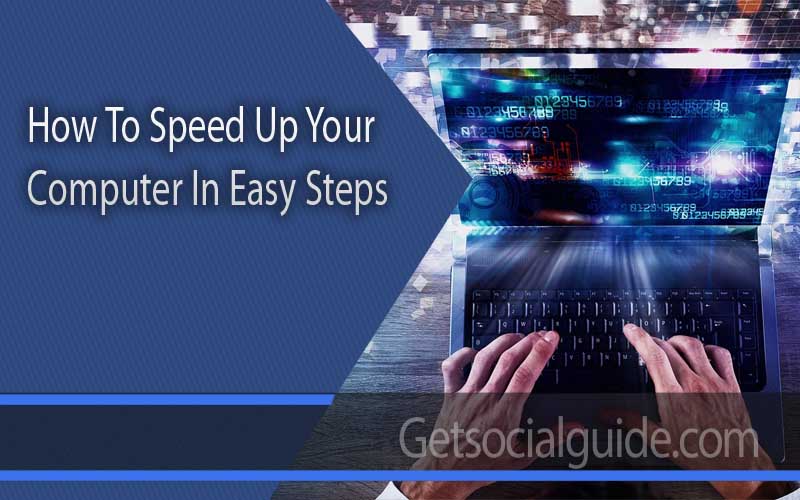


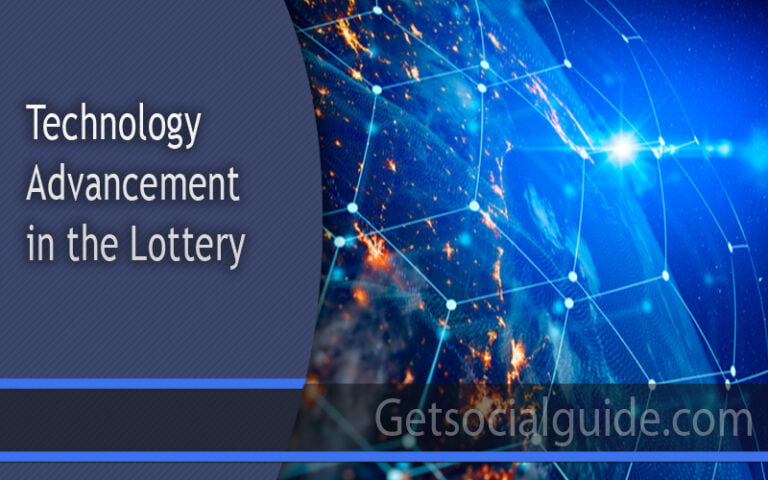
Hi K,
All good tips here.
I would add to delete downloaded images and other files regularly. My laptop sometimes gets bogged down with all the travel pictures and posts I save to my desktop. Routinely deleting – trashing these files speeds things up nicely.
Ryan
thanks for sharing very nice post.
Thanks
Thanks for sharing the wonderful information with us. We are looking for this kind of information for the past few months but did not get any. This one perfect one for us.
thanks keep reading
good information..thanks for this information
Thanks keep reading and sharing
Thank you for taking the time and sharing this information with us. It was indeed very helpful and insightful while being straightforward and to the point.
Thanks keep reading and sharing
Your site looks great Mani! Good luck with everything.
have learned huge knowledge from here. I am waiting for your updates
thanks for the information.
Thank you for putting this out there. I agree with your opinion and I hope more people would come to agree with this as well.
Shop Best Buy for electronics, Apple Laptop, Cell phones, video games more new tech In-store pickup free 2-day shipping on thousands of items
I have learned huge knowledge from here. I am waiting for your updates
While I was looking PC speed up and I found you blog, You have mentioned good steps to get PC boost up.
Charles Jaye recently posted…25+ Off-Page SEO Questions For Interview in 2023
Wow thanks for you valuable information. This post is very helpful for us. Please keep sharing like this type of information.
Thank you for this insightful and informative blog post! I really enjoyed reading it and learned a lot. Are You looking for Gummies we have best Gummsi Gummies Online Store.
Emma recently posted…Benefits of sleep gummies and guide on Sleep well
You’re very welcome! I’m delighted to hear that you found the blog helpful and that it answered all of your questions. If you ever have more inquiries or need further assistance in the future, don’t hesitate to reach out. Happy to help anytime!