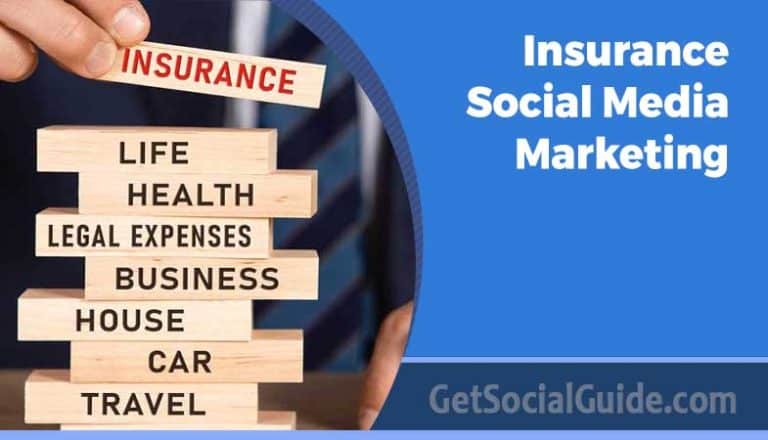Most people you know are on social media. People use it for many things, including reaching out to friends and acquaintances, reading news articles, watching entertaining videos, buying new stuff, reading product reviews, sharing what they feel, and engaging with people.
Many social media platforms are available that’ll suit one’s taste and preference. You’re not limited to one where your friends and family members are huddled together. Here are some of the social media platforms available now and their current monthly active user data as of 2021:
- Facebook – social networking site with 2.91 billion monthly active users
- Instagram – photo and video sharing social networking service with 1 billion monthly active users
- Twitter – a microblogging and social networking service with 69.3 million active monthly users
- YouTube – a video sharing and social media platform with 1.86 billion monthly platform viewers
- Pinterest – a social curation networking site with 444 million monthly active users
- LinkedIn – a business community social networking platform with 740 million active monthly users
- TikTok – a short-form video social networking service with 1 billion active users
- Snapchat – a multimedia instant messaging app with 347.3 million monthly active users
Many business owners make the massive mistake of linking their inactive social media to their website, which could frustrate many visitors. An active social media will serve the purpose of increasing brand awareness and recognition. And if it’s too much for you to handle, because it can be, get the services of a social media management company.
If you have a WordPress site for your business or your blog, you can incorporate social media to drive traffic to your site. Here are some ways how you can do it:

If your website has more traffic than your socials, then your socials can benefit from your website’s traffic. Displaying the following icons may prompt your website visitors to follow your socials.
WordPress has built-in plugins that let you display social media follow icons on your header, footer, or sidebar and connect the link of your socials to these icons so visitors can pass by your socials and see what’s in there. But, like what’s previously mentioned, it’d be a futile attempt if your social’s virtually empty. Amp up your socials by creating engaging content like photos with descriptions, events, product shots, features and benefits, promotions, and upcoming shindigs that are worth sharing.
Integrating the share button will greatly help in reaching out to more people and possibly potential customers and drive traffic on both your website and social networks.
Many website experts recommend not putting the icons on your header because, at times, it drives away traffic and erases the impulse to buy from the consumer’s mind, which is something you don’t want to happen.
Helpful tip: Place the icons on your footer so guests can read the body of your landing page and browse and shop before going to your social media.
To simplify the registration experience of guests, you may integrate a social log in option. This will also make the registration and subscription procedure less cumbersome for your website visitors.
Confirming a person’s identity through social sign-in authenticates the user’s identity, making it convenient and safe since one needs approval or permission before anything is intertwined.
The social log in option is also a great marketing tool you can use for your email marketing campaign. You may seamlessly merge this with your email marketing application. Since general details like age, sex, and location can be populated, you can make targeted campaigns that convert to sales.
Helpful tip: Pick a social site that customers are likely to have on their mobile phones.

If you have active, colorful, and high-traffic socials, you may want to insert a live feed of it on your WordPress sidebar. A live social feed is the up-to-date status of your socials that may give a glimpse of interesting activities your website visitors can engage in.
Helpful tip: Only integrate very active social live feeds and ensure you have a captivating post on it daily.
Five-star reviews shared on your socials can rack up sales on your website and let people know about your stellar products and service.
Helpful tip: It’s alright to leave out one or two bad reviews as this makes the reviews you share more legit. And if you’re confident about your products and services, those bad reviews would have been resolved anyway, right?
If you want to reach more people, you must have active social media and connect it to your business website to get more people and grow your business. You don’t need to be present on all those mentioned social media platforms. Just choose where you think resonates with your brand and products.