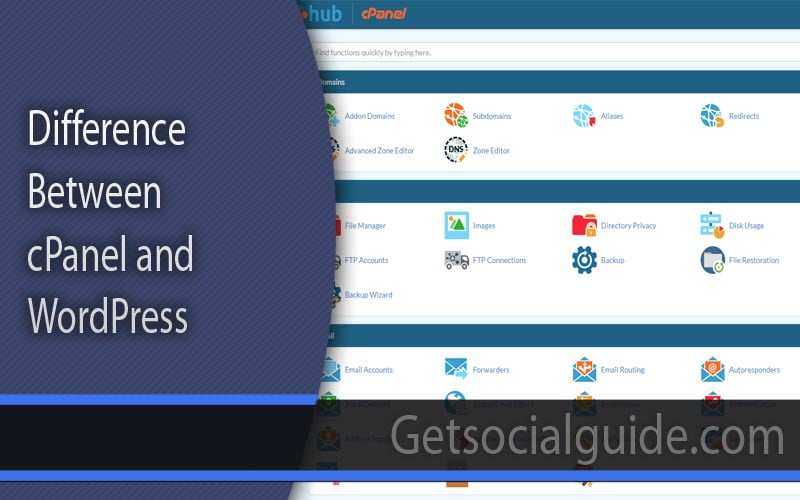Difference Between cPanel and WordPress
Most web providers offer cPanel, a user-friendly panel that makes it simple for their clients to administer their web hosting accounts. Website owners may manage their WordPress websites, email accounts, domain names, database connection, etc. using cPanel for WordPress hosting without having any kind of technical experience. To that end, as a website owner, having a thorough understanding of cPanel will make life a lot simpler for you. Even if you’ve never managed a website before, by the time you finish this cPanel guide, you will be an expert on the subject. If you are new to web hosting, you may have heard the terms FTP, WordPress, and cPanel mentioned.
Difference Between cPanel and WordPress – Beginner’s Guide
These three are essential parts of the web hosting architecture since they enable the setup and administration of any server or website. As you’ve attempted to troubleshoot your website and encountered problems like the link you followed having expired, you’ve also undoubtedly heard of them. You’ll need to have at least a fundamental comprehension of the cPanel menus on your WordPress website because WordPress will require you to search through them. To help you better grasp them and advance in your blogging endeavours, we’ll break down each of them today. An online graphical user interface (GUI) with a Linux foundation called cPanel is used as a control panel to make managing servers and websites easier.
You may publish websites, manage domains, arrange web files, create email accounts, and other things with cPanel. In general, WordPress-specific hosting is not required to start a successful website with WordPress. In reality, a lot of businesses target WordPress users with their standard shared plans. Nevertheless, these packages frequently include practical elements that will enhance the long-term performance of your website.
what’s the Difference between cPanel and webhosting?
When it comes to tools, cPanel falls under the “Server Configuration and Automation” area, whereas WordPress belongs in the “Self-Hosted Blogging / CMS” category. There are 7.78K GitHub forks and 12.7K GitHub stars for the open source software WordPress. Here is a link to the GitHub open source repository for WordPress. WordPress differs from the other two in that it maintains content, whereas cPanel streamlines configurations and FTP only transports files. The most well-known Content Management System (CMS) makes it simple to create a website without much technical experience. WordPress has a market share of 60.4 percent for content management systems. Cpanel is a comprehensive control panel for managing anything on the server, including files, databases, domains, and emails. A sort of content management system is WordPress (CMS).
WordPress is an open-source platform for building websites, including blogs, e-commerce sites, and business and portfolio websites. 262 views. Simply defined, WordPress is one of the content management systems on which you can create your website, whereas cPanel is a server management technology. In order to make sense of this, let’s break it down. A website must be hosted on a server in order to be live (available to anybody with an internet connection). A managed WordPress account does not have cPanel because the web host handles all aspects of basic website hosting. Managed WordPress hosting covers WordPress installation, server-level caching management, and website backup creation. WHM is a control panel for resellers. Resellers use it to administer each hosting account included in their reseller plans. The control panel used by customers of a reseller hosting service is called cPanel. Customers utilise it for this. Using this short guide, you may avoid confusion and understand the differences between WHM and cPanel (Control Panel). Describe cPanel.
A login page called cPanel allows you to manage both websites and emails. To upload files, administer databases, create email accounts, do web / email forwarding, and perform more intricate configurations, website owners or web developers use this. Host WordPress: WordPress hosting frequently takes place in a shared server environment, much like other web hosting services, and plans are available in a range of levels and costs. The distinction is that your website will only share a server with other WordPress websites.
The price difference between a beginner shared hosting plan and our most economical WordPress hosting plan for HostGator’s plans is negligible—between $2.75 and $5.95 per month. Additionally, because our WordPress plans employ cloud hosting, they can manage more traffic and provide faster delivery. The various distinctions between WHM and cPanel are illustrated in this video. Additionally, it will show you how to move between the two systems. The account management interface used by the hosting company to manage the accounts of its clients is called Web Host Manager (WHM).
What is cPanel?
One of the most widely used control panels in the US is cPanel. Customers of several web hosting firms receive cPanel as part of their hosting subscription. There are two interfaces in cPanel: the cPanel user interface and the Web Host Manager server management interface (WHM). This combination gives users the ability to control their website and gives hosting companies the resources they need to control the server. A Graphical User Interface (GUI) is offered by the Linux-based Web Hosting Control Panel (WHCP) known as cPanel to make managing websites and servers easier. In other words, by offering a user-friendly interface, cPanel removes the need for technical knowledge for managing servers and websites. The administration tool offers visuals, links, and buttons that can be utilised to complete activities like:
- With just one click, you can install software like WordPress.
- You can also create and manage domains and subdomains.
- Setting up and managing an email account
- Database management User management
- File management
- Management of security, as well as a lot more.
cPanel offers a server management interface called Web Host Manager in addition to the GUI (WHM). And because of its abundance of functionality and simplicity of use, cPanel is widely used, particularly by web hosting companies. BlueHost, GoDaddy, and Hostgator are a few web hosting that use cPanel. However, Oakley Capital, the same business that owns Plesk, recently purchased cPanel. As of the present, these two control 98 percent of the market, creating a monopoly. Additionally, in a classic monopoly approach, the price was soon increased after the acquisition, which prompted people to look for free cPanel alternatives.
Is cPanel Free?
Due to the fact that cPanel is a third-party application, it is not free. The majority of hosting companies, however, automatically include cPanel in all of their hosting services. Some service providers offer cPanel without charge for the first year, after which they charge a price. The cost of cPanel increased in 2019, and many web hosting firms are thinking about using other website control panels instead.
Is cPanel Private?
Your cPanel account is secure, so yes. Keep your username and password private if you are a website owner. This is crucial to the security of the data and settings on your website.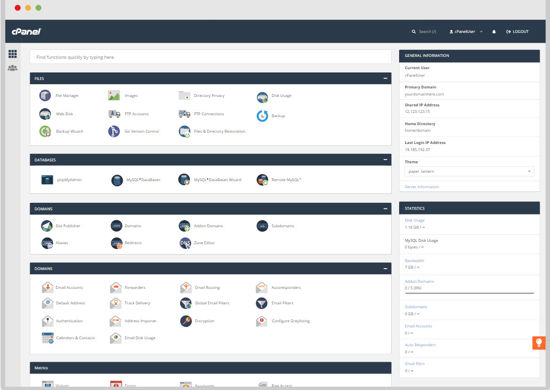
How to Login to cPanel
The address bar of your browser can be used to access your cPanel. Enter 2083 after your website address, followed by a colon. It would look like this to access your cPanel: https://yoursite.com:2083. You may access your cPanel by adding /cpanel to the end of the address of your website. When you utilise this way to access your cPanel, it will seem as follows: https://yoursite.com/cpanel. You can use the IP address in their place if you have a new website and the DNS records have not yet been broadcast on the server.
Your cPanel might appear something like this when accessed via IP: https://10.10.10:2083. When logging into cPanel, choose your language from the list at the bottom if you want the interface to appear in a different language. You might find it useful to bookmark your cPanel page before you log in so you can quickly access it again later. Enter your username and password on the cPanel login screen before clicking the Log In button. You will then be taken to the control panel for your website, where all the options are shown.
Web hosting vs WordPress hosting compared
The server configuration is the primary distinction between WordPress hosting and regular web hosting. Usually, WordPress hosting plans provide resources that have been tailored for the platform. For instance, your web server may promote features like PHP 7 or more memory for PHP. Additionally, WordPress hosting frequently includes useful add-on services that make your website function more efficiently. For instance, your package might offer one-click installation, access to themes or plugins, automated updates, and more.
Remember that the cost of these things will often be included if you choose managed WordPress hosting. Your WordPress site can still be stored and made publicly available with basic web hosting. Added benefits like improved security, free SSL certificates, and performance optimization could be included of your subscription. However, you won’t get the advantages the alternative offers that are exclusive to WordPress.
The advantages of WordPress hosting
Let’s say you’re considering shared web hosting vs shared WordPress hosting plans. Here are some of the advantages you can expect if you choose the latter:
- Predictable server usage. This means your provider will allocate the resources better and resolve technical issues faster.
- WordPress-specific server configuration. Your server will be tweaked for optimal WordPress performance and faster page loading times. However, keep in mind that this is not a guarantee, and you might still be affected by issues with other websites.
- Improved security. Your provider will pay extra attention to WordPress-specific threats.
- Ease of setup. Pre-configured settings enable easy hookups for tools such as SSL certificates or content delivery networks (CDNs). You can still use them with standard web hosting, but it might require a few extra steps.
- Beginner-friendliness. WordPress hosting usually comes with pre-installed WordPress software, automatic updates, and expert customer support. You might also get access to free themes.
Keep in mind that your WordPress site can still be hosted using standard web hosting if you like. Technically, all you need is the most recent versions of MySQL and PHP, which come with any Linux-based web host as standard equipment. You will be in charge of various optimization and maintenance tasks, though.
For instance, you should remember that regularly updating your WordPress installation is an essential security approach. If these tasks seem too time-consuming or difficult, WordPress hosting can be a great investment.
Web hosting vs WordPress hosting: Which one is right for you?
Your needs and level of experience will determine the best kind of hosting for you. You might also want to think about the particulars of your hosting package and decide whether the extra WordPress features would be useful to you. For instance, consider posing the following queries to yourself:
- First, are you building your site with WordPress? If not, WordPress hosting will not be applicable.
- What’s your budget? Standard shared plans are cheaper, while managed WordPress hosting is more expensive.
- Are you concerned about security? WordPress hosting is often more secure due to increased protection against common threats.
- Do you prefer that your server maintenance happens behind the scenes? If so, you’ll appreciate automatic WordPress updates.
- Are you well-versed in WordPress, or do you need some hand-holding? Less experienced users will benefit from dedicated WordPress customer support.
- What type of content are you planning for your website? Suppose you expect to upload extensive image galleries or videos. In that case, easy access to features such as caching or a CDN might be useful to you.
Lastly, how much traffic are you anticipating? Will a joint strategy satisfy your needs? You might wish to take other hosting options into consideration if you expect a large number of visitors straight after launch.
Web hosting vs WordPress hosting: The verdict
Overall, you should choose WordPress hosting if you responded positively to the majority of the questions above. It may save you a tonne of time, making it a great option for both novices and web developers. Additionally, WordPress hosting gives you an advantage over standard web hosting even though it doesn’t always guarantee quicker page loads. Standard web hosting, on the other hand, allows you greater control over every part of your website, which may be a crucial element for more seasoned users.
Overall, this sort of hosting is less expensive, albeit for shared plans the price difference might not be very noticeable. Make sure you check the features to know what you’re getting because many businesses give the same starting price for all shared hosting packages. Finally, regardless of the hosting type you select, confirm that your provider meets the requirements listed below:
- Excellent reputation
- Top safety measures
- Upgrades that can be made as your website grows
- Access to good customer service or instructions for users
There are many reliable companies that offer hosting for WordPress. Some excellent options include:
 Best cPanel Host Options
Best cPanel Host Options
It’s critical to get the best cPanel host for your WordPress website. Consider reliability, performance, customer support, features, and affordability when choosing a web host. The top cPanel web hosting are: One of the biggest and top-rated cPanel-using hosting companies is Bluehost. One of the first web hosting providers, Bluehost is well-known. They offer free SSL certificates, automatic WordPress instals, and round-the-clock service. They are formally suggested as a hosting company by WordPress. HostGator hosts millions of domains and makes use of cPanel.
It is one of the most well-known web hosting companies out there. Customers of HostGator benefit from one-click WordPress installations, 99.9% uptime, and round-the-clock support. They rank among the top web hosting companies for businesses in our opinion. A well-known web host that utilises cPanel is GreenGeeks. Additionally, GreenGeeks offers free site transfer, a free CDN, one-click WordPress installations, and excellent support. GreenGeeks runs more than 500,000 websites while being environmentally friendly.
How to Install WordPress on cPanel?
For the top web hosting providers, we have created a thorough, step-by-step explanation on how to install WordPress using cPanel. This tutorial will demonstrate how to install WordPress using 1-click scripts such as Fantastico, Quickinstall, and Softaculous. We will also go over how to install WordPress via FTP for WordPress users with intermediate skill levels. Finally, we will demonstrate how to install WordPress on a local computer for those who are more experienced.
What is Managed WordPress Hosting?
A hosting environment designed exclusively for WordPress websites is called managed WordPress hosting. Higher levels of performance, security, and support are offered with managed WordPress hosting. WordPress websites hosted with managed hosting offer a quicker load time, automatic updates, daily backups, and WordPress expert assistance. Because the hosting company manages the website environment, managed WordPress hosting is more expensive.
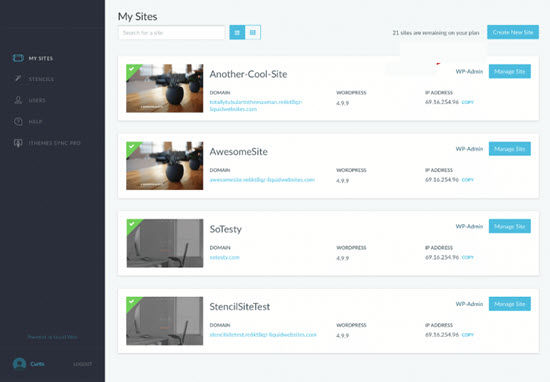
Should You Use a Managed WordPress Platform?
If you’re attempting to decide which hosting package is ideal for you or if managed WordPress hosting is right for you, the solution is straightforward. You don’t require managed WordPress hosting if you’re just starting off or considering launching a blog. Small to medium-sized enterprises or blogs with a lot of regular visitors should consider managed WordPress hosting.
A managed WordPress package is especially advantageous for companies and well-known blogs with a large following. This is so that companies and well-known websites may concentrate on content and customer care, which requires a hassle-free, high-performing website.
Where is cPanel in Managed WordPress Hosting?
A managed WordPress account does not have cPanel because the web host handles all aspects of basic website hosting. WordPress installation, server-level caching management, website backup creation, and WordPress core update management are all included in managed WordPress hosting. The proprietary cPanel is not used by managed hosting providers like WP Engine and Liquid Web, who utilise their own control panels. To cut expenses and offer a better integrated client experience, several web host companies are moving away from cPanel and replacing it with a customised user interface.
What Is cPanel?
A Graphical User Interface (GUI) is offered by the Linux-based Web Hosting Control Panel (WHCP) known as cPanel to make managing websites and servers easier. In other words, by offering a user-friendly interface, cPanel removes the need for technical knowledge for managing servers and websites. The administration tool offers visuals, links, and buttons that can be utilised to complete activities like:
- With just one click, you can install software like WordPress. You can also create and manage domains and subdomains.
- Setting up and managing an email account
- Database management User management
- File management
- Management of security, as well as a lot more.
cPanel offers a server management interface called Web Host Manager in addition to the GUI (WHM). And because of its abundance of functionality and simplicity of use, cPanel is widely used, particularly by web hosting companies. BlueHost, GoDaddy, and Hostgator are a few web hosting that use cPanel. However, Oakley Capital, the same business that owns Plesk, recently purchased cPanel. As of the present, these two control 98 percent of the market, creating a monopoly. Additionally, in a classic monopoly approach, the price was soon increased after the acquisition, which prompted people to look for free cPanel alternatives.
What Is FTP?
A mechanism called File Transfer Protocol (FTP) is used to move files between two computers. The protocol establishes a link between a user’s computer and their hosting server to make it easier to upload files from the user’s PC. A user’s local PC can also download files. FileZilla, Cyberduck, and WinSCP are a few examples of popular FTP clients. When you want to transfer your website files to WordPress, that is an example of an FTP use case.
The File Manager feature of cPanel, however, technically eliminates the requirement for an FTP client. This reduces the amount of labour required by allowing you to simply upload your files using the built-in option. However, it is advised to use an FTP client as it is faster for larger files if the files are too large (let’s say more than 1 GB).
What Is WordPress?
WordPress differs from the other two in that it maintains content, whereas cPanel streamlines configurations and FTP only transports files. The most well-known Content Management System (CMS) makes it simple to create a website without much technical experience. WordPress has a market share of 60.4 percent for content management systems. Sites like blogs, company sites, portfolios, social networks, and even e-commerce sites can be made using the CMS. Depending on your hosting company, WordPress can be installed through cPanel with just one or two clicks. After that, you can upload files to your website using FTP.
Conclusion – Difference Between cPanel and WordPress
For the maintenance of websites and servers, cPanel, FTP, and WordPress are all essential tools. Together, the three streamline the configuration, file transfer, website creation, and management processes. Although cPanel’s File Manager can replace FTP, you still need to become comfortable with both cPanel and WordPress. You should be able to move forward effectively after you comprehend the distinction.
The success of your website can frequently be determined by your choice of web host. If you wish, you can launch your WordPress site using ordinary web hosting without any issues. However, WordPress-specific capabilities can ultimately save you a tonne of trouble.
To summarise, WordPress hosting entails that your server resources will be carefully configured to meet the specific needs of the platform. As a result, you will experience increased security and overall better performance. Additionally, WordPress hosting frequently includes dedicated customer assistance and automated maintenance activities, making it a better option for newcomers.