15 Best Infographic Maker Softwares: Create Stunning Visuals Effortlessly
Introduction: The Power of Infographics
In today’s digital age, where information is abundant, and attention spans are short, effectively communicating complex ideas and data has become crucial for businesses, educators, and content creators. This is where infographics come in – visually compelling graphics that combine text, images, and icons to present information in an engaging and easy-to-understand manner.
Infographics serve as an excellent communication medium, especially in the age of ‘big data,’ allowing complex information to be displayed clearly and quickly. They not only help increase brand awareness but also drive traffic when people click and share due to their inherently compelling nature. However, creating an infographic can be challenging without the right tools.
Enter the infographic maker software. These tools are designed to help you craft beautiful and stunning visuals effortlessly, enhancing your marketing campaigns, creating educational materials, and sprucing up your social media posts. In this comprehensive article, we will explore the ten best infographic maker software tools that can make a world of difference in your visual communication efforts. Let’s dive in!
Best Infographic maker software (Reviews)
What is Infographic Software?
Infographic maker software comprises a collection of tools designed to create infographics using pre-designed templates. Users can simply input relevant content, and within a few minutes, a visually appealing infographic is ready to go. Some of these infographic software services are readily available to you. Among them, certain services stand out as highly effective and free to use. Today, I’ll introduce you to the finest infographic maker software available through TemplateToaster, an offline website builder software.
15 Best Infographic Maker Software
1. Canva Infographic Maker
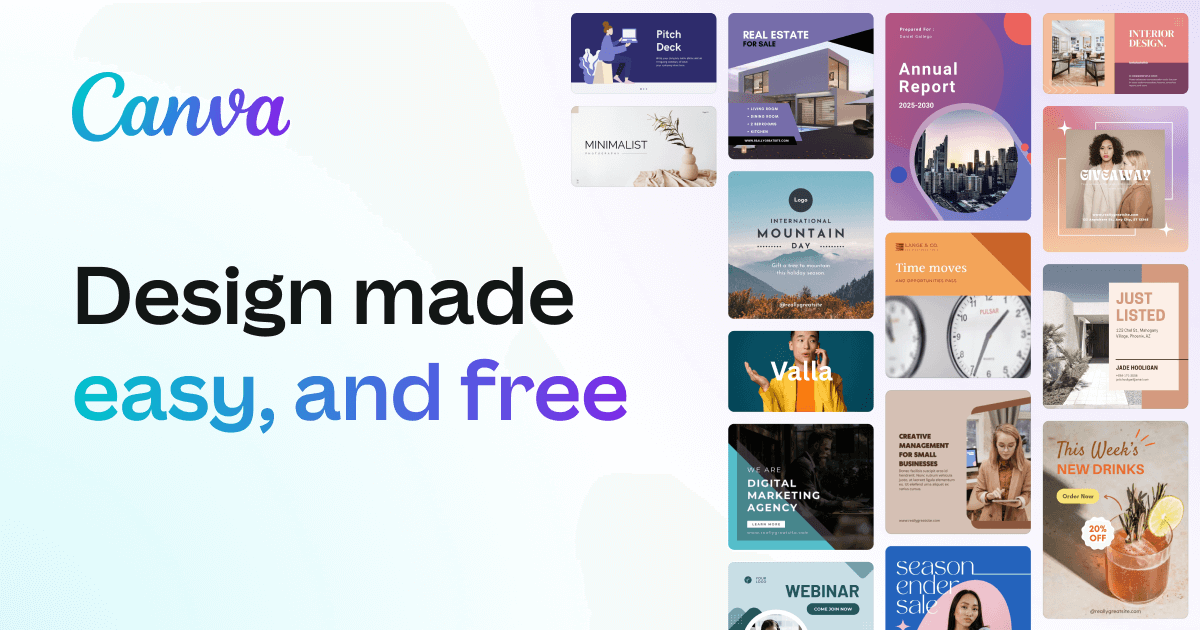
Canva stands out as a versatile and user-friendly graphic design platform, offering a dedicated infographic maker tool. Its extensive collection of pre-designed templates and intuitive drag-and-drop interface make crafting eye-catching infographics a breeze. You can easily customize visuals using a wide array of icons, fonts, and images, ensuring your message is effectively conveyed.
Among the various online infographic maker software options available in the market, Canva stands as one of the most convenient choices. Its vast selection of free templates and abundant customization features allows users to explore their creativity. The platform offers an extensive gallery of free photos, grids, and frames, expanding possibilities for users. With a user-friendly Graphical User Interface/Editor, creating and editing images from your own library becomes simple and effective. Canva enables you to download infographics in popular formats for free, making it even more accessible.
Notable features of Canva include categorized templates, hundreds of free options, and an easy-to-use editor with various layout, text, and element options (such as charts, maps, and grids). Infographics can be downloaded in .jpg, .png, and .pdf formats. While Canva provides a basic version for free, its full potential can be unlocked with additional paid features.
Pros of Canva include its extensive library, offering a vast collection of fonts, illustrations, images, charts, and icons. Its user-friendly nature makes it accessible for both beginners and professionals alike, with a clean and intuitive interface.
However, there are some limitations to consider. Canva lacks support for animated features, live data integration, and video embeds. Additionally, since many users may utilize the same design templates, there’s a possibility of repetitive designs appearing across the web.
Canva is an excellent choice for individuals seeking an accessible and powerful infographic maker, suitable for various purposes, including students looking to create infographics and design posters. While it may have some limitations, its overall ease of use and extensive template library make it a top contender in the infographic maker software market.
2. Piktochart
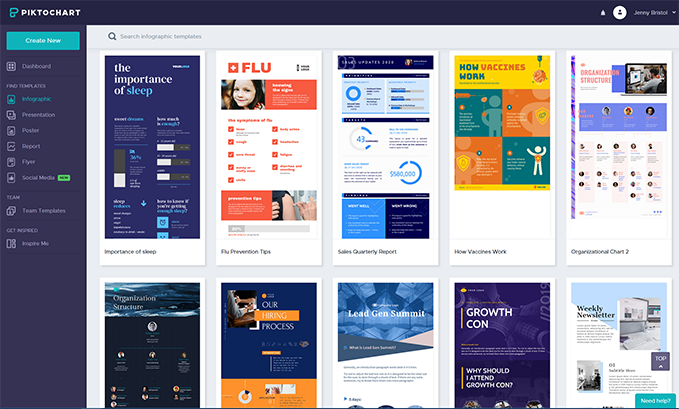
Piktochart is a highly popular infographic maker that caters to both beginners and professional designers. Its user-friendly interface and diverse range of templates make it easy for users to create impactful visuals. Beyond standard designs, Piktochart also offers interactive elements and data visualization options, adding a dynamic touch to your infographics.
As a web-based infographic software, Piktochart allows users to create professional-looking infographics with ease. Its editor provides a plethora of tools, including options for backgrounds, text, inbuilt color schemes, and various graphics such as shapes, icons, photos, lines, and photo frames. Users can effortlessly add or delete content blocks, embed videos from platforms like Vimeo and YouTube, and incorporate charts and maps to enhance their infographics. One noteworthy feature is the ability to preview your design before downloading or sharing, ensuring a seamless editing process. Additionally, Piktochart offers excellent support, with numerous video tutorials to guide users through the platform’s functionalities.
While Piktochart offers exciting features, it is worth noting that it provides a limited set of free templates. However, it does offer a free start-up option, allowing users to explore its capabilities without immediate cost.
Key Features of Piktochart include:
- Wide range of template categories.
- Access to 35 free templates.
- Various editing options like adding text, icons, charts, maps, pictures, videos, and backgrounds.
- Downloadable infographics in .png format.
Pros of Piktochart:
- Impressive selection of over 200 infographic templates.
- Compatibility across multiple platforms.
- User-friendly and straightforward interface.
- Offers a rich design toolkit that enables quick execution of ideas.
Cons of Piktochart:
- Some templates are only available with paid versions.
- Certain paid features might be available for free in other infographic makers.
Piktochart is an excellent choice for individuals seeking a user-friendly and feature-rich infographic maker. Its diverse templates and interactive elements make it a valuable tool for both beginners and experienced designers, despite some limitations with free templates and certain paid features.
3. Venngage

Venngage is a top-tier infographic maker software with a strong focus on data-driven graphics. It offers an extensive range of charts, graphs, and maps, making it an ideal choice for effectively presenting complex data. Whether you require infographics for business reports or educational purposes, Venngage’s diverse templates and customization options have got you covered.
Venngage is a systematic infographic maker software that organizes all its templates into three levels: Beginner, Intermediate, and Advanced. These templates are further categorized under eight common themes like Informational, Statistical, Process, Geographic, and more. Its supportive editor guides users through the entire design process. You can easily add widgets like charts, maps, and graphs, and then edit the existing elements of a template. The platform provides a comprehensive set of options for creating infographics, including text, icons, pictograms, backgrounds, and a content toolbar. Additionally, Venngage boasts a vast pictogram gallery, covering almost all possible categories, such as animals, business, tools, travel, technology, shopping, security, and science.
However, Venngage does have a major drawback – if you sign up for a free account, you won’t be able to download or share the infographics you’ve designed. Additionally, there is a limit on the number of templates that can be used per day.
Key features of Venngage:
- Over 50 free templates available.
- The editor offers various options, including text, charts, maps, icons, pictograms, backgrounds, and a toolbar.
- A vast gallery of icons and pictograms.
Pros of Venngage:
- Strong focus on data-driven graphics, making it ideal for business reports and educational purposes.
- Templates are well-organized and categorized, making it easier to find the right fit.
- A comprehensive set of design options for creating infographics.
Cons of Venngage:
- Inability to download or share infographics with a free account.
- Daily limits on the number of templates that can be used.
In summary, Venngage is an excellent choice for users looking to create data-driven infographics. Its diverse templates and widget options make it a valuable tool for presenting complex information. However, the limitations of the free version may require users to consider the paid options for full access to their designed infographics.
4. Visme

Visme is an all-in-one design tool that offers more than just infographic creation, supporting the development of presentations, reports, and other visual content. Its drag-and-drop interface, vast selection of templates, and extensive media library enable users to craft visually stunning infographics in a matter of minutes.
Despite being relatively new to the infographic software market, Visme promotes an easy 3-step approach to designing infographics. Users can choose a template, edit and populate it with their content, and then publish or download the final result. One standout feature is the ability to convert designs into interactive content with built-in animations. Users can also easily manipulate elements by adjusting positions such as forward, backward, or front. Additionally, Visme provides various elements to add under the ‘objects’ option, expanding creative possibilities.
Visme offers many free templates across a wide variety of categories, including Business, Resume, Health & Medical, and Hierarchical. Its user-friendly editor provides options for layouts, text, elements like charts and maps, backgrounds, and a toolbar. Advanced options for effects, animation, and arrangement of elements further enhance the infographic-making experience.
While users can download infographics in .jpg format and share them on social media, Visme does have some limitations. It allows only three projects for free users, which could be a consideration for those with extensive design needs.
Key Features of Visme:
- Templates available in various categories.
- Access to 45+ free templates.
- Easy-to-use editor with options for layouts, text, elements (charts, maps, grids), backgrounds, and a toolbar.
- Interesting advanced options for effects, animation, and element arrangement.
- Downloadable infographics in .jpg format.
- Sharing on social media is supported.
- Free sign-up option.
Pros of Visme:
- Supports audio and video files along with graphs, icons, and charts.
- Provides a wide variety of images, fonts, and templates to choose from.
- Includes a built-in analytics feature.
- Templates are customizable, offering creative flexibility.
Cons of Visme:
- The user interface can be a bit cumbersome at times.
- Changing fonts and uploading large files may be time-consuming.
In summary, Visme is a versatile all-in-one design tool that empowers users to create visually engaging infographics and other visual content. Its wealth of templates, customization options, and advanced features make it an excellent choice for users seeking to create impactful visual materials. However, some users may find aspects of the user interface to be less intuitive, and certain actions like font changes and uploading large files may require extra time and patience.
5. Infogram

Infogram is a specialized infographic maker crafted for data visualization and storytelling. With its diverse selection of charts, maps, and icons, users can create visually appealing infographics that effectively communicate complex information. One of its key strengths lies in its seamless integration with various data sources, enabling real-time updates to keep your visuals relevant and up-to-date.
Infogram stands out as a powerful tool for turning data into compelling visual narratives. Whether you’re a business professional presenting insights, an educator explaining complex concepts, or a content creator engaging your audience, Infogram’s capabilities make it an ideal choice. By offering a wide range of chart types, map styles, and customizable icons, users can present their data in a visually engaging and easily understandable manner.
What sets Infogram apart is its ability to connect with various data sources, such as spreadsheets, databases, and cloud services. This integration allows users to create dynamic infographics that automatically update with real-time data changes. This feature is particularly useful when dealing with data-driven content that requires frequent updates and accuracy.
In summary, Infogram is a data-centric infographic maker that empowers users to create visually striking infographics and tell compelling stories through data visualization. Its seamless integration with data sources ensures that your visuals stay relevant and up-to-date, making it a valuable tool for businesses, educators, and content creators alike.
6. Easel.ly

Easel.ly is a user-friendly infographic maker that caters to both beginners and professionals. It offers a diverse range of templates and graphics that can be easily customized to match your branding and style preferences, allowing you to create captivating visuals in no time.
This simple infographic software operates with six major commands, namely templates, objects, backgrounds, shapes, text, and upload. With thousands of free templates available, users have ample choices to kickstart their designs. Additionally, Easel.ly allows users to embed YouTube videos or other images through the ‘media’ option, enhancing the interactive elements of their infographics. Its suitability for educators and students makes it a valuable tool for educational purposes.
While Easel.ly is user-friendly and efficient, it is worth noting that it doesn’t provide an extensive array of design options, potentially limiting some advanced customization needs.
Key Features of Easel.ly:
- Thousands of free templates to choose from.
- An easy-to-use editor with various options for layouts, text, shapes, graphs, backgrounds, and a toolbar.
- Availability of embedding YouTube videos or other media.
Pros of Easel.ly:
- User-friendly interface, making it accessible to both beginners and professionals.
- Diverse template selection and customizable graphics for branding and style alignment.
- Ideal for educators and students.
Cons of Easel.ly:
- Limited design options compared to some other infographic makers.
- Download quality may be restricted to low-quality files.
In summary, Easel.ly stands out as a straightforward and efficient infographic maker, suitable for various users, including beginners, professionals, educators, and students. Its array of templates and ease of use make it a valuable tool for creating captivating visuals. However, those with more complex design needs may find it lacking in certain advanced customization options.
7. Adobe Illustrator

For those looking for professional-grade design capabilities, Adobe Illustrator is the preferred choice. Although it may require more time to learn due to its advanced features, it offers limitless creative possibilities and precise control over your infographics.
Adobe Illustrator is a powerful vector graphics editor that caters to the needs of graphic designers, artists, and illustrators. While it is known for its versatility in creating intricate and high-quality graphics, it is also an excellent tool for crafting visually stunning and detailed infographics. Its robust feature set includes advanced drawing tools, precise shape manipulation, gradient and transparency options, and various effects that enable users to bring their creative visions to life.
While Adobe Illustrator does require a steeper learning curve compared to other infographic maker software, its capabilities are unmatched for professionals seeking to design complex and visually appealing infographics. Its vector-based approach ensures that designs can be scaled to any size without losing quality, making it ideal for creating both print and digital visuals.
In summary, Adobe Illustrator is the go-to choice for individuals who prioritize professional-grade design capabilities and seek limitless creativity and control over their infographics. While it may take time to master, the results it offers make it a top tool for graphic designers and artists who want to create high-quality and detailed visuals.
8. Google Charts
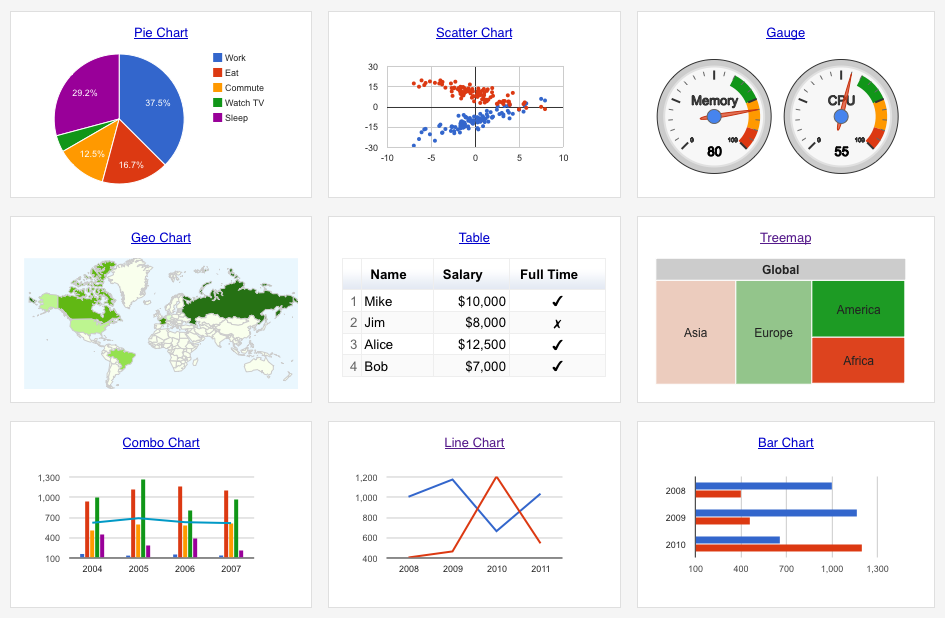
Google Charts is a fantastic choice for creating interactive and dynamic infographics, especially since it is free and web-based. This tool’s seamless integration with Google Sheets makes data visualization a breeze, making it an excellent option for collaborative projects.
As a web-based service, Google Charts allows users to create a wide range of charts, graphs, and interactive visualizations without the need for any software installation. With its user-friendly interface, you can quickly customize the look and feel of your infographics to suit your needs. Whether you’re presenting data, displaying trends, or telling a story through visuals, Google Charts offers a variety of chart types to effectively communicate information.
The integration with Google Sheets is a standout feature, enabling users to import and update data easily. This real-time connection ensures that your infographics can reflect the most current information, which is particularly beneficial for projects that require frequent updates or collaboration among team members.
Overall, Google Charts is an excellent option for individuals and teams looking to create interactive and dynamic infographics for various purposes. Its accessibility, user-friendly interface, and seamless integration with Google Sheets make it a powerful tool for data visualization and collaborative projects.
9. Snappa

Snappa is a quick and efficient infographic maker designed with social media marketers in mind. It boasts a vast library of royalty-free images and templates specifically tailored for various social media platforms.
Snappa stands out as a valuable tool for social media marketers who need to create visually engaging and shareable content quickly. With its extensive collection of ready-to-use templates and royalty-free images, users can effortlessly design infographics that are perfectly optimized for different social media platforms like Facebook, Instagram, Twitter, and more.
The platform’s user-friendly interface allows marketers to easily customize templates, add text, graphics, and elements, and produce eye-catching infographics within minutes. The focus on social media marketing ensures that Snappa offers the right dimensions and designs that align with the requirements of each platform, allowing marketers to maintain a consistent and professional online presence.
In summary, Snappa is an efficient infographic maker that caters to the needs of social media marketers. Its vast library of royalty-free images and platform-specific templates makes it a go-to choice for creating visually appealing and shareable content for various social media channels. Whether you’re a small business owner or a seasoned social media marketer, Snappa can significantly streamline your content creation process and help you stand out on social media.
10. BeFunky
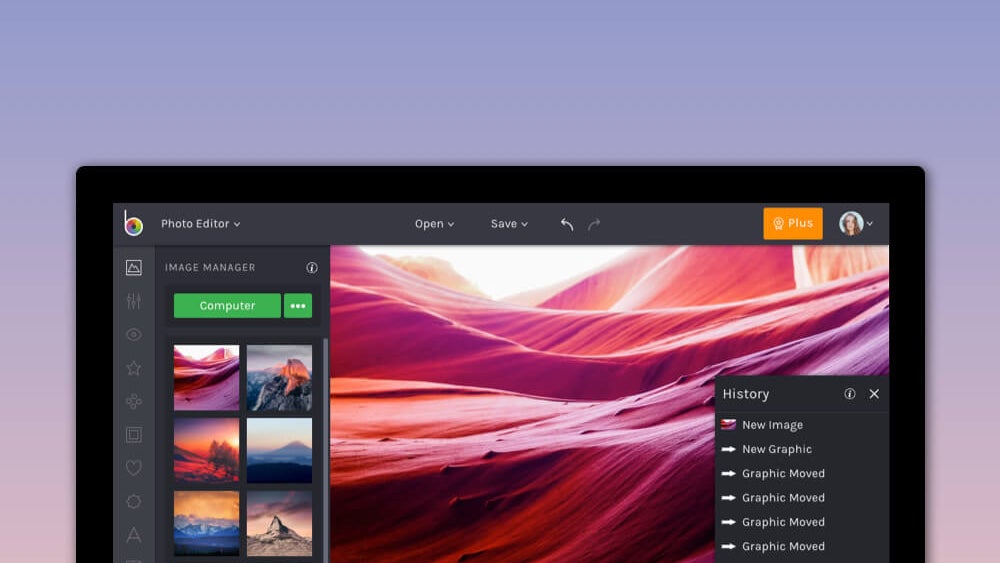
BeFunky is a versatile graphic design tool that includes an infographic maker, allowing users to create stunning visuals with ease. Its user-friendly interface and intuitive editing features make it an excellent choice, particularly for beginners.
BeFunky stands out as an accessible and efficient infographic maker, catering to individuals with varying levels of design expertise. Whether you’re a seasoned graphic designer or a beginner, the platform’s user-friendly interface ensures a smooth and enjoyable experience. With its diverse range of editing features, users can customize their infographics by adding text, graphics, icons, and other elements to craft visually captivating designs.
The versatility of BeFunky extends beyond just infographic creation, as it offers a wide array of tools for photo editing, collage making, and graphic design. This makes it a comprehensive tool for users looking to explore various creative possibilities.
In summary, BeFunky is a user-friendly and versatile graphic design tool with an infographic maker, making it a great choice for individuals seeking to create beautiful visuals effortlessly. Its editing features and ease of use make it particularly attractive for beginners looking to dive into graphic design and infographic creation. Whether you need infographics for professional presentations, social media, or educational purposes, BeFunky’s capabilities can elevate your visual content with ease.
11. Crello Infograpic Maker
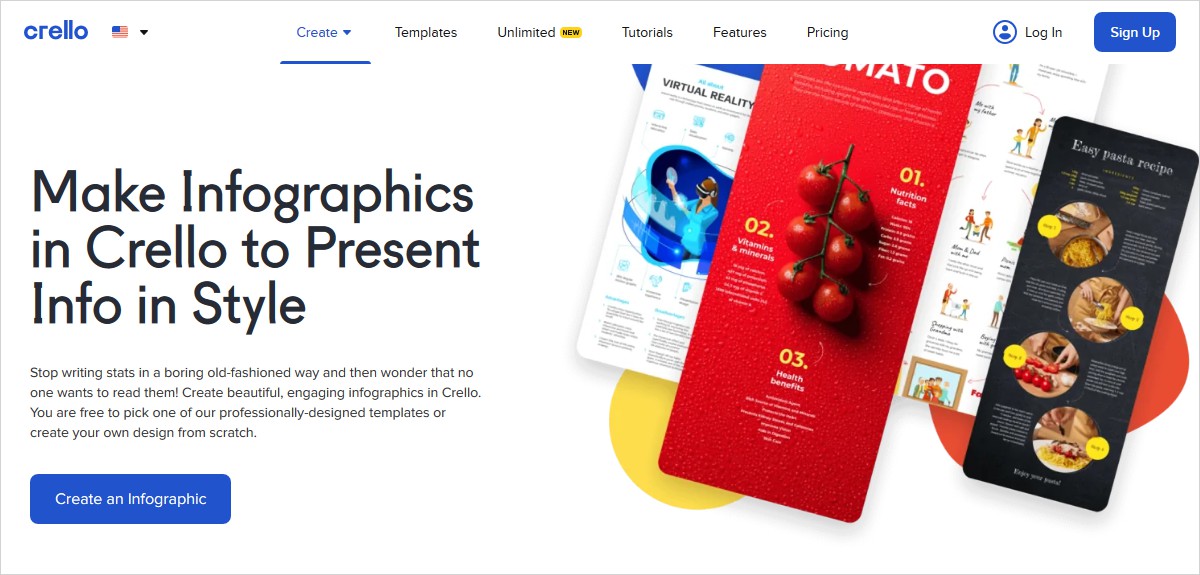
Crello Infographics Maker is a proud contender among the top infographic maker software available on the market. With its user-friendly and multifunctional features, it goes beyond infographics, allowing users to create visual content for social media posts, web and print marketing materials, and advertisements. The platform offers hundreds of professional pre-designed infographic templates that can be easily customized to meet individual needs.
The features offered by Crello Infographics Maker are extensive, catering to users with various design requirements. Users can add texts and objects, remove backgrounds, incorporate animated graphics, and even experiment with video and audio files. The platform’s versatility allows anyone, regardless of their design skills, to create eye-catching infographics for social media accounts, business websites, blogs, and more.
Key Features:
- Access to over 30,000 unique static templates that are easy to customize.
- A vast selection of 10,000+ animated templates.
- A massive library of video and audio files.
- A built-in drag & drop editor for seamless designing.
- Downloadable infographics in all popular formats.
Pros of Crello Infographics Maker:
- Users with free accounts can access premium images, videos, and audios.
- Instant access to 1M+ royalty-free content from Depositphotos.
- Advanced design features, including the creation of full HD video clips and animations, and background removal from images.
- The option to upload external content such as logos, fonts, and images to the library for customization.
- User-friendly and intuitive interface.
Cons of Crello Infographics Maker:
- Some content may require payment for access.
- Users with free accounts may have limited access to certain features.
In summary, Crello Infographics Maker is a versatile and user-friendly tool that offers a wide range of features to cater to various design needs. Its vast library of templates, images, videos, and audios, along with its intuitive interface, make it an excellent choice for creating captivating infographics and other visual content for social media, marketing, and more. However, it’s worth noting that while some features are accessible for free accounts, access to premium content may require payment.
12. Genial ly

Genial.ly is a user-friendly infographic maker software that requires no technical skills, making it accessible to users of all levels. One of its significant advantages is that it operates on the cloud, allowing users to access their data and infographics from any remote location online. This cloud-based functionality enhances convenience and flexibility for users who need to work on their creations from various devices and locations.
The infographics created with Genial.ly can be easily shared on social media platforms, enabling users to showcase their designs to a wider audience. The software offers 20+ free templates, providing users with a starting point for their projects and streamlining the design process.
Genial.ly’s editor is designed for ease of use, enabling users to add various elements such as videos, charts, maps, shapes, and images without difficulty. Additionally, the availability of animation effects enhances the visual appeal of the infographics, making them more engaging and dynamic.
Although Genial.ly offers free registration, a drawback is that users with free accounts cannot download their infographics. However, they can still share their creations on social media platforms to showcase their work and reach their target audience.
In summary, Genial.ly is a convenient and user-friendly infographic maker software that allows users to create visually appealing infographics without requiring technical skills. Its cloud-based nature facilitates easy access to data from remote locations, and its social media sharing feature enhances the reach of the created infographics. While the inability to download infographics with a free account is a limitation, users can still utilize the platform’s capabilities to create and share compelling visual content effectively.
13. Adobe Spark
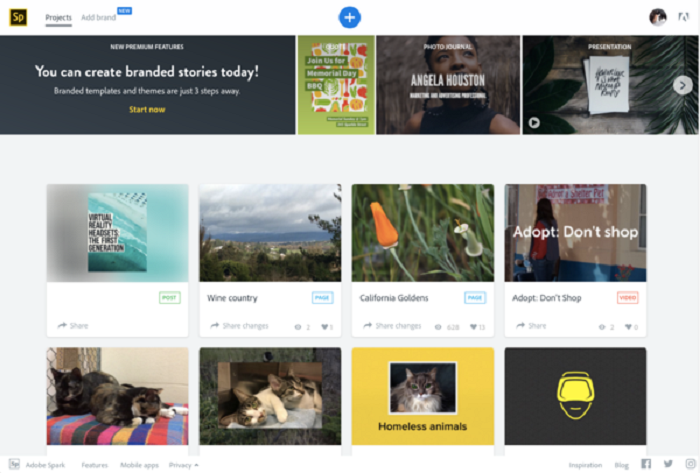
Adobe Spark is a creative cloud service that offers seamless content storage in the cloud, enabling users to access their creations from anywhere in the world. It provides a wide range of tools for creating videos, custom graphics, and web pages, catering to both mobile and computer devices. With automatic synchronization, users can work effortlessly across different devices, ensuring their projects are always up to date.
Key Features of Adobe Spark:
- Cross-device synchronization for easy access to content on multiple devices.
- Customizations for colors, fonts, design resizing, and access to design templates.
- Branded content management to simplify content organization.
- Integration with cloud storage for flexible file management and one-click updates.
- Availability of professional themes to enhance visual appeal.
Pros of Adobe Spark:
- User-friendly and straightforward, making it easy to create projects.
- Simplifies the branding process for businesses.
- Allows beginners to create professional-looking graphics without prior design experience.
Cons of Adobe Spark:
- Frequent suggestions to buy other Adobe products may be bothersome to some users.
- The number of provided templates is limited.
In summary, Adobe Spark is a powerful creative cloud service that offers a variety of tools for content creation, from videos to custom graphics and web pages. Its cross-device synchronization ensures flexibility and easy access to projects from anywhere. Users can take advantage of customizations, branded content management, and professional themes to create visually appealing and branded content effortlessly. While the frequent suggestions to purchase other Adobe products may be a downside for some, the ease of use and beginner-friendly features make Adobe Spark an attractive choice for creating stunning graphics and content.
14. BeFunky

BeFunky is a top-grade graphic design software that offers a wide array of creative tools, serving as a collage maker, infographics maker, graphic designer, and photo editor. With its innovative digital media features, users can express their creativity without limitations. The user-friendly and straightforward interface makes BeFunky an excellent choice, particularly for beginners.
Key Features of BeFunky:
- Image resizing capabilities, allowing users to adjust images as desired.
- Crop photo, touch-up tools, photo-to-art, and photo-to-cartoon features for diverse editing options.
- Textured or transparent background options to enhance visual appeal.
- Extensive photo editing features, including photo enhancer, effects, frames, blur images, and lens flares.
- Text editor and digital art tools to elevate creativity.
- Watermark tools to easily add watermarks to your creations.
In summary, BeFunky is a top-rated graphic design software that provides users with a wealth of digital media tools for expressing their creativity. Whether it’s creating collages, infographics, designing graphics, or editing photos, BeFunky’s user-friendly interface ensures a seamless and enjoyable experience. With features such as image resizing, photo enhancements, text editing, and watermarking, BeFunky empowers users to create visually appealing and unique content without any hindrance.
15. Biteable
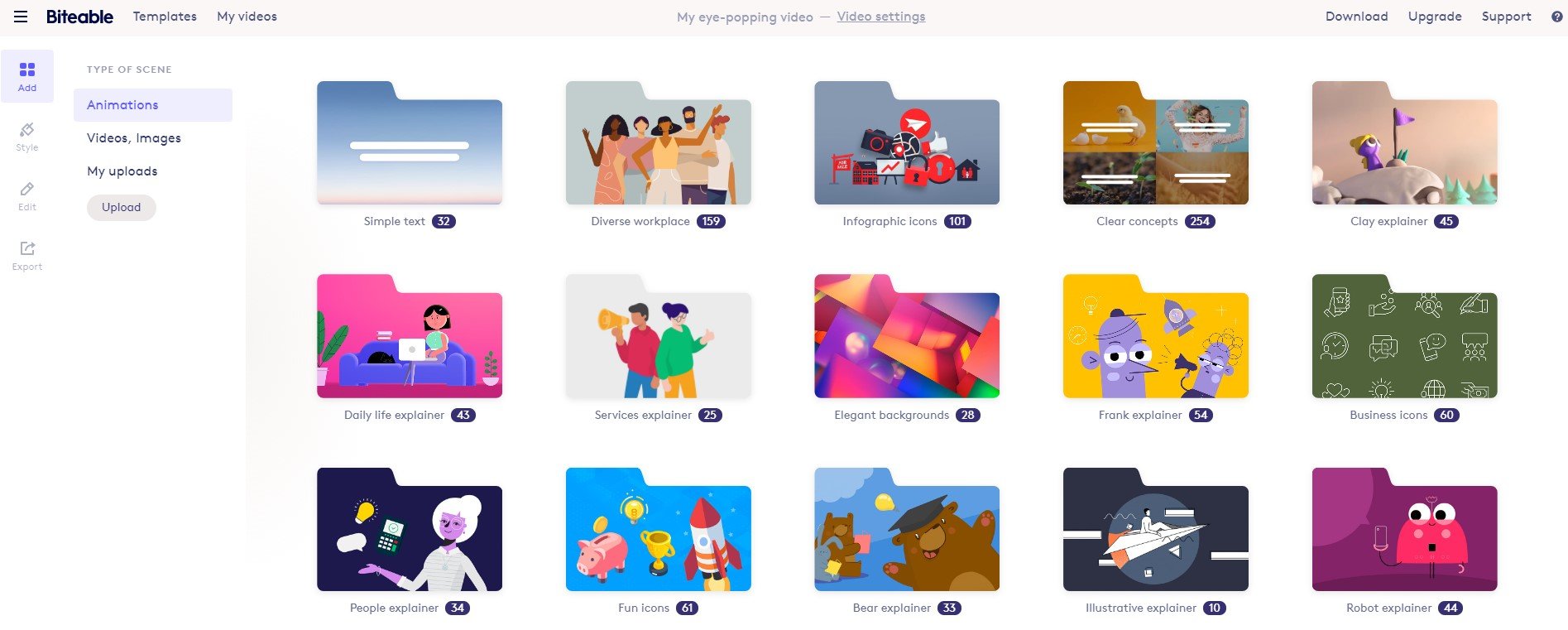
Biteable is a versatile video making software that caters to various video types, including infographic videos, sales videos, slideshow videos, and social media videos. It is a popular choice for creating presentations, advertisements, animations, explainer videos, and other video products. The platform offers both a paid and a free version, providing flexibility for users with different needs.
Key Features of Biteable:
- Access to a vast library of 100’s of scenes to choose from, simplifying the video creation process.
- Allows users to add their own content, including audio, images, and text, along with Biteable’s supplied footage and animations.
- Boasts a humongous audio library, providing a wide range of background music and sound effects.
- Inbuilt buttons for easy social sharing of videos with just one click, enabling seamless sharing across various platforms.
- Features like customizable branding, text overlay, and animations enhance the visual appeal and customization options for videos.
Biteable is a powerful video making software that empowers users to create various types of videos for different purposes. Whether it’s for social media marketing, presentations, explainer videos, or other video projects, Biteable offers a comprehensive library of scenes and audio options, making the video creation process seamless and efficient. With its user-friendly interface and diverse features, Biteable is a valuable tool for content creators and marketers seeking to produce engaging and professional-quality videos.
16. Lucidpress

Lucidpress is a modern and user-friendly graphic design software that excels at creating outstanding marketing content for web, print, and mobile platforms. One of its notable features is the provision of lockable templates, ensuring that branded logos, fonts, and colors remain consistent while allowing small design customizations. The drag and drop editor further enhances its popularity among users, making the design process intuitive and efficient.
Key Features of Lucidpress:
- User-friendly interface that simplifies the design process.
- Customizable attributes that make it easier for users to create personalized content.
- A drag and drop editor, enabling seamless design customization.
- Integrated social media sharing for easy content distribution across various platforms.
- Full-text control, print export options, robust backup, and secure data centers for enhanced functionality and data protection.
- Digital publishing links and high-quality templates, providing superior design options.
- Sophisticated data encryption, ensuring the security of sensitive information.
In addition, when importing images to infographic tools, users can leverage the impressive collection of images and icons available on Freepik. This commendable source offers a wide variety of awesome pictures and icons to enhance the visual appeal of infographics and other design projects.
In summary, Lucidpress is a modern and versatile graphic design software that stands out for its user-friendly interface, lockable templates, and drag and drop editor. Its array of features, including social media sharing, full-text control, and high-quality templates, make it a valuable tool for creating marketing content for different platforms. Additionally, Freepik provides an excellent resource for finding attractive images and icons to elevate the overall design of infographics and other graphic projects.
Which infographic software you use?
A beautifully-crafted infographic has the power to significantly boost your website’s audience. Its visual appeal makes it easily shareable and capable of going viral. The popularity of infographic maker software, especially when it’s free, makes it a favored choice among designers and marketers. Infographics play a crucial role in content marketing as they can be easily shared on social channels, blogs, email marketing campaigns, and more.
If you’re looking to design a new website or revamp an existing one, consider using our best web design software, TemplateToaster. It offers powerful features to create stunning and responsive websites with ease. For graphic design needs, explore various graphic design software options available. Additionally, for web development and prototyping, check out web development tools and wireframe tools to streamline your design process.
In summary, infographics are a valuable asset for content marketing, and utilizing the best infographic maker software can help in creating visually engaging and shareable content. For web design, TemplateToaster is a recommended tool that offers advanced features for designing professional websites. For other design needs, there are numerous graphic design software, web development tools, and wireframe tools available to cater to your specific requirements.
Frequently Asked Questions (FAQs)
Q: Can I use the infographics created with these tools for commercial purposes?
A: Yes, most of the infographic maker software tools listed here allow you to use the visuals you create for commercial purposes. However, it’s essential to check the terms and conditions of each platform to ensure compliance with their licensing agreements.
Q: Are these infographic maker software tools suitable for non-designers?
A: Absolutely! Many of the tools mentioned in this article are specifically designed to cater to non-designers. They offer user-friendly interfaces, pre-designed templates, and drag-and-drop functionality, making it easy for anyone to create stunning infographics.
Q: Can I import my own data and customize the infographics accordingly?
A: Yes, the majority of infographic maker software tools support data import and customization. You can easily integrate your data into the templates and edit the visuals to suit your needs.
Q: Are these tools accessible on both Mac and Windows platforms?
A: Yes, the infographic maker software listed here are typically web-based, which means they can be accessed from any device with an internet connection, including both Mac and Windows computers.
Q: Do I need graphic design skills to use these infographic maker tools?
A: While having graphic design skills can be advantageous, it’s not a prerequisite to using these tools. Their intuitive interfaces and ready-made templates enable users of all skill levels to create impressive infographics without extensive design knowledge.
A: Yes, most of the infographic maker software tools mentioned in this article allow you to share your creations directly on social media platforms. They often provide seamless integration with popular social media channels.
Conclusion
Infographics are an invaluable tool for effectively conveying information in a visually appealing manner. With the help of the ten best infographic maker software tools mentioned in this article, you can create captivating visuals that will engage your audience and elevate your content to new heights. Whether you’re a business owner, marketer, educator, or content creator, incorporating infographics into your communication strategy can make a significant impact.
So, why wait? Explore the infographic maker software options above and unleash your creativity to craft compelling visuals that leave a lasting impression. Let the power of infographics propel your message forward and captivate your audience.
With these user-friendly and feature-rich tools at your disposal, you can easily design stunning infographics that stand out in today’s competitive digital landscape. Whether you’re presenting complex data, promoting your brand, or enhancing your educational materials, infographics are an effective and engaging medium to communicate with your audience.
Embrace the art of visual storytelling and take advantage of the diverse templates, drag-and-drop interfaces, and customizable options offered by these infographic maker software tools. Don’t be afraid to experiment and infuse your unique creativity into each design.
So, let your imagination soar, and begin crafting impressive infographics that convey your ideas with clarity and creativity. Start using these powerful tools today and witness how infographics can transform the way you communicate and connect with your audience.






