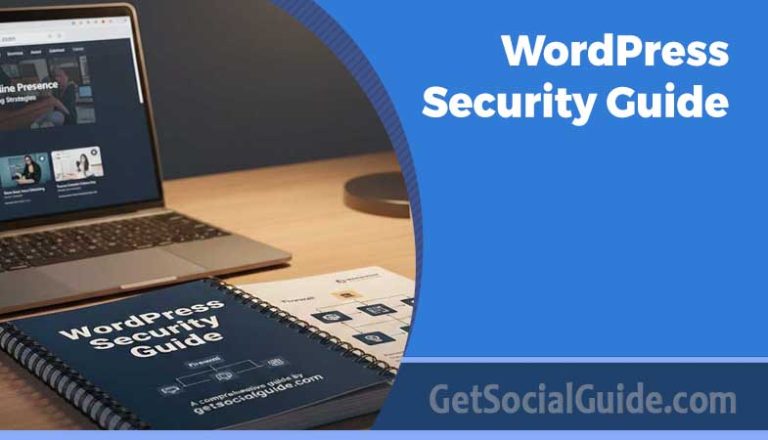How To Optimize Your WordPress Database? 5+ Best Plugins (2025 Edition)
Everyone understands how important it is to maintain the performance of a website, and ensure that it is responsive. A high traffic website that contains lots of media can have slow backend databases and on top of it, if not optimized these two areas will harm the users. In this small article, you will know how to optimize WordPress database in quite simple steps. 5+ Plugins that will help you with it. The more often you repeat to update your site, the bigger your database gets in size. Site size on the other hand can either enhance or reduce the functionality of the website in question and in most cases the rate of alteration of the search engine ranking. This is why it is very crucial to ensure that database is made more efficient as much as possible. In the next lessons, we will discuss how to create your database, what WordPress site types are, and activities that you can do automatically or manually for your site.
Why Is It Important to Have a Faster WordPress Database?
A fast WordPress database has several benefits:
- Less strain on your servers
- It increases the probabilities of attaining a better place in the search engines.
- This makes a tremendously high improvement to the User Experience.
- Your website runs faster
- Less traffic coming through the website’s bounce rate experience better traffic retention.
It is also then advisable to back up or to perform an archival copy of your database often. In this way, we do not leave all our eggs in one basket just in the case the site gets hacked, or there are issues with the server(s). A good and an optimized database is essential for any steady WordPress website. It is particularly necessary for those websites which use a huge amount of database in their work.
What to Look for in a WordPress Database Plugin
First of all, where we are going with the following WordPress Database Plugins so let’s understand what parameters we need to look out for. Almost all WordPress database plugins are different, but here are the steps that you should go through and the features that you should look for:
- Select a host company that has options for making the database backup, as well as for database optimization.
- Limit yourself to using plugins that include the option to migrate the database. Therefore, when you prefer to transfer your site to another server, you can easily consult with your hosting customer service.
- A database cleaning plugin is ideal because it maintains the database of your site constantly clean.
- You also can visit the Best WordPress database plugins below. Some of them are extra features which the major host company may not have offer for you to add on. For instance, some people will want to save their backup data in Dropbox or Google Drive.
WordPress Core Database Table Setup
In this part of the article we are to discuss on how a WordPress database is created and how this database works. WordPress currently has eleven basic tables, which the software uses to store all of the information on your site. Nevertheless, the users probably have in their database more than 11 tables of information. This is because WordPress plugins and themes can create their own tables.
Therefore, how many tables appear in your database also depends on which theme and plugins you have used. Below, find the eleven core tables that are innate to WordPress from the according information that resides in them:
- wp_comments – This table retains all the comments.
- wp_commentmeta – This table retains the meta data for the comments.
- wp_links – This creates and retains the links menu.
- wp_options – This retains options set within the admin settings area.
- wp_postmeta – This retains the meta data for the posts.
- wp_posts – This Here taxonomy means a class and link or tag.
Common Issues That Slow Down Your Database
It is also important to understand why your sites have to be slowing down and consequently affecting your website. Below are some things that you should look out for:
- Poor indexing
- Excessive use of locks or contention is a type of race condition.
- High network latency
- Lack of database maintenance
- Inefficient query design
- Flawed interface between the databases by having an urge to make everything look like a perfect fit
The Best WordPress Database Plugin Options
1. WP-Optimize
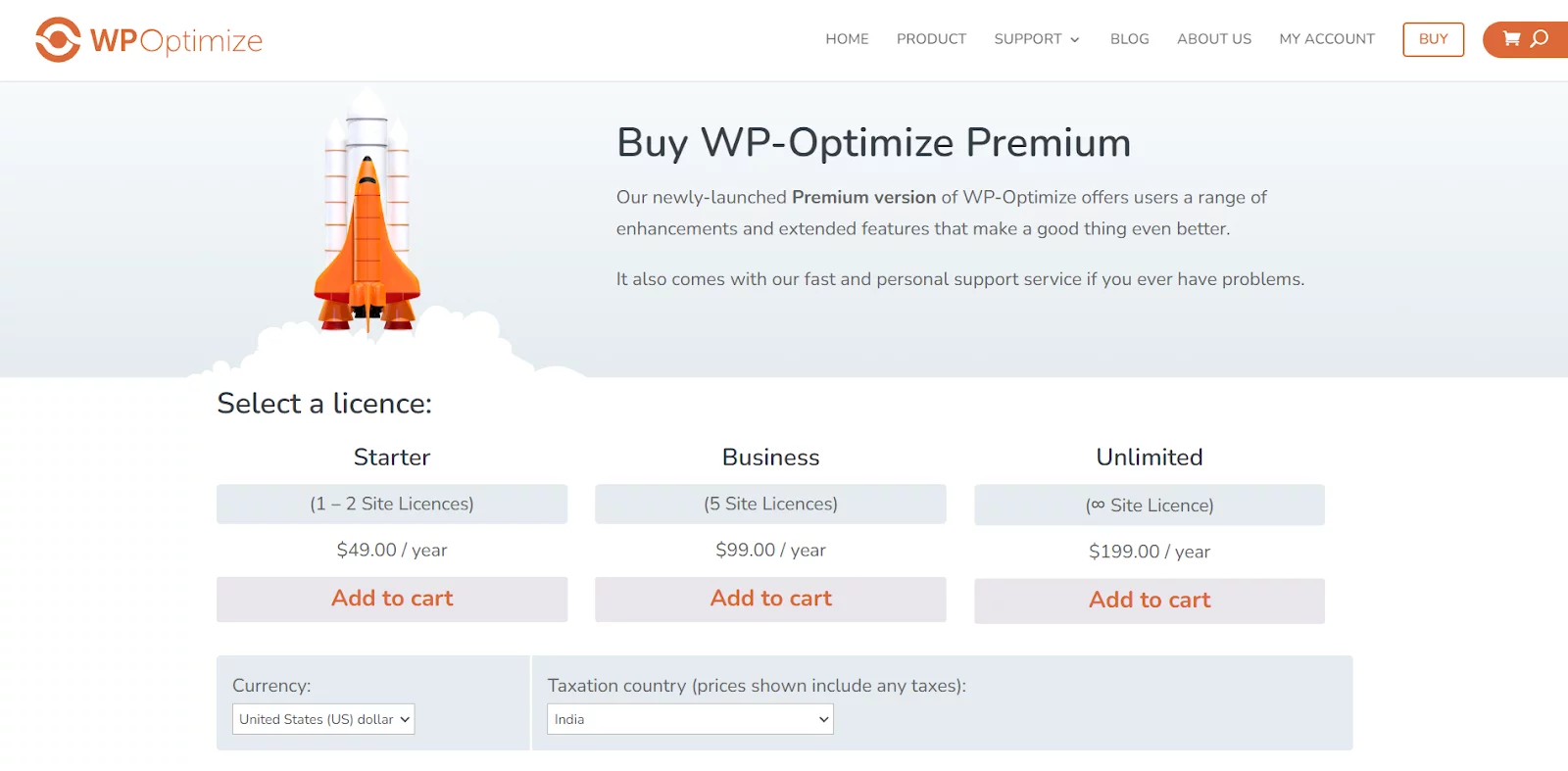
WP-Optimze comes first on our list. It is the unique one WordPress database optimization plugin. It includes gadgets that can assist you with wiping out stops, unmetered conventional loading, right minification of scripts, image optimization, etc. This plugin allows you to decide which data you want to delete. For instance, you can enter settings that allow automatically deleting the old post revisions, deleting the spam comments, emptying the trashed posts and many others. The plugin also enables the users to select and remove some orphanages within the databases even though it may not remove them completely.
However, one function which was not implemented in the plugin is where the users do optimizations, the plugin should create/ make backups to the databases. WP-Optimize fixes that problem by providing users with the option to connect the UpdraftPlus plugin. These two plugins—one with WP-Optimize—are settings that you can leverage to optimize the database before cleanup. WP-Optimize plugin features that warrant its use
Decide which tables of the WordPress database you would like to develop
- Enable lazy loading
- Automate image optimization
- Defines the parameters of caching in the site
- Helps minify website scripts
- Links the plugin with UpdraftPlus to handle the aspect of database backups
- Removes any tables belonging to a database but with no associated tables
Price: The plugin has a free version with paid licenses starting at $49 per year.
2. Litespeed Cache

The Litespeed Cache is actually not the usual typical caching plugin. In fact, it is fully functional WordPress database optimizer and cleaner tool that comes loaded with all essential components. Besides, the table in your database can be optimized by Litespeed, as well as auto drafts, post revisions, spam comments, trashed posts, etc.
The plugin in question has some of the important benefits as follows, but out of all, the most important benefit is that the plugin comes with high powered site searching. It enriched users with lots of things that are aimed to fine-tune the performace of your website; and someoplevel caching of HTML/JS, support for Content Delivery Networks (CDNs), CSS minification, and other features. Such capabilities make it possible for the Litespeed plugin to run site caching like a like a real professional.
- Critical Features for Lightspeed Cache:
- Great task creation having fantastic and easy to spot database table optimization
- It means that I can clear out post revisions, spam comments, and trash posts.
- Accelerated the operations of the database
- Hier gibt es Caching, CDN und Datenbankoptimierung gleich in einem Plugin.
Price: Free
3. WP-Sweep
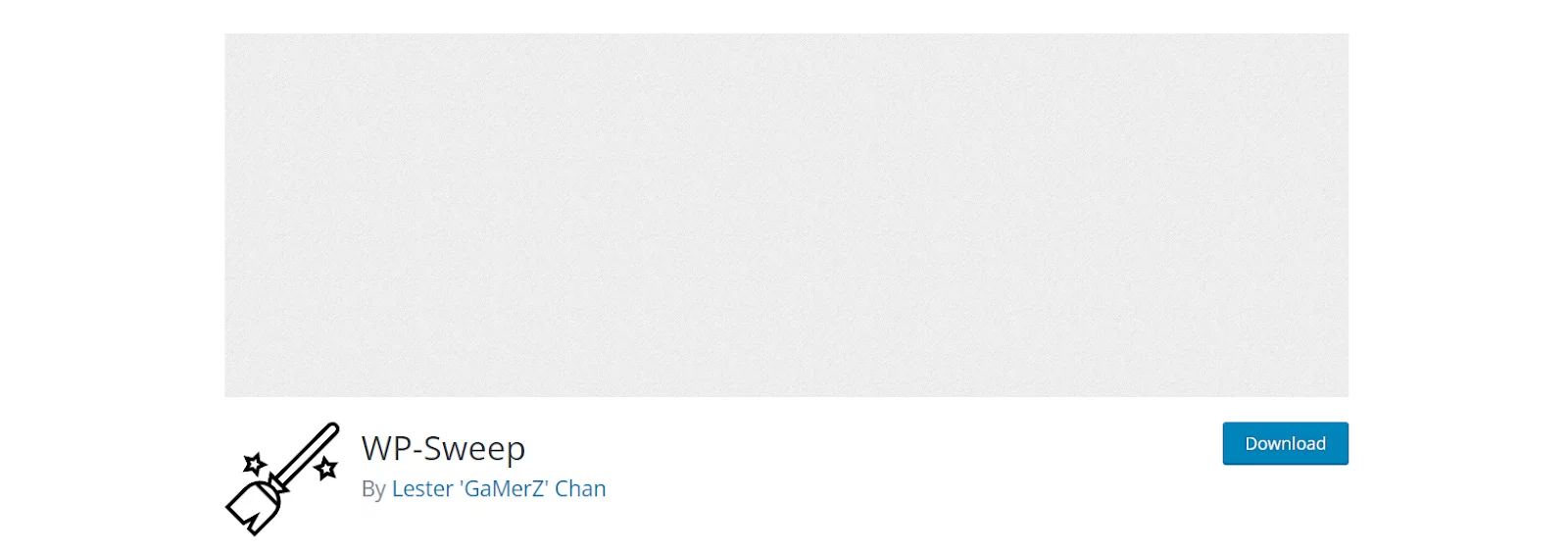
WP-Sweep allows users to clean up their WordPress database by “Sweeping” things like auto-drafts, revisions, unused users, spam comments, deleted posts and many others. As with other optimization plugins for WordPress Database, selecting data to remove is optional; users can sweep all data at once. The main drawback of WP-Sweep is that the users cannot choose a particular table or element that can finely be tuned to make the automation efficient. It is about picking a choice between the two; that would either clean up the elements individually or perform a blanket exercise.
Critical Features for WP-Sweep plugin:
- Cleans your database from A to Z and respectively helps optimize all available tables.
- Removes certain type of items in your database
Price: Free
4. Database Backup for WordPress
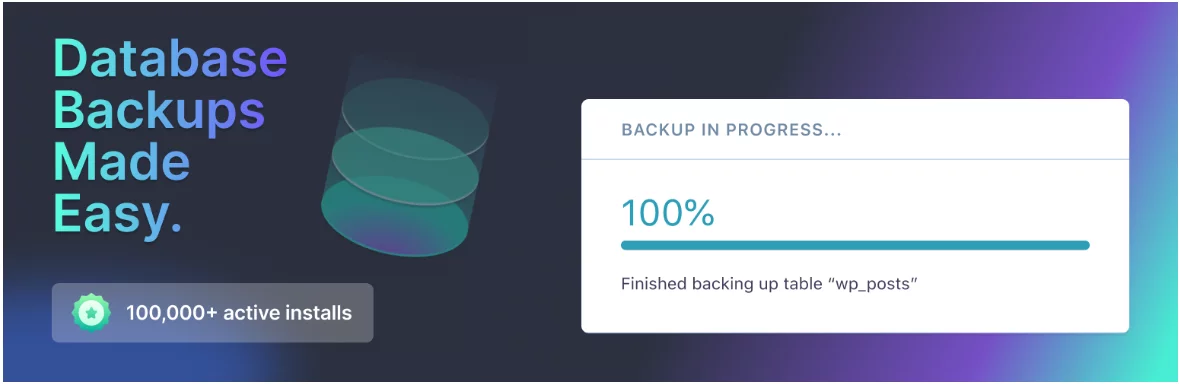
Every user that backs up his site makes copies of his or her files and copies of their database; with one, you would be in a position to recover most of your website content in the event you wanted to. Further, if your goal is to enrich the database through the deletion of some tables, it would be wise to make that backup first. This is something that Database Backup for WordPress does best, especially If you intend to trim your WP database by deleting certain tables, it is wise to do so after making a back up. It assists the users to backup the primary WordPress tables.
Nonetheless, you may include any other custom tables of your wants within your backups and create a schedule that creates the newer copies, periodically. Files can either be downloaded directly or the user is emailed the files. If you decide to go with the backup scheduling option then you will get those files in your email.
Critical Features for Database Backup for WordPress:
- Synchronizes users’ wordpress page with their database
- Schedule backup functionality
- Mail them to you or download them from your computer.
- Excludes post revisions and the spam comments about.
- Enables one to select specific custom tables he or she wants to include.
Price: Free 5. WP-Reset 
There are times however when it is beneficial to rebuild your WordPress database from the ground up. WP-Reset is ideal for new starts, and you can relaunch your website and start anew. In essence, about all of the record info stored in the database can be erased with only your admin user account, plugins, themes, and fundamental site preferences remaining. Trashing everything including blog-post and pages within the frontend of your site using WADP plugin will not harm your WordPress Installation.
Critical Features for WP Reset: Locate and save important information, including the Admin user account Reset your WordPress database Free version and paid options for $79/year.
Conclusion
WordPress Database optimisation is crucial for enhancing the effectiveness and effectiveness of your on-line enterprise. It is possible to delete all the unnecessary data, correct the existing database structures, delete unnecessary tables and minimize the size of the database in total. This results to faster page loading, better search engine ranking, reduced bounce rates and thus increased conversion rates. It also aids the optimization of usage of resources, security, increase of capacity to hold more traffic and the capability to work with the themes and plugins.
Therefore, it is important to consider the manipulation of the WordPress database so much in order to minimize chances of slow website performance, low user interactions, and data corruption.
FAQs
Q. Is WordPress suitable for databases?
WordPress incorporates MYSQL at the heart of the database management systems. That is why it is thought to be a good option for databases. MySQL is a program that helps in creating a database and to search data when necessary free of charge.
Q. In what way does WordPress store the database?
WordPress then proceeds and stores the databases in that format of the servers. All the qualitative data transforms into rows in each table. WordPress creates the table for you by default when the website is being configured in this sense.
Q. Are the free WordPress database optimization software genuine?
Indeed, the free plugins can be downloaded from the WordPress.org sites. The team checks through these plugins for guideline infringements, and security problems as well. However, users can also read the comments and the last update of the free plugin for the Web site, as well as the number of active installs.