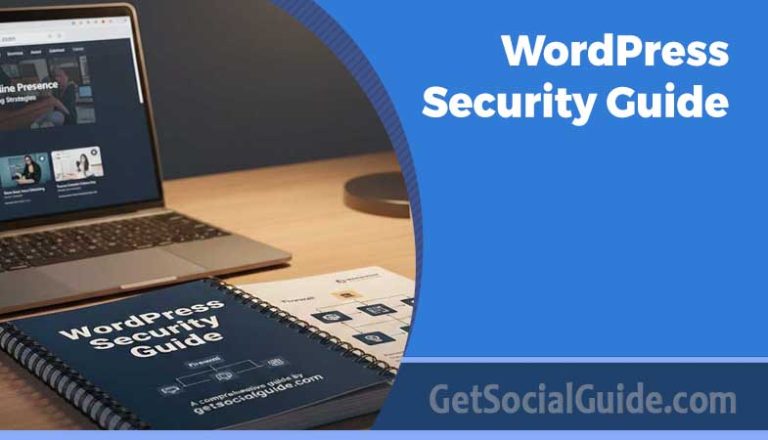Are you a blogger who wants to build a website for your blogs? Or a new venture who wants a business website to portray your products? You will need a website developer in both cases, but it won’t be pocket-friendly to you, then why not go for WordPress? It is a free, popular, and simplest software for you that can help you make a website on your own. Most of the websites you see on the internet powered by WordPress.
It is a user-friendly website that means you can make your webpage and modify it the way you want. From e-commerce to business and personal blogs, when your website is all set, you’ll need to raise your ranking, for which you can find plenty of SEO consultancy service providers on the internet.
If you choose WordPress for making your website, it won’t be time-consuming, and here are some easy peasy tips on how to make your website with WordPress.
1. Create your website name:
The first step seems very easy but is the most time-consuming and challenging. You can choose whatever name you like for your website, and there are billions of websites on the internet, but if you want to look original, you have to spend lots of time here keeping in your mind that your website name should be unique but easy to keep in your mind.
2. Pick a hosting provider:
After choosing your website name, you will need a hosting provider that helps you post your website on the internet. A website hosting is a service provider business that can provide you services, technologies and, advancements you need for your website on the internet to get views. They also give you a domain name if you have not decided. You can find plenty of web hosting service providers on the internet that provide you with customized packages and subscriptions at very affordable rates. After picking which service provider you liked, choose the package you want to purchase and buy.
3. Learn how user interfaces work:
As you have chosen the package and have installed WordPress in it, now log in with the credentials you have set in the web host. After logging in, you will see the user interface of WordPress that includes a welcome message, the current status of your website, all the posts, media, comments, theme designs, appearances, settings, and other accounts that have access to the page. It’s easy to learn how to disable the comments, set your time zone, make your website go public, and check who else has access to the website.
4. Pick a theme:
After choosing a web service provider and installing WordPress, here comes the most interesting step that is to pick a theme for your website. WordPress gives you lots of designs and ideas that you can choose according to your website. Right after installing WordPress, you will see the default theme that you can change very easily. After you selected the theme design you liked, you can install it on WordPress. You can always change theme designs, and if you want to change the design, you can always customize it accordingly.
5. Add plug-ins to enhance the ability of your website:
Plug-ins are the features that enable the working of your website so, you won’t need to do coding. You can find plenty of plug-ins for free on the internet. Select according to the feature you need, and then install it into your webpage.
6. Make Pages on your website:
After creating your website, you have to create pages for your website no matter what. You can learn to create a page from YouTube and the internet. You can find plenty of tutorials there. When you completed making a page for your website, click on “publish.”
7. Start Promoting Your Page:
The best way to start your website is to start with blogging, as it can promote your page very well. It will not only help you boost your website but also promote your business, startups, or the products you’re selling. Some researchers have found that blogging is the best tool for marketing. For instance, WordPress itself started as a blogging platform.
From the above steps, I’m pretty sure you can learn how to make your website very quickly. The best thing about WordPress is that you can do each step by yourself and, you will need no one’s support. The main benefit of making your website with WordPress is it’s affordable, which means you can start your website immediately without investing more into it.