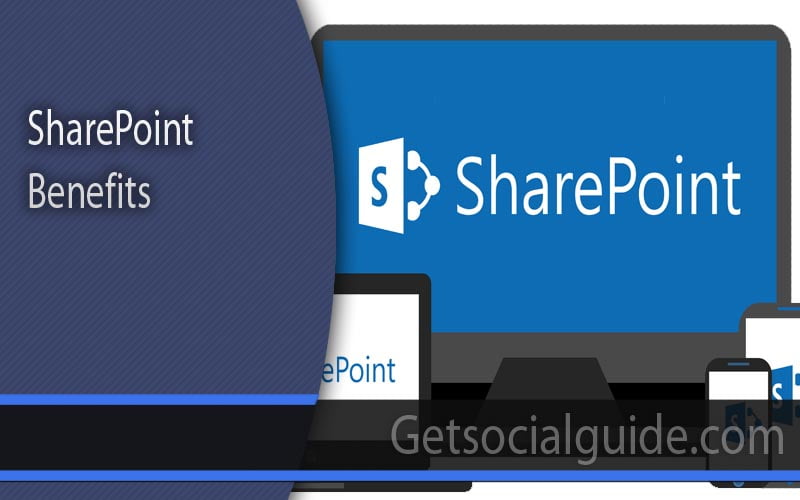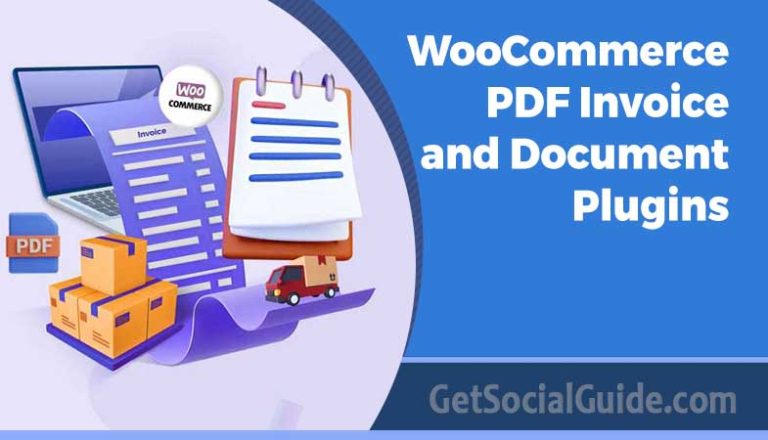SharePoint is now a major platform for company collaboration and communication within businesses. It was launched in 2001, and Microsoft has continued to release new versions since then. Over time, a lot of businesses have started using SharePoint. Despite the wide acceptance, some business people still ask what the software is. Let’s answer this commonly asked question.
SharePoint is a web-based collaboration platform from Microsoft. It’s part of the Microsoft Office family and integrates with other Microsoft applications like Word, Excel, etc. It is designed to help people work together more efficiently and effectively. Microsoft’s SharePoint allows users to share files, schedule meetings, and create new documents within a secure, web-based environment. It also provides enterprise-level document management capabilities. As a result, users can store, track, and organize all their important business documents in one place.
SharePoint online is included in the Office 365 suite. Many companies that prefer to maintain their data in-house for compliance or security reasons, benefit from the software as Microsoft also provides an on-premises version. A web browser is used to configure SharePoint. The majority of its capabilities are delivered through a web user interface (UI) and web applications.
SharePoint is used to manage analytics, create and delete sites, and enable and disable product features. It can also manipulate content and site structure, configure basic workflows, and manage content. Just like any other Microsoft software, SharePoint can be quite tricky to master. If you want to get better, Acuity Training’s SharePoint training course might be a good start, especially if you are after certifications to boost your portfolio for these companies.
- Accessibility of document libraries: SharePoint offers page landmarks for easy navigation, shortcut keys for various tasks, upload progress updates, enhanced callout readings, and aid documentation updates.
- Folder sharing: Users can invite participants, view who is sharing a folder, and accept or reject access requests.
- Experience on mobile devices: A touch-friendly mobile interface is also added, providing users with a more contemporary experience. The transition between the mobile and PC views is simple.
- SharePoint’s navigation UI: It includes megamenus, which renders and displays on mobile and desktop devices and improves site navigation. Shortcuts to webpages in SharePoint can be delivered natively by developers.
- Project server: Resource managers can request resources from one another, and a heat map function lets managers see where their resources are most frequently used. Multiple timelines can be made by them as well. Improved backup and restoration capabilities are available on the Sharepoint project server.
- Security: it features coauthoring and autosave for encrypted documents, information hurdles, and automatic expiration of external access.
- Team site: Team sites are places where teams can collaborate on projects and exchange information from anywhere. A team site consists of a collection of similar webpages, as well as a default file library for files, lists for data management, and customizable web parts.
- Yammer: The Yammer social networking platform allows employees to interact in the SharePoint online environment through customizable social feeds.
The features of SharePoint are amazing. Running an organization has never been easier. For those who are wondering why they should employ SharePoint, below are some of the numerous benefits:
Improves Task Sharing
In many cases, teams are put together for particular projects. Projects like creating a new product, planning an event, etc. To ensure that these projects flow perfectly, the team leader must allocate these tasks to the team members. With SharePoint, the team leader can quickly set up individual tasks and appoint them to the participants. As a result, team members can learn about the tasks that must be completed.
Members can also keep track of the tasks of other team members. Because one task frequently depends on another, this ensures efficient and productive collaboration. In other words, in some cases, one task cannot begin until the other is completed. Such dependencies can be clearly identified using SharePoint
Better Data Management and Security
Reading and responding to emails can take up more than half of a typical employee’s working hours. A significant amount of time is also spent on customer service, marketing reports, presentation minutes, and so on. Organizing so much data can be a difficult and time-consuming task! As a result, the management of your company’s data should not be taken lightly. However, other employees who didn’t save this data by themselves or remote employees cannot easily locate the data and documents stored on the desktop. Here is where SharePoint can come in handy.
Any employee who wants to read a specific report or document or extract data can do so without having to waste time sifting through massive amounts of unneeded data. SharePoint’s search engine enables fast search and retrieval of data. This makes it easier to access information quickly as well as to find relevant information from vast amounts of data stored in the system while also reducing the chance of losing data. In addition, if your company uses SharePoint Online, authorized employees can access desired data from anywhere and at any time via a web connection. Moreover, With security features such as user authentication, authorization, access control, auditing, and encryption, SharePoint ensures the security of all information stored in the system
Promotes Productivity
Like it’s stated previously, browsing through a large number of folders to find the needed document can be frustrating, time-consuming, and inefficient. And you should know that there is a direct connection between time and productivity. However, when you consolidate all of your documents onto a SharePoint platform, you can find what you’re looking for with just a few mouse clicks. This means your employees can access any information in a short time, no matter the date when it was uploaded. This is productivity!
Site Management
SharePoint provides centralized site management through which administrators can manage users and sites with ease. In addition, it works well with other applications, such as Microsoft Office applications, to provide a complete solution for the document management needs of an organization.
Easy Customizations
Businesses want customized dashboards and menus that are successfully incorporated with any version of SharePoint. The software’s customization features are used for this, with the assistance of a SharePoint development company. It enables businesses to have simple, comprehensive, and risk-free platforms. A top-rated SharePoint development company can create custom applications for you, which imply your employees may never have to look for tools to complete their work.
Final Thought
Since the invention of SharePoint, organizations’ day-to-day operations have been made easier. Microsoft SharePoint is used by businesses to create websites. It can be used to store, arrange, distribute securely, and access information from any device. You only need a web browser like Microsoft Edge, Chrome, Internet Explorer, or Firefox.