With a potential audience of more than 928 million people, Instagram ads are a key tool for any social media marketer. With access to parent company Facebook’s extensive targeting options and tools, Instagram advertising is an effective strategy that’s easy to implement. In this post, we’ll walk you through everything you need to know about how to advertise on Instagram, including an option to create your first ad with just a couple of taps.
What are Instagram ads?
Instagram ads are posts or Stories that a business pays to promote to users’ Instagram feeds. They can look just like regular Instagram posts, but are always identified by a “Sponsored” label. They can also include a call-to-action button to drive traffic or conversions.

Source: Waterdrop Some Instagram advertising types include additional e-commerce features. We’ll explain those later in this post.
How much do Instagram ads cost?
There’s no single answer to the question of how much Instagram ads cost. Many factors impact the cost of your Instagram ads, including:
- targeting
- ad placement
- ad format
- time of year
That said, AdEspresso found that the average cost per click for most ad placements was $1.20. A better way to think about it is to decide how much you want to spend, or how much you’re willing to spend per result. You can do at least a little Instagram advertising with almost any budget. Instagram’s parent company Facebook says: “You tell Facebook how much you want to spend on advertising. Then we’ll try to get you as many results as possible for that amount. If you want to spend $5 a week, you can. If you want to spend $50,000 a week, you can do that too.” You control your Instagram ads cost by setting a campaign spending limit, a daily budget, and a bid strategy.

Types of Instagram ads
Instagram offers several ad formats:
- Stories ads
- Photo ads
- Video ads
- Carousel ads
- Collection ads
- Explore ads
- IGTV ads
- Instagram Shopping ads
Each ad type works for different business goals and has different call-to-action options available. We’ll get into the details below.
Stories ads
Supported objectives
- App installs
- Brand awareness
- Conversions
- Lead generation
- Messages
- Reach
- Store traffic
- Traffic
- Video Views
Call-to-action buttons
- Apply Now
- Book Now
- Contact us
- Download
- Get Showtimes
- Get Quote
- Get Offer
- Install Now
- Learn More
- Listen Now
- Order Now
- Play Game
- Request Time
- See Menu
- Send Message
- Shop Now
- Sign Up
- Subscribe
- Use App
- Watch More
Instagram Stories Ads are full-screen ads that appear between users’ Stories. With 500 million Instagram users viewing Stories every day, you have the potential to reach a massive audience with Instagram Story ads. Brands can take advantage of all Instagram Stories features, like adding face filters, video effects, and text to create fun and creative promotions. This allows you to make Instagram Stories ads that look and feel like normal Stories—creating a seamless experience for your users. The call-to-action takes the form of a swipe-up feature at the bottom of the Story.
 Source: The New Yorker on Instagram
Source: The New Yorker on Instagram
Photo ads
Supported objectives:
- App installs
- Brand awareness
- Catalog sales
- Conversions
- Engagement
- Lead generation
- Messages
- Reach
- Store traffic
- Traffic
Call-to-action buttons
- Apply Now
- Book Now
- Book Test Drive
- Call Now
- Check Availability
- Contact us
- Donate
- Download
- Get Directions
- Get Showtimes
- Get Quote
- Get Offer
- Install Now
- Learn More
- Listen Now
- Open LInk
- Order Now
- Play Game
- Preregister
- Request Time
- See Menu
- Send Message
- Send WhatsApp Message
- Shop Now
- Sign Up
- Subscribe
- Use App
- Watch More
Photo ads allow brands to showcase products and services through compelling images. If you’re already crafting top-notch visual content, Instagram photo ads give you the platform to share it with even more people. Or, you can create new content specifically to run as a photo ad. As with all of the Instagram ad types, think about which call to action best supports your goal. Do you want to send visitors to your website? Your Instagram profile? Or push them to a conversion? This Revolut ad uses the Install Now CTA to direct users to the app store for download. 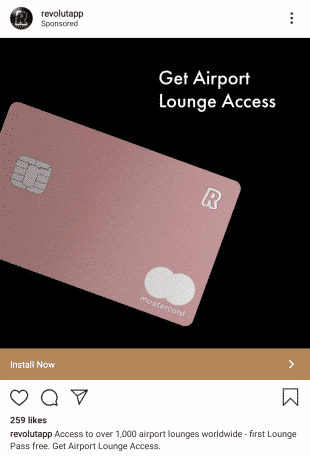 Source: Revolut app
Source: Revolut app  Source: Revolut app
Source: Revolut app
Video ads
Supported objectives:
- App installs
- Brand awareness
- Conversions
- Engagement
- Lead generation
- Messages
- Reach
- Store traffic
- Traffic
- Video Views
Call-to-action buttons
- Apply Now
- Book Now
- Book Test Drive
- Call Now
- Check Availability
- Contact us
- Donate
- Download
- Get Directions
- Get Showtimes
- Get Quote
- Get Offer
- Install Now
- Learn More
- Listen Now
- Order Now
- Play Game
- Preregister
- Request Time
- See Menu
- Send Message
- Send WhatsApp Message
- Shop Now
- Sign Up
- Subscribe
- Use App
- Watch More
Video ads on Instagram can be up to one minute long, so they give you a chance to give users a closer look at your brand, your business, or your products. That said, shorter videos can often be more effective, especially if you include branding in the first few seconds of the ad. Tostitos Canada used a campaign of short video ads to increase sales of its Tostitos Scoops! and Hint of Jalapeño chips by 5.5%.  Source: Instagram
Source: Instagram
Carousel ads
Supported objectives:
- App installs
- Brand awareness
- Catalog Sales
- Conversions
- Lead generation
- Messages
- Reach
- Store Traffic
- Traffic
Call-to-action buttons
- Apply Now
- Book Now
- Book Test Drive
- Call Now
- Check Availability
- Contact us
- Donate
- Download
- Get Directions
- Get Showtimes
- Get Quote
- Get Offer
- Install Now
- Learn More
- Listen Now
- Open Link
- Order Now
- Play Game
- Preregister
- Request Time
- See Menu
- Send Message
- Send WhatsApp Message
- Shop Now
- Sign Up
- Subscribe
- Use App
- Watch More
Carousel ads let users swipe through a series of images or videos with a call-to-action button to connect them directly to your website. You can use them to:
- Highlight multiple products
- Share a multi-part story
- Dive deep into a single service in up to 10 images or videos
 Source: Madedotcom
Source: Madedotcom  Source: Madedotcom
Source: Madedotcom
Collection ads
Supported objectives:
- Catalog sales
- Conversions
- Store traffic
- Traffic
Call-to-action buttons
- Learn More
- Purchase
Instagram Collection ads offer a compelling ecommerce feature: Users have the option to purchase products directly from the ad. When users click on the ad, they’re directed to an Instagram Instant Experience Storefront.  Source: Instagram These ads combine the power of photos, videos, and direct-response marketing all in one powerful advertisement.
Source: Instagram These ads combine the power of photos, videos, and direct-response marketing all in one powerful advertisement.
Instagram Explore ads
Supported objectives:
- App installs
- Brand awareness
- Conversions
- Engagement
- Lead generation
- Messages
- Reach
- Traffic
- Video Views
Call-to-action buttons
- Apply Now
- Book Now
- Book Test Drive
- Check Availability
- Contact us
- Download
- Get Showtimes
- Get Quote
- Get Offer
- Install Now
- Learn More
- Listen Now
- Play Game
- Preregister
- Request Time
- See Menu
- Send Message
- Send WhatsApp Message
- Shop Now
- Sign Up
- Subscribe
- Use App
- Watch More
Explore is the Instagram screen where users discover new content and accounts. More than half of Instagram users access Explore every month. Instagram Explore ads do not appear in the Explore grid or the topic channels. Instead, the ads appear after someone clicks on a photo or video from Explore.
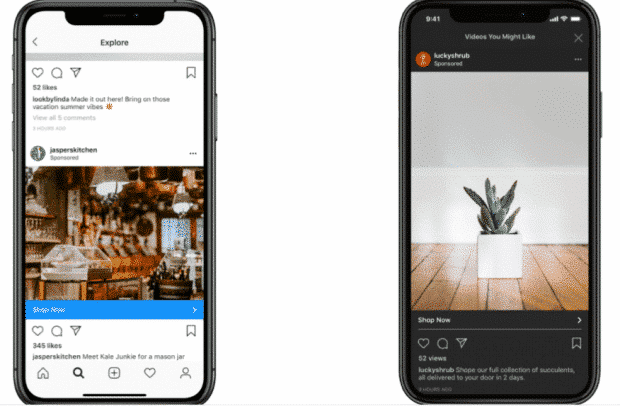
Source: Facebook for Business You can use your regular Instagram photo and video ads in Explore by choosing Explore as an extra placement.
IGTV ads
Instagram recently announced that it will be offering advertising in IGTV. As this is a brand-new development, details of how IGTV ads will work are now yet clear, but video creators will receive 55% of the ad revenue.
Instagram Shopping ads
Supported objectives:
- Brand awareness
- Conversions
- Link click
- Post engagement
- Reach
If you’re set up with Instagram Shopping, you can run shoppable posts as Instagram ads. (Check out our post on how to set up Instagram Shopping if you haven’t done so yet.) Instagram Shopping ads take shoppers directly to a product description page within the Instagram app. They can then purchase through your mobile website.  Source: Rocky Mountain Soap Co
Source: Rocky Mountain Soap Co  Source: Rocky Mountain Soap Co
Source: Rocky Mountain Soap Co
How to choose the best Instagram ad type
It’s crucial to be intentional about your ad format. To help, there is one big question you need to answer that will help you decide: What is my goal? Start by reviewing your social media marketing strategy. Then sit down to create some SMART goals for your Instagram ads campaign. Then, take a look at the business objectives supported by each Instagram ad format. Think about how these can directly support your goals. Also consider which types of content get the best response in your organic Instagram feed. Once you’ve placed a few Instagram ads, be sure to review Instagram Insights to track your success. You can then test and tweak your ad type choices to improve your Instagram advertising strategy over time.
How to advertise on Instagram
There are two ways to set up your ads on Instagram. The simplest way is to simply promote an existing post directly within the app. But the method that offers the most customization options is to create your Instagram ad using Facebook Ads Manager. Let’s start with the simplest option.
How to advertise on Instagram right from the app
The easiest way to start advertising on Instagram is to promote an existing post on your Instagram profile. This is similar to the Boost Post option for Facebook ads. If you have a post that’s performing well and getting lots of engagement, promoting it within the app is a quick, easy method to reach even more users. You’ll need to have a business or creator account on Instagram to do this. If you’re using a personal profile or don’t have an Instagram account yet, follow these instructions to set up your business account. Then, simply navigate to your chosen post and click Promote under the post. 
If you haven’t already connected a Facebook Business Page to your Instagram account, you’ll need to do so now. Choose an existing Facebook Page or create a new one as prompted. Then, simply complete the options to choose who will see your ad, where you want to send them, how much you want to spend, and for how long you want your ad to run. Finally, tap Create Promotion. That’s it! You can monitor the results on the Promotions tab of your Instagram profile.
How to advertise on Instagram using Facebook Ads Manager
Since Facebook owns Instagram, the advertising tools for these two social platforms are well integrated. That means you can use Facebook Ads Manager to create ads that run on Instagram. You can also customize audiences and other features, and monitor how your ads are performing. If you don’t have a Facebook Page yet, follow our step-by-step guide to setting up a Facebook Page and you’ll have one up and running in no time. Already got a Facebook Page? If you haven’t already, now’s the time to connect your Facebook Page and Instagram account to Facebook Business Manager. Once you’ve got those preliminaries taken care of, it’s time to dive into creating your first Instagram ad.
Step 1: Choose your objective
To start, go to Ads Manager and click +Create.
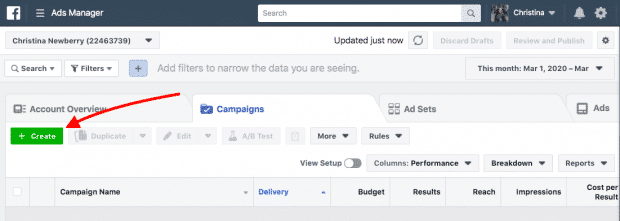
There are two different types of workflows that you can choose from to help you create and manage your Instagram ad. The default is Guided Creation, which walks you through the exact steps you should take to create a typical Instagram ad campaign. Guided Creation is very helpful for newer marketers. Quick Creation gives you more control in crafting your Instagram ad. If you’re more experienced and have created Facebook ads before, you can click the Switch to Quick Creation button to use this workflow. 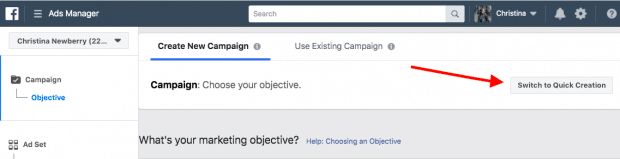
But for now, let’s stick with Guided Creation. First, you need to choose your ad campaign objective. Facebook Ads Manager offers a list of objectives.
 We covered which objectives you can use with each Instagram ad format above, but here’s a quick breakdown of what each of these objectives means.
We covered which objectives you can use with each Instagram ad format above, but here’s a quick breakdown of what each of these objectives means.
- Brand awareness. Helps increase awareness of your business or products among users who haven’t heard of you yet.
- Reach. Shows your ad to as many people as possible in your target audience.
- Traffic. For clicks to your website, to your app, or to any other URL you choose.
- App installs. Get users to download your app when they see the ad.
- Engagement. Aims to increase the amount of comments, likes, shares, event responses, and offer claims you receive.
- Video views. Share your video with those most likely to watch it.
- Lead generation. Gather lead data from users who click on the ad.
- Messages. Get users to send a message to your brand account.
- Conversions. Drive sales and sign-up conversions on your website or app.
- Catalog sales. Promote sales of products from your online store catalog.
- Store traffic. Direct users to your brick-and-mortar location.
This video can help identify your objective: Once you’ve selected your objective, you’ll be prompted to name your campaign. The default name will just be the objective you’ve selected (for instance, “Brand awareness”) but you may choose to give it a more specific name to help you keep track of your campaigns.
Step 2: Identify your audience
The next step is to decide who you want to target with your ad. 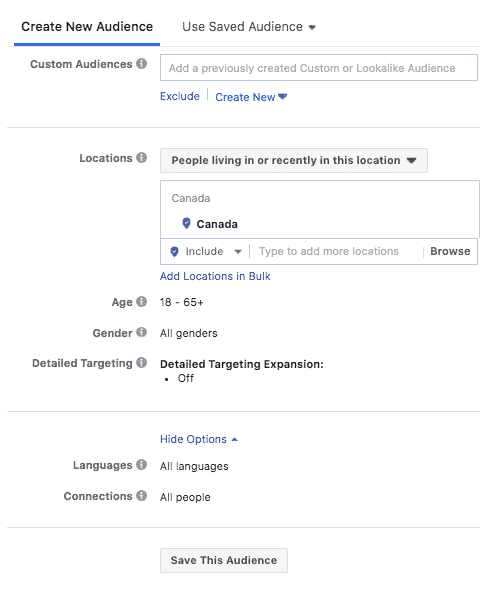 Since Instagram is owned by Facebook, you have access to a very robust set of targeting options. These go well beyond typical demographic information like age, gender, and location. This allows you to craft copy and messaging that uniquely applies to your potential customer.
Since Instagram is owned by Facebook, you have access to a very robust set of targeting options. These go well beyond typical demographic information like age, gender, and location. This allows you to craft copy and messaging that uniquely applies to your potential customer.
Step 3: Select your ad placements
In the Placements section, you can decide where your ads will appear on Facebook and Instagram.  You’ll have two options for this:
You’ll have two options for this:
- Automatic Placements. Your ads will be shown to your audience wherever they’re likely to perform best.
- Manual Placements. You’ll be able to pick and choose where your ad appears. For example, if you want to limit your ads to only appearing in Instagram Stories, or only on the Instagram Feed, you may opt for Manual Placements.
Here’s the window where you can edit your placement.

Once you’ve chosen where you want your ads to go, it’s time to choose your budget.
Step 4: Choose your budget and schedule
This section determines how much you want to spend on your promotion—and for how long. 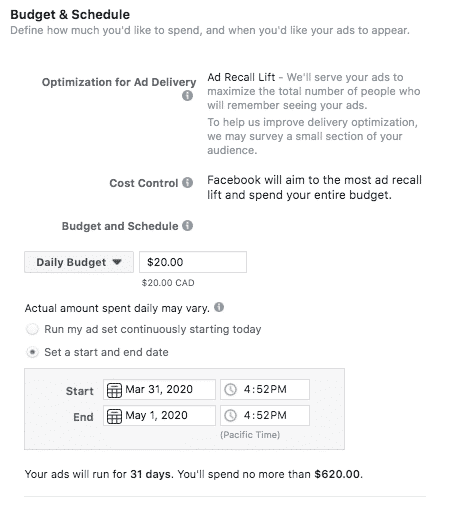 You can choose a daily budget, which offers a maximum daily spend, or a lifetime budget for an ad with a set lifespan. You can also choose to run ads continuously, or only at certain times of day. Facebook Ads Manager also includes optimization and bid strategy options, which clarify how your budget will be spent. These may be customizable, depending on your campaign goal. As you adjust these options, the Estimated Daily Reach scale in the right-hand column will let you know how many people you can expect to reach each day with your ads.
You can choose a daily budget, which offers a maximum daily spend, or a lifetime budget for an ad with a set lifespan. You can also choose to run ads continuously, or only at certain times of day. Facebook Ads Manager also includes optimization and bid strategy options, which clarify how your budget will be spent. These may be customizable, depending on your campaign goal. As you adjust these options, the Estimated Daily Reach scale in the right-hand column will let you know how many people you can expect to reach each day with your ads.
Step 5: Create your ads
Now it’s time to create the actual ad. Start by choosing the format you want to use for your ad.
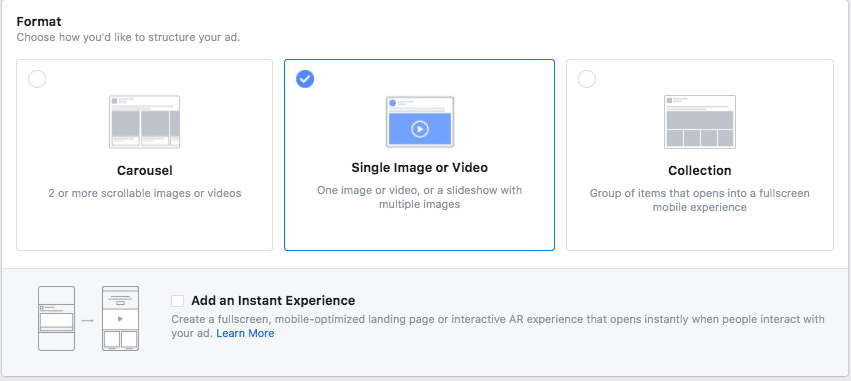 Things are fairly straightforward from here:
Things are fairly straightforward from here:
- Choose your pictures or videos
- Craft your ad copy
- Pick a payment option
- Review your ad
- Click Confirm
The Ads Manager displays the technical format requirements as you select your images or videos. For more details, check out our post on social media image sizes. You can also choose a call-to-action button, and the destination URL that people will reach when they click on it.
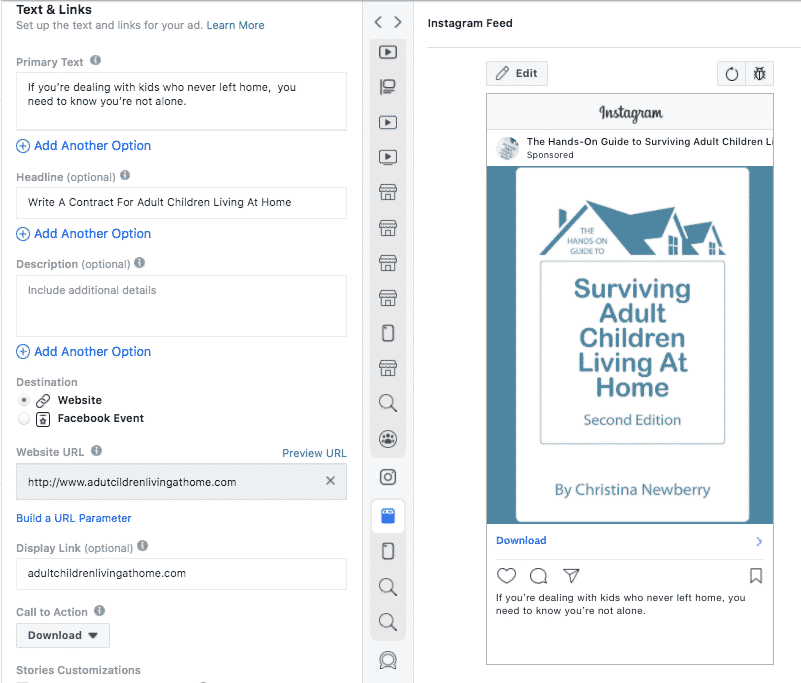
Scroll down to the Tracking section if you want to track conversions through a Facebook pixel on your website, or an app event. These options will give you information about how your audience interacts with your business after clicking on your ad.  Once you’ve clicked Confirm, congrats! You’ve just created your first Instagram ad.
Once you’ve clicked Confirm, congrats! You’ve just created your first Instagram ad.
Instagram ad tips and best practices
Now you’ve got all the technical skills necessary to create an Instagram ad. But great ads are an art, not a science. Here are some things to keep in mind while crafting an ad that engages and delights users.
Know your audience
When you know your audience well, you’re able to craft messaging that connects with them. That’s why it’s so crucial to know your audience before you start creating your Instagram advertising. Think about your ads from your potential customers’ perspective:
- What solution does your product or service offer them?
- What do they need and want?
Keep their goals and values in mind as you create your ads. This is all about them—not you. For more details, check out our guides to creating audience personas and defining your target market.
Use text wisely
An image is worth a thousand words—and that’s a good thing, because you can’t use that much text in your Instagram ads. Technically, you can use up to 2,200 characters for most Instagram ads, but only two rows of text will display without being cut off. That means every character counts. Use them wisely to connect with your audience and motivate them to click your CTA button.
Engage
You need to respond to comments and likes on your ads just as you would on your organic posts. In fact, it can be even more important to keep an eye out for engagements on ads, since you’re likely to get comments and questions directly related to the product advertised. Your response can make the difference in driving purchases. And not just the one purchase from the person who commented or asked a question, but from all the other folks who see how well (or not) you address potential client concerns.
Why Use Instagram for Organic Marketing and Selling?
There are two primary reasons marketers should focus their time and energy on Instagram for organic marketing and selling. The first is that Instagram is still the king when it comes to direct message (DM) conversations. DMs are a valuable tool for building relationships and having sales conversations and Instagram makes it easy for people to slide into your DMs. Instagram lets you quickly react to someone’s Instagram story instead of actually texting them. You can give them a thumbs-up, love their content, or share the fire emoji and that automatically puts them into your inbox. So if you’re selling a product or service, it allows you to have more conversations with your followers. 
Instagram DMs also have a feature that lets you send a voice note to someone. You’ll find it takes less time to send a voice note than it does to send a text and it adds a personal touch to the conversation. The second reason Instagram is valuable for organic marketing and selling is that it’s a multimedia platform so there are a variety of places for you to post content. You can create long-form videos for IGTV, bite-sized content for Instagram Reels, posts for the feed, or Instagram stories for behind-the-scenes content. The possibilities for engaging your audience on Instagram are endless. Because Instagram offers so many placements, you can also repurpose a lot of content from your other platforms to stretch your content even further.
Common Instagram Content Mistakes to Avoid
To craft a compelling and well-rounded content strategy for Instagram, there are three common mistakes you want to avoid. Here’s how to steer clear of them.
Guide to Instagram Ads Types and Costs
Have you considered Instagram as an ad platform?
If so – great! Below I’ll cover everything you need to know regarding Instagram ad costs, as well as walk you through the different types, targeting methods and the general set-up process. Click Here to learn more about it







Thanks for such a nice post