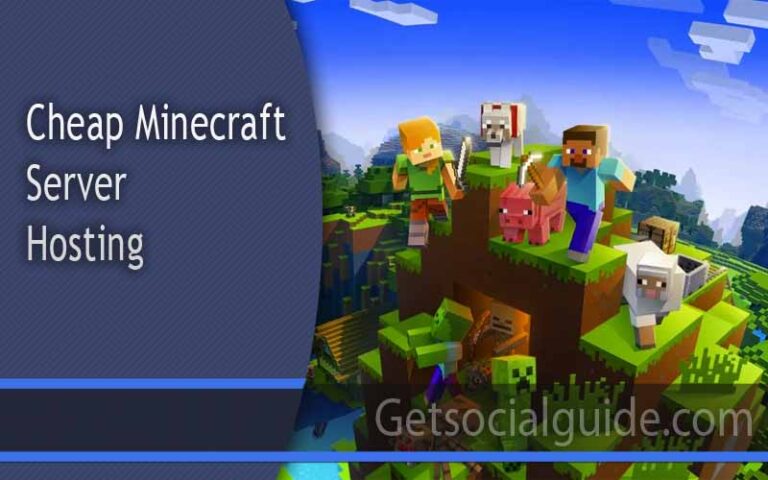How to transform a Robust Website Design into Responsive Design using UIUX
In today’s digital world, responsive UI/UX design is critical. With the wide range of devices users use to access applications and websites, your design must adapt seamlessly to different screen sizes and resolutions.
Forrester Research estimates that a good UI design can increase your website’s conversion rate by up to 200%, while a better UX design can increase conversion rates by up to 400%.

However, according to statistics, 70% of online businesses fail because of poor usability. As a result, numerous facets of your website’s UI/UX design can make or break it. We will see a new web UI/UX design era as we cannot keep up with the endless new resolutions and devices. Creating separate web apps for various screen resolutions or devices would be impractical. This article will discuss the following principles for transforming a robust Web Design UK into a responsive design using UI/UX.
How to transform a Robust Website Design into a Responsive Design using UI/UX:
By following these principles, you can create responsive designs that are user-friendly and visually appealing on all devices.

Fluid and Flexible Layouts:
Fluid and flexible layouts are important concepts in responsive web design. A flexible layout allows page elements to resize to fit the available space, so text, images, and other components can be resized without losing appearance. A fluid layout adapts to the device’s width, so your layout’s columns appear wider on larger screens and narrower on smaller screens.
Mobile-first approach:
The mobile-first approach involves designing for the smallest screen and gradually improves the experience for larger screens. This strategy prioritizes content and functionality that are important to mobile users.
There are several reasons why a mobile-first strategy is necessary. First, an increasing number of people connect to the internet via smartphones and tablets. Statista predicts that mobile devices will account for 54.2% of global web traffic by 2022. This means that you need to design for mobile to make sure you get all of your target audience.
Second, a mobile-first strategy can enhance the user experience. Because mobile devices have smaller screens, your website or application must be designed to be user-friendly on these devices.
Third, a mobile-first approach can help you save time and money. Designing for mobile first allows you to avoid creating separate designs for mobile and desktop devices.
Responsive images:
Responsive images resize to fill the available space while retaining their appearance. This is important for responsive Web Design UK because it allows you to use the same images on multiple devices without them becoming blurry or pixelated on smaller screens.
Decide what elements to include on small screens:
Responsive design does not imply that your website should be identical on every device. You want the best user experience possible, which may require you to leave things out when someone visits your site on a small screen.
Responsive sites frequently condense their navigational options or menus into a single button that can be pressed to access them. The menu may appear expanded on a large screen, but on a small screen, it can be opened by pressing this single button.
Modifying your website’s CSS and other code allows you to set rules for including or excluding specific elements. Setting this up may take some time, but your guests will greatly appreciate it!
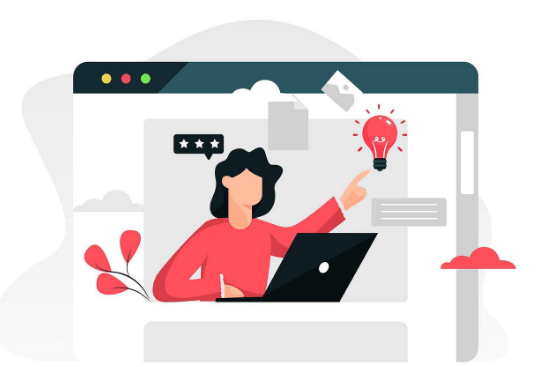
Try a pre-designed theme or layout:
You may require additional assistance converting your site to responsive mode if you are not a designer.
If you don’t have the time or desire to design your responsive website, you can “cheat” by using a theme or pre-designed layout that does the work. You only have to worry about updating the colors, branding, and content to match your Web Design UK company’s needs.
If you use WordPress, numerous free and paid themes are responsive out of the box. The same is true for many leading e-commerce providers offering website themes.
Adaptive Typography:
Adaptive typography involves adjusting typography elements such as line lengths, line heights, and font sizes to ensure maximum readability and visual appeal across various devices and screens. It entails changing the typographic elements of a design to fit different viewing conditions, such as smaller screens on mobile devices or larger screens on desktop computers.
Breakpoints and Media Queries:
Breakpoints and media queries are fundamental concepts in responsive web design. They allow designers to specify specific screen widths or device conditions that affect how a website or application’s layout and styling change to accommodate different screen sizes or orientations.
Breakpoints allow the layout to change at predetermined points, usually when the design begins to break down. This concept is commonly used to determine how the layout should adjust to the viewport’s width.
Media queries are CSS rules that are executed when certain conditions are met. These conditions are typically determined by the user’s screen’s width, height, orientation, and device characteristics. Designers can use media queries to target breakpoints and apply various styles or layout changes.
Touch-Friendly Interactions:
Touch-friendly interactions are easy to use on touchscreen devices like smartphones and tablets. These interactions are essential for providing a positive user experience on touch devices because they facilitate user interaction with your application or website.
Prioritize performance:
Performance is critical for providing a positive user experience. Prioritizing performance entails optimizing all aspects of the site, from CSS and Javascript file minification to image optimization and lazy loading.
Conclusion:
You can create stunning UI/UX designs that provide an exceptional experience across all devices—by understanding responsive design principles, taking a mobile-first approach, designing flexible layouts, defining breakpoints, optimizing performance, conducting thorough testing, and optimizing images and typography. Softcircles is a web design companies uk is an expert in providing excellent services of website designing.