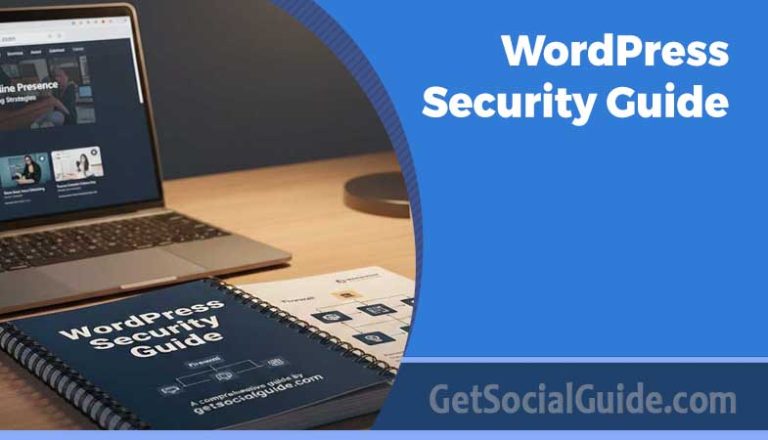How to Redirect a URL in WordPress?
WordPress is the go-to option for most looking to launch a website. The number of WordPress websites in 2024 is a staggering 861 million (a number we extracted by comparing user percentage and the total number of websites).
14.7% of the world’s top sites are powered by WordPress, counting the NFL, NBC, and CNN as just a few among the Fortune 500 companies that use WordPress as their preferred CMS.
Now, let’s see what other impressive numbers WordPress has achieved during the years.
The more you use WordPress, the more you find the great tools (provided by WordPress plugins) it provides for anything from hacker security to SEO auditing and all in between. The best part is that WordPress grows with your company, so you’ll never have “too many pages” on your website.
As Peter Parker’s Uncle Ben points out, though, with a large number of pages comes a large amount of responsibility. It is possible that you will need to move pages to new areas of your website as a result of this. Even though this is a straightforward procedure, you do not want search engines to infer that the content contained within the old URL has been removed. By utilizing a WordPress URL redirect, the issue can be resolved.
What exactly is a URL Redirect?
A URL redirect is a method of rerouting a web page address. It’s very similar to how the post office handles address changes. You notify the post office of your new address. When someone sends you mail, the post office transmits it to the new address and notifies the sender of the change.
The same thing occurs on the internet. The material is still available, just on a different page. A WordPress URL redirect informs search engine web crawlers of the new location of that information.
3 Types of Redirects
There are three basic types of redirects.
A 301 redirect is used when a web page has been permanently moved.
A 302 redirect is used for a temporary webpage move.
A meta refresh tells a browser to refresh a site after a given number of seconds.
A 301 Redirect is the Most Common Type and Signals a Page has Moved
The majority of redirection are 301s. This redirect handles content changes to different pages and URLs on or off the site, including maybe to a new website.
E-commerce sites make extensive use of 301 redirects to shift merchandise from one section of the website to another. A new product, for example, might be featured on a page dedicated to new products. After a few weeks, it is transferred to another page where it is displayed with products that are comparable or complementary to it. Finally, if a new version is going to be published, it may be moved to a sales page to clear up the inventory.
Several WordPress redirect plugins can help with this. These plugins are also compatible with WooCommerce websites.
A 302 Redirect Indicates a Temporary Move
- A 302 redirect is used for a variety of purposes, including:
- Whenever the page is updated.
- While running A/B tests on pages that deliver the same content in several ways.
- You don’t want a page to be included in your site’s search ranking while clients or higher-ups are analyzing it.
Meta Refresh May Be Spam!
The majority of meta refreshes appear to be spam. These are the ones that say to click this link if you aren’t redirected within five seconds. If the website is secure, it will block the spam and load the content you requested.
A corporation may want to utilize a meta refresh to indicate that a recognizable website has changed, especially if the company that the website represents has been sold.
Why Implement a Redirect Command?
To notify search engines that a page has moved, redirect directives are required. Here are a few reasons why this might occur:
A new domain name, which is typical when a business is sold or undergoes a name change.
Changing the structure of a website, which is typical as a website site and business grows.
When multiple pages owned by the same entity have the same content, redirects might help search engines determine which page is the true “expert” source.
If a typo occurs in a printed ad campaign or email, a redirect to the incorrect page solves the problem!
eCommerce sites frequently feature duplicate content pages, but only one page should be recognised by search engines as the “expert” and listed on search engine result pages (SERPs). This page should be designated as the “canonical” one. A 301 link is usually the best option, but a canonical link, which is comparable to a 301, can also be beneficial for SEO.
Let’s imagine you’re running a number of adverts through blogs, videos, text messaging, and other marketing channels. A link from each of these sources to a single page where users can acquire additional information, order a product or service, or otherwise respond to the CTA makes tracking the efficacy of various ad campaigns easy.
Finally, when it comes to SEO, redirects are rather safe. The presence of the appropriate connection will have little to no effect on “link juice.” The authority that the original page has with search engines is referred to as link justice.
Redirects are Useful Tools When Moving to a New Domain
After a firm is purchased by a larger entity that wishes to integrate it into its own website, it may be essential to relocate the site to a new domain. Alternatively, a company may have changed hands or renamed, necessitating a new design. This could involve a new company name.
Nobody wants to lose their present search rankings, however. 301 redirects are great strategies to keep a ranking while introducing new ownership, branding, or a “new and improved” marketing strategy. WordPress redirect plugins are useful tools for this.
Multiple Domains Forwarding
Many corporations purchase many domain names that are identical to those they already own in order to prevent competitors from “stealing” their name or brand. They can use a redirect to lead all searches to a single authority website.
Other firms may work with a large number of subdomains and want to clearly point to an authoritative website rather than being viewed as independent entities by search engines. There are also WordPress redirection plugins that can handle these scenarios.
Changing the Pages or Structure of a Website
WordPress is highly scalable, making it a fantastic choice for growing enterprises. Growth invariably necessitates website restructure and page changes to reflect new and expanded products and WordPress services.
There is no reason for a site to lose search authority when it is restructured. As a result, it’s critical to understand where to place redirects so that search engines don’t think a page has vanished.
Redirections Can Help to Resolve and Even Cover Up Emergencies (404)
Everyone makes mistakes, and redirects are one way to eliminate one of the more unpleasant ones: typos that route readers to the incorrect website. If people visit a non-existent page, they will see a 404 error message containing this information.
Typos are usually quickly fixed, while errors in emails or print advertisements are usually persistent. Create that page and put a redirect to the proper page if the false URL is within the correct domain. It is a more expedient solution than creating and sending a new email.
It’s difficult to overstate the significance of redirecting a page to its new location. Failure to do so can lead to the worst-case scenario in terms of site visits: users looking for the page end up on one labelled “404: Page does not exist.” It’s difficult to recover from that one!
Improper redirections are just as harmful, as they cost a site visit.
Here are some examples of bad redirections:
- All redirects to the new homepage are being sent.
Visitors aren’t specifically looking for your new home page. They are looking for a specific page. If you have a vast website, you will most likely lose them because few people will take the time to search your website for the page they are looking for, even if you have a search box.
- Installing an excessive number of redirect commands
If you’re going to move a page, do it only once, or once every few years at the most. Otherwise, you risk establishing a “redirect loop,” which may confuse search engines and may cause the search to stop entirely.
- Installing the incorrect redirect
Remember that 302 redirection are only intended to be temporary.
How to Create Redirects in WordPress with Plugins
First, let’s go through how to locate a plugin. WordPress has a rather comprehensive depository, which you can access immediately from the plugin page, which is accessible from your dashboard. Click “add new” and look for plugins. Select and activate the one you want to utilise. WordPress plugins can also be found on the WordPress.org website.
Return to the dashboard and click on the plugin name to access the options. This allows you to specify what to omit from the creation of a redirect command. If the plugin supports multiple sorts of redirection, you will be able to select whether to use a 301 or 302 redirect command. It also allows you to provide factors like the default URL to use for redirects, which is useful if you’re moving content to another site.
Other redirect plugins either insert the redirect command automatically whenever a new URL for an existing page is established or lead you through a process where you specify the new URL.
There are numerous 301 WordPress redirect plugins available. Here is a handful that is widely recommended by specialists.
Simple 301 Redirects:
How to Simple 301 Redirects is highly recommended due to its simplicity and the developers’ concern for frequent security updates. (Unfortunately, plugins are frequently the source of website issues.)
It manages page migrations from other non-WordPress websites where URLs may not be retained, in addition to giving redirection for an existing WordPress site. It has over 300,000 downloads and a 4-star rating.
How to Create Simple 301 Redirects Using Bulk Upload
Simple 301 Redirects – Bulk Upload is an add-on to the Simple 301 Redirect plugin that allows you to handle a large number of redirects at once by allowing you to build a CSV file containing old URLs to import for the purpose of creating new URLs. It will also look for duplicate URLs. It has received 4.5 stars out of 20,000 downloads.
How to Redirection:
Redirection is another 4-star plugin with over one million installs. It’s a wonderful tool for detecting and alerting you to 404 error messages, in addition to efficiently handling redirects according to your criteria.
Redirection generates a management page with a list of all issues that may be acted on. Its options also allow you to choose who has access to the plugin, which browsers to include or exclude, and which criteria should be followed.
“I can’t believe this is a free plugin,” a recent reviewer wrote.
How to Use a Safe Redirect Manager
Safe Redirect Manager is a 5-star plugin that handles all status codes, which are notifications that are generally hidden and reflect how a request to bring up a specific website is handled.
There are five levels, with the top 300 designated for redirection. This plugin also works with other codes, including the terrible 404 code, which indicates that a page was not found (and is frequently the only code viewable). It’s simple to set up and works rapidly when dealing with 300 codes. It asks what URL you want to redirect, where you want it to go, and what status code you want.
Other WordPress Redirect plugins offer additional functions, such as fixing crawl problems that can occur during redirection and have an impact on SEO efficacy. Others are useful if you’re moving your site for SSL purposes (changing from http:// to https://), which has been one of the ranking variables search engines take into account. In addition, Chrome and several other browsers will block or alert users that sites using the old http:// prefix are hazardous.
How to Create Redirects in WordPress with .htaccess (Without Plugins)
Another method for redirecting pages is to utilise the.htaccess command, which entails coding your WordPress site without the assistance of a plugin. This ensures that the redirect works and is a fantastic option if you want to prevent over-reliance on plugins or if you simply want to learn a bit of coding to exercise the old brain cells.
Editing this file will also easily answer the puzzle of how to redirect a URL for renamed WordPress sites. It’s particularly useful when a site is transitioning to a secure socket layer (SSL), which changes the http:// command at the beginning of the URL to https://.
Chrome has began giving warnings that pages without the https:// prefix are insecure. They are technically right, but more significantly, this might scare away or even prohibit visitors from accessing a site. Sites that migrate to SSL receive a modest boost in Google search results.
The.htaccess file is located in the WordPress root directory, which is accessible via the cPanel your host provides. All of the files generated by your WordPress site are stored in the cPanel. You can use it to examine them and make changes as needed. It’s not a terrible idea to go to cPanel to get a better look into the files that power WordPress. Consider it like reading an owner’s manual.
Here’s how to set up this permanent redirect:
- Log into your host and go to your dashboard to locate the cPanel.
- Click on the panel, and under Files, click on File Manager.
- Look for the .htaccess file and highlight it.
- Click on the “edit” command — you can’t actually open this file — or download it to Notepad and upload the file when you’re finished.
Here are the most common commands to use for redirects. Insert them before the last line in the file to redirect single pages:
- Redirect 301 /old-page-here.html https://www.yournewwebsite.com/new-page-here.html
Use http:// if your site hasn’t migrated to SSL. If you’re redirecting the entire site to an SSL or to a new name, use this command:
- Redirect 301 / https://www.yournewwebsitehere.com
Make careful to confirm the language with your host. Some WordPress providers utilise various instructions, and at least one suggests utilising the WordPress config file for SSL-enabled websites.
You can even put in 302 redirects this way; just remember to delete them once you’ve finished rewriting, internal review, or A/B testing and are ready to designate a permanent web page.
.htaccess files are only compatible with the Apache webserver software. Almost all WordPress sites use Apache, which is likewise an open-source solution that can be modified to specific needs and is free to anyone who wants to use it — much like WordPress.
Summary – WordPress Redirects
Don’t underestimate the importance of rerouting pages in your website. You’ve put in a lot of effort to improve the visibility of your website. Redirects are useful tools that can help you maintain track of all of your hard work, especially if you’re working on an on-site reorganisation or developing a brand from the ground up.