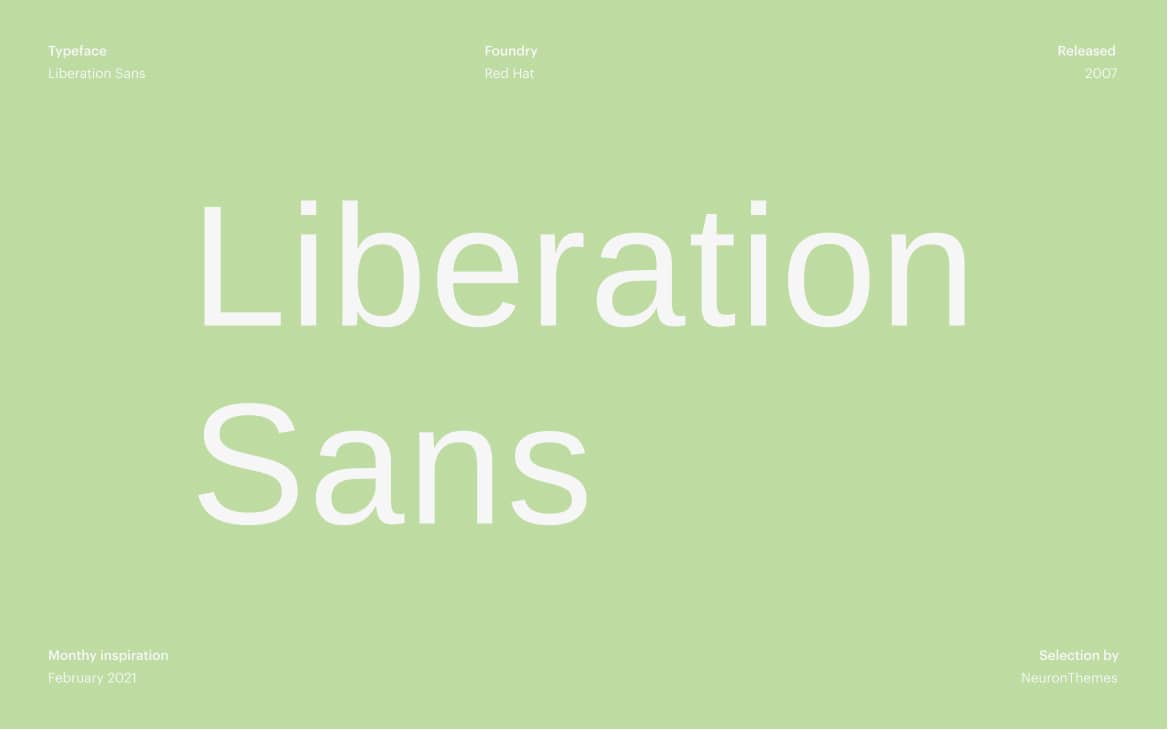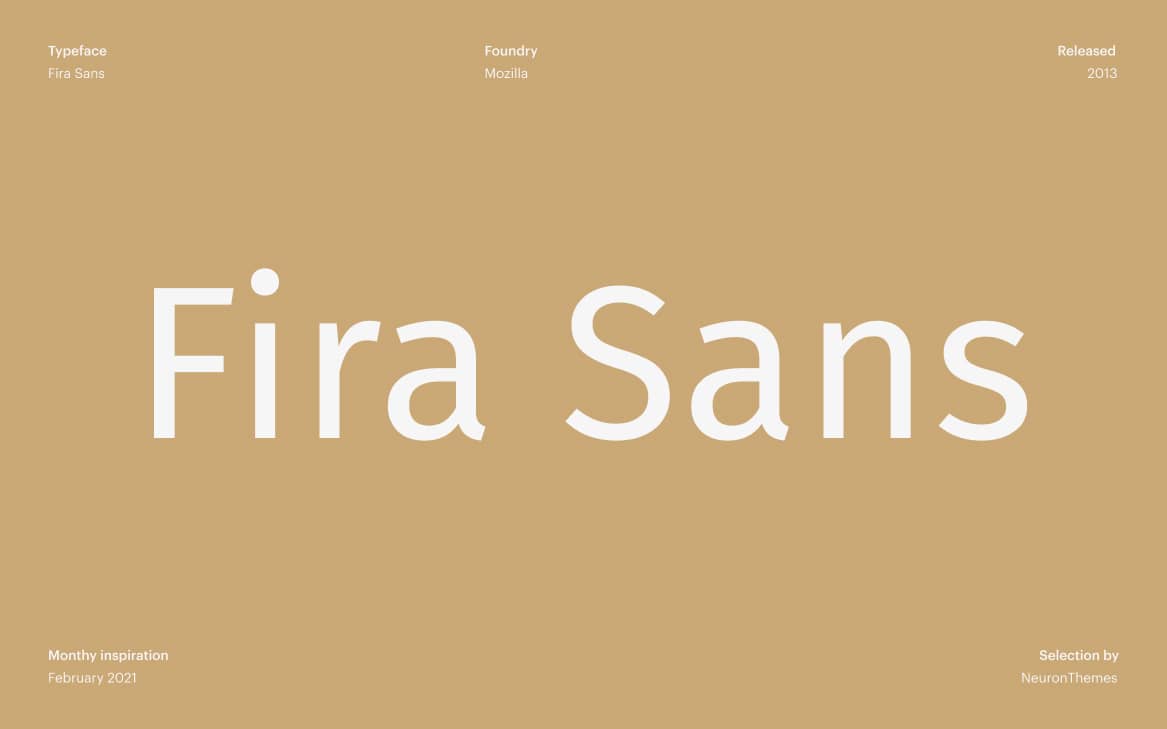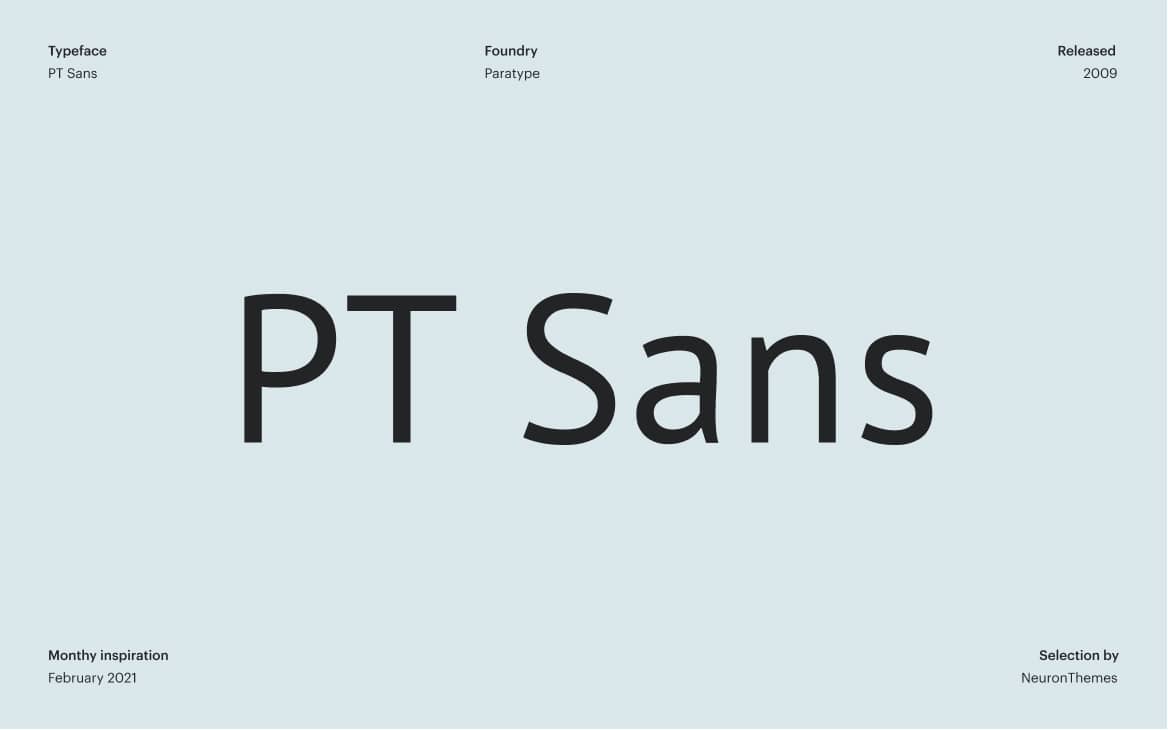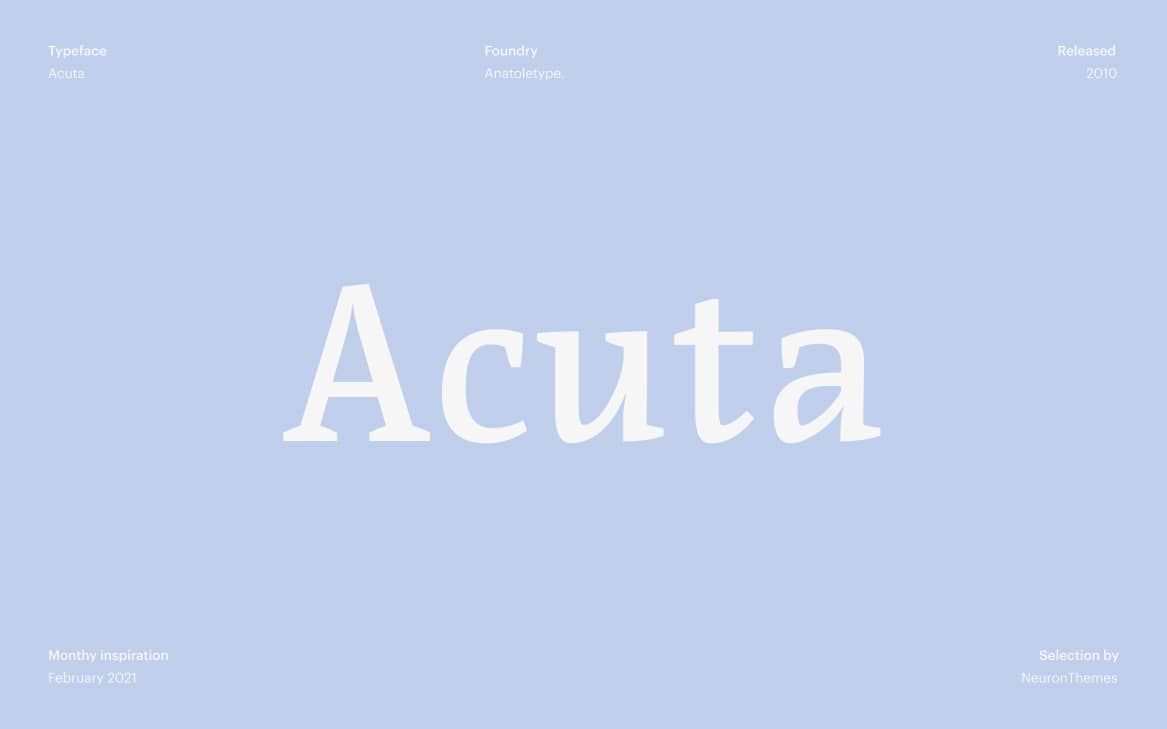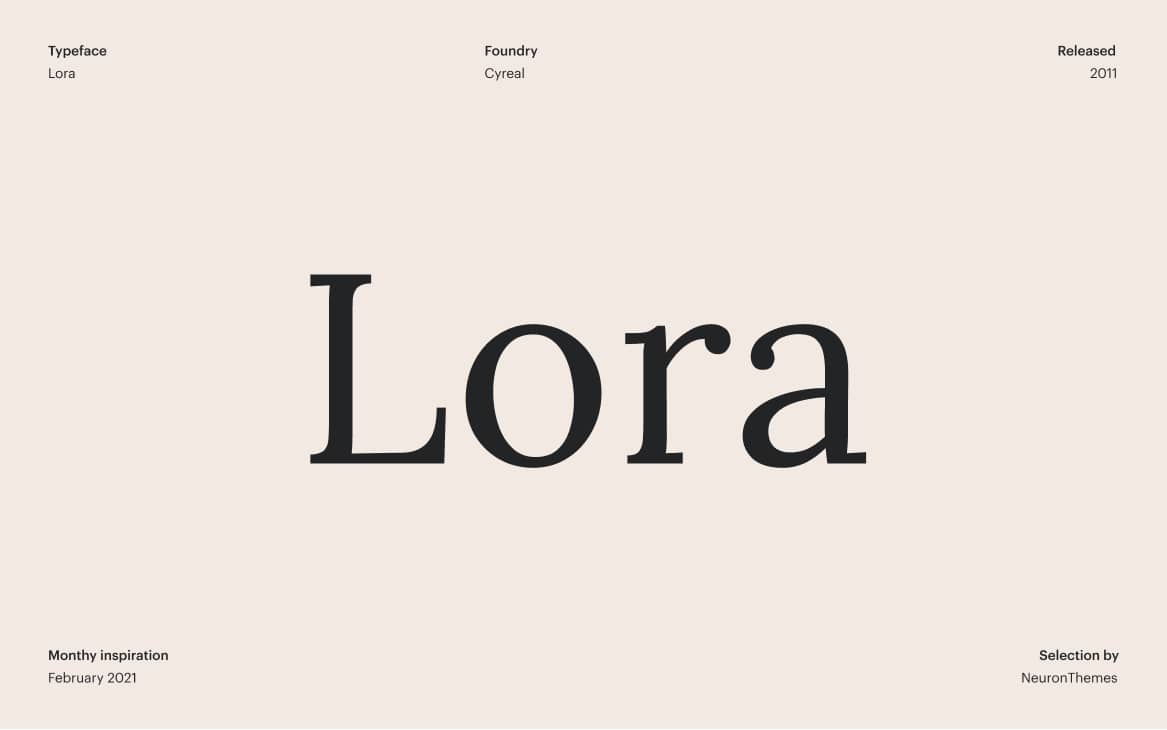Best Adobe Fonts (TypeKit) for 2023
Discover some of the most stunning and elegant free fonts from Adobe Fonts in our article. The ideal font for your project may be found by searching the collection. The most stunning and elegant free fonts from Adobe Fonts can be found in our article. The ideal font for your project may be found by searching the collection.
Making the appropriate choice when it comes to fonts and typography is very important because typography determines the style, aesthetic, and positioning of the text in web design. All of the top Adobe fonts are available for free download in this article for both personal and professional use. Because Adobe Fonts are some of the most exclusive and gorgeous fonts available online, we put together all the best free fonts from the Adobe Fonts library in this collection to assist you in selecting the best of the best.
What is Adobe Fonts (Typekit)?
The font library Adobe Fonts, formerly Typekit, is a subscription-based online service from which you can download fonts to be used either directly on the website or synced through an Adobe Creative Cloud account. One of the biggest type distributors, Adobe Fonts, has made a significant contribution by offering a wide variety of gorgeous typefaces from which designers can select the ideal one. The Adobe Fonts are all available to users of the Adobe Creative Cloud, and many of them come with extra features like contextual alternates, fractions, and old-style numerals.
How to download fonts with Adobe Fonts?
Once you get the hang of it, using Adobe Fonts is not difficult. You can use both expensive and low-cost fonts from the extensive library of Adobe Fonts in your work. In contrast to free Adobe fonts, which only require a basic Adobe account and the activation of the font family, premium Adobe fonts require a premium plan with Adobe Creative Cloud. It’s easy to activate fonts using Adobe Fonts. The light switch that can be used to activate a free font in Adobe Fonts is present. When you locate the typeface you like while browsing the collection of Adobe fonts, click the View Family button, and you’ll be taken to the font’s home page.
You can turn on the font by flipping a switch in the top left corner of the page. The font will automatically activate and be ready for use once you turn on the handle. It is necessary to reinstall fonts that have not been used for more than 60 days. Clicking on the cloud icon next to the font name will instantly reinstall the fonts. On My Adobe Fonts > Active Fonts, all the active fonts are available for use.
Adobe Fonts, license for personal and commercial use
The entire library of Adobe Fonts is accessible for both personal and commercial use because they are distributed under an Open Type License. The lovely fonts that can be found on Adobe Fonts can be used for design tasks like logo design, web design, as well as website publishing, videos, and broadcasting. The Adobe Creative Cloud subscription includes access to thousands of fonts from Adobe Fonts, all of which are free for both personal and commercial use.
List of the best Adobe Fonts for free
The purpose of this article is to assist you in choosing the ideal Adobe font to use for your various projects. To help you save time and jumpstart your designs, we have hand-picked only the best free fonts from Adobe Fonts. Look through the list; we are confident you will find the answer.
Archivo Black
The first font on the list is Archivo Black, a stunning sans serif typeface that comes in just one weight but is ideal for both print and digital work. The open source license that allows for the use of the typeface in both private and public projects is what makes Archive Black available in the Adobe Fonts repository. The grotesque sans serif font Archivo Black was created for headlines initially, but because of its sophistication, it works equally well in print.
Liberation Sans
Liberation Sans is yet another magnificent sans serif font that can be found in the Adobe Fonts library after the opulent Archivo Black. Liberation Sans is a free font that is accessible in 4 different styles and may be freely used on all of your personal and professional projects. Because the Liberation Sans family features symmetrical shapes, your designs will look elegant and charming. To draw people in with its beauty, either use the font as a text typeface or for larger applications.
Fira Sans
The designers of the Mozilla Corporation created the stunning free font Fira Sans to blend in with the personality of Mozilla FirefoxOS. The elegant typeface Fira Sans is suitable for representing large handsets with a range of screen quality and rendering, and it can be found in the extensive collection of Adobe Fonts. Fira Sans is offered in 18 different styles, giving you a wide selection of weights and styles to use in your designs. The font has an Open Source License, so you can use it for any design purpose.
PT Sans
A stunning sans serif free font called PT Sans was created by Paratype in 2009. The font is made accessible to Russian speakers so they can write and read in their mother tongue by being included in the collection of Adobe Fonts. PT Sans is a font that borrows elements from modern humanistic designs while being based on Russian sans serif fonts. Eight different styles of PT Sans are offered, and it can be used for both private and business projects. The font is a beautiful option for digital print because of its simple, sophisticated aesthetic.
Acuta
Another lovely free serif font that is made available in the Adobe Fonts library is called Acuta. The serifs add a unique twist to the typeface’s contemporary design, which is made readable by the medium contrast. The Elena Albertoni-designed Acuta typeface is readily available through the Adobe Fonts interface. The Acuta font is made available for both personal and professional use, just like all the other fonts in the collection.
Lora
The Lora typeface has a clear and straightforward interface that is ideal for both print and digital projects. The lovely serif font Lora has a contemporary look with a little contrast, and it is part of the Adobe Fonts library. Due to its lovely harmony of contrasting curves and driving serifs, Lora, which is available in 4 styles, works particularly well for body text. You may use the typeface on all of your projects, even ones that are for profit, because the font is distributed under the Open Source License.
Final Words
We’ve reached the conclusion of this article, and we were able to incorporate all the top tools and add-ons to make it easier for you to quickly identify a font online. It can be difficult to constantly wonder what font this is or what font this website is using, whether you can use these tools to recognize the fonts on books as well as on their text and logo. You can improve your workflow and create styles or designs much more quickly by using any of these tools. You can use a variety of browser extensions, such as Fontanello or WhatFont, which are particularly helpful for designers looking for their next projects because they offer a quick and easy process, as we can attest to firsthand.
Although there are many more websites of this nature you could use, after testing a number of them, we’ve determined that these six tools are unquestionably the best available online. You don’t need any technical expertise to use any of them; it’s a true cakewalk. Whichever one you select, you won’t ever again scratch your head trying to figure out what font is being used in a website or a logo. All you have to do to create an outstanding visual identity for your brand is include that font on your WordPress website.