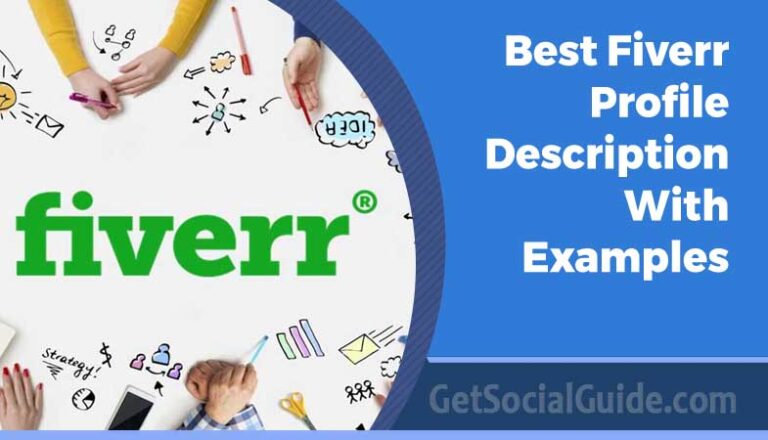Top 5 Tips To Get Google Reviews on Webflow Website
Reviews are vital for any business and they have the power to influence the customer decision-making process in different ways. These reviews include both good and bad reviews. Among the different review platforms, Google reviews hold the most significance among customers. More than 81% of customers said that they check Google reviews to check the credibility of business as per the Consumer Review Survey in 2021.
Google reviews provide the online brand reputation, elevate credibility, and boost your website traffic. Businesses and brands have now started leveraging the power of online reviews by adding Google reviews widget to Webflow website. Google reviews are the new game changer for businesses and brands, they can also boost your local Search Engine Optimization(SEO). Follow this blog to learn about the tips to get more Google reviews on your Webflow website.
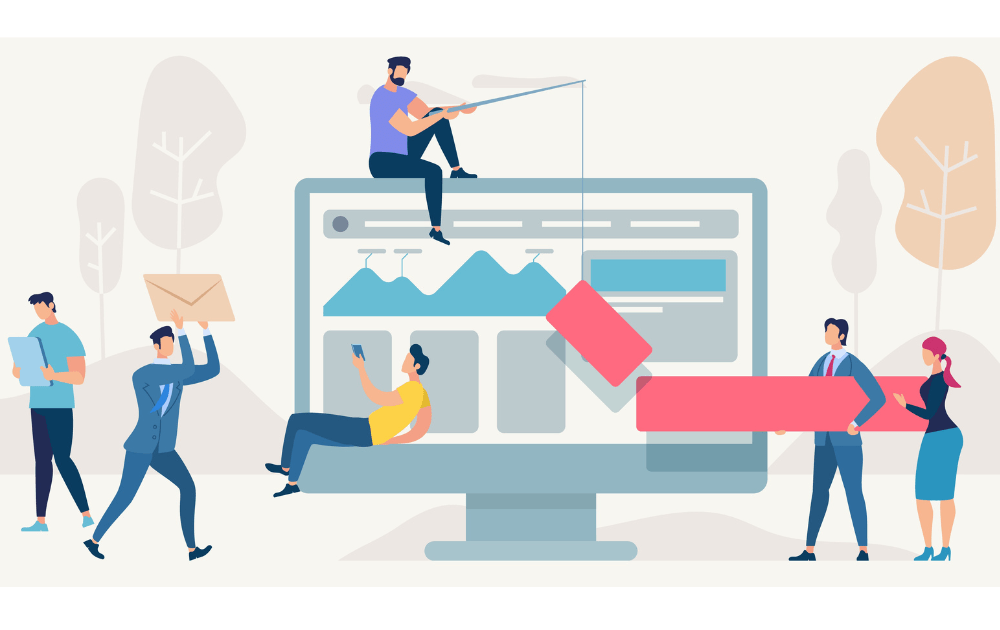
Effective Tips To Get Google Reviews On Your Website
You will be able to understand where and how to engage with your customers with these effective tips to get more Google reviews on your Webflow website. Here are a few of them!
1. Make It Simple For Customers To Leave Reviews
Link as closely to the review form as you can to collect as many Google reviews as possible from your customers. Link directly to the review page, instead of linking to your Google My Business Page or your website itself. To reach the review page, make sure a customer has to click as few times as possible. To reach your GMB profile, your customers have to go through your profile or your website then they’ll turn away if they have to keep searching long for the page to leave a review.
2. To Increase Google Reviews, Leverage Feedback Surveys
To understand your customers’ sentiments and their thinking, surveys are the most effective way that keeps them engaged with the brand and business. If a customer takes up your survey then they might be interested in leaving a Google review for your Webflow website. To get more Google reviews on your business website, you can leverage surveys. Surveys can be of any type such as web link surveys, email surveys, QR code surveys, or SMS surveys. Add a ‘Thank You’ screen so your customers can click at the end of the link and directly land on the Google reviews page.
3. Ask For Customer Reviews
One of the easiest ways to get online reviews and add Google reviews on Webflow website is simply to ask customers. Many times it does happen that your customers buy any product or service from your business but they will not review it by going back to your website. You just have to ask them simply by sending a follow-up email or text message to leave a review for your product or service. Sometimes, as a part of the purchase process, customers will have followed one of your social media accounts or subscribed to your newsletters. For honest reviews, these are the avenues where you can ask for your customers.
4. Initiate An Email Campaign
To get more Google reviews for your Webflow website, email marketing is another effective way. You don’t need to run a large email campaign, a few customized emails to your happy customers will do the best for you. Keep your message personalized, short, and authentic. Your customers will be more likely to leave a review for your business, as long as you make it fast and simple for them to leave reviews. Also, you can incorporate a list of prompts that will help them to do the work more easily. Like:
- What was the most enjoyable part of their experience?
- What product or service was purchased?
5. Reply To Reviews Quickly
On how to get more Google reviews for your Webflow website, this has to be one of the most important tips. When you haven’t responded to any reviews, the customers who visit the review page to leave a good review will notice this and they will get discouraged.
When businesses and brands don’t respond to customer reviews, it disrupts the trust between the brand and customers. When you receive a review, reply as quickly as possible whether it is a negative or positive review. Ensure that you thank the customer for leaving a review for your business and assist them in improving their experience with the brand or business. For your business, this will encourage other customers to leave more Google reviews.
Final Note
For all businesses and brands, Google reviews are critical and there is no bad in trying to get more customer reviews for your brand. These aforementioned tips will help you in getting more customer Google reviews for your business. But you have to consistently and quickly respond to the reviews and act so that your customers will be encouraged to provide you with more Google reviews on your Webflow website.