6 Best WhatsApp Chrome Extensions
WhatsApp is a free Facebook-owned social messaging application that lets you send images, text messages, voice messages, live locations, documents, voice & video calls. More than 1 billion people worldwide use it every day to stay connected because it is completely free, unlimited, and highly effective. Its long list of features includes group text messaging, push notifications, end-to-end encryption (with supported versions), and compatibility with most smartphones.
As good as it sounds, it could be even better, which is why there are apps and plugins that you can add to your WhatsApp app and do a lot more than send messages.
Here are five of the best apps or plugins you can use with WhatsApp to have more fun –
1. WA Web Messenger
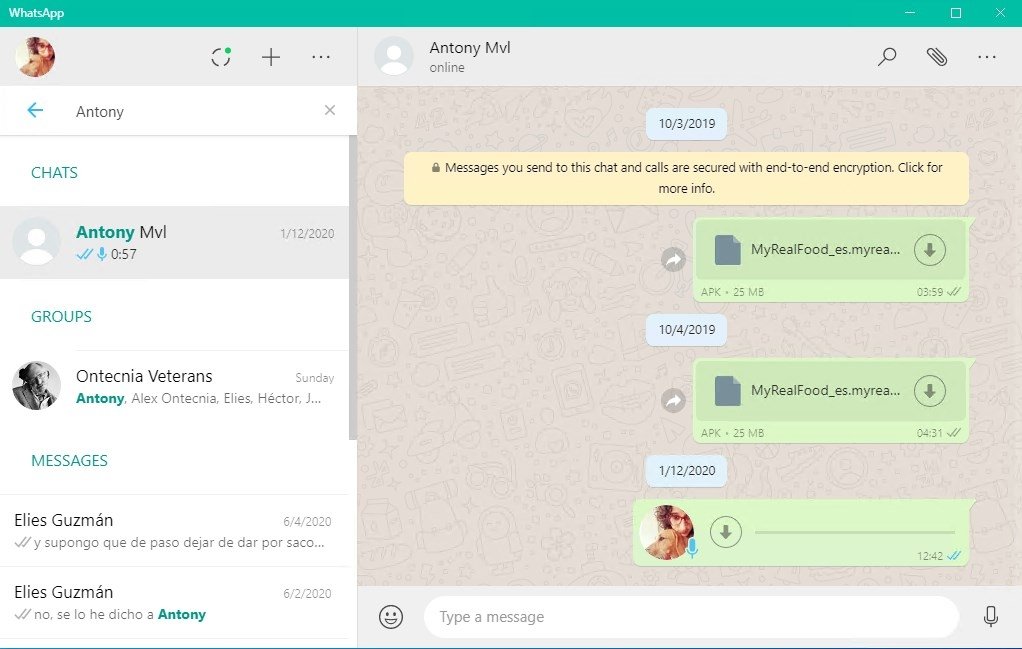
WA Web Messenger is a messaging, automation, marketing, & bulk-sending application for WhatsApp. This is a WhatsApp marketing & automation tool for WhatsApp.
What distinguishes it by supplying their phone numbers, send broadcast messages directly from WhatsApp. Use a CSV file to send messages to your clients in bulk, instantly deliver texts from phone numbers. Then send the same message to several recipients at the same time. Finally, in the WhatsApp message box, add regularly used strings.
What can you do with it?
Open WhatsApp Web (also known as WhatsApp Desktop) & look for a button in the top right corner. When you click the button, you’ll be given the option of sending a message to the ‘Single Message’ or the ‘bulk Message.’
2.WA Web Sender
It is one of the best WhatsApp chrome extensions as it helps you to create brand awareness by sending bulk text messages. It means, this extension will work as a WhatsApp marketing tool for small or large businesses. Secondly it’s available in both paid and free versions. You can set it up as per your available budget.
There are many businessmen who are finding it very useful, so now it’s your chance to enhance your business product and service awareness. You can have this extension easily as it is free to download but features can vary as per paid version.
3. WAMessages
WAMessages is another good app that you can use to improve your contact engagement. You can automatically reply to custom messages received on WhatsApp or WA Business using the Chabot and you can customize all the automatic resw,ponses you like.
You can download this application as it is free and has many automated tools that allow you to reply to busy messages, send responses to private messages, create welcome messages for new conversations, and more. If you want to schedule responses, you can use the automatic schedule and even add delays depending on when you want to send a message.
It works not only with your contacts, but also with unknown groups and numbers, and also allows you to ignore and report contacts and groups. If you are using WA Business for your small business, this Chabot can act as a personal agent or WhatsApp Marketing.
4. WASenderfree Plugin
Transcriber for WhatsApp is a free and handy app that converts WhatsApp voice memo to text. If you are still receiving voicemail messages and cannot open them because the current situation does not allow it, the app will convert the voicemail messages to text messages so that you can read them later.
To use it, install the app, then select your voicemail, tap the share icon in WhatsApp, and select Transcriber. The transcript is displayed on the same WhatsApp screen. The app will only decode snippets that contain audio, and after a few seconds, your message will be ready to read.
For the hearing impaired, this app is really useful. However, the quality of the transcription depends on the person and the time, as not all words are recorded, even if they are spoken in good English. You can also change the language in the app settings if you don’t want it to be English only, but it currently only supports English and Italian.
5. WAPSender
If you do not want to miss a WhatsApp alert, this Chrome extension is for you. This way you can get WhatsApp alerts even if the WhatsApp tab or Chrome window is not open at all. This extension adds a convenient WhatsApp button on the toolbar so you can always see the number of unread messages. You can hide the button at any time if you want; Right-click on it and select “Hide button”.
It also offers connection messages with a “T” icon that turns orange when there is a problem connecting to the phone.
This Chrome extension is required when using WhatsApp Web in the Chrome desktop browser. It’s free and allows you to expand the width of your chat bubbles to their full width so that you can tweak and use the screen size.
You can find the WAPSender icon on the Chrome toolbar that adds message flags that separate read messages from unread messages. Hover over it with your mouse and read all your incoming messages without opening the web service. This saves time and allows you to read messages without the recipient getting blue ticks for “seen”.
It also provides connection notifications that will turn the icon orange when your phone is having network connection issues, which is a common occurrence. In addition, your desktop is supported by always-on desktop notifications that appear even when you close Chrome.
6. WASend
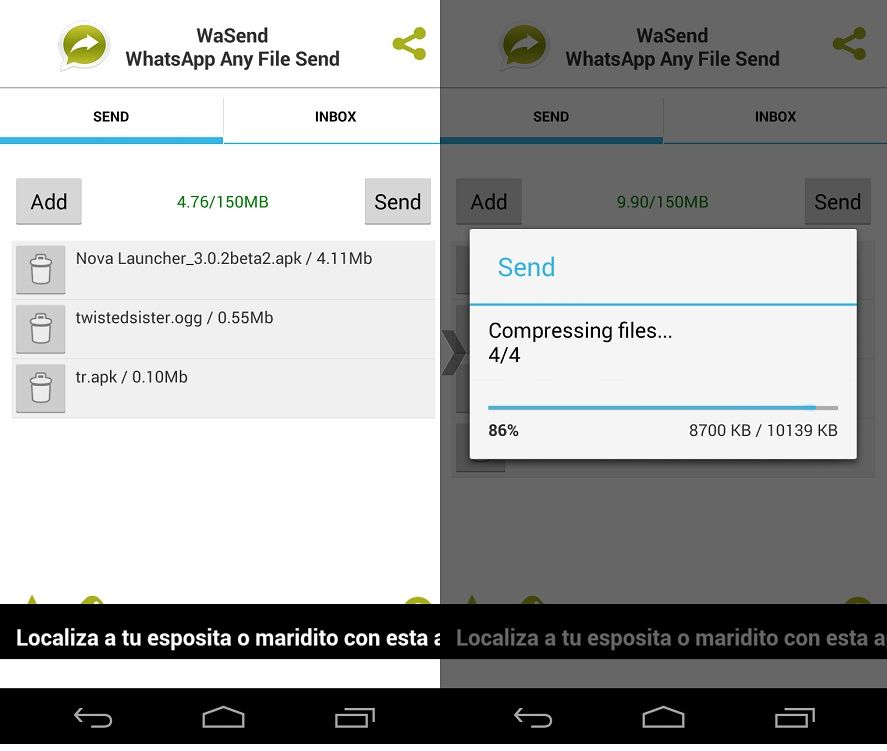
WASend is another useful WhatsApp extension that provides rapid descriptions and query information directly from Wikipedia. It’s like your own little dictionary in the app, and you don’t have to install or download anything to use it.
It is quite simple to install just by adding a WASend phone number to your contact list (other than WASend), then entering a command and sending it to the recipient. It responds to a confirmation prompt confirming that you have activated the service, as well as logging out and a warning that you are ready to use the service.
Start by posting any word or phrase and the tool will fit the definition. That way, you don’t have to leave WhatsApp to search for a person or meaning on Google.
The primary purpose of this Chrome extension is to protect your privacy.
It syncs with your messages and other content and appears only when you hover over it, but it does not in any way prevent you from downloading your messages and other content.
It adapts to your needs because it allows you to decide which objects to include in the cloud. This matches all messages in the current conversation, all message views on the left, profile pictures, and all groups and usernames.
You can change the blur in Settings quickly or by using keyboard shortcuts (default: Alt + X). You should also worry less about someone seeing what you are writing, as this will make the color of the input field brighter and harder to read.
7. WAMessager
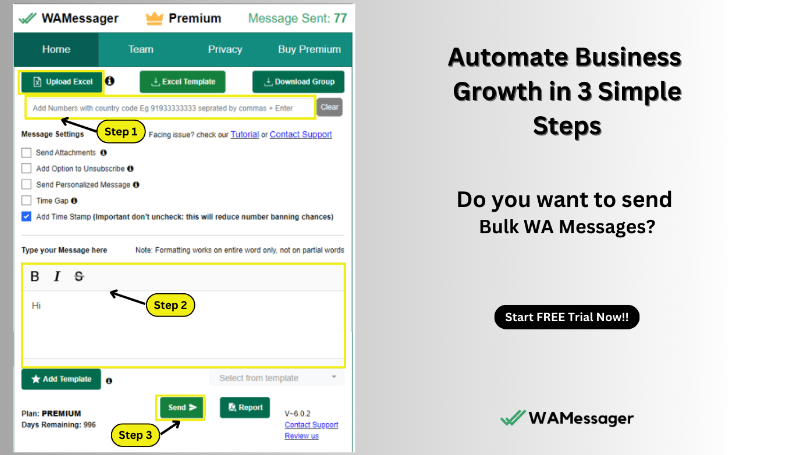
WAMessager is another good app that you can use to improve your contact engagement. You can send bulk message campaigns with no daily message limits, download WhatsApp numbers from your joined groups or chats, use a privacy feature to blur out your chats, contact profile pictures, and media from prying eyes, use a quick reply feature to send quick messages, etc.
You can download this marketing automation Chrome extension from here as it is free and has many automated tools that allow you to upload Excel files for contacts, send up to 7 different attachments with captions, and add team members. It works not only with your contacts, but also with unknown groups and numbers, and also allows you to ignore and report contacts that have unsubscribed from your messages. If you are using WA Sender for your small business, this Chrome extension can act as a personal agent or WhatsApp Marketing.
Final Verdict – Best WhatsApp Chrome Extensions
All of these WhatsApp Chrome extensions work great with unique and amazing features. With these add-ons, you can use WhatsApp to grow your business, save time and focus on important issues. Although WhatsApp is valuable, it doesn’t have all the features you need. With the above add-ons (and others), you can install and use the features you need to improve performance.
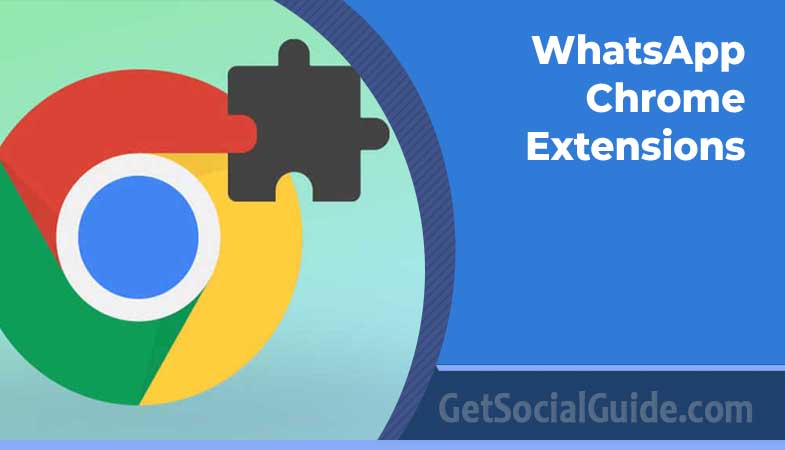



I’m ok to download useful extensions but, people tell extensions will slow your laptop is that true, kindly clear me out!
I am grateful for the information and the suggestions that you have provided. I will make an effort to understand it better for more.
Thanks keep reading and sharing
Thank you for the outstanding article. Looking forward to additional updates from you. The time spent on this blog is enjoyable. I appreciate your sharing.
I read a lot of things, and I thought the way you wrote to make it clear what you wanted to say was very good. I’m impressed, and I’d like to come back again sometime
Thanks for the comments, be sure to bookmark and share
Nice blog thanks for sharing it content is easy to understand Thanks very much for nice blog
Thanks for nice comments, keep reading and sharing
That is a very interesting and practical tidbit of knowledge. I cannot express how grateful I am that you just provided us with this valuable information. Please keep us updated like this. I am grateful that you shared.
Thanks keep reading and sharing
This was very interesting and useful information. Thank you so much for sharing these tips!
Thanks keep reading and sharing
This was very interesting and useful information. Thank you so much for sharing these tips
Thanks keep reading and sharing