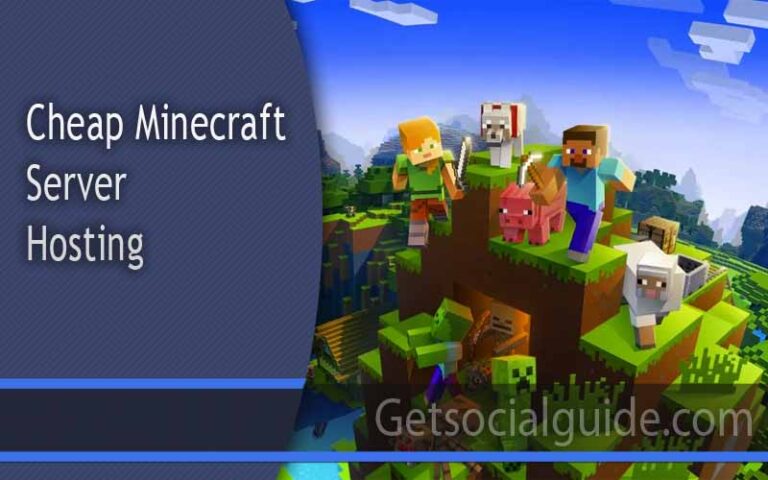Top 5 Business Card Scanning Apps For Mobiles
Today, a lot of businesses are running around the globe that focus on improving their production and profits. But how do they deal with a lot of documentation? Let us explore! Nowadays, businesses around the globe are using a business card scanner application that helps them to transform their hand-written or hard doc files into soft ones. Not only this, but the app also comes with ultimately related features that make it a reliable choice to convert and keep important business documents secured.
Best Business Card Scanners:
Following are the best business card scanning apps in the current year 2023.
Scan Biz Cards:
For maximum event marketing ROI, use this card scanner, which is compatible with both iOS and Android devices. This tool may assist organizations in capturing more leads and subsequently closing more transactions by improving the lead-gathering process. Users may scan business cards and export them directly to Salesforce and other CRMs and marketing automation platforms with this software. Additionally, it aids in real-time B2B lead capturing throughout your meetings and events. Along with CRM export, email follow-up, and other helpful features, ScanBizCards offers top-notch business card and conference badge scanning services that help you get the most return on your marketing event investment.
Haystack:
Haystack business card scanners can increase sales effectiveness, foster excellent relationships, and lessen the environmental impact. Additionally, this app helps automate the maintenance of business cards during all stages of an employee’s life cycle, including hiring, restructuring, promotion, and termination. Additionally, it serves as a clever marketing tool to increase traffic to your website, social media accounts, and key corporate connections. Users can further strengthen branding by adding photos and links to whitepapers and industry studies to the firm template they use. In order to guarantee that the primary database is always updated, the Haystack business card scanning app interfaces with the user’s CRM system.
Image To Text:
Image to text makes the task of gathering many business cards at a networking event much simpler than before. As the name implies, you can scan business cards and even conference badges fast and effortlessly with this software, upload them on your phone, and export them to a variety of CRM platforms. The top features for which this app is preferred include:
- Easy to use
- 100% accurate OCR scanning
- Friendly user-interface
- Works on even a limited internet connectivity
- Multiple languages text exportation
- Allows batch files conversions at a single try
- Offers multiple upload and download methods
Popl:
Popl is the leading platform for teams to develop, distribute, and manage digital business cards. It offers cutting-edge solutions for businesses of all sizes. It is a go-to choice for customers on the enterprise level because of its platform, which guarantees brand consistency and streamlines lead collecting at scale. Due to the fast speed and accuracy in outcomes, this application has become the most trusted one to scan business cards and digitize them for future usage.
Evernote:
Business cards are scanned into distinct contact notes in Evernote. Names, titles, company names, and a photo of the card are among the scanned data that may be stored and quickly found in Evernote. Users may also provide personal comments on the contact, store them as a Salesforce Lead or Contact, and get in touch with them immediately by phone, email, or SMS by clicking on the relevant links inside the contact note.
Last Words:
Due to increasing competition in the business world, entrepreneurs are on the go to digitize their businesses. It helps them secure their crucial files, tenders, and agreements. Using a business card reader allows businessmen to access their important docs at any time. They can make changes to any of their documents as per their needs. This is why using a business card scanning app is the best solution to all of your image to text conversion needs.