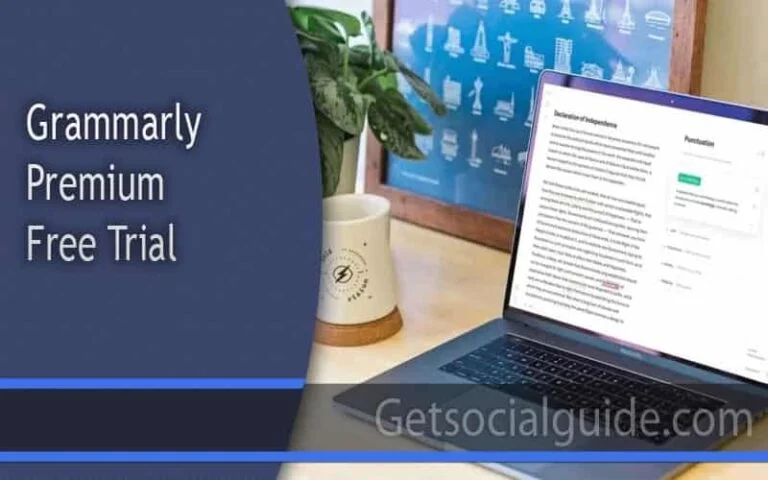How to Efficiently Convert DVD Movies to Digital Copies?
We can watch our favorite TV series and movies on DVD at home through DVD players or computers. However, it is inconvenient to do so if we are on a train or plane. A bad situation is that the latest laptops are not equipped with optical drives.
In this case, converting DVDs to digital copies becomes very necessary and urgent. In addition, it is better to prevent DVDs from deteriorating over time, classify and archive DVDs, save physical space, and create digital copies for editing and sharing.
There are various DVD ripping tools on the market. However, WonderFox DVD Ripper Pro is one of the best and most feature-rich tools. With this software provided by WonderFox, you can get an amazing experience.

About WonderFox DVD Ripper Pro
All commercial DVDs have copy protection to prevent unauthorized backups. Common DVD protections include CSS, APS, RC, Sony DADC, etc. You must disable the copy protection on the DVD before converting it to digital files.
With the help of WonderFox DVD Ripper Pro, such protection can be easily removed. Thanks to the exclusive decryption technology, this best DVD ripping software can quickly and successfully remove the copy protection of recently purchased encrypted DVDs. Therefore, it only takes 5 to 10 seconds to open the disc. At the same time, you don’t need to wait for the latest software package to be released.
Main features of WonderFox DVD Ripper Pro
- Rip DVD to 500+ video and audio formats
To create digital backups, WonderFox DVD Ripper Pro is a must. The combination of pass-through video and 5.1 AC3 audio greatly helps movie fans who want lossless video quality in their home theater.
This top free DVD ripping software asks you to select the preferred playback mode, such as Mobile, Cinema, AI or Network, when it starts. However, it is ultimately up to you to decide where to play the converted DVD video. You choose the parameters!
- Convert DVD to digital copy
Do you usually rip only one DVD at a time? Why not try adding multiple ripping tasks to the task queue? Once added, WonderFox DVD Ripper Pro will convert them to digital files one by one. You can use the time saved in this multitasking mode for other tasks.
The feature that best reflects WonderFox DVD Ripper Pro’s mission to significantly improve the user experience is called the task queue.
- Convert DVD movies to HD formats
WonderFox DVD Ripper Pro upscale videos from 480p to 1080p without sacrificing any video quality or detail. MP4 and MPG are the two main output formats you can choose from.
This means you can increase video resolution and quality when converting DVDs to digital files. It’s usually more economical to kill two birds with one stone.
How to convert DVD to digital copy with WonderFox DVD Ripper Pro?
Step 1: Download WonderFox DVD Ripper Pro, launch it and click DVD Disc to load your DVD movie. If it is an ISO file or folder, drag and drop the source file into the working area. Make the most of this free DVD ripping software for Windows.
Step 2: To convert DVD to TiVo or other digital formats, select Output Format > Video. You can select the audio track and language, extract the subtitles of the DVD to SRT format, or add external subtitles. With Advanced Settings and Video Editing, you can adjust the video and audio settings to your liking.
Step 3: To rip a DVD, click the “Run” button. Once the DVD ripping process is complete, you can cancel it at any time, shut down your PC, exit the application, hibernate, or do nothing.

Final words
What is ripping a DVD? DVD ripping involves file compression, which results in a slight loss of quality, but does not physically harm the DVD. How can I rip a DVD without losing quality?
Use WonderFox DVD Ripper Pro to convert DVDs to digital formats without losing quality. Alternatively, you can also copy a DVD in a 1:1 ratio instead of ripping it.