10 Best Digital Business Cards
You’ve likely found yourself in this situation before – meeting someone new who asks for your business card, only to realize you don’t have any on hand. Such moments can be awkward and inconvenient. The absence of physical business cards might stem from time constraints, budget limitations, or the impracticality of carrying numerous cards. Here, I present a solution that I’ve personally employed during my Project Management Networking events and within my amateur blog: Digital Business Cards, also known as digital visiting cards.
With a top-notch digital business card, you bid farewell to the worry of being caught unprepared. These digital business cards empower you to effortlessly create your professional business card using your phone or website within minutes. Subsequently, you can send and receive these digital cards via email, QR codes, NFC, or other convenient channels.
Following this article, I intend to furnish you with a thoughtfully curated selection of several digital business card options. This compilation aims to equip you with the insight needed to discern which digital business card solution aligns best with your needs. I wholeheartedly invite you to share any feedback or suggestions through comments or private messages via my consultation Tab. Your input is invaluable, enabling me to continually enhance and refine this article to address your preferences and expectations.
Review of 10 Best Digital Business Cards
1. Popl Business Card

Saving the best for last, let’s delve into Popl—an extraordinary contender that seamlessly blends the best of two worlds through its innovative NFC card. Popl ingeniously leverages Near Field Communication, taking the concept of electronic business cards to new heights. While digital business card apps are commendable, Popl introduces a novel twist by incorporating a printed sticker on your phone. This clever addition expedites the sharing of your digital business card information with just a tap, forging connections in an instant. The result is the pinnacle of paperless business cards.
Key Features and User Experience/UI with Popl Business Card
Popl’s e-business card enables you to effortlessly link critical factors—your website, business description, contact details, email, and more—with a mere tap, obviating the need to unlock your phone. Employing technology akin to its competitors, such as QR codes, design templates, and paper card scanners, Popl is compatible with both iOS and Android. The cherry on top is the customization option, allowing you to personalize your NFC sticker and QR code with your logo and personal information.
The user experience is a testament to its clean and user-friendly design. The soothing black and white tones alleviate strain on the eyes, while the intuitive layout simplifies the creation of e-business cards.
Pros
- Outstanding NFC capabilities that set it apart
- Appealing and user-friendly platform
- Achieves a harmonious blend of physical and digital business cards
- Addresses the pitfalls of traditional card printing
Cons
- The inclusion of NFC and other additional features can lead to higher costs. However, they offer numerous affordable, high-quality digital business card options.
Summary
Popl emerges as a paragon of innovation, particularly in the realm of Hybrid and NFC cards. It offers a myriad of options to craft your digital business card, with a delightful surprise awaiting those who input the code “MISAIAS.” For a comprehensive evaluation of the Popl business card, you can explore my dedicated review found here.
2. Mobilo
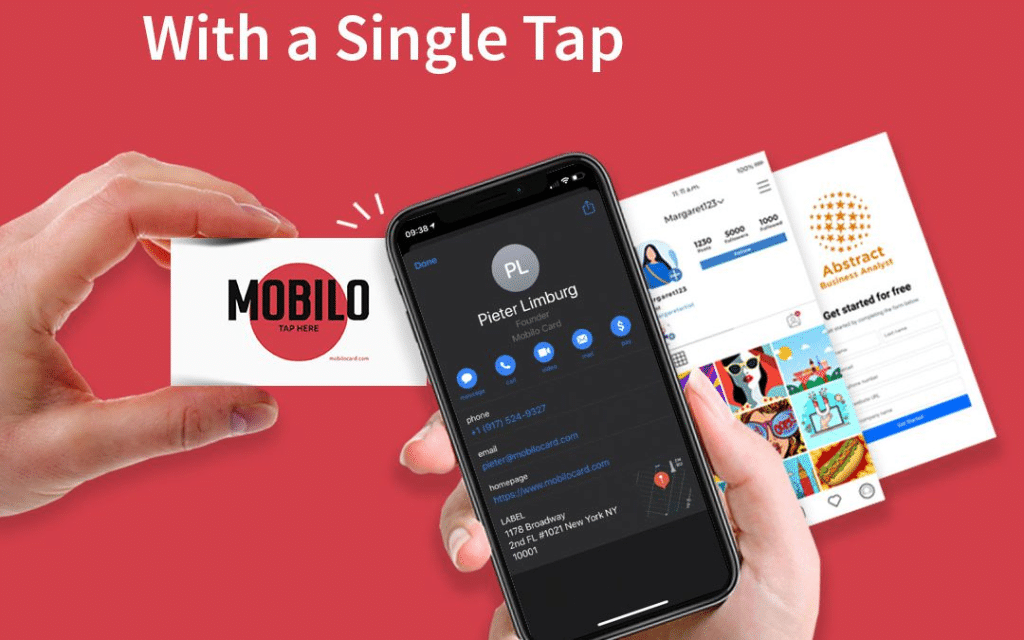
Mobilo card—an ingenious plastic card available in both generic and customized prints. This card boasts a dual functionality, housing both an NFC tag and a QR code. The QR code seamlessly directs recipients to a dynamically generated Digital Business Card, intricately linked to the Mobilo database. This integration empowers you to effortlessly update your contact details as frequently as you desire. With an enticing balance of affordability and convenience, the Mobilo smart business card offers a seamless way to exchange contact information.
Beaconstac Electronic Business Card (Free trial for a limited time)
Beaconstac’s digital business card solution emerges as one of the most straightforward business card generators I’ve encountered. Their QR Code-based business cards possess remarkable versatility, finding a home in your emails, brochures, and even traditional paper business cards. Securely storing all your contact information within these QR Codes, they become readily shareable with customers, prospects, colleagues, and anyone else you intend to connect with. And the true gem of this solution? Real-time tracking of scans, enabling you to gauge their impact on-the-fly.
Upon my exploration of their digital business card maker, several standout features caught my attention:
Customization – Similar to their QR Code generator platform, Beaconstac’s digital business cards allow for thorough customization. The platform offers a range of pre-made templates, which you can tailor to match your specific requirements.
Swift Output – In just four simple steps, I was able to create, customize, and share my digital business cards. The added perk of tracking my scans and delving into scan data via their dashboard elevated the experience. Within minutes, you can create and manage your business cards—all within a centralized interface.
Seamless Shareability – Dispensing with the need for recipients to download a specific app for scanning, Beaconstac’s mobile business cards can be conveniently shared through email, Google Wallet, or Apple Wallet. Geographical boundaries pose no obstacle!
Robust Security – Addressing concerns about data leaks and the security of e-business cards, Beaconstac puts these worries to rest. The solution adheres to GDPR and SOC Type 2 compliance standards, fortified by Single Sign-On (SSO) login and multi-factor authentication, rendering it one of the most secure digital business card solutions available.
This solution’s comprehensive usability stands as its hallmark, presenting an all-encompassing package for those seeking to elevate their business networking and communication through digital business cards. Be it a solopreneur or a large enterprise, the enterprise-ready nature of this solution ensures its suitability for a diverse array of users.
PRO TIP
Mobilo’s team management features are game-changing for sales teams. Administrators can create and manage cards for entire teams, track engagement analytics across all members, and ensure brand consistency. If you’re leading a team of 5 or more, the ROI on team plans is substantial—you’ll save hours of setup time and gain insights into which team members are networking most effectively.
3. Beaconstac Digital Business Card
![]()
Due to its QR-centric approach, crafting, customizing, and modifying QR codes for your electronic business cards becomes an effortless endeavor with Beaconstac. However, navigating the incorporation of other desired features into your digital business cards may require a touch more exploration.
Key Features and User Experience/UI
Robust Security – Beaconstac’s digital business card solution boasts SOC-2 compliance, establishing it as one of the most secure eCards available in the business realm.
Multiplatform Compatibility – This digital business card is thoughtfully designed for seamless integration into various business CRMs and process applications, including renowned platforms like Salesforce.
Engagement Tracking – The solution empowers you to monitor the frequency with which your leads interact with your cards, allowing for a comprehensive understanding of their engagement.
Location-Based Marketing – Leveraging personalization, QR codes, and push notification marketing, this feature harnesses the geographical location of your customers or leads to enhance outreach strategies.
World-Class Customer Support – My personal experience with their customer support was noteworthy—receiving prompt responses within minutes and swift resolution upon initial contact.
Pros
- Effortlessly create digital business cards in bulk within mere seconds.
- Seamlessly integrates with HubSpot, Salesforce, and various other sales CRM tools, enabling the tracking of your prospects’ journeys.
- Facilitates integration with HR tools for streamlined digital business card creation during employee onboarding/offboarding.
- Centralized management of all business cards, with the added ability to establish exclusive permissions for users.
Cons
- The Starter plan permits the creation of only one digital business card. Given the solution’s excellence, I recommend taking advantage of their 14-day trial period and subsequently opting for the Lite plan or an alternative plan that aligns with your requirements, affording you the ability to create multiple digital business cards.
Summary
For an optimal blend of features and pricing, Beaconstac emerges as the best overall choice. Its prowess lies in negating the necessity for traditional business card printing, mitigating concerns related to print quality. Embrace the transition to a more modern and dynamic approach with digital business cards, exemplified by Beaconstac’s exceptional offering.
4. VICE BUSINESS CARD

V1CE business cards present a seamless integration of NFC technology, enabling the effortless transmission of your contact details, social media profiles, and more directly into any smartphone, without necessitating the use of an app. Bid farewell to the era of traditional paper business cards; instead, position all your pertinent information precisely where individuals predominantly engage—on their smartphones!
Key Features and User Experience/UI with V1CE Business Card
- No App or Subscription Required: V1CE’s digital business card operates sans the requirement for an app or ongoing subscription, enhancing accessibility and convenience.
- Shipping Flexibility: The absence of restrictions concerning the shipping destinations for your digital business cards fosters greater flexibility.
- 30-Day Money-Back Guarantee: A testament to their confidence in their offering, V1CE provides a 30-day money-back guarantee for added peace of mind.
- Real-Time Information Updates: Unlike traditional print cards, V1CE’s digital business card permits real-time updates to your information without the need for repeated printing.
The user experience aligns with excellence, akin to its counterparts in the market. A calming color scheme and an intuitive design contribute to the ease of crafting digital business cards.
Pros
- Exceptional Card Finish: V1CE’s digital business cards boast impeccable finishing, contributing to their overall appeal.
- Varied Material Options: The availability of multiple material choices for the cards enables customization and catered selections.
- Aesthetic Designs: The card designs stand out for their captivating aesthetics.
Cons
- Premium Quality Comes with a Price: Given the superior quality and materials used, the price point for these digital business cards may be relatively higher.
- Availability Discrepancies: Occasional discrepancies on the website, where a product may appear available but becomes unavailable upon cart addition.
Summary
V1CE emerges as a frontrunner in terms of visual aesthetics, representing one of the most attractive-looking digital business card offerings in the market. Especially noteworthy are their metal digital business cards, which exude both elegance and modernity. Should you hold an affinity for high-quality, visually captivating cards, V1CE is a brand worthy of exploration.
5. Hi Hello

When in search of the premier digital business card solution, your quest concludes with HiHello. HiHello’s digital business card offers unparalleled simplicity in exchanging contact information, and it is enhanced by an excellent free membership option. With HiHello, the process of sharing your vital details—name, email address, phone number, social media profiles—is streamlined through just a few taps. Personalization is at your fingertips, as you can infuse your electronic business card with a photo or logo, thereby imbuing it with your unique identity. Moreover, HiHello safeguards against the unexpected; whether you lose your phone or transition to a new job, you can promptly update your information on the platform, ensuring your contacts always possess the latest version.
Key Features and User Experience/UI
- Networking and Digital Business Card Analytics: HiHello provides insights into contact details trends and networking analytics, elevating its utility beyond mere exchange.
- CRM Integrations: Seamless integration with CRM platforms like Zappier enhances your workflow and data management.
- Integrated Business Card Scanners: The ability to transform physical business cards into electronic counterparts simplifies data entry and contact acquisition.
- Virtual Background Features: Elevating the visual appeal of your digital business cards, virtual background features offer an extra layer of customization.
The user interface (UI) boasts a graphical and intuitive design, enabling even novices to construct professional-grade business cards in a matter of minutes. HiHello’s instructions and tutorials facilitate the exploitation of its full range of features, making the creation of your digital business cards a truly enjoyable endeavor—whether you’re a first-time user or a seasoned builder.
Summary
HiHello stands as an exceptional product, particularly suited for individuals venturing into the realm of digital business cards for the first time. Its array of features, ease of use, and personalized approach contribute to a well-rounded and highly recommended solution. If you’re seeking to embark on your digital business card journey, HiHello is an option that warrants exploration.
6. Blinq

For those seeking to elevate their networking game, Blinq presents an impressive proposition in the realm of digital business cards. Blinq’s primary method of card sharing revolves around the utilization of QR Codes scanned through their app. This streamlined process allows users to swiftly share their information with contacts they meet. The convenience extends further, as users can integrate the QR code as a widget on their iPhone or directly onto their Apple Watch. This feature proves invaluable during bustling networking events, facilitating rapid card exchange.
Blinq has made significant advancements in catering to business and enterprise customers. Administrators have the authority to tailor the appearance of employee cards and dictate which fields are modifiable, affording precise control over card content. Robust security measures, including enforced Single Sign-On for enterprise users, underscore Blinq’s commitment to safeguarding contact information. This dedication has garnered trust from global giants, making Blinq an esteemed choice for data security.
Key Features and User Experience/UI with Blinq
- Apple Watch Integration: Facilitate card sharing directly from your Apple Watch, eliminating the need to retrieve your wallet or device.
- Payment Icons: Incorporate icons for payment platforms like PayPal, Venmo, and CashApp, enabling expedited payment processing.
- Security Focus: Blinq’s engagement in SOC2 certification underscores its dedication to security and data protection.
- LinkedIn Integration: A URL feature enables seamless sharing of your card directly to LinkedIn.
Pros
- Ease of Use: Creating visually appealing digital business cards is remarkably straightforward.
- Apple Watch App: Blinq stands out as one of the few with an Apple Watch app, enhancing accessibility.
- Reasonable Pricing: Blinq’s cost structure is competitive and reasonable.
Cons
- No Paper Business Cards with QR Codes: Blinq does not offer the option to print paper business cards with QR codes.
- Limited Customizations for Instagram: While suitable for Instagram’s link-in-bio solution, Blinq offers fewer customizations compared to other providers.
Summary
Blinq boasts a remarkable QR technology that is both swift and reliable. It emerges as the best business card app for iPhone users seeking a digital alternative without the need for physical cards. Its blend of innovative features, security focus, and seamless integration positions Blinq as an enticing solution for enhancing your networking endeavors.
7. CamCard
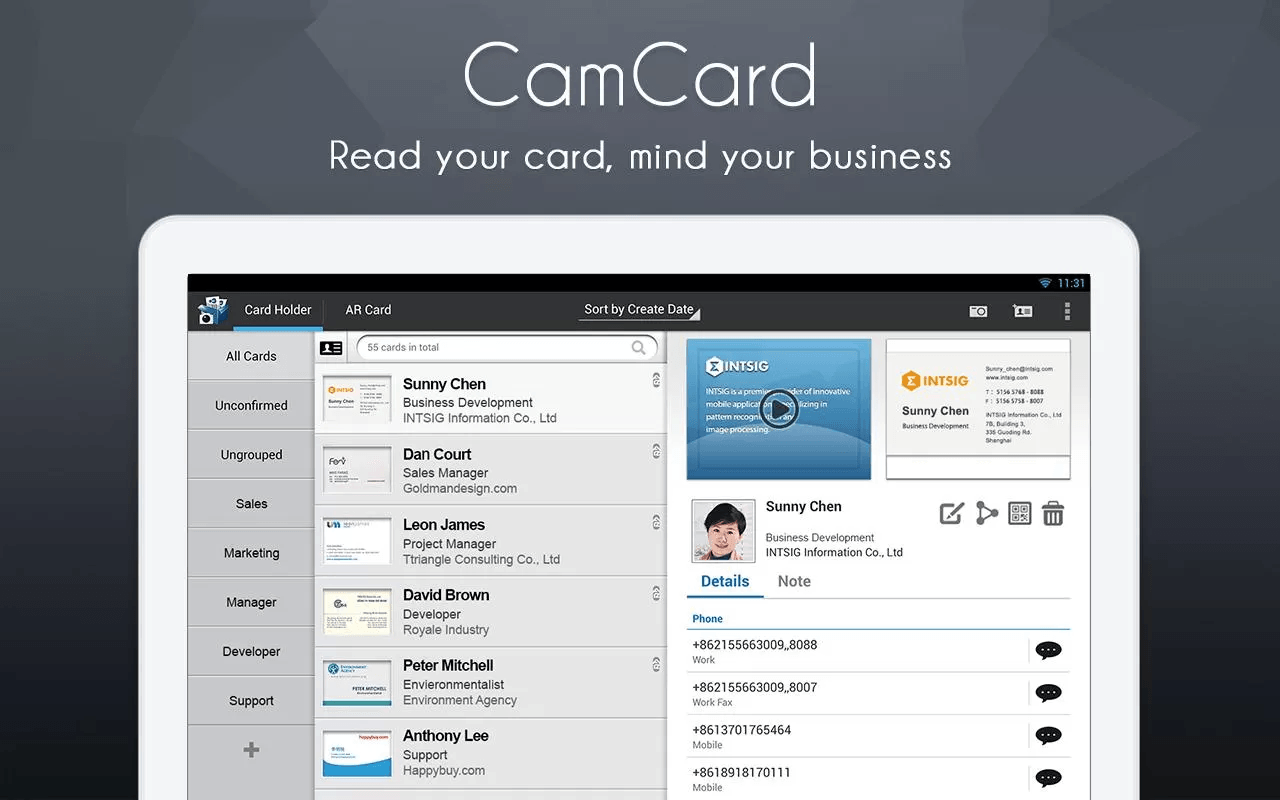
If you’re making the shift from paper to physical business cards, consider using CamCard. It offers a straightforward process and intuitive interface for creating digital business cards. While it might not have an extensive range of features compared to some other digital business card solutions, it excels at getting your contact information online. Its camera integration for scanning physical cards is notably user-friendly and efficient, making it easy to digitize information from traditional business cards.
Key Features of CamCard:
- Seamless synchronization across various devices: tablets, computers, and cellphones.
- Integration with Salesforce CRM, enhancing your business’s customer relationship management.
- Multilingual support, accommodating up to 16 different languages on cards.
- Effective paper card scanning capability.
Pros:
- Simple to use, effectively converting physical business cards into virtual ones.
- Efficient software for organizing and managing electronic business cards.
- Offers a balance between virtual and traditional business cards.
Cons:
- Reliant on traditional business cards for full utility.
- User interface might not be as visually appealing compared to other similar tools.
Summary:
CamCard is an excellent option for businesses looking to integrate with CRM systems and effectively transition from physical to digital business cards. Its strength lies in its ability to scan physical cards and convert them into digital counterparts, making it a convenient tool for managing and organizing contact information.
DATA PRIVACY WARNING
When scanning physical business cards, be mindful of where the data is stored. CamCard stores digitized contact information in the cloud. If you’re handling sensitive client data, review their privacy policy and ensure compliance with your industry’s data protection regulations (GDPR, HIPAA, etc.). Some enterprise plans offer on-premise storage options for added security.
8. V Card Plus (QR Code Generator Pro)

If you prefer handing out business cards or utilizing contactless methods, QBCC has a solution for you. They provide the flexibility to create digital business cards that can be updated while networking or embedded with QR codes on physical cards, ensuring easy access in various scenarios. Whether you’re into traditional or modern networking, QBCC has you covered.
Key Features and User Experience/UI:
- Integration of call and email details for convenient contact.
- Dedicated space for your bio, adding a personal touch to your digital card.
- Emphasis on QR codes, allowing for both printed and digital cards for a comprehensive business presence.
- Organizational features, enabling you to manage virtual cards and contacts through folders and lists.
The vCard Plus QR Code App:
The vCard Plus QR Code app boasts a clean and intuitive interface, making navigation effortless. It offers customization options for your card’s branding and logo. Additionally, it provides a unique QR code that others can scan to instantly access your contact information. With its user-friendly design, the vCard Plus QR Code app is ideal for those seeking a beginner-friendly virtual business card solution.
Pros:
- Useful tutorials for designing your first digital business cards, particularly helpful for newcomers to design.
Cons:
- The app’s primary strength lies in QR codes; there’s room for expansion into more advanced technologies such as NFC business cards.
Summary:
QBCC’s digital business card solution, with its focus on QR codes, excels in adding and managing QR codes for your digital business card. While it offers tutorials for beginners, there’s potential for further technological advancements in the future.
9. QRD Digital Business Card.

QR Designer (QRD) offers a range of key features that enhance your virtual business card experience:
Key Features:
- QR Code Designer: Available across all subscription tiers, including the free option.
- 5-Minute Cards: Streamlined card creation process for quick and efficient designs.
- Enterprise Solutions: Catering to the needs of larger businesses and organizations.
- QRLock Screen: Added layer of security for QR codes.
User Experience/UI:
QRD exemplifies a user-friendly experience. Its intuitive interface facilitates the creation of swift and aesthetically pleasing designs.
Pros:
- Design-Centric Approach: Focused on creating visually appealing digital business cards.
- Efficient QR Design Tool: The QR design tool, coupled with a well-designed UI, enables rapid card creation.
- High Recommendation: Considered a top recommendation for crafting virtual business cards and efficiently managing contact details using QR codes.
Cons:
- CRM and 3rd Party Limitations: Lacks integration with Customer Relationship Management (CRM) systems or third-party tools.
Summary:
QR Designer (QRD) stands out as an exceptional virtual business card solution that specializes in QR codes. With a keen emphasis on design and an easy-to-use interface, it excels at swiftly generating attractive digital business cards. While it lacks integration with CRMs or external tools, it’s a standout choice for adding and managing QR codes on your virtual business cards.
10. CANVA

Canva, already renowned as an exceptional design and image-creation tool, has expanded its platform to include digital and printed business card creation with remarkable ease.
Key Features and User Experience/UI:
- The standout feature of Canva is its free availability, with additional charges only for more design options or images.
- Users familiar with Canva for image editing will find the transition to creating digital business cards seamless and intuitive.
Pros:
- Excellently suited for personal use.
- Offers an impressive array of features for digital business cards without cost.
- Ideal for those seeking an all-digital solution, eliminating the need for physical card printing.
Cons:
- Lacks integration with Customer Relationship Management (CRM) systems.
- Does not integrate with business tools, email list-building tools, or phone agendas.
Summary:
Canva is a fantastic choice, particularly for creative individuals who appreciate a visually rich design experience. Its free features make it a compelling option for digital business card creation. While it lacks CRM and business tool integration, it excels in offering a robust solution for those who want to showcase their creativity in their virtual business cards.
Bonus: Haystack

Haystack is an impressive app designed for digital business cards, standing out for its accurate paper card scanning and seamless contact integration.
Key Features:
- Multiple Sharing Options: Share your digital business card through various methods, including email lists, texts, VCF, vCard, NFC, and social media accounts.
User Experience/UI:
Haystack’s UI/UX is tailored for team collaboration, focusing on enhanced contact sharing within organizations. It also offers functional Customer Relationship Management (CRM) capabilities and API integrations, streamlining the process of sharing business cards.
Pros:
- Accessibility: Available on iOS, the App Store, and the web, and is free for individual use.
- Effective Teamwork Capabilities: Ideal for collaborative contact sharing within an organization.
Cons:
- Website Improvements Needed: The website might require enhancements and SSL certificates to overcome potential firewall issues, which should not compromise the safety of your digital business card.
Summary:
Haystack serves as a comprehensive tool for digital business cards and effective contact management. With a strong focus on tracking open rates and interactions with your digital business card, it excels in facilitating smooth communication within teams and organizations. While there might be some website-related glitches, the app’s overall functionality is promising.
Bonus: L-Card

L-Card stands out as a feature-rich and highly flexible digital business card app, offering a diverse range of capabilities to its users.
Key Features:
- Integrated Business Card Scanner: Seamlessly captures information from physical business cards.
- Abundant Templates: Offers the largest selection of templates among digital business card apps.
User Experience/UI with L-Card:
L-Card’s user experience is characterized by its clean and comfortable design. The black and white tones contribute to a soothing visual experience, while the intuitive interface simplifies the process of creating digital business cards.
Pros:
- Predefined Templates: Ideal for users lacking in creativity or time, as they can choose from a variety of ready-made templates for their business cards.
- Free Plan Available: Offers a free digital business card plan.
Cons:
- Limited Plan Options: While it’s feature-rich, it might lack as many plan options as some other premium digital business card apps.
Summary:
L-Card excels in its capacity to seamlessly integrate with most contact and email providers, enhancing its functionality. With its extensive template collection, user-friendly design, and a free plan option, it’s a valuable asset for those seeking versatile digital business card solutions. While its premium plan options might be relatively limited, L-Card remains a strong contender in the digital business card app market.
Quick Comparison: Top Digital Business Cards
| Solution | Best For | Key Technology | Free Plan | CRM Integration |
|---|---|---|---|---|
| Popl | NFC enthusiasts, hybrid physical/digital | NFC stickers, tags | Limited | Basic |
| Mobilo | Teams and enterprises | NFC + QR plastic cards | No | Advanced |
| Beaconstac | Enterprise security, bulk management | QR codes, dynamic updates | 14-day trial | Salesforce, HubSpot |
| V1CE | Premium metal cards, aesthetics | NFC metal cards | No | No |
| HiHello | Beginners, individuals | App-based, QR | Yes (robust) | Zapier, basic |
| Blinq | iPhone/Apple Watch users | QR, Apple Watch widget | Yes | Enterprise SSO |
| CamCard | Paper-to-digital conversion | OCR scanning | Limited | Salesforce |
| Canva | Creative design, print-on-demand | Design templates | Yes | No |
PRO TIP
Don’t overlook the analytics features. When comparing digital business card solutions, look beyond the initial sharing mechanism. Platforms like Beaconstac, Mobilo, and Blinq offer detailed analytics showing who viewed your card, when, and how many times. This data is gold for sales professionals—you can follow up with warm leads who’ve engaged with your information multiple times. If you’re in sales, prioritize solutions with robust tracking.
Wrapping Up This Business Cards Reviews
When it comes to selecting the optimal digital business card creator, there’s no universal “best” or “worst” app. The choice depends on your unique preferences, requirements, budget, and other individual factors. To make an informed decision, focus on the following key considerations:
QR Code Potential: Assess whether you recognize the value and potential of utilizing QR codes in digital business cards. QR codes can enhance accessibility and interaction with your contact details.
Design Skills: Reflect on your level of proficiency with design. If you’re design-savvy, you might lean towards an app that offers more customization options.
CRM Integration: Consider whether your company utilizes a Customer Relationship Management (CRM) system or if you have a desire to migrate your contacts. Integration capabilities can streamline your contact management.
Networking Frequency: Evaluate how often you attend networking events where you receive paper business cards. The frequency of such events might influence your preference for a digital business card solution.
In the end, the choice of a digital business card creator is a personalized one. Assess these factors based on your individual needs and priorities to find the solution that aligns best with your goals.
FINAL SELECTION CHECKLIST
- ✅ Define your primary use case: Individual networking, team management, or enterprise deployment?
- ✅ Set your budget: Free tiers work for individuals; teams should budget $5-15/user/month.
- ✅ Test before committing: Take advantage of free trials and test cards with real contacts.
- ✅ Check compatibility: Ensure the solution works with your team’s devices (iPhone, Android, or both).
- ✅ Read the fine print: Understand data ownership and export options if you switch providers later.
Ready to go digital? Start with a free plan from HiHello or Blinq to experience the basics. If you’re in a sales role, book a demo with Beaconstac or Mobilo to see their enterprise features in action. The right digital business card won’t just share your contact info—it’ll become a powerful tool for relationship building and business growth.







Absolutely love the content you’ve shared in this blog! It’s insightful and well-written, making it a pleasure to read. Keep up the fantastic work!
You’re very welcome! I’m delighted to hear that you found the blog helpful and that it answered all of your questions. If you ever have more inquiries or need further assistance in the future, don’t hesitate to reach out. Happy to help anytime!
Love to hear about this amazing card.
You’re very welcome! We’re delighted that you found our post on getsocialguide.com informative and useful. Thank you for the kind words, and we’re glad to hear that you enjoyed our blog. If you have any more questions or need further information, feel free to ask!
Fantastic breakdown of the shift towards digital business cards! 🌐 Your comprehensive guide covers all aspects, from the environmental benefits to the enhanced features that digital cards bring to the table. It’s clear that we’re witnessing a transformative moment in professional networking.
The comparison between traditional and digital cards showcases the evolution in how professionals exchange information. The eco-friendly aspect is particularly noteworthy, aligning with the global push towards sustainable practices. Your insights into the reduced paper waste and the ability to update information in real-time highlight the practical advantages.
I appreciate your exploration of various digital business card platforms, providing readers with options to choose from based on their needs. It’s evident that these digital solutions are not just a trend but a necessity in our increasingly digital world.
Congratulations to the Get Social Guide team for creating an informative and visually engaging resource. Here’s to a future where digital business cards become the norm! 🚀💻
You’re very welcome! We’re delighted that you found our post on getsocialguide.com informative and useful. Thank you for the kind words, and we’re glad to hear that you enjoyed our blog. If you have any more questions or need further information, feel free to ask!
This article is a gem! The way you explained digital marketing is both informative and engaging. I appreciate the practical tips you provided, making it easy for readers to apply the concepts. Keep up the excellent work!
Thank you for sharing your articles.
This is a very useful review of the top digital business cards available today — thanks for compiling it. Digital cards are a smart way to stay connected and reduce paper waste. Tools like EztoTap really stand out for offering fast, secure, and user-friendly digital sharing. Great read for anyone exploring modern networking solutions
Thank you for reading! Keep exploring and sharing — knowledge grows when it’s shared.