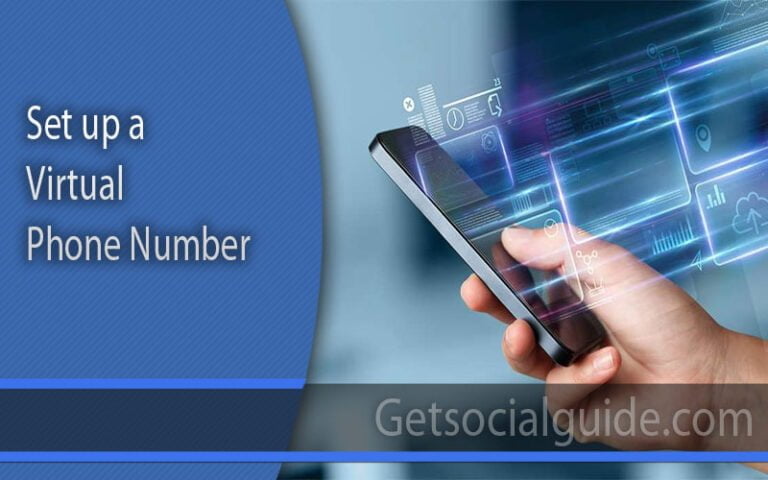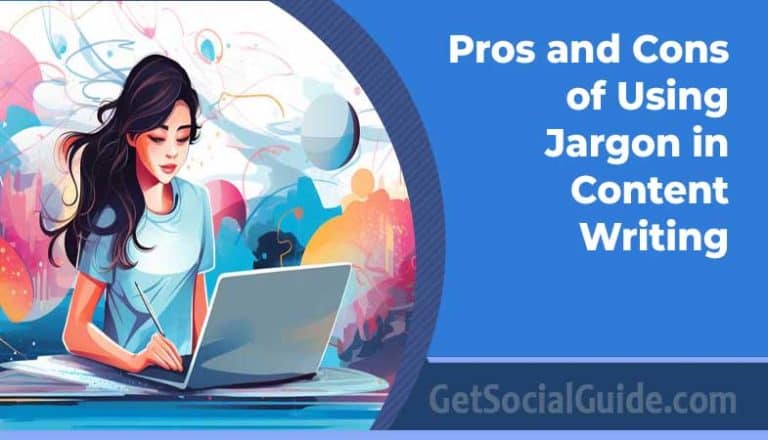GitHub: A Comprehensive Guide on How to Use It
GitHub’s impact is evident in the way it has facilitated seamless collaboration among developers worldwide. Teams can work on the same project simultaneously, making changes, suggesting improvements, and resolving issues in a controlled and organized manner. The concept of repositories, where code is stored, versioned, and documented, has enabled a structured approach to software development. This not only ensures that the codebase remains stable and reliable but also allows developers to track the evolution of the code over time.
The social aspect of GitHub cannot be overlooked. It functions as a social networking site for programmers, enabling them to follow each other, discover interesting projects, and contribute to open-source initiatives. This community-driven approach fosters innovation and knowledge sharing, leading to the growth of a vast ecosystem of developers collaborating on a wide range of projects.
One of the notable features of GitHub is its issue tracking system. This system enables developers to report bugs, suggest enhancements, and discuss project-related topics in a structured manner. It serves as a communication channel between developers and users, ensuring that feedback is properly documented and addressed.
As of October 2020 GitHub’s statistics underscore its dominance in the realm of code hosting and collaboration. With millions of repositories created and an ever-expanding developer base, it has become an integral part of modern software development.
In the following sections, we’ll delve deeper into GitHub’s key features and explore how to effectively utilize it for your coding projects. Whether you’re a veteran programmer or just starting out, GitHub offers a range of tools that can significantly enhance your development workflow and help you create high-quality software in a collaborative and organized manner.
What is GitHub?
GitHub stands as a web-based hosting platform tailored for Git repositories. Git, a distributed version control system, empowers developers to meticulously monitor code alterations, engage in collaborative endeavors, and adeptly manage projects. Taking Git’s capabilities a stride further, GitHub embellishes the experience with an instinctive web interface, imbuing it with social networking attributes, and endowing it with an expansive spectrum of tools and integrations. Within this realm, developers can forge and domicile their repositories—referred to as “repos”—wherein their code finds residence and collaboration thrives. This phenomenon has coalesced into a pivotal nexus for open-source projects, orchestrating the convergence of developers worldwide to collectively refine and enhance software ventures.
GitHub, as a host for Git repositories, materializes as a repository hosting service accentuated by a web-based graphical interface. This epitomizes the paramount coding community globally. By assimilating code or projects into GitHub’s folds, they bask in amplified, widespread visibility. Coders can traverse diverse language repositories, harnessing Git’s command-line interface to orchestrate and chronicle alterations with precision. The utility of GitHub manifests in facilitating cohesive teamwork across geographical boundaries, ensuring seamless collaboration among team members. Moreover, it extends the ability to revisit past iterations birthed at preceding junctures. Thus, an understanding of Git and GitHub emerges, inviting us to embark on a voyage to fathom the essence and relevance encapsulated within GitHub’s array of features.
What is GitHub And How To Use It?
GitHub not only stands as a budget-friendly asset but also shines with the brilliance of an expansive open-source community. Thanks to its cloud-based architecture, code assumes an easily accessible stance, spanning the entirety of the client organization and seamlessly paving the path for each participant’s input. The global terrain of developer collaboration unfurls through GitHub, extending an open invitation to minds scattered across the planet. In the embrace of open-source paradigms, like the one embraced by GitHub, latent developers metamorphose into contributors, generously dispersing their reservoirs of knowledge to enrich the global populace.
The crowning jewel in this arsenal is the version control system (VCS) nestled within the heart of Git, precisely calibrated to surmount the twin predicaments that shadow Decathlon’s path. Thus, the expedition into the GitHub realm beckons, a realm wherein the Git version control system takes center stage, its transformative potential exposed for all to witness. This exploration promises a deeper understanding of the forces propelling Git’s status as a catalyst for change, revolutionizing how endeavors, like the one undertaken by Decathlon, unfold.
What is Git?
Git serves as a versatile version control system that plays a pivotal role in tracking alterations within computer files. Its universal acclaim among programmers worldwide attests to its premier status. One of Git’s remarkable attributes lies in its scalability—it gracefully accommodates projects of varying sizes. By orchestrating seamless coordination among project team members, Git becomes a compass tracking their evolutionary trajectory. This utility extends its benevolence not only to programmers but also to individuals less versed in the technical nuances, ensuring the vigilant surveillance of their project files.
A hallmark of Git’s prowess lies in its capacity to facilitate collaborative efforts without unsettling the harmony of concurrent endeavors. It enables multiple users to toil collectively without encroaching on each other’s domains. Having acquainted ourselves with Git, a foundation has been laid, a prism through which a clearer comprehension of GitHub can be forged.
Git, a product of the open-source realm’s inception in 2005, burgeoned into a reigning titan within the version control system landscape. An astonishing 87% of developers subscribe to Git for their undertakings. It treads the path of a distributed version control system, ushering any authorized developer on the team into the fold of code management and the labyrinthine chronicles of its mutations, wielded by the command line tools. Diverging from the confines of centralized counterparts, Git unfurls the allure of feature branches. Herein lies the art of every software engineer—the ability to branch off, creating a secluded haven for code amendments. These feature branches stand as parallel realms, untouched by the master branch’s sanctity, the citadel of original project code. The grand finale unfurls upon the merging of the updated code from the feature branch into the master branch—an orchestrated dance through which metamorphosis blooms, breathing life into project-wide enhancements.
What is a Version Control System?
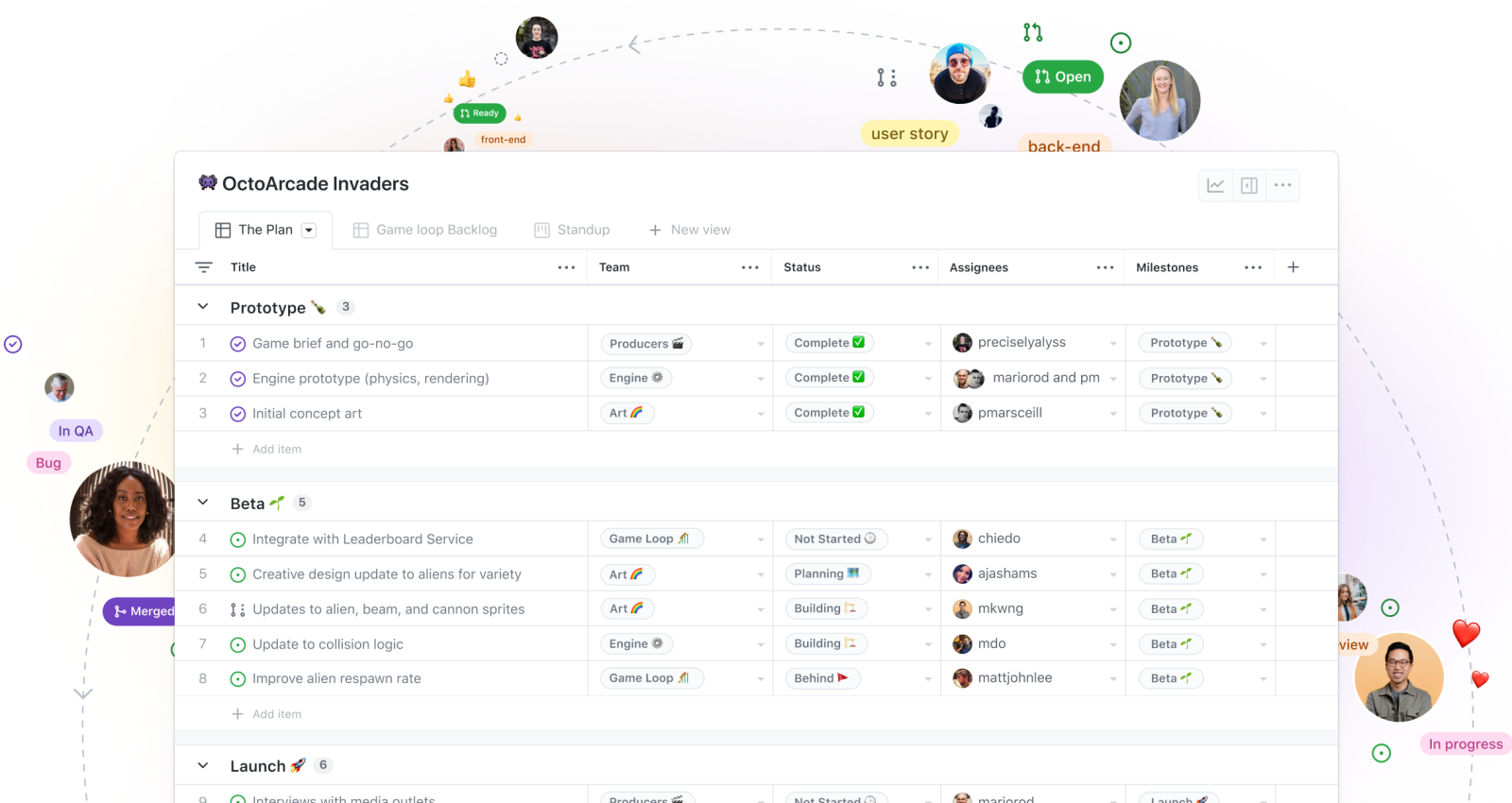
The Git version control system, true to its name, operates as a meticulous archivist of modifications executed upon a file or a designated dataset. Its paramount purpose is to safeguard a particular version, enabling swift retrieval if the need arises. It operates as the custodian of synchronization, guaranteeing that all team constituents labor upon the most current iteration of a file. In the realm of collaborative endeavors, Git orchestrates a symphony where multiple individuals can engage harmoniously with the same project, concurrently and without hindrance. As we embark on the journey to unravel GitHub’s essence, it’s paramount to lay bare the foundational bedrock of ‘Git.’
At its core, version control manifests as a comprehensive mechanism devised to trace and regulate alterations affixed to a singular file or an assemblage of files. With its predominant utility encompassing software engineers, the version control system materializes as a compass guiding their voyage through source code modifications. It furnishes a vantage point from which all alterations are surveyed, and rectifications, in the event of errors, can be promptly reverted without cascading repercussions. Put simply, this mechanism bequeaths developers with the unprecedented ability to collaborate on projects in real-time, a seamless ballet where each participant enacts myriad alterations without impinging upon the continuum of their peers’ labor.
In the backdrop of this orchestration, lies the crux of its proficiency—the capacity to navigate a landscape where countless modifications are executed with impunity. The specter of inflicting irrevocable harm is banished. Instead, the atmosphere becomes an arena for boundless collaboration and innovation, unburdened by the shrouds of trepidation. Should the evolution of source code veer astray, GitHub emerges as the beacon of remedy, swiftly facilitating the reversion of changes with a mere series of clicks, thus resurrecting the previous incarnation of the project. In summation, version control emerges as the antidote to apprehension, a medium that emancipates creativity, empowerment, and harmonious development from the shackles of undue concern.
GitHub boasts an array of features designed to streamline collaboration, enhance security, and facilitate efficient project management. Let’s explore these features:
Easy Project Management: GitHub serves as a rendezvous point for project managers and developers to synchronize, monitor, and refresh their efforts. This synergy ensures project transparency and adherence to timelines.
Increased Safety With Packages: GitHub offers the avenue of packages that can be shared privately within teams or extended to the wider open-source community. These packages can be effortlessly accessed and employed by downloading them from GitHub.
Effective Team Management: GitHub establishes a cohesive thread among team members, harmonizing their activities and fostering organization. Tools like Issue and Pull Request Locking direct the team’s focus towards refining code quality.
Improved Code Writing: The ingenious mechanism of pull requests empowers organizations to nurture, examine, and propose novel code contributions. Through these pull requests, team members collaboratively scrutinize implementations and proposals, ensuring well-considered changes to the source code.
Increased Code Safety: GitHub employs dedicated tools that meticulously identify and scrutinize code vulnerabilities, offering an additional layer of security that often evades other platforms. The collective efforts of development teams globally culminate in safeguarding the software supply chain, spanning from inception to culmination.
Easy Code Hosting: GitHub unifies code repositories and accompanying documentation within a singular hub. This consolidated repository environment, home to millions of repositories, proffers individualized tools for hosting and disseminating code.
As our journey through GitHub unfolds, we’ve delved into its multifaceted features, rendering it an indispensable platform for harmonizing efforts, fortifying security, and embracing collaborative development. The foundation has been laid, prompting us to survey the competitive landscape and explore alternative platforms.
Why is Github so popular?
GitHub offers a plethora of advantages, but the question often arises: why not opt for services like Dropbox or other cloud-based systems? To address this query, let’s further the example provided. Imagine a scenario where multiple software developers are concurrently working on the same file, seeking to effect updates. Regrettably, the first person to save the file would assert precedence, leading to a potential clash of changes. However, GitHub counters this with a systematic approach, meticulously documenting alterations and presenting them in an orderly manner. This ensures that the file changes are orchestrated without chaos. The centralized repository inherent in GitHub obviates confusion, rendering collaborative coding endeavors seamless.
To elucidate the distinction, visualize GitHub as a central repository while Git serves as a tool for crafting localized repositories. The dichotomy between Git and GitHub is often a source of confusion. Git functions as a version control tool, facilitating diverse operations like data retrieval and submission to and from the central server. GitHub, on the other hand, transcends into the role of a core hosting platform for collaborative version control. It functions as a platform that allows the central repository to reside on a remote server, shielding developers from intricacies.
Expounding on GitHub’s simplification of Git, it endows users with a visually appealing interface, ushering them into the realm of local version-controlled projects with effortless navigability. Upon registering on GitHub, users can forge connections within their social networks, sculpting a robust professional profile.
With these foundations laid, the voyage into GitHub commences, buoyed by the insight that it houses over 100 million repositories, predominantly open-source projects. This monumental statistic underscores GitHub’s eminence as a premier Git GUI client, patronized by a diverse spectrum of professionals and conglomerates such as Hostinger. GitHub seamlessly melds cloud-based project management with Git’s version control attributes. Thus, GitHub users partake in the real-time monitoring and administration of source code transformations, all while harnessing the full gamut of Git’s functionalities consolidated within one platform. This inclusive approach fosters accessibility even for individuals with minimal technical proficiency. Consequently, GitHub transcends its role as a developer’s haven to become a conduit for broader team involvement and project management, harmonizing the intricate symphony of development.
Key Features of GitHub
1. Repositories
Repositories are at the heart of GitHub. They serve as a container for your project’s code, along with its history and associated files. Repositories can be public, accessible to everyone, or private, limited to specific collaborators. You can create and manage multiple repositories to organize your projects effectively.
2. Branching and Merging
With Git’s branching feature, developers can work on isolated copies of the codebase without affecting the main project. Once a feature or fix is complete, it can be merged back into the main codebase. This process ensures that changes are carefully reviewed and tested before being incorporated.
3. Pull Requests
Pull Requests (PRs) facilitate collaboration within a team. When a developer wants to merge their changes into the main project, they create a PR. Other team members can review the changes, leave comments, and suggest improvements before the PR is merged.
4. Issue Tracking
GitHub’s issue tracking system helps teams manage and prioritize tasks, bugs, and feature requests. Developers can create issues, assign them to team members, and track their progress, making it easier to stay organized and responsive to user feedback.
5. Wikis and Documentation
GitHub provides a space for project documentation through its built-in wiki feature. Developers can create and maintain documentation, making it easier for new contributors to understand the project’s structure and guidelines.
6. Integrations and Actions
GitHub integrates seamlessly with various third-party tools and services through GitHub Apps and Actions. These integrations automate workflows, run tests, and deploy code, enhancing the overall development process.
So How Do You Get Started With GitHub?
Embarking on your journey with GitHub is a seamless endeavor. To commence, follow these steps:
1. **Create an Account:**
Begin by navigating to the [GitHub site](https://github.com/) and crafting an account.
2. **Install Git (if using a local computer):**
If you intend to operate on your local machine, consider installing Git. This will enable local version control. You can download Git from its official website.
3. **Configure Git Identity:**
Open your terminal and introduce yourself to Git by configuring your identity. Use the following command, replacing “<your_name_here>” with your actual name:
“`
git config –global user.name “Your Name”
“`
This personalizes your interaction with Git.
4. **Share Your Email Address:**
Cement the connection by sharing your email address, ensuring it matches the one you used during GitHub registration. Execute the command:
“`
git config –global user.email “your_email@email.com”
“`
With these steps completed, you’ve primed your system for Git utilization. You’re now poised to navigate the captivating realm of version control, code collaboration, and project management facilitated by GitHub.
How Do You Use Git and GitHub?
Certainly, here’s a succinct outline of the fundamental steps required to harness the power of Git and GitHub:
- Create Your GitHub Account: As established earlier, the initial step is crafting your GitHub account, paving the way for your entry into the world of collaborative coding.
- Create a Repository (Repo): Establish your code’s sanctuary by creating a repository or “repo.” This serves as the repository where your code finds its abode.
- Build Your File: Construct the code or file that you intend to store and manage within the repository.
- Make a Commit: With each new file or modification, you generate a Git commit—a record of the changes made. This chronicles the evolution of your codebase over time.
- Connect Repo with Your System: Forge a connection between your repository and your local computer system. This connection empowers you to seamlessly synchronize your codebase across both realms.
This synopsis provides a high-level understanding of the sequential actions required to weave Git and GitHub into your development routine. For comprehensive guidance on specific commands and syntax, delve into resources such as opensource.com to delve deeper into the intricacies of this dynamic duo.
Getting Started with GitHub
1. Creating an Account
To begin using GitHub, visit the official website and sign up for a free account. You can choose between a personal account for individual projects or an organization account for collaborative work.
2. Creating a Repository
Once you have an account, you can create a new repository by clicking on the “New” button on the GitHub homepage. Give your repository a name, choose its visibility (public or private), and select any additional settings, such as adding a README file.
3. Cloning a Repository
Cloning a repository allows you to create a local copy of the code on your computer. To clone a repository, go to the repository’s page and click on the “Code” button. Copy the repository’s URL and use the Git command git clone [repository URL] in your terminal to clone the repository.
4. Making Changes and Creating Commits
Once you have cloned a repository, you can start making changes to the code. After making modifications, you’ll need to create a commit to save the changes locally. Use the Git command git commit -m “Your commit message” to create a commit.
5. Pushing Changes
To send your commits to the GitHub repository, use the Git command git push. This action will update the remote repository with your local changes.
6. Creating Pull Requests
When you’re ready to contribute your changes to the main project, create a pull request. Explain the changes you’ve made and submit the PR for review by other team members.
7. Reviewing and Merging Pull Requests
Team members can review the pull request, leave comments, and request changes if necessary. Once the PR is approved, it can be merged into the main project, incorporating your changes.
Extra Steps
Create a Branch
Projects encompass multifaceted endeavors, often demanding multiple versions as they evolve. The concept of branching serves as a potent tool, permitting the concurrent cultivation of distinct versions within a repository. By branching, you can delve into the creation of various iterations while maintaining the repository’s overarching integrity. Initially, your repository possesses a default branch termed “master.” However, the canvas widens as you explore diverse branches, each a distinct realm where edits crystallize before being integrated into the master branch.
When birthing a new branch, it inherits the essence of the master branch, waiting to be molded through fresh edits. The lifecycle of a branch unfurls through a series of phases, punctuated by scrutiny and approvals, culminating in its eventual fusion with the master branch. The inception of a new branch in GitHub is effortless—navigate to your repository, open the dropdown labeled “branch: master,” christen your branch with a suitable name (e.g., “README-edits”), and finalize the process by initiating its creation. These branches serve as an idyllic platform for ushering in new features or rectifying glitches, ultimately enriching your project’s tapestry.
Create and Commit Changes to a Branch
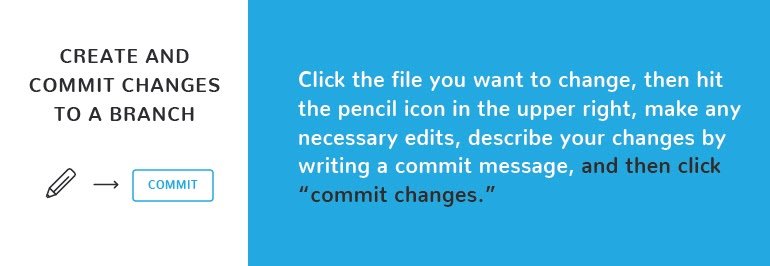
To enact alterations within a branch on GitHub, follow these steps:
- Navigate to Your Branch’s Code View: Access the code view specific to the branch you wish to modify.
- Edit the Desired File: Choose the file earmarked for modification, then tap the pencil icon located in the upper right corner.
- Initiate Edits: Immerse yourself in the editing process, making the requisite adjustments to the file’s content.
- Craft a Commit Message: Articulate the nature of your changes by composing a commit message. This message provides a succinct insight into the alterations you’ve introduced.
- Commit Changes: Seal the deal by clicking “commit changes.” Each committed change is termed a “commit,” effectively marking the distinct points in the project’s evolution.
Every individual commit bears its unique commit message, serving as a narrative thread detailing the rationale behind a specific alteration. These commit messages collectively weave a historical tapestry of changes, illuminating how the project has metamorphosed over time. This documented chronicle not only serves as a roadmap of development but also equips project contributors with the insight required to comprehend the trajectory of the project’s growth and refinement.
Open a Pull Request
For a branch to seamlessly integrate with another contributor’s branch, the initiation of a pull request is imperative. This mechanism is GitHub’s vehicle for alerting relevant parties about your intent to merge changes into their designated branch. A pull request embodies a visual representation, showcasing divergences in content between the branches through color-coded annotations of red and green. Each commit you make forms a potential opportunity to trigger a pull request. For optimal outcomes, incorporating the “@” feature allows you to summon specific individuals, soliciting their feedback.
To set forth a pull request, adhere to these steps:
- Access the Pull Request Tab: Navigate to the “pull request” tab on GitHub.
- Initiate a New Pull Request: Click the “new pull request” button to initiate the creation process.
- Select Comparison Branches: Within the “example comparisons” section, designate the branch you’ve cultivated and pair it with the master branch. Evaluate the changes showcased and ascertain your satisfaction.
- Create the Pull Request: Seal the deal by clicking the “create pull request” button. Embellish the process by assigning an appropriate title to your pull request, supplemented by a concise description of the alterations.
- Finalize the Pull Request: Conclude the procedure by clicking the “create pull request” button, thus orchestrating the culmination of this collaborative endeavor.
This orchestrated sequence empowers your project with the dexterity to meld branches harmoniously, fostering collaboration while harnessing the diverse expertise of involved contributors.
Merge Your Pull Request
The process of merging your pull request into the master branch might be a responsibility that you delegate to your higher-ups for official handling. However, for the sake of your own learning, you can certainly practice executing this task yourself. Here’s how:
- Merge Pull Request: Upon reviewing and confirming the readiness of your pull request, click the button labeled “merge pull request.”
- Confirm Merge: A pivotal step follows—click the option to “confirm merge.” This validates the integration of your changes into the master branch.
- Delete Merged Branch: Once the merge is successfully executed and your contributions are harmoniously absorbed into the master branch, it’s time to tidy up. Delete the branch that you merged to maintain a streamlined repository.
In this manner, you gain hands-on experience in merging branches, a pivotal process that signifies the harmonization of diverse efforts into a cohesive whole. While in some scenarios, this task may rest with your superiors, having the proficiency to execute it yourself contributes to your comprehension of the entire workflow.
GitHub’s Competitors
The realm of alternatives and competitors to GitHub teems with diversity. As of the conclusion of 2020, the landscape showcases a top tier of contenders:
- Bitbucket
- Google Cloud Source Repositories
- Phabricator
- GitLab
- Gogs
- Gitea
- SourceForge
- Apache Allura
- Launchpad
- AWS CodeCommit
These entities furnish a range of choices for individuals and organizations seeking platforms for version control, collaboration, and project management. The competition breeds innovation, ushering in an era where developers and teams can select the platform that aligns best with their unique needs and aspirations.
Additionally, for those looking to delve deeper into the DevOps landscape, opportunities abound. Enrolling in the “DevOps Engineer Master’s Program” opens doors to master tools like Docker, Git, Jenkins, Puppet, and Nagios. Alternatively, the “Post Graduate Program in DevOps” offers a comprehensive path to not only earn a Post Graduate Certificate but also potentially accumulate up to 25 credits from Caltech CTME. The journey into the world of DevOps is ripe with possibilities—take the plunge and enroll today to seize the transformative potential that awaits.
4. Final thoughts
And there you have it—an introductory guide for beginners, unraveling the essence of GitHub. Whether you’re engaged in solitary endeavors, crafting personal projects, or operating within formidable teams orchestrating colossal enterprise software, GitHub stands as a potent ally. For lone wolves, it serves as a sanctuary to house your code, showcasing your accomplishments to a wider audience. Its repository houses a treasure trove of others’ projects, fuelling inspiration and paving the path for forking (copying) projects to contribute, expand upon, or metamorphose into your unique creation.
In collaborative settings, GitHub emerges as a beacon of order amid complexity. Its collaborative canvas fosters harmonious teamwork, quelling conflicts, and elevating code quality. As a testament to its significance, numerous companies entrust GitHub to drive their endeavors, cementing its status as an indispensable skill in the arsenal of any aspiring web developer.
This article endeavors to illuminate GitHub’s importance, unfurling the rudiments of version control systems and the intricacies of Git. We embarked on a journey to demystify the pivotal attributes that render GitHub an indispensable wellspring, culminating with insights into its rivals and counterparts. For a deeper dive, a video resource is suggested, delving into the manifold facets of GitHub and its versatile applications.
In essence, GitHub transcends its confines within the software engineering sphere. Its versatility extends across industries—any entity necessitating collaborative project development and file management can harness its prowess. Content creators, marketers, freelancers, and more can all find utility in GitHub’s architecture. Its utilization isn’t confined to coding; it’s a free platform for version control that accommodates myriad applications.
As you stand on the precipice of understanding, empowered with insights, it’s time to traverse GitHub’s expansive terrain, fortified by the knowledge acquired. The journey beckons—explore, collaborate, and propel your coding projects to unprecedented heights!
FAQs
What Is GitHub?
GitHub is a website and cloud-based service that aids developers in storing, managing, tracking, and controlling changes to their code.
What Is Version Control?
Version control, also referred to as source control, is the process of recording and managing changes to software code. Version control systems (VCS) are software tools that assist software development teams in overseeing changes to source code over time.
What Is Git?
Git is a free and open source distributed version control system with the capacity to handle projects of any scale efficiently and swiftly.
How Much Does GitHub Cost?
GitHub Free for personal accounts offers collaboration on unlimited public repositories with a full feature set and unlimited private repositories with a limited feature set. The Team plan on GitHub starts at $44 per user per year.
What Is GitHub’s Best Feature?
GitHub’s standout feature is its facilitation of global collaboration. Open-source solutions like GitHub enable aspiring developers to participate, contributing their expertise for the advancement of the global community.
Who Uses GitHub?
GitHub is employed by developers, programming educators, students, and businesses worldwide to host a multitude of open source projects and foster structured collaboration on a unified platform. It’s a collaborative web-based hub integrating version control systems, enabling enhanced software development.
What Is GitHub Used For?
GitHub serves as a platform for hosting code, catering to version control and collaboration needs. It empowers you and fellow contributors to collaborate on projects irrespective of geographical boundaries. Core concepts like repositories, branches, commits, and pull requests form the bedrock of GitHub’s functionality.
Is GitHub Free?
GitHub Free for personal accounts enables collaboration on unlimited public repositories with comprehensive features and unlimited private repositories with some limitations.
How to Use GitHub?
Utilizing GitHub entails creating and maintaining repositories, initiating and overseeing new branches, making file modifications and committing them to GitHub, and executing pull requests for opening and merging changes.
Feel free to explore the vast realm of GitHub, guided by these insights, and elevate your coding endeavors to new heights!