Reasons for Slow WordPress – Top WordPress Speed Optimization Tips
WordPress is one of the most popular content management systems in the world, powering over 40% of all websites on the internet. However, one common issue that WordPress users face is slow website speeds. Slow loading times can lead to a negative user experience and ultimately affect a website’s traffic and conversion rates.
The good news is that there are several solutions to help improve your WordPress website’s speed. In this article, we will explore some of the most common reasons for slow WordPress websites and provide practical solutions to resolve those issues.

From choosing the right hosting provider to optimizing images and plugins we will cover all the important aspects of speeding up a slow WordPress website. So, if you are willing to speed up your WordPress website then make sure to read this blog till the end.
How to detect whether your WordPress website is slow?
There are several ways to know if your website is slow and not performing optimally. One of the most obvious signs is a slow loading time. If your website takes more than a few seconds to load, it can lead to a negative user experience and a high bounce rate.
Another way to determine if your website is slow is through website analytics. By monitoring your website’s bounce rate, session duration, and pages per session, you can gain insights into user behaviour and identify if your website is slow and driving users away.
Negative performance in the Google search results is another indicator of a slow WordPress website. Search engines, such as Google, use website speed as a ranking factor hence, slow websites are likely to rank lower in search results.
You can also use online tools, such as Google PageSpeed Insights, to test your WordPress website’s speed and receive suggestions on how to improve it. These tools analyze your website’s performance and provide recommendations on how to optimize your site’s speed.
Reasons & Solutions for a Slow WordPress Website
There are various reasons behind a slow WordPress website and the good thing is you can easily fix them by following some simple steps. Here are some of the reasons and solutions for a slow WordPress website.
Poor Hosting
Hosting is the place where all your site’s data is stored and processed. Wrongly chosen hosting can impact both ways as it could be one of the reasons for compromising your WordPress site security also it can be responsible for slow performance of your website. Hence be wise while choosing the right hosting provider for your website.
Hosting providers offer you various hosting plans such as shared hosting and a dedicated hosting plan. The shared hosting plans are comparatively cheaper than dedicated hosting plans. Hence, in a shared hosting plan you have to share the server with other websites.
Due to this, your site’s server has to perform extra work which eventually downgrades your site’s performance and loading speed. The slow loading speed can have a significant impact on your website’s user experience, search engine rankings and conversion rates. Your website visitors may become frustrated with slow-loading pages and leave the website, leading to a high bounce rate.
Solution
If you don’t want your hosting to negatively impact the loading speed of your website, then you should consider sticking to a dedicated hosting plan. Unlike a shared hosting plan, in a dedicated hosting plan you don’t have to share your site’s server with other websites.
Instead, you get an independent server for your WordPress website with a dedicated hosting plan. This ensures consistent performance and it also assists to boost the loading speed of your WordPress website.
Hostgator, Hostinger, and GoDaddy are some of the popular hosting providers available in the market that you can choose to get a reliable and secure hosting plan for your WordPress website.
Excessive Plugin Usage
Plugins are undoubtedly great tools to add various functionalities to your WordPress website to improve its performance and appearance. Unfortunately, you can grab the benefits of plugins only when you are using them in the right way. Otherwise, they can negatively impact the loading speed of your WordPress website.
Yes! You heard it right. Using excessive plugins can downgrade the performance of your WordPress website. It is because every plugin added to your website requires additional resources to load, which can increase the page’s loading time. Each plugin adds extra lines of code, HTTP requests, and database queries that need to be processed when loading the site.
In addition, outdated or unsupported plugins can also contribute to slow website speed. These plugins may contain vulnerabilities that hackers can exploit, causing security breaches that can slow down your website or even lead to website downtime.
Solution
To address performance issues caused due to excessive plugin usage you should limit the number of plugins installed on your WordPress website. Firstly, prioritize installing plugins that provide essential features such as security, SEO etc.
Consider removing or deactivating any outdated or poorly coded plugins that can turn out to be a security threat to your website and also downgrade its loading speed. Only install the plugins that are properly coded and provide a legitimate feature and functionality.
To avoid installing faulty plugins on your WordPress website, make sure to always install the plugin from a trusted source such as the official WordPress directory. To enable your WordPress website with most of the functionalities without bombarding it with a lot of plugins, you can consider installing multifunctional plugins on your website.
Multifunctional plugins are packed with various features that eliminate your need to rely on different plugins. Jetpack is one of the most popular multifunctional plugins that can enrich your website with various features such as security, SEO, detailed analytics etc.
Using a Heavy Theme
WordPress Themes allow many website owners to give a professional and eye-appealing look to their websites without typing a single code. With a theme, you can easily add different elements and animations to your website. But do you know, your theme might be the most prominent reason behind your site’s slow loading speed?
Themes can majorly impact the performance of your website. The complexity of a theme’s code can affect your website’s loading speed. The more complex the code, the longer it may take for your website to load. This can be due to the number of HTTP requests required to load the website, as well as the time taken to execute the code.
WordPress themes with multi design elements such as images, videos, and animations can also add to the loading time of your website. Themes that include a lot of design elements may take longer to load, especially if the images or videos are not optimized for web use.
In addition, the framework on which a theme is built can also affect your website’s speed. For example, some frameworks may include bloated code that slows down the website loading time.
Solution
If the theme you are currently using is causing slow loading speeds, you may need to consider using a lightweight WordPress theme. Lightweight themes are designed to be fast-loading, and can significantly improve your website’s loading speed.
Also, make sure to install a theme from a legitimate and trusted platform such as the official WordPress directory. It will protect you from installing a theme containing bloated or malicious code in its HTML.
Too many HTTP requests to your site’s server caused due to complex code of your theme can also slow down your website. To get rid of unnecessary HTTP requests to the server you can minimize the number of requests by combining CSS and JavaScript files into a single file.
The elements used in your themes such as images, videos and animations put unnecessary load on your site’s server making your website slow. To fix this issue, you can compress the media files with a help of a media compressor plugin such as WP compress.
Caching
Caching is a process of storing frequently accessed data of your website in a temporary storage area, to reduce the time taken to access that data. However, caching can also cause a slow loading speed of a website in certain situations.
One common issue that can arise from caching is when a cached version of one of your web pages is outdated. If a user visits a web page that has been updated since their browser last cached it, the browser may still display the cached version. This can result in a slower loading speed, as your site’s server has to put extra effort into fetching the updated data.
Another issue that can cause slow loading speed is over-caching. If your website uses too much caching, it can lead to the storage of large amounts of data in the cache memory, which can slow down the performance of your website.
Caching can also cause slow loading speed if it is not properly implemented. If your website is using a caching plugin or service that is not configured correctly, it can cause slow loading speed and other performance issues.
Solution
Website speed issues caused due to caching can be frustrating for both website owners and visitors. To solve website speed issues caused by caching, there are several steps that website you can take.
Firstly, you can try clearing your website’s cache. This can be done by logging into your WordPress admin dashboard and clearing the cache through the settings or plugins.
If clearing the cache doesn’t solve the issue, you can try disabling caching altogether. You can do it through the WordPress admin dashboard or by contacting your hosting provider. However, it’s important to note that disabling caching can result in slower website loading times. So it’s important to enable it again after diagnosing the exact issue.
Another solution is to adjust the caching settings to ensure that the cache is refreshed frequently. You can do it by setting a shorter caching time or by configuring the cache to refresh automatically when content is updated.
Additionally, you can use a content delivery network (CDN) to distribute your website’s content across multiple servers. This can help to reduce the load on any single server and speed up your website’s loading time.
Unused CSS and JavaScript Code
Unused CSS and JavaScript can cause slow loading speed in a website due to several reasons. Every time your website loads, the browser has to download and process all the CSS and JavaScript files associated with that site. This process can take longer if there are unused CSS and Javascript files.
This is because the browser still needs to download and process the unused CSS and JavaScript files even though they’re not being used. It increases the size of the files that are needed to be downloaded and as a result, your website’s loading speed tends to decrease.
The unused CSS and JavaScript files can interfere with the rendering of your website, which can negatively impact the performance and loading time of your WordPress website.
In addition, unused CSS and JavaScript can cause slow loading times because they can increase the complexity of the website’s code. This can make it more difficult for the browser to analyze and execute the code, leading to longer loading times
Solution
To solve slow loading speed issues caused by unused CSS and JavaScript you can use code optimization tools. They will help you to remove any unused CSS and JavaScript from your website’s codebase. These tools can scan the website’s code and identify any code that isn’t being used, allowing you to remove it and reduce the size of your website’s files.
Another solution is to implement a lazy loading feature on your WordPress website. Lazy loading will delay the loading of non-critical elements from your website, such as images, until they are needed. This can significantly reduce the amount of code that needs to be loaded, and increase the loading speed of your website.
The most important thing is to, regularly audit your website’s code and remove any unused CSS and JavaScript. This can help to reduce the size and complexity of your website’s codebase and achieve faster loading times and easier maintenance.
Unoptimized Media Files
Media files, such as images, videos, and audio files, can affect the loading speed of your website. This is because media files tend to be larger than other types of files, such as HTML and CSS files.
When a website loads, the browser process and downloads all the media files associated with the site. This puts a lot of load on your site’s server especially if there are a large number of media files or if the files are very large. Due to this, it takes longer for your website to load and appear on your website visitor’s screen.
Solution
It is essential to optimize the media files uploaded on your website if you don’t want them to interfere with your site’s loading speed. You can use image compression plugins such as WP compress and Smush to optimize the images uploaded on your website.
Compressing the image will remove the unnecessary load on your site’s server, and as a result, your site’s loading speed will tend to increase. You can also enable the lazy loading feature on your website. It will restrict the loading of unnecessary media files and will only load those which are being displayed on your website visitor’s screen.
In the case of video files, avoid uploading them directly to your website as it will take up a lot of space on your site’s server. Instead, you should consider embedding videos on your website. In this way, you can successfully present your visitors with video content without lowering your site’s loading speed.
Conclusion
The slow loading speed can be a major problem for WordPress websites and can lead to a poor user experience, decreased traffic, and lower search engine rankings. Hence it is essential to address this issue if you want to grow your WordPress website.
As we discussed in the article, there are various reasons behind a slow WordPress website. Fortunately, you can get rid of all of the reasons by implementing some simple steps.
One thing to keep in mind is that website speed optimization is not a one-time process. You have to keep implementing the tactics and monitor your site’s loading speed over time to keep your site’s performance intact.
So, what are you waiting for buddy? Go and implement the steps we discussed in this article to boost and fix your site’s loading speed.



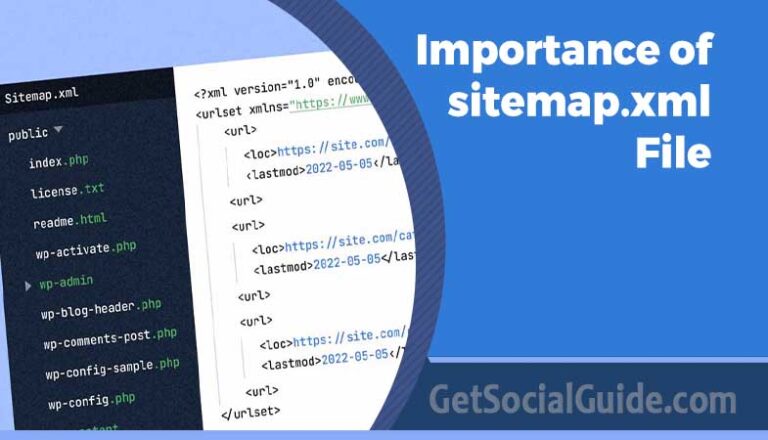
Slow WordPress sites can be caused by a variety of factors, such as large image files, excessive plugins, outdated software, poor hosting, and inefficient coding.