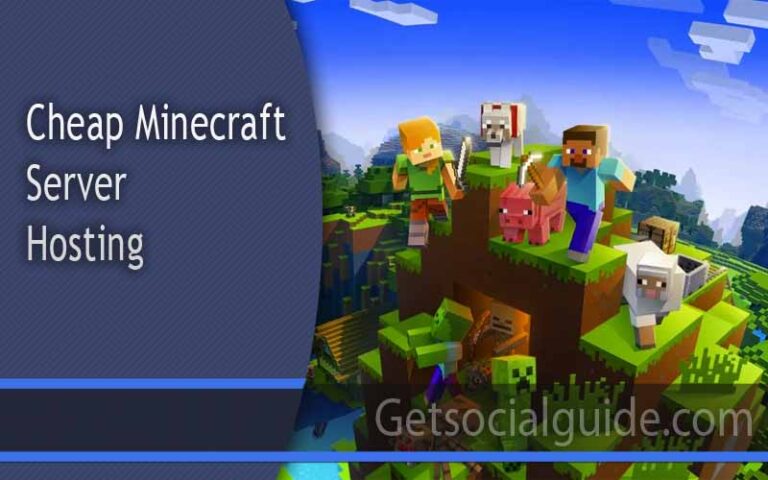Weebly Review: Unleashing the Power of Website Building
In the constantly changing digital world, having a website builder that is user-friendly and efficient is crucial. That’s where the Weebly Review comes in – to help you navigate through the variety of website building platforms and highlight the impressive features that Weebly brings to the table. We’ll delve into its versatility and user-friendliness, showcasing why it’s an excellent option for both beginners and seasoned webmasters.
Weebly: A Brief Overview
Weebly, founded in 2006, has consistently grown into one of the most popular website builders on the internet. It boasts a user-friendly interface, offering drag-and-drop functionality that simplifies website creation. Whether you’re a business owner, blogger, or e-commerce enthusiast, Weebly offers the tools you need to establish a remarkable online presence. Web design has evolved drastically. No longer is it necessary to know programming languages like HTML and CSS to build a beautiful, functional website. Custom coding is no longer required. Now, it’s never been easier for small businesses to get their business online. Often without the help of a web designer at all. An entire industry has been built around this market.
Companies like Weebly, Wix, Squarespace, and WordPress have created their own CMS platforms. CMS stands for Content Management System, which is essentially an application that allows you to create and modify digital content using a simple interface. In other words, build an awesome website all on your own, easily. And I’m going to tell you why Weebly is one of the best web design platforms in the world. (Not into reading? I hear ya. Here’s my full video review of Weebly for your viewing pleasure:) I’ve broken down my Weebly review into these headings and subheadings. Feel free to jump down as you wish.
Features
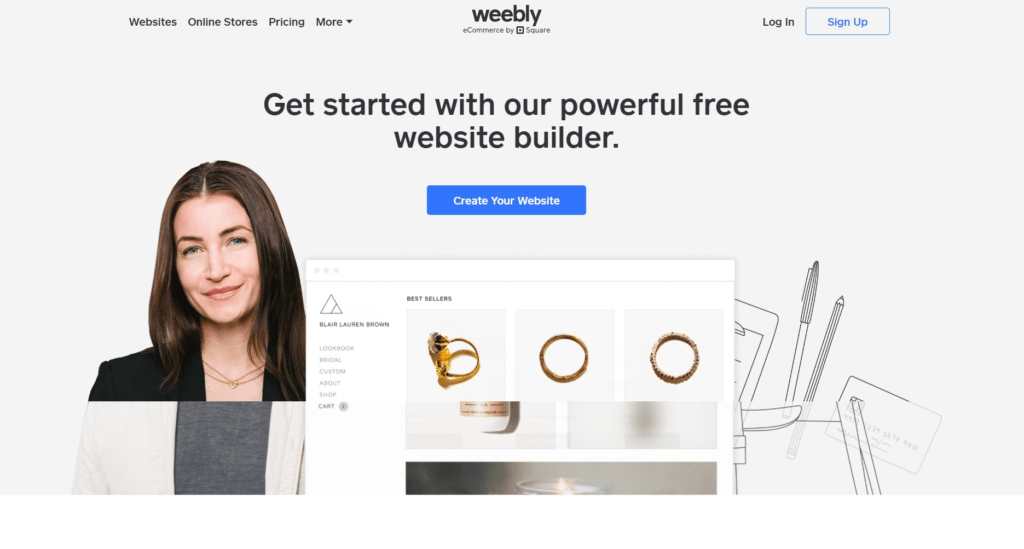
The features of your selected web design platform are like the foundation of your project, something you can’t do without. It’s the first thing that deserves your close attention. Even though many online content management system (CMS) platforms have similar features, they’re often executed in distinct ways. Let’s take a look at how Weebly handles it.
Domains And Hosting
A significant obstacle that keeps many people away from diving into web design is the technical jargon that can be intimidating. Terms like domains, hosting, DNS settings, IP addresses, and so on can be a bit overwhelming. However, with Weebly, you can say goodbye to those worries. They take care of all that techy stuff for you. Just input your desired domain name idea into their search function, choose an available domain, and make your payment. It’s as simple as that.
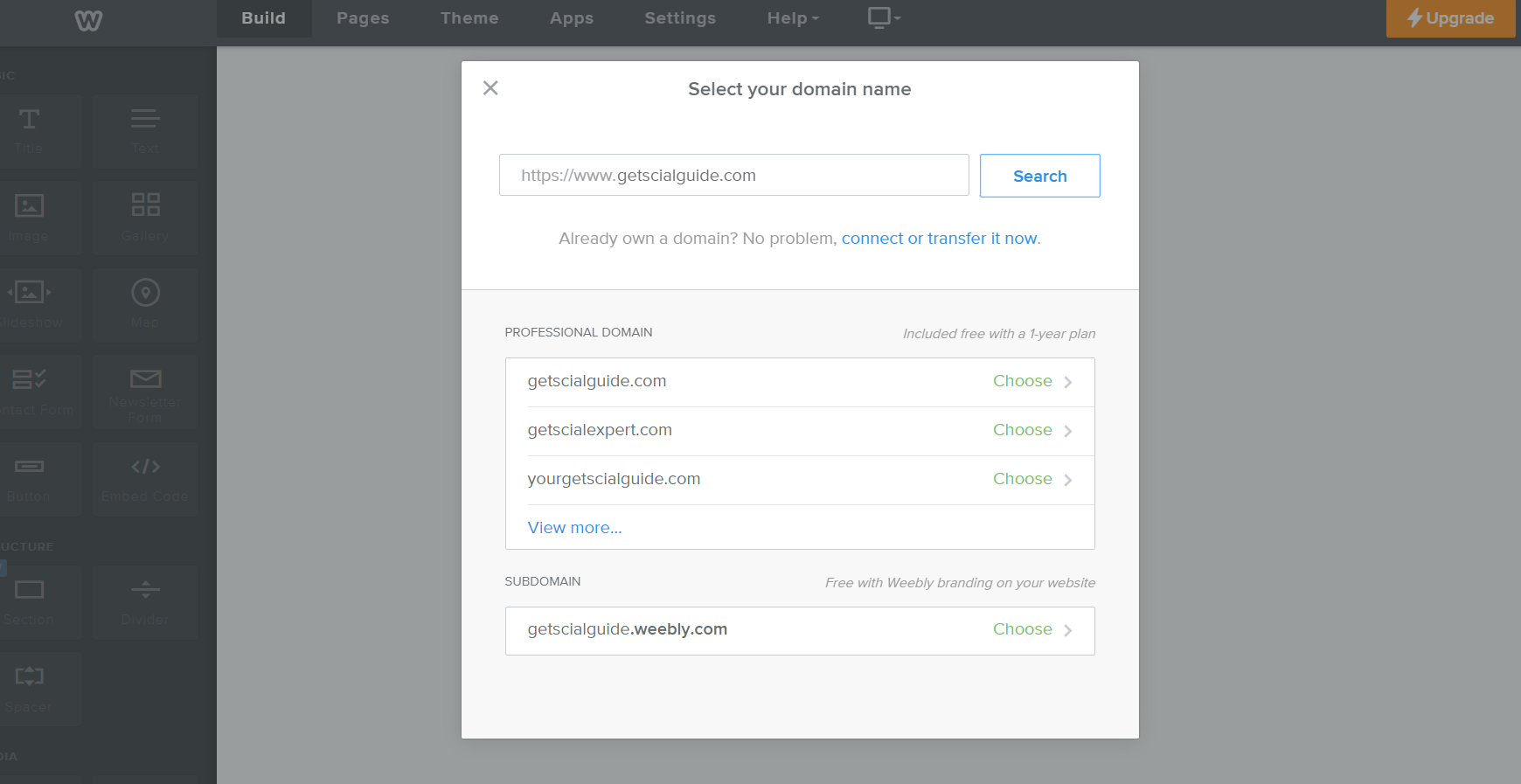
Choose the duration for the domain registration, complete the payment using your credit card, and voila! You’re all set. With every domain purchase, hosting is bundled in and set up automatically. This means the only task left for you is to focus on building your website. Easy as pie!
E-Commerce
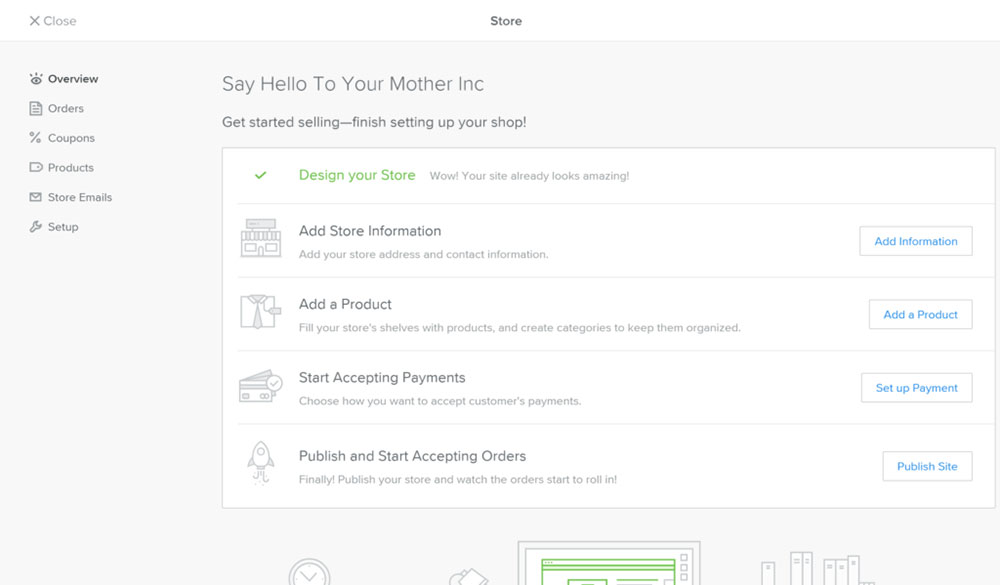 Weebly recently rolled out a substantial update, aptly named Weebly 4, placing ecommerce at the forefront for all its users. Take a look at the official launch video for Weebly 4, and witness firsthand how the platform has shifted its focus to prioritize online product selling. The decision to emphasize ecommerce comes in response to heightened competition from other platforms, notably Shopify. While Shopify is often regarded as the go-to for online store design, it can be a bit more complex. Weebly, however, continues to excel in making web design incredibly straightforward. This holds true with their new suite of ecommerce features.
Weebly recently rolled out a substantial update, aptly named Weebly 4, placing ecommerce at the forefront for all its users. Take a look at the official launch video for Weebly 4, and witness firsthand how the platform has shifted its focus to prioritize online product selling. The decision to emphasize ecommerce comes in response to heightened competition from other platforms, notably Shopify. While Shopify is often regarded as the go-to for online store design, it can be a bit more complex. Weebly, however, continues to excel in making web design incredibly straightforward. This holds true with their new suite of ecommerce features. 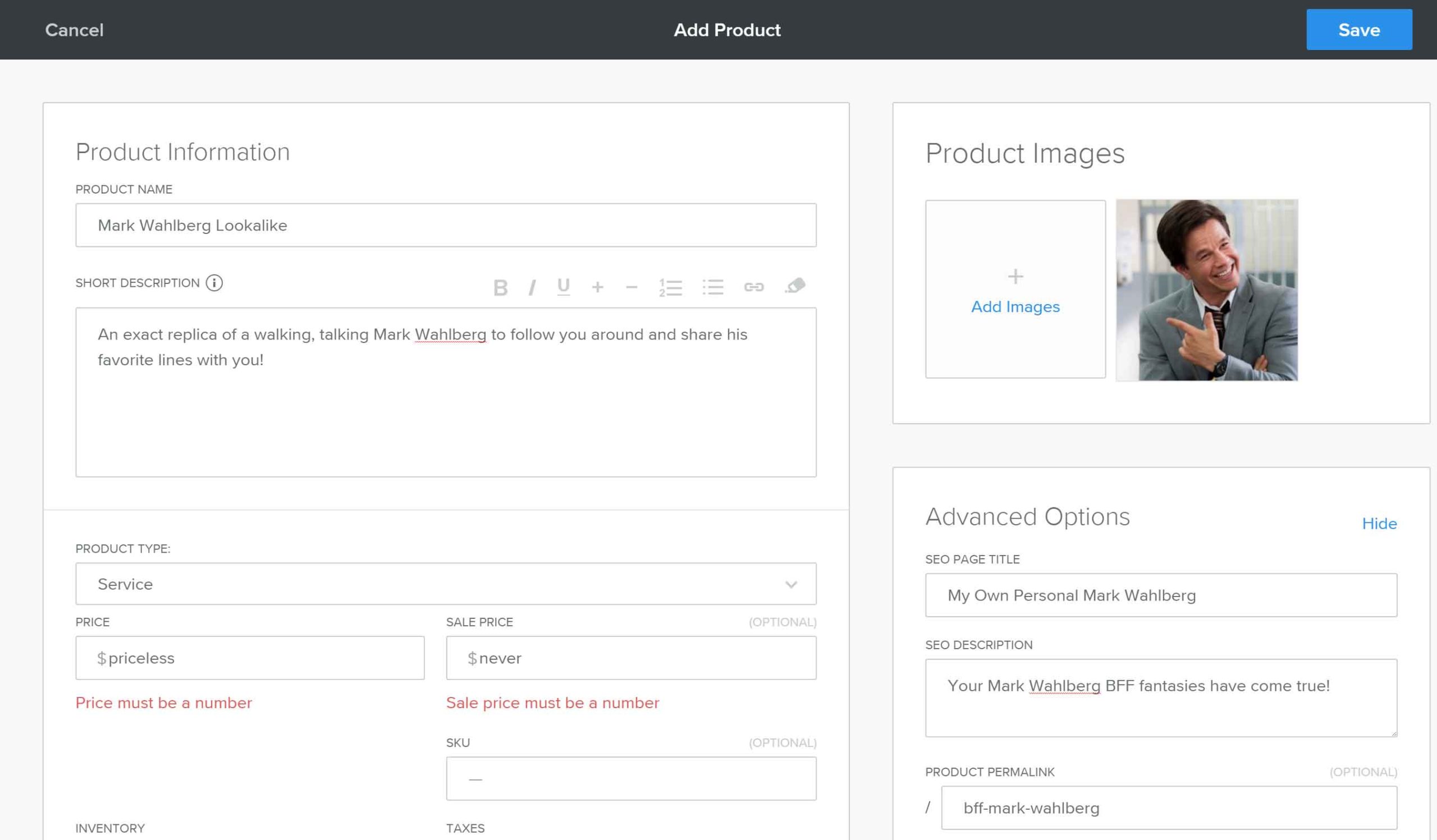 Adding products, information, photos, and even making custom SEO changes is a breeze with Weebly. Surprisingly, even tasks that might seem complex, like tax calculation and shipping, are just as easy to customize. I can easily envision businesses selling hundreds of products with websites built on Weebly. In the previous version of Weebly, managing a few dozen products might get a bit messy. Once again, the focus is on the small businesses. This is a significant reason why Weebly outshines its competitors in various aspects. They’re not aiming for the big players. There’s still an astounding number of businesses not yet online, and that’s who Weebly is tailoring its services to.
Adding products, information, photos, and even making custom SEO changes is a breeze with Weebly. Surprisingly, even tasks that might seem complex, like tax calculation and shipping, are just as easy to customize. I can easily envision businesses selling hundreds of products with websites built on Weebly. In the previous version of Weebly, managing a few dozen products might get a bit messy. Once again, the focus is on the small businesses. This is a significant reason why Weebly outshines its competitors in various aspects. They’re not aiming for the big players. There’s still an astounding number of businesses not yet online, and that’s who Weebly is tailoring its services to.
SEO (Search Engine Optimization)
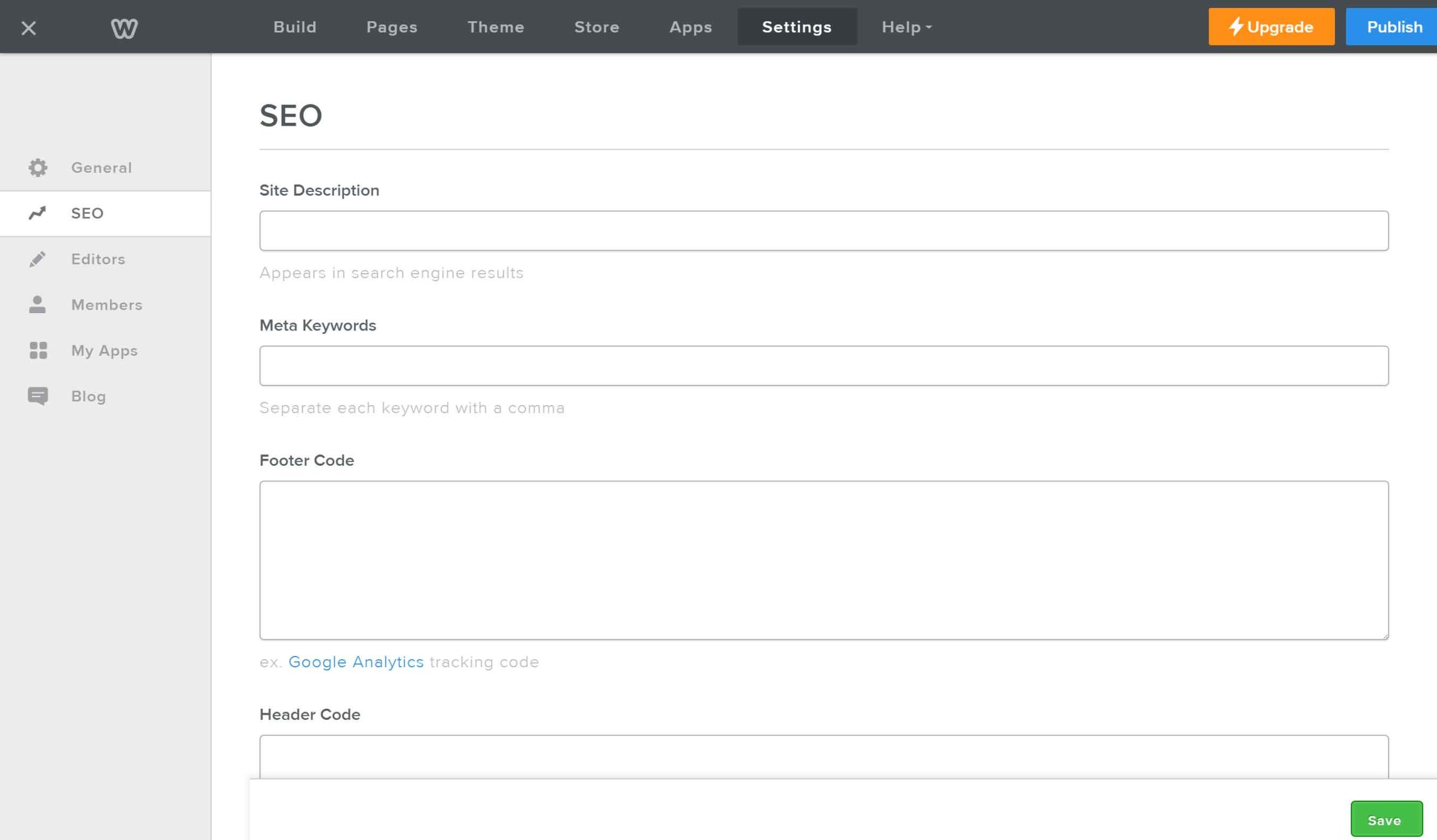 One of the most frequent questions I encounter about Weebly is related to SEO, often phrased as, “Is it good for SEO?” SEO has undergone significant changes over the years and continues to evolve. Gone are the days of the “wild west” filled with keyword stuffing and directory linking. Google’s search engine algorithm has shifted its focus to prioritize the user experience, emphasizing two key aspects:
One of the most frequent questions I encounter about Weebly is related to SEO, often phrased as, “Is it good for SEO?” SEO has undergone significant changes over the years and continues to evolve. Gone are the days of the “wild west” filled with keyword stuffing and directory linking. Google’s search engine algorithm has shifted its focus to prioritize the user experience, emphasizing two key aspects:
- Design a beautiful, functional website that caters to the needs of your visitors.
- Obtain high-authority backlinks to your website.
So, yes, Weebly is more than capable of meeting your website’s SEO requirements. In fact, all SEO settings are easily accessible and adjustable. Besides the primary website meta tags and descriptions, you can fine-tune the SEO settings for each individual page with just a few clicks. What used to require hours of custom coding is now simplified through Weebly’s user-friendly SEO features, which, in many cases, match or even surpass those of other web design platforms.
Blog
This is where things get a bit tricky. Having a blog is crucial for your online marketing strategy. It’s a fantastic avenue for showcasing thought leadership and securing quality backlinks, ultimately boosting your SEO rankings. Not to mention, it can bring in some extra cash on the side. While Weebly’s blog features are mostly commendable, there are a few aspects that fall short. The core features are solid – creating and publishing new blog posts is a breeze. Adding content like text, images, and buttons is as simple as clicking and dragging, following the same flow as building the rest of your website. You can schedule posts, add comments and categories, and tweak SEO settings. However, the main drawback of Weebly’s blog features lies in navigation.
Unlike platforms like WordPress, where you have full control over how your content is organized and arranged, Weebly is more linear. You get one dedicated page for your blog, and each post is organized into categories displayed in the sidebar. Plus, you can’t add additional plugins to customize functionality. For instance, Weebly only allows sharing posts on Facebook or Twitter. If you want to share elsewhere, you’ll need to manually copy the link and paste it on your preferred social network. Despite these limitations, incorporating a blog into your Weebly site is still a great way for new bloggers to dip their toes and gain experience. The SEO benefits remain intact.
Apps
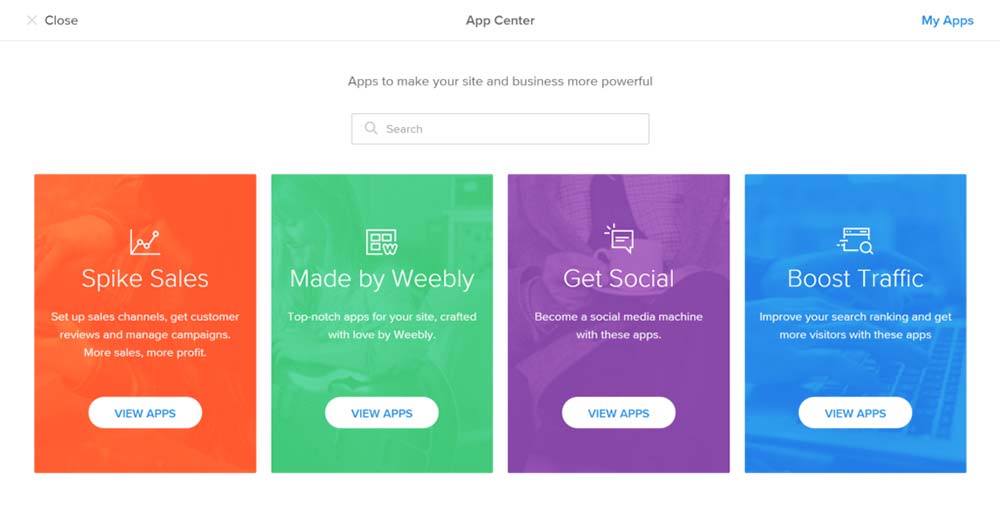 A relatively recent addition to Weebly is the introduction of Apps, and it’s indeed a welcome one. Weebly Apps are like little widgets and integrations that bring fantastic additional features to your website. These features range from small ones like tabs, pricing tables, and polls to more substantial options like coupon boxes, email collection popups, and live chat. The purpose of these apps is to assist you in boosting traffic, increasing sales, and developing more effective marketing strategies. Many of these apps are free, but for some, you’ll need to pay either a one-time fee or subscribe on an ongoing basis. As you can see, there’s a wide array to choose from. I sure wish I had this option when I first started out with web design.
A relatively recent addition to Weebly is the introduction of Apps, and it’s indeed a welcome one. Weebly Apps are like little widgets and integrations that bring fantastic additional features to your website. These features range from small ones like tabs, pricing tables, and polls to more substantial options like coupon boxes, email collection popups, and live chat. The purpose of these apps is to assist you in boosting traffic, increasing sales, and developing more effective marketing strategies. Many of these apps are free, but for some, you’ll need to pay either a one-time fee or subscribe on an ongoing basis. As you can see, there’s a wide array to choose from. I sure wish I had this option when I first started out with web design.
User Experience
Now, here’s where the real excitement kicks in. A product that boasts about being incredibly simple must live up to that promise. Luckily, Weebly delivers.
Weebly’s CMS
Weebly’s ultra-simple user experience is where it truly outshines its competitors. Crafting your website with Weebly involves a seamless process of dragging and dropping various elements into a live preview of your website. Every tweak you make is instantly reflected in the visitor’s view. You can access these options by clicking on “Build.” With the introduction of Weebly 4, they’ve taken simplicity to a new level with killer features, and one standout addition is “Sections.” This feature allows you to effortlessly add new sections to a page in a variety of styles. Background options include colors, images, and even videos. It gets even simpler with predefined templates for different sections like restaurant menus, “Meet Our Team,” or “Contact Us.”
This is a game-changer. In previous Weebly versions, I often had to dive into CSS code for such changes. Now, it’s just a matter of a few clicks. For managing your navigation menu and editing your pages, head over to “Pages.” You can add various types of pages, change the header style, and tweak the SEO settings for each page. Under “Themes,” you’ll find options to change your theme, text fonts, colors, and other theme-related customizations. The remaining sections are “Store,” “Apps,” and “Settings,” which we’ve already covered in detail. In a nutshell, Weebly’s user experience is unparalleled. No other online web design platform can boast of making website building this effortless. The ability to see precisely how your site will look with each change is simply awesome.
Mobile Apps
In addition to their browser-based platform, Weebly has also crafted apps for both Android and iOS. These apps empower you to edit and manage your site on the go. The process stays consistent – simply drag and drop elements onto your website using your fingertips. 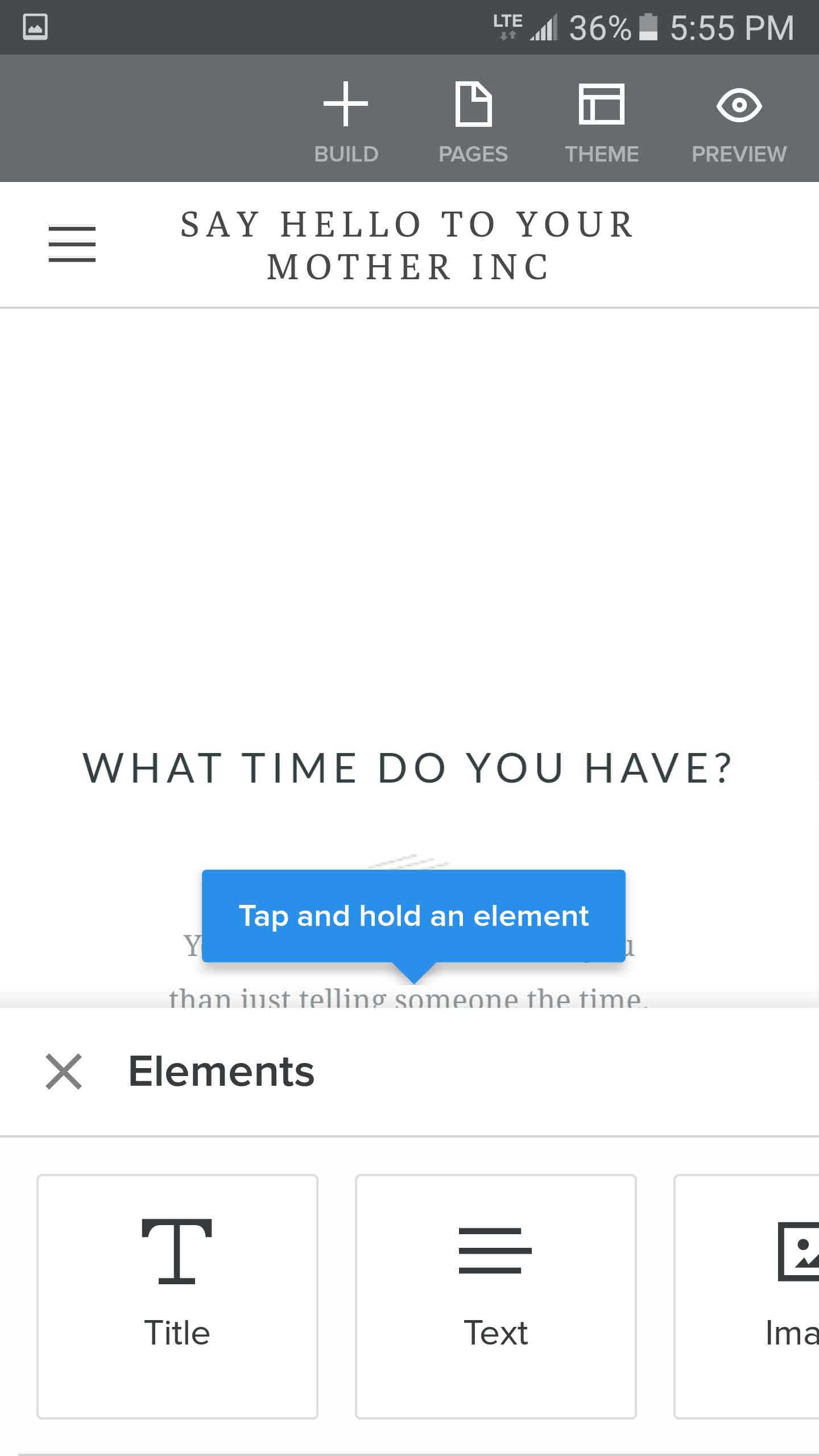 Even though I don’t personally use the app extensively, providing it is an essential choice for users. In our mobile-first world, numerous individuals opt not to invest in a traditional computer. Instead, they utilize phones and tablets as their primary work devices. The Weebly mobile apps make this a viable and realistic option.
Even though I don’t personally use the app extensively, providing it is an essential choice for users. In our mobile-first world, numerous individuals opt not to invest in a traditional computer. Instead, they utilize phones and tablets as their primary work devices. The Weebly mobile apps make this a viable and realistic option.
Themes
A widespread complaint about Weebly has been their limited selection of themes, a concern I’ve shared in the past. Fortunately, Weebly 4 has, for the most part, tackled this issue.
First Party Themes
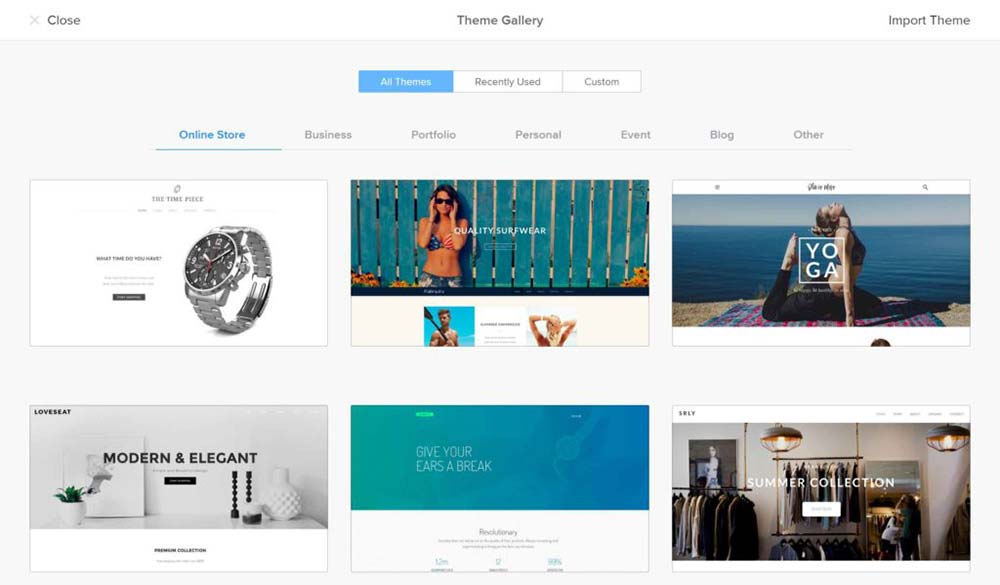 The Weebly 4 update brought some crucial improvements to Weebly’s themes. Additional customization features like Sections and video backgrounds contribute significantly to making your site stand out. However, the variety still falls short. While the themes might appear quite distinct initially, they are essentially the same theme with different header images and spacing styles. If you’re aiming for something truly unique, you might need to resort to the approach I’ve been using for years…
The Weebly 4 update brought some crucial improvements to Weebly’s themes. Additional customization features like Sections and video backgrounds contribute significantly to making your site stand out. However, the variety still falls short. While the themes might appear quite distinct initially, they are essentially the same theme with different header images and spacing styles. If you’re aiming for something truly unique, you might need to resort to the approach I’ve been using for years…
Pricing
Weebly’s pricing is highly competitive and is currently divided into five different tiers.
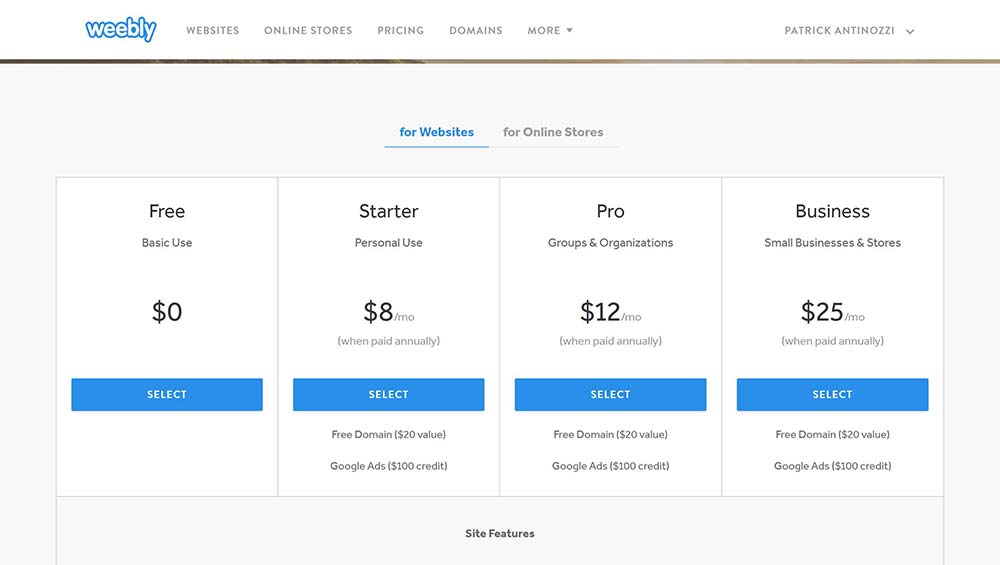 You have the freedom to choose the plan that aligns best with your needs. However, I strongly advise against using the free version if you’re serious about building a website with Weebly. The free version displays “Made with Weebly” on your site, and you won’t even have your own custom domain. This can make your site appear unprofessional, and potential customers may not take you seriously. If you’re not willing to invest a modest $8 per month in your online business, starting a business might not be the best move for you.
You have the freedom to choose the plan that aligns best with your needs. However, I strongly advise against using the free version if you’re serious about building a website with Weebly. The free version displays “Made with Weebly” on your site, and you won’t even have your own custom domain. This can make your site appear unprofessional, and potential customers may not take you seriously. If you’re not willing to invest a modest $8 per month in your online business, starting a business might not be the best move for you.
Customer Support
Effective customer support can take various forms, especially in today’s diverse communication landscape where companies utilize various channels to connect with their customers. For a product like Weebly, customer support primarily falls into two main categories.
Documentation
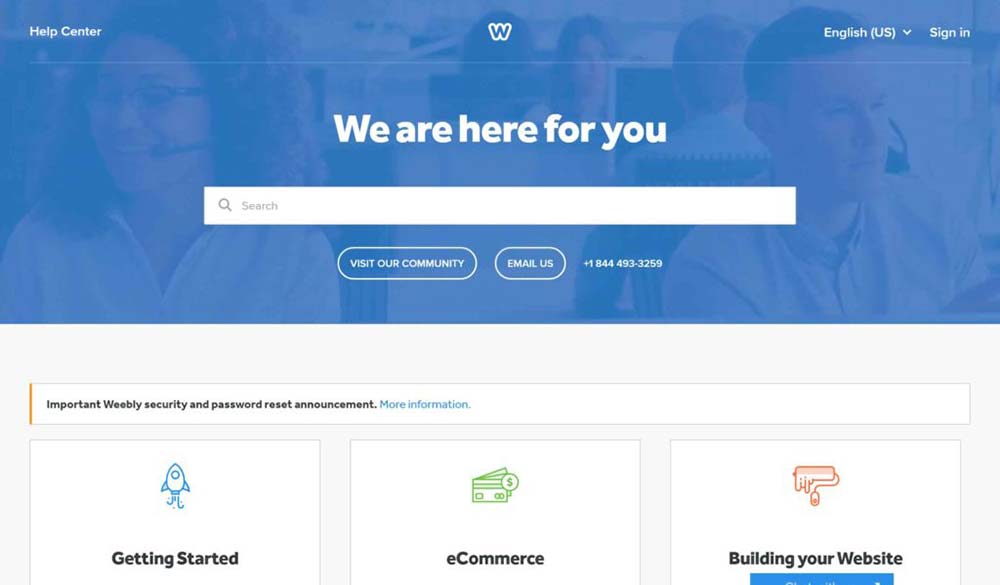
Many common issues you might encounter can be easily resolved using Weebly’s Help Center. Weebly has compiled an extensive resource of instructions to assist you with challenges related to building your website, marketing your products, setting up domains and email, exploring ecommerce options, and more. The information is presented in a straightforward manner. If you’re unable to find a solution to your problem, you can visit the Weebly Community for additional support.
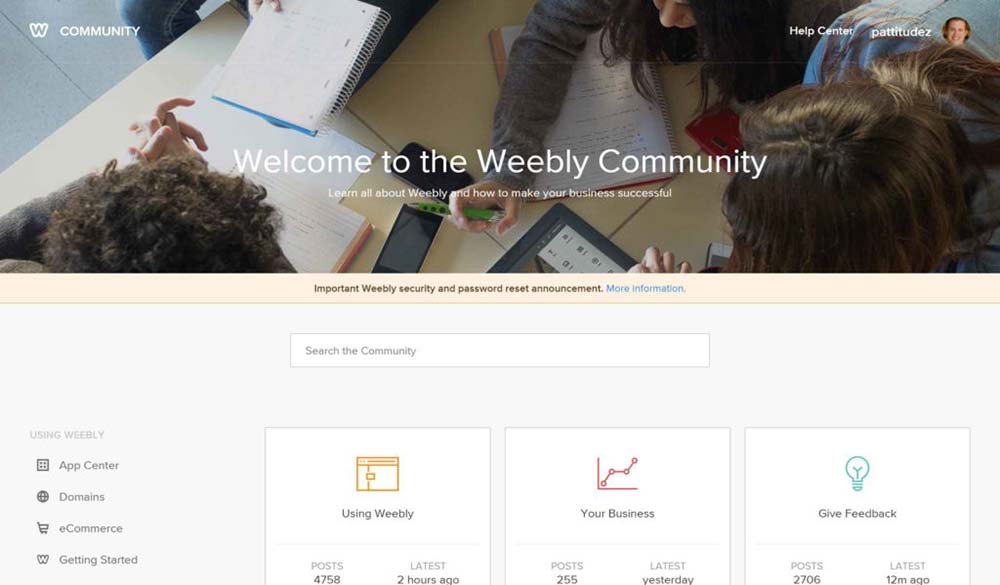
The Community serves as a forum for Weebly users. By using the search feature, you can often find someone else who has encountered the same problem. If you’re still unable to find a solution, you can post in the forum and seek assistance from the Weebly Community. The Community also features actual Weebly employees as moderators, and they can often provide direct help. If all else fails, this is when you turn to category #2 of customer support.
Communication
I’ll be honest with you; my experiences with Weebly in this department haven’t been positive. I’ve tested all their customer support communication channels: online chat, email, social media, and the traditional phone call. Online chat turned out to be a disaster. I initiated two separate conversations, and both times, I never received a reply. In fact, the chat timed out due to the prolonged delay. Tweets I sent to @weebly often take days before I receive a response, and even then, it typically consists of directing me to a particular location for assistance. 
Phone calls proved to be challenging as well; I consistently found myself on hold for a minimum of 20 minutes before reaching a human being. When I did finally connect with someone, the experience was marred by rudeness and condescension. Surprisingly, the best experience came from email, where I typically received a response within a few hours, though this still falls below industry standards. Fortunately, I’ve rarely had to contact Weebly for customer support issues as I usually found solutions through documentation or self-serve options. However, I felt it was necessary to test their communication channels for a comprehensive review, and they fell short on many fronts. This is something to consider if you anticipate needing a lot of guidance and support.
Key Features that Make Weebly Stand Out:
Intuitive Drag-and-Drop Editor: Weebly’s standout feature is its user-friendly drag-and-drop editor, requiring no coding skills. Easily add elements, rearrange content, and design your website effortlessly.
Stunning Templates: Choose from Weebly’s extensive library of professionally designed templates, catering to various industries. Ensure your website is visually appealing and functional with these templates.
Mobile Responsiveness: In our mobile-dominated world, Weebly ensures that your website looks stunning and functions seamlessly on all devices. eCommerce Capabilities: For entrepreneurs and online sellers, Weebly provides an excellent e-commerce platform. Set up your online store and manage products effortlessly.
SEO-Friendly: Weebly equips you with SEO tools, enabling your website to rank higher on search engines. Boost your online visibility with ease.
Blogging Made Easy: If you’re a blogger, Weebly’s blogging platform is user-friendly. Manage your blog with ease, focusing on content creation rather than technical hassles.
The Power of Weebly Apps: Weebly offers a diverse range of apps and integrations to enhance your website’s functionality. Seamlessly add features like contact forms, social media feeds, and more to meet your specific needs.
Frequently Asked Questions (FAQs):
Is Weebly suitable for beginners?
Absolutely! Weebly is renowned for its user-friendly interface, making it an excellent choice for beginners. You don’t need any coding skills to create a stunning website.
Can I switch templates after starting my website?
Yes, Weebly allows you to switch templates even after you’ve started your website. This flexibility ensures you can adapt your site to your evolving needs.
Is Weebly SEO-friendly?
Weebly is equipped with SEO tools, making it easy to optimize your website for search engines. This ensures better visibility and increased traffic.
How much does Weebly cost?
Weebly offers a range of pricing plans, including a free plan, so you can choose one that fits your budget and requirements.
Is customer support available?
Yes, Weebly provides customer support through various channels, including email, chat, and phone support, ensuring you have assistance when needed.
Can I sell products on Weebly?
Absolutely, Weebly offers an e-commerce platform that allows you to set up and manage an online store, making it perfect for small businesses and online entrepreneurs.
Conclusion
Weebly stands out as one of the best website builders globally, offering a simple yet feature-rich CMS that surpasses its competitors. It empowers users, regardless of their web design experience, to create truly beautiful websites. Weebly’s onboarding process is excellent, complemented by a wealth of resources to guide users effectively. However, its notable shortcoming lies in customer communication, which can be challenging to navigate. In this comprehensive Weebly Review, we’ve highlighted the platform’s strengths, including its user-friendly interface, impressive templates, mobile responsiveness, SEO tools, and robust e-commerce capabilities. Whether you’re a novice or an experienced webmaster, Weebly provides a compelling option for building stunning and affordable websites. Explore the world of website building with Weebly and unleash its immense potential!