What is Webcam? Understanding Digital Video Input
If you use a laptop, you will almost certainly have a camera on it; however, our desktop computer does not have one, so we must purchase a different camera and install it on the same external camera. We see webcams on desktop computers these days, but only a few are all-in-one desktop computers, in which we only see webcams; otherwise, if you want to install a webcam on your computer, you will have to buy one separately.
In technical terms, a webcam is a video capture device connected to a computer or computer network, often using a USB port or, if connected to a network, Ethernet or Wi-Fi. Unlike a digital camcorder, a webcam generally does not have built-in memory chips; instead, it transmits the image data directly to the computer for immediate processing or streaming.
Having a webcam on our computer has numerous advantages. If you’re recording videos for YouTube and want to appear in them, you’ll need less web; however, if you’re filling out an online form, you’ll still need a webcam. So, if you’re interested in purchasing a camera for yourself, you’ll find a list of the best webcams available for purchase online at the greatest prices below. Learn in this post what is a webcam and its advantages and disadvantages?
How Does a Webcam Work? The Technology Behind the Lens
To truly understand the utility of a webcam, one must understand the conversion of light into digital data. Whether it is an embedded laptop camera or an external USB device, the process involves three key components: the Optical Lens, the Image Sensor (CMOS or CCD), and the Digital Signal Processor (DSP).
Light enters through the lens and hits the image sensor. The sensor splits this light into red, green, and blue pixels, converting them into electrical signals. The DSP then compresses these signals into digital data (binary code) that your computer’s operating system can interpret and display in applications like Zoom, Skype, or OBS Studio.
What is Webcam? | Its Advantages and Disadvantages
Webcams are typically less expensive than a regular video camera and enable face-to-face communication over the Internet, allowing you to visually demonstrate concepts to the person you’re speaking with. As a result, the webcam is an extremely versatile gadget for usage at home or in the business. Webcams are available in a wide range of devices, some of which are wireless and can pan and zoom, while others feature movement sensors and night vision.
Work and Remote Collaboration
In the business environment, webcams are frequently used for video conferencing. Their use allows for remote work. People who work from home may feel separated from their coworkers, yet webcams allow them to keep in touch on a daily basis. People who travel for work benefit from using a webcam if their schedule prevents them from attending a meeting in person. Experts from all around the world can collaborate on a project and have a real-time brainstorming session using video conferencing.
Relationships with Others
A webcam has the added benefit of allowing you to communicate with loved ones while viewing their faces and expressions. It’s a more intimate experience than a traditional phone call, and it’s a great method to keep long-distance relationships going. Webcams are frequently used for online dating, and they are also utilized by members of the military and those who travel frequently to communicate with their families back home.
Training & Education
Distance learning is made easier and more accessible with the use of webcams. If they are having trouble understanding something in the lesson plan, students can request to speak with their professors via webcam. The professor can use a webcam to graphically demonstrate some concepts using sketches and diagrams. Using webcams, you can also host an online training session or study group with many pupils. Webcams are used to record many online tutorials.
Versatility and Surveillance
A camera can be used for a variety of purposes. You can use it as video surveillance equipment with the help of several programmes. You could use it to merely monitor your room, or you could use it to monitor a whole building as part of a security system. A webcam can also function as a nanny cam. Webcams are used by many weather stations and nature parks, allowing visitors to view live broadcasts from the cameras. A webcam can also be used to record at homes, such as when you need to submit a video clip for a competition or wish to film a party or other event.
Potential Drawbacks and Limitations
Low Video Quality and Lighting Issues
Although it’s feasible to get a webcam that can perform a decent job, it still isn’t equal to a professional video camera. In addition, its simplicity can inspire you to shoot footage that is unappealing. Before utilizing your webcam, glance at its output to confirm that the webcam is aimed at a flattering angle and that the lighting in the room doesn’t make you or your material look washed out or cover you with shadows.
Use at Inopportune Times
Just because you have a camera doesn’t mean that you should always use it. If you’re working from home, for example, turning it on when you have a mess behind you could make you look unprofessional. Webcams can also transmit when you decide to convert a casual Friday into fashion disaster Friday. They can even show your boss while you’re playing hooky. When you have something to hide, email may be a better way to communicate when everything is said and done.
Security and Privacy Risks (Camfecting)
A webcam connected to your computer makes it possible for a hacker to utilize the webcam to spy on you. Whether the hacker is doing it for amusement or for corporate espionage, there’s a definite privacy issue at the least. If you still need to have a webcam, keep your computer as secure as possible and consider utilizing a webcam with a light that lets you know when it’s active, disconnecting it when you aren’t using it or putting a piece of tape or a sticky note over its lens when you aren’t using it.
Advantages and Disadvantages of Webcams – Quick Table Guide
This table outlines the various advantages and disadvantages of using webcams for different purposes.
| Aspect | Advantages | Disadvantages |
|---|---|---|
| Communication | – Facilitates real-time, face-to-face communication over long distances. – Enhances personal connections. – Enables virtual meetings and social interactions. |
– Potential invasion of privacy through hacking or misuse. – Security concerns regarding unauthorized access. – Dependence on internet connectivity. |
| Video Conferencing | – Essential for business meetings, fostering collaboration. – Reduces the need for physical travel. – Enables remote work and global teamwork. |
– Vulnerable to hacking and security risks. – Quality can be affected by network stability. – Technical issues may arise. |
| Education | – Allows for live interactions in online learning environments. – Enhances remote teaching and learning. – Increases student engagement. |
– Potential distractions during virtual classes. – Dependence on technology can hinder learning. – Requires access to a webcam-enabled device. |
| Security | – Useful for remote home or office surveillance. – Provides peace of mind with real-time monitoring. |
– Risk of unauthorized access to security cameras. – May raise privacy concerns for occupants. – Requires secure network and storage. |
| Content Creation | – Popular among content creators for live streaming. – Enhances engagement with viewers. – Enables vlogging, gaming, and online tutorials. |
– Technical challenges can disrupt live streams. – High-quality streaming consumes significant bandwidth. – Costly equipment for professional use. |
| Accessibility | – Helps people with disabilities participate in online activities. – Supports sign language communication. – Enhances inclusivity in digital environments. |
– May require additional software or assistive technology. – Limited accessibility in areas with poor internet connectivity. – Technical difficulties for some users. |
Best Webcams: Top Picks for Every Budget
By the way, you will find many webcams online but there is no guarantee that all is good but we will tell you about three such webcams below which are quite good and are being sold the most. You can buy your webcam according to your budget. The webcams below also have cheap webcams and also expensive webcams but all webcams have different feature and their quality also varies.
1. Logitech C270 HD Webcam
💡 Pro Tip: If your video looks grainy, it’s usually a lighting issue, not the camera. The C270 has “RightLight” technology, but you can help it out by placing a soft light source directly behind your monitor (facing your face).
This is a great quality webcam. Which you will find at the online store. With this, you can do full HD video live streaming of 1080. Or you can call someone. Carl Zeiss Optics has been used in this. Which improves its video quality. With this, you can also do HD video calling. There is a 3 MP camera inside it. Apart from this, the Noise Cancellation System is also given.
- HD 720p video calling and HD video recording, 2.4 GigaHertz Intel Core2 Duo, 2 GB RAM,200 MB hard drive space
- Video capture: Upto 1280 x 720 pixels, Logitech fluid crystal
- Compatible with: Windows 10 or later, Chrome OS, Android v 5.0 or above
- Built in microphone filters out background noise. Works with Skype google hangouts face time for Mac. FoV: 60°
2. Microsoft LifeCam Cinema 720p HD Webcam
This is also a great quality webcam. But its price is much higher than other webcams. With this webcam, you can do HD calling and video streaming. A system of Auto Focus is also given inside it. So that it can give you precise focus, it has been used by Microsoft of premium quality in webcams. With which you can get audio quality without Noise. You can use it in any version of the window.
💡 Pro Tip: The autofocus on the LifeCam is powerful but can sometimes “hunt” for focus in low light. Download the Microsoft driver dashboard to lock the focus manually if you sit in a fixed position.
- 720p HD video chat
- High precision glass element lens for sharp image quality
- TrueColor Technology with face tracking for bright and colorful video
- Premium sound recording
- 360° rotation
3. Quantum QHM495LM Webcams

💡 Pro Tip: This camera uses manual focus (a twisting ring around the lens). If the image looks blurry out of the box, you must manually rotate the lens ring until your face is sharp.
This webcam is also very used. This is very cheap in comparison to the above-mentioned webcams. The CMOS sensor is used in this webcam. It has a 16 MP camera and 6 LED lights with it. Like you can do video streaming and call even in low light. Inbuild Microphone is also given in it.
- Image resolution interpolated to 25 mega pixels with 6 light sensors
- Image control color saturation, brightness, sharpness and brightness is adjustable
- Snap shot switch for taking still pictures. Focus Range 4cm to infinity
- Anti-flicker 50Hz, 60Hz or outdoor
Best Webcam Software for Windows and Mac
If we also have a webcam, it will not work without the software, just like our computer cannot work without a window. Below, I told you about some of the best webcam software.
1. CyberLink YouCam 7

💡 Pro Tip: YouCam is excellent for business presentations because it allows you to integrate PowerPoint slides into your video feed using the Picture-in-Picture mode.
This software is the best software. Which you can use for a webcam. Within this, there are many tools to capture videos and photos. Apart from this, you will get many effects, which you can also use video streaming. In the deluxe version, you will find many features that you will not find in the standard version like Dual Camera Beautification.
2. ManyCam 4.1

💡 Pro Tip: ManyCam is resource-intensive. If your computer fans start spinning loud, disable the “Virtual Background” feature, as this consumes significant CPU power.
It is also a welcome software that you can use for live chatting, there are many tools used within it, with the help of which you will be able to make Skype and Yahoo calls, you can also use the free version of this software. Apart from this, a new option of game capture has been given in it.
3. Webcam Toy

💡 Pro Tip: Since this is browser-based, if it doesn’t load, check your browser’s address bar for a “Camera Blocked” icon and allow permissions.
Webcam Toy is not a software, it is a web-based welcome tool. It is very easy to use it in any OS system, you do not have to make any payment for it, you can start it with a single button click.
4. SplitCam
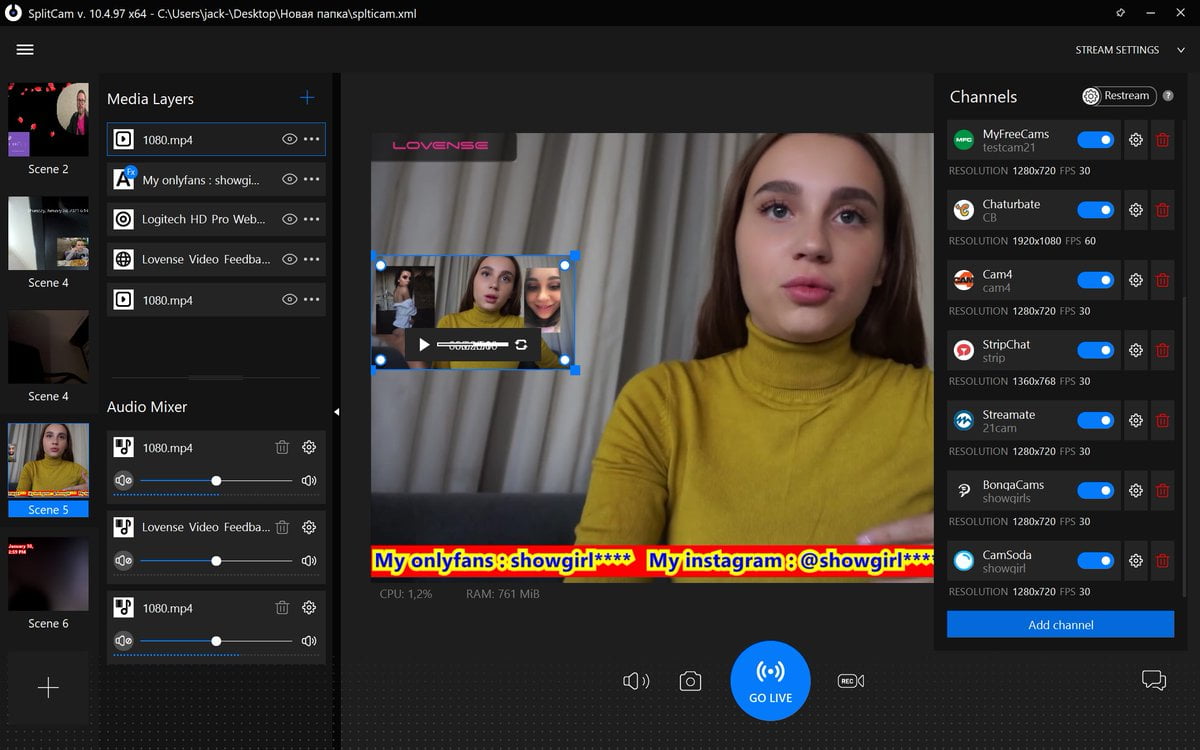
💡 Pro Tip: Use SplitCam if you need to stream to Twitch and YouTube simultaneously. It takes your one camera input and “splits” it so multiple apps can use it at the same time.
SplitCam is free software. This software is the best free webcam software for streaming video. In this you will also get Realistic 3D Mask, Streaming Video and Source to connect to the different streaming source.
5. Yawcam
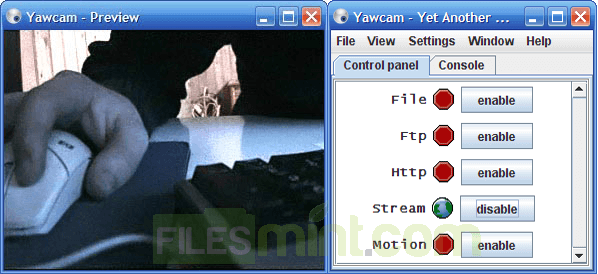
💡 Pro Tip: Yawcam stands for “Yet Another WebCAM software.” It is Java-based, so ensure you have the latest Java Runtime Environment installed for it to work.
Yawcam is a window free webcam software that you can use to capture photos and videos, you can also do live streaming. Apart from this, the feature of Motion Detection has also been added which is for Surveillance Purpose.
6. Debut Video Capture Software
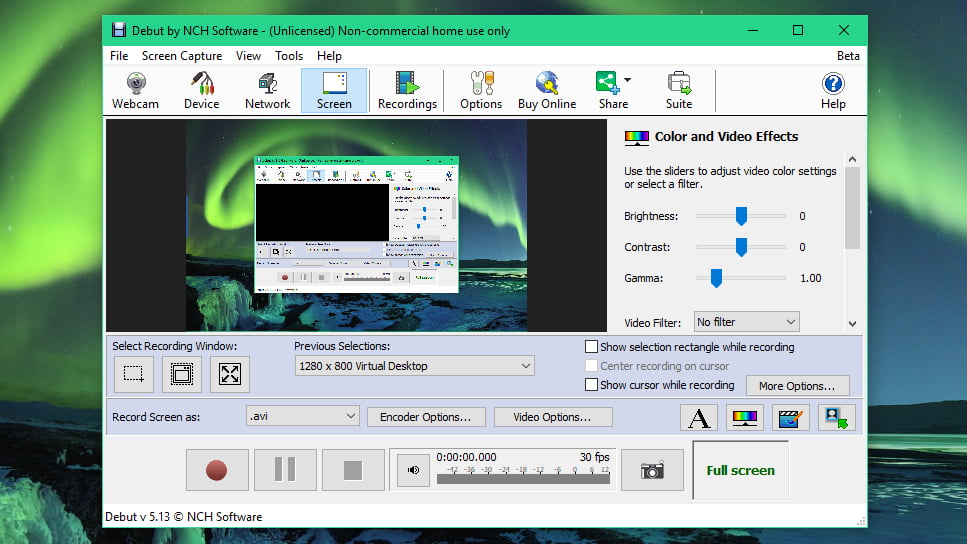
💡 Pro Tip: This is ideal for making tutorials because it can record your screen and your webcam overlay simultaneously.
Debut Video Capture This is not software for special webcams but you can also use webcam in it, with the help of this you can record your computer screen. In this software, you can make recordings in many formats, such as AVI, WMV, FLV, MPG Aur MP4.
7. IP Camera Viewer
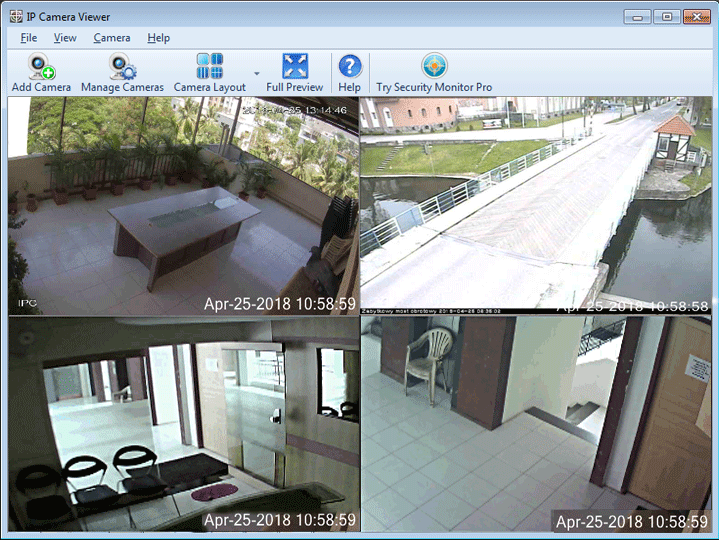
💡 Pro Tip: You can reuse old Android phones as IP cameras and link them to this software to create a free home security network.
IP Camera Viewer is a great webcam software. With the help of which you can use your Welcome to Purpose Surveillance, in this you can also use different webcams. This is completely free software so that you can set up a good CCTV in your home, office, and bookstore at a cheap price.
8. Fake Webcam

💡 Pro Tip: This is useful for privacy. If you join a webinar where video is mandatory but you don’t want to be seen, you can loop a video of yourself “listening” or play a generic placeholder video.
A fake webcam is also a webcam software in which you can add effects with webcam output, you have a reason to call it fake webcam because in it you can record video and send it to chat by recording MSG.
9. Free Webcam Recorder
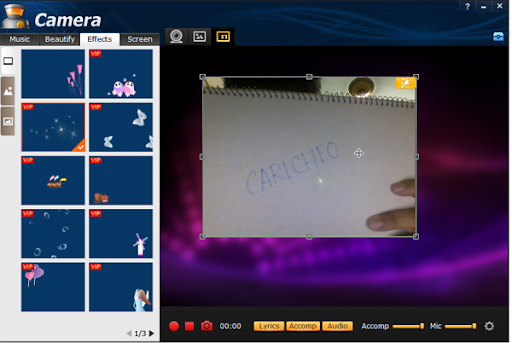
💡 Pro Tip: This is extremely lightweight software. If you have an old laptop that lags when using other recorders, this is your best option.
Free Webcam Recorder as its name is Free, you can use it without paying, in it, you can capture both photos and videos, it also has many Advance tools and in this, you are given different formats of video recording.
Final Summary: Weighing the Pros and Cons
Benefits of webcams
- This is the primary reason why webcams are so widely utilised. In order to enable you to make free phone calls to Ido by utilising software provided by a friend in a different nation.
- It comes equipped with both audio and video systems on the interior. in order to ensure that there won’t be any obstacles in the way of communication with anyone.
- With its assistance, video recording is also possible. After that, you will want to spend as little as possible on the comb. Or perhaps you wish to send someone. Can do it
- Additional webcams can be used as a substitute for steel cameras. Which is to your great advantage.
Disadvantages of webcams
- When video chatting, there is occasionally a significant risk of the call becoming disconnected for no apparent reason.
- To talk to one other face to face is discouraged by the people.
- It is also possible to utilise it to make edo that is inappropriate or illegal.
- Because of this, both the user’s privacy and the computer’s security are compromised. Additionally, based on this information, it is possible to determine the whereabouts of each individual person.





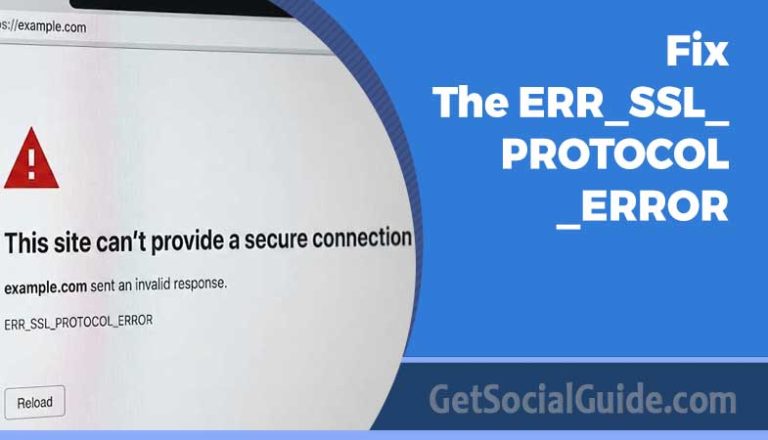



Having a security camera can be a deterrent for burglars and other intruders. Some of them are bold enough to try to enter the house when you are home while others lurk around and wait for you to leave.
Thanks keep rreading and sharing
This is very useful for me, I got some vital point regarding this webcam which would be really beneficial for my security surveillance mode. I am really thankful to you for sharing this informative tips with us regarding this webcam!
Thanks keep reading and sharing
Nice blog about what is webcam its advantages and disadvantages, I think your blog very helpful for lot of people, Thanks for sharing the information.
thanks
Thank you so much for the list of webcam apps, It is very useful for me.
Nice article. Thank you for all the work you put in!
This content is very helpful thanks for sharing this informative content. I’m very thankful to read this article.
Hi, Eileen
Thanks for this reliable and useful information on the webcam. I am looking for a webcam for my laptop because its inbuilt one isn’t working properly. Your guide helped me a lot, I was using the default camera application, but I like your recommendations, particularly the CyberLink YouCam 7; it has many filters and effects.
Dwane J.
Dear Dwane.
Thanks for nice comments, yes I would recommend YouCAM 7, its very good and have nice filters for sound and video also, Also you can check to find more cams and other components
I love this tip. When you don’t have time to put in your pin number and select your camera, you just shake the phone back and forth. It automatically goes to the camera and all you have to do is point and take the picture.
Thanks keep reading and sharing
I love this tip. When you don’t have time to put in your pin number and select your camera, you just shake the phone back and forth. It automatically goes to the camera and all you have to do is point and take the picture. This is great when your caught off guard and not prepared
Thanks keep reading and sharing
Bhavesh recently posted…how to increase your website traffic for free
I stumbled upon this article on webcams and found it to be an excellent resource! The author does a great job of explaining what webcams are and how they work, as well as outlining their advantages and disadvantages. I appreciated how the article delves into both the practical uses of webcams for communication and work, as well as the potential privacy concerns associated with them. Overall, a very informative and balanced read that left me with a better understanding of webcams and how to use them safely.