Why VPN Slows Down Internet – Beginner’s Guide
Using a VPN (Virtual Private Network) can indeed slow down your internet connection. According to our research, you may experience a decrease in Wi-Fi speeds of up to 77% as soon as you connect to a VPN.
However, it’s important to note that you can still maintain reliable Wi-Fi speeds if you opt for a high-quality, subscription-based VPN service. Additionally, ensuring that your router is regularly updated and placed in a centralized location within your home can help keep your internet running smoothly.
Here’s a brief guide on how a VPN affects internet bandwidth. We will explain why VPNs can cause speed reductions and provide recommendations for the best VPNs to maintain fast speeds.
If you’ve noticed a slowdown in your internet speed while using a VPN and are facing issues that hinder your online work, you may be wondering why VPNs slow down internet speed. A slow internet connection can indeed impact your productivity. If you seek answers to this issue, please continue reading the article for an in-depth explanation.
Reasons of VPN slow down internet speed?
There may be 2 basic reasons by which insternet speed becomes slow when you are connected with the VPN.
- Difference between users and the server location
Many VPN companies have limited servers. It means lots of VPN users of that particular company get connected with each server. This leads to load on the servers then it decreases the internet speed.
Many companies like VyprVPN and the IPVanish has unlimited servers in different countries. So this VPN software is helpful to maintain the speed of the internet.
Rather than internet speed VPN is also known for privacy at the time of online work. VyprVPN and IPVanish both virtual private network also offers other benefits to their users. Users can apply for the Vypr Promo Code or IPVanish Coupon to get these services within budget.
-
Use of Protocols
Internet speed also depends on the type of Protocol you use. Just like when you use OpenVPN protocol then it affects on the speed. While on use of IKEv2 Protocol then, you can enjoy fast internet speed. So, try to avoid those Protocols which can are not useful while browsing and streaming with VPN.

Following are some other reasons of slow speed via VPN
-
Use a wired connection
Your speed could also be restricted by your Wi-Fi connection. Wireless connections depend on a shared channel to transmit information between a number of units which can lead to elevated latency and slower speeds. Wired connections usually help a lot increased speeds and are at all times preferable you probably have entry to at least one.
-
Switch units
Certain units will not be able to offering high speeds because of the heavy encryption overhead of a VPN tunnel. These units usually embody routers, NAS, older Android units and early generation iOS units. If you’re utilizing certainly one of these units then your only resolution is to switch to a tool with a extra succesful processor.
-
Restart your Modem/Router
Over time your modem or router might decelerate attributable to memory leaks and many others. Restarting your modem/router might improve the speed of your connection and thus the VPN.
-
Try WireGuard
OpenVPN connections could also be restricted or throttled on some networks. Using WireGuard might lead to a quicker connection. WireGuard is accessible on our native apps for macOS, iOS, Windows, Linux and Android.
-
Temporarily disable native safety software program
Firewall or antivirus software program can decelerate VPN visitors by filtering or scanning outgoing packets. Try quickly disabling your safety software program to find out if the safety software program is the reason for the efficiency problem.
-
Restart your Device
Over time many units expertise “fatigue” attributable to operating out of free memory or resources. Restarting your system might assist your connection speed.
-
Install the most recent system updates
Install the most recent system updates Check in case your system has obtainable firmware updates – they could include varied fixes and enhance the final efficiency and high quality of the connection after putting in it.
-
Connecting from one other location
It could also be that there’s a difficulty together with your connection to your ISP. You can simply test this by connecting to the Internet from one other location e.g. Coffeeshop / Neighbour and many others.
Can VPNs cause your internet connection to slow down?
A VPN operates by rerouting your online traffic through its own servers, effectively acting as an intermediary between you and the website you wish to access. This redirection adds an extra physical distance that your internet data must travel, which typically results in what’s known as “ping.” Ping refers to the time delay between you initiating an action and that action taking effect. While a high ping is generally undesirable, a low ping is primarily crucial for activities like gaming, where quick reactions are essential.
In everyday internet use, having a ping of around 100 milliseconds is considered normal. You can minimize a significant increase in ping by selecting a server that is geographically close to your current location. Additionally, a VPN provides encryption for your data, rendering it indecipherable to anyone who might intercept it, be it a hacker or your internet service provider (ISP). Since the process of encrypting and decrypting data takes time, it can contribute to slower upload and download speeds. This is particularly noticeable in the case of low download speeds, leading to a “slow connection” experience where web pages load slowly, videos buffer endlessly, and your overall online experience suffers.
Lastly, VPN servers have finite bandwidth capacity. This means that if a large number of users are utilizing a single server, performance may degrade unless the server is well-suited for the task. Many VPN providers are now upgrading to servers with speeds of 10Gbps or even 20Gbps, making overloaded servers a thing of the past, especially with top-tier providers. Consequently, while a poorly configured VPN can indeed slow down your internet, advancements in encryption technology have significantly mitigated this impact. We’ll delve into the supporting statistics shortly.
How did VPNs become faster?
There are several reasons why high-quality VPNs no longer have a significant impact on slowing down internet connections. Firstly, the applications provided by reputable VPN providers are often compact and efficient, placing minimal strain on your device’s resources.
Moreover, VPN protocols, which determine how a VPN encrypts and transmits your data to its destination, have evolved significantly. While OpenVPN used to be the predominant VPN protocol, it has since given way to newer options. OpenVPN, although highly regarded for its security, is a complex piece of software that underwent numerous updates and modifications, with connection speed not being its primary focus. Consequently, using OpenVPN with different VPN services could result in significantly different speeds, and in the past, it was true that using a VPN could slow down your connection.
However, newer protocols like WireGuard and proprietary innovations such as ExpressVPN’s Lightway have emerged as preferred choices. These protocols were designed from the ground up to deliver exceptional speeds and maintain high levels of anonymity. Even VPN providers that were not previously known for their speed can now compete with industry leaders, provided they have successfully integrated WireGuard or similar technologies.
What are the quickest VPNs?
You don’t have to take our word for it; we back our claims with concrete data. As part of our comprehensive VPN review process, we meticulously track the connection speeds of each VPN we evaluate. The results are quite impressive, with some VPN services offering exceptionally fast performance in today’s market. Our testing is conducted on a robust 1Gbps connection, and if the VPN’s speeds surpass those of your home connection, you can rest assured that it won’t slow you down.
One noteworthy example is NordVPN, a well-established service that employs a customized version of WireGuard known as NordLynx. In our tests, NordLynx consistently delivered speeds of up to 880Mbps, a remarkable improvement compared to the approximately 190Mbps achieved with OpenVPN.
Similarly, ExpressVPN’s Lightway protocol yielded impressive results, with speeds reaching up to 580Mbps. Even when employing OpenVPN, ExpressVPN maintained speeds well above 300Mbps. ProtonVPN, previously known for its WireGuard performance, consistently achieved speeds of around 740Mbps, while its OpenVPN speeds were also impressive, occasionally exceeding 500Mbps.
For those who prefer OpenVPN, ProtonVPN is our top recommendation for speed. Furthermore, WireGuard can provide excellent speeds even with smaller VPN providers. Atlas VPN, known for its affordability, performed admirably with speeds of up to 800Mbps, while ZenMate reached a maximum of 500Mbps in our tests.
Will using a free VPN cause your connection to slow down?
Unlike unrestricted paying VPNs, free VPNs place restrictions on users in the hopes that they will subscribe to a paid plan to circumvent them. One of the most typical restrictions, in addition to data limits, is a speed limit. For example, Hotspot Shield’s free edition restricts users to a meagre 2Mbps connection, which is insufficient for much more than surfing text-based websites. With that, you won’t be able to watch many 4K YouTube videos.
While ProtonVPN’s free plan is undoubtedly the finest free choice out there, it does have a speed cap, and while it’s not as bad as Hotspot Shield, you won’t be seeing speeds in the triple digits. Yes, free services are likely to slow down your connection, but this is due to the provider’s decision to curb speeds rather than a technical limitation.
How to test your VPN speed
To see how internet speed differs when connected to servers in several areas, run a speed take a look at and check out the ping time. It exhibits the size of delays within the connection between your system and the server it’s speaking with. This offers you some inkling of how a lot latency you’re prone to expertise.
To run a VPN speed test for NordVPN, we used the Ookla service for speed testing whereas connected to Wi-Fi. Without a VPN, utilizing an area speed take a look at server, the internet speed regarded like this:

When connected to a advisable server through the auto-connect performance, which picks an optimized server based mostly on its load and geographical proximity, we observed a slight lower within the obtain and add speed.

When persevering with to experiment by connecting to servers in geographically distant international locations, we acquired various outcomes relying on the server location. Generally, the nearer the server, the much less the internet speed drops. That being stated, some international locations have quicker internet speeds which might make your VPN quicker.

Which nation has the quickest connection?
South Korea has the quickest internet speed at 26.7 Mbps, in comparison with the worldwide common speed of 5.5 Mbps. To put it into perspective, with South Korea’s speed, you possibly can obtain an HD film in seconds relatively than hours. Sweden ranks second at 19.5 Mbps, adopted intently by Norway (18.8 Mbps), Japan (17.5 Mbps), and the Netherlands (17.0 Mbps). Of the top 10 international locations with the quickest internet speeds, Denmark has the bottom speeds of 16.1 Mbps, whereas Hong Kong, Latvia, Switzerland, and Finland all have speeds between 16.6 Mbps and 16.8 Mbps.
So, as you may see, the server location performs one of many major roles in speed efficiency and latency. If you utilize a VPN for merely looking the web, you’ll expertise little to no latency. If you utilize a VPN for watching video content material securely, you may wish to discover methods to make streaming quicker. In this case, we advocate connecting to particular servers optimized for safe streaming. You also can check out these tips on how to increase VPN speeds.
A VPN won’t considerably improve your information utilization, however this relies on the supplier and protocol used. The utilization often will increase by round 5 or 10% because of the encryption course of. In phrases of speed, your VPN can only be as quick as your inetrnet connection. In truth, slight drops of round 10-20% in speed are completely regular when utilizing a VPN, since their major precedence should at all times be safety and privateness.
How to boost up the internet speed?
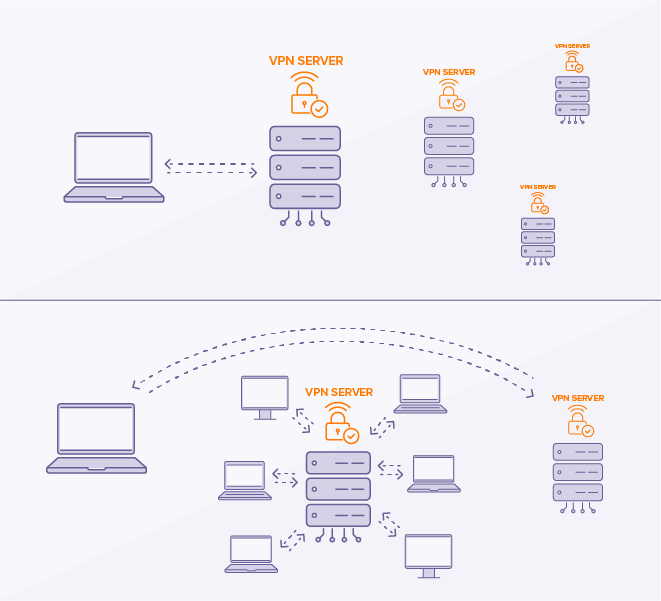
The main reasons we have discussed above which can affect internet connection. But you can also use some simple methods to increase your internet speed.
Close any apps that are running in the background.
On your device, there are usually a variety of apps and programmes running in the background at any given time. These apps require processing power and bandwidth even if they aren’t visible in the user interface. Your connection speed will be quite poor if you have numerous similar apps operating in the background. This is why it’s crucial to check your background programmes on a regular basis and close those that aren’t in use.
If you do this on a frequent basis, your VPN speed should improve. On Windows, you can normally close background apps and processes using Task Manager, and on a Mac, you can use Activity Monitor. However, be cautious because some processes are required to keep your system working. Below are specific instructions for closing background programmes on Windows:
- To open the Task Manager, use Ctrl + Shift + Esc.
- You’ll see a list of apps and background processes that are currently operating on your laptop (see the image below)
- Select the app or process you want to terminate and click End Task.
- Close background processes with caution, as this may damage your device’s functionality. No Windows processes should be closed!
-
Turn off the Internet Connection or VPN
The simple trick is to turn off your device and VPN security app. Sometimes problems get solved by switch off the internet connection, VPN, or device. If this method does not work then try another solution.
-
Change the Protocol
We have given the reasons why the speed of your internet connection gets decreases. So, change your Protocol system through a VPN setting.
-
Connect with the close Server of VPN
Get the solution by switch the IP address of the VPN with the nearby server. So, it can give you high internet speed at the of browsing, torrenting, streaming, and sharing of files.
-
Update the VPN or Device
If you are still using the the old version of your virtual private network software or Device. Then, does not shows the latest features or pivacy policies to you. Updates fix many bugs or issues of any app or device. Now updates and gets adavantage of new features and it can also lead to increase internet speed.
-
Switch the Device
Internet speed with VPN can fluctuate with device-to-device. If you face problems while downloading or doing any other online activities. Then try to connect your VPN with another device.
-
Use DNS
Use DNS(Domain Name System) with the VPN app. DNS helps you to provide fast internet service while VPN gives your privacy and shows as anonymous during online.
Get rid of background apps in your system
Your VPN isn’t the only software that makes use of the internet in your system. You might need a bunch of programs operating quietly within the background, chewing up each bandwidth and resources without you even realizing it. The extra exercise you might have in your internet connection, the slower your VPN will really feel.
And on a cellular connection, this undesirable exercise can eat by way of your information plan earlier than you’ve even realized it. Remove junk files and undesirable programs to speed up your PC, Mac, Android, or iOS system and restore your internet efficiency. A quicker, optimized computer or telephone can be higher capable of focus its resources on the programs you truly wish to use. With extra bandwidth obtainable, your VPN should run a lot quicker than earlier than.
F.A.Q – Why VPN Slows Down Internet
How to Speed Up Your Internet When Using a VPN is a frequently asked question.
Nowadays, remaining safe and secure online necessitates the use of a VPN. However, it can sometimes slow down your internet connection. In our FAQ area, you’ll find some fast ideas and solutions for increasing the speed of your VPN connection.
Why is my internet so slow while I’m using a VPN?
A VPN encrypts your traffic and reroutes it through a third-party server. This procedure takes some time and may cause your internet connection to slow down. In most cases, the slowdown isn’t severe, and it shouldn’t interfere with everyday tasks like browsing or streaming.
When using a VPN, how can I boost my internet speed?
- When using a VPN, there are a few things you can do to improve your internet speed:
- Attempt to connect to a VPN server in a different location.
- Attempt using a different VPN protocol.
- Split tunnelling should be enabled.
- Switch VPN service providers.
- Close any background apps that aren’t needed.
- Connect to the internet using a wired ethernet connection.
- Disable your antivirus and firewall for the time being.
- Restart all of your gadgets.
- Without a VPN, double-check your internet speed.
Can VPN increase my internet speed?
VPN does not increase the internet speed even it decreases the speed. But you can avoid fixing this issue with the help of the above method which we have provided to you. Use these simple methods to solve this problem in an easy and fast way.
Can you leave VPN all time?
This is also the major factor that can affect your internet speed as well as battery. Leaving VPN on all the time is safe because sometime your forgot to connect to VPN. This can affect your online privacy and information can be leak or misuse by anyone. So be aware from cyber crimes and use VPN properly and effectively.


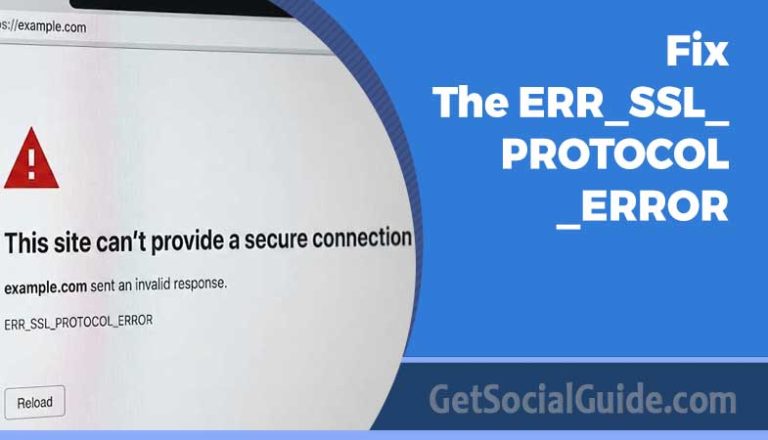



This was a great read! It helped in clearing a lot of confusions and misunderstandings about VPN.
I’m about to move abroad I need to access the internet through VPN, kindly suggest to me the best VPN that is available in discounts!
Go with NordVPN, it will offer discount also
Thanks, It helped me so much! please keep publishing the same I really liked the great idea
Thanks for sharing such a beautiful informative information.
Very nice post. I just stumbled upon your blog and wished to say that I’ve truly enjoyed surfing around your blog
posts. In any case I will be subscribing to your feed
and I hope you write again very soon!
Very helpful! thank you for the Blog Commenting Sites list, it is very helpful,,,,,,, I was searching for some valuable links. Good work, and keep sharing your research and knowledge